Managing a website often comes down to one big decision: should you handle the technical tasks yourself (DIY maintenance), or let your hosting provider take care of them (Managed Hosting)?
The choice can make the difference between a smooth, secure site and one that’s vulnerable to attacks or prone to breaking under traffic spikes.
The tricky part? There’s no one-size-fits-all answer, and picking the wrong option could cost you both time and money.
At WPBeginner, we’ve managed our own websites and tested maintenance services across multiple brands. In this guide, we’ll break down WordPress maintenance vs. managed hosting so you can see which approach makes the most sense for your site. 🙌
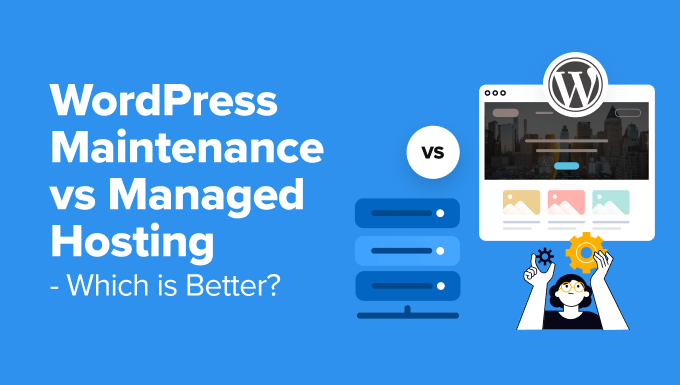
Quick Comparison ⚡: WordPress Maintenance vs Managed Hosting
We’ll take a full look at WordPress maintenance and managed hosting in this article, but here’s a quick overview:
| Feature | WordPress Maintenance (Manual) | Managed Hosting |
| Cost | Low cost | Moderate to high cost |
| Time Commitment | High | Low |
| Technical Expertise | Required | Minimal required |
| Control | Full control | Limited server control |
| Scalability | Requires manual adjustments | Easy scalability |
| Security | Depends on user’s efforts | Includes advanced security features |
In the following sections, we’ll break down each of these factors in detail. Here’s everything we’ll cover. You can click any link to jump to the section that’s most relevant to you:
- What Is WordPress Maintenance?
- What Is WordPress Managed Hosting?
- WordPress Maintenance vs. Managed Hosting: Key Differences
- WordPress Maintenance vs. Managed Hosting: Which Should You Choose?
- FAQs About WordPress Maintenance vs. Managed Hosting
- Additional Resources: WordPress Maintenance Guides
Let’s get started!
What Is WordPress Maintenance?
WordPress maintenance is the ongoing care your website needs to function smoothly and securely. It includes different tasks like making updates and backups, enhancing site security, optimizing for performance, and cleaning up issues.
Here’s a closer look at each of these tasks:
- Updates: Regularly updating the WordPress core, plugins, and themes to the latest versions to ensure optimal performance and security.
- Backups: Creating regular backups of your website’s files and database to prevent data loss in case of emergencies.
- Security: Using security measures like strong passwords, firewalls, and malware scans to protect your website from attacks.
- Performance optimization: Optimizing images, caching, and database cleanup to improve website speed and user experience.
- Troubleshooting: Identifying and fixing technical issues that may come up.
That said, let’s look at the pros and cons of WordPress maintenance.
✅ Pros of WordPress Maintenance:
- Handling maintenance yourself is significantly cheaper than managed hosting, making it ideal for those on a budget.
- You have complete control over your website’s updates, backups, and security configurations.
- Taking the DIY route can be a valuable learning experience, enhancing your website management skills.
🤔 Cons of WordPress Maintenance:
- Maintenance tasks can be surprisingly time-consuming, especially if you’re new to website management.
- Successfully managing your own WordPress site requires a certain level of technical expertise, which can be challenging.
- One wrong move could lead to website downtime, data loss, or security vulnerabilities.
What Is WordPress Managed Hosting?
Managed hosting is a service where the hosting provider handles many of the technical aspects of running your WordPress website.
The idea behind a managed WordPress hosting package is to offer a completely hassle-free experience so you can focus on running your business and doing what you’re best at.
Here are some of the services you get in managed hosting:
- Server optimization: Ensuring your website is hosted on a server optimized for WordPress performance.
- Automatic updates: Keeping your WordPress core, plugins, and themes up-to-date without manually updating them.
- Enhanced security: Implementing strong security measures to protect your website from threats like hackers and malware.
- Performance optimization: Fine-tuning your website for speed and offering features like server-level caching, content delivery networks (CDNs), and other performance-boosting tools.
- Technical support: Providing expert assistance with any issues you encounter.
That said, let’s look at the pros and cons of managed hosting.
✅ Pros of Managed Hosting:
- Leave the technicalities to the experts and enjoy peace of mind knowing your site is in good hands.
- Benefit from expert-level security measures and performance optimizations that you might not be able to do yourself.
- Free up your time to focus on creating content, growing your audience, and running your business.
- Access expert support teams specifically trained in WordPress to help you with any issues.
🤔 Cons of Managed Hosting:
- Managed hosting is generally more expensive than shared hosting or DIY WordPress maintenance.
- You might have less control over certain server-level configurations compared to managing your own server.
- While significantly easier, managing a website on a managed platform still requires some technical understanding.
WordPress Maintenance vs. Managed Hosting: Key Differences
Now that you know what WordPress maintenance and managed hosting are, let’s look at how they differ and when each one is most useful.
Control Over Maintenance
WordPress maintenance gives you more control, and you also take on the responsibility of keeping everything updated and secure.
On the other hand, managed hosting offloads a lot of this burden to the hosting provider.
Cost of Website Maintenance
Cost is another factor to consider when choosing between WordPress maintenance and managed hosting.
While managed hosting plans are often more expensive per month, they provide a comprehensive package that may include backups, updates, and performance optimizations, offering significant convenience.
The cost of WordPress maintenance varies. If you’re doing it yourself, it will usually be much cheaper than managed hosting, and you can use free or low‑cost plugins to get the job done.
Alternatively, you might pick a WordPress support agency to handle website maintenance for you. Maintenance costs can be significantly higher depending on the size of your website, the level of service, and the number of development hours you choose.
Website Security
When you handle WordPress maintenance yourself, strong security depends on regularly updating everything and running security scans. You need to set up malware scanners to do this, or hire a support agency to handle website security for you.
On the other hand, managed hosting services often include advanced security features such as DDoS protection, firewalls, and proactive monitoring. Some providers also offer quick responses to security threats.
Scalability
If you are handling your own WordPress maintenance, then scaling your website will require manual effort and expertise.
If your website grows rapidly, then you’ll likely need to upgrade your hosting plan to handle the traffic or spend time performing advanced optimizations manually.
Managed hosting offers easier scalability options, automating many processes to handle traffic spikes seamlessly. However, depending on the plan you upgrade to, this can be costly.
WordPress Maintenance vs. Managed Hosting: Which Should You Choose?
Choosing between WordPress maintenance and managed hosting depends on your specific needs and preferences. You should consider:
- your technical expertise
- time availability
- budget, and
- website requirements to decide.
WordPress maintenance is generally most suitable for sites with low traffic, tight budgets, and users who have the technical expertise to handle basic maintenance tasks.
While DIY WordPress maintenance offers full control over your website, it may require technical expertise and a time commitment. It’s suitable for people who enjoy tinkering with their website or have a limited budget.
Alternatively, there are many WordPress maintenance services that can help you out. They are professional teams who will ensure your site runs smoothly.
For example, with a maintenance service like WP Buffs, you get a team of experts with years of experience who will handle everything for you, from regular updates, backups, and uptime monitoring to website optimization.
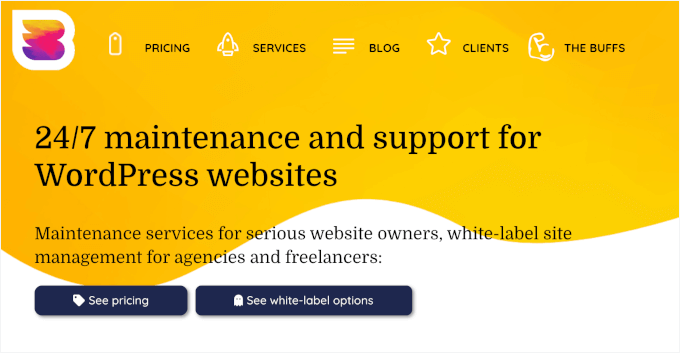
On the other hand, managed WordPress hosting is ideal for larger sites or for users with limited technical knowledge. This includes high-traffic blogs, eCommerce stores, or any site that needs maximum uptime and strong security.
It’s particularly beneficial for busy individuals or anyone without much technical knowledge.
We’ve reviewed and tested many WordPress hosting services on actual websites. We’ve also used some of the most popular services to host WPBeginner and other brands.
Based on our experience, SiteGround is the best managed hosting service. They offer fast servers, top-notch security, 24/7 expert support, automatic updates, free backups, a CDN, and more.
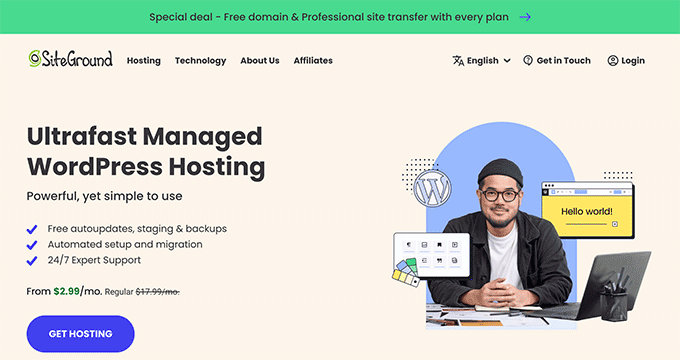
You can find more options in our list of the best managed WordPress hosting companies.
FAQs About WordPress Maintenance vs. Managed Hosting
Still unsure which option is best for your site? Here are some common questions website owners ask when choosing between WordPress maintenance and managed hosting:
What is the difference between managed WordPress hosting and regular WordPress hosting?
Managed WordPress hosting handles all the technical tasks for you – updates, backups, security, and performance. Regular hosting gives you a basic server, so you manage updates, security, and backups yourself (or with extra tools).
What are the disadvantages of managed hosting?
Managed hosting is convenient, but it has some downsides: higher cost, less flexibility for full server control or non-WordPress software, and restrictions on certain plugins due to potential conflicts with their system. It’s great for most users, but advanced users might find it limiting.
Is managed WordPress hosting worth it?
Yes, if you want peace of mind, better performance, and fewer technical headaches. It’s especially useful for businesses, online stores, or high-traffic blogs. For small sites, DIY maintenance on regular hosting can be more budget-friendly.
How much does it cost to maintain a WordPress site?
Costs depend on your website’s size, technical skills, and how hands-off you want to be. Rough monthly estimates:
| Site Type | DIY Maintenance (/month) | Maintenance Service (/month) | Managed Hosting (/month) |
|---|---|---|---|
| Personal Website | $0–$30 | N/A | $15–$30 |
| Professional Blog | $30–$50 | $50–$100+ | $50–$100 |
| Business Website | $50–$100 | $100–$300+ | $70–$150 |
| eCommerce Store | $100–$200+ | $300–$1000+ | $100–$200+ |
How do I show my WordPress site under maintenance?
The easiest way is to use a plugin like SeedProd. It lets you create a beautiful custom message or “coming soon” page in minutes. WordPress also has a built-in maintenance mode, but it’s very basic.
Is it better to use a WordPress maintenance service or get managed hosting?
It depends on your needs. If you’re happy with your current hosting and just need help with updates, backups, and security, a WordPress maintenance service is a good choice. If you prefer a solution that combines hosting and maintenance, managed hosting is the way to go.
Both reduce your workload, and it really comes down to how much control versus convenience you want.
Additional Resources: WordPress Maintenance Guides
We hope this article helped you learn about WordPress maintenance vs. managed hosting.
Next, you may also want to see our other helpful guides on:
- How to Make a WordPress Disaster Recovery Plan
- Crucial WordPress Maintenance Tasks to Perform Regularly
- WordPress Maintenance Costs – How Much Should You Pay?
- Fastest WordPress Hosting Services (Optimized for Speed)
- Ultimate WordPress Maintenance Guide
If you liked this article, then please subscribe to our YouTube Channel for WordPress video tutorials. You can also find us on Twitter and Facebook.





Samuel
For me, whenever i design a WordPress site for any client, it is often a decision from the client either to give them a managed hosting or self maintenance. Sometime, I often decide, if the business is a relatively big business to go for the managed hosting that offers all desired services. But for smaller business or beginner that are just starting out I often go for self maintenance, though, if i foresee a speedly growth in a relatively shot time, I might recommend managed hosting even if they are small business. So I think it depends on the nature of business or website. In my view some website only need once in every three or four month maintenance which i think managed hosting will be too expensive for.
Moinuddin Waheed
Having to outsource the services for maintaining wordpress websites can be a pure choice of the business requirements.
if the business entity has team of professionals who can handle the routine task, then they would carry out the wordpress related routine tasks easily like updates, security checkups, backups and performance insights.
Those who don’t have expert team can easily hire from the expert pool of wordpress services like wpbeginner pro services.
i mostly take care of maintenance related tasks myself and whenever I find it difficult, I try to find out solutions here in wpbeginner and luckily I get it easily.
Jiří Vaněk
For quite a long time, especially in the beginning, I was deciding what would be better for me. In the end, finances basically made the decision for me. I maintain my WordPress site myself, and although it was challenging and sometimes painful at first, taking a lot of time, I eventually realized that once the site is fully functional, it doesn’t require as much time and maintenance as I initially thought. Of course, the initial investment was a huge amount of time. Everyone probably finds their own approach, but that’s the great thing about WordPress. If you really need a managed site, you can always find a service or developer at a price that suits you to take care of your site, because WordPress is so widespread that finding a quality person or company isn’t that difficult nowadays.