Recently, Webflow has faced criticism for forcing large websites on its platform to switch to expensive enterprise plans. This has left many users frustrated and searching for better alternatives.
At WPBeginner, we understand the importance of selecting a flexible and affordable website-building platform. That’s why we are here to help you pick the right option for building your website.
In this article, we will dive into the issues surrounding Webflow, highlight its pros and cons, and offer a superior alternative.
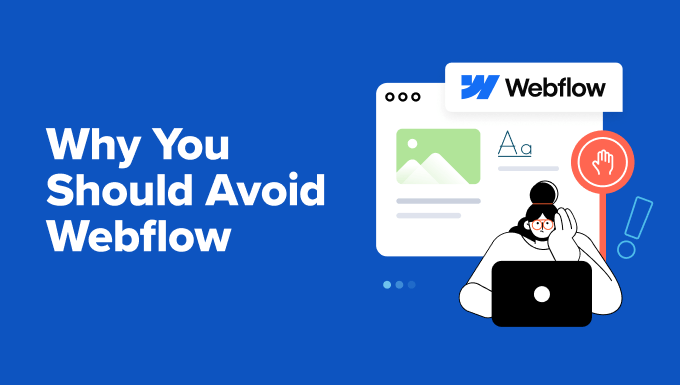
The Problem With Webflow and Similar Hosted Platforms
In recent weeks, Webflow has faced significant backlash for forcing large websites on their platform to switch to expensive enterprise plans.
This controversy gained widespread attention after Nico Cerdeira of Failory.com highlighted the issue on social media. Other users then expressed frustration over these unexpected cost increases and the lack of flexibility in hosting options.
The problem with Webflow and similar hosted platforms goes beyond just pricing.
These platforms often lock users into proprietary systems, making it difficult to migrate their websites elsewhere.
For established websites, the migration process can be particularly challenging, time-consuming, and costly, further trapping them into an unsatisfactory situation.
Additionally, as websites grow, users frequently run into scalability issues and limitations in customization options.
This situation has left many website owners questioning their choice of platform and seeking more flexible and cost-effective alternatives.
Pros and Cons of Webflow
Users often weigh the pros and cons when choosing Webflow and similar hosted website builders. Let’s take a look at these considerations before discussing a superior alternative.
Pros of Webflow
- User-Friendly Visual Editor: Webflow offers an intuitive visual editor that makes it easy for users to design and customize their websites without writing code.
- Built-in Hosting and Security: With Webflow, hosting and security are integrated into the platform. This makes things simple for users who are not familiar with managing these aspects.
- Good for Small Websites: Webflow is well-suited for smaller projects where the built-in tools and templates can be utilized effectively.
Cons of Webflow
- High Costs: The cost of using Webflow can escalate quickly, especially for larger websites that are forced into expensive enterprise plans.
- Limited Flexibility and Customization: Webflow’s proprietary system often restricts users, limiting their ability to customize their websites fully.
- Vendor Lock-In: Migrating away from Webflow can be difficult, particularly for established websites with significant content and customization.
Considering these factors, let’s look at the best alternative to Webflow for building any kind of website.
Why WordPress Is The Best Alternative to Webflow?
WordPress is the world’s most popular website builder, powering over 43% of all websites on the internet.
Note: When we say WordPress, we are referring to the self-hosted WordPress.org, not WordPress.com. For details, see our article on the differences between WordPress.org and WordPress.com.
Here is why you should choose WordPress as an alternative to Webflow:
1. Cost Effectiveness
With self-hosted WordPress, you control the costs.
While WordPress itself is free, you will need to pay for hosting, a domain name, and, optionally, other third-party tools and services.
The major expense will typically be hosting. The good news is that you can get high-quality hosting at very low prices due to fierce competition in the hosting industry.
We recommend Bluehost for small—to medium-sized websites. You can get started for as low as $1.99/mo, with a free domain name included.
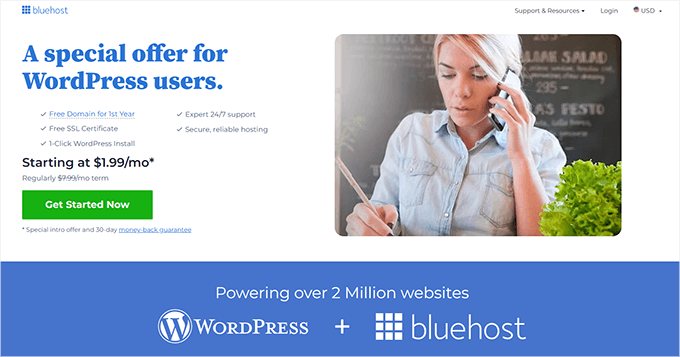
For larger websites, we recommend SiteGround or WP Engine. These managed WordPress hosting providers offer more server resources and a premium hosting experience for growing sites.
Other WordPress expenses include third-party tools, services, WordPress plugins, or themes you may use.
Unlike Webflow, where you pay a set price for a fixed set of features, WordPress allows you to use free tools and plugins and only spend money on features you actually need.
For a more detailed breakdown, see our guide on the costs of building a WordPress website and how to save money for sustainable long-term growth.
2. No Forced Upgrades
Unlike Webflow, WordPress does not force you into expensive enterprise plans as your site grows. Instead, you can scale your hosting plan according to your needs and budget.
For instance, if your website exceeds your shared hosting resources, then you could upgrade to a VPS hosting plan or managed WordPress hosting plan instead of moving to an enterprise plan.
In many cases, you can also boost WordPress performance by caching and managing your site’s resource usage.
For more details, look at our guide on how much traffic WordPress can handle.
Once your website reaches performance limitations (like overused bandwidth or memory), then you can easily upgrade resources to the next plan.
3. Flexibility and Customization
WordPress gives you access to thousands of third-party plugins, website designs (themes and templates), marketing tools, and more.
Unlike Webflow, which offers a fixed set of features with each plan, WordPress allows you to add any feature to your website regardless of your hosting plan.
WordPress Plugins & Themes
WordPress plugins allow you to expand your website and add new functionality.
For instance, let’s say you started with a simple blog and now want to sell a course on your website. To do so, you will simply need to install MemberPress and add the course subscription to your site.
Need an online store? Just install and activate WooCommerce (the most popular eCommerce platform in the world) and start selling products.
If you are just starting and can’t afford to buy premium plugins, then you can easily find free alternatives. There are currently over 59,000+ free plugins and 12,000 free WordPress themes that you can use.
For more ideas, see our expert pick of the best WordPress plugins.
4. Easy No-Code Design Tools
Many people start with Webflow due to its easy drag-and-drop design capabilities.
While the user interface may look great, your design choices and website-building capabilities are actually quite limited. You can only use a small set of templates and the features available inside the Webflow’s editor.
On the other hand, WordPress offers easier drag-and-drop tools with more design choices.

Here are some of the best WordPress page builders:
All these tools offer no-code solutions where you can visually design your website with simple point-and-click editing.
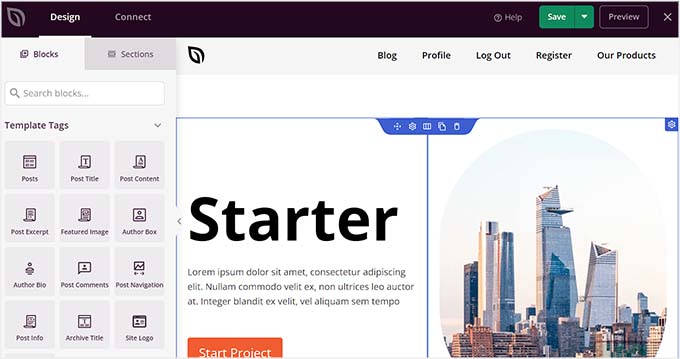
Each one also offers ready-made templates you can use as a starting point for your website design. They have a wide range of templates suitable for all kinds of sites.
In addition, they work with top WordPress plugins, so you are not limited to the features available in the design tool.
For more details on how to do this, you can see our tutorial on how to make a WordPress website.
Bonus Tip: Need help with your website design? Take a look at our WordPress Website Design service. For a small fee, our expert team will help you set up a professional WordPress website with your own custom branding.
5. Marketing & Growth Tools
Due to WordPress’s immense popularity, all top marketing and growth tools work really well with it.
For instance, you can use any of the top email marketing service providers (just pick one that suits your budget and business needs).
Additionally, use growth tools like OptinMonster to capture leads, build email lists, boost sales, and convert visitors into customers.
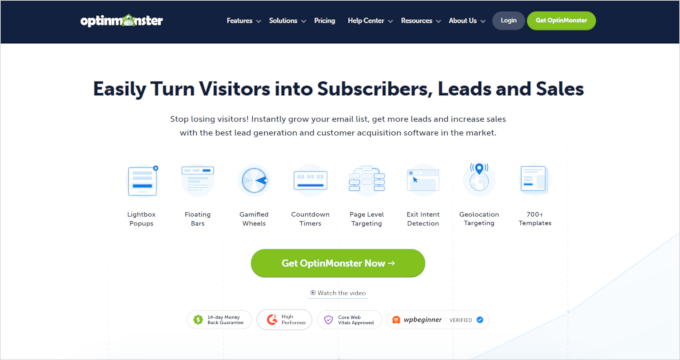
WordPress is also more SEO-friendly out of the box than Webflow, but you can take things even further.
With plugins like All in One SEO for WordPress, you can set up a professional SEO framework for your website within minutes. It even has a free version called All in One SEO Lite that you can use.
For more practical examples, see our guide on growing your business online on a smaller budget.
You can find more details in our in-depth Webflow vs. WordPress comparison, where we have also analyzed localization, support, and advanced integrations for both platforms.
Moving From Webflow To WordPress
Want to move away from Webflow to WordPress? Luckily, setting up a WordPress website is incredibly easy.
First, you will need to sign up for a WordPress hosting provider. For small to medium websites, we recommend Bluehost.
They are offering WPBeginner readers a discount on hosting and a free domain name. You can get started for just $1.99 per month.
Bluehost is one of the biggest hosting companies in the world and an officially recommended WordPress hosting provider.
Why We Recommend Bluehost
At WPBeginner, we have worked with dozens of top hosting companies over the years. Among them, Bluehost has consistently performed well in our rigorous testing and detailed analysis. (See our complete Bluehost review)
Alternative: Hostinger ($2.69 per month + Free domain name)
If you have a larger website with significant traffic and lots of content, then we recommend starting with SiteGround or WP Engine.
They are both managed WordPress hosting providers, offering premium hosting services for medium to large websites.
For more hosting options, see our expert pick of the top WordPress hosting providers, which includes a thorough comparison of their performance, features, and pricing.
Getting Started With WordPress
Most hosting companies automatically install WordPress upon sign-up or offer a one-click installer when you log in to your hosting account.
If you need help, then just follow our step-by-step WordPress installation tutorial, and you’ll be all set in minutes.
Moving Your Data from Webflow to WordPress
Unfortunately, moving your data from Webflow to WordPress is not as straightforward.
If you have a smaller website, then you can download your data to your computer and manually upload it to your new WordPress website. You can follow our tutorial on how to migrate from Webflow to WordPress for detailed instructions.
For larger websites, you can contact our WordPress Emergency Support service. Our on-demand WordPress support service lets you hire professional WordPress developers to help you with your specific needs.
Bonus Resources
Once you have installed and set up your WordPress website, you can start working on it.
At WPBeginner, we have been helping WordPress beginners for more than 15 years. We have prepared some handy resources to give new users a good headstart:
- Choose the Best WordPress Theme
- Pick the Best Page Builder For WordPress
- Essential WordPress Plugins You Need To Install
- Complete WordPress SEO Guide For Beginners
- Other Important Things To Do After Installing WordPress
We hope this article helped you learn why you should avoid Webflow and use WordPress instead. You may also want to see the types of websites you can make with WordPress (with examples) or explore the many ways you can make money online with WordPress.
If you liked this article, then please subscribe to our YouTube Channel for WordPress video tutorials. You can also find us on Twitter and Facebook.





Samuel
Well, I have not used webflow before and from what I read here it is not something I would want to use in the future. So I am sticking to my fantastic wordpress.org with all the benefits I am enjoying which include the community support, the vast array of plugin to mention few. Thanks for this insightful article.
Dennis Muthomi
Thanks for the article on Webflow vs WordPress. I recently switched one of my client from Webflow to WordPress CMS and because it’s super flexible and cost effective.
The “No Forced Upgrades” section was spot on, that particular client also got hit with unexpected price hikes on Webflow but the bill was not that high.
One additional tip for those making the switch: use WordPress’s plugin library to recreate and even add back in the functionality you had on Webflow. This allowed me to keep my client’s features and have more customization options.
Achraf Hebboul
This why I believe in open-source projects for instance WordPress, first of all, there is a community behind it, that takes care of its codebase plus when we talk about a community we can say that you can get someone to help you when you face a bug even for free, and you can support your preferred CMS such as WordPress for example by fixing issues if you are a developer of by donation.
Mrteesurez
I completely agree with your perspective on open-source projects like WordPress. The community behind these platforms is truly one of their greatest strengths. When I first started working with WordPress, I faced a few bugs that I didn’t have the expertise to solve at the time. The support I received from forums and the community was invaluable, and it was all free! What’s more, as I’ve grown as a developer, I’ve been able to give back by creating tutorials and sharing my knowledge. It’s a two-way street where everyone benefits. Open-source projects also give you the flexibility to customize and improve the platform, making it ideal for both developers and users looking for long-term growth.
Platforms like Webflow are just hosted platforms with limited resources, community, and support and are always ready to increase their price at anytime just to keep their business running.
Moinuddin Waheed
This is pathetic. When the platform witness the growth of the website it trying to force to pay more.
I have heard similiar stories from other platforms as well.
This is why I always recommend anyone and everyone to try out wordpress.
The best thing is that it has no limits to scale the business or the blog.
there is a plugin every step of the way to achieve the functionality you want to try.
And the best thing is, wordpress is always cost effective and affordable no matter how much you scale.
Mrteesurez
This is saddening, it’s a bad experience, I have followed the trend on Twitter and saw other people’s comments too.
Platforms like Webflow have many countless limitations as migrating site will be difficult, and the customization restrictions will be frustrating. That’s why I chose WordPress in the start. Its flexibility and vast range of plugins allowed me to tailor my site exactly how I wanted. Plus, with open-source freedom, I never have to worry about being locked in. For anyone struggling with hosted platforms, WordPress offers a robust, scalable, and cost-effective alternative.
Marko Kozlica
I just finished an online meeting with our client from the USA. They were thinking about using Webflow or other online tools to build their website, but once we clarified what this means in the long run, they agreed with us, and we are starting the project for them on the WordPress platform.
So far, we have had more than 10 clients who were first led to use these kinds of tools and then came to us to redo the website, either on WordPress or from scratch.
Moinuddin Waheed
Most of the time clients come with certain set of demands like making the website
on a particular platform. They don’t have technical know how and what it means to run a
business on those platforms for the longer run.
So, discussing all the aspects with them and making them realise what it means to run a blog on wordpress mostly works.
I have done the same convincing technique for many of my clients about wordpress and I have
seen that this works.
Mrteesurez
I’ve had similar experiences with clients who initially lean towards platforms like Webflow due to their simplicity. However, once I explain the long-term benefits of WordPress such as flexibility, scalability, and control, they usually switch over. In fact, I’ve also had clients come to me after struggling with limitations on other platforms, needing a complete overhaul on WordPress. It’s always rewarding to see how much better their sites perform after the transition. Thanks for sharing your experience!