Due to an increased emphasis on website security in today’s digital landscape, one of the most common requests we’ve gotten from readers is to do a pros and cons analysis of Sucuri vs CloudFlare to explain which one is better. Sucuri and CloudFlare are online services that offer website firewall, CDN, and DDoS protection services. In this article, we will compare Sucuri vs Cloudflare with pros and cons to find out which one is better.
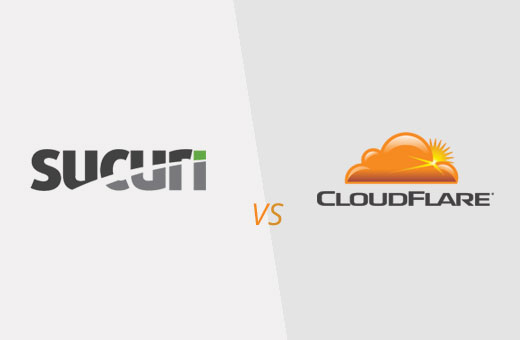
Even the most secure websites on the internet are vulnerable to distributed denial of service attacks (DDoS), hacking attempts, and malware injection.
As a WordPress site owner you can use some security best practices like password protecting admin directory, limiting login attempts, adding two factor authentication, etc.
However these tips only work on software level which leaves your website mostly open to other types of attacks. These attacks can cause financial damage, data loss, poor search rankings and bad user experience.
Sucuri and CloudFlare offer a website application firewall (WAF).
This means that all your website’s traffic goes through their server scanners. If a request looks malicious, then the firewall would block it before it even reaches your website.
On the surface, these two services look nearly identical, but there are some key differences.
In this comparison, we’ll focus on:
- Features
- Pricing
- Malware Removal Service
By the end, you’ll know exactly which platform is best for you.
Ready? Let’s compare Sucuri vs Cloudflare.
Features
In this section, we will look at the features offered by Sucuri and CloudFlare.
It’s important to note that both services offer different plans that come with different set of features.
As a user, make sure you’re not a victim of their marketing site because not all plans come with all the features.
CloudFlare Features
CloudFlare is best known for their free CDN service. They specialize in mitigating DDOS attacks using their Website Application Firewall product. CloudFlare keep your site available to users during an attack or under heavy traffic when your server is not responsive.
Their website firewall blocks suspicious traffic before it even reaches your website. The firewall also extends to form submissions which protects your website from comment spam and registration spam.
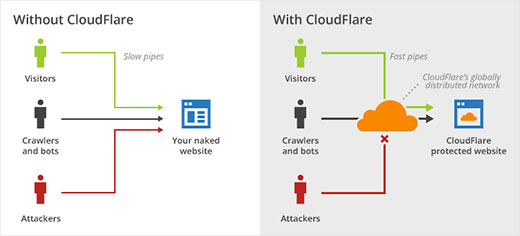
CloudFlare also offers free and custom SSL certificates with all their plans. Free and pro plans only allow you to use CloudFlare issued certificate. For custom certificate you will need to upgrade to their Business or Enterprise plan.
While CloudFlare offer a free option that includes CDN, most other features including their Website Application Firewall require a paid plan.
CloudFlare doesn’t offer server scanning service to detect malware. It also doesn’t offer a malware removal guarantee if you were to be hacked on their watch.
Sucuri Features
Sucuri is one of the most reputable website security and monitoring service. They offer comprehensive website monitoring, scanning for malware, DDoS protection, and malware removal services.
Sucuri offers CloudProxy, a website firewall and load balancing service. It blocks suspicious traffic from reaching your website by effectively blocking DDoS attacks, code injection, bad bots, and other website threats. See our case study of how Sucuri helped us block 450,000 attacks in 3 months.
Sucuri offers integration with the free Let’s Encrypt SSL for their basic plan. You can also use custom SSL certificates with their professional and business plans.
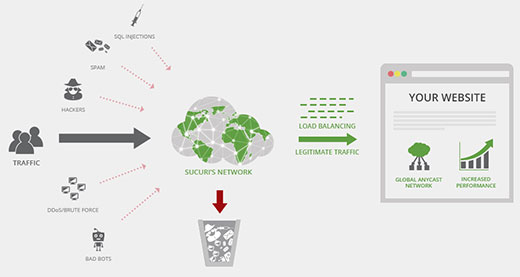
Sucuri scans your website regularly for file changes, code injection, and malware. They clean up hacked sites, with support for all popular CMS software like WordPress, Joomla, Drupal, etc.
Winner: Sucuri is a clear winner because they offer a better combination of tools and services (Website Firewall + Load Balancing + Malware Cleanup / Hack Repair).
Pricing
Pricing is an important factor for many small businesses.
Here, we will compare the different pricing plans offered by CloudFlare and Sucuri, so you know exactly what you’re getting for your money.
FREE is not always better ![]()
CloudFlare Pricing Plans
CloudFlare offers a free CDN service for all. They don’t charge you for the bandwidth which means you will be able to use their free CDN regardless of your traffic volume.
However, this free plan does not come with the website application firewall. Your website may benefit from CDN, but it will not be properly protected against DDoS attacks, spam, bad traffic, etc.
For their web application firewall, you need the Pro plan which costs $20 / month (this is what you need for improved security).
This pro plan does not include advanced DDoS mitigation and custom SSL. For those features, you will need their Business plan which costs $200 per month.
Sucuri Pricing Plans
Unlike CloudFlare, Sucuri doesn’t offer a free plan. Their website security stack plan starts at $199.99 for an year, which is cheaper than CloudFlare’s pro plan.
This basic plan includes full website monitoring, website application firewall, DDoS protection, malware removal, and free LetsEncrypt SSL certificate.
Instead of excluding features from lower level plans, Sucuri uses priority as an incentive for their higher paying plans.
For example, malware removal estimated time for basic plan is 12 hours, 6 hours for professional plan, and 4 hours for business plan. However, the actual cleanup timings are way faster than that for all customers.
They offer 24/7 support as part of all plans. Their business plan subscribers can also use the Live Chat support.
Winner: Sucuri is an obvious choice for small businesses when it comes to pricing. CloudFlare Pro costs $240 / year vs Sucuri cost $199 / year and offer more features. To unlock same features, you’d have move up to CloudFlare’s $2400 / year plan. Sucuri’s most expensive plan is at $499 / year.
Malware Removal Service
Apart from denial of service attacks, malware and code injections are the most common threats faced by WordPress site owners.
Let’s see how both services protect your website against those common threats.

CloudFlare – Security and Malware Removal
CloudFlare free version is basically a content delivery network which helps make your website fast.
The website security firewall comes with their paid plan. It includes CloudFlare’s ready to use custom rules set. These rules protect your site from common code injection hacks, XSS JavaScript exploits, and form submissions.
However, they do not offer file change detection, malware scanning, blacklist monitoring, and many other security features. You can add third-party apps for malware scanning, but these services will cost you additional fees.
Sucuri – Security and Malware Removal
Sucuri is a security focused company. They specialize in monitoring websites and protecting them against malware and other attacks.
Sucuri’s website application firewall protects you against DDOS, SQL injections, XSS JavaScript injections, comment and contact form spam.
However, if something crosses all those security barriers and somehow reaches your website, then Sucuri offers to clean up your website (for free).
If you already have a website affected with malware, then Sucuri will clean that up as well.
Winner: Sucuri – For combining website application firewall with monitoring, malware protection, and clean up services.
Conclusion
CloudFlare and Sucuri both offer protection against DDoS attacks on your website. CloudFlare does a little better in the content delivery network area.
Sucuri fares better in the overall features, better security monitoring, and lower prices. If you are using a CMS like WordPress, then Sucuri is what you need.
We hope this article helped you compare pros and cons of Sucuri vs CloudFlare. You may also want to see our list of 7 best WordPress backup plugins.
If you liked this article, then please subscribe to our YouTube Channel for WordPress video tutorials. You can also find us on Twitter and Facebook.





Jiří Vaněk
I use CloudFlare and their CDN on my website. I chose it mainly because it offers a free plan. Since my website doesn’t generate income, additional costs are undesirable. What surprised me about CloudFlare was how many services I get for free in their plan. I have their DDoS protection, SSL certificate, hotlink protection, integration with the WP Rocket plugin, and many other optimization tools and features. Essentially, I can do everything on this plan and have a blazing fast website thanks to them. Unfortunately, Sucuri doesn’t offer me this. Regardless of whether Sucuri would win in this test or not, the lack of a free plan is very limiting for me. As a bonus, I also receive monthly email reports from CloudFlare, showing how much data has passed through the CDN and how many potential attacks were stopped that month. Considering that it’s all completely free, it’s an incredibly powerful service.
Mrteesurez
This is an insighful comparisons between the two security giants, this comparison shows that Sucuri is clear winner here especially when we are taking about malware scanning, file change detection and others while Cloudflare is majorly for CDN especially for free users. Thanks for this article.
Fredrik
Bumping this old thread but it’s a decision I stand in front of right now and first I want to say it’s a great, wellwritten and easy-to-read article. Well done on that.
I did noticed on your blueprint that you’re (wpbeginner) are using both Sucuri as well as Maxcdn. Can I therefor presume that’s the optimal way to go..? Sucuri for the security and maxcdn for the loading stuff..?
I’m pretty lost to tell you the truth and I have several clients that would benefit if I could understand what the best way is to go.
WPBeginner Support
Hi Fredrik,
It works out best for our websites. You may also want to see our guide on WordPress speed and performance.
Admin
Sergio
Thank you for the post! Security is one of the main factors for my website.
One thing I noticed when getting Sucuri is that you can point your domain to Sucuri´s DNS instead of the hosting´s DNS (SiteGround in my case).
I´m not an IT person, is there any obvious choice I should go to if I want to have the best of both worlds? (hosting & Sucuri)?
Thanks in advance for your tips!
Sergio
WPBeginner Support
Hey Sergio,
Your site will still be fetched from your web host’s servers after user requests are being filtered by Sucuri firewall.
Admin
Lu Dao
I’ve used both paid Cloudflare and Sucuri – and currently use Succuri as security is a premium for my client websites.
The CDN portion to be honest is hard to quantify with Sucuri, and i’d probably argue that a well optimized Wordpress site is more important overall.
If you’re going for raw speed, and your site isn’t dynamic (no unique sessions for comments, logged-in users etc…) then Cloudflare page caching will deliver the best results no doubt.
But once again, it’s a bit apples and oranges. I can tell you after almost 2 years using Sucuri, I derive great value in knowing how many attacks were blocked.
Steve
Using both is a total nightmare. Sucuri will tell you to cancel cloudflare, cloudflare will tell you to cancel sucuri.
I don’t see any benefit in having one over the other but if anyone tells you they work nicely together is lying.
Ahmed
Many thanks for this comparison, I was looking for it for a while and learned a lot from it.
I was really looking for another criteria which is [ website Loading speed ] do they both make a difference if so, please let us know which one is best.
We all know how Wordpress is loaded with plugins and they terribly slow down websites.
Regards,
Ahmed
Hasitha
I don’t like Cloudflare. It blocks actual users. happened to me many times.
Adam
+1 for Sucuri.
Patrick Sletvold
At first this post seemed very biased, however (even though it is a little bit) it offers quite a good overview of the differences nonetheless. Especially the price part surprised me actually. Sometimes, great and cheap can be better than something free and mediocre. Thanks for the post anyway.
Ryan (CloudFlare)
Glad you like the CDN offering, and thanks for taking the time to share your thoughts and feedback on the rest of the service. We are always looking to improve, and your feedback helps.
Something that might warrant a mention is the CloudFlare plugin for WordPress. It is highly recommended for anyone using CloudFlare with a WordPress site.
wordpress.org/plugins/cloudflare
Once you set it up it will provide correct IP address information for comments posted to your site, as well as better protection as spammers from your WordPress blog get reported to CloudFlare.
Don’t hesitate to reach out if you want to discuss further.
Angelica Costa
I think they each shine in different aspects. I use both on a website that requires a lot more protection against DDoS. But I have cloudflare on all the others.
Plus, CF’s DDoS protection is really expensive comparing to Sucuri’s 9 dolar plan. CF”s protection on the basic plan didn’t make any difference for me.
I recomend using both.
Prateek
Sucuri and Cloudflare can also work together. I hoped you’d cover that aspect in this blog. Well, maybe you can add this to this post.
regards,
Editorial Staff
Would be a bit counterintuitive but sure yes you can do that.
Admin
Tony Perez
Hi @prateek
Yes, they can definitely work with both. You can add the CF Free service on the top, and the Sucuri Firewall below that. The order would be very important. As mentioned though, for most website owners that wouldn’t be necessary and it could cause issues as you try to find the root of a problem.
Complex things break in complex ways..
Tony
Mohamed
I used both Cloudflare and Sucuri and let me tell you it’s not even close what Sucuri offers comparing it to the bad user experience with Cloudflare. since we started using Sucuri we gain peace of mind plus we know that any problem we face will be solved by a top notch Support (they rock by the way). with cloudflare, the website is always facing problems and there is no protection just trafic comes and goes. I’m very satisfied with Sucuri’s work and I recommend them to anyone who wants to run a website big or small, there is no difference, they’ll get the job done.
Tony Perez
Hi @mohamed
Thanks a bunch for the feedback! It’s always appreciated.
Tony
mark
yeah… but you kinda praise sucuri because you will get money from the affiliate link
Editorial Staff
Hey Mark,
Yes affiliate marketing is one of the ways we monetize WPBeginner. However we only recommend products that we personally use or would use when needed.
We use Sucuri on number of our sites including WPBeginner.com, List25.com, SyedBalkhi.com, etc.
Here’s a list of all the plugins / services that we use: https://www.wpbeginner.com/blueprint/ (not all are paid, but we list them all).
It’s unfortunate when users jump to the “financial incentive” conclusion without actually reading or evaluating the two services. I’d be happy to discuss facts if you have any to make a case against our research.
Thanks
Syed Balkhi
Founder of WPBeginner
Admin
Ramesh
Plus Sucuri also has a “CDN-like” feature which caches the static assets and delivers from their Edge cache, which can reduce the origin server load. Although not exactly like a full-fledged CDN or CloudFlare, but still helps. I’m surprised why Sucuri doesn’t highlight this feature of theirs.
Editorial Staff
Yup they do, and we rely on it for WPBeginner and List25.
Admin
Tony Perez
Hey @Ramesh
You’re correct, and the CDN feature is expanding every day. We’ve added a number of new features, and continue to expand on the services. We recently went live in Tokoyo and will continue to expand and enhance the performance features. For us, performance and security go hand in hand, so stay tuned for more updates!
Tony
Ramesh
Thanks @Tony: Sucuri is protecting my site. It’s awesome and I feel very safe. Regarding your new PoP in Tokyo, I read about it.. and Congrats! Really looking forward to additional CDN features (like cache headers, expiry and may be caching dynamic content). Regardless, you really *rock* on the WAF and security part. Kudos.
Tony Perez
Thanks a lot Ramesh..