We’ve been building WordPress websites since 2009, and we’ve watched it evolve from a simple blogging platform into what powers over 43% of all websites today.
During this journey, we’ve heard countless debates about whether WordPress is becoming outdated, especially with new website builders popping up left and right.
As a team that continues to be deeply involved in the WordPress ecosystem, we can tell you that WordPress isn’t just surviving – it’s thriving. We’ve tested pretty much every major website platform out there – from Wix to Webflow, Shopify to Square – and we keep coming back to WordPress for good reasons.
That’s why we’ve put together this comprehensive, no-fluff review of WordPress. We’ll share our real-world experience using WordPress for everything from simple blogs to complex eCommerce sites.
Let’s shed some light on the good, bad, and ugly side of the platform. That way, you can better decide if it’s the right choice for your website.
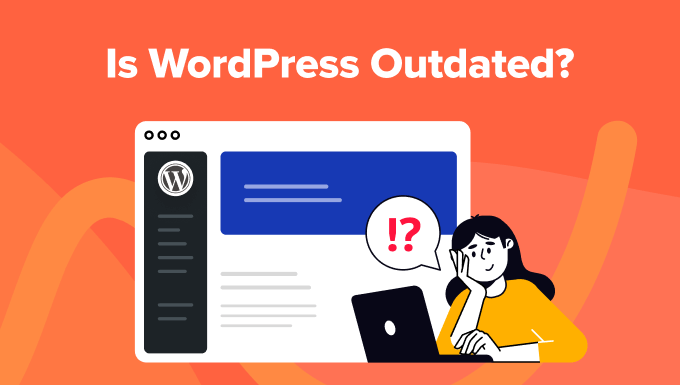
Is WordPress Really Outdated?
You’ve probably heard it before: “Is WordPress outdated?” or “Is WordPress dying?” Well, let’s set the record straight right away.
WordPress is an open-source software that is completely free, flexible, and easy to use.
And let’s talk about popularity! WordPress isn’t just a little popular; it absolutely dominates the website building world. It holds over 64% of the CMS market share, and about 36% of the top 10,000 websites are powered by WordPress, showing that it is the best website builder on the market.
Note: Please do not confuse WordPress.org with WordPress.com, which is a self-hosted service. For details, you can see our comparison on WordPress.com vs. WordPress.org.
Many big-name brands like Sony Music, CNN, and Disney Books have also used WordPress to build their websites.
So, if WordPress is outdated, why do some of the world’s most popular brands use it to power their websites?
The answer is that WordPress is updated regularly, is secure, and is cost-effective. It also gives you tons of customization options, making it perfect for all sorts of website owners, from individuals to small businesses.
In short, the blog posts that you may have seen on the internet about WordPress dying are untrue. These rumors often come from folks who are using other platforms and are convinced their choice is superior.
Having said that, let’s take a balanced look at WordPress. We’ll explore the good, the bad, and yes, even the ‘ugly’ sides to help you decide if it’s the right platform for you.
You can use the quick links below to jump straight to different parts of our discussion:
The Good
First, let’s take a look at some of the advantages of using WordPress as a website builder to prove that it isn’t outdated at all.
1. Regular Updates
One of the big reasons WordPress stays ahead of the curve is its regular update schedule. You can expect around 2-3 major releases every year, bringing exciting new features, improvements, and crucial security updates to keep your site safe.
Beyond the big releases, WordPress also gets smaller updates every few weeks. These focus on fixing bugs, boosting performance, and tackling minor security issues.
Because WordPress is open source, it has a massive community of developers around the globe constantly working to make it better. They’re the ones finding and fixing those little glitches and even developing new features that make their way into the major updates.
To make things even easier, WordPress usually updates itself automatically for those smaller releases, saving you time and effort.
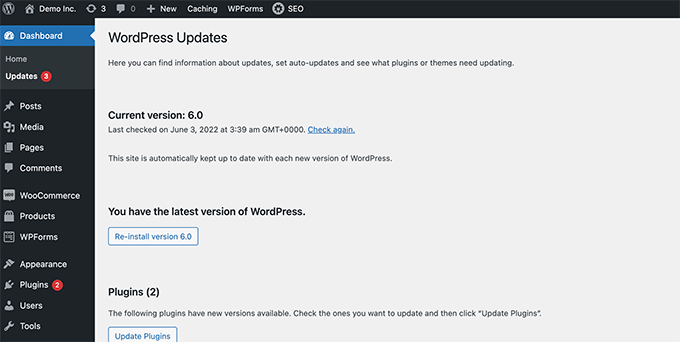
We recommend always using the latest version of WordPress to add new features, improve performance, and stay updated with the latest industry standards.
Want to know more? Check out our guide on how to safely update WordPress.
2. Ease of Use and Flexibility
One of the biggest reasons WordPress is so incredibly popular is how easy it is to use and how much flexibility it offers. You don’t need any coding knowledge to build an awesome website with WordPress.
That’s why there are almost 4 million WordPress blogs and websites in the USA alone.
The WordPress dashboard is designed to be clean and simple, with a straightforward menu on the left. This makes it easy for beginners to manage their websites.
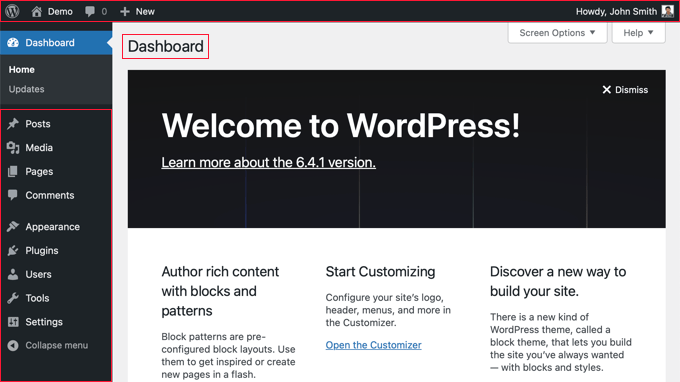
Plus, the WordPress block editor lets you build pages and posts visually by simply dragging and dropping different blocks like images, headings, videos, and more.
But don’t let the ease of use fool you – WordPress is also incredibly flexible.
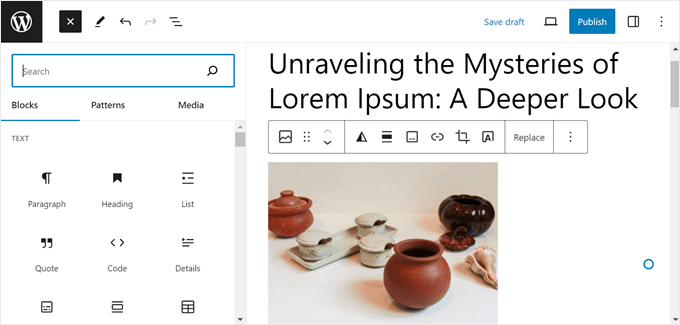
You can customize almost everything using WordPress themes and plugins. Want a stunning design? Try a theme like Astra or a powerful theme builder like SeedProd.
Similarly, you can add contact forms, build online stores, add social media icons, create lead generation campaigns, and so much more using the 59,000 plugins available in the WordPress.org directory.
For more ideas, check out our expert picks for the must-have WordPress plugins.
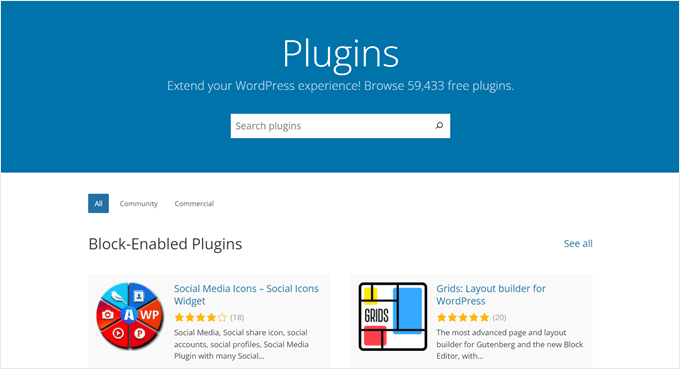
Ultimately, WordPress strikes a perfect balance. It’s intuitive enough for beginners to pick up quickly, while also offering advanced customization options for more experienced users through themes, plugins, and even direct access to its open-source code.
For more information on this topic, you can see our beginner’s guide on why WordPress is hard and how to make it easier.
3. SEO-Friendly
Good news for anyone wanting their website to rank well in search engines like Google: WordPress is built with SEO in mind!
WordPress is SEO-friendly and up-to-date with the latest SEO standards because it uses clean and semantic code, which is easy to understand for search engines like Google.
Right out of the box, WordPress gives you control over important SEO elements. You can easily customize your permalink structure, add titles and meta descriptions, and organize your content effectively using built-in categories and tags. This helps both users and search engines find what they’re looking for.

All these essential SEO settings are right there in your WordPress dashboard, ready for you to configure. And if you want to take your SEO even further, there are some fantastic plugins and tools you can use.
We recommend using All in One SEO for WordPress because it is the best SEO plugin on the market.
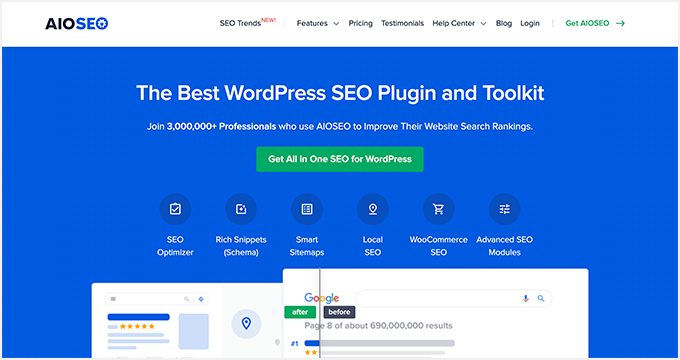
It allows you to add titles and meta descriptions and comes with features like a broken link assistant, XML sitemaps, on-page SEO analysis, a robots.txt editor, social media cards, a redirection manager, and more.
Plus, it has schema markup for articles, products, FAQs, and recipes that can boost your rankings and organic click-through rate.
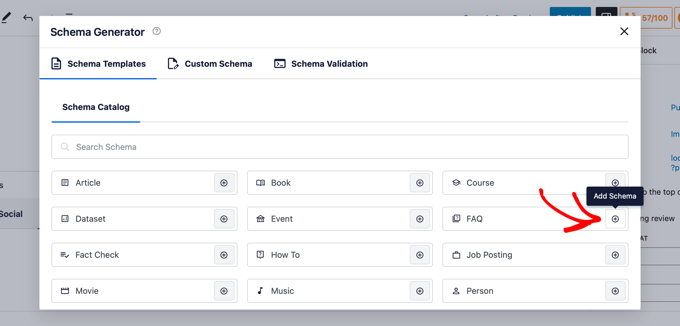
We use AIOSEO to optimize all the pages and posts we publish at WPBeginner and it’s been a game-changer. Thanks to AIOSEO, we can optimize every article’s meta titles, descriptions, keywords, internal links and more, with ease.
You may have noticed that WPBeginner is a pretty big website, but AIOSEO streamlines the entire optimization process, saving us a TON of time.
Want to learn more? Then we’ve written a detailed AIOSEO review based on our experiences with the plugin.
When you’re ready to get started, you can see our ultimate WordPress SEO guide for step-by-step instructions.
4. Security
A lot of users on the internet believe that WordPress is overly vulnerable to hackers, malware, and bugs.
But that’s a huge over-exaggeration.
The truth is, WordPress is a secure platform that’s constantly being watched over by security pros around the world. Because it’s open source, developers can always take a look at the code and quickly fix any security issues that pop up.

You can even add an extra layer of security to your WordPress site by using popular security plugins like Sucuri. This tool adds a firewall that prevents bad traffic, hackers, and malware from reaching your server.
Plus, Sucuri uses a content delivery network (CDN), which can actually make your website load faster.
It’s not just WordPress itself that’s secure. Most premium themes and plugins also have security experts audit their code. This means that if any security holes are found, they’re usually patched up pretty quickly.
Plus, plugins submitted to the free WordPress plugin repository must meet certain security and coding standards.
Of course, it’s always smart to take extra precautions. We recommend using security plugins, site backups, strong passwords, and regular updates to make your WordPress site as secure as possible. For more details, please take a look at our WordPress security guide.
5. Community
WordPress is not outdated because it’s still wildly popular. It boasts a huge community of individuals, including bloggers, developers, and designers, who regularly contribute to the platform.
The WordPress community is known for its inclusivity. It generates a wealth of resources such as forums, blogs, documentation, tutorials, and video guides to help beginners learn and grow their websites.
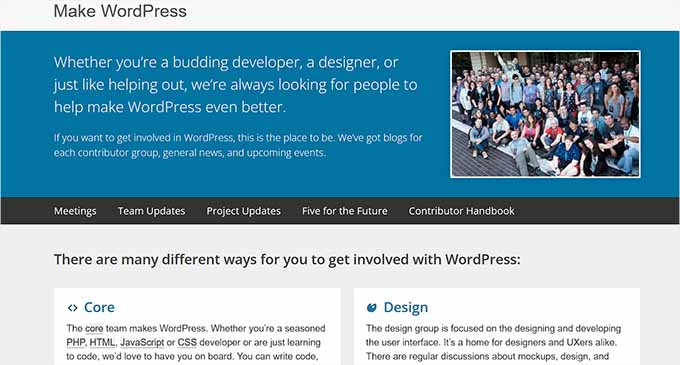
For example, the WordPress translation community has fully translated the CMS into over 50 languages and partially translated more than 200.
Individuals and teams all over the world also organize WordCamps and meetups each year to promote global collaboration and share their love of WordPress.
The WordPress community also allows you to contribute your skills to different projects, access support, and provide opportunities to learn from other members of the community.
You can even post job listings for writers, developers, or designers on the WordPress.org website.
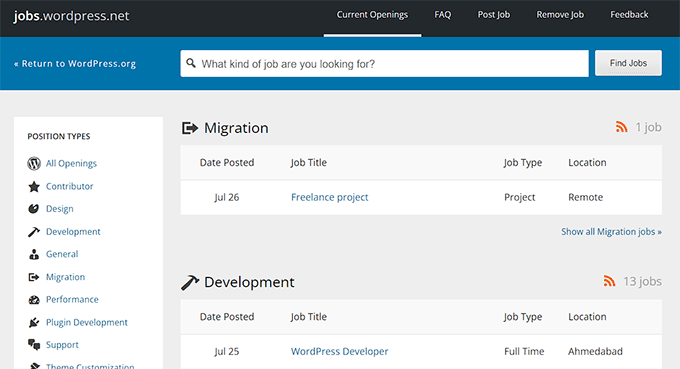
Overall, the community is an integral part of WordPress and can be a valuable resource for beginners who are just starting with the platform.
6. Scalable
WordPress can handle websites and online businesses of all sizes. This means you can start small and easily grow your website right within the platform.
WordPress can be highly scalable if you use the right tools. You’d be surprised at how many WordPress sites out there handle massive amounts of traffic and perform incredibly well.
For example, there are plenty of reliable WordPress hosting services that can handle a high level of traffic without hurting your site’s speed.
Plus, there are lots of fantastic WordPress caching plugins, like WP Rocket, that can significantly reduce the load on your server and make your pages load super fast.
As your website grows and gets more popular, you can also use a CDN network to offload your images and other static files, which helps handle even higher traffic loads smoothly.
For details and tips, you may like to see our guide on how much traffic WordPress can handle.
The Bad
While we think WordPress is a great option for all kinds of websites, there are some potential downsides to using the platform.
Here are some cons of using WordPress as your website builder.
1. Reliance on WordPress Plugins
One of the awesome things about WordPress is the massive library of over 59,000 free plugins available in the official WordPress.org directory. This practically guarantees you can find a tool to add almost any feature you can imagine to your website.
While that is a huge benefit, it also means your website can sometimes become heavily dependent on these plugins for extra functionality.
It’s worth keeping in mind that WordPress plugins can occasionally clash with each other or with the latest version of WordPress, which can lead to unexpected problems. For example, using two plugins that do the same thing can sometimes cause errors.
Not all free plugins receive ongoing support, either. You might install a plugin that seems great, but the developer could stop updating it, so it becomes outdated. This can create security risks or cause issues with your WordPress site.
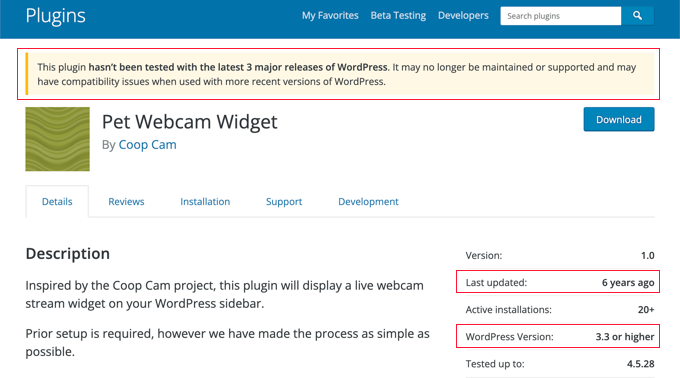
However, it’s important to remember that plugins submitted to the WordPress.org directory go through a fair amount of testing. Most of them work well, and some can even help your site run faster. Still, it’s wise to be aware of the potential downsides of using plugins that haven’t been updated in a while.
Want to learn more about choosing the right plugins? Then you can see our guide on how to choose the best WordPress plugin.
2. WordPress Errors
Although WordPress is generally easy to use, you may occasionally run into some common errors. These can sound intimidating or even lock you out of your site, but don’t panic! They’re usually pretty easy to fix.
For example, you may come across the Internal Server Error when you are trying to visit your website. This usually means the server has run into a problem it can’t identify, so it’s up to you to identify and fix it.
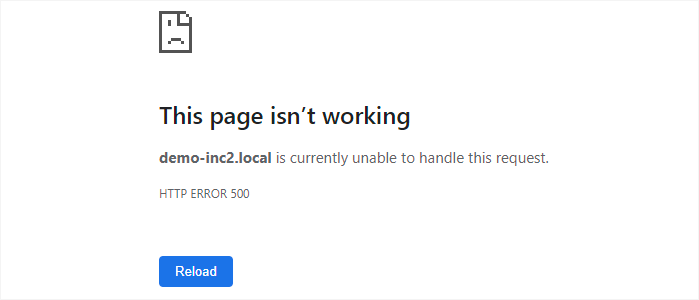
To do this, you can try clearing your browser cache, reuploading core files, increasing the PHP memory limit, or deactivating all your WordPress plugins.
If you’re facing this problem, then our tutorial on how to fix the internal server error in WordPress can walk you through the steps.
Besides this, you might also see other WordPress errors like the 504 Gateway Timeout, issues with password resets, RSS feed errors, or WordPress not sending email errors.
While these might sound scary, the good news is you can often resolve them fairly easily with the help of online resources and the supportive WordPress community forums.
Want to learn more about these common issues? Then check out our beginner’s guide on the most common WordPress errors and how to fix them.
3. Hosting and Domain Name Costs
WordPress.org is completely free because it is an open-source platform.
However, you’ll need a few other things to get your website up and running, which do have a cost. First, you’ll need a domain name, which is your website’s name on the internet (like www.wpbeginner.com). This can cost up to $14.99/year.
Second, you’ll need web hosting, which is where your website’s files are stored. Hosting plans typically start at around $7.99 per month. If you’re just starting out, these costs can add up, especially if you’re on a tight budget.
Fortunately, you can get around this by choosing an affordable WordPress hosting provider like Bluehost, which is one of the largest hosting companies on the market. Essentially, you can get started for $1.99 per month.
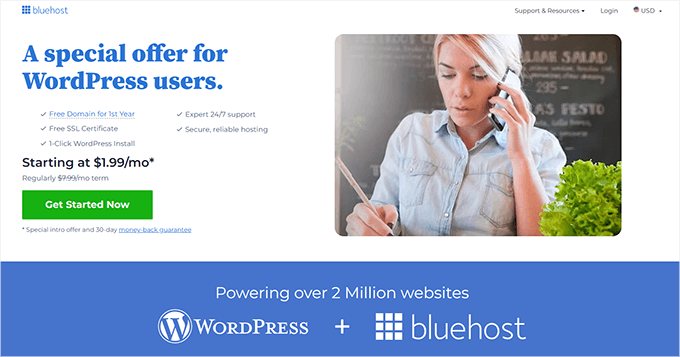
Want a more detailed breakdown of the costs? Then check out our beginner’s guide on how much it really costs to build a WordPress website.
4. Performance Issues
Some people claim that WordPress is outdated because some WordPress websites are slow-loading and have performance issues.
While WordPress itself is built to handle growth, that doesn’t automatically mean your website will be lightning fast. It can still run into performance issues that can frustrate visitors and hurt your search engine rankings.
Some of the common reasons for slow website speed can be a poor hosting plan, large image sizes, excessive plugins, unoptimized code, or database issues.
In that case, we recommend optimizing your site for speed by lazy loading comments, using JPEG and PNG as image file formats, opting for lightweight themes, and resizing your visual content.
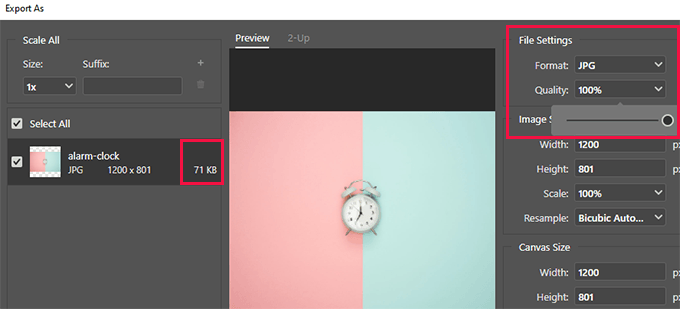
Most importantly, make sure you’re using a WordPress caching plugin like WP Rocket (you can also check out our WP Rocket review). This ensures that your website can handle more traffic without slowing down your server.
For more tips and tricks, take a look at our beginner’s guide on how to boost WordPress website speed and performance.
The Ugly
WordPress isn’t perfect, so here are some more serious disadvantages to consider if you start using it for your website.
1. Needs Regular Maintenance
Even though WordPress is a great website builder, it still needs regular maintenance to stay secure and running smoothly.
This means you’ll need to perform some routine maintenance tasks. For example, it’s super important to always keep your WordPress updated to the latest version.
You should also get into the habit of creating regular WordPress backups, optimizing your website’s database, and running performance tests to make sure everything is running efficiently. And don’t forget to change your site password periodically – it’s your first line of defense against hackers!
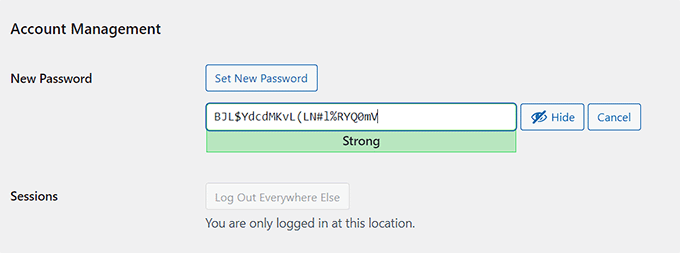
For more tips, please see our guide on crucial WordPress maintenance tasks to perform regularly.
While these tasks are necessary, we understand that they can be frustrating and time-consuming. But skipping them isn’t really an option – it can lead to a slower website and leave you vulnerable to security threats.
So, what’s the solution? You can opt for WPBeginner Maintenance Services and get 24/7 support, including uptime monitoring, priority assistance, and malware removal.
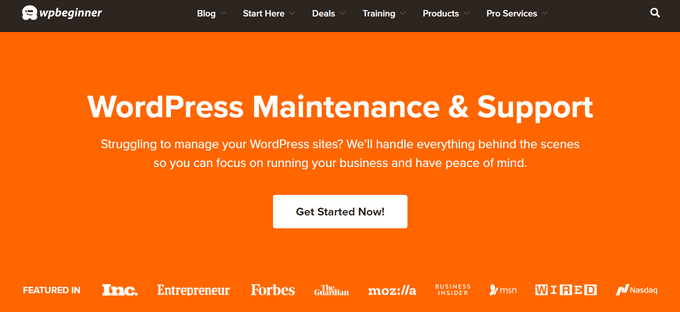
Alternatively, you could choose a managed WordPress hosting provider like WP Engine. Their plans start at $20 per month and include VIP hosting services like managed updates, advanced WordPress security, daily and on-demand backups, and a built-in activity log.
2. Bloated Code
You might hear some people say that WordPress is outdated and has “bloated code” because it comes with a lot of built-in features to handle different types of websites. While it’s true that WordPress has a lot under the hood, many of these settings are optional and you might not need them all.
These extra features can sometimes add a bit of code to your pages, which could potentially slow down your site’s loading time. However, the good news is that getting rid of any unnecessary code is often as simple as turning off the features you’re not using.
For example, you can disable the pingback feature that notifies other blogs when you link to them. This isn’t really needed for all websites and can add unnecessary clutter to your database.
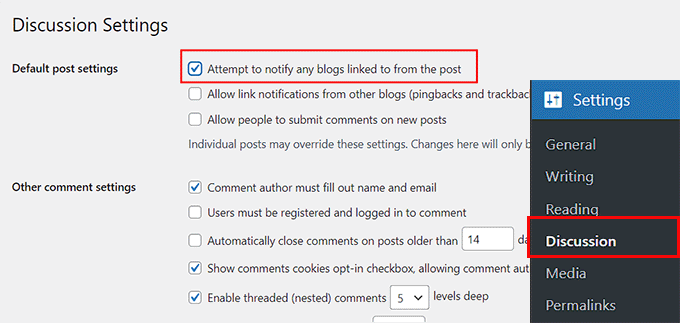
You can also disable emojis, default themes, and any plugins you’re not actively using to help speed things up. However, we recommend carefully considering features before disabling them, especially if you are new to WordPress.
What Is the Future of WordPress?
After looking at the good, bad, and ugly sides of WordPress, we can confidently say that WordPress is far from outdated, and its future is incredibly bright!
It’s a powerful and reliable platform that’s constantly being updated, is optimized for SEO, can handle websites of any size, and is secure – making it a top-notch choice for building you website.
Plus, its popularity is booming, and the community is thriving. It’s even a go-to platform for online stores – according to our eCommerce stats over 6 million websites are powered by WooCommerce alone.
Looking ahead, we expect Artificial Intelligence (AI) to play an even bigger role in WordPress. Here at WPBeginner, our team is already using a ton of AI tools daily to help us write and optimize our content.
Plus, we’ve been busy adding powerful AI features to many of our premium plugins that you can start using on your WordPress site right now. For example, our AIOSEO plugin can use AI to automatically create SEO-friendly titles and meta descriptions that are optimized to rank well.
If you would like some more information, then you can see our guide on the future of WordPress and what to expect.
Frequently Asked Questions About WordPress
Here are some questions that are frequently asked by our readers about WordPress:
Is WordPress still relevant in 2025?
The answer is yes. WordPress is still relevant in 2025, considering that it powers over 43% of all websites globally.
It is open-source, free, user-friendly, and offers a vast library of plugins and themes that extend WordPress’s functionality, making it the go-to choice for building a website for so many people.
Are WordPress sites outdated?
WordPress itself is regularly maintained and updated with new features and security patches. This means that all websites using the latest WordPress version can be quite modern.
However, you might see some websites out there that are running on older themes or plugins, or even a really old version of WordPress. This can make them vulnerable to hackers.
If you keep your core software, themes, and plugins updated, your WordPress site can be just as modern and secure as one built on a different platform. It all comes down to staying up-to-date.
Is WordPress losing popularity?
WordPress is still a super popular website builder and holds a 63.1% share of the Content Management System (CMS) market, according to our CMS statistics.
It also boasts a huge community that organizes WordCamps worldwide and promotes global inclusivity. Plus, you get amazing plugin support, the platform has been translated into over 50 languages to make it accessible to everyone, and there are helpful forums ready to assist you with any WordPress issues you might encounter.
Is WordPress really that bad?
Absolutely not! WordPress is actually a really user-friendly platform where you can build a website without needing to know a single line of code. It’s trusted by some of the biggest companies in the world and can easily grow with your needs.
If you’ve heard otherwise, you might want to check out our beginner’s guide on whether WordPress is really that bad, to get the full picture.
We hope this article helped you learn if WordPress is outdated, with an overview of its good, bad, and ugly sides. You may also want to see our complete WordPress review and our guide on why you should use WordPress.
If you liked this article, then please subscribe to our YouTube Channel for WordPress video tutorials. You can also find us on Twitter and Facebook.





Suman Sourabh
A lot of bloggers and non-technical people have a kind of love and hate relationship with WordPress. They are able to write blogs on it, but they hate it for its regular maintenance and frequent plugin updates.
Jiří Vaněk
I perceive WordPress as a system that developers shape as a whole. On one hand, it can be slow, insecure, and full of problems. On the other hand, it can also be very fast, lightweight, and undemanding. Many people who complain about WordPress assume that their website is slow and problematic. However, there is a question of whether it was well-built or if it contains many low-quality plugins and themes. Personally, I have been using WordPress for several years, and I have become so accustomed to it that I don’t create websites in anything else anymore. To be honest, WordPress is not a flawless system, but in the vast majority of cases, the issues can be attributed to the website developers themselves.
Dennis Muthomi
I don’t think WordPress is outdated at all. It’s so widely used across the web that it’s basically become “too big to be outdated”
plus, the WordPress community and developers are always working hard to keep it up-to-date with the latest web trends and technologies
ok sure, WordPress isn’t perfect and has its quirks, but the regular updates, huge library of plugins and themes, and cool new features like AI integration show that it’s constantly improving and evolving
at the end of the day, WordPress is still a go-to choice for building websites, and as long as the community keeps supporting and improving it, I think it’ll stay that way for a long time to come
Ozzy Perez
Yes WordPress is very outdated. It’s code is not developer friendly at all. Also, it’s slow, time consuming to maintain, themes are a mess, and the plugin system is a security nightmare.
There’s so many CMS platforms out there now that are significantly better. my personal recommendation is Directus as it works with your database schema, focuses only on content and you can’t create a custom website that calls for this content. In this way, design and development of the website is put back in the hands of the developers.
Moinuddin Waheed
There is a concept in banking in our country that certain banks constitute two percentage of the GDP and that is why they are too big to fail.
I think this apply to wordpress as well. Wordpress is so widespread on the web that it is too big to be outdated and fail.
Moreover, continuous development in every aspect of wordpress keeps it with the pace and updated.
for instance we can see integration of artificial intelligence in so many plugins and themes.
I think it’s novice to think wordpress to be outdated.
Aman Singh
Is there a specific plugin you recommend for WordPress security, or are there other measures you suggest to ensure website safety beyond regular updates?
WPBeginner Comments
There is a lot to WordPress security as a topic, so we recommend starting with our ultimate security guide: https://www.wpbeginner.com/wordpress-security/
In it we discuss ideas a plugins that are important to know for improving WordPress security.