Creating high-converting landing pages is essential for any successful online business. Whether you are promoting a product launch, running ad campaigns, or building your email list, the right landing page builder can make all the difference in your results.
At WPBeginner, we’ve been using SeedProd to build landing pages for our businesses, and we’ve also tested Instapage, Leadpages, and Unbounce extensively.
What we discovered is that while all these platforms help you create beautiful pages, each has unique strengths that make it better suited to different business goals and budgets.
After extensive evaluation, we are sharing our complete comparison of these four top landing page builders. Our honest breakdown will help you choose the perfect tool for your business.

An Overview of the Best Landing Page Builders
Instapage, Leadpages, Unbounce, and SeedProd are all popular landing page builders, each with its own unique features and strengths.
If you’re short on time, we’ve created a comparison table to give you a quick overview of their key features:
| Page Builder | Number of Users | Key Features | Starting Price |
|---|---|---|---|
| Instapage | 57,000+ | • Flexible drag-and-drop editor • Built-in analytics • Extensive integrations | $79/mo for 1 site |
| Leadpages | 270,000+ | • Professional, varied designs • Affordable pricing • Built-in lead capture tools | $37/mo for 1 site |
| Unbounce | 15,000+ | • A/B testing feature • Advanced customization • Popups and sticky bars | $74/mo for 1 site |
| SeedProd | 1 million+ | • WordPress integration • 350+ templates • AI page builder | $39.50/yr for 1 site |
With that said, we highly recommend you keep reading to get our in-depth analysis of each tool. That way, you’ll be better equipped to make the right choice for your website.
How We’re Comparing Instapage, LeadPages, Unbounce, and SeedProd
We wanted to make sure we gave you a fair and thorough comparison of these landing page builders.
Here’s how we went about it:
- Real-world experience: We’ve used SeedProd for years for our own landing pages and custom pages, so we’re very familiar with how it works. We’ve also used some tools like Unbounce for our own research.
- Hands-on testing: We built landing pages with each tool. This allowed us to experience the user interface and design process firsthand. We noticed that some builders offer a more flexible drag-and-drop experience while others provide a more structured approach.
- Feature comparison: We compared the features of each platform. We observed that while some tools have a wide array of templates, others focus more on advanced customization options or integrations.
- Performance testing: We built comparable landing pages on each platform and tested their loading speeds and mobile responsiveness. This gave us insights into how each tool might affect your site’s performance, which is important for user experience and SEO.
- Customer support: We interacted with each platform’s customer support to assess their responsiveness and helpfulness. We noticed variations in support channels and availability across the different tools.
We also listened to experts and small business owners to get their thoughts. From these findings, we found it’s important to consider factors like how well the tool can grow with your business, how easy it is to learn, and whether it’s well-suited to your specific type of business.
By looking at all these factors, we hope to help you pick the best landing page builder for your needs.
Why Trust WPBeginner?
At WPBeginner, we don’t just recommend tools—we use them. Many of our partner brands are currently using SeedProd to build their entire websites, from landing pages to complete custom layouts.
It’s a solution we rely on regularly because of how easy it is to use, how well it integrates with WordPress, and how fast it loads.
That said, we don’t make recommendations blindly. Over the years, our team has thoroughly tested top landing page builders like Unbounce, Instapage, and Leadpages.
We’ve compared features, measured performance, and evaluated ease of use—not just for ourselves, but for beginners and business owners who trust our advice.
Want to know more about how we work? Take a look at our detailed editorial guidelines.
With all that said, let’s get started with the Instapage, Leadpages, Unbounce, and SeedProd review. You can use the quick links below to skip to the topic you’re most interested in:
- Ease of Use
- Landing Page Designs
- Customization Features
- Conversion-Focused Features
- AI Tools
- Performance
- Third-Party Integrations
- Customer Support
- Value for Money
- Instapage vs. LeadPages vs. Unbounce vs. SeedProd: Which Is Best?
- Frequently Asked Questions About Landing Page Builders
Ease of Use
Let’s start by looking at how easy each tool is to use. After all, a landing page builder should make your job easier, not harder.
Instapage: Easy to Start, Super Flexible to Use
When we tried Instapage, we were impressed by how easy it was to get started. Right after signing up, we saw a big, clear button that said ‘Create a Page.’ It was nice not to have to guess where to begin.
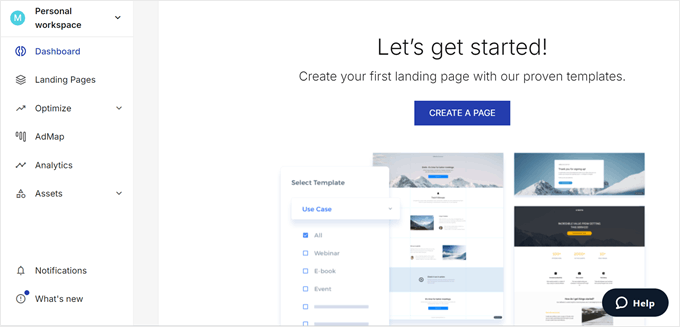
We clicked that button and got to pick a template. Then, we were in the main editing area. It’s set up well, with the page you’re working on in the middle, tools for adding content on the left, and options to change the overall look on the right.
What we really liked was how freely we could move things around. Some other tools make you stick to specific layouts, but with Instapage, we could put things wherever we wanted on the page. This was great for making our pages look exactly how we imagined.
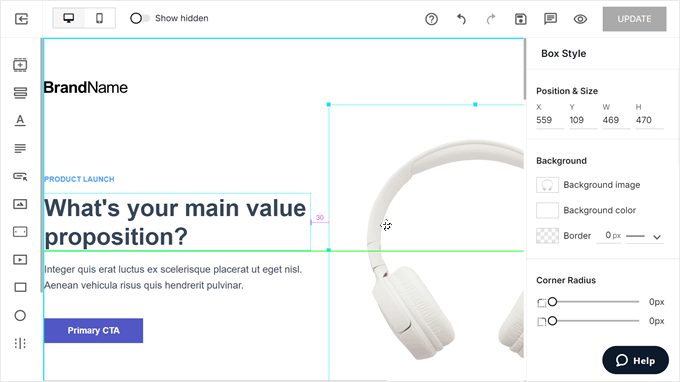
Another cool thing we noticed was that when we moved stuff around, little lines showed up to help keep everything lined up nicely. It felt like having a designer friend helping us out.
However, this total freedom can be overwhelming for beginners. Sometimes, a more structured approach is easier to manage.
Still, we found Instapage pretty easy to use overall, and we think it’s a good choice for making landing pages.
Leadpages: Structured and User-Friendly, but Less Flexible
We found Leadpages to be a more structured and guided experience than Instapage. The setup process was straightforward: we were asked to pick a purpose for our page and add our brand colors before choosing a template.
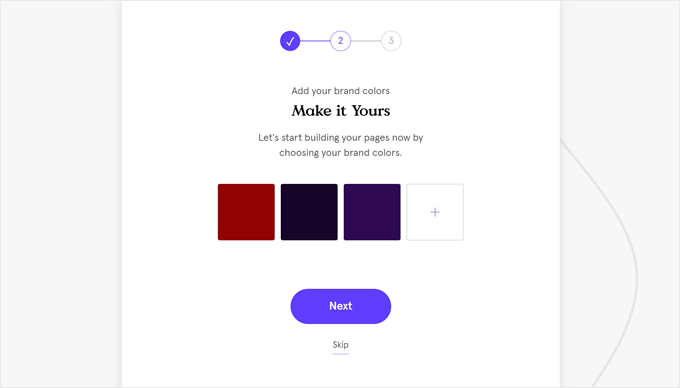
One thing that really stood out was the drag-and-drop editor. It’s not as free-form as Instapage’s. When we moved elements around, we saw placeholders showing where we could drop them.
This might feel limiting if you want total design freedom, but it can help keep things neat and proportional, especially if you’re new to design.
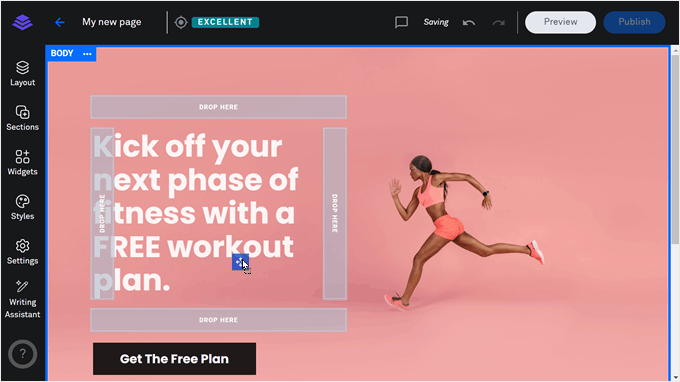
We liked how easy the editor was to use. Everything is clearly labeled, which makes finding tools a breeze. There’s even a comment feature for working with other users, which is great for team projects.
Another cool feature is the ability to view your design’s layers by section or element. This made it easy for us to select specific parts or rearrange the structure of our page.
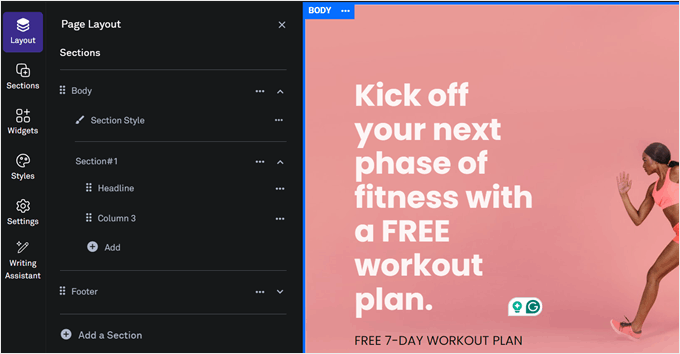
Unbounce: Powerful and Flexible, but with a Steeper Learning Curve
Unbounce is a versatile tool that offers more than just landing pages. After signing up, we could choose to create a landing page, popup, or sticky bar, which gave us a lot of options right from the start.
What we really liked about Unbounce was its highly flexible drag-and-drop editor. It reminded us a lot of Instapage and how freely we could move elements around. We weren’t stuck with rigid rows or columns.
Instead, we could place things wherever we wanted on the page. As we moved things around, helpful rulers and grids popped up, making it easier to keep everything lined up and looking good.
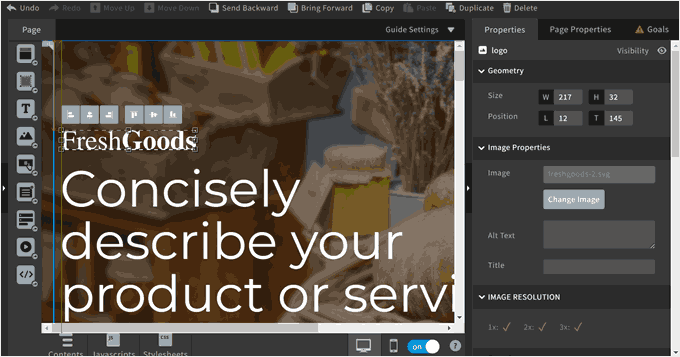
But one thing that frustrated us about Unbounce’s “Classic” builder was how the desktop and mobile versions of our pages didn’t sync up. When we made changes to the desktop version, we had to redo everything for mobile. This felt like extra work we didn’t need.
Also, we have to admit that when we first opened the editor, it felt a bit overwhelming. There are many settings and options packed into the interface, which might be intimidating if you’re new to this kind of tool.
But we found that once we got used to it, all those options became really powerful for creating exactly what we wanted.

SeedProd: Easy-to-Use WordPress Plugin with Guided Design Experience
What we noticed right away about SeedProd is that it’s different from the other tools we’ve looked at. Since it’s a WordPress plugin, we had to set up WordPress hosting first, then buy a SeedProd plan and upload the plugin to our WordPress site.
Once we got past that initial setup, though, things got much easier. After activating our license key, SeedProd’s dashboard was really clear about where to click to get started.
We appreciated that we weren’t left guessing what to do next. It was nice to see that besides landing pages, we could also make coming soon, maintenance mode, and 404 pages.
A cool feature we noticed was that when you activate these modes, SeedProd tells search engines about them, which is helpful for SEO.
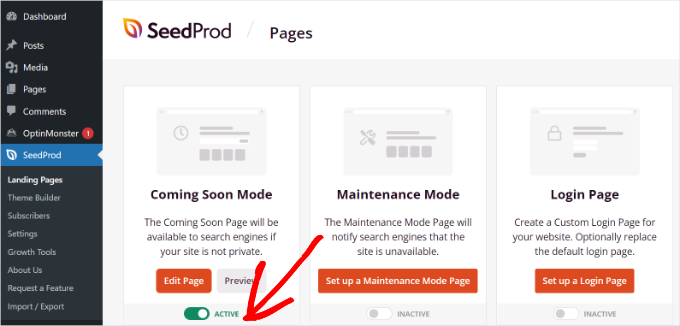
Creating a new page was as simple as clicking ‘+ Add New Landing Page’ and picking a template. The page builder itself felt more like Leadpages than Unbounce or Instapage.
This isn’t a bad thing, especially if you’re not super confident in your design skills. The more structured approach helps keep your design looking good without having to worry about pixel-perfect placement.
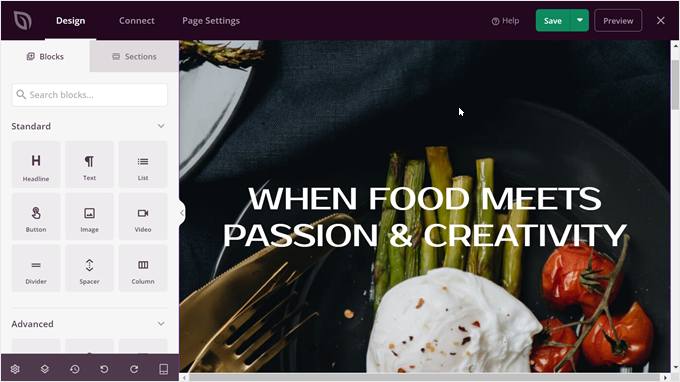
We also really liked that we could see all the layers of our design elements, kind of like in Photoshop. This made it easy to select and move things around.
Another great feature was the revision history, which shows who changed what. This would be super helpful if you’re working with a team.
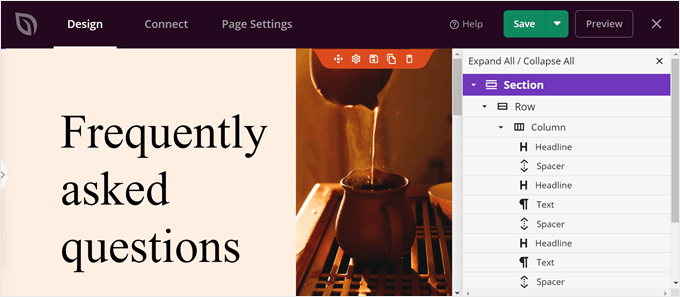
The main downside we found was that you need to have WordPress set up first, which might be an extra step compared to the other tools. But if you’re already using WordPress or planning to, this actually makes SeedProd integrate really well with your site.
What’s more, a lot of hosting companies like Bluehost have a one-click WordPress installer, so you don’t have to worry about manual setup anymore.
Winner: SeedProd
After trying all four tools, we think SeedProd is the best choice. It’s easier to use than Instapage and Unbounce, but gives you more design options than Leadpages.
While you need WordPress to use it, SeedProd works really well with other WordPress plugins and themes. That’s why it’s the best option if you already have a WordPress site.
Landing Page Designs
After exploring how user-friendly each tool is, let’s dive into their template libraries. A good selection of well-designed templates can save you time and inspire your creativity.
Instapage: Professional Templates but Limited Color Palettes
When we looked at Instapage’s templates, we were impressed by the number of options available for different situations. There are 100+ templates for things like trial signups, upsells, product launches, and app downloads.
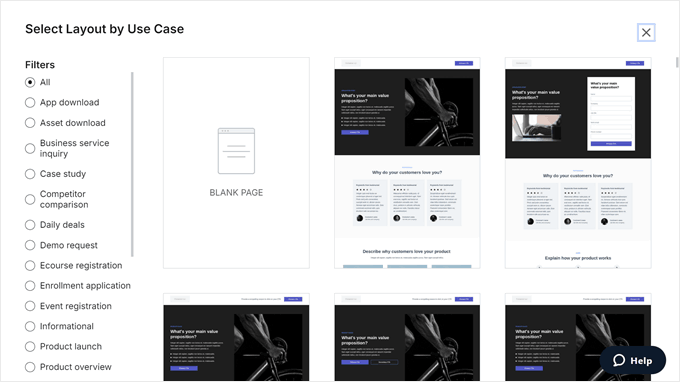
However, we did notice that many of the templates used similar color schemes. This meant that if our brand colors were different, we had to spend some time changing things around. It wasn’t hard to do, but it’s something to keep in mind when you’re choosing a template.
Leadpages: Diverse Templates for a Wide Range of Industries and Purposes
Right after signing up, we got to pick from over 250 Leadpages templates covering a huge variety of uses and industries. From checkout pages to webinar signups and from automotive to real estate, Leadpages seemed to have a template for just about everything.
What really stood out to us was how varied the designs were. Unlike Instapage, where we felt the templates had a similar style, Leadpages offered a much wider range of looks.
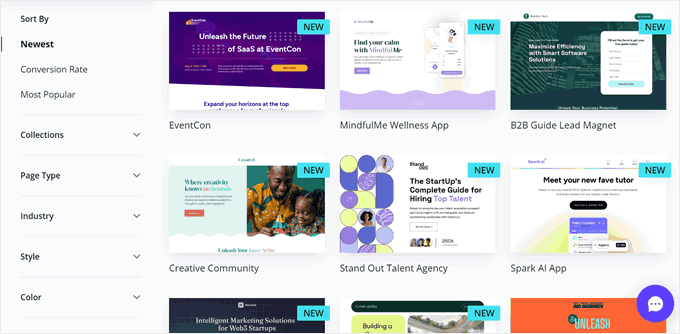
Unbounce: Lots of Templates with Different Styles
When we checked out Unbounce’s templates, we found more than 100 to choose from. They had designs for all sorts of businesses and different types of pages. We saw templates for coming soon pages, signup forms, webinars, and even long sales pages.
Each template had its own style, which was nice. This meant we could usually find a design that was close to what we wanted without having to change too much.
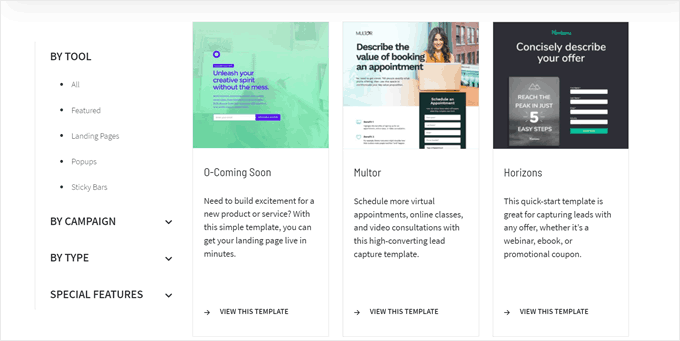
SeedProd: Largest and Most Diverse Template Collection
SeedProd impressed us with its huge template library. With over 350 designs, it offers more choices than any other tool we tested.
We also appreciated the wide range of options. SeedProd has templates for many different purposes, like squeeze pages, coming soon pages, and waitlists.
It also covers various industries, including restaurants, events, and beauty services. Each design looked different, giving us plenty of unique starting points.
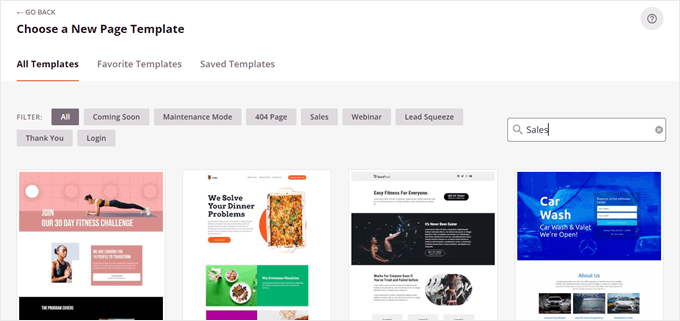
Winner: SeedProd
While the other tools also had good templates, SeedProd’s combination of quantity and quality put it ahead of the pack.
We found the designs to be varied and high-quality, covering a wide range of industries and page types. This extensive selection made it easy for us to find a perfect starting point for any project, saving time and sparking creativity.
Customization Features
After exploring the template libraries, we wanted to see how much we could change these designs. Being able to adjust every detail can really make a landing page stand out.
Instapage: Simple Customization with Limited Options
Using Instapage, we found the customization process easy but a bit basic. The left panel only had about 14 blocks to choose from, which felt limited compared to other tools we’ve tried.
Changing elements was simple enough. Clicking on a headline, for example, lets us adjust its position, size, and font in the right panel. Being able to hide elements on mobile or desktop came in handy, too.

The pre-made sections saved us time. Instead of building everything from scratch, we could drop in whole groups of elements that already looked good together.
But overall, we felt that we needed more options. We often wished for more advanced features to really make our pages unique.
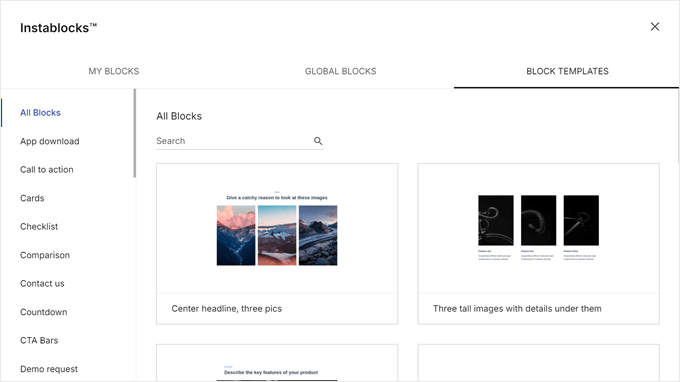
Leadpages: Easy Customization with Limited Widgets but Useful Global Settings
As we played around with Leadpages, we found changing things pretty easy.
Whenever we wanted to adjust something, we just clicked on it, and a popup appeared with options.
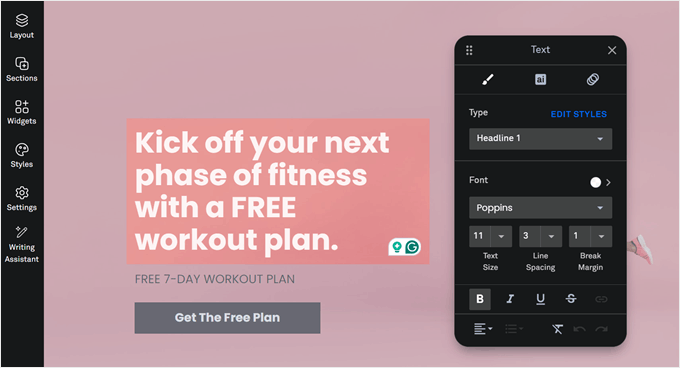
There were also premade sections, like Instapage. Instead of building everything from the ground up, we could drop in whole groups of elements like contact forms or pricing tables.
We also liked how we could set global styles for the whole page. It made keeping our buttons, fonts, and colors consistent a breeze. When we needed to do something more advanced, the custom CSS option came in handy.
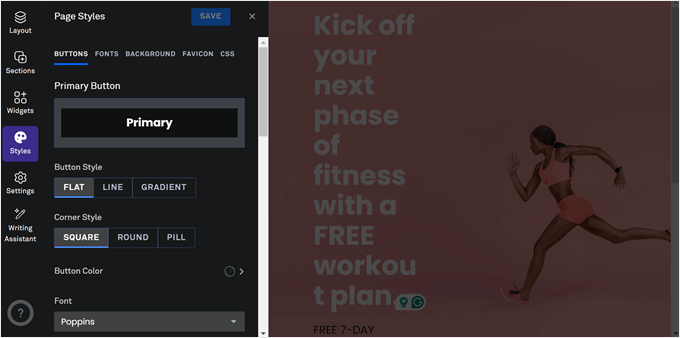
But we did feel a bit limited by the widget selection. We only counted 18 in total, which felt pretty slim compared to other page builders we’ve tried. Like Instapage, this wasn’t a deal-breaker, but it did make us think twice about how creative we could get with our designs.
Unbounce: Advanced Tweaks Available, but Basic Building Blocks
Unbounce impressed us with its advanced customization options. Being able to add our own JavaScript and CSS gave us a lot of control when we needed it.
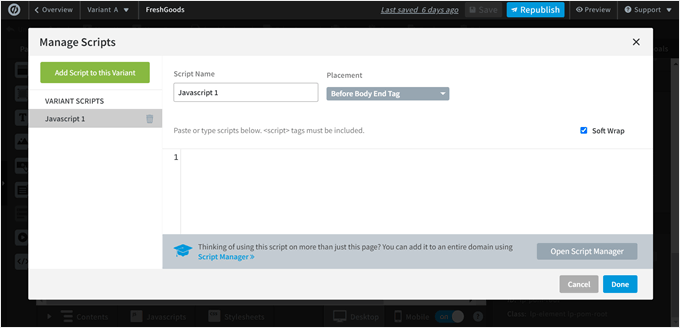
The page-wide settings were great too. We could adjust things like the overall layout, text styles, and background properties for the whole page at once. The image compression settings were a nice touch, as they helped keep our pages loading quickly.
However, we were surprised by how few elements we could add to our pages. We only counted 9 basic blocks like text, buttons, and forms. This felt really limiting when we wanted to create unique designs.
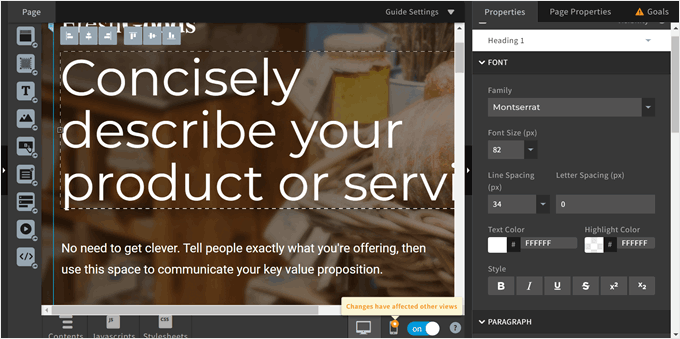
The form builder also gave us some trouble.
It wasn’t drag-and-drop like we expected, and some of the labels were confusing. We had to spend extra time figuring out how to use it properly.
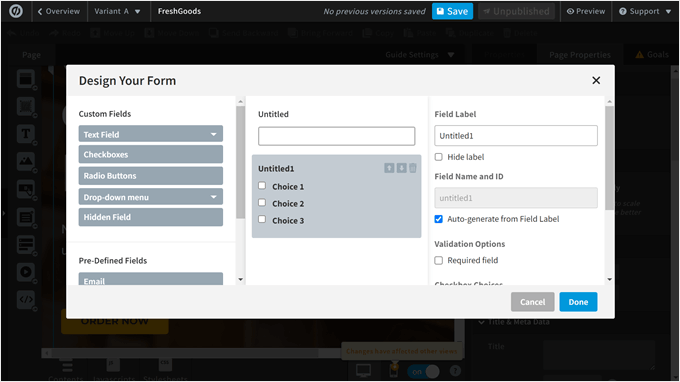
These limitations can be a major blockage for complete beginners who just want to launch their page right away.
SeedProd: Feature-Rich Customization with an Impressive Block Library
SeedProd has over 90 different blocks, which is way more than the other tools on this list.

These weren’t just your basic text and image blocks either. We had fun playing with cool features like countdown timers, progress bars, and image hotspots. The rotating testimonials block was a neat way to show off customer reviews without taking up too much space.
What really caught our eye was the dynamic content option. This let us pull in content from our WordPress site, which was super handy for keeping things up-to-date without extra work.
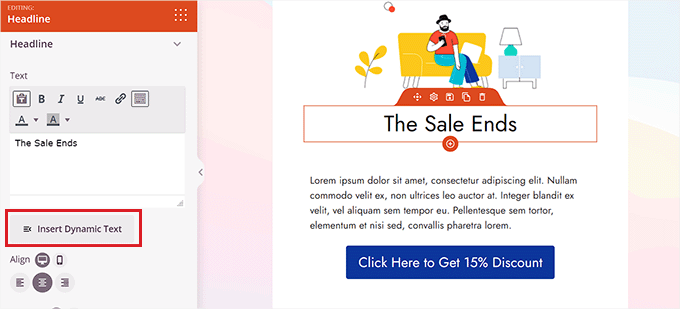
We also loved the little extras that made our pages pop. We could add animation effects to grab attention, and shadow boxes to make elements stand out.
The built-in connections to stock photo libraries and Font Awesome icons saved us time hunting for visuals. Being able to hide elements on different devices was great for making our pages look good on phones and desktops.
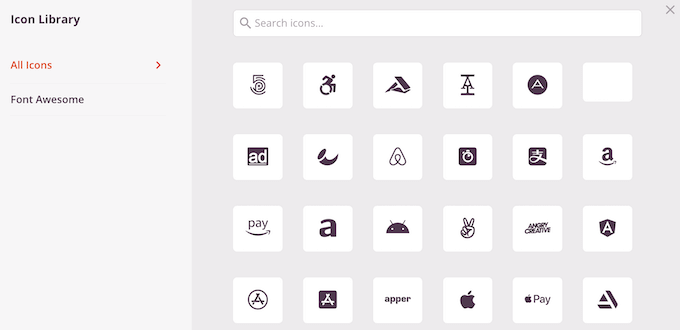
And when we wanted to speed things up, the premade sections for headers, hero areas, and footers were lifesavers.
With all these options, we felt like we could create almost any design we imagined without needing to start from scratch or know how to code.
Winner: SeedProd
No other platform we tested gave us as much creative freedom as SeedProd.
Besides the 90+ unique blocks, we loved features like dynamic content, animation effects, rotating testimonials, progress bars, premade sections, and so much more. These tools let us create diverse, functional designs without coding.
Conversion-Focused Features
When it comes to landing pages, the end goal is always to convert visitors into leads or customers. Let’s look at how each tool helps you achieve this goal.
Instapage: Solid Conversion Tools, but Best Features Are Premium
Instapage impressed us with its focus on conversions right from the start.
We could set a specific conversion goal, choosing between form submissions, link clicks, or visits to a particular URL. This helped us track our page’s performance more effectively.
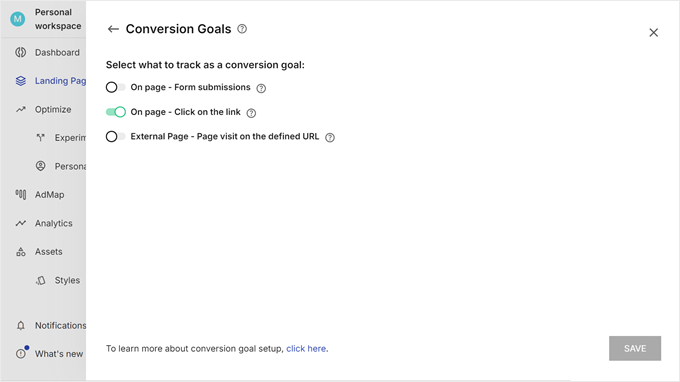
The built-in analytics were pretty handy. We could easily see our visitor count, conversions, and conversion rate, with filters to dig deeper into the data.
We also liked the A/B testing feature, which let us create experiments and set hypotheses to improve our pages.
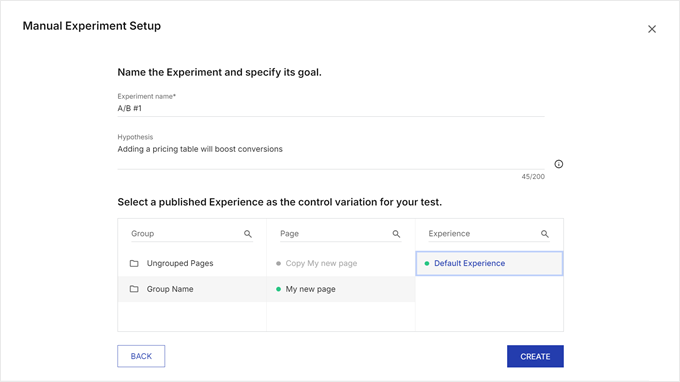
Instapage offered some nice extras for boosting conversions. We could add popups with various triggers like exit intent or scroll depth, and create sticky headers or footers to keep our call-to-action visible.
However, we were a bit disappointed to find that some of the coolest features, like heatmaps and the AdMap tool for visualizing Google Ads structure, were only available on the custom plan.
While the basic conversion tools were solid, it felt like we needed to pay extra to access the really powerful stuff.
Leadpages: Basic yet User-Friendly Conversion Tools
Leadpages’ conversion features are straightforward and practical. Setting up Google Analytics 4 tracking was a breeze, which helped us keep tabs on our page performance right from the start.
We appreciated the built-in performance analytics. It was easy to see our page views, unique visitors, and conversions over time. This gave us a quick snapshot of how our pages were doing without having to dig through complex reports.
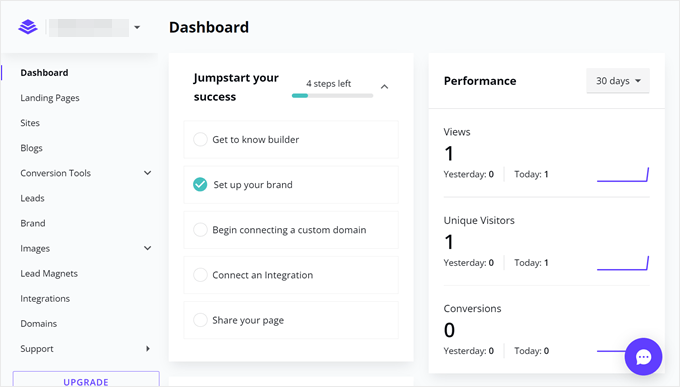
The ability to create popups and alert bars using the same drag-and-drop editor as the main pages was a nice touch. It kept the design process consistent and saved us time learning new tools.
Another feature that really stood out was the lead management system. We could view all our lead information in one place, including email addresses, sources, and even potential spam flags. This made follow-up much easier.
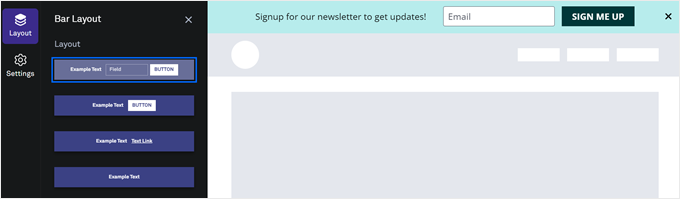
Unbounce: Powerful Conversion Tools with Advanced Testing Features
One thing we loved about Unbounce is that you can create new page variants right in the editor.
This makes A/B testing a breeze. We could quickly set up different versions of our page to see what worked best.
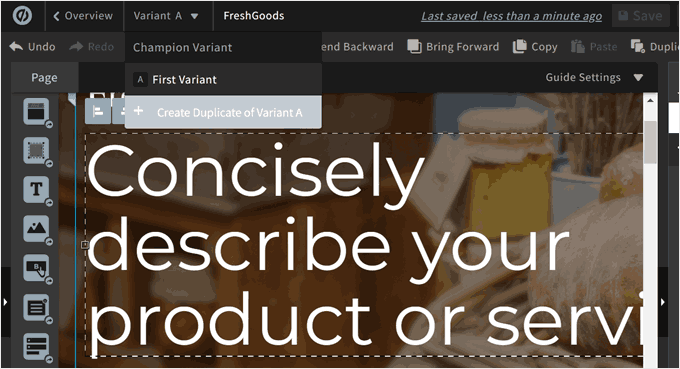
Setting conversion goals was straightforward, which helped Unbounce track our page performance more accurately.
The dashboard gave us a clear view of our key metrics: visitors, conversions, and conversion rates. Being able to track leads directly in the platform was handy, too. It can save you time switching between different tools.
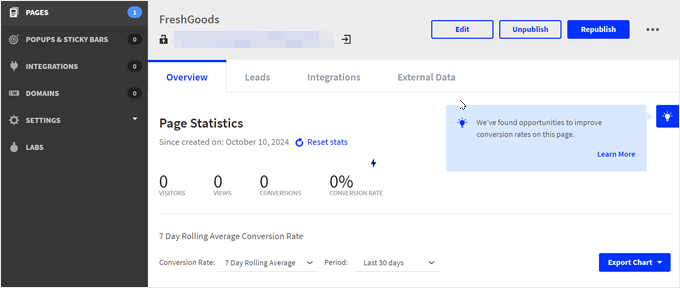
The experimental marketing features really caught our eye. The campaign assistant, for example, lets us map out our entire customer journey funnel.
This helped us think about our landing page as part of a bigger picture, which was pretty cool.
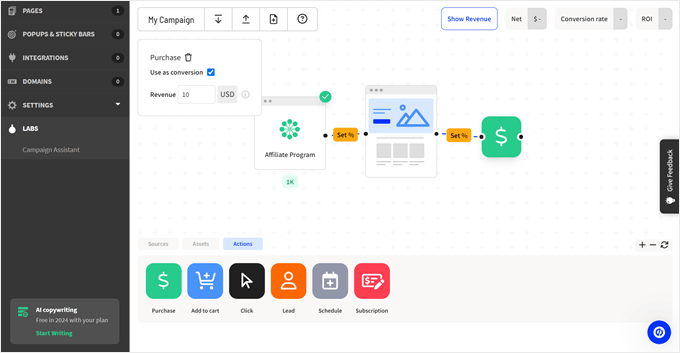
SeedProd: Includes Some Conversion Tools, but Better Used with Other Plugins
SeedProd offers a variety of blocks designed to boost conversions, like countdowns, rotating testimonials, contact forms, payment buttons, and optin forms. These elements made it easy for us to create pages designed to convert visitors.
We liked that we could view our subscriber list right in the WordPress dashboard when using the optin form block. It was convenient to have this information readily available.
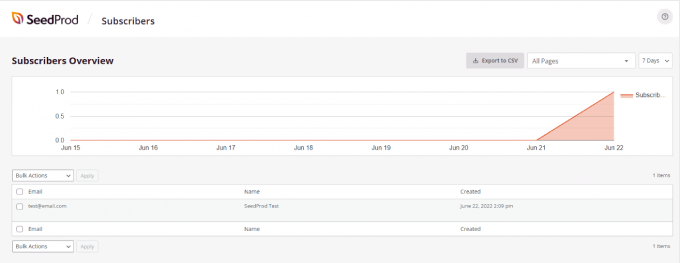
SeedProd also integrates well with other products. For example, the built-in block for PushEngage lets us easily add browser push notifications to our pages.
We also found that using SeedProd with OptinMonster allowed us to create popups and inline campaigns, adding another layer to our conversion strategy.
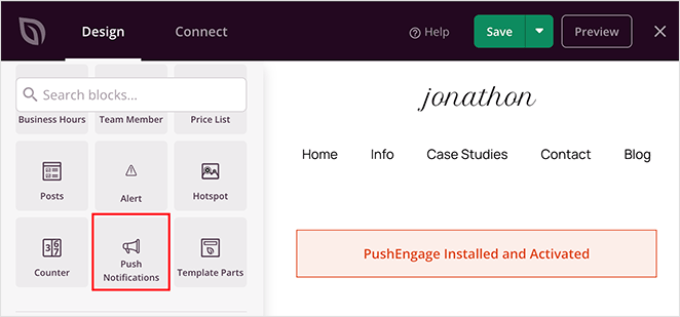
You can also use Google Analytics with MonsterInsights to bring your performance data right into the WordPress dashboard. This way, you can easily track your page performance.
As you may notice, you will need to install these separate tools and plugins instead of relying on SeedProd alone. For some, this may not be a deal-breaker, but it does mean a bit more setup work compared to all-in-one solutions.
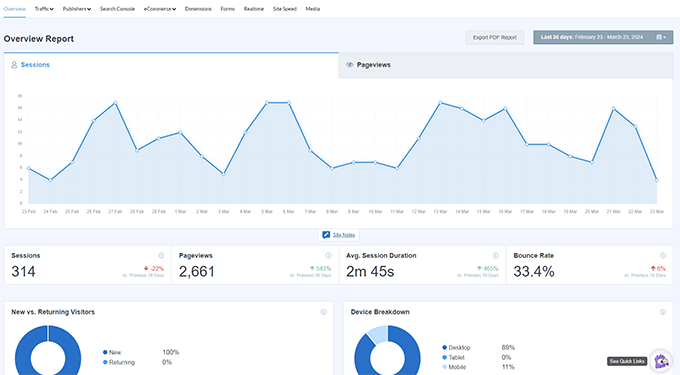
Winner: Tie between Unbounce and SeedProd
After testing all four tools, Unbounce and SeedProd stood out for conversion features.
Unbounce offers a comprehensive all-in-one solution with built-in A/B testing and advanced analytics.
While SeedProd has fewer built-in features, it excels through its WordPress integration, which allows powerful customization with plugins like OptinMonster and MonsterInsights.
The best choice depends on whether you prefer an all-inclusive platform (Unbounce) or a flexible, WordPress-integrated approach (SeedProd).
AI Tools
As AI becomes more common in marketing tools, it’s important to evaluate how well these features actually perform. Not all AI tools are created equal, and their effectiveness can greatly impact your workflow and results.
Instapage: Basic AI Features with Room for Improvement
When we tested Instapage’s AI tools, we found them to be decent. The AI content generator was a nice addition, allowing us to create content based on our original text.
We could add context about our product and target audience, which should help tailor the output. However, the quality of the AI-generated content was sometimes good, and sometimes, it needed a few tries to get it right.
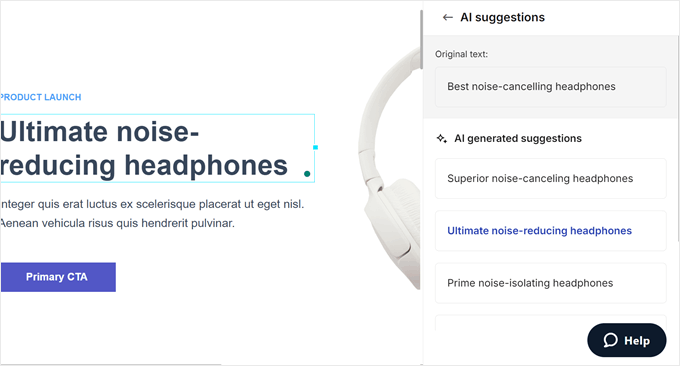
This meant we often had to heavily edit the AI’s output, which somewhat defeated the purpose of using it to save time.
The AI experiments tool also automatically directs ad traffic to better-performing test variants. However, this feature is only available to custom plan users.
Leadpages: Decent AI Tools with Promising Results
Leadpages’ AI writing assistant stood out to us.
We could input our original copy or idea, then choose from various use cases like creating a call to action, headline, summary, or even expanding and rewriting content. What we really liked was the ability to select different tones, from casual to enthusiastic or convincing.
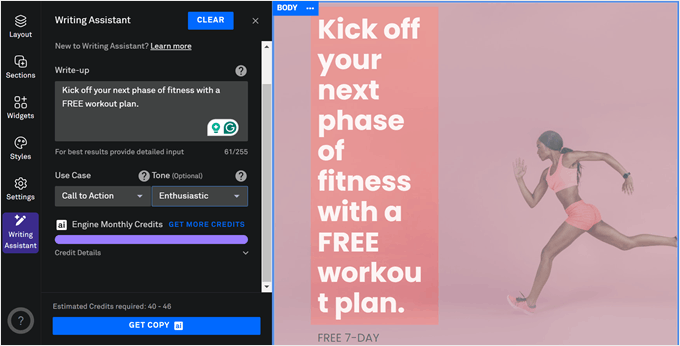
The beta AI image generator caught our attention too. We could describe what we wanted, and then fine-tune the style, composition, color, and mood.
This felt like a useful tool for quickly creating custom visuals for our pages.
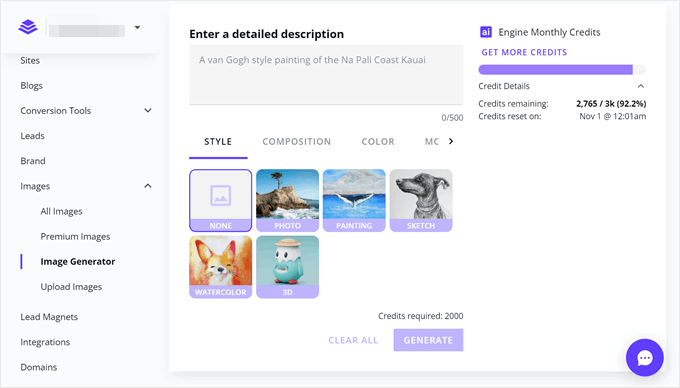
Unbounce: Limited AI Tools with Basic Functionality
Unbounce’s AI main AI offering was the AI writer, which could rewrite, expand, write the next sentence, or summarize existing content.
While these functions worked as advertised, we felt a bit restricted by the lack of control over the AI’s output. Unlike some other tools, we couldn’t adjust the tone, style, or length of the generated content.
This meant we often had to do more manual editing to get the text just right.
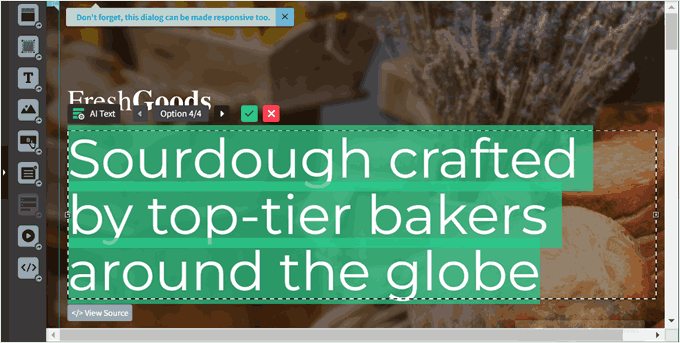
We were also intrigued by the smart traffic optimization feature, which uses AI to send visitors to the best-performing page variant during A/B tests. However, we were disappointed to find this locked behind the second-highest pricing tier.
SeedProd: Comprehensive AI Suite for Rapid Page Creation
When we tested SeedProd’s AI tools, we were genuinely impressed by their range and effectiveness. The standout feature was the AI landing page generator, which created entire pages from scratch in under a minute.
In our test, it took just up to 20 seconds to generate a fully-formed landing page. For details on how to use this, you can see our guide on how to make a WordPress website with AI.
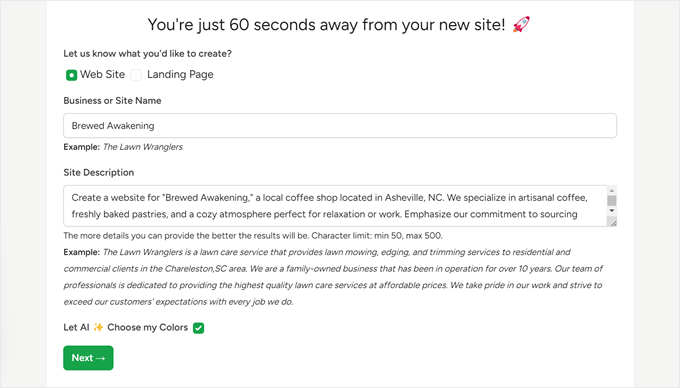
The AI writer tool inside the editor was incredibly versatile. We could adjust the length, complexity, and tone of the content it produced.
Whether we needed professional, casual, optimistic, or creative copy, the AI delivered. It even offered translation into over 50 languages, which we found handy for creating multilingual pages.
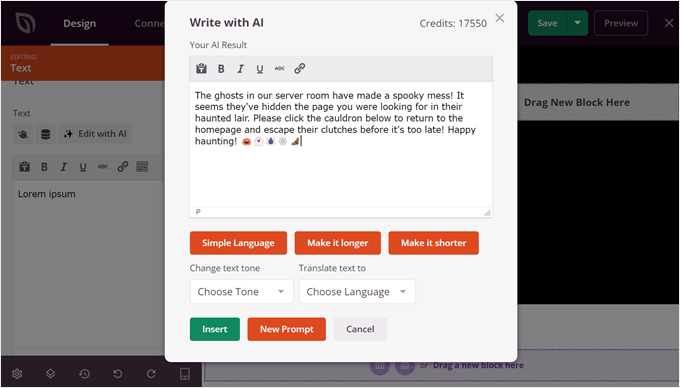
SeedProd’s AI image generator was another powerful tool in our testing. We could create custom images from text descriptions, choose from different versions, and even edit existing images by removing or replacing elements.
This made creating unique visuals for our pages quick and easy.
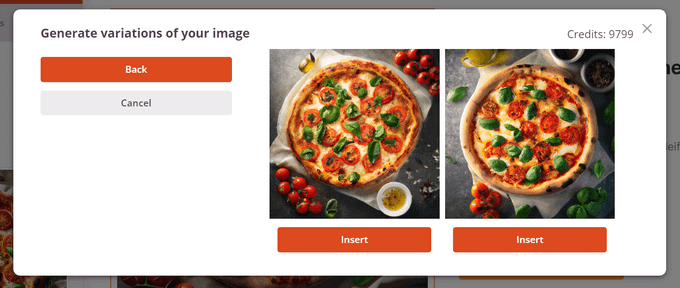
Winner: SeedProd
After testing the AI features of all four platforms, SeedProd clearly stands out as the winner. Its AI suite is the most comprehensive and practical we’ve seen. The AI landing page generator, which creates entire pages in seconds, is a game-changer that none of the other tools offer.
Performance
One of the most critical factors in choosing a landing page builder is how it affects your website’s speed. Slow-loading pages can hurt your conversion rates and SEO rankings.
That’s why we tested each builder using PageSpeed Insights to see how they perform on both mobile and desktop devices.
Instapage: Decent on Desktop, Struggles on Mobile
Instapage showed a significant performance gap between devices. On desktop, it achieved a respectable score of 82.
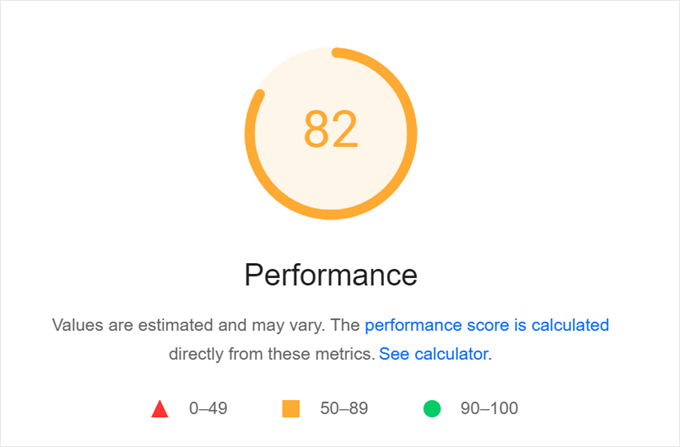
However, its mobile performance was disappointing, with a score of just 56.
This large gap could be a concern for businesses with a significant mobile audience.
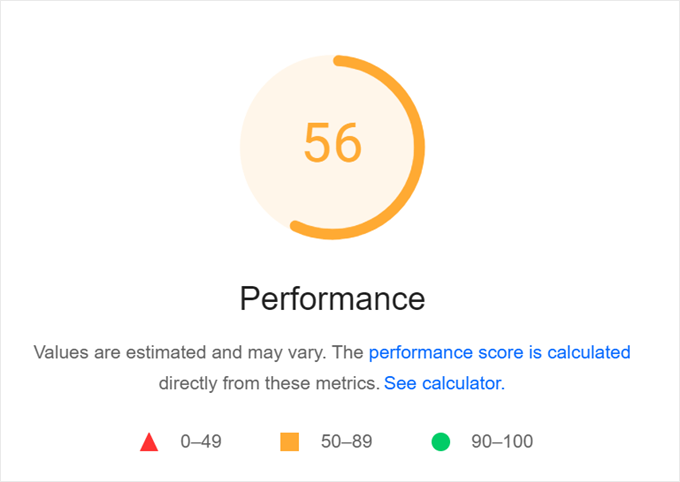
Leadpages: Strong Overall Performance
Leadpages demonstrated good all-around performance. On desktop, it scored an impressive 97.
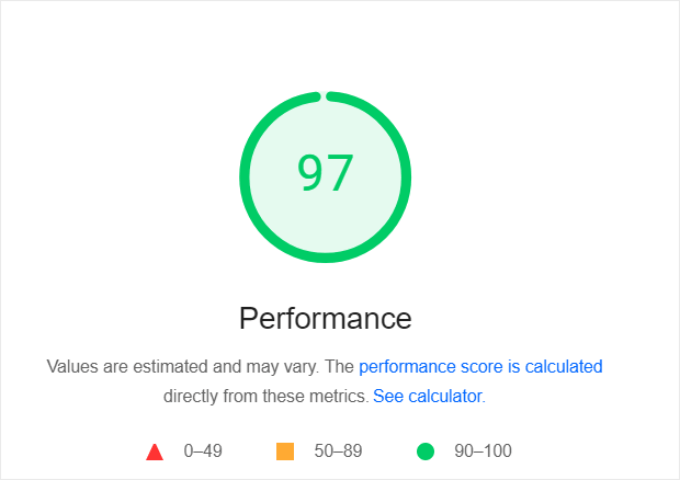
It also has a solid 80 score on mobile, which is not bad but not the best either.
Regardless, this shows that Leadpages can be a reliable choice for most users.
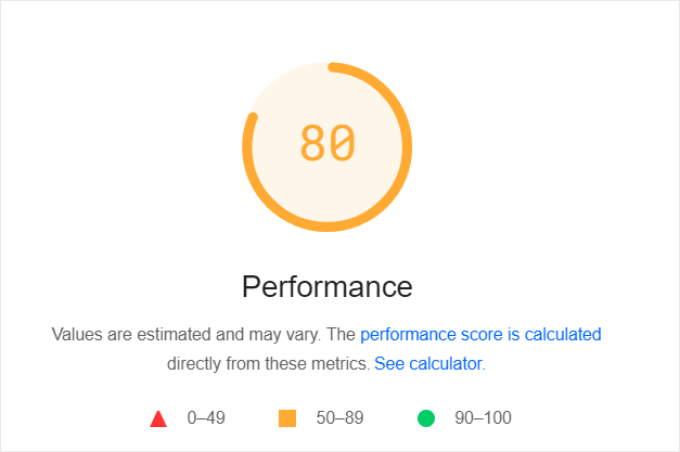
Unbounce: Excellent Across the Board
Unbounce impressed us with exceptional scores on both mobile and desktop.
It achieved a perfect 100 on desktop.
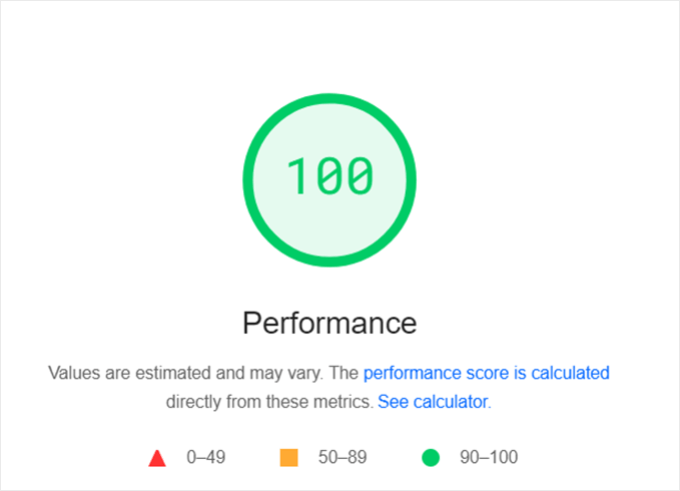
While on mobile, the score is an outstanding 92.
These high scores indicate that Unbounce has prioritized performance optimization, ensuring fast-loading pages regardless of the device.
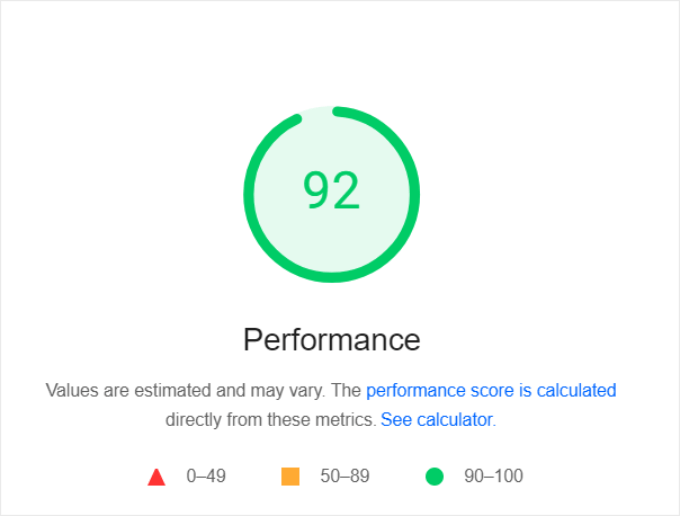
SeedProd: Consistently High Performance
SeedProd also showed strong performance across both devices. It matched Unbounce’s mobile score of 92.
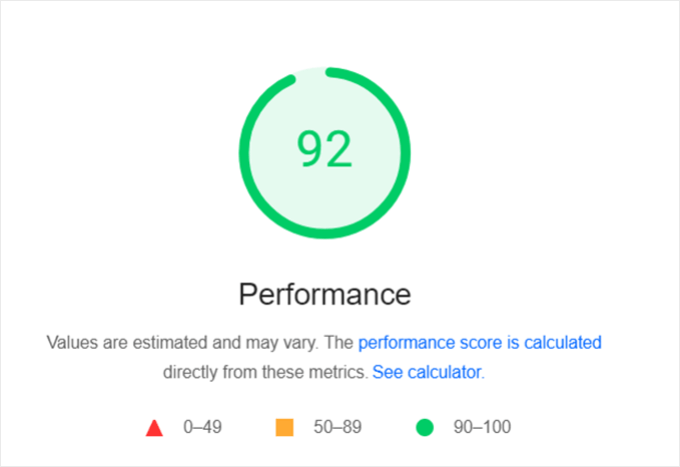
It also came close on desktop with a score of 98.
This consistent high performance suggests that SeedProd has done an excellent job optimizing its code for speed.
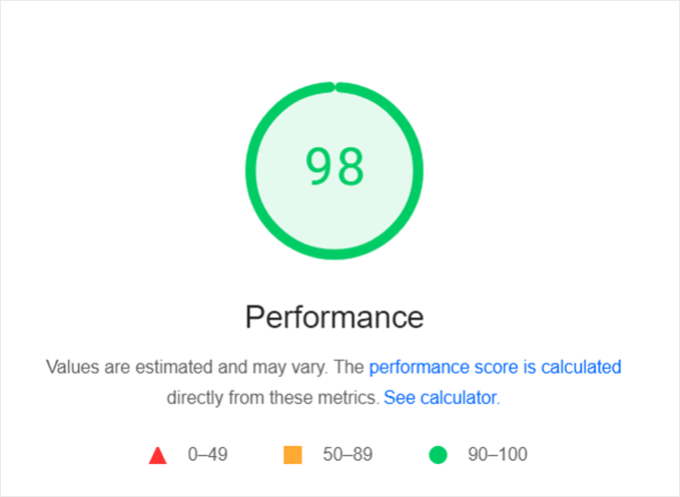
Winner: Unbounce
Unbounce’s perfect desktop score and excellent mobile performance show that it has done an outstanding job optimizing its code. This way, all of its landing pages load quickly, regardless of the device used to view them.
Third-Party Integrations
The ability to connect with other tools in your marketing stack is essential when building landing pages. Let’s see how each platform performs in this area, as it can greatly affect your workflow and data management.
Instapage: Extensive Integration Options for Marketing and Analytics
Instapage offers a wide range of third-party integrations. The platform makes it easy to add marketing tags and pixels, including Facebook Pixel and Google Tag Manager, which is essential for tracking and retargeting.
We were impressed by the variety of email marketing, lead generation, and CRM integrations available. Instapage connects with popular services like Mailchimp, HubSpot, Salesforce, and many others.
For automation, Instapage also has a Zapier integration.
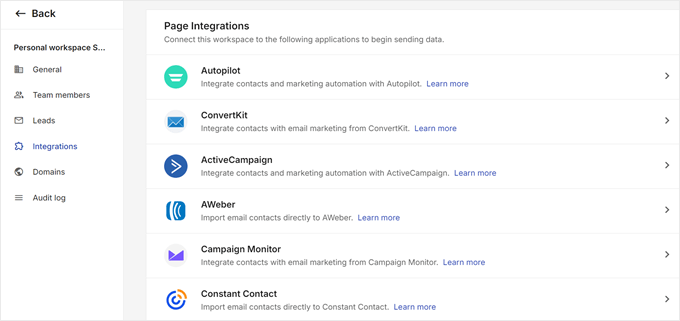
The platform also supports webhooks. This is an advanced feature that lets you connect to almost any other service you use, even if there isn’t a direct integration.
Leadpages: Extensive Integrations via Zapier
On the plus side, Leadpages natively integrates with key email marketing services like Mailchimp and GetResponse, which we found easy to set up. Analytics integration is also straightforward, with easy setup for Google Analytics and Tag Manager.
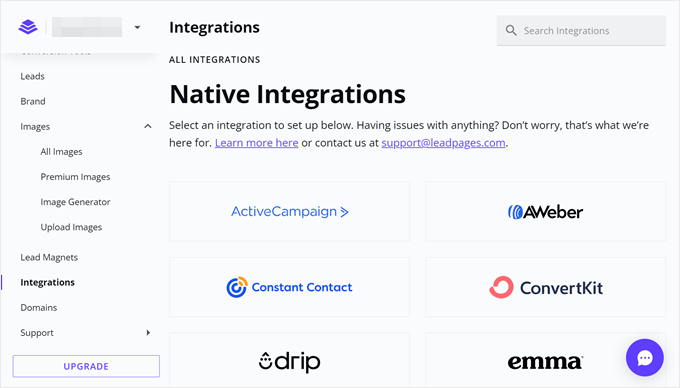
The platform also has numerous Zapier-powered integrations. These open up connections to a vast array of tools, from CRMs like Pipedrive to project management apps like Trello. You could also connect your page to Shopify and Stripe, which can be useful for sales pages.
Unbounce: Solid Native Integrations
Unbounce works directly with popular email services like Mailchimp and AWeber, which was great for sending leads to our email lists. We also found it easy to set up Google Analytics 4 to track how our pages were doing.
We could use Zapier for tools that Unbounce doesn’t connect with directly. We also liked the webhook feature, which lets tech-savvy users connect Unbounce to almost any other tool they want.
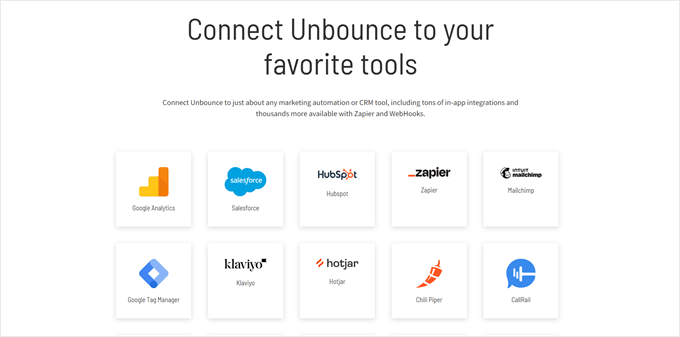
SeedProd: Strong WordPress Integration with Essential Marketing Tools
SeedProd can be linked to email tools like Mailchimp, Drip, Constant Contact, and Kit. This made it simple to send new leads directly to our email campaigns. We also liked that we could add reCAPTCHA to our forms to keep spam at bay.
For tracking, SeedProd works well with Google Analytics, so we could see how our pages were performing. And if we needed to connect with other tools, we could use Zapier, which opens up lots more possibilities.
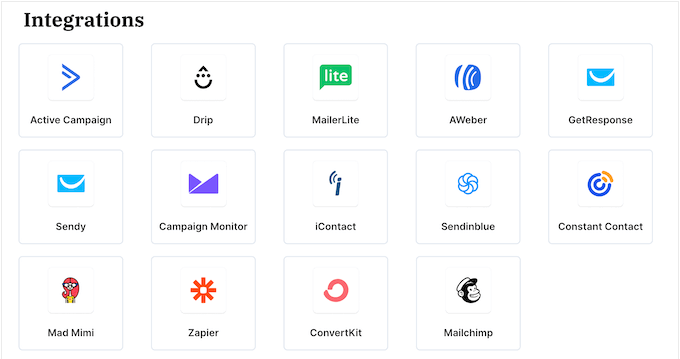
What really stood out to us was how well SeedProd works with other WordPress plugins. We could use it with WPForms for more advanced forms, OptinMonster for popups, and MonsterInsights for detailed analytics.
This made it feel like part of a complete WordPress marketing toolkit.
Compared to the other tools we tested, SeedProd might have fewer direct integrations overall. But for WordPress users, it offers connections to all the essential tools we need. Plus, its compatibility with other WordPress plugins made up for any limitations.
Winner: Tie
We think all four of these platforms have excellent integrations, especially considering that each one readily integrates with popular tools like Google Analytics, Drip, Constant Contact, and other major email marketing services.
So it really depends on your specific needs and the tools you’re already using. They all also offer Zapier connections, opening up possibilities for thousands of additional integrations.
Customer Support
Good support can save you time and frustration, while poor support might leave you struggling to complete your projects.
Instapage: Decent Support Options, But Premium Help Comes at a Price
Instapage offers a help center with extensive documentation, which we found useful for answering many of our basic questions.
For more specific issues, you could create a support ticket with the team available Monday through Friday.
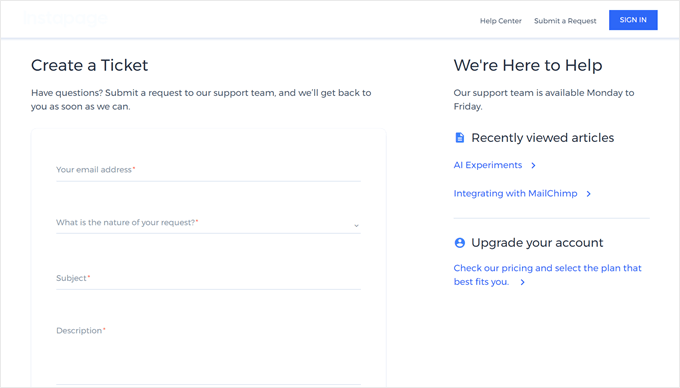
However, we noticed that to access premium support options, you need to upgrade to a custom plan. This includes perks like a dedicated customer success manager and conversion consulting.
While these features sound valuable, especially for businesses heavily relying on landing pages, the cost to access them is quite high.
Leadpages: Accessible Support with Multiple Channels
Besides documentation, Leadpages has chatbot support, which is available right on their website. This is handy for quick questions and getting immediate responses.
For more complex issues, you can open a support ticket. You can describe your problem in detail and get help from the Leadpages team. We appreciated having this option for slightly more difficult problems that the chatbot couldn’t solve.
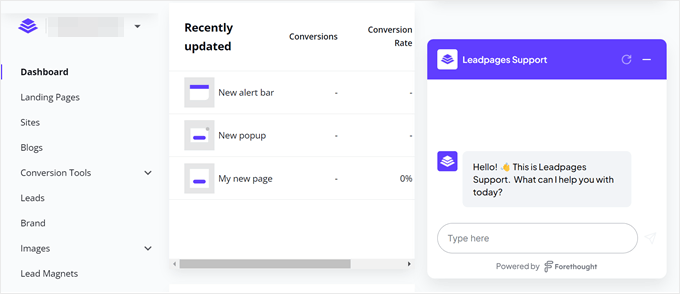
Leadpages also offers free marketing resources, which we found helpful for improving the overall landing page strategy. These resources went beyond just using the tool and provided valuable marketing insights.
Unbounce: Comprehensive Support with a Variety of Helpful Resources
Unbounce’s ticket submission system stood out to us because it allowed us to include a link to our page and give permission for the support team to test it directly. This feature made it easier to get accurate help for specific issues we encountered.
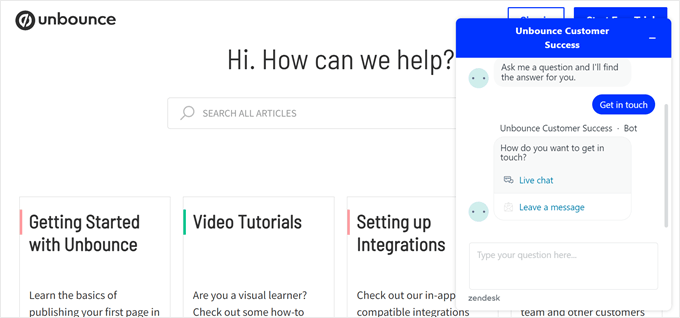
The video tutorials and webinars were also great for visual learners. They provided clear, easy-to-follow instructions on various aspects of using Unbounce. The extensive documentation was well-organized, making it simple to find answers to our questions.
There is also a community forum where you can learn from other users’ experiences and share your own.
The chatbot was another handy feature, quickly directing you to live chat when available or allowing you to leave a message when it wasn’t. The support team is available every Monday to Friday from 6 am to 6 pm (UTC-7).
SeedProd: Multilingual Support with a Strong Community Backing
SeedProd’s main support resources include detailed documentation and a regularly updated blog. These self-help options covered most of our questions and were easy to navigate.
One great thing about SeedProd’s documentation is that it is accessible in English, Japanese, German, Portuguese, Spanish, and French. This makes the platform much more accessible, especially for non-English-speaking users.
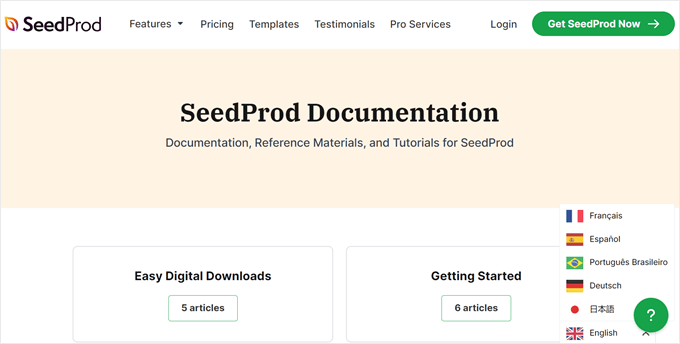
For more specific issues, feel free to use SeedProd’s ticket system. Available Monday through Friday, 9 am to 5 pm (UTC-5), this system lets you submit questions directly to the support team.
You could also join the WPBeginner Facebook Group (with over 98,000 members) to get community support. This way, you can pose a question on the group page and seek advice from experienced users.

Finally, you can use the feature suggestion option to contribute ideas for improving the platform.
Winner: Unbounce
While the other platforms all have solid support options, none matched the immediacy and variety offered by Unbounce.
Instapage’s premium support is locked behind an expensive plan. Leadpages lacks live chat. And SeedProd, while strong in documentation and community support, doesn’t offer the same level of direct, immediate assistance.
Value for Money
Value for money is not just about the price tag but how well the features align with your needs and budget. This evaluation helps ensure you’re getting the most bang for your buck and not overpaying for features you won’t use.
Instapage: Feature-Rich but Pricey
Instapage offers three main pricing tiers, catering to different user needs and traffic volumes.
The Create plan starts at $79 per month for up to 15,000 monthly visitors, while the Optimize plan jumps to $159 per month for 30,000 monthly visitors. For larger enterprises, there’s a custom-priced Convert plan.
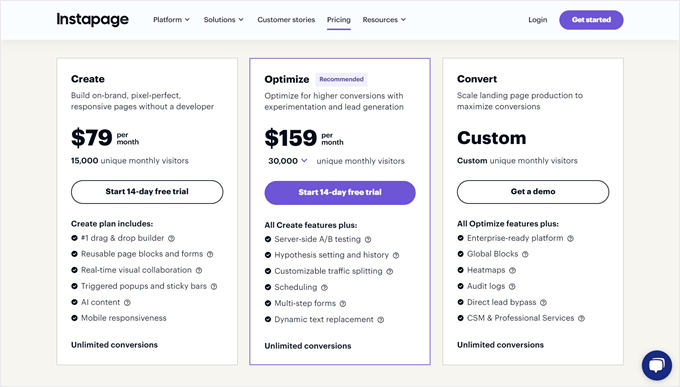
All plans include essential features like the drag-and-drop builder, reusable page blocks and forms, real-time visual collaboration, triggered popups and sticky bars, AI content generation, and mobile responsiveness.
Most importantly, there’s no cap on conversions, which is great for high-traffic sites.
However, we noticed that some key features, like A/B testing and traffic splitting, are only available on the pricier Optimize plan. This could be a dealbreaker for users who need these advanced optimization tools but can’t justify the already expensive cost.
On the plus side, Instapage offers a 14-day free trial, allowing users to test the platform before committing.
Leadpages: Affordable Prices with Scalable Options
Leadpages offers a tiered pricing structure that caters to different user needs and budgets. We found their pricing to be more accessible compared to some competitors, especially for those just starting out.
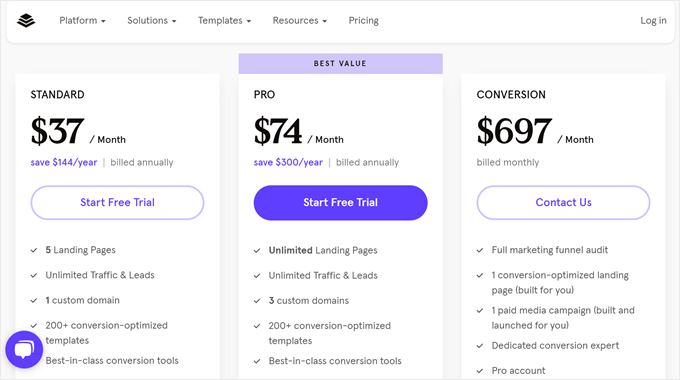
The Standard plan, at $37 per month, provides a good entry point. It includes 5 landing pages and 1 custom domain, which is sufficient for small businesses or individual marketers.
For growing businesses, the Pro plan at $74 per month offers more flexibility with unlimited landing pages and 3 custom domains. The ability to sell products or services and include a blog makes this plan attractive for eCommerce and content marketers.
The Conversion plan, priced at $697 per month, is aimed at larger businesses. While expensive, it includes valuable features like a full marketing funnel audit and a dedicated conversion expert, which could be worth the investment for companies looking to optimize their conversion rates.
All plans include a 14-day free trial, unlimited traffic and leads, access to 200+ conversion-optimized templates, and standard integrations. There is also the option to add team members for $15 per month per user.
Unbounce: Unlimited Pages in All Plans, but Pricey
Unbounce’s pricing is more similar to Instapage than Leadpages.
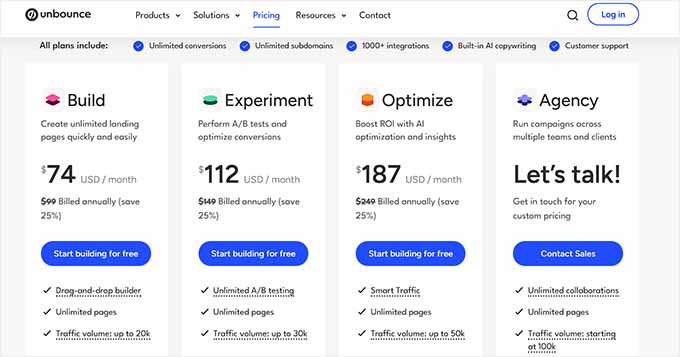
The Build plan, starting at $74 per month, includes 2,000 monthly visitors and 1 user. All plans, including this one, offer unlimited pages, popups, sticky bars, AI copywriting, custom code capabilities, and phone, email, and live chat support.
The Experiment plan at $112 per month increases the traffic limit to 30,000 and allows for 3 users. The Optimize plan, priced at $187 per month, bumps up the traffic to 50,000 and allows 5 users.
For enterprise-level needs, the Agency plan at custom pricing offers custom traffic volume and up to 15 users.
If you’re not sure which to choose, you can try out their 14-day free trial.
SeedProd: The Most Budget-Friendly Option on the List
SeedProd has the most affordable pricing among all the tools on the list, but it doesn’t mean it has the least value.
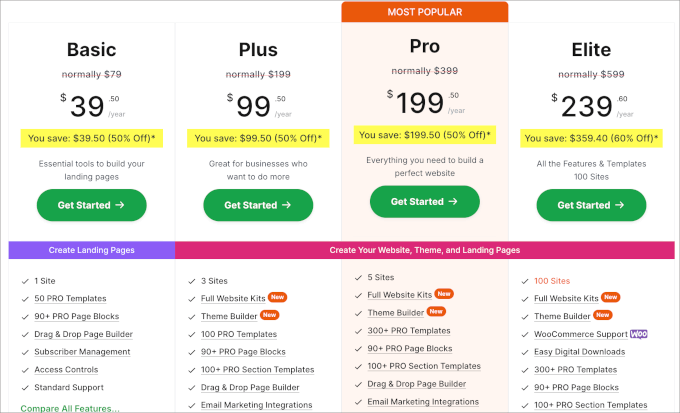
The Basic plan, at just $39.50 per year for one site, includes 50 templates and 90 page blocks, which we found sufficient for most small businesses or bloggers.
Keep in mind that you can create multiple landing pages in all plans, so you can get a lot of value out of your purchase even if you’re just choosing the Basic plan.
As needs grow, the Plus plan at $99.50 per year for 3 sites and the Pro plan at $199.50 per year for 5 sites offer more templates and flexibility.
The Elite plan, priced at $239.60 per year, adds WooCommerce support and Easy Digital Downloads integration. This makes it a solid choice for eCommerce sites.
There is a 14-day refund policy, which lets users try SeedProd with minimal risk. You could also try the free version of SeedProd to try out the drag-and-drop builder.
An important consideration is that SeedProd requires WordPress hosting, which can start as low as $2 per month, depending on the provider. Even factoring in this cost, we found SeedProd to be very competitively priced.
Winner: SeedProd
SeedProd is much more affordable than the others, especially with its yearly pricing. Even the basic plan lets you make as many landing pages as you want on one site.
As your business grows, you can easily upgrade to get more features, but you’ll still pay less than with other platforms. Plus, you can try it out risk-free with their money-back guarantee and free version.
Instapage vs. LeadPages vs. Unbounce vs. SeedProd: Which Is Best?
After thoroughly testing Instapage, LeadPages, Unbounce, and SeedProd, our top pick is SeedProd. It simply offers the best combination of user-friendliness, powerful features, and affordability, especially for WordPress users.
That said, each tool has its strengths.
Instapage is excellent for those who need a highly flexible drag-and-drop editor. Leadpages is a good choice for beginners or those on a tighter budget who still want solid functionality. On the other hand, Unbounce stands out for its advanced customization and conversion features.
Here’s a table summarizing the winners for each factor we discussed:
| Instapage | Leadpages | Unbounce | SeedProd | |
|---|---|---|---|---|
| Ease of Use | ✅ | |||
| Landing Page Designs | ✅ | |||
| Customization Features | ✅ | |||
| Conversion-Focused Features | ✅ | ✅ | ||
| AI Tools | ✅ | |||
| Performance | ✅ | |||
| Third-Party Integrations | ✅ | ✅ | ✅ | ✅ |
| Customer Support | ✅ | |||
| Value for Money | ✅ |
As you can see, SeedProd won in the majority of categories, making it our overall top choice.
Frequently Asked Questions About Landing Page Builders
Here are some questions that our readers have frequently asked before choosing a suitable landing page builder for their sites:
Is SeedProd better than Elementor?
Yes, if your goal is building high-converting landing pages quickly. While Elementor is a general website builder, SeedProd is optimized specifically for speed and marketing pages, making it lighter and often easier to use for specific campaigns.
Is there a free alternative to Instapage?
Yes, using WordPress with the free version of SeedProd is an excellent alternative. Instapage does not offer a permanently free plan, whereas SeedProd’s free plugin lets you build unlimited landing pages at no cost.
What are the two types of landing pages?
The two main types are lead generation pages and click-through pages. Lead generation pages use a form to collect user data like emails, while click-through pages warm up visitors with information before sending them to a checkout or registration page.
Is Unbounce worth it?
Yes, Unbounce is worth it for advanced marketers running paid ad campaigns. Its features, like A/B testing and AI-driven “Smart Traffic,” can significantly improve conversion rates, which helps justify the higher monthly cost.
Is SeedProd worth it?
Yes, SeedProd is absolutely worth it for WordPress users. It offers the most features for the lowest price, providing a visual builder, 300+ templates, and email integrations for a fraction of what SaaS platforms charge.
What is the best platform to build a landing page?
We believe SeedProd is the best platform if you use WordPress due to its affordability and ease of use. If you do not have a WordPress site, Unbounce is the top standalone platform for its powerful optimization features.
Can I have a landing page without a website?
Yes, you can publish a landing page without a full website. Hosted platforms like Leadpages or Unbounce host the page on their own servers, so you don’t need a separate domain or hosting plan to get started.
What are the disadvantages of landing pages?
The main disadvantage is that they are isolated from the rest of your content. They usually lack navigation menus to keep users focused, which makes it harder for visitors to explore other parts of your brand or blog.
Is Unbounce better than Instapage?
In our experience, Unbounce is slightly better due to its superior customer support and flexible pricing. However, Instapage offers a very distinct free-form editor that some designers prefer over Unbounce’s interface.
Can ChatGPT build a website?
ChatGPT cannot build and publish a website on its own, but it can generate the code and content for one. Tools like SeedProd now have AI integration that uses technology similar to ChatGPT to generate text and images directly inside the page builder.
We hope this article helped you compare SeedProd vs. Instapage vs. Leadpages vs. Unbounce. You may also want to see our article on Elementor vs Divi vs SeedProd and our step-by-step guide on how to edit a WordPress website.
If you liked this article, then please subscribe to our YouTube Channel for WordPress video tutorials. You can also find us on Twitter and Facebook.





Have a question or suggestion? Please leave a comment to start the discussion.