We often get asked, “How can I see how much traffic another website gets?” It’s a natural question when you’re sizing up competitors or looking for new growth opportunities for your own site.
But trying to find the right tool can be overwhelming. Many promise accurate data but end up being too complicated or expensive, leaving you with more questions than answers.
We’ve been there, and after testing countless tools to grow our own sites, we’ve found a handful of reliable checkers. They give you the insights you need without the usual headache.
Here are the best tools we trust for checking website traffic, for both your own site and your competitors.
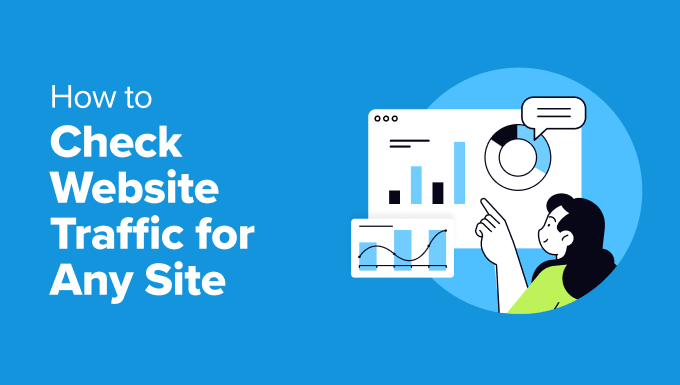
Pro Tip: Understanding Your Traffic Data
In this guide, you’ll see two types of tools:
- Direct Analytics Tools (like Google Search Console and MonsterInsights) show you the actual traffic data for websites you own. This data is 100% accurate.
- Competitor Analysis Tools (like Semrush and SimilarWeb) provide traffic estimates for any website. They use smart methods to calculate this data, and while very useful, the numbers are not exact.
Think of it like this: Direct analytics is your car’s own speedometer, while competitor analysis is like an expert estimating another car’s speed from the side of the road. Both are useful! 👍
Website Traffic Tool Comparison Chart
If you are in a hurry, then you can use this comparison table to quickly see which tools match your needs and budget.
| # | Tool Name | Best For | Pricing | Free Version |
|---|---|---|---|---|
| 🥇 | All in One SEO | Your own site + competitor SEO analysis | $199.60/year | ✅ |
| 🥈 | Semrush | All-in-one solution + advanced data | $129.95/month | ✅ |
| 🥉 | SimilarWeb | Competitor websites | $199/month | ✅ |
| 4 | Google Search Console | Your own site + Google SEO + advanced users | Free | ✅ |
| 5 | SEO PowerSuite | All-in-one + Bing + Yahoo + YouTube | $299/year | ✅ |
| 6 | Ubersuggest | Competitor sites + very beginner-friendly | $29/month | ✅ |
| 7 | Serpstat | All-in-one solution + digital marketers | $59/month | ✅ |
| 8 | Ahrefs | Competitor sites + SEO professionals | $129/month | ✅ (for your own site) |
Why Should You Check Your Website Traffic?
Checking your website stats lets you easily see how your website is performing. Your traffic data can show you where your visitors are coming from, how they engage with your site, and which digital marketing strategies are working.
By regularly tracking your site’s visitors, you will learn where your site currently stands and what you can do to improve.
This can help you build your email list, increase sales, and get more traffic to your website.
Pro Tip: Schedule weekly checks of your website traffic to stay on top of your website’s performance and quickly respond to changes in user behavior.
Why Should You Check Your Competitor’s Website Traffic?
Analyzing your competitor’s website traffic is like looking through a window into their strategy. You’ll see the content that gets them clicks, the keywords they rank for, and which channels send them the most visitors.
With this knowledge, you can refine your content strategies, enhance your link-building techniques, and strengthen your keyword research.
Your goal isn’t to simply copy your competitors. But by understanding what brings them the most traffic, you can target those same keywords and topics to generate more traffic for your website.
How We Test and Review Website Traffic Tools
There are lots of free and paid traffic-checking tools. During testing, we found that many have unique features, so combining several tools will provide the most complete traffic statistics.
When selecting the best tools to use to measure website traffic, we kept these factors in mind:
- We used and tested each tool: We use many of these tools to measure traffic on our own websites to thoroughly check website traffic patterns. This lets us see if traffic is poor or falling for specific posts so we can adjust content for improved SEO performance. We tested other tools on demo sites.
- We checked user reviews: We also considered feedback from actual users to assess each tool’s effectiveness in checking website traffic, which helped us decide which tools to recommend with confidence.
- We made sure they are easy to use: Website analytics can be difficult, so beginners need access to user-friendly tools. We prioritized tools that make it easy to check website traffic, featuring easy-to-use interfaces and helpful documentation.
- We allowed for different use cases: Not all tools are perfect for every situation. Some tools are better at measuring your own website traffic, while others can provide detailed visitor data on any website.
Like most experts, we use multiple tools to check website traffic estimates, and we recommend you try at least two different tools. As your WordPress site and budget grow, you can invest in multiple tools to gain more insights and dominate your market.
Why Trust WPBeginner?
WPBeginner is a comprehensive resource that has been helping WordPress users since 2009. Our team has years of experience in WordPress SEO and web analytics, including how to check website traffic effectively.
We carefully test each tool before we recommend it to make sure it meets our high standards, and millions of readers from the WordPress community rely on our content.
You can learn about how we choose what to write about and recommend by reading our editorial process. You can count on our advice to be reliable, practical, and up-to-date.
With that said, let’s explore the best tools to check website traffic for any site.
1. All in One SEO for WordPress (AIOSEO)
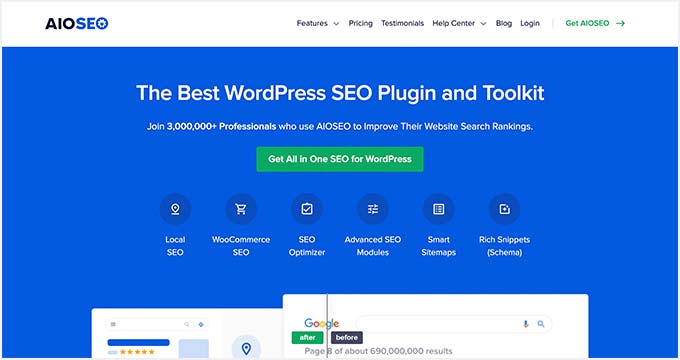
All in One SEO (AIOSEO) lets you easily track website traffic with its Search Statistics feature. It’s perfect if you’re looking for a website traffic checker alongside a powerful yet beginner-friendly SEO platform.
We use this plugin on our own website and have thoroughly tested it. You can read about our experience in our complete AIOSEO review.
The great thing about AIOSEO is that it helps you optimize your site for search without learning any complicated SEO jargon.
We also like the way it can take complex analytics data from other tools and present it in an easy-to-understand way right inside your WordPress dashboard.
For example, you can easily add your WordPress site to Google Search Console (mentioned below) using AIOSEO and then view its charts and data from the plugin’s Search Statistics addon.
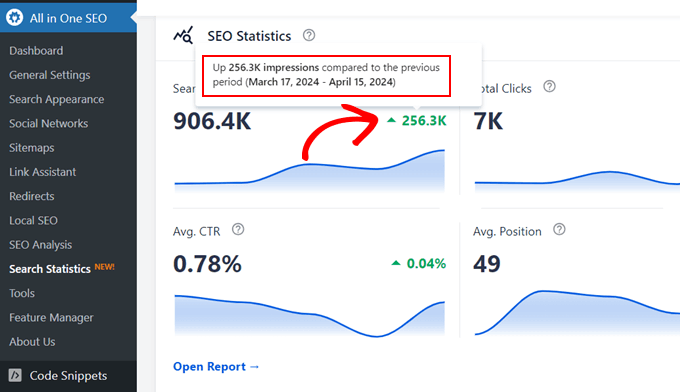
That way, you can view SEO statistics, track keyword rankings, discover your top-performing content, and more without leaving your site.
As an alternative, you can use the MonsterInsights tool (also mentioned below) to view your keyword rankings inside the WordPress admin area using Google Search Console data. For more details, see our guide on how to see keywords people use to find your WordPress site.
We also like AIOSEO’s built-in SEO Analysis tool, which lets you look into a competitor’s on-page strategy. While it won’t show you their traffic numbers, you can enter a competitor’s URL to see an SEO score of their page, what keywords they’re targeting, and other powerful insights.
This is a great way to understand why their content ranks well, so you can improve your own. On the ‘Analyze Competitor Site’ tab, simply enter your competitor’s URL and click the ‘Analyze’ button.
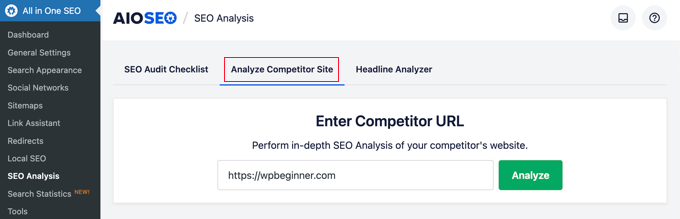
This will give that website an SEO score and display a preview of the title and meta description as it will appear on search engine results pages (SERPs).
The plugin will also identify keywords your competitor is targeting. You may want to target some of the same search terms on your own website to improve your rankings.
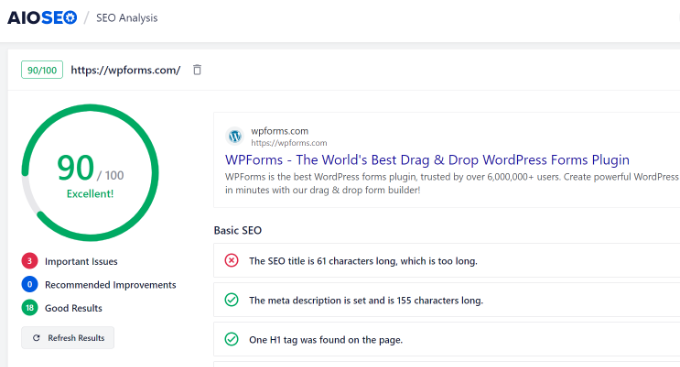
For detailed instructions, see the first method in our guide on how to do an SEO competitor analysis in WordPress.
The SEO Analysis tool is available in the free version of AIOSEO, but you will need the $199.60/year Pro plan of AIOSEO to access the Search Statistics and other powerful SEO features that will help your website rank higher in search.
Pros of All in One SEO:
- Provides traffic statistics about your own site and your competitors
- Presents data in an easy-to-understand way right from the WordPress dashboard
- The premium version integrates with Google Search Console
- Can view traffic data for individual posts and pages
- Offers a comprehensive SEO toolkit
Cons of All in One SEO:
- Not all web traffic tracking features are available in the free version
Why we recommend All in One SEO: All in One SEO (AIOSEO) offers a user-friendly way to check website traffic on your own site or your competitors. It is an excellent choice for bloggers and small business owners who want to improve SEO and see traffic data without leaving WordPress.
2. Semrush
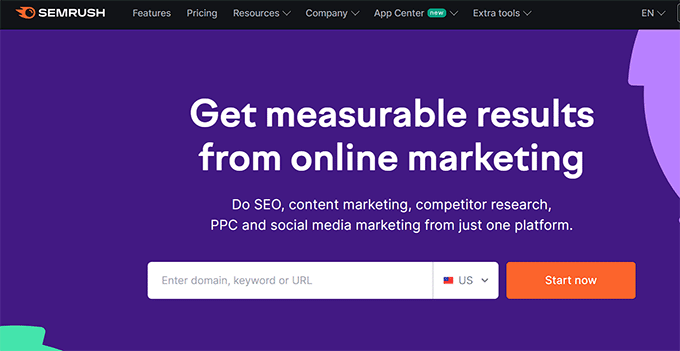
Semrush is an all-in-one traffic analysis and competition research tool. In our opinion, it is a fantastic option if you need access to advanced data and you can afford the subscription, which is on the pricier side.
We have used this tool at WPBeginner for keyword research, tracking keyword rankings, and a lot more. We have written a detailed Semrush review where you can learn about all its features.
Once you enter a competitor’s URL, you’ll get a detailed breakdown of their total traffic.
You’ll be able to see important website metrics like the volume of monthly traffic over time, traffic distribution by country, the keywords that bring them the most traffic, and more.
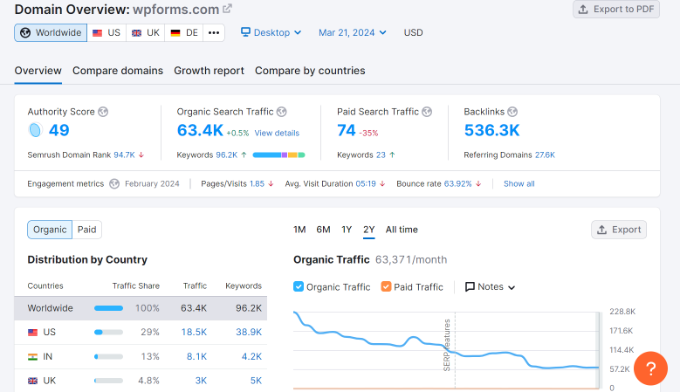
The ‘Traffic Analytics’ tab gives you the number of unique visitors, total visits, average visit duration, number of pageviews, and the bounce rate the site receives.
In our opinion, this feature is the closest you can get to looking into your competitor’s Google Analytics account, giving you a powerful edge.
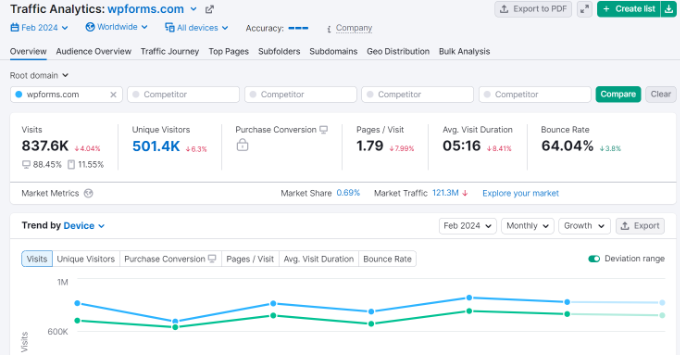
Another feature we really like is called Bulk Traffic Analysis. It lets you analyze traffic levels for multiple competitors at once.
Depending on your pricing plan, you can compare up to 200 websites. This gives you a big-picture view of your niche, the websites getting the most traffic, and any traffic opportunities you can act on.
You will also find detailed traffic analytics reports that give you information like which sites are sending the most referral traffic, which pages on their site are the most valuable, and which locations bring them the most traffic.
For detailed instructions on tracking visitors with Semrush, see Method 2 of our guide on how to do an SEO competitor analysis in WordPress.
You can use our Semrush coupon code to take advantage of the free premium trial or the free (but limited) plan, which gives you access to basic website data.
If you want full reports, then the premium plans start at $129.95 per month, which gives you full access to competitor traffic sources, rankings, social media, and more.
Pros of Sumrush:
- Provides detailed traffic analytics, including estimated visits, traffic sources, and geographical distribution
- You can easily check and compare traffic data for your competitors’ websites
- Shows traffic from various sources, including organic search, paid search, referral, and social media
- Links traffic data with keyword performance, providing valuable SEO insights
Cons of Semrush:
- Traffic data is based on estimates and may not always be 100% accurate
- Its many features can be overwhelming for beginners
- Does not provide real-time traffic data
- Paid plans are expensive
Why we recommend Semrush: Semrush allows users to estimate traffic for virtually any website, including competitors. While its traffic data is based on estimates, it can provide valuable insights into market trends and competitor strategies, which makes it a great “all-in-one” option for advanced users. That said, it is one of the more expensive options on our list, so you’ll need a bigger budget to get it.
Free Alternative: If you simply want to get an idea of the keywords that your competitors are targeting, then you can use WPBeginner’s free Keyword Density Checker.
3. SimilarWeb
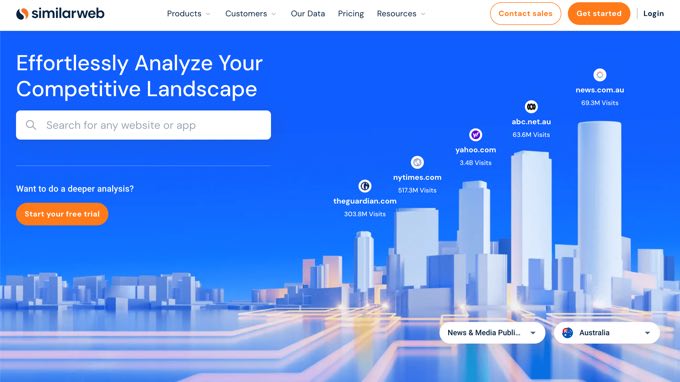
Do you need to hone in on your competitors? SimilarWeb is an online website traffic checker that gives you an overview of your competitor’s traffic and which channels are the most valuable.
Instead of just providing traffic from search, we like how this tool provides detailed reports of a website’s entire traffic strategy.
Once you run a website through the tool, you’ll get a breakdown of the overall traffic, including a country-by-country report.
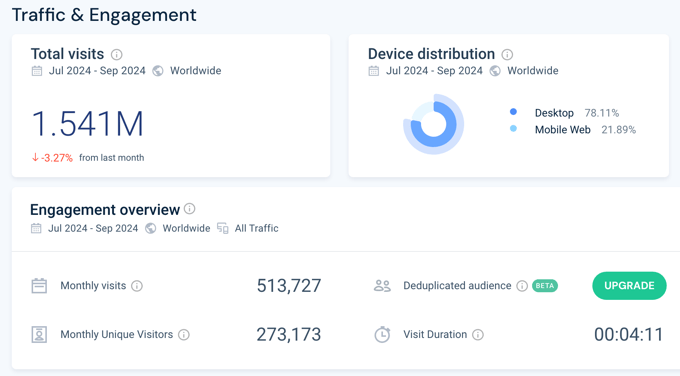
You will get engagement metrics like bounce rate, number of pages viewed per visit, average visit duration, and the top traffic sources for that website.
Beyond organic search traffic, you’ll find what paid keywords bring the website traffic, what social channels are the most valuable, and the display networks the site uses to monetize.
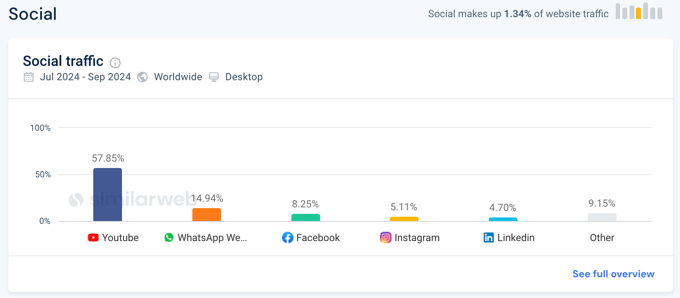
Finally, you’ll get a detailed breakdown of the site’s audience, what kind of other sites they’re interested in, the top referring sites, and a list of competitor sites for you to research further.
The free version of the tool provides you with useful traffic data. If you require more detailed reports, then paid plans start at $199/month and enterprise accounts have custom pricing.
Pros of SimilarWeb:
- Provides extensive traffic data, including total visits, average visit duration, pages per visit, and bounce rate
- Allows you to easily compare traffic data across multiple websites, which is useful for competitive analysis
- Offers detailed insights into traffic sources, including direct, referral, search, social, and display advertising
- Offers demographic and interest-based data about website visitors
- Beginners will find it easy to use
Cons of SimilarWeb:
- Data is based on estimates and may not always be 100% accurate
- Does not provide real-time traffic data
- The free version is quite limited, and paid plans are expensive
Why we recommend SimilarWeb: SimilarWeb provides estimated traffic insights for virtually any website, making it useful for competitive analysis. It is ideal for marketers who wish to understand their competitive landscape and identify growth opportunities
4. Google Search Console
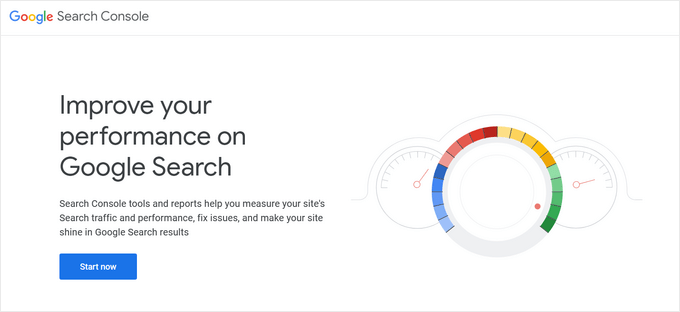
Google Search Console is a free tool from Google that lets you analyze your search engine traffic. It provides a complete picture of how your site is viewed by search engines. That’s why it’s perfect for anyone who wants to boost organic traffic from Google.
We have used this tool extensively over the years, so we have seen just how powerful it can be. The ‘Performance’ tab shows the number of impressions, clicks, click-through rate (CTR), and the average position of your keywords in the search engines.
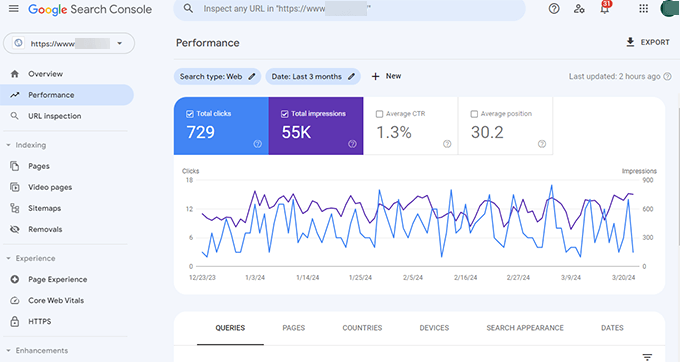
This helps you understand what keywords you are ranking for and the search volume they bring in. All of this information can help you improve your traffic.
For example, if you find that you’re ranking in position 11, then you can optimize the blog post to try to move it to the first page of the search results. You can also see which pages are indexed if any errors are present, and more.
Once you add your site to Google Search Console, you can start viewing your website data. The downside is that it’s a complex tool, and in our experience, most website owners find it easier to understand AIOSEO’s Search Statistics reports (above).
Pros of Google Search Console:
- Provides accurate data directly from Google about your site’s search performance
- Shows which search queries are driving traffic to your site
- Shows which pages are performing best in search results
- Completely free, making it accessible to all website owners
- Integrates well with Google Analytics and other Google services
- Easily integrates with All in One SEO Pro for easy-to-read reports inside WordPress
Cons of Google Search Console:
- Does not offer built-in tools for comparing your site’s performance against competitors
- Data is not real-time and typically has a delay of 2-3 days
- Only provides data for the last 16 months
- New users may have difficulty understanding the data
Why we recommend Google Search Console: Google Search Console is the official source of Google Search performance data. It provides accurate, direct insights into how a site performs in Google’s search results and is available free of charge.
5. SEO PowerSuite
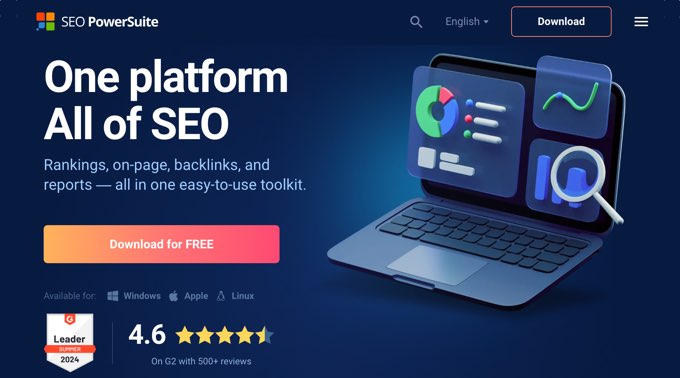
SEO PowerSuite is a collection of desktop apps that includes Rank Tracker, Website Auditor, SEO Spyglass, and LinkAssistant. We think it’s a great option if you are looking for an all-in-one solution that offers advanced insights into less common search engines like Bing, Yahoo, and YouTube.
During our research, we found that you can quickly check traffic stats using the Rank Tracker tool, which mainly provides keyword research and rank-tracking functionality.
Under the Domain Analysis tab, you’ll see a data-rich dashboard with multiple graphs and charts.
We noticed that, by default, this dashboard shows information about the project domain. Still, we love how you can enter any URL to check organic traffic, keywords, the number of backlinks, and domain strength (SEO PowerSuite’s alternative to PageRank).
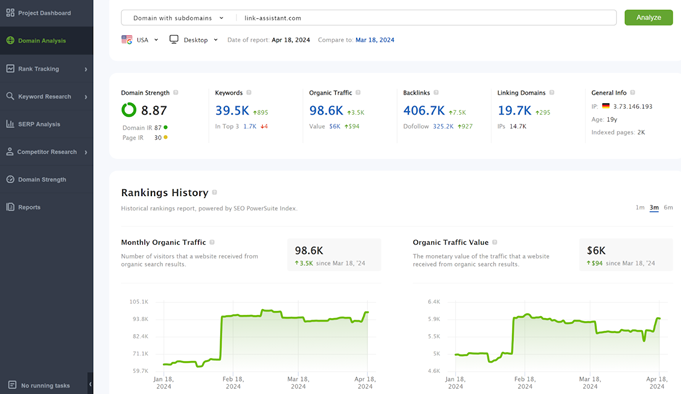
If you would rather start your research with a keyword than a URL, then you can do that in the SERP analysis module. The software will crawl the SERP and provide insights for the top 50 results, including organic traffic, backlinks, keyword difficulty, and more.
The handy option here is that you can change the preferred search engine, either for a local version of Google or for Bing, Yahoo, and even YouTube.
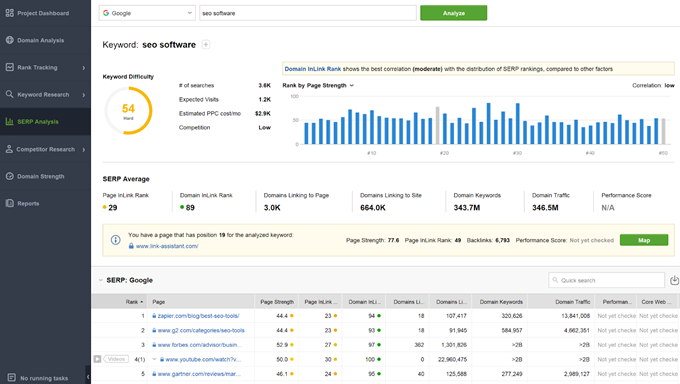
There are many other features in Rank Tracker, including dozens of keyword research methods (with the rare TF-IDF option), the competitor research dashboard (to check for the keyword gap and competitor’s top content), and, of course, a rank-tracking dashboard to monitor your progress alongside the competition.
You can use most features in Rank Tracker for free, but if you need to save and share the project data (locally or to the cloud), then you will need a paid plan starting from $299/year.
Pros of SEO PowerSuite:
- Provides a comprehensive SEO toolset
- Offers detailed rank tracking, which can help you understand your search visibility and potential traffic from specific keywords
- Can analyze competitors’ rankings and visibility, giving insights into potential traffic sources
- Offers a limited free plan
Cons of SEO PowerSuite:
- Does not offer real-time traffic information
- This is primarily desktop software, which may not suit all users
- Includes multiple tools, which can be overwhelming for beginners
Why we recommend SEO PowerSuite: SEO PowersSuite’s Rank Tracker tool provides keyword research, rank monitoring, and competitor analysis under one hood. It lets you create unlimited projects and monitor unlimited keywords. It can also be perfect if you want to look into the data from search engines like Bing, Yahoo, and YouTube.
6. Ubersuggest
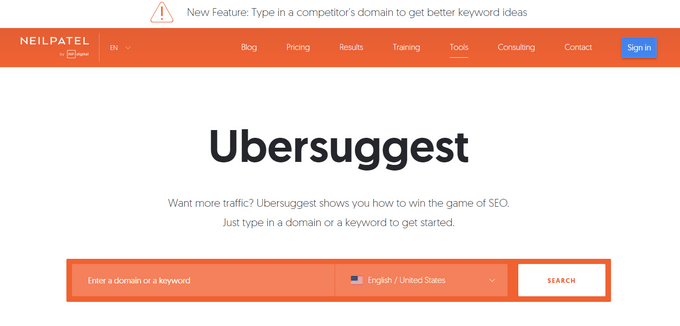
Ubersuggest is a free and premium tool that offers a ton of useful website traffic data. It is straightforward to use, and the interface is built for beginners. So, if you have never done keyword research or traffic analysis before, then this tool makes it incredibly simple.
When testing out this tool, we found that the traffic analyzer feature gives you a detailed breakdown of your competitor’s traffic over time, the keywords bringing them the most traffic, and the most popular pages on the site.
All you have to do is enter the website URL you want to analyze and click ‘Search.’
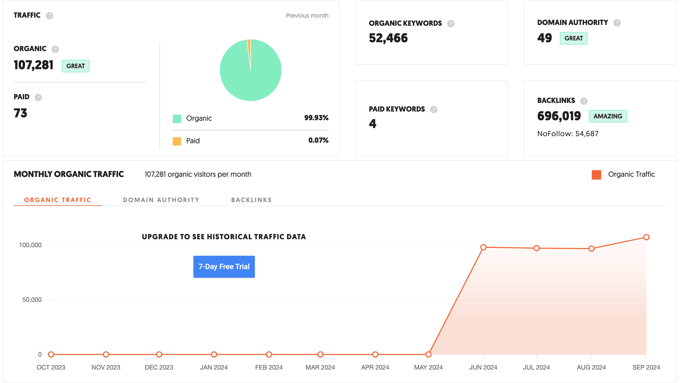
The ‘Traffic Overview’ page gives you the total number of organic keywords the site ranks for, the organic monthly traffic, domain authority, and the total number of backlinks.
We love that you can dive deeper into each section of the traffic report. For example, you can expand the ‘Top Pages’ results to get a breakdown of each published page on the site and the estimated amount of traffic it brings in every month.

The results also give you the estimated number of backlinks, along with the number of Facebook and Pinterest shares. This data provides you with a general overview of what you’ll have to do to outrank that page in the SERPs.
The free version of the tool gives you access to the last 3 months of data. Premium plans start at $29 per month, making it one of the cheapest tools on this list.
Pros of Ubersuggest:
- Its simple, intuitive design is accessible to beginners
- Provides a good general overview of a website’s traffic, including estimated visits, traffic sources, and top pages
- Can easily check and compare traffic data for competitor websites
- Offers detailed keyword data, helping you understand which keywords drive traffic to a site
- Suggests content ideas based on popular topics in your niche
- Affordable pricing
Cons of Ubersuggest:
- Traffic data is based on estimates and may not always be 100% accurate
- Lacks more advanced features that experienced SEO professionals may need
Why we recommend Ubersuggest: Ubersuggest is a user-friendly tool developed by renowned digital marketer Neil Patel. It offers a simplified yet comprehensive overview of website traffic data, which is helpful for beginners and small businesses.
7. Serpstat
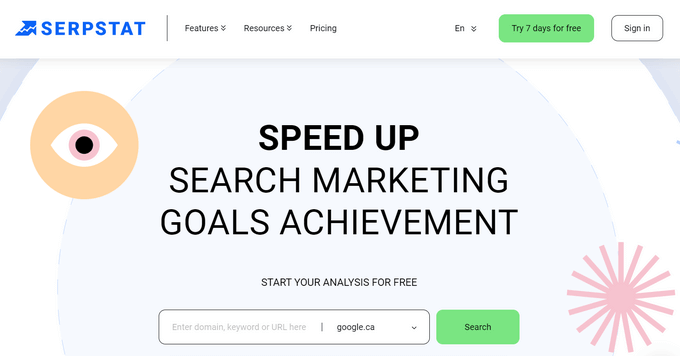
Serpstat started as a simple keyword research tool, but it has grown into an all-in-one website analysis tool, offering a wide range of SEO features. Due to its advanced traffic analysis features, we think it’s a great option for digital marketers.
When testing this tool, we discovered that you’ll get backlink analysis, site auditing, and rank-tracking tools alongside traffic-checking features.
However, even though it is packed with features, we still found it very easy to use. Just enter the URL, and the tool will generate a traffic report.
The traffic analysis features give you all kinds of useful website data. This includes the organic and paid keywords that are driving traffic, the average number of visitors the site gets per month, and the pages that get the most traffic.
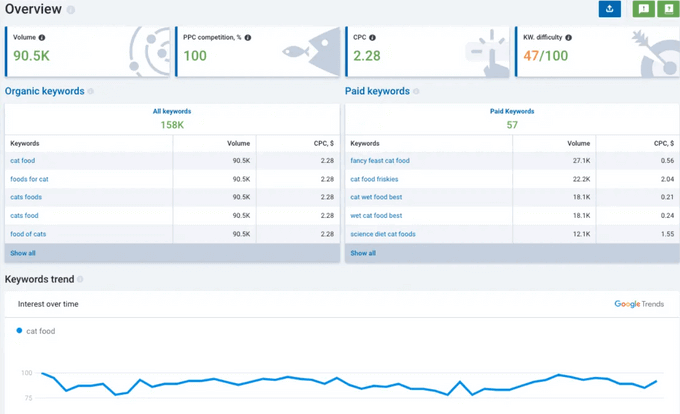
You’ll also find trend information so you can see how the site’s rankings, traffic, and keywords are performing over time.
The free version of the tool gives you access to a portion of the total data that is available for a domain name. Premium plans start at $59 per month and give you access to all of the data the tool provides.
Pros of Serpstat:
- Provides estimated traffic data, keyword rankings, and backlink information
- Has keyword research capabilities that help identify traffic opportunities
- Offers competitor analysis tools
- Competitive pricing options
Cons of Serpstat:
- Traffic data is based on estimates and may not always be 100% accurate
- The wide range of features can be overwhelming for beginners
- Does not provide real-time traffic information
Why we recommend Serpstat: Serpstat provides a comprehensive suite of SEO tools, including traffic analysis. It is suitable for digital marketers, SEO professionals, and businesses who need an all-in-one SEO platform that includes traffic analysis.
8. Ahrefs
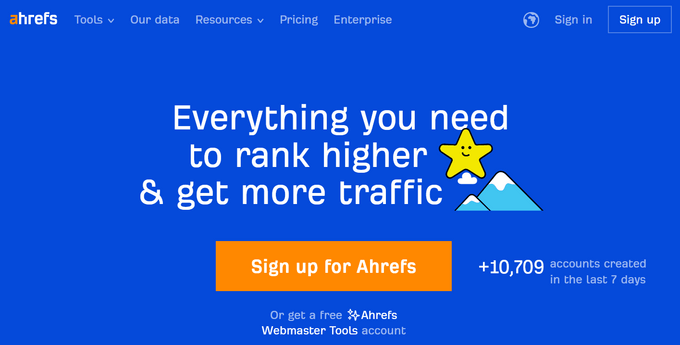
Ahrefs helps you see how much traffic your competition is getting and why they rank so high. Since it offers a comprehensive suite of SEO features, it’s perfect for SEO professionals.
We are impressed that Ahrefs crawls more than 8 billion web pages every day and has more than 200 million websites in its index. It can use all of this data to provide actionable insights that help you outrank your competitors and get more traffic.
When testing, we found the interface very simple and user-friendly. Simply enter the website URL in the search field, and the tool will pull all available website information.
The search overview report gives you a summary of the organic search traffic a site receives, the domain authority, the biggest competitors, and much more.
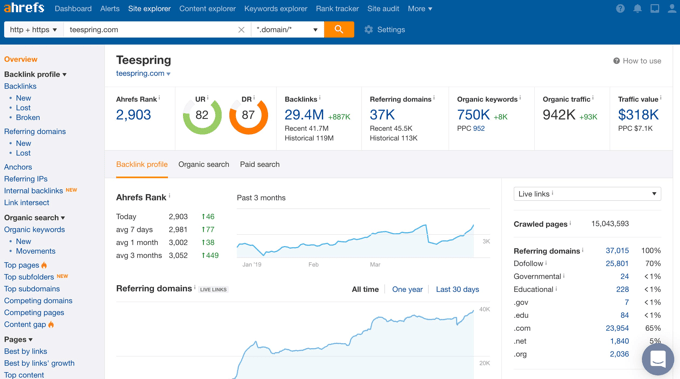
You can filter the report to view the traffic stats for the year, the last 30 days, or all time.
Even though there’s a ton of data present, it is easy to filter and find the website metrics you’re looking for. But keep in mind that the traffic data only shows organic search data and not other sources like social media.
Ahrefs offers a free Ahrefs Webmaster Tools account, which gives you powerful data and traffic insights for your own websites. To check traffic and SEO metrics for competitor sites, you’ll need one of the paid plans, which start at $129 per month.
Considering the amount of data you get, our experience shows that it’s well worth the cost.
Pros of Ahrefs:
- Provides data on estimated organic traffic, paid traffic, and traffic value
- Allows you to compare traffic data across multiple domains, including competitors
- Strong keyword research tools help identify traffic opportunities
- Keeps data fresh by regularly updating its database
- Has an easy-to-use interface
Cons of Ahrefs:
- Traffic data is based on estimates and may not always be 100% accurate
- Does not provide real-time traffic information
- Its range of features can be overwhelming for beginners
- One of the more expensive SEO tools on the market
Why we recommend Ahrefs: Ahrefs provides a comprehensive suite of SEO tools, including traffic analysis. It suits SEO professionals and marketers looking for in-depth SEO insights alongside website traffic data.
Bonus: MonsterInsights
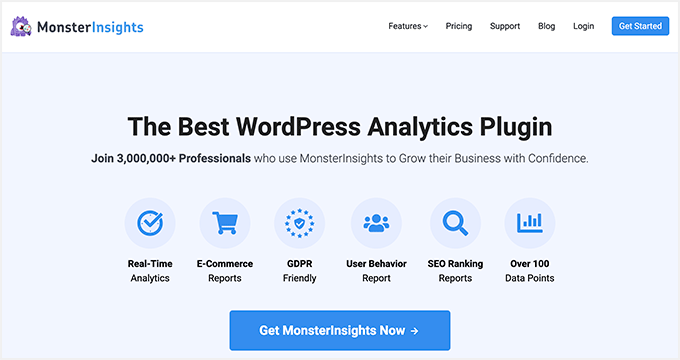
If you only need to analyze your own website traffic, Google Analytics is the industry leader. However, setting up Google Analytics by yourself and analyzing your own data can be difficult. That’s why we recommend MonsterInsights as a beginner-friendly solution to get the power of Google Analytics in WordPress.
This WordPress plugin is used by over 3 million sites, including Microsoft, Yelp, PlayStation, and more. At WPBeginner, we also use it to track our conversions, referral links, and other website statistics. For more information on our experience with the tool, see our full MonsterInsights review.
It allows you to easily set up Google Analytics in WordPress and view your traffic data directly in your WordPress dashboard.
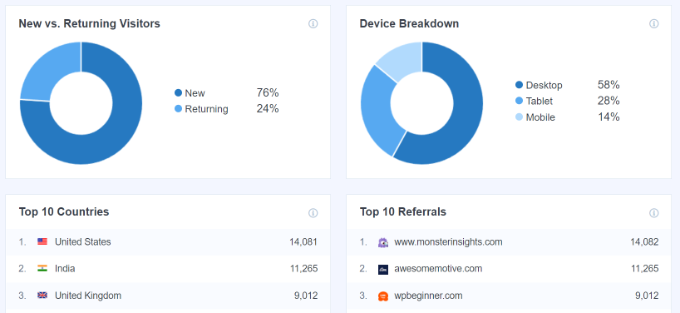
We love how you can add annotations directly to your MonsterInsights reports each time you make key changes to your website.
That way, when you publish a new blog post, run an ad campaign, or send an email newsletter, you can easily track how those events impact your traffic.
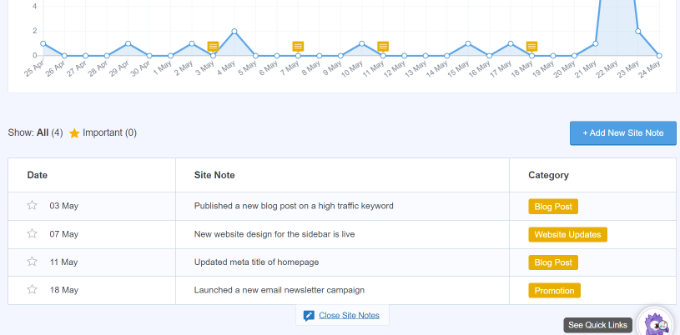
After you use other tools in our showcase to track your competitors’ traffic and keywords, this is the perfect way to analyze whether their strategies are working for your own website.
You’ll also be able to see your top-performing posts, pages, landing pages, homepage traffic, visitor demographics, and more. This helps you understand user behavior and makes it much easier to grow your WordPress blog.
Pros of MonsterInsights:
- Simplifies the process of adding Google Analytics to WordPress sites
- Provides an easy-to-understand dashboard within WordPress
- Offers real-time traffic data
Cons of MonsterInsights:
- Many useful features are not available in the free version.
Why we recommend MonsterInsights: MonsterInsights easily integrates Google Analytics data into the WordPress dashboard. It is helpful for bloggers who find the standard Google Analytics interface confusing and difficult to use. We have included it as a bonus option on our list because you can only use it to check traffic on your own website.
Alternative: OnePageGA is another tool that makes your Google Analytics 4 data easier to understand. It offers a simple and streamlined dashboard with 25+ built-in reports, customizable key metrics, revenue tracking, and more. Plus, there’s no plugin to install.
What Is the Best Tool for Checking Website Traffic?
Monitoring your own website traffic will show you if your SEO, social media, and other traffic generation strategies are working. Checking competitor traffic will give you insights into your market and what you can do to get more traffic.
You can check website traffic using a comprehensive SEO tool or specialized tools that offer real-time tracking of visitors to your own website or estimate your competitors’ traffic.
If you are already using All in One SEO to optimize your site, it’s a great starting point. Its Search Statistics feature gives you easy-to-read traffic reports for your own website by connecting to Google Search Console.
Plus, its SEO Analysis tool lets you analyze a competitor’s on-page SEO to see how they optimize their content.
If your goal is to do in-depth competitor research and you want to check traffic on any website, then Semrush is our top choice. Not only will it give you accurate traffic data, but it is one of the best SEO tools in the market.
The best specialized tool to check your own website traffic is MonsterInsights. It lets you view your website’s Google Analytics traffic data in an easy-to-understand dashboard within WordPress.
FAQs About Website Traffic
Our readers often ask us about the best way to check website traffic. Here are brief answers to the questions we are asked most often.
What is website traffic?
Website traffic refers to the number of visitors and visits a website receives in a certain period of time. Important traffic metrics include pageviews, unique visitors, and session duration.
Why is it important to check website traffic?
Monitoring traffic helps you understand your audience, plan your marketing efforts, discover your most popular content, and make informed decisions to improve your website’s performance and reach.
What are the best tools for checking website traffic?
You can obtain accurate traffic data for your own website using Google Analytics and Google Search Console. However, plugins like All in One SEO and MonsterInsights let you access this data right from your WordPress dashboard.
Other popular third-party tools include Semrush and Ahrefs. The best tool depends on your specific needs and budget.
Is it possible to check a competitor’s website traffic?
Yes, tools like Semrush, Ahrefs, and SimilarWeb provide estimates of competitors’ traffic. However, you should keep in mind that these estimates may not be 100% accurate.
How accurate are third-party traffic estimation tools?
While third-party traffic tools are useful for competitive analysis, their estimates can vary in accuracy. They are best used for general insights rather than precise measurements.
How often should I check my website traffic?
Our recommendation for most websites is to check your traffic at least weekly. However, eCommerce sites and websites running active campaigns might benefit from daily checks.
What is the difference between pageviews and unique visitors?
Pageviews count the total number of pages viewed, including repeat views. Unique visitors count individual users who visit your site, regardless of how many pages they view.
Can I check traffic for free?
Yes, tools like Google Analytics and Google Search Console offer comprehensive traffic data for free. Many other tools also offer free versions with limited features.
How can I increase my website traffic?
Common strategies include improving SEO, creating quality content, using social media, running paid ads, and optimizing for mobile users.
Best WordPress Guides on Website Traffic
We hope this article helps you learn how to check website traffic on any site. You may also want to take a look at some other guides related to website traffic:
- How to Track Website Visitors to Your WordPress Site
- How to Do an SEO Competitor Analysis in WordPress
- How Much Traffic Can WordPress Handle? (+ Expert Scaling Tips)
- How to Increase Your Blog Traffic – The Easy Way
- How to Double Your SEO Traffic in 6 Months (With Case Studies)
- How to Drive 10,000 Extra Site Visitors a Month (Case Study)
- WordPress Plugins That Will Quickly Help You Get More Traffic
If you liked this article, then please subscribe to our YouTube Channel for WordPress video tutorials. You can also find us on Twitter and Facebook.





Jiří Vaněk
This is a very informative article. I have a blog and, of course, like everyone else, I have a lot of competition. It’s good to know what makes the competition better and why, for example, their website has more traffic. I’ve tried several tools mentioned in the tutorial and am starting to get a much better overview of how competing websites operate. It’s quite an advantage to have this information. Personally, I find Semrush really excellent; its only major downside is the price. It’s quite expensive, but I understand the cost considering everything it can analyze.
Dennis Muthomi
To get a well-rounded view of competitor website traffic, I use both SEMRush and SimilarWeb. And am glad you have inncluded them.
Using these two tools allows me to cross-check traffic data and get a more accurate estimate of their traffic.
But for my own website’s analytics, I rely on MonsterInsights to view key metrics directly in my WordPress dashboard.
I also regularly check Google Analytics itself to tweak my setup and dig deeper into the data.
Jiří Vaněk
Semrush is truly a great tool, but its drawback, especially for small bloggers, is its price—it’s really expensive, and those with a smaller budget can’t afford it. Otherwise, I agree with you about Monster Insights; it’s an excellent plugin that also taught me how to work with the metrics provided by Google Analytics. I also use Microsoft Clarity. It’s a service similar to Google Analytics but from Microsoft. I find it, unlike Google, very user-friendly and especially great for beginners who prefer simpler data like what Monster Insights offers.
Moinuddin Waheed
Semrush is too costly to be affordable by the beginner bloggers though it has some of the most advance tracking tools. it is good idea to have awarenes about the competitors websites so that we can always try to improve our blogs and websites.
other platforms are equally good and those with lite access have limited access to these services.
However when we increase our blog revenue and want to scale these are the must have tools.
Jiří Vaněk
Exactly. I tried Semrush for free, and I was absolutely impressed by its features. I was able to find backlinks, traffic, and keywords. It’s probably the most advanced tool I know, but as you mentioned, it’s extremely expensive. It’s worth it when you have multiple websites and can fully take advantage of its potential. For a single blog that’s more of a hobby, it’s a very costly tool. It’s a shame you can’t just pay for the specific tools you need, which would make it more affordable.
Md Jakaria Habib
Yes I need your all topics instantly.
Erin Brown
This has been helpful. Thanks for sharing this
Gerald Jacobs
Isn’t it nice to find all these analytics choices in one convenient article? I have been researching this independently. You have put together many days of research in one understandable, comprehensive package. Everything one could want is here! Thanks Syed!
Gerald Jacobs
Lee
Thanks for this great info. I can see I have a lot of studying to do. Really appreciate the insights and suggestions.