So, you’re trying to decide between Hostinger and Bluehost, two popular and affordable hosting options. It can be tough for beginners to know which is the best fit for their website.
The good news is, that we have experience using and testing both Hostinger and Bluehost over the years. This firsthand knowledge allows us to give you a well-rounded and honest comparison of these two big names in web hosting.
In this guide, we’ll compare Hostinger and Bluehost side-by-side, highlighting their pros and cons. That way, you can make the right choice for your specific needs.
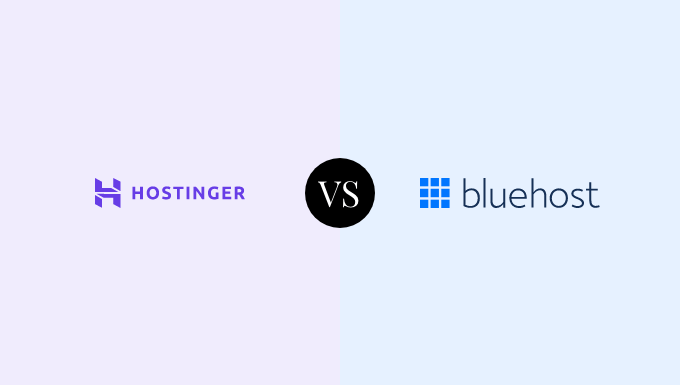
Comparison of Hostinger vs. Bluehost
If you are looking for low-price hosting to control your website costs, then Hostinger and Bluehost are two of the most affordable hosting companies on the market.
Bluehost is an official WordPress.org recommended hosting provider, and Hostinger’s plans start at an even more affordable price point. At WPBeginner, we recommend them as two of the top WordPress hosting services for all kinds of users.
In this comparison, we will take a closer look into the pros and cons of Hostinger vs. Bluehost in detail so you can see which is better for your needs and make an informed choice.
Are you wondering which is the best platform for your WordPress site? Here is a quick summary:
| Hostinger | Bluehost | |
|---|---|---|
| Pricing | From $2.69/month | From $2.99/month |
| Free Domain | Yes | Yes |
| Free SSL | Yes | Yes |
| Page Load Time | 935 ms | 1.1 s |
| Avg Response Time | 72.4 ms | 140 ms |
| Support | Live Chat / Knowledge Base | Live Chat / Email / Phone |
| Rating | A | A+ |
| Verdict | Best for Small Business | Best Cheap Hosting |
| Visit Hostinger | Visit Bluehost |
With that being said, let’s compare both services and see how they compare.
Hostinger Comparison
Hostinger is a popular web hosting provider with a reliable and user-friendly platform to launch websites. They offer affordable shared hosting plans with great customer support, a free domain name with all plans, a free SSL certificate, and more.
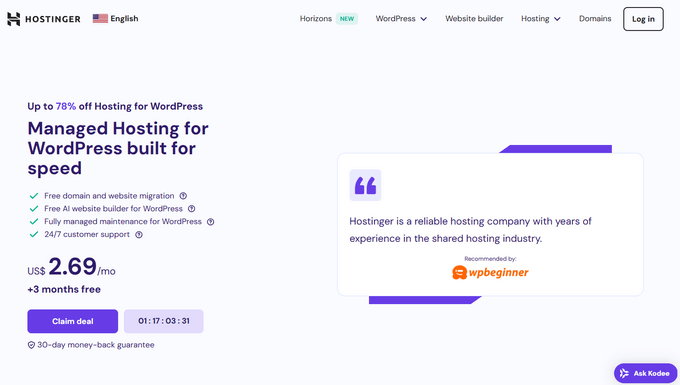
Their shared hosting prices are more affordable than most of their competitors. This makes them a good choice for beginners and small businesses looking for budget web hosting.
Pros of Hostinger
Hostinger has some of the lowest price hosting on the market, but what are some of their pros and cons? Let’s start with some of the benefits of using Hostinger as your hosting service:
- Affordable Plans – They offer very low-cost hosting plans, making Hostinger a great option for people who just want to test out an idea or launch a small website. Plus, get up to 78% off with our Hostinger coupon code.
- Excellent Performance – Considering Hostinger’s low price point, their performance and speed are impressive.
- Excellent Customer Support – They offer great customer support for all of their hosting plans, making them a great choice for beginners.
Cons of Hostinger
Are there any disadvantages to using Hostinger? Here are some of the downsides that you may want to know:
- Plan Limitations – So that their low-cost hosting remains viable, Hostinger places limits on entry-level and low-level hosting plans. However, as your website grows, you can always remove those limitations by upgrading to more expensive cloud or VPS plans.
- No Daily Backups – Hostinger’s single and premium plans provide weekly backups instead of daily backups. While this is a downside, we always recommend that users set up their own backup solution to be on the safe side.
Hostinger Review
Hostinger has a 5-star rating on WPBeginner based on over 900 user reviews. In our detailed Hostinger review, you can also see the results of our performance and stress tests on Hostinger servers.
Hostinger’s cheapest plan includes a free domain name, a free SSL certificate, and other essential features. If you want to upgrade to the second-tier plan for more storage, daily backups, and a free CDN, Hostinger is a little more affordable than Bluehost’s cheapest plan (when you renew).
We found their customer support team to be very responsive, with almost immediate response times over live chat. Plus, Hostinger has a detailed knowledge base with step-by-step tutorials that answer the most common customer questions.
Bluehost Comparison
Bluehost is an officially recommended WordPress host and one of the biggest web hosting companies in the world. Their hosting is designed for WordPress websites, and they provide great performance with fast servers.
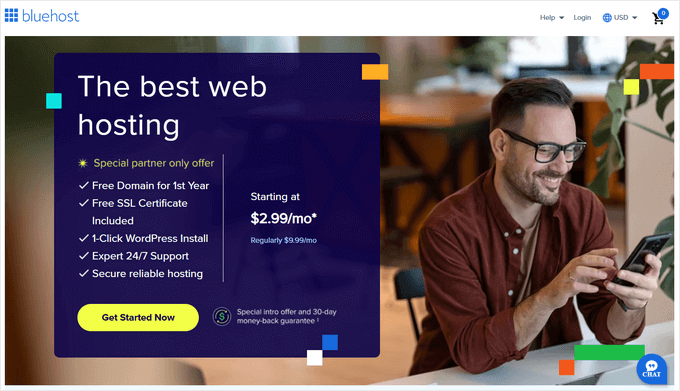
Their hosting prices are lower than most other hosting companies. They are a good choice for beginners and small businesses with limited budgets.
Pros of Bluehost
Bluehost offers great value at low prices, but you might be wondering what their pros and cons are. We will start with some of the advantages of picking Bluehost as your hosting service:
- Low Costs – Bluehost’s most affordable plan allows you to get started with your website for a low price. Overall, it’s excellent value for new small businesses, bloggers, portfolios, and other WordPress websites. Plus, get up to 70% off with our Bluehost coupon code.
- Ease of Use – Bluehost has one of the most user-friendly hosting control panels, which makes it easy to install WordPress with one click and manage your website with ease.
- Free Domain – Bluehost provides a free domain name, and this saves you extra money on your start-up costs.
- Free CDN + Free SSL – Bluehost provides a free CDN to boost your website performance, and all plans come with a free SSL certificate to improve security.
- Website Speed – We found that Bluehost performed well in our tests, even without performance optimization. You can also add WordPress caching plugins to unlock further speed improvements.
- Staging Sites + Dev Tools – Bluehost plans come with staging site access, automatic WordPress updates, the ability to change PHP versions, secure file transfer protocol (SFTP) access, and more.
Cons of Bluehost
Now, we will take a look at some downsides to using Bluehost. Here are some cons that you may want to know:
- Higher Domain Renewal Price – Their renewal price for the free domain name is higher than average. This won’t have an immediate impact but is worth keeping in mind.
- Upselling Addons – During signup, you will see a lot of upselling. Most beginners won’t need these products right away, so it is safe to skip them and add them later if needed.
Bluehost Review
Bluehost has a 5-star rating on WPBeginner based on over 300 user reviews and the high value they offer at low prices. You can also check out our detailed Bluehost review to see the results of our performance and stress tests on the Bluehost servers.
The best thing about Bluehost is all of their plans include a free domain, unlimited bandwidth and SSD storage on their Plus plan, and great overall value for what you pay.
Additionally, their eCommerce hosting plan for WooCommerce comes with over $1000+ in premium WooCommerce and WordPress extensions, which can save you a lot of money.
Hostinger vs. Bluehost – Which Is Better?
Now that we have compared the different features of Hostinger vs. Bluehost, you may still be wondering which one of them is better. The answer depends on your needs and requirements.
Hostinger and Bluehost offer slightly different services, but they are both great providers that offer hosting plans at affordable prices.
Both companies provide fast response times to visitors all around the world. Hostinger has a slight advantage in Europe, and Bluehost excels in North America.
Which hosting provider should you choose?
We recommend Hostinger to people looking for cheaper website hosting with some limitations. On the other hand, Bluehost is better for users looking for unlimited everything by paying a little extra.
Frequently Asked Questions (FAQs)
We have helped thousands of our users choose the best web host for their needs, and we have been asked quite a few questions. Here are some of the answers to the most frequently asked questions about Hostinger vs. Bluehost.
Where are Hostinger and Bluehost located?
Hostinger’s headquarters are located in Kaunas, Lithuania. Their servers are located in several locations, including the USA, Europe, Brazil, Indonesia, and Singapore.
Bluehost has its own in-house data center in Utah, US. It is a huge 50,000-square-foot facility that acts as its primary data center.
How did you test the speeds of Hostinger’s and Bluehost’s web servers?
We started by creating identical test sites on each hosting provider and installed the default WordPress theme. After that, we imported sample content, including images and media.
We then used independent third-party tools like Pingdom to time page load time and Bitcatcha to test response times under load and from different geographical locations.
Can Hostinger and Bluehost handle high traffic?
Yes, in our stress tests, the shared hosting plans of both companies were able to handle 100 virtual users without any slowdown.
These plans can handle reasonable and sudden traffic spikes. However, they are still quite limited in server resources. If you are expecting high traffic, then we recommend you upgrade your hosting plan.
Are there other hosting providers that you haven’t covered in this comparison?
Yes, there are literally thousands of web hosting companies available, including SiteGround, DreamHost, HostGator, WP Engine, GreenGeeks, and more.
This article compares Hostinger and Bluehost because they are two of the most affordable hosting companies on the market.
Do you have any special discounts for Hostinger or Bluehost?
Yes. Because WPBeginner is the largest WordPress resource site, our users can get special discounts on popular hosting providers as well as other WordPress plugins. You can see all 100+ WordPress deals here.
- Our Hostinger coupon will get you up to 78% off their web hosting plans.
- You can use our Bluehost coupon to get 70% off + a free domain.
Expert Guides on WordPress Hosting
We hope this comparison of Hostinger vs. Bluehost helped you decide which hosting platform is better for your new website. You may want to see more articles on WordPress hosting:
- What’s the Difference Between Domain Name and Web Hosting (Explained)
- How to Host a Website (Simple Guide for Beginners)
- How to Choose the Best WordPress Hosting (Compared)
- Fastest WordPress Hosting (Performance Tests)
- SiteGround vs Bluehost vs WP Engine (Honest Comparison)
- When Do You Really Need Managed WordPress Hosting? Best Managed WordPress Hosting Compared
- When Should You Change Your WordPress Web Hosting (Top Key Indicators)
- How to Find Out Who is Hosting a Certain Website
If you liked this article, then please subscribe to our YouTube Channel for WordPress video tutorials. You can also find us on Twitter and Facebook.





Mahdi
Which one is the best Host for Travel Agency websites?
WPBeginner Support
The type of site should not be a major decider in which host to use unless it is a very large or high traffic site in which case you would use the comparison for which one works best for your needs.
Admin
kzain
I’ve been debating between these two for my new website. The breakdown of features and pricing is exactly what I needed.
Leans towards Hostinger for affordability: As a beginner, keeping costs down is a priority. However, Bluehost’s official WordPress recommendation is tempting for its potential ease of use.
Moinuddin Waheed
Choosing right hosting providers is very important in the long run as it helps in many ways.
It gives the peace of mind in terms of security and support.
After using many hosting providers, I have realised one thing and that is, never go for unknown
hosting providers which has no track records, always go for established ones.
Thanks for the comparative analysis.
Jiří Vaněk
How are both companies doing with web speed from abroad. I am looking for something outside the Czech Republic, but I would like the website speed to be optimal from the Czech Republic. I assume bluehost will be better because of the CDN?
WPBeginner Support
We have not specifically tested for that at the moment but both hosts should be able to achieve similar results for the Czech Republic.
Admin
Jiří Vaněk
Ok, thanks for your answer. I will try Bluehost and will sebe, if this choice was good for my region.
Moinuddin Waheed
I have used both of them for my clients projects and I can say that both are good in terms of setup and easy to use.
the interface of both is beginners friendly and provides one click install option for wordpress.
in terms of affordability, hostinger has an edge over bluehost infact all other hosting services providers.
in conclusion, both are good options to choose from.
Ralph
Every beginner blogger guide praised bluehost as the best thing ever. But seeing page load time 1,480 ms for bluehost vs 181 ms for hostinger is HUGE difference. Having this 8 times slower can affect SEO for our websites right?
WPBeginner Support
The speed your page loads can certainly affect your SEO.
Admin
Ralph
Then every other website should learn from you guys how to give more important informations than only price and affiliate links. Thanks for this guide and VERY important info!