Starting a free blog is easy with WordPress.com. Many new bloggers choose this platform to kick off their blogging journey.
However, as your blog begins to grow, you might notice some limitations with WordPress.com. These restrictions can get in the way of your blog’s potential, creating a need for more flexibility and control.
That’s where converting to WordPress.org comes in. Switching to WordPress.org offers you more freedom to customize your site and grow your audience.
This article will outline eight compelling reasons to consider making the move from WordPress.com to WordPress.org. We aim to help you understand the benefits and how they can elevate your blogging experience.
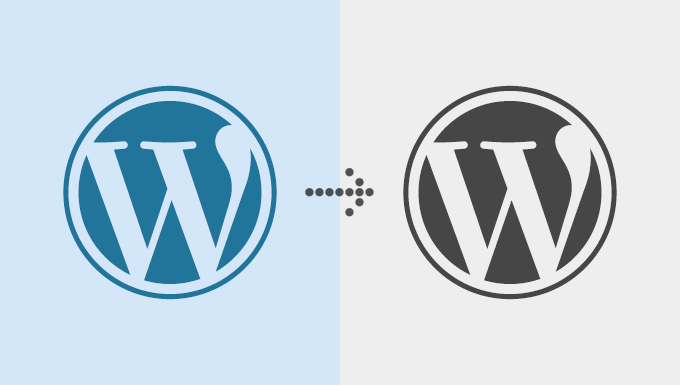
Video Tutorial
If you don’t like the video or need more instructions, then continue reading.
1. Plugins
The real power of WordPress comes from plugins, which allow you to do almost anything you want with your website.
There are currently more than 59,000 free plugins available in the WordPress.org repository alone. Thousands of paid plugins are available from various other sources as well.
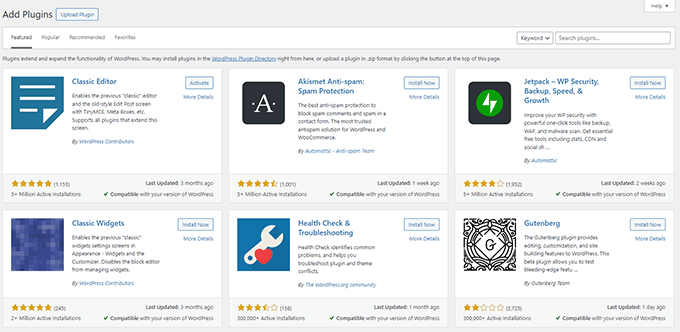
Plugins allow you to do anything you want, such as building an email list, creating an eCommerce store, and more.
When we say anything, we mean anything. If you can think of some cool feature to add to your WordPress.org site, then there is a good chance that someone has already created a plugin to do just that.
Check out the list of excellent plugins we use on WPBeginner in our blueprint, or take a look at our expert pick of essential WordPress plugins for all websites.
2. Themes
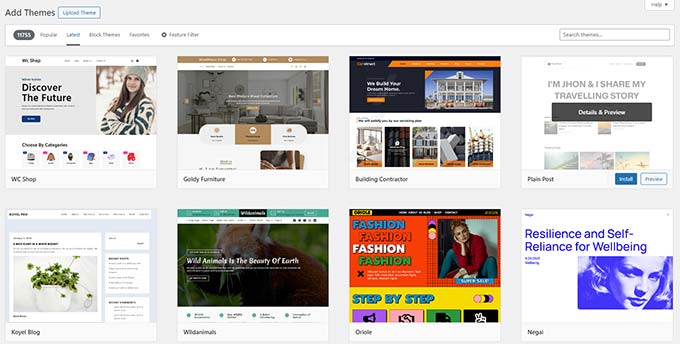
WordPress.com offers a limited set of themes for you to install. Some of them are premium themes with prices starting from $50. Nonetheless, there are only a couple hundred themes available for WordPress.com sites.
On the other hand, there are thousands of themes available for self-hosted WordPress.org sites.
Some of our favorite WordPress theme shops are Thrive Themes, Astra, Divi, and StudioPress.
3. Running Advertisements on Your Site
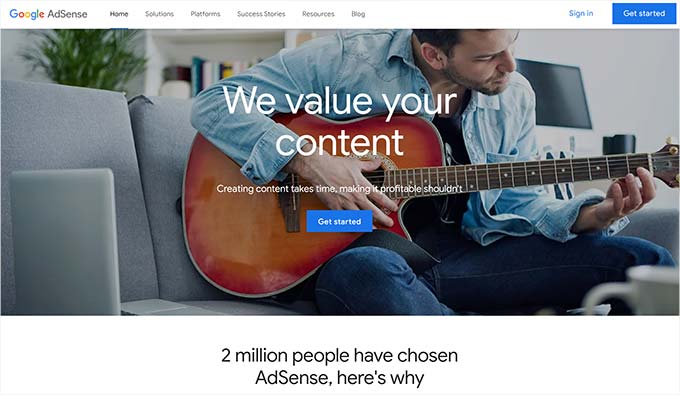
WordPress.com displays advertisements on free WordPress blogs, which provides them with revenue to pay for the free blogs. You don’t have control over what kinds of ads appear on your website.
You can pay for the upgrade to turn off ads, but that will cost you money.
You cannot run advertisements on your free WordPress.com blogs using third-party advertising programs like Google AdSense, BuySellAds, Lijit, Vibrant Media, etc.
You can add affiliate links, publish sponsored posts, or participate in an advertising program called WordAds.
However, entry into the WordAds program is limited to WordPress.com users with high traffic and appropriate content. There are even restrictions on what kind of affiliate links you can add.
On a self-hosted WordPress site, you decide whether to run ads or not. You control what kind of ads will be displayed on your website. You can add affiliate links to your blogs or join any advertising program (see how to add Google AdSense to your WordPress site).
You may even manage your ads using some of the best advertising plugins. Most importantly, you will be the one making money from those ads.
4. Building Your Brand
With a self-hosted WordPress.org site, you get your domain name. This domain name is your brand identity.
You surely don’t want to share your brand with a web address like JohnSmith.wordpress.com when you can get a more personalized domain name. We have a list of some awesome tools and tips to pick the best domain name for your blog.
With most WordPress hosting providers, you get your branded email address, like you@yourdomain.com, which looks really cool on your business cards.
WordPress.com allows you to get your domain name for $19 per year. But this domain will still be hosted on WordPress.com servers.
You don’t get any email service for your domain name. If you want an email service for a domain you purchased from WordPress.com, then you will have to buy an email service from one of the email service providers for extra money.
5. Monetization Options
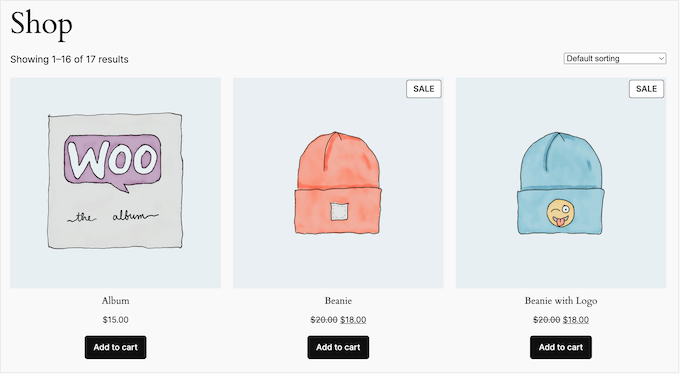
Free blogs on WordPress.com don’t come with eCommerce features. If you want to add eCommerce functionality to a WordPress.com blog, then you will need to upgrade to the WordPress.com Business plan, which costs $120 for the first year.
One great advantage of a self-hosted WordPress.org site is that you can easily add a full-fledged eCommerce solution like WooCommerce or Easy Digital Downloads to your website.
This allows you to sell things from your website, offer premium content, and grow your business. Even if you are just starting a small blog, you will still want to keep this option open.
6. Freedom to Move, Scale, Grow

WordPress.com allows you to export your data at any time and move to your own self-hosted site. However, moving is a lot of hassle.
Also, with WordPress.com, you are limited to only one hosting company. Their WordPress.com VIP program is a fantastic solution for larger websites, but it is also quite expensive.
A WordPress.org site is completely yours. You can back up an entire WordPress site with all your data and move to another hosting company any time you want. If your website grows suddenly beyond your expectations, then you will have a huge variety of options in different price ranges to choose from.
From shared WordPress hosting services like Bluehost and Hostinger to managed WordPress hosting solutions like SiteGround, there are a lot of choices and options available for self-hosted WordPress sites.
7. Building a Web Property

Building a website on your own domain name is a lot more practical and has greater potential if you want to attract future investment or want to sell your web property.
It is possible to transfer your WordPress.com blog to another user. However, as anyone dealing with selling and buying web properties will tell you, there is very little potential for websites hosted on free subdomains.
If you are serious about building your blog, then a self-hosted WordPress site has much greater potential than a site hosted as a free WordPress.com blog.
8. Customize the Code
With a self-hosted WordPress site, you can edit the code and customize anything you want. You can access your theme’s PHP files and plugins and make changes to them.
With tools like WPCode, you can easily add custom code without breaking your website. It even comes with a library of the most useful custom code snippets.
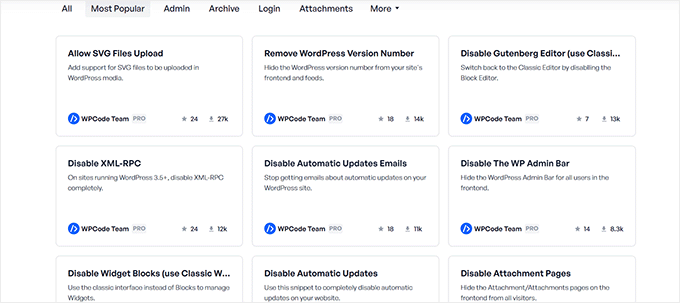
For more details, see our beginner’s guide to pasting snippets from the web in WordPress.
You are also free to modify the actual WordPress core files as well. However, it is not recommended at all.
On the other hand, WordPress.com offers you the limited ability to add custom CSS to your themes. You cannot modify any PHP file to add your custom code.
We hope this article provides enough reasons to convert your WordPress.com blog to WordPress.org. If you are ready to switch, then check out our guide on how to properly move your blog from WordPress.com to WordPress.org.
Don’t want to do it yourself? You can take advantage of our free blog setup service.
If you liked this article, then please subscribe to our YouTube Channel for WordPress video tutorials. You can also find us on Twitter and Facebook.





Kari
I currently have a Business plan on wordpress.com , but am wanting to switch to Bluehost to use Wordpress.org. How will this effect my Business plan? Will I stall have to pay for that as well as Bluehost? Thank you!
WPBeginner Support
Once you transfer to the new host, you would not need to pay WordPress.com for their business plan.
Admin
Abdol Rauf
If our wordpress.com blog is doing fine. And it’s ranking well for a few keywords. Will converting it to wordpress.org lose ranking for those keywords?
WPBeginner Support
You should not lose ranking for moving to WordPress.org.
Admin
Sthandiwe
Hi i really need to change my free wordpress.com personal blog to wordpress.org but i don’t know how. May you please assist me by maybe sending steps to follow.
WPBeginner Support
You would want to follow our guide below:
https://www.wpbeginner.com/wp-tutorials/how-to-properly-move-your-blog-from-wordpress-com-to-wordpress-org/
Admin
eneri
Hi. I hope you can have time to read my comment and answer.
question: Can I used all my written content from (dot) com and transfer it on (dot) org?
How much is yearly personal account? That I can connect adsense?
Thank you for your reply.
WPBeginner Support
You can transfer your content from com to org, your yearly cost depends on your hosting, and you can use adsense without a charge other than the hosting cost. You would want to take a look at our article here:
https://www.wpbeginner.com/wp-tutorials/how-to-properly-move-your-blog-from-wordpress-com-to-wordpress-org/
Admin
Seeni
It’s really a very useful article for me. Thank you
Suzanne
Suppose I want to create a blog and build upon it to make it an informative site page to go to (re:research in a certain medical field). As the site is built up with informative information, and the followers become many, I may want to sell it to another handler (blogger) who will maintain the blog page in a better way than I could, (due to hands on research knowledge).
Would WP Org. allow me to sell my blog page (knowing that I would be the owner of the blog’s contents)?
Suzanne
WPBeginner Support
Hi Suzanne,
Yes, you will be able to sell your WordPress.org blog.
Admin
Kris
After 5 years using wordpress self hosted, I created a new blog at wordpress.com.
Honestly I really like it in term of server performance, I don’t know what they’re using, but it beast, never down.
On self hosted, I’m using VPS quadcore from Linode, my website is small, only 5 pages, and 20 blog post, but high graphic (portfolio website), and fancy theme. I need to hired maybe 3 IT guys to make my website performance fast. And I hired a server security to make my website secure (I was got hacked a couple times before).
My server is more than enough, pingdom result only 200ms, but when I write a new post, and I’m playing with images too, and must preview the post a couple times, my server is down, sometimes reach the limit, or when I edit the CSS, my server down.
In wordpress.com, I don’t know how, it never down, no matter what I’m doing, and from the first start, we don’t have to think about the server side, I don’t care if my activity will make their server exploded, lol, I can install many plugin, install fancy theme, post high resolution images without optimized, and my blog still super fast, I feel like there’s no differences. It’s amazing.
And it’s very secure, using secure password and enable 2FA, nobody can hack our blog. I believe nobody can hack Automattic, because it’s a giant company, their Security guy must be one of the best on earth.
For self hosted, maybe I have spent maybe around $1000 to hired security guy, and using third party firewall.
But what I didn’t like is, we don’t have many option to make money on wordpress.com, we can’t put a banner ads, they monitor referal link, if too many, our blog instantly suspended. And their wordads is very bad compare to Adsense, especially for a blog which has target market in Asia. The income is like a joke, too cheap.
WPBeginner Support
Hi Kris,
We have been running hugely popular websites on self-hosted WordPress with millions of page views for years and so are millions of other websites from all over the world. You may have faced some server configuration issues. If you switch back to self-hosted WordPress, don’t forget to check out our WordPress speed and performance guide. As for security, take a look at our WordPress security guide for beginners.
Admin
Bert Rinkel
There is no reference HOW to change, and on other Wordpress sites there are all kind of options which are not understandable as to why
WPBeginner Support
Please take a look at our guide on how to move your WordPress.com site to WordPress.org. If you find these instructions too complicated, then you can avail our free blog setup service.
Admin
Scotty Stackpole
Thank you so much for such valuable information on multi-topics and from dozens of urls-websites.I currently have a wordpress.com blog-goonyathoughts.wordpress.com and boy is iy fun! Whenever I have a question I always get back more than what I asked for of which you people are an example.In the future my desire is to go for Wordpress.org to take advantage or all the features it has to offer.I recently purchased a book by Mark W Bell titled Build a Website for Free which has a chapter devoted to Wordpress.com and .org. I have followed his advice to start with Wordpress.com since I am new to blogging and then I will download Wordpress.org. Man there is so much to learn but it is fun!Hope to hear from you!