Good news, WordPress 3.6 have finally landed. It is named Oscar after the jazz pianist Oscar Peterson. At WPBeginner we monitored the development very closely and published an article about the features coming in WordPress 3.6. A lot has changed since then, some of the features were dropped and some new features were added. In this article we will show you what’s new in WordPress 3.6.
Don’t want to read? Watch the video:
A New User Interface to Create Menus
Many of our users often found Menus confusing. WordPress 3.6 comes with a new and simpler user interface to create and edit menus for your website. It has two tabs, one for editing menus and another to manage locations. This new interface is easy to use, and we think many users would find it refreshing too.
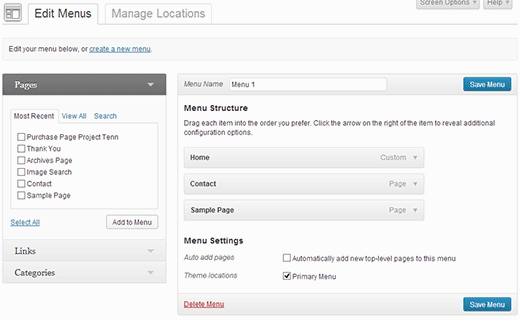
Improved Autosave Feature
You will not have to worry about loosing content when working on a post. WordPress 3.6 comes with improved autosave functionality. The most notable improvement to autosave feature is that WordPress now utilizes your browser’s storage as well as WordPress database to save revisions. WordPress tries to match the current revision with the backup stored in your browser storage and notifies you if it finds any difference.
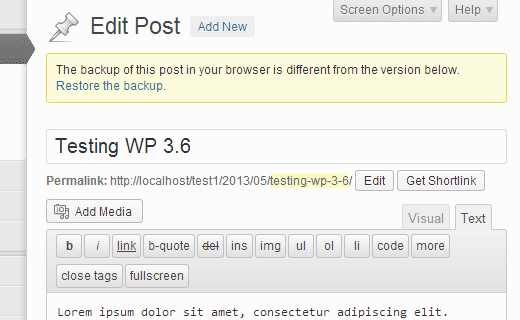
New Improved Revision Comparison
With WordPress 3.6 comes another great feature, the ability to compare post revisions. As you know that WordPress automatically saves post revisions. You can disable post revisions but over the years we have found this to be a very useful feature. One thing that we didn’t like was that it was difficult to quickly find differences between two revisions. With 3.6, WordPress displays post revisions and highlights the changes between two versions of an article. There is also a slider bar at top so you can easily switch between revisions.
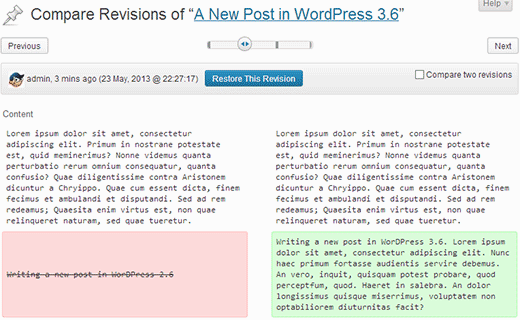
Log in Notifications
Sometimes your WordPress session may expire while you are working on the site. This could happen due to several reasons, an expired or deleted session cookie, administrator changing security keys, etc. With earlier versions of WordPress this meant that you will have to go back and log in again. This resulted into loss of important and unsaved changes. WordPress 3.6 resolves this issue by displaying log in notification when a user’s session expires. It opens the notification in a pop-window darkens the screen you were working at.
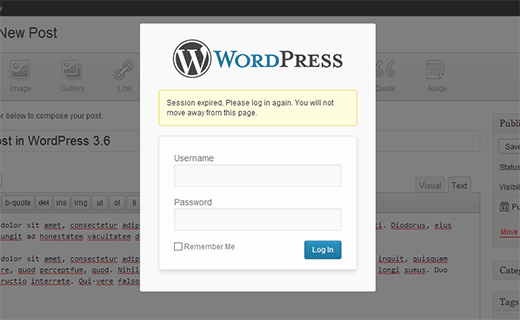
Twenty Thirteen – The New Default Theme
WordPress 3.6 also comes with a new default theme Twenty Thirteen which is unlike any other default theme before. Unlike its predecessors, Twenty Thirteen is a little bold and more colorful. It is developed to showcase the power of post formats and all new features of WordPress 3.6. It is a responsive theme and designed to be fully accessible so that it can also be used by people with special needs.

Features That Didn’t Make into WordPres 3.6
Initially it was discussed that there will be improved editorial workflow management features in WordPress 3.6. However, this feature was dropped during the development. The idea of editorial work flow management was based on Edit Flow plugin. We are using it on WPBeginner, check out our guide on how to improve editorial workflow in multi-author WordPress websites. Similarly, a user interface for Post Formats was initially developed and tested. But the core development team decided not to include it in the final release. The idea for Post Format UI was also based on a plugin, check out how to add a user interface for post formats in WordPress.
This was just the summary of the new features coming in WordPress 3.6. There are many other changes, bug fixes and other updates. It is a major release so we would like to remind our users to upgrade as soon as possible. Make sure you backup your site before upgrading, and follow our WordPress upgrade guide.
Let us know what you think of new features and UI changes in WordPress by leaving a comment below.





varadha
post revisions are the great features that added power to retrieve your posts. but i want to increase the time duration instead of 60 seconds.
also suggest me some basic and necessary plugins for a wordpress site.
WPBeginner Support
You can add this to your wp-config.php
define( ‘AUTOSAVE_INTERVAL’, 160 );
This will increase your autosave interval time to 160 seconds.
Admin
Husien Adel
i like the post formats , menu UI
thanks
Jigar Doshi
Yes, ugraded to 3.6 and it seems wonderful.
And the revisions is a boon. Helps a lot.
Keith Davis
Just updated half a dozen sites with no problems.
To be honest guys I don’t see anything in 3.6 that I was desperate to have.
Thanks for the overview.
Shikeb Ali
I liked the idea of comparing the revisions, its going to be very useful and handy feature.
Jennifer Jinright
I jumped on the horse too quickly. Remember, a lot of plug in’s will not have been updated yet and may break. I am currently trying to restore my data base to remove the upgrade for now *fingers crossed*.
I look forward to having the revisions feature. I actually test drove that a bit and it’s pretty spiffy! Looks like a great update, once all my plug ins have caught up! I look forward to going HTML5 compliant as well.