WordPress 5.4 is scheduled to be released on March 31, 2020. It will be the first major release of the year and will ship with some significant improvements.
We’ve been following the development closely and testing the first beta to try out new features that are on the way.
WordPress 5.4 contains several new features that are mainly focused around block editor improvements. There are also some important changes for developers.
In this article, we will show you what’s coming in WordPress 5.4 with features and screenshots.
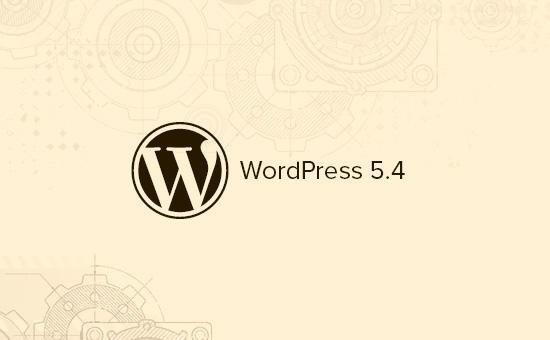
Note: You can try out the beta version on your computer or on a staging environment by using the WordPress Beta Tester plugin.
WordPress 5.4 is in the feature freeze stage of the development. This means new features will not be added, but existing new features can still change and may not make into the final release.
Having said that, let’s take a look at what’s coming in WordPress 5.4.
Video Tutorial
If you’d prefer written instructions, just keep reading.
The Block Editor Improvements
WordPress 5.4 is focused around improving the block editor by including new features and extending the existing blocks.
This is great news for content creators as they will now be able to do more with blocks inside the content editor.
The New Welcome Guide Modal
WordPress 5.4 will come with a new welcome guide popup to introduce new users with the block editor. It is a simple slide-show that explains blocks, points users to the block library, and a link to block editor tutorial.
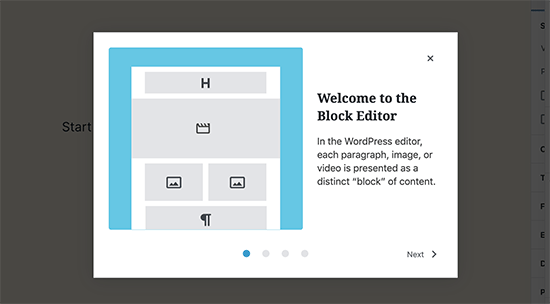
You can also relaunch the guide by clicking on the three-dot menu on the top-right corner of the edit screen and then selecting Welcome Guide.
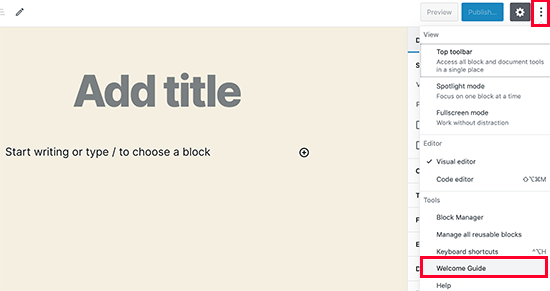
New Blocks in WordPress 5.4
WordPress 5.4 will also bring two new blocks to the library.
1. Social Icons Block
Social Icons block allows you to easily add links to social media profiles inside your WordPress posts and pages.
![]()
You can then add social media icons by clicking on the add button and adding an icon. You can also click on an icon to provide a link to your social media page.
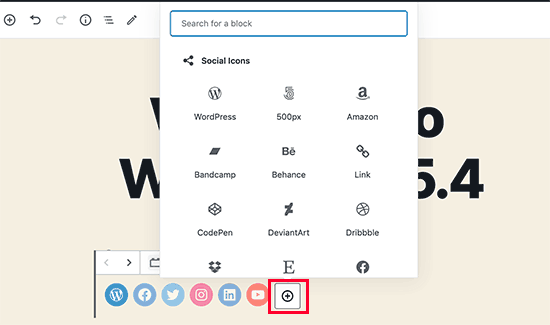
Note: These social media icons just allow you to add links to your profiles. For social sharing, you would still need a WordPress social media plugin.
2. Buttons Block
The button block will be replaced by the buttons block. The new buttons block now allows you to add more than one button side by side.
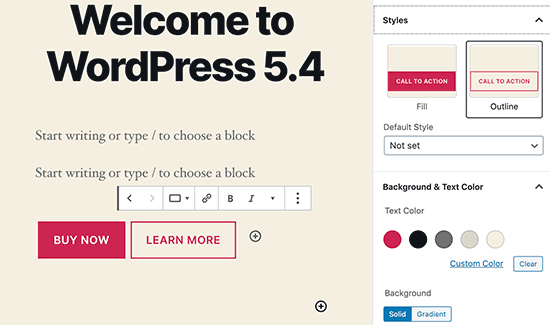
You can choose from two different styles, use your own text and background colors, and add gradient background colors as well.
Block Improvements in WordPress 5.4
WordPress 5.4 will come with many improvements to the WordPress block editor as well as individual blocks. The following are some of the enhancements included in the beta.
More Color Options for Blocks
WordPress 5.4 will introduce more color options for the cover, group, and column blocks.
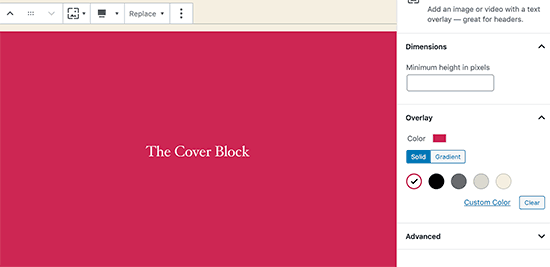
You can also choose background and text colors for all the blocks inside a group block.
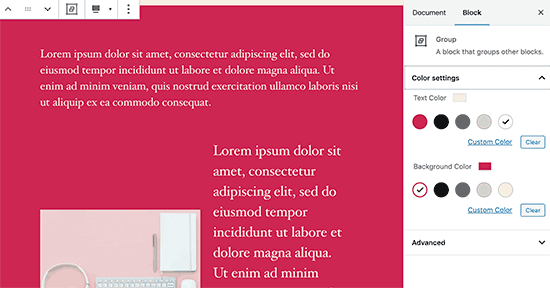
Similarly, you’ll also be able to select background and text colors for the columns block.
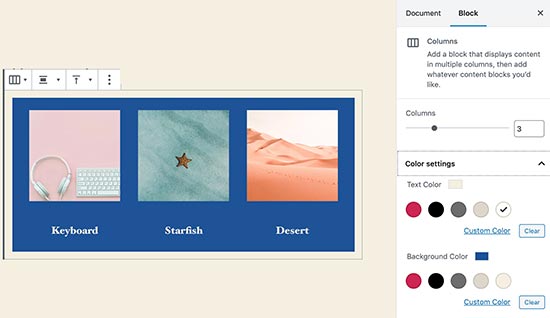
Drag and Drop to Upload Featured Image
Currently, you cannot just drag and drop an image to set it as a featured image. WordPress 5.4 will allow users to simply drag and drop an image to the featured image section.
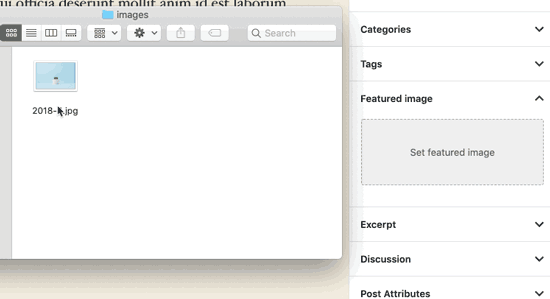
Change Text Color Inside Paragraph Block
Previously, you were only able to change text color for the entire paragraph block. With WordPress 5.4 users will be able to simply select any text inside a paragraph and change color.
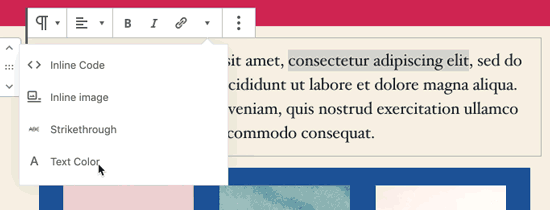
Caption Below Table
Users will be able to add a caption below a table block.
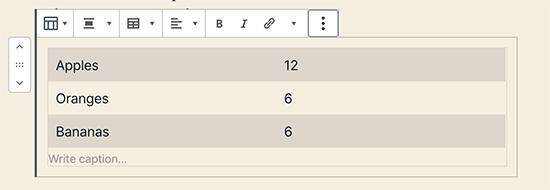
Fixed Block Toolbar on Mobile
Currently, if you had to edit a blog post using a mobile device, then you’ll notice the toolbar move around blocks as you write.
WordPress 5.4 fixes this with a floating toolbar at the top which changes depending on the type of block you are currently editing.
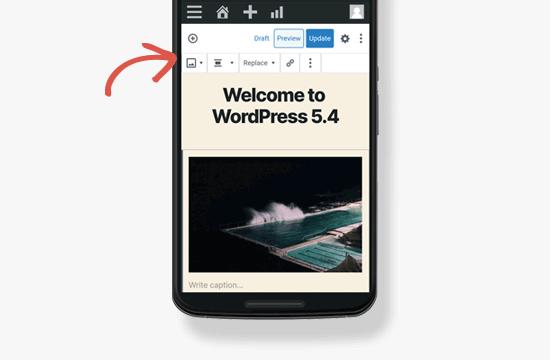
Easily Select Gallery Image Size
WordPress 5.4 allows you to easily choose a size for all images in the gallery.
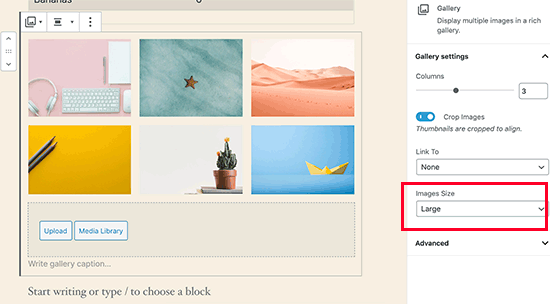
Improved Latest Posts Block
Coming with WordPress 5.4, users will be able to display featured images in the latest posts block.
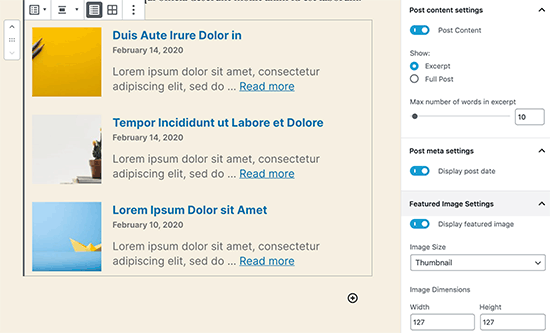
Easily Select Blocks
WordPress 5.4 will include a select tool that will allow users to easily select a block that they want to change. This will come in handy when you have nested blocks like a group or columns.
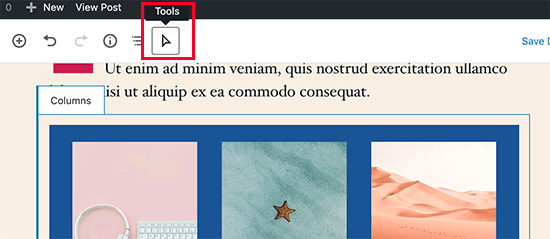
The TikTok Embed Block
WordPress 5.4 will come with an embed block to easily add TikTok videos in your WordPress posts and pages.
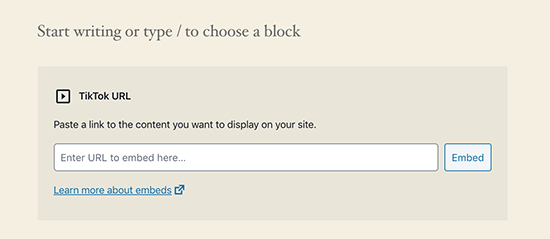
Under The Hood Changes in WordPress 5.4
WordPress 5.4 will bring significant improvements for developers. The following are some of those under the hood changes.
WordPress 5.4 will change the HTML output for the Calendar widget. It moves the navigation links to a <nav> HTML element right after the <table> element in order to produce valid HTML. (#39763)
A new apply_shortcodes() function will be introduced as an alias to the do_shortcode() function. (#37422)
Some unused customizer classes will be formally deprecated in WordPress 5.4. (#42364)
In WordPress 5.4, the Button component for WordPress admin area design has been enhanced with several changes and additions. (Details)
We hope this article helped you get a good idea of what’s coming in the WordPress 5.4 release. Let us know what features you find interesting and what you’d look to see in a future WordPress release.
If you liked this article, then please subscribe to our YouTube Channel for WordPress video tutorials. You can also find us on Twitter and Facebook.





Sandz
Thanks for the tutorial it is helpful. However i wanted to ask, how can you justify the text?
WPBeginner Support
You would use the plugin from our guide below as well as the classic block to justify text:
https://www.wpbeginner.com/plugins/how-to-add-underline-and-justify-text-buttons-in-wordpress/
Admin
Blog Hobi
Waiting for playlist blok
WPBeginner Support
Thanks for sharing what you’re looking for as possible future inclusion
Admin
Vince
Excited for the release of this.
WPBeginner Support
Glad we can share some of the planned features
Admin
Jane
Thanks for this great post!
WPBeginner Support
You’re welcome
Admin
Ramteam Group
Noizz. Will 5.4 also be a bit faster than 5.3?
WPBeginner Support
The update should not change the speed of your site, for improving your site’s speed you would want to take a look at our guide here: https://www.wpbeginner.com/wordpress-performance-speed/
Admin
Glen
I hope we can set the category of new posts?
WPBeginner Support
If you mean the default category, you should be able to do so under Settings>Writing
Admin
Mike Estela
I’m so glad that they are focusing on the block editor. I especially love the new text color feature. Very informational article! Thank you!
WPBeginner Support
You’re welcome, glad you like the upcoming update
Admin
Joy
Hi, as a low tech newbie, will this update change the way my classic editor plug in operates?
WPBeginner Support
Unless we hear otherwise, your classic editor plugin should continue to work.
Admin
Amit Mandal
I like all of them.
Specially I love 3 features…
1. Text color,
2. Social follow icons… It will be best if they include social share…. May be in the next update,
3. Recent Post with featured image…. This feature just make my day.
Very good article and thank you for letting us know about all of them.
WPBeginner Support
You’re welcome, glad we could let everyone know about these updates
Admin
Cosmin Șerban
I really like the new fixed mobile menu. At last, I can do some changes to my articles from my smartphone.
Thank you for the heads up!
WPBeginner Support
You’re welcome, glad we could bring this to your attention
Admin
Susan Pearson
I can already do one or two of these via plugins but it is always better to have native performance. The change of text colour within the paragraph is very welcome. It astounded me that this wasn’t available in the first version of blocks. The drag and drop featured image is one of those things that seems tiny but will become a welcome timesaver. I am looking forward to this update.
WPBeginner Support
Glad you’re looking forward to the upcoming updates
Admin
selsmen mustfa
Thank you new update
WPBeginner Support
You’re welcome
Admin
Beulah Wellington
Thank you for this article. I am looking forward to all the features coming in WordPress 5.4. I like the social icons block and the buttons block as well as the additional color options.
WPBeginner Support
You’re welcome glad you like the coming features
Admin
aty
I really enjoyed the new features, hopefully wordpress 5.4 will be released sooner.
WPBeginner Support
We shall see, glad you like the new features coming to WordPress
Admin
Md. Abul Kalam Azad
Eagerly waiting to change my blog.
WPBeginner Support
We hope the upcoming update helps you change your site to how you want it
Admin
Frank
Thanks for all this, a really useful article. The flexibility on colouring for limited text within a block is particularly welcome, so can we please get the facility to change the font size in the same way and can we change line spacing inside particular blocks to make them work like a conventional text editor?
WPBeginner Support
We are not in control of what is added to WordPress but this is certainly one possibility for something to add in the future
Admin
Daniyal Raza
I am really disappointed. I want dark mode for my website. And I want WordPress to natively support this.
WPBeginner Support
If you mean on the front end of your site, that would be determined by your specific theme rather than something WordPress core would handle
Admin
Akhilesh
Eagerly awaiting to give new feelings to my blog.
WPBeginner Support
Hopefully, these improvements will help
Admin
Jean-Claude
What about the lazy loading feature? Is it still on?
WPBeginner Support
It will likely be moved to a later update
Admin
Bhupender Kumar Nimavat
Always comes with great & informative informations. Thanks for this
WPBeginner Support
You’re welcome
Admin
Carl
What about native support of lady loading of images?
WPBeginner Support
Unless we hear otherwise, that feature has been pushed back to a future version.
Admin
Okereke Divine
Thanks for the information
WPBeginner Support
You’re welcome
Admin
Manish
Always informative wpbeginner.
WPBeginner Support
Thank you, glad you liked our article
Admin