The schedule for WordPress 4.8 is released. It will be the first major WordPress release of 2017. We have been following the development closely, and we are excited to report that the final version is expected to be released around June 8, 2017. In this article, we will show you what’s coming in WordPress 4.8 with features and screenshots.

Note: You can try out the beta version on your computer or on a staging environment by using the WordPress Beta Tester plugin.
The official beta release will happen on May 12th, which means no more new features will be added until the final release of WordPress 4.8. However, some of the features in beta may not make it into the final release.
Visual Editor in The Text Widget
By default WordPress comes with a plain text widget. This widget contains a simple text box where you can add text and HTML code.
Beginners who are not familiar with HTML were unable to add links or use basic formatting in the text widget. This will change in WordPress 4.8.
The new text widget comes with a simple visual and text editor. Similar to the one you see on the post edit screen.
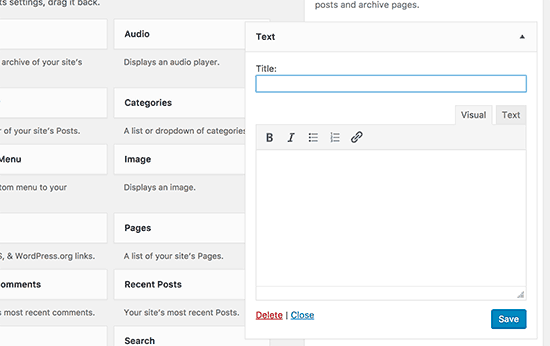
This will allow beginner users to easily add links, create lists, or make text bold / italic without writing any HTML code.
The New Image Widget
Right now, if you want to display an image in WordPress sidebar, you will have to write HTML or use a plugin.
WordPress 4.8 will introduce an image widget which will allow users to easily add images into the sidebar. You will be able to upload an image right from the widget or select any image from the WordPress media library.
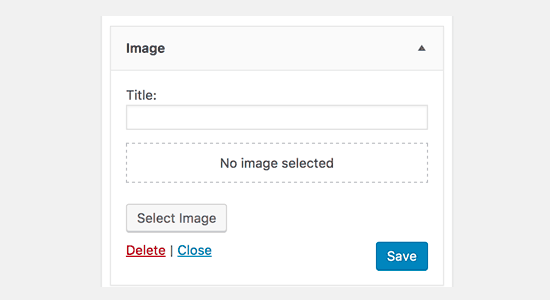
Clicking on the select image will open the WordPress media uploader popup where users can upload or select an image. After inserting the image, users will be able to see a preview of the image in the widget area.
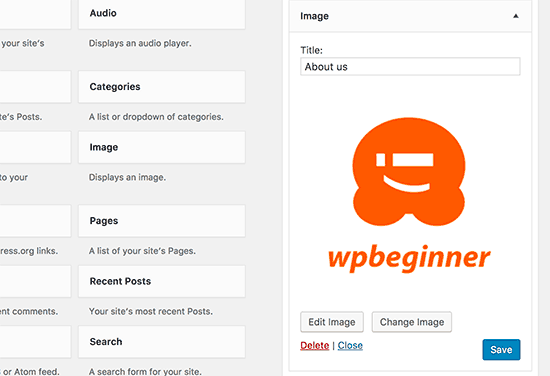
The New Video Widget
Similar to the image widget, WordPress 4.8 will also introduce the Video widget. It will allow users to easily upload videos to their sidebar or display any video from YouTube, Vimeo, or any other oEmbed provider.
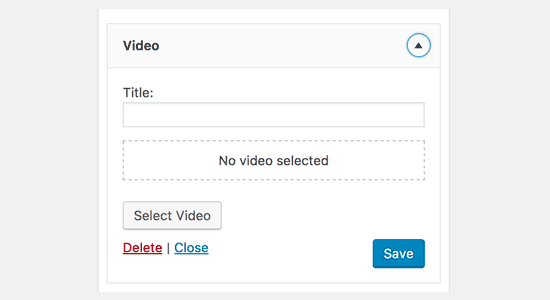
Note: we recommend that you should never upload videos to your WordPress site. Instead, you should use a video hosting provider like YouTube or Vimeo. Simply click on the ‘Select Video’ button in the widget, and then click on ‘Insert from URL’ link.
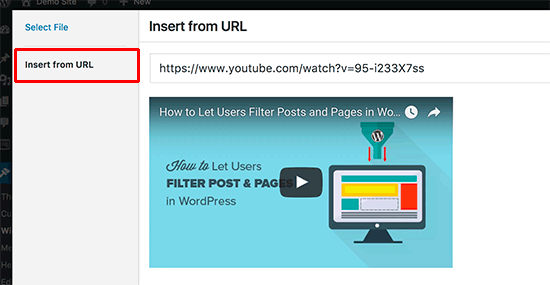
Add the URL of the video you want to embed and then click on the ‘Add to widget’ button. The media uploader popup will disappear, and you will see a thumbnail preview of your video inside the widget.
WordPress News and Events Dashboard Widget
WordPress 4.8 will also introduce the WordPress Events and News dashboard widget. It will appear on your WordPress dashboard page and will contain information about WordPress news as well as WordPress events near your location. It will replace the older WordPress news widget which only showed WordPress news.
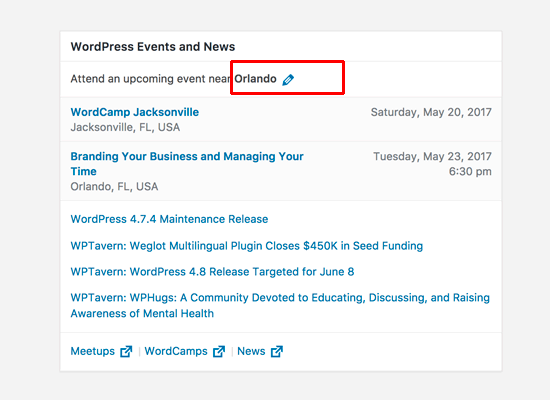
If you have multiple users on your website, then the widget will show them events based on their location. It will automatically try to detect a user’s location by sending their timezone, locale, and IP address to api.wordpress.org.
Users can also edit the location to manually enter their location or view events from any other location.
Under The Hood Improvements
These updates improve significant parts of the WordPress core but are mainly intended for developers.
The customizer pane will now be proportionally sized on larger screens. #32296
User’s name prominently displayed on edit user screen. #28182
New function get_term_parents_list() will be introduced as taxonomy agnostic version of get_category_parents(). #17069
We hope this article helped you learn what’s coming in WordPress 4.8. Let us know which features you find exciting and what you would like to see in future releases of WordPress?
If you liked this article, then please subscribe to our YouTube Channel for WordPress video tutorials. You can also find us on Twitter and Facebook.





Anton
yaaaaay! been waiting for that!
beatrice johnston
OK team WPBegginer…. you are very good…. so … i hope in a near future you will publish a list of WHICH plugin could be deleted if we use all the new “atributes” in WP 4.8….. thank you for article…. ♥
William
You mention users should not upload videos directly to their site but use a video host. Does this apply in all situations, or would it sometimes be better performance-wise if the site has a high bandwidth server or CDN to self-help extremely short videos i.e. under 20MB?
WPBeginner Support
Hey William,
It is not just about bandwidth and performance. It is also about user experience. Your server may have the resources to serve the videos but your users may have slower or unreliable internet, older browser, no flash, compatibility issues with your video format, etc. Third party video hosting services such as YouTube are extremely good at optimizing user experience and serve your videos even on slow connections.
Admin
Rob
I was pleasantly surprised to see in the events screenshot that it featured an event sponsored by th WordPress Orlando group I belong to.
Nancy Seeger
This will be a welcome addition but a lot of people may unknowingly strip out current edits from their existing widgets. Like the issue with the post editor, when you use the visual editor you can strip existing code (like a div tag for example). If you have the visual editor on, will this strip HTML like the post editor does?
Valerie
Meh. Upgrades that may muck up text widgets on existing sites scares me. For new sites/users I can see the appreciation for the changes though.
natalie mantle
Hi have you added the new upgrade i am a bit worried for same reason you have stated – can take hours to put everything back in place i hate upgrades that say back up first think i might wait for the feedback to come through
David Drucker
Will the new Image, Text and Video Widgets be a new way to add advertisements in sidebars? It would seem to be that this would be an ideal use for them.
fRANK oKUN
These are good improvements, but even some established plugins, such as the Black Studio TinyMCE Widget, have more features that enable the same tools found in the WP editor to insert images, videos, links, etc. Why didn’t WordPress think of that? And is “Hello, Dolly” really necessary? Does anyone use that?
beatrice johnston
i deleted long time ago hello dolly… absolutely innecesary item there… never happened anything bad or good with that dolly…
Jon
with the new video widget, will it allow for the &rel=0 to hide related videos?
I assume Olathe container will be size responsive?
Would also be great if it allowed for lazy load behind a custom thumbnail image.
Jon
Diana MEYER
I welcome those improvements to WordPress! I’m sure many of us have been wondering why those wasn’t built in WP, so no need now for extra plugins that slows down the sites
Marko
Great improvements but it would be great if The New Image Widget could have the option (input) to add URL link to the image as well. Most of the images in sidebar need to be linked to some external website.
WPBeginner Support
Hi Marko,
Users will be able to add a link to the image during the upload.
Admin
Jerry
Finally image widget, I was expecting for this for a while.
beatrice johnston
image in widgets me too waiting long time for…. also all the other new things you can do in the widget … i think all the new things are very welcome… it will speed up a lot process for front end devs…

Fahid Javid
Nice improvements regarding widgets. yes, It will eliminate the need for extra plugins.
Thanks for your review.
Suanlian Tangpua
The New Image Widget seems good. But what if we want to hyperlink the image?
Matt
Was wondering the same. and surprised to find no mention (if it exists in the update).
Gary
Then you will still need the existing and massively popular Image Widget plugin…
Benbodhi
When you insert an image in WordPress, the modal has link options along with title, caption, link target, css classes. So it’s super easy
Trish
Thanks for the preview! I’m afraid I won’t get much excited about any of these updates until they improve the core functionality of the post editor. I find it quite flaky and the fact that it’s impossible to add code without a plugin is a major problem.
I’m afraid I won’t get much excited about any of these updates until they improve the core functionality of the post editor. I find it quite flaky and the fact that it’s impossible to add code without a plugin is a major problem.
But having said that, the new widgets look very cool.
Marco
Finally, a visual editor for widgets. Good for end customers when they want to do minor changes.
Bas
Next version of WordPress should have categories for media-items.
I can’t believe it’s not default like posts an wooproducts etc…
TK
Agreed. I’m tired of sifting through countless images and files in the media library. These things should be category enabled.
Adonye
Wow, I am most impressed with the Video Widget. Great feature for video ads
Eugene Kopich
What about the new Gutenberg editor?
WPBeginner Support
Hi Eugene,
It is still under development and may arrive in a later WordPress release.
Admin
Sam
I honestly don’t understand why there are three separate widgets?
John Goeller
You’re right, not super exciting, but I do like the idea of an HTML editor for widgets. This feature is long overdue.
Samuel Rochefort
Thanks for the wrap-up!
Gary Gordon
Thanks. Great summary of what’s coming. I agree that many of the “new features” aren’t glamorous, but the are still awesome and are going to be used by all.
I agree that many of the “new features” aren’t glamorous, but the are still awesome and are going to be used by all.
For more thoughts on this, feel free to reach me at:
Dade
Thanks for the heads up.
Why didn’t they go ahead and add the ability to add a link to the image as well?
It is as if they did half the job and then stopped.
WPBeginner Support
Hi Dade,
You can add link to the image during the upload. There is an option below the image title and description to add a link.
Admin
Matt
Great to hear!
Travis Pflanz
Finally, a visual editor widget! It’s always great when we can remove a plugin from our websites.