After the release of WordPress 4.2 in April, development of the next major release WordPress 4.3 started in full swing. We have been following the development closely and are excited to report that WordPress 4.3 is expected to be released next month. In this article, we will show you what’s coming in WordPress 4.3 with features and screenshots.
Note: You can try out the beta version on your computer or on a staging environment by using the WordPress Beta Tester plugin.

Editing Menus in Customizer
With a heavy push for the theme customizer adoption, WordPress core team is slowly moving all theme options one by one to the customizer screen.
Widgets management was added to the customizer in WordPress 3.9, and theme switching was added in WordPress 4.2.
WordPress 4.3 will allow you to manage your navigation menus from the theme customizer.
While you can still manage and edit your menus using the old interface, the goal of this new addition is to allow users to customize all their theme settings from one settings page with a live preview.
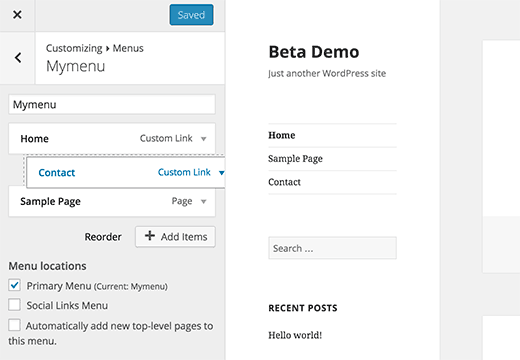
This change was met with heavy resistance by some very notable members of the community. It would be interesting to see how the customizer evolves in the next versions.
Adding Site Icon or Favicon
Favicon or site icon is the tiny icon that you see next to a site’s name in your web browser. In the past, WordPress users had to use a plugin to add a favicon or add it manually by editing their theme files.
WordPress 4.3 will allow you to upload your site’s favicon or site icon from the WordPress admin area. Simply visit Settings » General and upload an image for your site icon.
WordPress will allow you to crop the image and will also show you a live preview of how it will look in browsers and as a mobile icon.
![]()
Better Passwords
WordPress 4.3 will introduce a new user interface for the password reset screen. It will automatically fill in the new password field with a strong password.
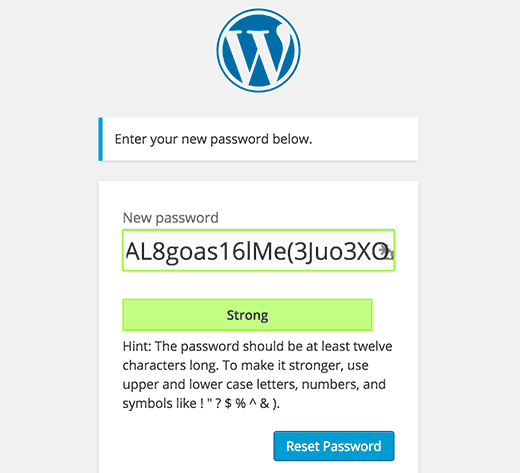
When you add a new user, WordPress will now send them a password reset link instead of a pre-selected password in plain text. During the process you also have the option to click on the show password button and add a password for the new user. WordPress will show a strong password auto-filled when you click on the show password button. You can change that to your own password if you want.

The goal here is to make sure that users understand the importance of using strong passwords. You may also want to take a look at our tutorial on what’s the best way to manage passwords for WordPress.
Editor Improvements
Many WordPress site owners spend most of their time writing posts. If you use the visual editor, then you will notice that moving your mouse to click on formatting buttons slows down your writing pace.
With 4.3, WordPress is introducing inline text shortcuts. These shortcuts are similar to Markdown which allows you to format text and add element using simple markup in the text. However, unlike Markdown these text patterns will immediately transforms patterns into HTML.
Using * or – will start an unordered list.
Using 1. will start an ordered list.
Using # will transform into h1. ## for h2, ### for h3 and so on.
Using > will transform into blockquote.
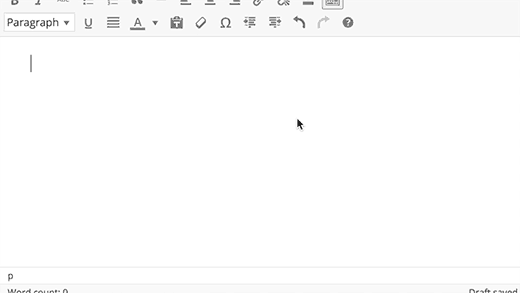
This is surely going to speed up writing for power users.
Visual/Text Editors in Press This
In WordPress 4.3, the Press This tool will get a full featured visual and text post editor. This will make it easier to create posts quickly with proper formatting tools.
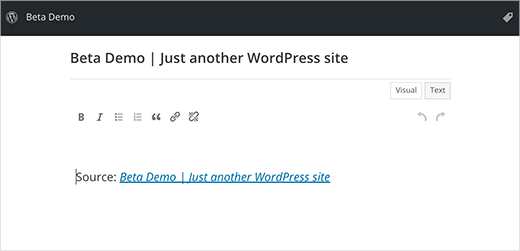
Under The Hood Developments
In WordPress 4.3 shared terms on multiple taxonomies will now split up. This is part of the ongoing taxonomy improvement roadmap. (#30261)
In WordPress template hierarchy, singular.php file will now act as the default fallback template for single.php and page.php. (#22314)
WordPress 4.3 will allow developers to select a primary column when using list tables like on the Posts, Pages, or Media Library screens. (#25408)
We hope this article gave you a glimpse into what’s coming in WordPress 4.3. Let us know which features you are excited about and what you would like to see in future releases of WordPress.
If you liked this article, then please subscribe to our YouTube Channel for WordPress video tutorials. You can also find us on Twitter and Facebook.





Tushar Sharma
I’m running WP 4.3 on localhost and can’t see option to upload favicon. I first thought that the settings was hijacked by Jetpack, but found that Jetpack sends me back to settings page where the option is missing.
Ravi
Can u provide a 4.3 change log ? Wp have no created a change log hear.
https://core.trac.wordpress.org/browser/branches?rev=33573
Sherrie Roderick
I’m using 4.3-alpha-32829 and do NOT have a plug-in option on my menu. I’m trying to insert CSS into my text, but this makes it difficult (or impossible).
Thanks.
Shirley
PLEASE, I’m begging you, add a default for Font Style, Font Size and Font Colour. We are writers. This is a basic that we really need, or at least I do. Having to re-adjust the font style, size and colour on every paragraph is ridiculous. Please, I’ve asked for this several times in the past year or more, with no response. Thank You!
Editorial Staff
Hi Shirley,
If you’re having to change size and color for every paragraph, then you should consider getting a new theme.
Admin
Dominic Heselmans
I had a look on your site (by doing a Google search on your profile image) and it’s your CSS that needs to be adjusted.
Will save you a heap of time because it will not require you to adjust Font Style, Font Size and Font Color every time your write something. Additionally your site could use some speeding up as it takes 6,81 seconds to load on average ( faster load times mean more visitors being directed to your site by Google) and your using a few plugins that need to be reviewed (to improve user experience and load times).
If you want I can help you with this.
Saroosdon
I dont think this small feature’s can force me to update my wp in this little time… All i care is security. If 50% feature’s is about the security i think i’ll be the first to done so.
Anyway thanks for notice
Valerie
“Most people spend their time writing posts…” No, we seem to be spending more time doing site updates lately.
Not a feature in that list that I couldn’t live without.
Umar
Absolutely Agreed! They should add something extra-ordinary!!!!!!
Reiner Knudsen
Do you seriously complain about the team developing the tools and publishing new features (whether YOU need them or not) on a regular basis?
Why do you spend time updating Wordpress? It is a mouse click for me. What do we talk about here? A click and 3 minutes wait? Come on people!
Dylan
It has nothing to do with the time it takes to do an update. The problem is testing and compatibility with other plugins. I run a woocommerce site, and too many times I have run updates that have broken random things. Now I spend so much more time testing EVERYTHING after EVERY update, which seems to be almost a daily talk now with the frequency of updates. Fall behind for a few weeks and the problem magnifies.
Wayne Hodkinson
Well said – some people moan for moaning sake
Pankaj Sood
Thanks for sharing.
Gautam
i would love to see a default setting to enable captcha on login. Even if it is 1+1 It will be awesome.
Thanks for this great post syed
Techolaty
Waiting for it, like the menu editor.
Karl
That’s available as part of the JetPack suite’s Protect option
David in Mississippi
It’s puzzling to me why otherwise knowledgeable people fall for the fallacy that for a password to be strong it must be cryptic. That’s not true. A password can be fairly easy to remember and still be strong. Most people, if they do not use automatic password-insertion programs, only need to remember a password long enough to read it from their (encrypted) storage document and type it into the password field.
So which would be easier to remember: “AL8goas16lMe(joaSx$43” or “H@ppyDux$wim33ThousandMyles”?
I have written an essay on passwords, at that brings together the writings of a number of password/security experts.
The bottom line is it’s good to have LONG passwords, but they don’t need to be a confusing mess.
WordPress could fairly easily integrate this into their automatic strong password generator, simply by taking three random words, noun-verb-noun, and inserting a couple of non-alpha characters between. “Carpet44Travels$77CarRot” or “shoeLace#7Enters4&LocoMotive”, for example. Passwords like this are “strong enough.”
Lucien
Keep in mind that dictionary attacks are a thing; you significantly reduce the entropy of your password if you use whole words, even replacing some characters with symbols is still predictable.
brandomix
Thanks for sharing
I like menus customizer and favican creation features most
Ross W
In the visual editor formatting, a single # doesn’t do anything because H1 should be the post title and you shouldn’t really have additional H1’s. You might want to edit your post to remove reference to H1.
Ta
Santhosh Veer
lot of improvements like adding a new feature’s like inbuild Favicon uploader
Patrick Steil
Thanks for the update. Love that WP continues to “press” forward
Patrick
Adrienne
Thanks, can’t wait to try all the new features out!
DJ Sean
This sure is a good development; can’t wait to make use of the new features being added to Wordpress on – I probably should try out the Beta version on a test website. Thanks Syed
Owusu
Brilliant! Thats why we love WordPress!
Gede Darmawan
Good news, be patient for waiting final release…
Abner Santana
So far sounds very nice in my WordPress test facility
Michael A Terndrup
May I with your permission post this on my website.
Editorial Staff
Hi Michael, we don’t allow full copies of our article. If you like, you can post an excerpt and then link to the full article for your readers.
Admin
Basharath
All the features are good. I liked strong password , hash tag features much.
Thank you for sharing us the features of new wordpress update…
mabuc
Thanks for sharing.. I can’t wait to use the latest version on my themes