WordPress 3.9 Beta 1 was released yesterday. This is a major release, developed under the plugins-as-features development model. In this article, we will show you what new features are coming in WordPress 3.9 along with their screenshots. WordPress 3.9 is still in beta, so some of these features may not make into the final release.
You can test the beta version on your computer or in a staging environment by using the WordPress Beta Tester plugin.
Live Widget Previews in Theme Customizer
With WordPress 3.9, you will be able to see live previews of widgets in the theme customizer. Widget Customizer will allow you to edit widgets, rearrange them, and even add new widgets.
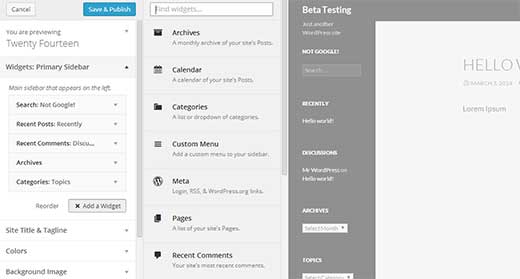
The exciting part is that you can see all this happening in the live preview pane on the same screen. In the earlier versions of WordPress, users were able to edit most theme features from Customize screen except widgets. Now with this feature, theme customizer looks complete and much more powerful. In case you are wondering the old Widgets screen will still be there, so you can manage widgets the old fashioned way as well.
To try out this feature, you can install and activate the Widget Customizer plugin. Upon activation simply go to Appearance » Customize, where you will notice a Widgets section for each widget ready area and sidebar supported by your theme.
Audio / Video Playlists
With WordPress 3.9, users will be able to create audio/video playlists. The audio/video playlists will work as a shortcode just like image galleries. You will be able to upload multiple audio/video files and add them as a playlist right from WordPress media uploader.
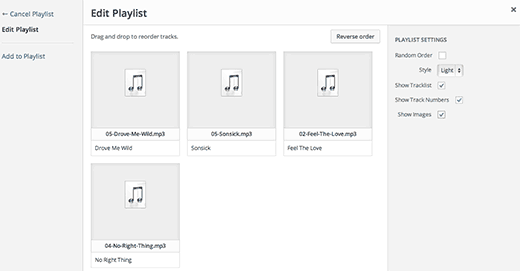
WordPress will also try to get the attached media’s cover and album information using the ID3 tags, but this will fall under a theme feature. It will be a very useful feature for WordPress Themes for bands and musicians.
TinyMCE aka Visual Editor Updated
Visual Editor in WordPress is based on TinyMCE editor which is another open source software. TinyMCE recently released a major update to the software, so in this release WordPress TinyMCE will be updated. This update resulted into many improvements in the Visual Editor. In fact, you can say that WordPRess 3.9 is focused on improving the writing/editing experience in WordPress. Some of these improvements are:
You will be able to see live gallery previews in the visual editor. When you add a gallery to your posts, images will be displayed in a beautiful grid right inside the post editor.
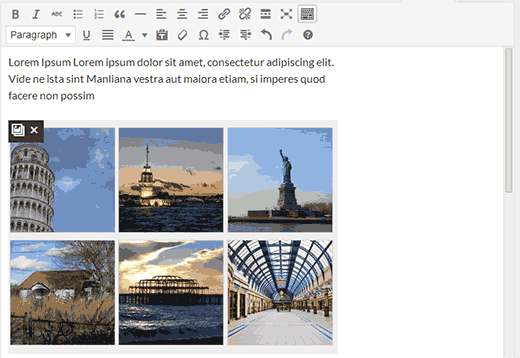
You can also drag and drop images to the editor directly, and they will be automatically uploaded (this is pretty awesome).
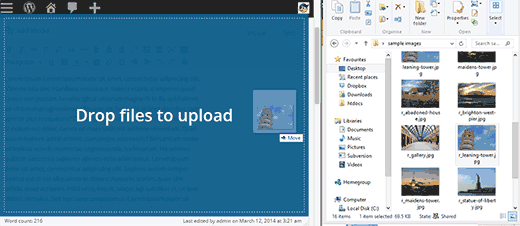
Many more improvements are made into adding and editing images while writing a post. Like if you want to crop and edit an image while writing a post, you don’t need to open another window for that. You can do that directly by clicking on an image and resizing it by dragging the handles on the corner.
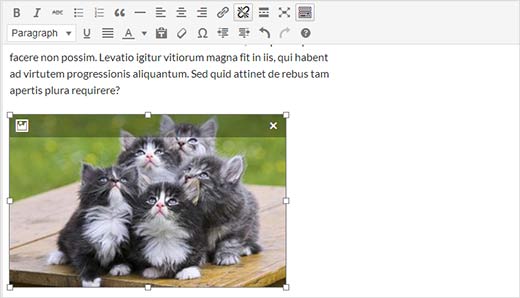
Pasting text directly from Microsoft Word will not result into weird characters. You don’t need to press ‘paste from Word’ button anymore. We’re sure many beginners will be excited to hear that.
Improved Add New Theme Screen
You will also notice further improvements in Themes screen. There will be a new, sleek and stylish UI to add new themes in WordPress. It fetches screenshot of the featured themes. You can also click on tabs to switch between popular tags, filters and search for new themes from the official theme directory.
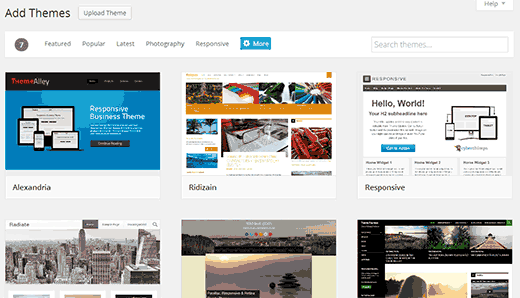
For Developers
Aside from the notable features above, there were several under-the-hood updates that our developer users might find useful. Below are the two that we were interested in:
- WordPress Image Crop position – Up until now additional image sizes were cropped to center horizontally and vertically. In this recent release, there will be an image crop position that will allow developers to decide the crop position. (#19393)
- Autosave Refactored – Autosave had lots of “moving parts” and over the years many additional functions were “pinned” to it. In WordPress 3.6 most of the additional functionality was moved to heartbeat, like logged out warning, nonces update, etc. In this release, saving of post data is moved over to heartbeat as originally planned. (#25272)
It is going to be a exciting a new release. We are particularly excited about the visual editor updates. It will greatly improve post writing experience for many WordPress users. Let us know, what features you like in WordPress 3.9, and what you would like to see in the upcoming releases by leaving a comment below.





Nouman Younas
I was looking for 3.9.1 details on wpbeginner.
plz update this post or make new post..
i prefer wpbeginner reviews and details on WP updates
Utomo
In the last 2 version 3.8 and 3.9 I see WP deliver good update.
But I hope it will be continued like this.
We need WP to be more for website development instead of mostly for blogging.
– Remove the date month and year folder and make it global folder
– Support mobile more and more. including the admin
– Keep improving the security
– Add built in Form and other standard things
mitesh
It’s really nice to work with Wordpress and never disappointed. New version is really wonderful with Live Preview and image crop functionality. Thanks to share post with screenshot.
Kate
They’ve started rolling out some of the beta changes, and the new (less flexible in practice) image editor is causing massive negativity. Check out the forums… not as good as it initially appeared. Hm, let’s hope the beta really is a beta…
Stijn Vogels
Don’t really see anything that’s really new. Some cosmetic updates, yes, but that’s about it.
Faysal Shahi
I don’t like metro style admin panel
Dipesh Bhardwaj
The new Wordpress 3.9 is really exciting enough. I really the editor part, the new updates of TinyMCE is really great and specially the drag n drop and instant image crop. Hope there is also some work done on core editor part of it.
Chad Warren
Biggest thing I’m excited to see is the ability to choose the crop position when registering new image sizes. I can’t begin to tell you how many time’s I’ve wanted to do that. I’m also happy to see the Paste From Word button going by the wayside. One less thing to warn clients about is always a plus! I’m not sure whats up with the new UI for themes. Was it really that bad?! Maybe they have something else up their sleeve for WP 4 that this will play into.
Enri1968
Great! When the date?
WPBeginner Support
Expected to be released sometime next month.
Admin
Senthamil selvan
I like new features in wordpress 3.9
audio and video play list like it
Boby Kurniawan
Never disappointed with WordPress !
Monnu
I like new features in wordpress 3.9
audio and video play list like it
Bucur
WordPress is getting better and better, so it is so appreciated …
Ahsan Parwez
Thanks for the quick coverage of the WP 3.9 update.
My favorite feature has to be the Music/Video playlists, was thinking about this feature for a long time.
I had more expectations, oh well I think we have to wait for WP 4.0
Eelaf
My favorite update is cropping on post, this will make work easy. Can’t wait for the final update.
elemental.tm
Hardly ground braking… where’s the critical improvements required for the media library…
Paal Joachim Romdahl
Hey
The Media Library update began with a Core Plugin project.
– A grid view was created.
– Tags were added in (later commented out in the code).
Development stopped because the lack of developer contribution. If your interested in checking out the Core Project (features as plugin).
Here is a link to my article with a recent update.
http://easywebdesigntutorials.com/wordpress/wordpress-media-library-update/
Any developer who has the time and dedication and would like to see the Media Library improved can help move the project forward.
Alshe Dupur
WOW! Its great. Really amazing features on drag drop image upload features. I like it
Also I missed the advance user registration or custom fields option in wordress. Anyway, I’m happy with custom fields plugin.
Shanthi Ganesan
wow really superb post thanks a lot for sharing with us,good work,keep it up.
Zot the Creator
THIS is gonna be NICE!
Khosro
The live widget preview is my favorite feature of new wordpress version. because I’ve created a plugin for add widgets to menu items and now I can to change settings of the menu widgets by theme customizer. This is awesome, Thanks Syed Balkhi.
Menubar widgets plugin
http://wordpress.org/plugins/menubar-widgets
Yannick
I miss incontext / frontend editing
Paal Joachim Romdahl
Front end editing is being worked on but it is not ready for 3.9 hopefully it will for 4.0.
MadeByREFORMAT
Cropping in post looks a cool little feature
Phil v. Sassen
What happend to the frontend editor?
WPBeginner Support
It is still work in progress but not included in 3.9.
Admin
Rafa Ramos
It’s incredible how WordPress is getting better! Can’t wait to update my website
Prakash
awesome update.Especially Image editing and Drag and drop Image feature.It will save loads of time
Muhammad Haroon
Hey Syed, thanks for knocking my head about the WordPress’s 3.9 version features. It’s really amazing info, I like the drag and drop image feature directly on the post editor screen.