WordPress powers more than 43% of all websites today, but it didn’t start out as the giant it is now. It began as a simple blogging tool built by passionate developers who wanted to make publishing online easier for everyone.
What started as a small project has grown into the most popular website platform in the world.
We’ve been part of this journey, watching WordPress evolve, testing new features, and seeing how each update has brought more freedom to website owners.
From its early days as a blogging script to a full-fledged content management system, WordPress has completely changed how people build websites.
Understanding its history helps us appreciate the work behind it and the community that keeps it thriving. Every version, every update, and every contributor has played a role in making WordPress what it is today.
In this article, we’ll take a trip down memory lane to explore the history of WordPress, its major milestones, and how it became the platform millions rely on today.
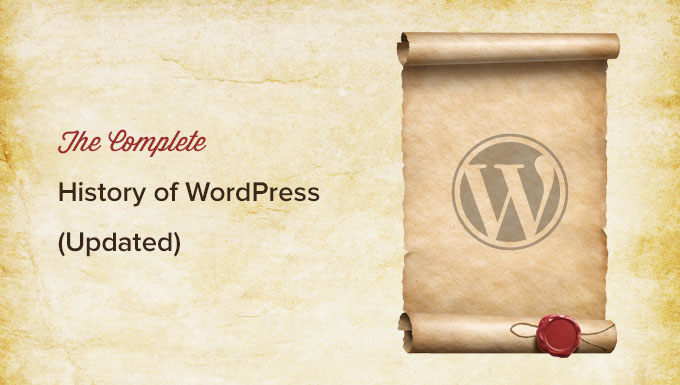
The story of WordPress tells us how open source communities work to make something so useful without compromising software freedom. The WordPress project is driven by a community of dedicated developers, users, and supporters. That’s why WordPress is free.
WordPress started out because the development of an existing blogging software called b2/cafelog was discontinued by their main developers. In 2003, two users of b2/cafelog, Matt Mullenweg and Mike Little, decided to build a new platform on top of b2/cafelog.
They probably didn’t know that they were about to start a journey that would eventually benefit millions of users around the globe and that a whole industry of thousands of developers, designers, writers, bloggers, and web publishers would make their living off it.
Today, WordPress powers over 43% of all websites on the internet. Now, let’s take a look at all the different stages of WordPress’ history:
- 2003-2005: The Early Years
- 2003 – The Birth of WordPress
- 2004 – The Plugin System Changes Everything
- 2005 – Themes, Pages, and a New Identity
- 2006-2010: WordPress Becomes a CMS
- 2006 – WordPress Secures Its Trademark
- 2008 – A New Admin Experience
- 2009 – WPBeginner Is Born
- 2010 – The WordPress Foundation and Major CMS Features
- 2011-2015: The Rise of Plugins and Customization
- 2011 – Introducing Post Formats and the Admin Bar
- 2012 – A More Visual WordPress
- 2013 – Automatic Updates and the Road to Stability
- 2013 – A New Admin Experience with WordPress 3.8
- 2014 – Drag and Drop Editing in WordPress 3.9
- 2015 – Localization, Emojis, and the REST API
- 2016-2020: Block Editor & Major Features
- 2016 – Improved Updates and Customization
- 2017 – Laying the Groundwork for the Block Editor
- 2018 – The Launch of Gutenberg
- 2019 – Site Health & Security Improvements
- 2020 – Challenges & Full Site Editing
- 2021-Present: Full Site Editing & The Future
- 2021 – Laying the Foundation for Full Site Editing
- 2022 – Expanding Full Site Editing
- 2023 – Full Site Editing Comes Out of Beta
- Late 2023 – New Default Theme and More Customization
- 2024 – More Powerful Features and Performance Updates
- 2025 – A Year of Refinements and Collaboration
- What’s Next for WordPress?
Let’s take a look at the history of WordPress.
2003-2005: The Early Years
Every great success story has a beginning, and WordPress is no different. What started as a side project by two developers quickly grew into the world’s most popular website platform. But in the early 2000s, things looked very different.
Before WordPress, blogging tools were limited. One of the most popular, b2/cafelog, had been abandoned, leaving users without updates or improvements. This gap created an opportunity—one that two developers would soon fill.
2003 – The Birth of WordPress
On May 27, 2003, Matt Mullenweg and Mike Little introduced the first version of WordPress. It was built on b2/cafelog but included major improvements. The initial release came with a refreshed admin interface, new templates, and support for XHTML 1.1-compliant templates.
Though simple by today’s standards, this first version laid the foundation for something bigger. Here’s what the first post editor looked like:
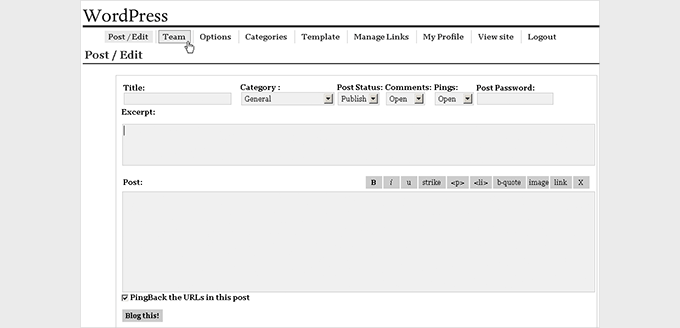
2004 – The Plugin System Changes Everything
May 2004 marked a turning point for WordPress with the release of version 1.2. This version introduced the **plugin architecture**, allowing users to extend WordPress without modifying its core files. It was a game-changer—WordPress was no longer just a blogging tool but a platform users could customize to fit their needs.
At the same time, another major shift was happening in the blogging industry. Movable Type, the market leader at the time, announced new licensing terms that frustrated many users. The strict pricing and limitations pushed bloggers to look for alternatives.
WordPress 1.2 arrived at the perfect moment. It was open-source, free, and packed with new features. As bloggers searched for a new home, WordPress welcomed them with open arms.
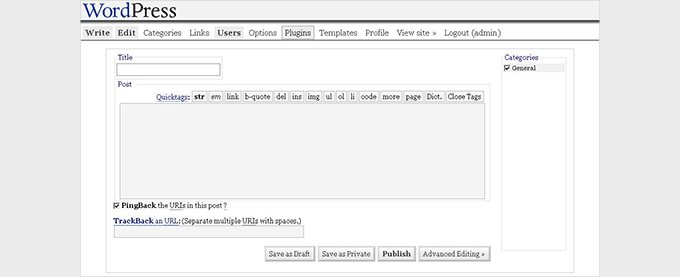
2005 – Themes, Pages, and a New Identity
By February 2005, WordPress had momentum. Version 1.5 introduced the concept of Pages, making WordPress useful beyond blogging. It also came with a brand-new theme system, allowing users to change their site’s design easily.
The default theme, Kubrick, became an instant classic. It set the design standard for WordPress for years to come. Matt Mullenweg introduced the theme system with these words:
“In 1.5 we have created an incredibly flexible theme system that adapts to you rather than expecting you adapt to it.”
Matt Mullenweg
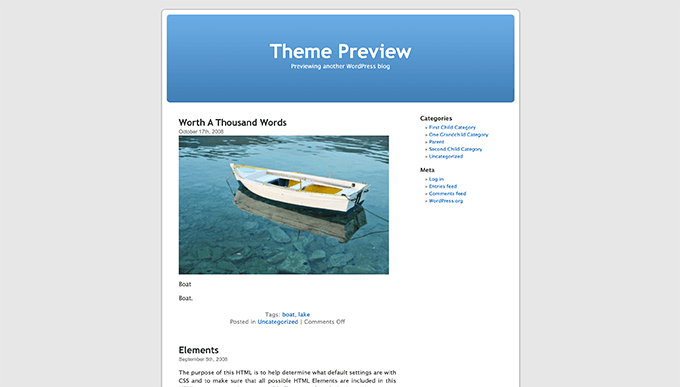
Later that year, in December 2005, WordPress 2.0 was released. This was more than just an update—it was a complete overhaul of the admin experience.
For the first time, WordPress introduced JavaScript and DHTML to improve the interface. Users could now add categories and delete comments without reloading the page. This made content management smoother and more intuitive.

WordPress 2.0 also introduced the Akismet anti-spam plugin, which helped filter out unwanted comments. A database backup plugin, wp-db-backup, was also included (though it was later removed in 2007). Another small but significant addition was the functions.php file, giving developers even more customization power.
With each update, WordPress was becoming more than just a blogging tool. It was evolving into a full-fledged content management system (CMS)—one that would soon take over the internet.
2006-2010: WordPress Becomes a CMS
By the mid-2000s, WordPress was no longer just a blogging tool—it was evolving into something much bigger. With growing adoption, new features, and increasing community contributions, it was laying the foundation to become a full-fledged content management system (CMS).
During this time, WordPress secured its identity, introduced a more user-friendly admin experience, and expanded its functionality beyond blogs.
2006 – WordPress Secures Its Trademark
On March 1, 2006, Automattic, the company founded by WordPress co-founder Matt Mullenweg, officially filed the trademark registration for the WordPress name and logo.
This was an important step in protecting the WordPress brand and ensuring its long-term development as an open-source project.
2008 – A New Admin Experience
By 2008, WordPress was becoming more than just a tool for bloggers. To improve usability, WordPress partnered with the web design company Happy Cog to revamp its admin interface. A usability study was conducted, leading to a more intuitive and user-friendly experience.
New features such as shortcodes, one-click updates, and built-in plugin installation were introduced. These improvements made WordPress more accessible to beginners while giving developers greater flexibility.
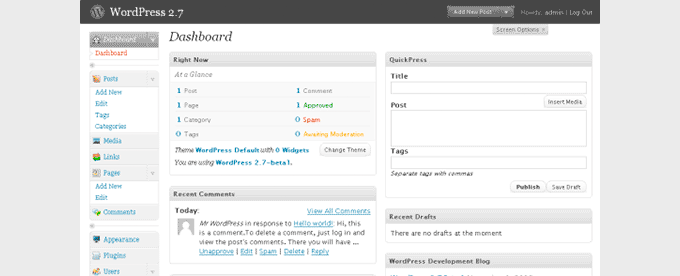
2009 – WPBeginner Is Born
In July 2009, an 18-year-old web developer, Syed Balkhi, launched WPBeginner. Instead of managing WordPress websites for clients, he decided to teach them how to do it themselves.
WPBeginner quickly became the largest unofficial WordPress resource for beginners. This led to the creation of Awesome Motive, a company that now develops industry-leading WordPress plugins used by over 30 million websites.
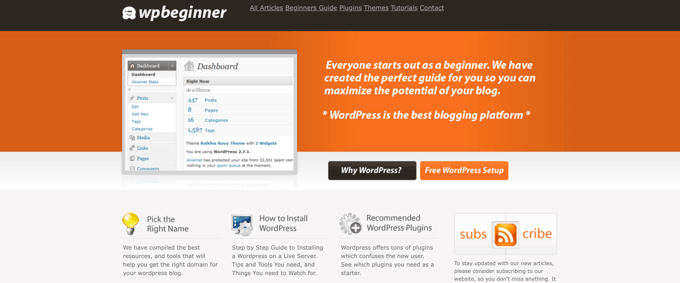
2010 – The WordPress Foundation and Major CMS Features
In June 2010, Automattic made a major move by transferring ownership of the WordPress trademark and logo to the WordPress Foundation. This ensured that WordPress would remain an independent, open-source project, free from corporate control.
The same year, on June 17, 2010, WordPress 3.0 was released—marking a major step in its transition from a blogging tool to a full-fledged CMS.
WordPress 3.0 introduced several powerful features, including:
- Custom post types for better content organization
- Custom taxonomies for improved content sorting
- Custom backgrounds, headers, and menus for greater design flexibility
- The merging of WordPress MU (Multi-User) into the core to create multisite networks
WordPress also introduced the Twenty Ten theme, the first in a series of default themes designed to showcase the platform’s evolving capabilities.
By the end of 2010, WordPress had firmly established itself as more than just a blogging platform. It was now a flexible, feature-rich CMS capable of powering all kinds of websites.
2011-2015: The Rise of Plugins and Customization
By 2011, WordPress was already a popular content management system. But what really set it apart was its growing ecosystem of plugins and customization options.
This period saw massive advancements that gave users more control over their websites. From custom post formats to eCommerce capabilities, WordPress was evolving beyond just a blogging platform.
2011 – Introducing Post Formats and the Admin Bar
In 2011, WordPress introduced post formats and the admin bar. These updates made content management more flexible and improved the navigation experience within the WordPress dashboard.
At the same time, innovative developers were building powerful eCommerce plugins that transformed WordPress into an online store builder. This opened the door for businesses to launch their own online stores with ease.
2012 – A More Visual WordPress
In 2012, WordPress made design customization easier by introducing the theme customizer, theme previews, and a new media manager. These features allowed users to test themes before applying them and made it simpler to create image galleries without needing additional plugins.
These improvements marked a shift toward making WordPress more beginner-friendly, reducing reliance on developers for common site modifications.
2013 – Automatic Updates and the Road to Stability
In 2013, WordPress 3.7 introduced automatic updates, allowing WordPress to install minor updates on its own. This feature, similar to how modern web browsers like Google Chrome update automatically, improved security and site stability.
While many users appreciated the convenience, some preferred manual control over updates. To help, we published a guide on how to disable automatic updates.
By this point, WordPress had officially become the most popular CMS in the world.
2013 – A New Admin Experience with WordPress 3.8
In December 2013, WordPress 3.8 introduced MP6, a completely redesigned admin interface. The update made WordPress fully responsive, ensuring a smoother experience across devices of all sizes.

2014 – Drag and Drop Editing in WordPress 3.9
On April 16, 2014, WordPress 3.9 introduced major improvements to the visual post editor. Users could now drag and drop images directly into the editor, edit images inline, and see live previews of image galleries.
WordPress 3.9 also introduced live widget previews, audio playlists, and additional refinements that made content creation smoother than ever.
2015 – Localization, Emojis, and the REST API
In 2015, WordPress continued refining its user experience with updates focused on localization, customization, and developer-friendly tools.
Three major releases—WordPress 4.2, 4.3, and 4.4—brought:
- Support for emoji characters
- Improvements to the theme customizer
- Infrastructure for the WordPress REST API, paving the way for headless WordPress applications
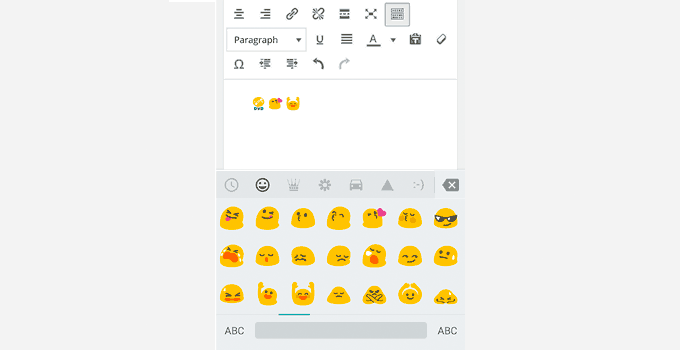
2016-2020: Block Editor & Major Features
Between 2016 and 2020, WordPress introduced some of its most significant changes. The block editor was born, major performance improvements were added, and the platform continued to evolve to support a broader range of websites.
These years also marked the introduction of Full Site Editing and better site health monitoring, ensuring that WordPress remained a powerful and flexible platform for all users.
2016 – Improved Updates and Customization
In 2016, WordPress released 4.5, 4.6, and 4.7. Each update focused on improving usability and site management.
Key features introduced this year included:
- Streamlined updates for plugins and themes
- Content recovery using browser storage
- A custom CSS feature for the theme customizer
- WordPress.org’s official announcement of active support for HTTPS
2017 – Laying the Groundwork for the Block Editor
In 2017, WordPress 4.8 and 4.9 introduced several new **default widgets** that allowed users to add audio, video, images, galleries, rich text, and HTML to their sites more easily.
More importantly, these releases laid the groundwork for the WordPress block editor, which would change the way content was created in WordPress.
2018 – The Launch of Gutenberg
In 2018, WordPress 5.0 introduced the brand-new **block editor**, also known as **Gutenberg**. This was one of the biggest changes in WordPress history, replacing the classic editor with a modern, drag-and-drop experience.
For users needing help with the transition, we created a detailed guide: Complete Gutenberg tutorial – WordPress block editor.
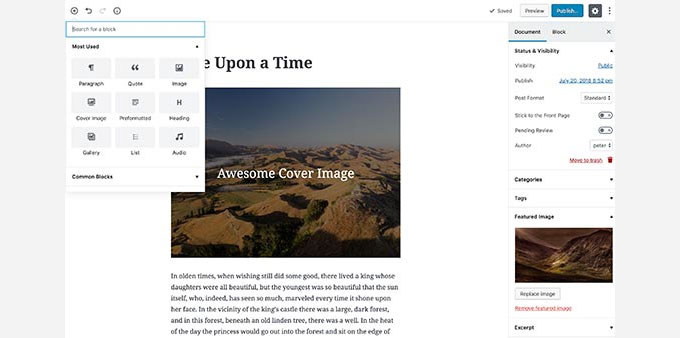
The block editor remained the primary focus of WordPress development as the community worked toward widespread adoption.
2019 – Site Health & Security Improvements
In 2019, WordPress introduced the Site Health feature in WordPress 5.1 and 5.2. This helped users identify outdated PHP versions and other security risks.
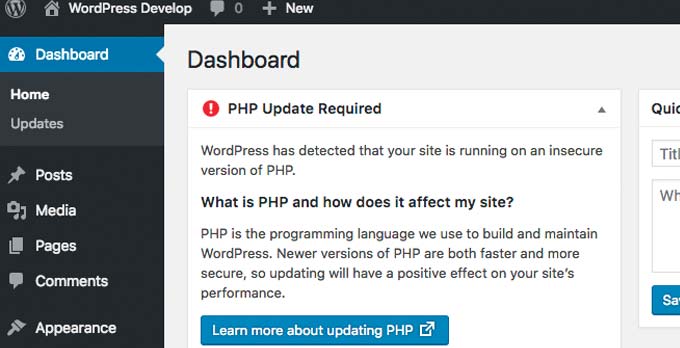
Another major improvement was protection against the **White Screen of Death**. WordPress now allowed users to log in securely and fix critical errors from within the dashboard.
2020 – Challenges & Full Site Editing
In 2020, the WordPress community faced an unexpected challenge: the **global pandemic**. With WordCamp events canceled worldwide, the community adapted by hosting virtual meetups.
Despite these challenges, WordPress development continued. Three major releases—5.4, 5.5, and 5.6—were released.
Some of the most notable features introduced during this time included:
- Full Site Editing groundwork
- Automatic updates for plugins and themes
- The Block Directory and Block Patterns
- Lazy loading images to improve site speed
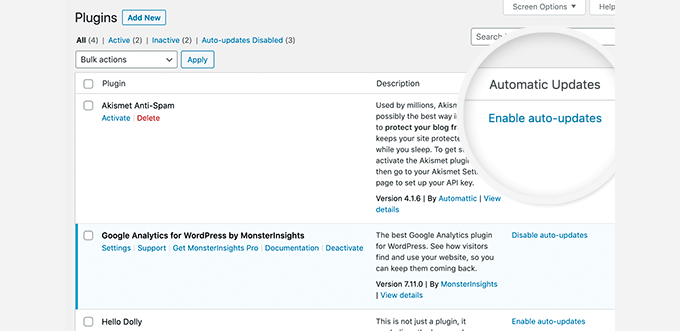
2021-Present: Full Site Editing & The Future
From 2021 onward, WordPress has been evolving into a full-site design platform. The focus has been on making it easier for users to create and customize websites without writing a single line of code.
Each update has introduced improvements to Full Site Editing, performance, and customization tools, shaping the future of WordPress.
2021 – Laying the Foundation for Full Site Editing
In 2021, WordPress launched WordPress 5.7 and 5.8. These updates introduced the template editor and expanded block functionality, allowing users to create site-wide layouts without a page builder.
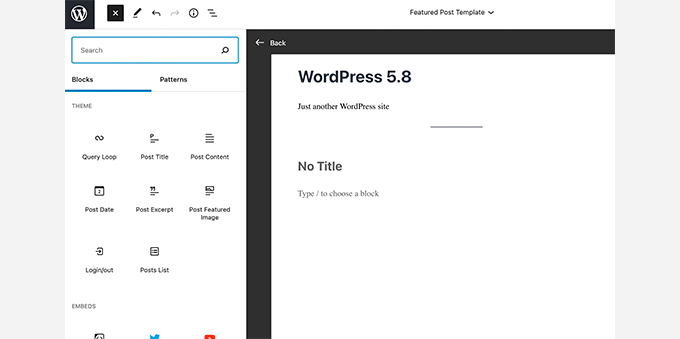
2022 – Expanding Full Site Editing
In 2022, WordPress focused on refining Full Site Editing. WordPress 5.9 introduced block-based themes, giving users even more control over their website’s design.
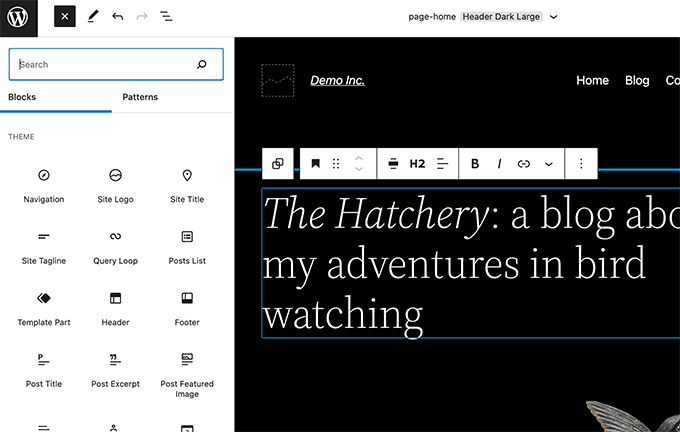
2023 – Full Site Editing Comes Out of Beta
In 2023, WordPress 6.2 took Full Site Editing out of beta, allowing users to browse templates and customize their sites more easily.
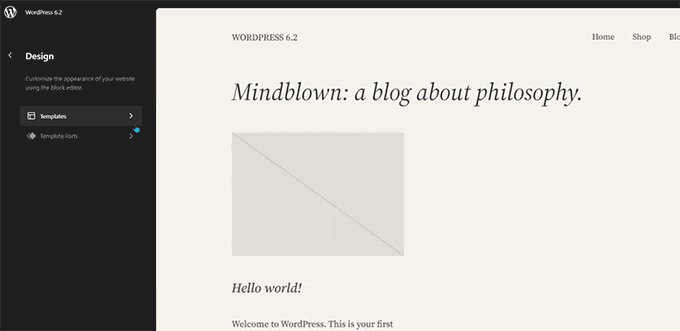
WordPress also reintroduced Distraction-Free Writing Mode.
This is a feature designed to help content creators focus.
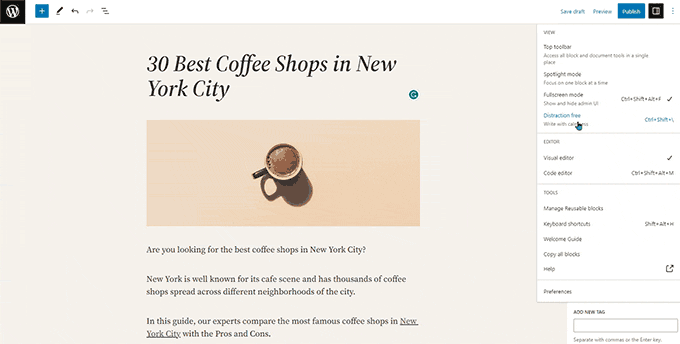
Late 2023 – New Default Theme and More Customization
In late 2023, WordPress 6.4 was released alongside the Twenty Twenty-Four theme. This theme introduced new patterns and expanded Full Site Editing capabilities.
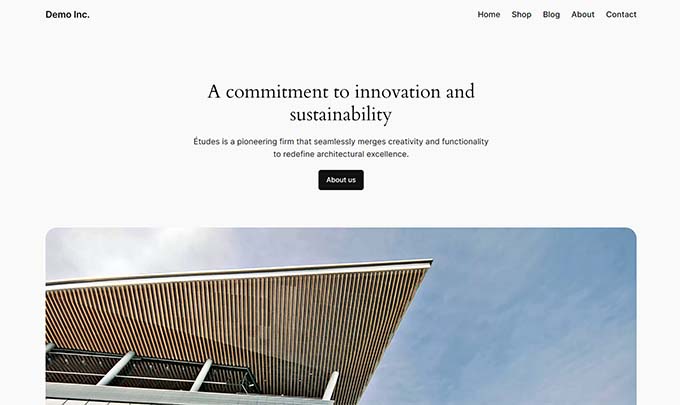
2024 – More Powerful Features and Performance Updates
In 2024, WordPress introduced several performance and customization improvements with the release of WordPress 6.5, 6.6, and 6.7.
These updates focused on:
- Performance enhancements for faster load times
- New block design controls to make customization even easier
- More powerful Full Site Editing tools
- Better developer APIs to extend WordPress capabilities
WordPress continues to refine its site-building experience, making it one of the most flexible and powerful CMS options available.
2025 – A Year of Refinements and Collaboration
In 2025, WordPress is expected to continue evolving with three major releases planned. These updates will focus on refining existing Site Editor features, enhancing the user interface, and potentially introducing experimental collaboration tools.
Many of these improvements align with WordPress’ long-term project roadmap. Users can anticipate a smoother editing experience, UI refinements, and the first glimpse of real-time collaboration within WordPress.
What’s Next for WordPress?
WordPress is entering an exciting phase of innovation, focusing on making website creation even easier, faster, and more collaborative. With millions of websites relying on it, the platform continues to evolve based on user needs and the official WordPress project roadmap.
Several major improvements are on the horizon, shaping the future of WordPress.
Smarter Site Building with AI
Artificial Intelligence (AI) is playing a bigger role in WordPress. AI-powered tools are being introduced to help with content generation, SEO suggestions, and automated layouts.
We’re already seeing plugins leveraging AI, and it’s only a matter of time before core WordPress adopts similar features.
Real-Time Collaboration
WordPress is working on bringing real-time collaboration to the editor, similar to Google Docs. This will allow multiple users to work on a post or page at the same time, improving team workflows and content creation.
More User-Friendly Customization
Full Site Editing will continue to evolve with improved block-based design controls. Expect a more refined Site Editor UI, making it even easier for users to customize their websites without code.
Faster Performance & Better Security
WordPress will continue focusing on speed, efficiency, and security. Performance updates will ensure faster load times, while security improvements will help protect WordPress sites from emerging threats.
WordPress Remains Open-Source & Community-Driven
As always, WordPress will stay open-source, ensuring that website owners have full control over their content and data. With contributions from developers worldwide, WordPress will continue growing as the most flexible CMS.
Want to be part of WordPress’ future? Get involved by testing new releases, providing feedback, or contributing to the project. The best way to shape the platform is by being part of the community.
We hope this article helped you understand the history of WordPress. You may also want to see the evolution of the WordPress user interface and or find out how WordPress works with a behind-the-scenes walkthrough of the code.
If you liked this article, then please subscribe to our YouTube Channel for WordPress video tutorials. You can also find us on Twitter and Facebook.





Mamadee S. Kelleh
Today for the first time I heard about WP. I had an introductory lecture on WP in class today after which I decided to research on its historicity, to my utmost surprise your post hast just narrowed down the entire WP to me. I will keep following you to know more about WP and beyond.
Thanks for this selfless contribution.
WPBeginner Support
You’re welcome! Glad our content was helpful!
Admin
Mrteesurez
This story is inspiring, thanks for bringing it up. I am motivated after reading this article. This is infact a very well researched article.
I have been wondering how Wordpress was evolved and scaled up to this level since when it was first launched, this post gave me the full history and helped me understand why WordPress was initiated.
Jiří Vaněk
A beautiful look into the history of WordPress. I started working with it in 2006 when I joined a company that provided web hosting solutions. My first experience was with WordPress version 2, and it’s been many years since then. Three years later, I started my first blog. This article is a lovely nostalgia trip for me, reflecting on how WordPress has evolved. You’ve crafted the article very well, and I thoroughly enjoyed reminiscing about my beginnings with WordPress thanks to this article.
Moinuddin Waheed
I think the best decision in the history of these 20 years of wordpress was the decision taken by wordpress co founder Matt Mullenweg for transferring of WordPress trademark and logo to the WordPress foundation.
it was this decision which ensured wordpress to continue as an open source and is being contributed by the largest wordpress developers community.
Thanks for bringing this awesome history of WordPress.
Jen Libby
Thanks so much for the info, great read! Your article says that WP 4.6 was released in 2016, which is true, yet the list of WP versions on wordpress.org shows that 4.6.18 was just released on April 29, 2020. How can this be, especially since we are currently at 5.4.1? Any idea?
WPBeginner Support
That is a security update for those users who have not updated their sites to a newer version so they’re not vulnerable to any found security issues.
Admin
Bill Tarn
Wpbeginner u always made my day when ever I read your article you guys are great. U love you so much.
WPBeginner Support
Thank you, glad you like our articles
Admin
Jasica James
Very well written article. No doubt your research is very vast covering the entire history of Wordpress. Keep it up and keep posting such wonderful stuff.
WPBeginner Support
Thank you, we’ll certainly keep putting out more articles
Admin
Clarence Johnson
Thank you for producing and sharing this. User since 2008.
John Mauldin
I met Matt Mullenweg at one of the very first Wordcamps held in Frisco, Texas, an up and coming new Dallas city. The setting was almost lavish, high back, heavily upholstered leather chairs in a semi-circular auditorium that was where the political leaders of Frisco assembled.
Matt as a very soft-spoken man who came across unassuming, approachable and…… contagious due to his passion for wordpress and his vision of the future. With plenty of other attendees and a room full waiting, he took the time to paint a picture of wordpress and what it would mean to me to take my over 150 sites to a new level through wordpress. I was very impressed then and even more impressed of the growth and development exhibited by this man and a first class team of net specialists.
Scott Smith
Quite interesting, but would be even more so had it included the number of WP users and/or sites over the years.
Er.Shivam Kumar
Inspiring i hope same thing happens to a strong framework named codeigniter which is seeking a new owner
Kate_H
Great post. As a avid WP user and web designer I’ve often wondered about the history of WP but never seem to have the time to delve into it. This had made me even more determined to set aside some time to read and discover more about WP’s origins, so thank you.
Davide De Maestri
Nice post! I didn’t know first WordPress years, thanks for sharing!
Robby McCullough
Beautiful post! I recently found out that all of WordPress’ version history is available to download and toy around with. I wanted to go back, install a few versions, and see how the software has evolved over the years. This just saved me a bunch of time!