Long awaited WordPress 2.9 has been finalized by the developers and it is put out for download as a release candidate. Some of you might be wondering what is a release candidate. A release candidate is when the developers feel that all features that were to be added during the beta version are added, and this version could potentially be made official except it can use some extra testing for bugs. This is why as a contributing member to the community, everyone should download the release candidate and test run it to see if everything works fine. If your site is using plugins, then you should see if they are compatible with the new version and help the authors and other users by letting them know whether it works or not. You can do this by looking at the plugins page in the directory. (Example)
WordPress is really a community based script and without everyone’s help, suggestions, and contributions, it would not have been possible to make everything work.
You may download the Release Candidate from this Link. Well if you don’t want to download it, then might as well check out all these cool features that are coming with this new release. Maybe this will change your mind or maybe blow your mind with what an amazing release this will be.
Batch Plugin Update in WordPress
When WordPress introduced one click upgrade for plugins, it was like Christmas in July. But this time maybe on the actual Christmas or perhaps slightly earlier with the release of WordPress 2.9, we will now be able to upgrade multiple plugins with one click from our WordPress Admin Panel. Check out the Screenshot below:
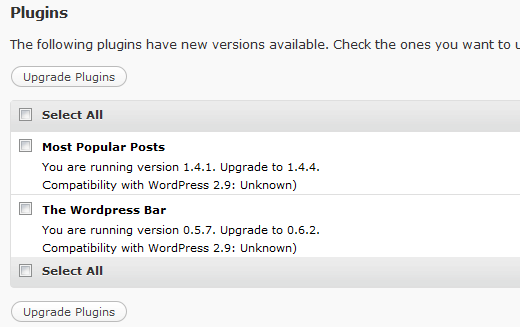
Optimize/Repair Database Functionality
WordPress has added a new feature to the core which allows you to repair and optimize your database. In order to activate this function, you will need to add this line in your wp-config.php
define(‘WP_ALLOW_REPAIR’, true);
Once you have added it, you will now be able to run the script which is located at this URL:
http://www.yoursite.com/wp-admin/maint/repair.php
When you arrive to that page, you will see a screen like this:
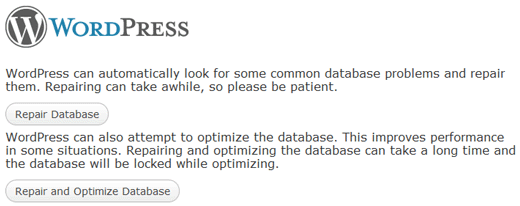
WordPress Recycle Bin / Trash
Regardless of whether you are a PC user, or a Mac user, we have all had moments when we accidently deleted something really important. But good thing about the operating systems is that they have something where our trash is stored at. In PC its called a recycled bin, and in Mac it is called the Trash, regardless of what it is called, the fact that we can restore it is what matters. WordPress has now added a similar functionality for the posts, pages, and the comments. Instead of permanently deleting these, you can now trash it and then later on empty the trash once you are completely done with what you were doing. By default WordPress will empty the trash every 30 days, but you can change the time limit by simply entering the following code in your wp-config.php:
define( ‘EMPTY_TRASH_DAYS’, 10 );
Check out the Screenshot below, or simply just download the version and see it yourself:
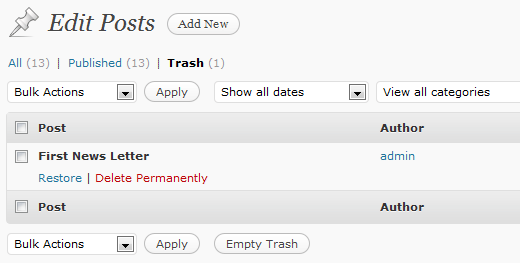
Image Editor
The image editor is something that a lot of users were waiting for and it is included in this release. This editor will let you make simple changes such as cropping, rotating, scaling, etc. Check out the screenshot below to see how this feature would look.
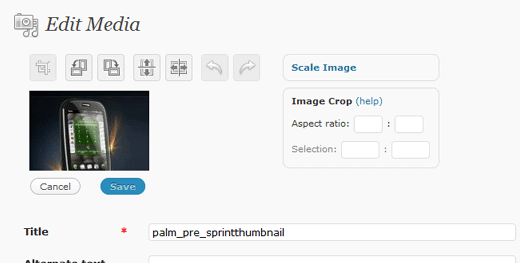
Ability to add Post Thumbnails
You have probably seen many sites displaying posts on the homepage with a post thumbnail. Or many sites having the post thumbnail next to each post in their index. Before version 2.9, it was done through custom fields. In this release, you can simply add the thumbnail when writing the post and displaying it in the template is even easier.
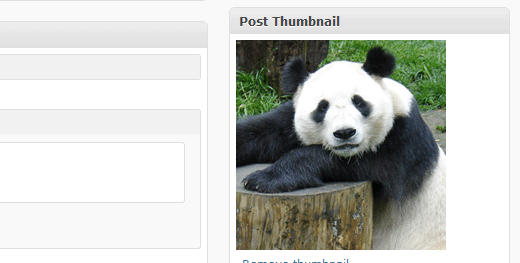
In order for you to have this functionality available in the admin panel, you must have a theme that supports this function. It is really simple to add support for this feature and we will have a full tutorial on this coming up soon. You will need to visit your theme’s functions.php and add the following code:
add_theme_support( ‘post-thumbnails’ );
Once you choose the thumbnail, you can display it on the template using the following code:
<?php the_post_thumbnail( 'thumbnail' ); ?>
We will be posting a full guide for this function very soon because it is a very useful feature.
Extend User Contact Info
WordPress user profile page is quite old and many new networks have gain popularity such as twitter and facebook. Prior to version 2.9, it was really hard to add a custom field in the contact area, but thanks to Joost De Valk for his contribution, now this feature is available.
Simply open your functions.php and add the following function:
<?php
function my_new_contactmethods( $contactmethods ) {
// Add Twitter
$contactmethods['twitter'] = 'Twitter';
//add Facebook
$contactmethods['facebook'] = 'Facebook';return $contactmethods;
}
add_filter('user_contactmethods','my_new_contactmethods',10,1);
?>
This will add extra fields in your user profile pages. Check the screenshot below for example.
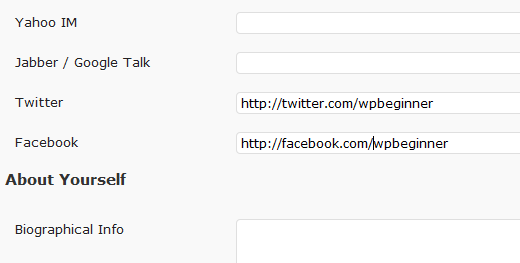
You can display these on author profile page by using the normal $curauth variable or the_author_meta variable. We will also be writing about these in the near future to explain full details how this function works.
New Excerpt Filter
Up till WordPress 2.8.6, when the user add the_excerpt code in the loop, it would display content with a 55 word limit and once the word limit was reached, it would add […]. With this new ability, You can now specify a function and control both excerpt word count, and the more text. All you have to do is open your theme’s function.php file and add the following code:
// Changing excerpt length
function new_excerpt_length($length) {
return 60;
}
add_filter(‘excerpt_length’, ‘new_excerpt_length’);// Changing excerpt more
function new_excerpt_more($more) {
return ‘…’;
}
add_filter(‘excerpt_more’, ‘new_excerpt_more’);
All thanks goes to Ramiy for suggesting this feature.
oEmbed making Embedding Easier
Thanks to ViperBond007 that this feature was added to the core of WordPress 2.9. It is a specification that allows media providers like Flickr, YouTube and others to provide data for consumer applications like WordPress about media.
There are many many more features that are being included in this version. To see a full list check out this page.
Don’t hesitate and do your part for the community. Download the Release Candidate from this Link and start testing out all the features, so this version can be released even faster.





1skyliner
Great Post updated my blog to finally 2.9. Now time to add these codes in wp-config
Shahab Khan
Database repair and optimization information is great really. Going to edit my wp-config right now.
Btw i will be waiting for your tutorial for adding thumbnail to blog posts.
Thanks again for sharing this.
Editorial Staff
We already wrote that article. You may find it here
Admin
Shahab Khan
Oh thanks!
I will go through that article.
Harsh Agrawal
Great Post updated my blog to finally 2.9. Now time to add these codes in wp-config
sriganesh
the list detail really makes me to upgrade now, its have more features.:D cool
 merry Xmas
merry Xmas
-=-=-=
DOubt :
1. if we add the lines to wp-congfig , if something happens error all dat will be lost ???
2. my wordpress admin post edtior does show visual editor (i didnt diable it) the buttons and the typed text is not visible from W2.7 now iam uptodate. what to do
any help or tips ?? coz i like the thumnail drag and drop features : codings make me sick
-=-=-=
thanks for that
Vanesa
Great post! I’m trying to optimized the database but the url: http://www.yoursite.com/wp-admin/maint/repair.php didn´t show me the option, only shows the home page instead
PelFusion
thanks for updating us
David McDougal
WOW, really looking forward to the new version. I had heard of most of the new features, but the database repiar/optimize was one that I did not know about. 2.9 looks to make it alot easier to create a highly functional site on a per page, or per post basis without alot of extra pages or plugins. Way to go Wordpress Core team.
Artem Russakovskii
Finally built-in support for post thumbnails! Very excited about that.
Chris
It says on the Changelog that custom post types did not make it into 2.9 — Just wondering what your last paragraph is referring to?
thanks though for this — WordPress.org’s own announcement leaves much to be desired.
The Apple Vine
Looks awesome. Can’t wait to install the final version!
Michael Louviere
Wow, The post thumbnails feature is excellent! Way to go WP!
Robert Dall
Great overview of the new features in WP 2.9
I so look forward to it.
rob
yeah cool … but we already have all of this for years in TYPO3 …
Matt
@Rob – If TYPO3 is so great, then why are you reading the WordPress blogs?
AVDisco
Nice list!
I think WP’s image management features are really coming of age — what with post thumbs, image editing and the gallery — you need a hell of a lot less plugins to build a portfolio-type website that you used to.
centshonor
Personally, I’m still hoping Wordpress gets some much improved SFTP support.
Indrek
Thanks for the overview about these new features. Can’t wait until the live version is released.
maverick
hey thanks for letting me know about this. have downloaded it. will test it soon.
thanks
Drazick
I wish they improved the Editor.
Jim
Make sure you back up your database before letting anything “auto repair” your data. Just saying…
bobjohnsonmilw
Apparently I’m a better developer than I give myself credit, this is all pretty basic functionality for most things I’ve ever had to custom build. I still don’t understand why WP is that big of a deal, there are plenty of other great options out there, if not better in many ways.
Luke Wertz
Just to be clear: the custom post types are not going to make it into WP2.9, but “will land early in the 3.0 dev cycle”. See the ticket for more info on that.
Mohamed Rias @ techieblogger.com
wow thats a gr8 news.. I was looking for those features since a longtime..
Vinish
Great news
Satish Gandham
To my knowledge “Excerpt Filter” was there in wordpress versions before 2.8.6.
What arguments does the the_post_thumbnail function take, is it possible to specify the image size to be used in different locations or should i use timthumb script??
Konstantin
Great post! I ran the 2.9-beta2 yesterday and switched to the RC1 today, everything works as expected.
Sarah Arrow
The ability to add thumbnails without a custom field is something I am looking forward to, and the trash is always useful
Thanks for sharing.
Sarah
Eric Grint
All this for free? hehe This is awesome
This is awesome 
Enk.
I knew about the Image Editor and Trash Can from a long time.. but this is gonna be something beautiful. Thanks WPB and Automatic for this awesome thing !