Do you want to optimize your website for search engines?
Ever wished there was any easy way to perform an SEO (search engine optimization) audit to find critical errors on your site WITHOUT the high costs?
If you’re like me and most other smart website owners, then you have at least wished for this solution a couple of times in your WordPress journey.
Today, I’m excited to release a new free tool, WPBeginner SEO Analyzer, which helps you make informed decisions on how to fix SEO errors and grow your organic traffic.
We built this tool because we believe everyone should be able to optimize their site for SEO regardless of their skill set.
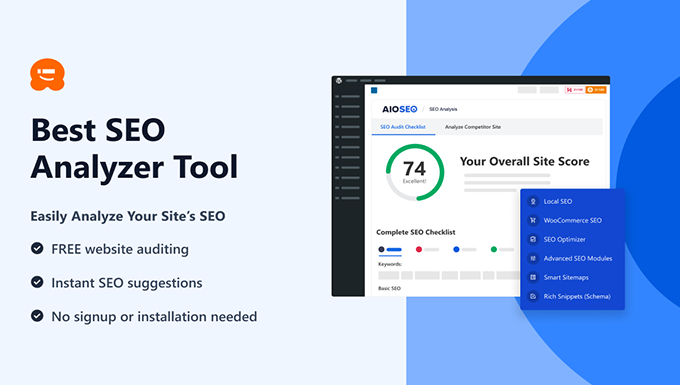
What is an SEO Analyzer Tool?
WPBeginner’s SEO Analyzer is a powerful FREE online tool that makes it easy to run an SEO audit of your website, find critical errors, and generate a FREE SEO report with recommendations so you can fix the errors.
It’s completely FREE for all WPBeginner readers … no signup or registration is required.
Most websites fail in SEO because they don’t know what keeps their website from getting high rankings and organic traffic. While there are several advanced SEO analysis tools available on the market, most of them cost a fortune.
And not every website has the budget or resources to hire an expert SEO consultant to detect and fix their SEO errors. At WPBeginner, we want to fix it once and for all.
This is why we decided to build the SEO Analyzer tool and make it free for all WPBeginner readers.
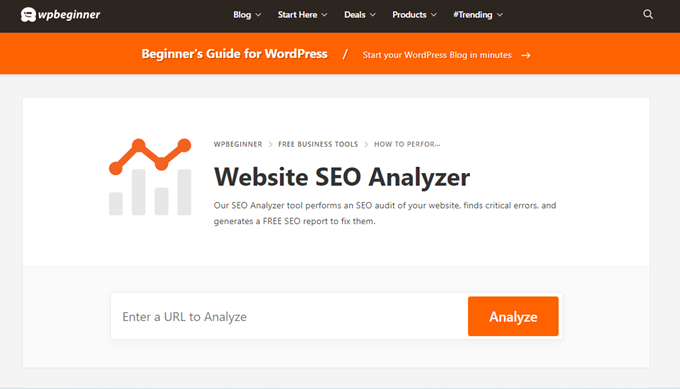
Some of the benefits of our SEO Analyzer are…
- Get an analysis of the good, bad, and the ugly part of your website’s SEO
- Get instant recommendations and download the complete WordPress SEO analysis report
- No signup or installation is required for SEO analysis. It’s absolutely FREE!
How to Use WPBeginner’s SEO Analyzer
First of all, head over to WPBeginner’s SEO Analyzer tool. Next, type in your website URL to detect SEO errors and click Analyze.
Our SEO Analyzer grades your website’s SEO on a scale of 1-100, where 1 is the least, and 100 is the perfect score.
For best results, it’s recommended to aim for a score of 70 or above.
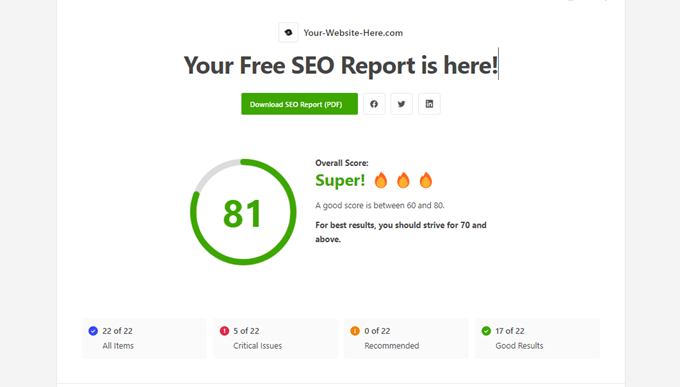
Aside from providing you with an SEO score, it creates a detailed SEO report on what works on your site and what doesn’t. You’ll also get customized recommendations on how to make the right changes to boost your SEO score.
The SEO Analyzer gives you suggestions based on 4 primary SEO factors as follows:
- Basic SEO: It analyzes if your website is following basic SEO practices, like using an SEO title, meta tag, if the site is optimized for any keywords, and so on.
- Advanced SEO: Get custom-tailored advanced SEO recommendations for your site.
- Site performance: It helps you monitor page loading time and provides suggestions to improve it.
- Site security: It helps you ensure your website never gets blacklisted by Google and other search engines.
Improve Search Rankings and Organic Traffic
For your best interest, after doing an SEO audit, you’ll need to follow the recommendations provided by our SEO checkup tool.
Here are a few suggestions to fix your critical SEO errors:
- Make sure your website is visible to search engines
- Ensure that your site is using an SSL certificate
- Ensure your site is using a robots.txt file
- Find and fix broken links on your site
For more details on how to optimize your website for SEO, we highly recommend our detailed guide on WordPress SEO made easy.
Perform an SEO Audit Right Within WordPress
Do you want to perform an SEO audit right inside your WordPress dashboard? Then, we recommend using the All in One SEO (AIOSEO) WordPress plugin.
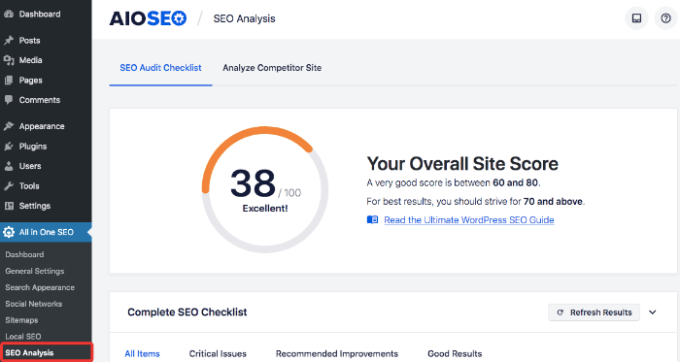
Its free plugin comes with all the basic features that help you optimize your site for search engines, including the SEO Analysis tool.
There is also a premium version of AIOSEO that offers advanced features like a redirection manager, schema markup, powerful sitemap tools, and more.
What’s Coming Next?
Our SEO Analyzer is a great tool to help step up your website’s SEO strategy.
Our goal at WPBeginner is to build more powerful tools for small businesses, so they can grow and compete with the big guys.
SEO Analyzer is just one of the tools we’ve recently launched.
We have an exciting roadmap ahead of us, and in the coming weeks, hopefully, we’ll deliver more free tools at your disposal.
Here are a few more business tools that you can use RIGHT NOW.
- Free Headline Analyzer Tool
- Free Blog Post Idea Generator
- Free Business Name Generator
- Free WordPress Theme Detector
- Check Out Our Free Business Tools
Our goal is to continue to build best-in-class tools to help you level the playing field.
If you have ideas on how we can make WPBeginner’s SEO Analyzer or other tools more helpful for you, then share your thoughts in the comments.
As always, I want to thank you for your continued support of WPBeginner, and we look forward to continue serving you for years to come.
Yours Truly,
Syed Balkhi
Founder of WPBeginner





Jiří Vaněk
I used the analyzer in AIO SEO, and it really helped me identify the weaknesses of my website. It showed me several errors and provided recommendations on how to fix them, which allowed me to improve my rating from 75 to 89. What also helped me was comparing my website with my competitors. Competitors were usually a bit better, which psychologically pushed me to constantly improve and be at least on the same level. In this regard, the AIO SEO tests are crucial for me, at least in the basic setup, to ensure I don’t overlook anything and always have the fundamentals of the website correctly configured.
Dayo Olobayo
My website reads 89% which is a good score but I’d love to address the suggestions provided.
What plugins (free ones) can a beginner use to minify JavaScript and CSS files
WPBeginner Comments
You may want to check out the Autoptimize plugin for minifying JavaScript and CSS files: https://www.wpbeginner.com/plugins/how-to-minify-css-javascript-files-in-wordpress/#minify-using-autoptimize-plugin
Dayo Olobayo
I’m extremely grateful for this. I’ll check it out right away and hopefully, it will help increase my score and ultimately, lead to increased search engine ranking.
Ralph
Once again this is nice and fast tool from you Syed! My homepage is only 68 but I checked over 15 posts and all are 85-88. Not bad at all. Still need some fixes but I will do this with aioseo and all scores should be higher.