WordPress is a great platform and that is only because it has a great community behind it. There are thousands of plugins in the repository that are available for FREE. Thank you awesome plugin developers who gave us that gift. Now it is our turn to give back. It is frustrating to land on a plugin page which has been downloaded thousands of time and only has one person confirming that it works, or it is broken. We understand not everyone is a coder, but everyone can be a tester. We can all spend 5 seconds of our valuable time to visit the WordPress Plugin Repository and do the plugin compatability check.
This will help all other WordPress users who were thinking about using that plugin because now they will feel much more comfortable using the plugin. Assurance is great for satisfaction. Every self-hosted WordPress installation comes with Akismet installed and more than half of those blogs use Akismet. The sad part is that only 5 people took their time out reporting that Akismet works with WordPress 3.0.1. Why people why?
Awesome folks in the community have redesigned WordPress.org plugin repository. The entire reason for writing this post is to encourage users to vote on the version compatibility for the plugins they use. If you have no idea what we are talking about then follow the tutorial below:
First you will need a WordPress.org account, which is good to have because you can submit bug reports on plugins, do the compatability check, answer questions etc. You can Register an account for FREE through this link.
Next visit the WordPress Plugin Repository and search the plugin that you are using. In this example, we will use the plugin called Comment Redirect because we are using it on our site, and we know it works with WordPress 3.0.1. This plugin has been downloaded over 7,000 times out of which at least half of the users are still using it. But there are no responses of whether it works or not.

Well because it works, all we have to do is click Works. Now it will show other users that 1 person has verified that this plugin works with WordPress 3.0.1. So if someone else wants to use it, they have at least one person assuring them that it works.
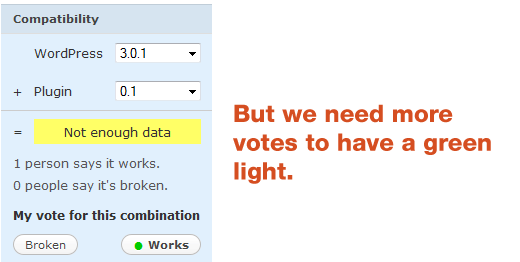
But this can be a green light if more people vote. It needs at least 4 votes for WordPress to be 100% sure that it works. Below we are displaying the image for All in One SEO Pack Plugin, which has enough votes for WordPress to give a green light.
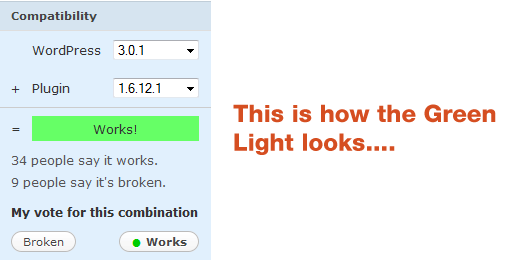
5 seconds of your effort can really improve this community. Please go and vote for the plugin compatability of the ones that you are using on your site. Also don’t forget to let us know in the comments which plugins you voted for.





wpbeginner
@kimparsell Very well said. If you say It’s broken, you must tell the author what is broken, so it can be fixed.
deckerweb
I do this on a regular basis with a lot of plugins I use or am testing! This is a great thing for user users and also to let the plugin authors know if they are on the “right way” :-).
Thanx for inviting the community to do so more!!!
dpx
Great idea. Vote, too.
keramch
thanks for the motivation. it really only does take about 4 minutes if you’ve got your plugins page open in one tab, and wordpress/extend/plugins open in another…
Rob in Atlanta
What Reynolds said.
Tom - PaMidstate MEDIA
WP should place links/scripts to the voting database right in each users copy of WP – then you can vote, right on your plugin page, right in your admin. The results on WP can determine which base url sent the vote and only count it once (otherwise displaying a thankyou – until the next version).
Once I install a plugin – I will rarely ever see the voting page for that plugin again, since I don’t have to download it again.
Also – some users may not ‘know’ if the plugin works, unless it totally breaks their design.
Rosewood
I agree – being able to use the facebook login would help a lot
Danny Foo
Great effort done in promoting WP plugin compatibility.
Unfortunately, I feel there’s lack of feedback because users must create an account or login. Maybe 1 solution here is to allow people to login via Twitter/FB connect to cast their vote.
Then again, it’s in Auttomatic’s court.
Editorial Staff
That is a great idea as well. Lets hope WordPress.org community will add that. I will mention this to Jane Wells when I see her, but you can also tweet at her @janeforshort and suggest it
Admin
Chuck Reynolds
That FB/Twitter oauth support could be nice. but I think the bigger issue is that most people use the plugin search in their admin panel and don’t ever get to the rating part of the wp extend site.
Even when I download a plugin from repository the rating aspect is an afterthought because I still have to install it and test and see if it works. Then later (time wise) you’d have to go back, research that plugin, and rate it. That’s clearly something that people 1, don’t think to do and 2, don’t want to.
During beta testing of WP3 I rated a bunch that worked and didn’t but I rarely find myself rating a bunch of plugins with every WP release.
Perhaps it’s something each plugin developer needs to push on their own accord.