WordPressの管理エリアはモバイル・レスポンシブで、どんな端末や画面サイズでも動作します。しかし、画面が小さいため、ユーザー体験はデスクトップのブラウザーと同じではありません。
幸いなことに、WordPressのモバイルアプリが用意されており、外出先から簡単にサイトを変更することができる。
この投稿では、モバイル端末での WordPress アプリの使い方をご紹介します。アプリでできること、できないことを学ぶことで、どこからでも簡単にサイトを管理できるようになります。

なぜモバイル端末でWordPressアプリを使うのか?
WordPressアプリを使えば、世界中どこからでも、旅行中でも、WordPressでコンテンツを作成し、サイトを管理することができます。
電車やバスに乗っているとき、歩いているとき、友達と遊んでいるときに、写真を撮影してアップロードしたり、動画を録画してアップロードしたり、クイックブログポストを書いたりできる。WordPressサイトをポケットに入れて持ち歩くことができる。
初期設定では、WordPressの管理エリアはレスポンシブで、モバイルブラウザで動作するように設計されています。
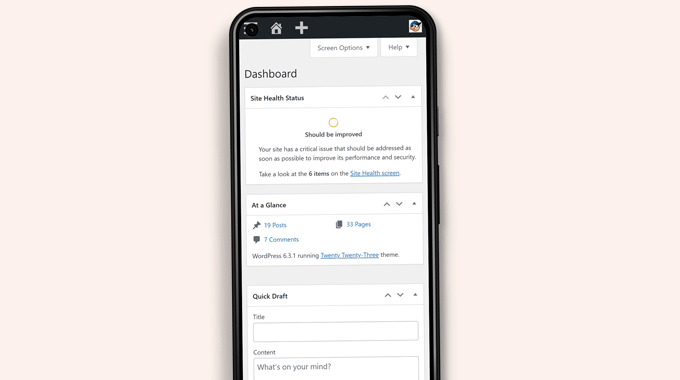
しかし、コンテンツ編集のユーザーインターフェースは良いユーザーエクスペリエンスを提供していない。小さい画面では、レスポンシブ・デザインによって画面上の要素が移動し、アクセスしにくくなる。
例えば、ブロックエディターでは、下にスクロールするとブロックツールバーが消えてしまいます。アクセスするには上にスクロールしなければならず、長い投稿を書くときに問題になる。
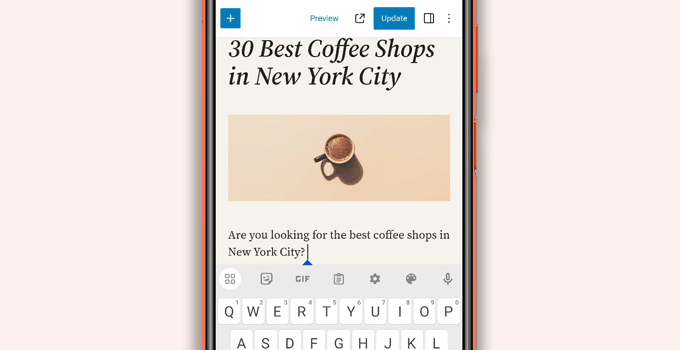
同様に、ブロック設定パネルは画面全体を占領し、編集したブロックは見えなくなる。
一方、WordPressアプリはタッチフレンドリーで、モバイルに最適化され、使いやすいように設計されている。
直感的なユーザーインターフェースで、モバイル端末でのユーザーエクスペリエンスに優れている。
物理的なキーボードなしで記事を書くことは、多くのブロガーにとって問題でした。このアプリは、端末のネイティブタッチキーボードとWordPressフォーマットボタンを組み合わせ、タッチデバイスでの投稿をシンプルかつ簡単にします。
注: WordPress.comホスティングサービスを運営するAutomattic社は、WordPressモバイルアプリを管理しています。
WordPressモバイルアプリを使うために必要なものは?
WordPressアプリを使い始める前に、WordPressサイトまたはWordPressブログが必要です。
このアプリは、人気のある無料のインストール型のWordPress.orgプラットフォームとWordPress.comブログホスティングサービスで動作します。
WordPress.comとWordPress.orgの違いについては、WordPress.comとWordPress.orgの比較をご覧ください。
モバイル端末でWordPressアプリを設定する
まず、端末にWordPressアプリをインストールする必要があります。
インストーラのインストール後、端末でアプリを開き、下部にある「既存のサイトアドレスを入力」リンクをタップします。
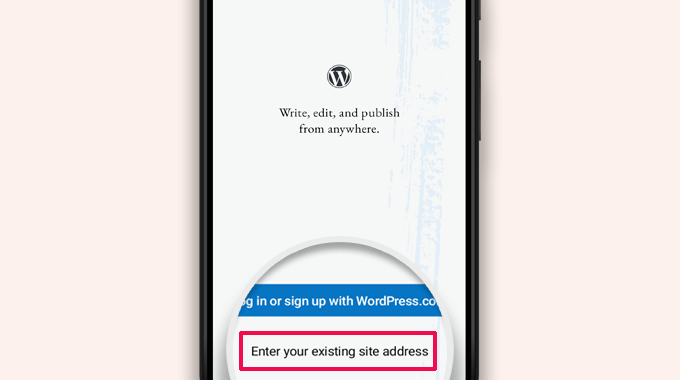
次の画面でサイトアドレスの入力を求められます。
https:// の部分も含め、サイトアドレス全体を入力してください。
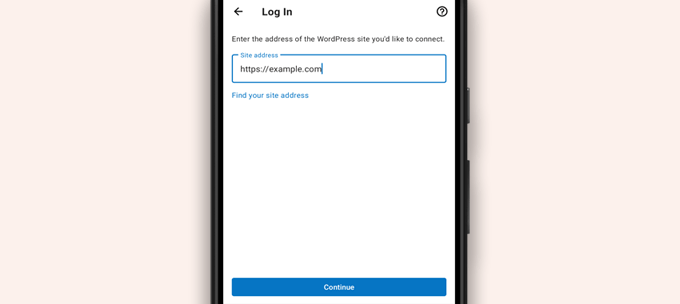
ヒント:サイトアドレスがわからない場合は、WordPressの管理エリアにログインして確認できます。
その後、「設定」 ” 「一般」ページを開くと、サイトアドレス情報が表示されます。
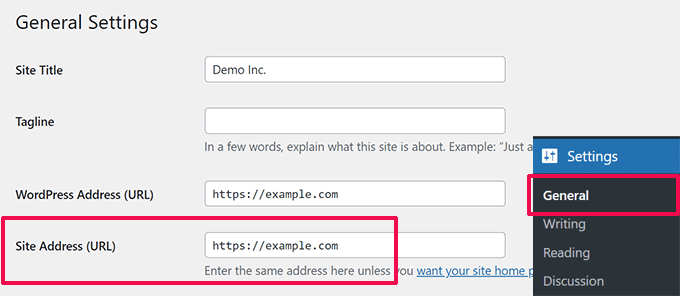
アプリはWordPressサイトへのアクセスを試みます。
その後、ログイン画面が表示されます。WordPressのログイン情報を入力し、「続ける」をタップします。
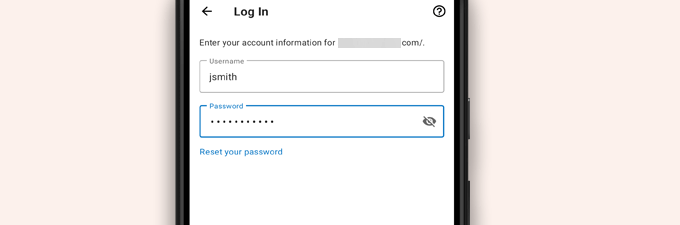
ログインに成功すると、WordPressアプリのダッシュボードに到達します。
WordPressの投稿、ページ、コメントを管理するためのリンクが表示されます。
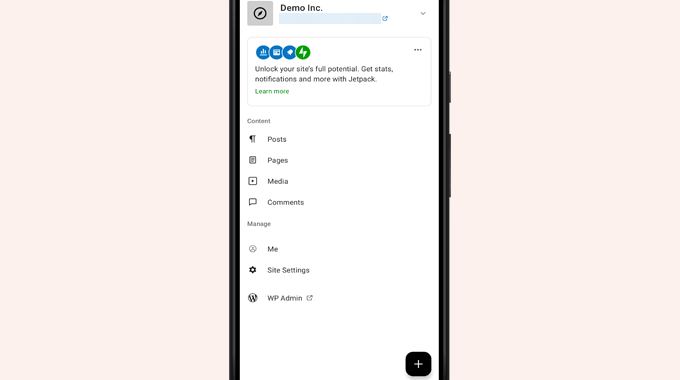
WordPressアプリでブログ投稿を編集する
WordPressアプリの直感的なユーザーインターフェースにより、サイト上のブログ投稿やページの作成・編集が簡単に行えます。
アプリのダッシュボードから「投稿日」メニューをタップすると、すべての投稿を表示できます。これにより、最近のブログ投稿のリストが表示されます。
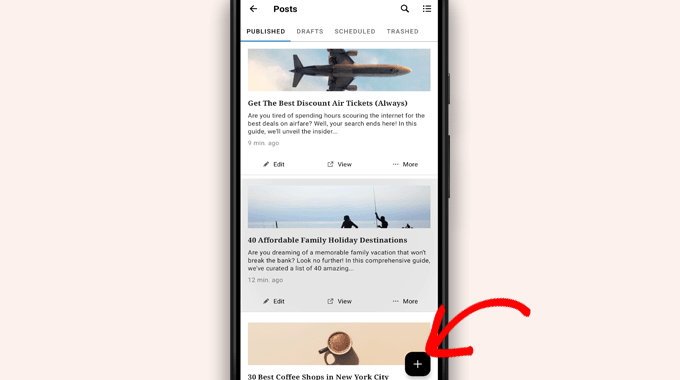
その後、任意のブログ投稿を編集するか、新規「+」ボタンをタップして新しいブログ投稿を作成することができます。
これで、モバイルに最適化されたバージョンのWordPressブロックエディターが起動します。ここから、携帯電話のネイティブキーボードを使い、下部にあるフォーマットツールバーを使って新しい投稿を書くことができます。
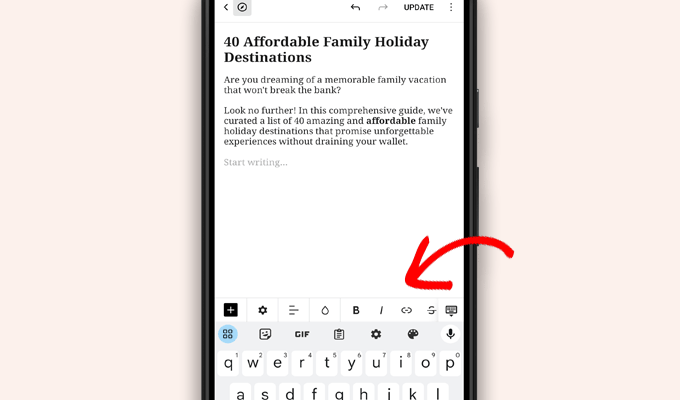
投稿にブロックを追加するには「+」ボタンをタップします。
モバイルブロックエディターには、WordPressサイトで利用可能な一般的なブロックがすべて用意されています。
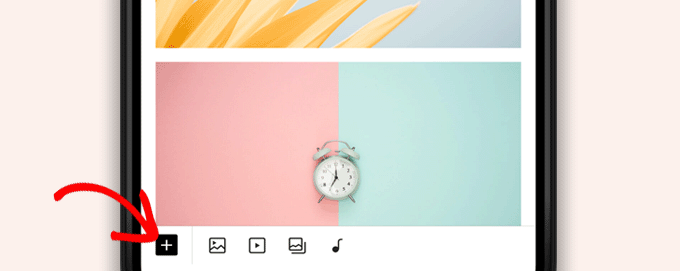
をタップするとブロックインサーターが表示される。
ここから、画像、ギャラリー、動画、見出し、カラム、その他のブロックを投稿やページに追加することができます。
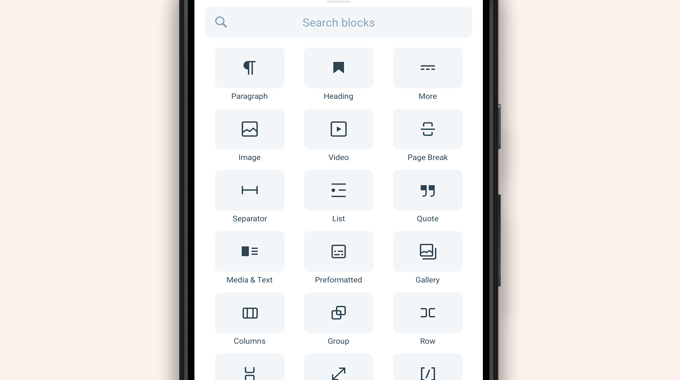
例えば、Imageブロックをタップすると、ブログ投稿に画像を追加することができます。
携帯電話やWordPressのメディアライブラリから写真を選ぶか、カメラで新しい写真を撮ることができます。
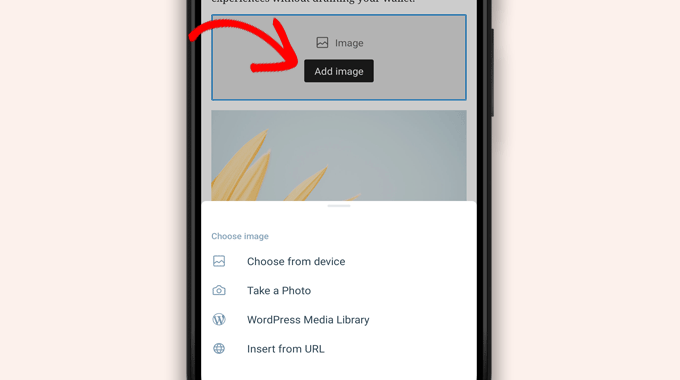
このアプリでは、その他の投稿オプションも変更できる。
これらのオプションにアクセスするには、編集画面の右上にある3つの点のメニューをタップし、「投稿設定」を選択します。
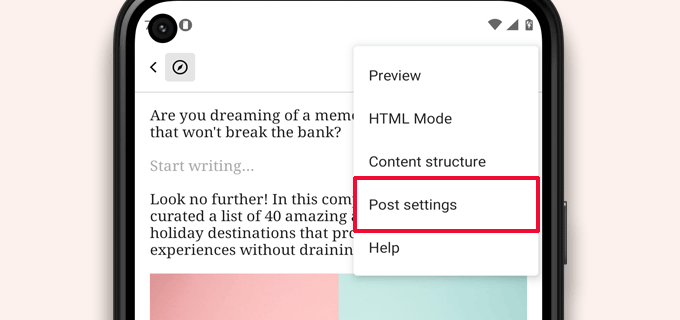
投稿設定メニューが表示されます。
ここから、カテゴリーやタグを追加したり、おすすめ投稿画像を選んだり、投稿ステータスを変更したり、その他の設定ができる。
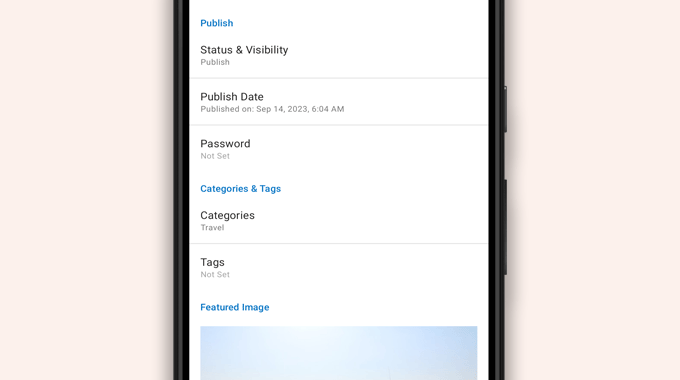
WordPressアプリには自動保存機能がビルトインされており、投稿が端末ローカルに保存されます。
ブログ投稿の編集が完了したら、右上の「公開する」または「更新する」ボタンをタップします。
アプリは投稿をあなたのサイトにアップロードします。ブラウザーであなたのサイトにアクセスし、動作を確認することができます。
WordPressアプリを使ったメディアファイルのアップロードと管理
WordPressアプリを使えば、スマホから簡単に写真・動画を管理・アップロードできます。
投稿中にメディアファイルをアップロードしたり、アプリのダッシュボードから直接メディアライブラリを起動することができます。
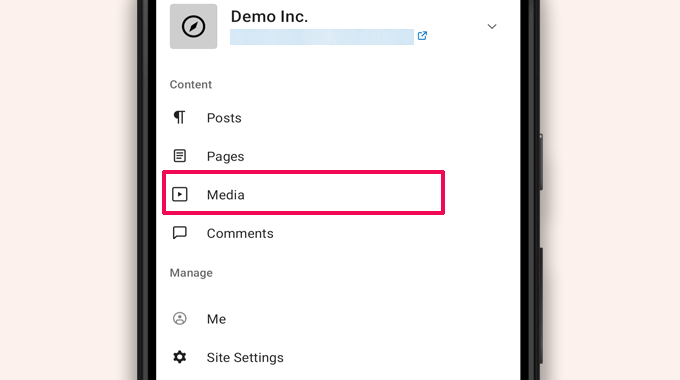
WordPressのメディアライブラリが起動し、ライブラリ内のすべてのメディアファイルが表示されます。
追加’+’ボタンを使用すると、メディアファイルを編集したり、削除したり、携帯電話から新しい写真や動画をアップロードすることもできます。
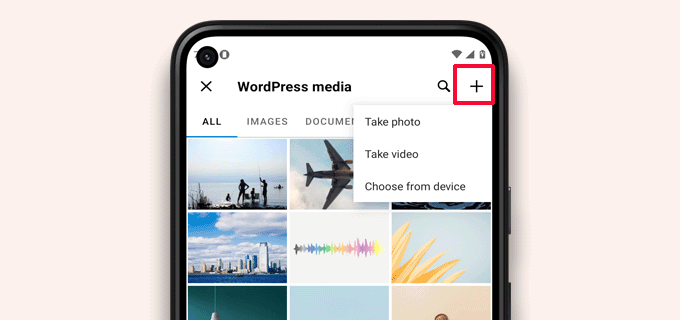
WordPressアプリを使った外出先でのコメント管理
コメントは、ユーザーのエンゲージメントを高め、WordPressブログのコミュニティを構築するのに役立ちます。WordPressアプリを使えば、外出先でも簡単にコメントすることができます。
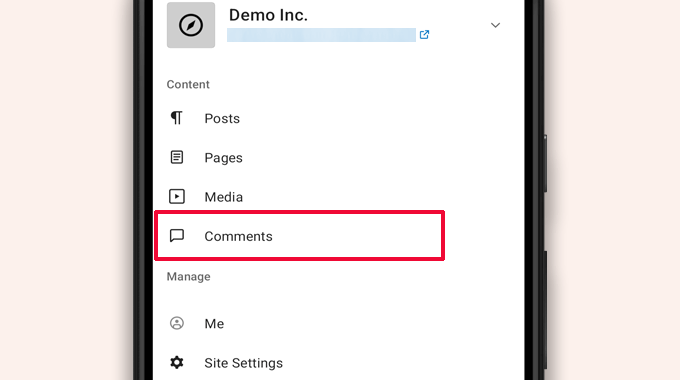
アプリのダッシュボードから「コメント」タブにアクセスすると、サイト上のすべてのコメントを表示できます。
最近のコメント、承認されたコメント、モデレーション待ちのコメントなど、すべて表示されます。
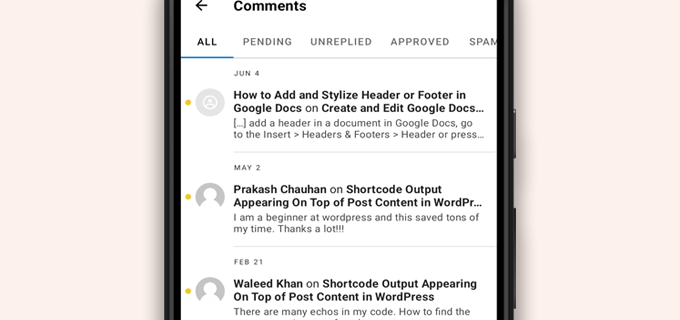
コメントをタップすると、その他のオプションを表示することができます。
これにより、コメントを編集したり、承認または非承認にしたり、スパムとしてマークしたり、返信を追加したりすることができます。
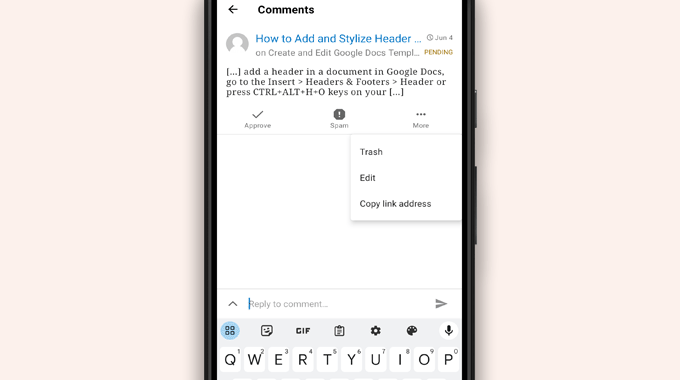
WordPressアプリで管理タスクを実行する
残念なことに、このアプリには管理者機能がすべて備わっていない。
WordPressプラグインやテーマのインストールや削除はできません。また、ユーザーの追加や削除、サイト設定の変更もできません。
その代わりに、「WP Admin」メニュー項目をタップし、必要に応じてモバイルブラウザで管理エリアにアクセスして管理作業を行うことができます。
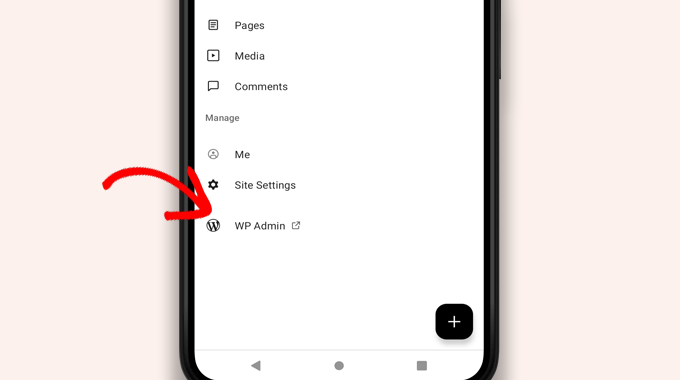
WordPressとJetPackアプリの違いは?
WordPressアプリは、WordPress.comへのサインアップとJetPackアプリのインストールを促します。
WordPress.comホスティングサービスとJetPackを開発するAutomattic社がWordPressアプリを開発しているからだ。
どちらのアプリもインストール型のサイトでは完璧に機能するが、WordPress.com IDを作成し、JetPackアプリをスマホにインストールすることで、さらなる機能を得ることができる。
注: WordPressサイトにJetPackプラグインをインストールする必要はありません。ただし、これは将来変更される可能性があります。
JetPackアプリでは、アプリを使ってプラグインのインストール、有効化、無効化を行うことができます。ただし、プラグインの設定ページにはアクセスできません。
アプリからプラグインをインストールしたり削除したりすることはできるが、デスクトップブラウザのように使うことはできない。
アプリからWordPressを実行することは可能か?
私たちは、WordPressサイトがアプリから完全に実行できるかどうか、アプリを徹底的にテストした。
このアプリは、小規模なサイト更新、コメントの管理、写真のアップロードに便利です。私たちは、アプリからWordPressサイトを完全に管理することは現在のところ不可能であることを発見した。
例えば、アプリを使ってプラグインを管理することはできません。WordPressプラグインはWordPressサイトに欠かせないもので、サイトの機能を拡張するために必要です。
また、カスタム投稿タイプへのアクセス、SEOオプションの表示、カバー画像の使用、プラグインで作成したブロックの使用などもできません。
WordPressアプリはなぜ、いつ使うべきか?
WordPressアプリだけではサイト全体を効率的に運営することはできませんが、コンピューターから離れていてもコンテンツを書いたり、写真をアップロードしたり、コメントを管理したりするのに使いやすいインターフェースを提供します。
また、接続性の低い場所に旅行する際にも使用できます。アプリの一部の機能をオフラインで使用し、コンテンツをローカル下書きとして保存できます。
外出先でコンテンツを作成したり、コメントをモデレートするような日常的なタスクを管理するためのコンパニオンアプリとして使用できる。
WordPressアプリのトラブルシューティング
WordPressモバイルアプリのログインや接続の問題のほとんどは、XML-RPCエンドポイントにアクセスできないために起こります。
WordPressモバイルアプリは、XML-RPCと REST APIを使用してアプリをホスティングサーバーに接続します。
しかし、悪意のあるボットやハッカーは、これらのAPIを悪用して総当たり攻撃やDDoS攻撃を仕掛けることがよくあります。そのため、WordPressホスティングサービスによっては、予防措置としてこれらのAPIへのアクセスを制限したり無効化したりすることがあります。
WordPressアプリにログインできない、またはアプリが動作しなくなった場合は、WordPressホスティングサービスにお問い合わせください。
この投稿が、モバイル端末でのWordPressアプリの使い方の参考になれば幸いです。WordPressサイトを管理するのに最適なモバイルアプリのリストや、優れたブログ投稿の書き方に関するガイドもご覧ください。
If you liked this article, then please subscribe to our YouTube Channel for WordPress video tutorials. You can also find us on Twitter and Facebook.





Moinuddin Waheed
Mobile apps are good for accessibility and easy access to modifications.. However, wordpress mobile app can never replace the desktop and large screen sizes. it gives good user interface and allows us to do everything about WordPress easily.
Mobile app at best can be used simply to edit normal blog posts with minimal customisation options.
is it possible for mobile OS to be compatible with plugins?
WPBeginner Support
It would depend on the plugin and what it does for if it is compatible for mobile or not. Some plugins do not do anything visual while others are there to design an entire site.
Admin
Jiří Vaněk
I tried this application several times and in the end I found that working on a mobile phone is really only for me in necessary cases and only for some really quick and very simple editing. I eventually found that I could do the same thing quickly through a mobile browser. Usually, for example, I just quickly edit the markup scheme when the google search console reports an error in the article, or correct a typo that I come across somewhere in the content. Otherwise, I did not find this application useful, because unfortunately it is not possible to work with WordPress very effectively on a mobile phone or tablet.
WPBeginner Support
Thank you for sharing your opinion on the app
Admin
Ralph
I tried this few times and never could find it useful. Maybe I’m a boomer, but nothing really can replace precision of working on a PC. I don’t know, maybe my niche is just full of technical stuff and writing or editing anything on a phone i just not pleasant. Maybe this works great for lifestyle blogs, when you just post something from a holidays on the other side of the world? This can be handy.
WPBeginner Support
It definitely depends on personal preference and niche but having a preferred way to access your site is not a bad thing
Admin
Abstract
I love this app, and enjoy creating posts, but I can’t number out how to put new posts at the top. On the computer, I would select to “stick to front page”. When I publish it places to new stake underneath my earliest post.
WPBeginner Support
WordPress should by default show your newest posts first. If you have a post that is showing before your new content, that post was likely set as a sticky post and will stay first while it remains a sticky post.
Admin
Matt
I cannot login to iOS WordPress app to a website in my domain, because I’ve changed the login URL, because of bots. The app doesn’t allow me to change (give) a specific URL for logging, though… Any help? Thanks for your blog.
WPBeginner Support
Sadly, you would need to reach out to the WordPress App’s support for possible updates and options.
Admin
Lilly
Have you really used the app yourself?! It is the most frustrating experience. While WordPress is good with being on Google listing, it is terrible with handheld and tablet upload and creation of blogs. I have been blogging with other platform for a long time. WordPress may sound great with its zillions of themes but it is also the most rigid in terms of template and layout. And the App from iTunes is the worst! Like one comment I read on your site here says, the spacing he/she created got deleted. I have added and published my photos, anchors and links and they are all just wiped out when you go online to check the blog page. Very frustrating that they don’t do anything to fix the bug.
Loreen
I have been using the wordpress app on my iphone, but it takes up a TON of memory (almost 2G). How do I reduce that? Alternately, if I delete the app, will that do something to my blog? It is my 11 year old son’s blog (he is autistic and non-speaking) and he has worked so hard at it, it would be terrible to lose anything!
Ann
I have 4 different Apple devices, on none of which WordPress works, including the latest iPhone and MacBook Air, to older an older MacBook and multiple iPads. I cannot login, neither from the app nor a browser (Safari). It’s utterly useless on iOS. It does work on PC. If you setup a blog using a PC, will it not work on iOS? Most often the login error that tells me the email/user ID is wrong, but countless other obstacles happen, too. Has anyone else had similar problems with WordPress?
Alexa
I’ve been using the wordpress app for years and always run into the same problem. When I make a post, regardless of how I do spacing, the first post will always delete my spacing and make my entire text one big block. When I go into edit it and fix it, it’ll change the spacing in really bizarre ways or not accept any of the changes I’ve made.
For example, if I write:
This is my blog. I am blogging.
I will be blogging about X, Y, and Z.
If I try to put a space between those two sentences, the actual post will change it so there’s not space between them again,
Has anyone else routinely run into this problem or knows how to fix it? I’m about to leave for a six month hike and can only blog through my phone so I’d love to figure this out before I go.
Thanks!
Lana
How can I change a post date on the mobile app?
Camille Bowen
Love this app, and enjoy creating posts, but I can’t figure out how to put new posts at the top. On the computer I would select to “stick to front page”. When I publish it places to new post underneath my earliest post. I would love to be able to post from the app and have the post appear in the correct place without having to switch to my computer.
shalini
Your blog done a great job, you have intimated me lot of things, i am a big fan of your blog and it is really nice and very much interesting.
Janine HM
I can’t figure out how to add tags to my posts in the app?
Yvonne Berry-Porter
I’m having trouble inserting pics into the body of my text when using my iPad. Is there s simple way to do this?
AliceLouise
If I download WordPress on my Ipad can I also use it froom my desktop?
WPBeginner Support
WordPress on iPad is an app that allows you to connect to your WordPress website from your mobile device.
Admin
Carol
App opens everything in Safari.
What’s the point of an App if it uses browser?
Angela
Have the wordless app on my iPhone and iPad.i write from iPad only. However any time I change to another tab to check info, I have to log back in to WordPress. Fine once in awhile, but over and over over again…
logavanig
hi….its really good blog……u have clearly explained about word press on i phone or i pad.thank you for this useful blog
Chris Elsworth
I have an iPhone 4. I cannot download the wordpress app because it requires iOS 9 and mine is an iOS 7 – the phone won’t let me download the newer OS. So can’t use wordpress app on the iphone. If I go to the site by its URL address, I can (clumsily) write posts on my blog site, but can’t post them. Any ideas? Thanks
Colin Pask
I manage about 20 wordpress sites I have built for clients. I wanted and app that would allow me to add a photo to one site from my iPad while on holidays. Sadly, this app does not seem to allow me to do that – If it does, I would really appreacite knowing how to add a photo.
Sharon
I installed this app on my iPad and the screen doesn’t look anything like you show. All I can do is write. Can’t add pics or preview. Not very helpfull
Nancy
I can’t link my photo as an attachment using wordpress on my iPad. It only gives me the option to link to the address for my blog. Any help with this would be appreciated. It is not a self hosted site. It is a wordpress.com
Barbara Gabriel
For self-hosted wordpress sites, this app seems useless. I can’t insert photos correctly or basically anything I’ve tried to do. Extremely frustrating.
Jyoti
I couldn’t agree more.
I’m trying to blog for my wordpress.org self-hosted site suing my iPhone. Its extremely difficult to use.
– Cant copy pictures from Photos to the blog, not even locally like I can do in Notes app
– Cant upload more than a couple of pictures at a time. I try upload four pictures at a time but at least one or two will fail and i’ll need to reload. I spent hours just uploading pictures from half a day of sightseeing.
– Can’t even save to draft (locally) unless I have cellular or wifi connectivity.
So, I switched to using Notes app but to transfer the pictures and notes is extremely time consuming as it has to be done one at time.
If someone has a solution, I’ll appreciate any ideas.
Kathy Araujo
Can’t find Events or our calendar. Where are they?
WPBeginner Support
Your events and calendar are custom post types. Unfortunately, the WordPress app for mobile devices does not support custom post types. Your custom post types are safe and unharmed, you just can’t edit or manage them from the app.
Admin
DKB123
LOL … I simply cannot figure out how to do something as simple as looking at previous posts of a blog Im following. It’s kind of crazy. Any help there? I see the latest post but no apparent button for seeing older posts?
Meriharakka
The application used to handle different picture sizes, but after some upgrade I’m only able to load full-size pictures?
Does anyone know if I just haven’t found it, or was it taken away?
And if it was taken away – does anyone know an up-to-date other wordpress application for iPad which could also handle pictures in different sizes?
Nati
The app is limited. I have an Ipad and it is impossible to past or insert à pic correctly.
Lori
Hi. I just downloaded the app on my iPad. I personally do not have a wordpress blog. when I signed up, I was able to sign up for a username only. I can not figure out how to add a blog that I want to read. There is no plus sign or a way to add. I have some on my reader from following while I’ve been on my laptop. Are you not able to add directly on the iPad?
Agnes Riley
The WordPress app is for managing content on an already existing WordPress site you own or allowed to edit. It is not for reading other people’s blogs.
Rovan
Can i change my wordpress url address?
Peter
Hi , I have my own server running wordpress. I want to use wordpress IOS app. Is it possible?
– Peter
Jody
Hi. I need help. When I view my post of FB from my IPad, they cannot be read? Others are saying they cannot read them on a device either. From a laptop, they are fine. I have checked all settings. Please can you help. When I click the blog on FB, it leads me to the mobile app??? Thank you.
Georgie Moon
Hello
I am a complete beginner with WordPress on iPad and finding it VERY difficult! I have, I think, set up my blog and inserted pages and posts. I can’t get any widgets to appear on my site. Also, when I go to google and search for my WordPress blog it doesn’t appear anywhere so presumably no-one can see it. Is it because I am only using an iPad? Please help!
WPBeginner Support
The iPad app currently does not allow you to do certain things that you can do on the web. However, you can access your site using the browser on your iPad and you will be able to take advantage of the full WordPress admin interface.
Admin
Colleen
I have designed a 7 page WP site for a client. The 2 pages with contact text and gallery listing(s) CANNOT be read by her on her i pad. A few friends have had problems reading these 2 pages too. Is there a plug-in to make WP more readable to others? The site looks fine on my mac.
John draper
I like the app, but it is lacking in the capability of managing more then one site. Is there a way to add additional sites to manage, without having to go to settings, and enter a new site, which I fins annoying and time consuming, and I don’t always have the access credentials. The app should let you choose a site, with stored access credentials.
Dianne
Great article. I have been searching and searching for answers. I just started using the app. The symbols confuse me for editing comments. Trash can is obvious. Is the check mark the one we use to approve a comment or the flag? I can’t find this answer anywhere
Thank you for your helpful website.
WPBeginner Support
The Checkmark is to approve a comment. Flag is to mark a comment as spam.
Admin
Vicki Winters
Oh how I wish this worked for me. The app says I don’t have a website…
WPBeginner Support
To use WordPress App on iPhone you first need to set up your self hosted WordPress site. See here how to install WordPress https://www.wpbeginner.com/how-to-install-wordpress/
Admin
Scott
Does adding multiple WordPress.com blogs still work? I have several .com blogs that I want to add and it doesn’t seem to recognize multiple blogs in different accounts, just whatever blogs are associated with one account. Any ideas?
Angela
I’m having the same issue, glad to know I’m not alone!
Fred Sandsmark
Can you clarify on the comments moderation page what the four icons (checkmark, trashcan, flag, pencil) mean? I assume approve, delete, flag (as what?) and write a response; is flag the same as marking spam?
WPBeginner Support
yes you are right.
Admin
Gerard @ CAP5
Good post, regretful that the app doesn’t work with Google’s oAuth (the authenticator app).
Kind regards,
Gerard.
marylruby
Great article !!!!!! and very helpful in i phone and i pad
Bruce Gerencser
I love the app. It makes handling comments much easier. I do wish the comments showed the IP address of the commenter like it does in the desktop version.
One recent change I don’t like it the admin panel opens in Safari now rather than in the app.
I always write my posts on my desktop computer. (Live Writer) however, when I later spot an error I use the IOS app or Blogsy to easily fix it.
Kudos to WordPress for their continued development of this app. I was quite buggy for a while but they have turned it into a first class app
Sagar Rai
I use this tool on my iPad. But I donot like the Image integrity options on these kinda apps. Bit complicated.