WordPressで最もSEOに適したURL構造とは何か、疑問に思っていませんか?
WPBeginnerでは、この質問をよく受けます。多くのユーザーは、URLを検索エンジンに最適化したいが、どのパーマリンク(パーマネントリンク)構造が最適なのかわからない。
この投稿では、最もSEOに適したURL構造とは何か、WordPressでパーマリンクを変更する方法について説明します。
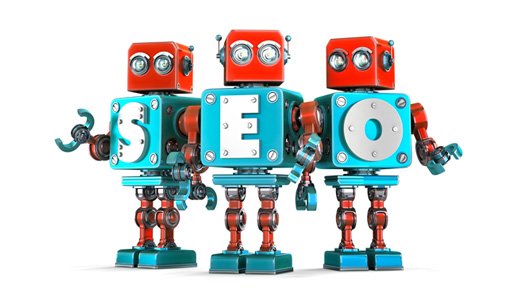
SEOフレンドリーなURLとは?
検索エンジン最適化(SEO)において、SEOフレンドリーなURLは、ウェブページのコンテンツの概要を示すキーワードを含んでいます。説明的で、人間にとっても検索エンジンのボットにとっても読みやすいものです。
WordPressのインストール方法に関するブログ投稿のSEOフレンドリーなURLの例です:
1 | https://www.example.com/how-to-install-wordpress |
そして、SEOに優しくないURLはこんな感じだ:
1 | http://www.example.com/?p=10467 |
では、この2つは何が違うのだろうか?ここで説明しよう:
- SEOに適したURLには、投稿のターゲットキーワードや、コンテンツがランクインしようとしている検索クエリーが含まれる。
- 単語の区切りにはハイフンやダッシュを使い、アンダースコアのような特殊文字は使わない。
- HTTPの代わりにHTTPSを使用し、サイトがユーザーデータを保護するためにSSL証明書を使用していることを示しています。
- ウェブページを識別するURLのスラッグは、ドメイン名のすぐ後にあり、間に追加の単語や数字はありません(
https://www.example.com/category/2023/how-to-install-wordpress)。
ウェブページのURL構造は主要なランキング要因ではないが、最適化すべき重要な技術的SEOの側面である。
これは、検索エンジンがページの内容を理解するのに役立つからです。さらに、ユーザー体験の向上にも役立ちます。読みやすいURLを使えば、ユーザーはそのページや投稿に何が書かれているのかを知ることができます。
WordPressのSEOに最適なパーマリンク構造とは?
WordPressでは、リンクのことをパーマリンク(パーマネントリンクの略)と呼びます。パーマリンク構造とURL構造は同じ意味で使われています。
WordPressの初期設定では、https://www.example.com/how-to-install-wordpress のような投稿名のパーマリンク構造をURLで使用するようになっています。これはすでに最もSEOに適したURL構造です。
WordPressはすでにSEOに適した構造を採用しているにもかかわらず、いまだに多くの人から最適な構造を尋ねられる。
彼らは、しばらくの間サイトを運営してきたが、古いSEOに優しくないURL構造を変更すべきかどうか悩んでいる。過去、WordPressは投稿名のパーマリンク・フォーマットを使用していたが、WordPress 4.2で変更された。
あるいは、コンテンツがたくさんあって、投稿名の構成が自分たちに合っているかどうかを知りたいのかもしれない。
まず、最初の質問から始めよう。
古いURL構造を新しいものに変更すべきか?
もしあなたのサイトが6ヶ月以上運営されているなら、パーマリンク構造を変更しないでください。カテゴリー:投稿名の構造を変更する必要はありません。
このルールの例外は、現在のURL構造がプレーンパーマリンクの場合です。より良いSEOのために、投稿名やその他の読みやすいフォーマットに更新することを強くお勧めします。
すでに確立されたサイトをお持ちで、パーマリンク構造を変更する場合は、次のような潜在的な問題に注意する必要があります:
- 既存の検索エンジンのランキングを失う。
- 内部リンクやバックリンクが壊れてしまう。
- ソーシャルメディアでのシェア数をすべて失う。
そのため、適切なリダイレクトの設定を専門家に依頼することをお勧めします。こうすることで、パーマリンク構造を変更した後、ユーザーは自動的に新しいウェブページのURLに飛ばされます。
プロのヒント WordPressサイトのSEOを、難しい技術的作業をすべて省略して改善したいですか?WordPressのSEOエキスパートが、コンテンツ作成からテクニカルSEOまで、あなたのサイトを最適化します。
SEOに適したパーマリンク構造を設定する方法
新規WordPressサイトを立ち上げ、SEOフレンドリーなURL構造を設定したい場合は、このようにします。
まず最初にWordPressの管理エリアからSettings(設定) “ Permalinks(パーマリンク )を開きます。するとこのようなページが表示されます:
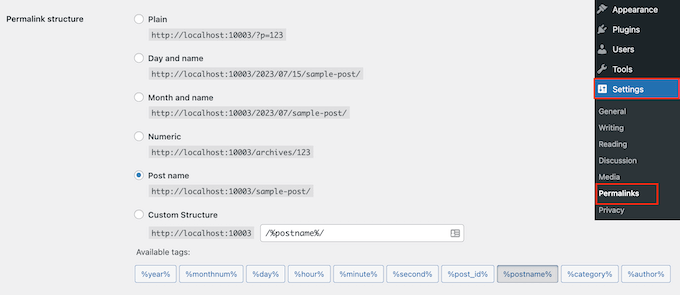
ご覧のように、パーマリンクの構造はいくつかあるので、それぞれ見ていこう。
- Plain (https://www.wpbeginner.com/ja/?p=123)– これはWordPressの初期設定のURL構造で、SEOフレンドリーなオプションではありません。
- 曜日と名前 (https://www.wpbeginner.com/ja/2016/01/22/sample-post/)– このオプションは投稿名が入っているため、若干SEOに優しい。しかし、日付があるとURLが長くなりすぎる。さらに重要なのは、時間が経つとコンテンツが古く見えてしまうことだ。
- 月と名前 (https://www.wpbeginner.com/ja/2016/01/sample-post/)– 過去の投稿設定と同様、このフォーマットも日付が入る危険性がある。しかし、もしあなたがニュース出版社であれば、投稿がいつ発表されたかを示すことができるため、日付があっても問題ありません。
- Numeric (https://www.wpbeginner.com/ja/archives/123)–アーカイブページと投稿IDが含まれる以外はplainに似ています。この設定もお勧めしません。
- 投稿名 (https://www.wpbeginner.com/ja/sample-post/)– この設定は、説明的で短いため、最もSEOに適しています。そのため、検索エンジンの結果ページ(SERP)で常に上位に表示されるエバーグリーンなコンテンツを公開するビジネスサイトに最適です。
- カスタム構造– このオプションでは、利用可能なタグを使用して独自のURL構造を選択することができます。大規模なパブリケーションを運営していて、投稿名がユーザーフレンドリーでないと感じている場合は、この設定をお勧めします。
パーマリンク構造を選択したら、下にスクロールして「変更を保存」をクリックする。
WordPressは自動的にあなたのサイトの.htaccessファイルを更新し、あなたのサイトはすぐに新しいURL構造を使用して開始されます。
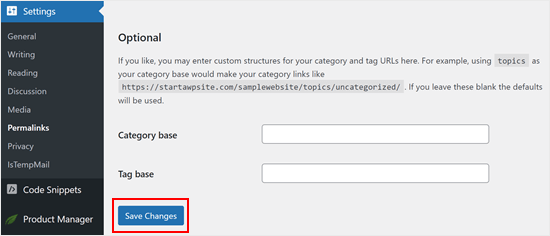
WordPressでカスタムURL構造を作成する方法
WPBeginnerでは、URLに投稿名とともにカテゴリー名を追加するカスタマイザーパーマリンク構造を使用しています。
私たちのサイトは規模が大きく、何千もの投稿コンテナがあるため、非常に適しています。大規模な出版物や大量の製品カテゴリーを持つeコマース・ストアでも、同じようなURL構造になっているのを見かけます。
カスタムURL構造を使用するには、カスタム構造ボックスに特別なタグを追加する必要があります。例えば
1 | /%category%/%postname%/ |
各タグがパーセント記号でくくられていることに注目してほしい。また、タグの前後とタグとタグの間にスラッシュ / があることにも注目してほしい。
このフォーマットは、コンテンツを説明し、長すぎることなくどのカテゴリーに属するかを示すので、私たちにとって最も効果的です。
とはいえ、タグを使って作成できる組み合わせは他にもたくさんある。ここでは、独自のカスタムURL構造を作成するために使用できるタグのリストを示します:
- year%-投稿の年を4桁で表す(2016年など)。
- monthnum%– 05のような年の月番号。
- day%– 28のような月の日。
- hour%– 15(午後3時)のように、その日の時間。
- minute%– 43のように分単位。
- second%– 33のような分秒。
- postname%– 投稿タイトルをサニタイズしたもの。例えば、投稿タイトルが “This Is A Great Post!”の場合、URLではthis-is-a-great-postとなります。URLの中ではthis-is-a-great-postになります。
- post_id%– 投稿のユニークID。
- category% – カテゴリ名をサニタイズしたもの。たとえば、カテゴリー名が「WordPressチュートリアル」の場合、URLでは「wordpress-tutorials」になります。ネストされたサブカテゴリーは、URLのネストされたディレクトリとして表示されます。
- author%– 著者名をサニタイズしたもの。
カスタマイザーのパーマリンク構造を設定したら、先ほどと同じように「変更を保存」ボタンをクリックするのをお忘れなく。
ボーナスヒント:All In One SEOでWordPressのSEOを改善する
SEOに適したURL構造を設定したところで、サイトのSEOランキングを向上させるためのヒントをお探しでしょう。
All In One SEO(AIOSEO)プラグインの使用をお勧めします。300万以上のサイトで使用されている最高のWordPress SEOプラグインで、WPBeginnerでも使用しているツールです。
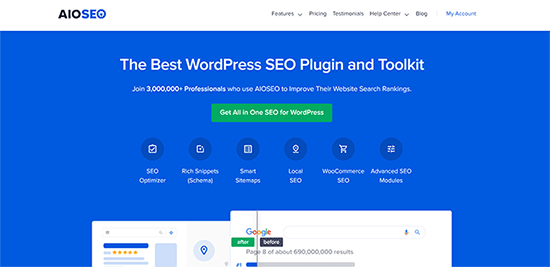
サイトマップ、スキーマジェネレータ、リダイレクトマネージャー、リンクアシスタント、オンページSEO分析など、SEOランキングを上げるために必要な強力なSEO機能がすべて備わっています。
詳しくは、AIOSEOの設定方法と AIOSEOのレビューをご覧ください。
それはさておき、以下のガイドも参考になるだろう:
- 初心者のための究極のWordPress SEOガイド
- 初心者のためのWordPress SEOチェックリスト
- WordPressでSEO監査を行う方法
- WordPressに究極のSEOダッシュボードを追加する方法
この投稿が、WordPressサイトのSEOフレンドリーなURL構造の作成にお役に立てば幸いです。カテゴリーとタグに関するガイドもご覧ください:コンテンツを分類するためのSEOベストプラクティスや、SEOの成功に欠かせないWordPressサイトの設定についてもご覧ください。
If you liked this article, then please subscribe to our YouTube Channel for WordPress video tutorials. You can also find us on Twitter and Facebook.





Iriogbe peter
Keynotes from this post and what Google recommended
Google suggests keeping your website addresses simple and easy to understand. When creating a URL:
Using hyphens or dashes (-) is preferred over underscores or other symbols. For instance, go for “my-page” instead of “my_page.”
It’s a good idea to keep things straightforward. Don’t add unnecessary details or extra information to your URLs. Focus on using keywords that accurately describe your content.
If you can, try not to include dates in your URLs unless it’s really important for what your content is about.
Moinuddin Waheed
Earlier I used to have the default options for Permalink structure that was with the WordPress installation.
I have them switched to use the posts slug for Permalink structure as it looks good and seo friendly as well.
Having said this having both category and then posts is very good as it helps categories the posts.
I will do this custom permalink structure for my posts.
Thanks for this helpful guide.
Reza
Hi,
Thank you for your short and informative article. just a quick question?
Our website has been running for more than a year. I checked the permalink and it is set to Day and Name.
what do you think if I change it to Post name?
Thanks
WPBeginner Support
If you decide to change your permalinks then we would recommend taking a look at our guide on creating redirects below to prevent any issues.
https://www.wpbeginner.com/beginners-guide/beginners-guide-to-creating-redirects-in-wordpress/
Admin
Nicola
This is simply the best article I’ve ever read on the topic!!!
WPBeginner Support
Glad you found our article helpful!
Admin
Julia
Hi, thanks for the article, it’s really complete and helpful. Could you please provide examples of plain links?
WPBeginner Support
For plain links, we cover that in the permalinks setting section or you can take a look under Settings, Permalinks to see what plain permalinks would look like for your domain
Admin
Etinosa
I’ve had my blog for almost a year and the permalinks I use is the month, day then post title one. I would like to change it to just the post title.
How do I go about this? I don’t want to end up with broken links.
Do you think I should change it or I should just leave it as it is?
WPBeginner Support
It would be a difficult process to change your permalinks after a year, there are tools on the Yoast site for what to add to your htaccess for redirects or you can keep your permalinks as they are.
Admin
Ute Rehill
Thanks for this. I find all your articles very helpful!
Dwayne S
I have seen where when a post is created it removes words like in, for, at etc. Yoast warns about leaving these words (stop words I believe they are referred to as) in the url. However I notice all your blog posts utilize these stop words. Can you explain why you don’t remove stop words from your urls?
WPBeginner Support
Hi Dwayne,
We believe that this way URLs are more readable and understandable by both human users and search engines.
Admin
Ravi Kumar
Yes, I agreed on this too.
Teresa Solomita
Hey, thanks for this article! My site was launched this week by a developer and now I am learning WP! I changed my permalink setting to post name – they had it as Day and Name!
Gideon
Thanks for the information, I will have to change my permalink since my site is just 3 months old.
SANJEEV KUMAR
Sir,
I used custom structure with post name. The main is comes when i change the post permalink the the post permalink is updated in desktop and working fine but in mobile the permalink not updated and gives 404 error.I used news paper please helped me in this matter.
AKulkarni
Thanks for this nice write-up.
I have one question and if you could advise, that would be grateful.
I have a WordPress website (not launched yet, testing phase). Registered users can submit post and comments. I am using ‘Post name’ as permalink structure. Issue arises when user changes the post title, the permalink also changes which from SEO point of view will have broken links in search if already indexed. I understand i can switch to ‘Plain’ permalink (Post Id) structure. But I want to utilize URL keywords from SEO point if view.
Is there any to achieve this by using custom permalink structure or only way is to use Plain permalink structure.
Smith R.
1) From Permalink settings in WordPress, I had added “.” (dot) in Category base so now my category URLs are like: example.com/smith instead of example.com/category/smith
Although, you try to enter example.com/category/smith, it will redirect to example.com/smith
2) Now, I have created some pages with the same name as a category, URLs for both are same. Is it bad for SEO?
for example:
parent Category is: example.com/smith
sub-category is: example.com/smith/rr
parent page is: example.com/smith
child page is: example.com/smith/rr
I don’t know what’s going on in backend and how it can affect SEO?
Thanks in Advance.
Trish
Hi there,
help please
can someone tell me how using the permalink custom structure tag %slug% works?
How, if at all, is it different to using the structure tag %postname%
thank you, Trish
Alex Zamora
Hi there: For about two years I had my blog hosted on a wp.com page. One week ago I finally decided to transfer it to a .org domain. That said, do you consider I should change the structure on my permalinks to a more SEO friendly one? I mean, you recomend no to do it if the site was older than 6 months, but I’m not sure if that applies for my recently transfered site. Thanks, guys. Cheers.
Gurjit singh
Please advice is this SEO Friendly
/%category%/%postname%.html/
Gurjit Singh
Thanks you so much.
Elizabeth
How do I make it so the structure would be /blog/category/post-name?
I can’t figure out how to get /blog/ before the category.
Thank you!!
Amit Biswas
Hello,
How to include the sub category base in the URL, I mean
Website,com/category/subcategory/post
Please help me out. Please make a video tut.
Thanks a lot
Amit Biswas
WPBeginner Support
Hi Amit,
Please take a look at our tutorial on how to change the category base prefix in WordPress.
Admin
Naomi Trevino
I’m a new blogger and I’ve always changed my URL. Am I not suppose to and just let it be the default? I have a new WP version so it picks up something just I thought I had to change it every time instead of leaving it how it was.
WPBeginner Support
Hello Naomi,
Yes, you are not supposed to change it once you are happy with a URL structure.
Admin
Louise Hake
Awesome post.
Swapan Kumar Manna
Hello,
Very good information and nicely touched down every single aspect. I own a News Site hosted on WordPress and using /%category%/%postname%/ in the URL structure. And I want to migrate it to Day and name (/2016/01/22/sample-post/) since I read some articles that states it will increase server up-time speed. I’ve more than 250 posts on the website and older than one year is it a good idea to change the Permalink parameter?
Bala murali
Hello how to include the sub category base in the url, I mean
blog/category/subcategory/post
please help me to find the solution for this
juli
Hi! This is great, thank you! How can I change my post structure on only the posts going forward? I don’t want to change any of the posts in the past, as I’ve been blogging for 5+ years now and I don’t want to loose any of that SEO. Currently I have the post date listed first, but I want to change that to just be the post name as the perma link for both my blog posts and my gallery.
Thank you!
Smriti
I have been using wordpres for over 6 months now and every time I tried changing my permalink structure from plain to /%category%/%postname%/ I get a 404 error. I hit the “Save Changes” but to not use. can you please tell me what i should do? Thank You!
WPBeginner Support
Try to backup and delete your .htaccess file. Then visit the permalinks page and click on save changes. Refresh your FTP client to confirm that WordPress has generated a new .htaccess file. This should resolve your issue.
Admin
Nancy
I am getting ready to move my site from wordpress.com to wordpress.org. I have about 200 posts on my wordpress.com site. I would like to change my permalink structure on my wordpress.org site to post name. I plan to use wordpress.com’s $13 a year site redirect. Will I have problems with broken links?
WPBeginner Support
From WordPress.com support:
Admin
Berk Onal
I have changed permalink of my product page.
Now i have an error message of “Duplicate meta descriptions” showing the old permalink and new permalink as duplicate.
How to solve this problem.
Andy
What is considered best practice (SEO wise) for internal linking? IE. Using Woocommerce I have links in my product descriptions to options that we offer. I can use the /descriptive-link/ or the /?p=321. Intuition tells me the first is better for SEO but the programing part of my brain says the latter is “safer”
WPBeginner Support
Descriptive links or pretty permalinks are more SEO friendly and safer as well.
Admin
Jackson
This is a great article and its easily explained in layman’s terms. I have one issue that I cannot find a solution to and others may have encountered the same issue. The problem with my blog is that trashed pages. If I have a trashed page, how would I reinstate it without having to change the custom structure to the plain structure? I’ve basically ruined a blog with over one hundred and fifty pages grhhhhhhhhhhh! Any help would be appreciated please
WPBeginner Support
Simply go to Pages and then click on trash. Take your mouse over to the page you want to restore and click on the restore link. If you want the page to not have the URL that it previously had then you can copy its contents and paste them into a new page. Publish the new page and delete the old page.
Admin
Nisha
Great article. I am in a fix now. I have a running site which is around 10 yrs old. Unfortunately my post urls have date in it.
But it’s better late than never.
If I opt now to have my permalink in new post structure, as you said, the older posts will also get changed.
What is the best solution to do it. I can’t afford to hire somebody to do it manually. I can try my hands though.
Is there any plugin or tool which will make my job easy?
I am expecting a response from the readers as well, who have tried it first hand.
Umer
I am running following site. but its traffic is not consistant. i am sending you my site link. Please suggest me how i can gain more and consistent traffic and also tell me about my mistakes. Pleasae.
WPBeginner Support
See these tips to drive traffic to your new WordPress site.
Admin
Merry Clerk
This is very nice post thanks for sharing this blog about permalinks.
Shah Jahan
Hello,
I am using the redirect tool by yoast to redirect my old permalink structure to the new one, it works fine, but the wordpress admin panel not working, giving me the 404 error.
Also the child category posts are also not working. Please guide.
My old permalink structure was /%category%/%postname%.php
And the new one is /%postname%/
Thanks,
Gail Palubiak
Thank you for your article, it was very timely. I love WP-beginner!
However, it still seems a bit over my head. I wish you included more examples. I’m in the process of putting the finishing touches on my website (pure DIY). I haven’t even started blogging on the site so I have been more concerned with how to get . Although I have no idea why %postname% worked but it did so I’m thrilled (%postname% just doesn’t seem to correctly call out the page I want). Anyway, I still don’t have a clue what is meant by “categories”. I appreciate the link you shared, however, it’s still written beyond my pay grade. It says in the article, “WordPress comes with the ability to sort your content into categories, tags, and taxonomies.” It never explains WHY this is useful. Would you mind sharing a bit more on categories from a user point of view please?
Avdesh
Hi, I recently moved my blog from BlogSpot sub-domain to my custom domain on WordPress. After reading through the stuff available online, I chose the ‘Month and Name’ permalink in the WordPress as its being mentioned that this is most similar to what BlogSpot uses and if one is transferring from BlogSpot to WordPress, then one should chose this permalink only in order to loose existing traffic and Google Page Ranking. Now, after reading your article above, it seems that the best permalink would be “Postname’ permalink. Can you please guide me whether I should change my permalink to ‘Postname’ or should I keep it to ‘Month and Name’ permalink?
Toublanc
Hi, this is a very good post about permalinks, thank you.
I have a question about it, is it possible to use regex to dynamicaly rewrite category name in the URL?
Jean-Pierre
Hello! I use custom /%category%/%postname%/ . The categories are English and Farsi (using Arabic characters). The permalink in sitemap for farsi turns to:
/farsi/sms-%d8%a7%d8%b3-%d8%a7%d9%85-%d8%a7%d8%b3/
This is not helpful for SEO. Can you help please? thanks.
assem foad
same problem here with arabic , how to solve and can it affect seo or not?
Chuks Guide
Great post. I was using custom pemalinks structure just like u mentioned earlier on my site but when i changed to post name permalink i lost my previous links i shared on social media pages which resulted to error 404.
You just made me understood why.
mohamed salad omar
how to change post categorie number want only one categories dispalyed in website feated
Jamshaid Ali
Useful Content for the beginners. I also got some new tips from here. Thanks for sharing.
Gerardo
Hi, i have a question about the permalink structure:
Before to use wp.org i had used wp.com with date+name of post (by default).
Now on wp.org i try to use only the name, but the social link not working, so to fix i have setting post id+name to have a post name and a little numbers before.
Do you think it a good idea? Because all permalink working fine, just only name not working, so i think used id+name could be a good idea
Thanks
Richa Kamal
Hello! I had a question regarding custom tags. What if I have to use same or similar title, e.g. for outfit post? Is it a good idea to add a numeric value to the URLs as well. I am skeptical about using %post_id% as it will be sequential then and can make some other posts seem out-of-date. How about adding a random number to the URL like tumblr posts. How can we configure it to be part of URL just like categories?
Dan Awontis
Nicely written. I was absolutely able to understand and follow everything, and to lear, which is the most important thing.