読者が抱える最も一般的な問題のひとつは、WordPressの管理エリアからロックアウトされることです。
その原因はさまざまで、初心者がトラブルシューティングをするのは難しい。
幸いなことに、私たちはWordPressエラーのトラブルシューティングと修正に16年以上の経験があります。
この投稿では、WordPressの管理画面(wp-admin)からロックアウトされた場合の対処法を紹介し、サイトへのアクセスを回復できるようにします。
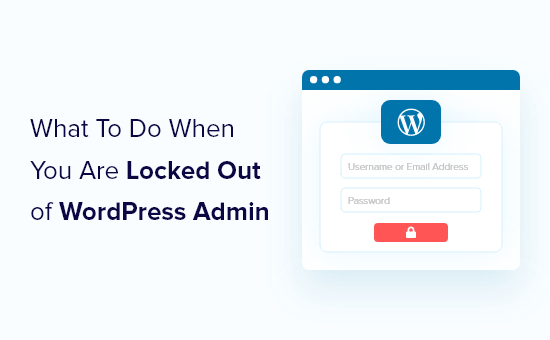
なぜWordPressの管理画面からロックされるのか?
WordPressの管理エリアからロックアウトされたユーザーの声をよく耳にします。これにはイライラさせられ、生産性が止まってしまいます。投稿を書いたり、コメントに返信したり、WordPressサイトで作業をすることができません。
他人のサイトへのログイン中に問題が発生した場合は、そのサイトの所有者または管理者に連絡してください。アクセスできない理由を説明してくれたり、問題を解決するために協力してくれたりします。
もしあなたがサイトのオーナーであれば、以下のトラブルシューティングの手順に従ってください。
WordPressの管理画面からロックアウトされる理由はいくつかあります。うまくいけば、この消去法を通して、問題の解決策を見つけ出すことができるでしょう。
また、WordPressトラブルシューティングガイドを参照して、問題の原因と解決方法を見つけることもできます。また、最も一般的なWordPressエラーとその修正方法のリストで解決策が見つかるかもしれません。
専門家のアドバイス トラブルシューティングはプロに任せたいですか?WordPressプレミアムサポートサービスでは、トラブルシューティングを行い、WordPressのエラーをすぐに解決します。オンデマンドで年中無休の緊急サポートと、小規模ビジネス向けの手頃な価格の 1 回限りのソリューションを提供しています。
それでは、WordPressの管理画面からロックアウトされた場合の対処法をご紹介しましょう。以下のリンクから、表示されたエラーメッセージにすばやく移動することができます:
- Error Establishing Database Connection
- 500 Internal Server Error
- 404 'Not Found' Error
- 403 Forbidden Error
- 401 Unauthorized Error
- Limited Logins
- White Screen of Death
- Incorrect Password Issue
- Problems With Plugins
- Lost Admin Privileges
- Hacked WordPress Site
- Login Page Refreshing and Redirecting
- 'This Has Been Disabled' Error
- 'Briefly Unavailable for Scheduled Maintenance' Error
- PHP Syntax Errors
- Your Site Is Experiencing a Technical Issue
データベース接続確立エラー
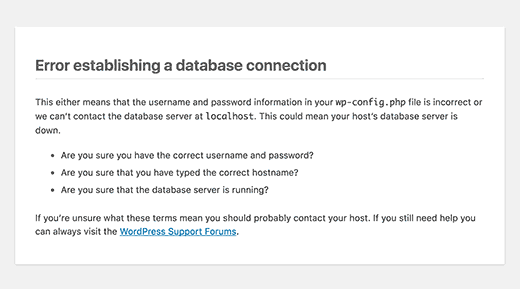
サイトのすべてのページに「Error establishing database connection(データベース接続確立エラー)」という警告が表示されていませんか?このメッセージは、破損したデータベースやWebホスティングサーバーの問題など、さまざまな理由で表示されます。
ログイン時にこのエラーが表示される場合は、WordPressでデータベース接続を確立するエラーを修正する方法を参照してください。
500 内部サーバーエラー
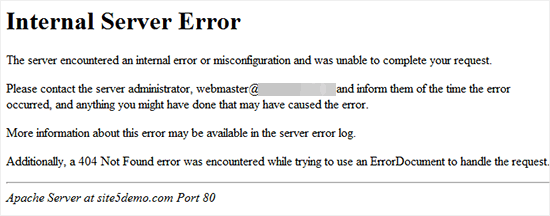
初心者が出くわす可能性のあるWordPressのエラーに、「内部サーバーエラー」、または「500 Internal Server Error」があります。このエラーは何か問題があるときに表示されますが、サーバーが問題の場所を特定することができません。
WordPressにログインしようとしたときにこのメッセージが表示された場合は、WordPressの500内部サーバーエラーを修正する方法のガイドの手順に従ってください。
404 ‘Not Found’ エラー
WordPressのアドレスやサイトアドレスをWordPressの設定で変更する際に、ユーザーが間違えてしまうことがある。次に管理エリアにログインしようとすると、「Error 404 – Not Found」というエラーが表示される。
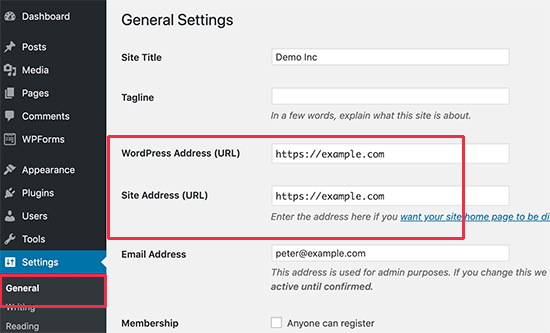
このような場合は、WordPressサイトのURLを変更する方法をご覧ください。方法1はログインできないので使えませんが、他の方法で問題は解決するはずです。
注:サイトにログインはできるが、投稿を表示したときに404エラーが表示される場合は、別の問題があります。WordPressの投稿で404エラーが表示される場合の対処法については、WordPressの投稿で404エラーが表示される場合の対処法をご覧ください。
403 Forbiddenエラー
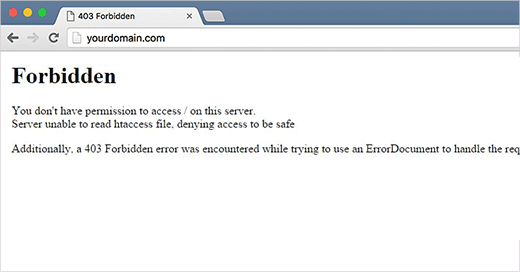
一部のユーザーから、wp-adminにログインしようとすると「HTTP Error 403 – Forbidden」エラーが表示されるという報告があります。このエラーは、ファイルの権限が正しくない、セキュリティプラグインのコーディングが不十分、またはサーバーの設定によって発生する可能性があります。
このエラーが表示される場合は、WordPressの403 Forbiddenエラーを修正する方法についてのガイドを参照してください。
401不正エラー
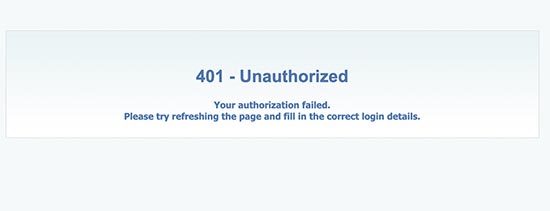
WordPressの管理画面からロックアウトされたときに表示される可能性のあるメッセージに、401エラーがあります。このエラーには、「ログイン情報が無効なためアクセスが拒否されました」または「投稿者が必須です」というメッセージが表示されることがあります。
WordPressの管理フォルダーをパスワードで保護している場合、このメッセージが表示されることがあります。WordPressのセキュリティプラグインやホスティングサービスによるセキュリティ対策が原因の場合もあります。
WordPressの401エラーを修正する方法については、WordPressの401エラーを修正する方法をご覧ください。
ログイン制限
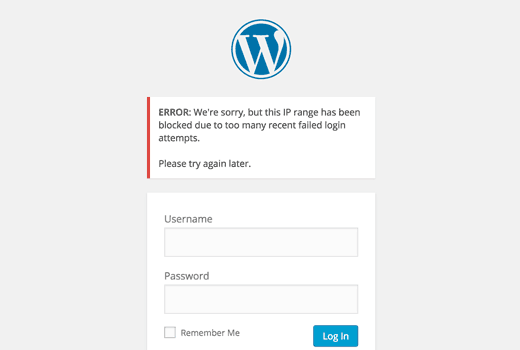
WordPressの初期設定では、ユーザーは何度でもパスワードを入力することができます。ハッカーは、サイトがクラックされるまで異なる組み合わせを入力するスクリプトを使用して、これを悪用しようとするかもしれません。
これを防ぐために、ユーザーごとのログイン失敗回数を制限することをお勧めします。しかし、この場合、何度も間違ったパスワードを入力すると、自分のサイトからロックアウトされてしまう可能性があります。
そのような場合は、WordPressのログイン試行回数の制限を解除する方法をご覧ください。
死の白い画面
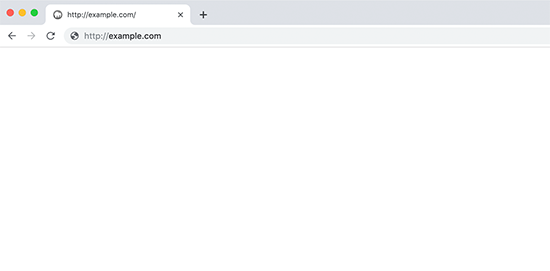
WordPressの管理画面に白い画面が表示されていませんか?この問題はしばしばWordPressの死の白い画面と呼ばれます。
これはメモリ制限を使い果たしたときに起こります。プラグインやテーマのコーディングが不十分であったり、ホスティングサービスが不安定であったりすることが原因です。
このエラーが表示されている場合は、WordPressの死の白い画面を修正する方法についてのガイドを参照してください。
不正なパスワードの問題
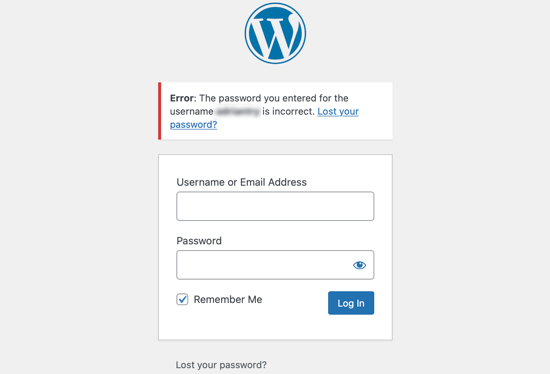
パスワードを間違えていないことは本当に〜してもよいですか?
これは、ハッキングの被害に遭った場合にも起こりうるし、ただ正直に間違えただけかもしれない。
さらに悪いことに、パスワードを変更しようとしても、そのメールはもうアクセスできないアドレスに送られるため、受け取ることができない。
幸いにも、別の方法があり、phpMyAdminからWordPressのパスワードをリセットすることができます。この方法は新規ユーザーには少し負担が大きいかもしれませんが、管理エリアへのアクセスを取り戻すための最善の方法です。
プラグインの問題
プラグインやテーマの不具合が原因でWordPressの管理画面からロックアウトされている可能性があります。新しいプラグインをインストールした後にWordPressの管理画面にログインできない場合や、エラーメッセージに「wp-content/plugins/」と記載されている場合にこの可能性があります。
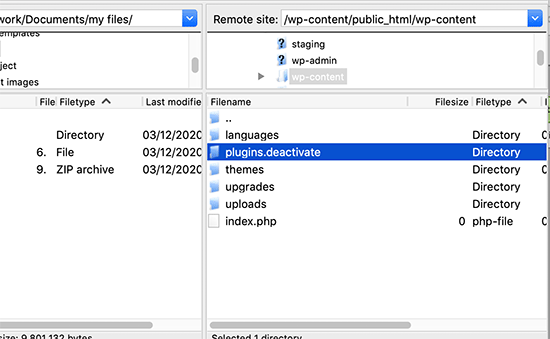
サイトへのアクセスを回復するには、プラグインを一時的に無効化する必要があります。FTPまたはphpMyAdminを使用して、wp-adminにアクセスできないときにすべてのプラグインを無効化する方法のステップバイステップガイドに従ってそれを行うことができます。
管理者権限の喪失
WordPressの管理画面にログインできても、管理画面が表示されないことがあります。例えば、テーマやプラグインにアクセスできません。
これは、ユーザー権限が変更された場合に起こる可能性があります。ハッカーがあなたのサイトに感染し、管理者権限を削除した可能性があります。
この場合、MySQL(phpMyAdmin)を介してWordPressデータベースに管理ユーザーを追加する必要があります。
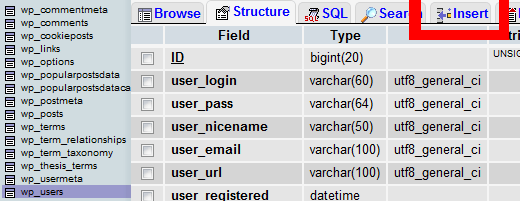
ハッキングされたWordPressサイト
サイトがハッキングされた疑いがある場合、他にも取るべき手段があります。
ハッキングされたサイトは、見た目が変わったり、異なるコンテンツが表示されたり、音楽やその他のメディアが自動的に再生されたりすることがあります。さらに悪いことに、訪問者をウイルスに感染させている可能性もあります。
ハッキングされた WordPress サイトを修復する方法について、初心者向けのガイドから始めることができます。ハッキングを特定し、バックアップからサイトを復元し、マルウェアを削除する方法をご紹介します。
その後、将来の攻撃からサイトを守る必要があります。究極のWordPressセキュリティガイドでは、その方法を紹介しています。
ログインページの更新とリダイレクト
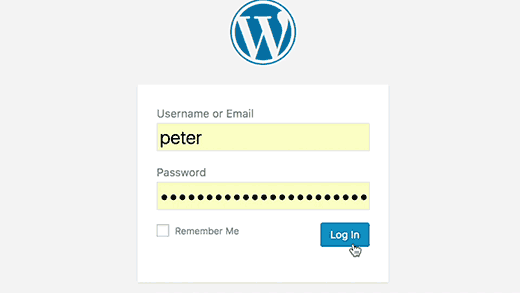
ログインエラーのもう一つのタイプは、WordPressのログインページが何度も更新され、ログイン画面にリダイレクトされる場合です。
これは、WordPressオプションテーブルのサイトURLとホームURLフィールドの値が正しくないために起こる可能性があります。また、パーマリンクの設定や、.htaccessファイルで設定されたリダイレクトの設定が不適切なために起こることもあります。
この問題を解決するには、WordPressログインページのリフレッシュとリダイレクトの問題を解決する方法をご覧ください。
無効化されました」エラー
WordPressの管理エリアにログインしようとすると、「これは無効化されています」というエラーが表示されることはありませんか?このメッセージは、管理者アドレスが間違っている場合に表示されます。
WordPressの一般的なセキュリティ対策は、初期設定の管理者ログインURL(domain.com/wp-admin)をカスタマイザーに変更することです。こうすることで、ハッカーやボットがログインURLをハックしてアクセスしようとするのを防ぐことができます。
URLが変更されたことを忘れて古いURLにアクセスすると、このようなエラーメッセージが表示されます。正しいアドレスを忘れてしまった場合は、初心者向けのWordPressログインURLの見つけ方をご覧ください。
定期メンテナンスのため一時利用できません」エラー
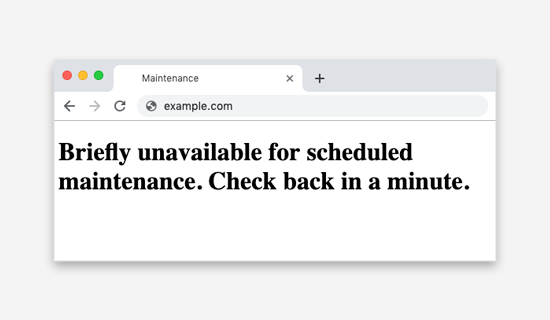
WordPressで「Briefly unavailable for scheduled maintenance(定期メンテナンスのため一時的に利用できません)」というエラーが出ていませんか?このエラーは通常、WordPressコア、プラグイン、テーマの更新中に表示されます。
しかし、WordPressサイトが更新を完了できなかった場合、メンテナンスモードから抜け出せなくなる。
この問題を解決するには、WordPress の Briefly Unavailable for Scheduled Maintenance エラーを修正する方法をご覧ください。このガイドでは、エラーが発生する理由と、今後発生しないようにする方法についても説明します。
PHP構文エラー
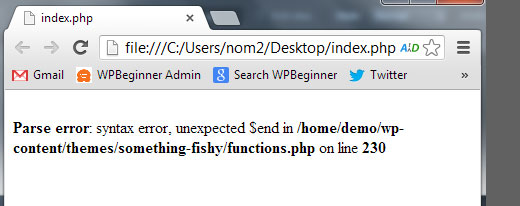
WordPressのチュートリアルやサイトからコードスニペットを貼り付けると、PHPエラーが発生することがあります。間違ったコードによってサイトが正常に動作しなくなったり、ログインができなくなったりすることがあります。
多くの場合、初心者はダッシュボードからWordPressビルトインエディターを使う。この機能は便利だが、何をやっているのかわからなければ大惨事になりかねない。
そこで、WordPressにウェブからスニペットを貼り付けるための初心者向けガイドを書きました。
注: 多くの場合、カスタムコードを直接入力するのではなく、WPCodeのようなコード・スニペット・プラグインを使用する方が安全です。詳しくは、WordPressでカスタマイザーコードを安全に追加する方法をご覧ください。
コードスニペットが原因でWordPressの管理画面からロックアウトされた場合は、FileZillaのようなFTPプログラムを使って手動で問題を解決し、ファイルにアクセスする必要があります。FTPに詳しくない場合は、FTPの初心者ガイドをご覧ください。
FTPソフトウェアを使ってWordPressサイトに接続したら、WordPressの構文エラーを修正する方法のガイドに従って、追加したコードを修正または削除してください。
サイトに技術的な問題が発生しています。
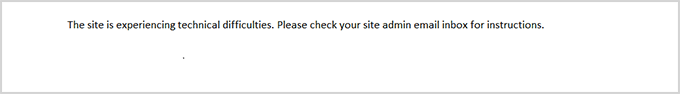
WordPressの管理エリアにアクセスしようとすると、白い画面が表示されたり、「サイトが技術的な問題を経験しています。サイト管理者の受信トレイで指示を確認してください’と表示されることがあります。
管理者のメールアカウントにログインし、受信トレイを開く必要があります。
WordPressから自動返信メールが届き、どのテーマやプラグインがサイトの問題を引き起こしているかを教えてくれるはずです。また、WordPressの管理画面にアクセスするためのログインリンクも提供されます。
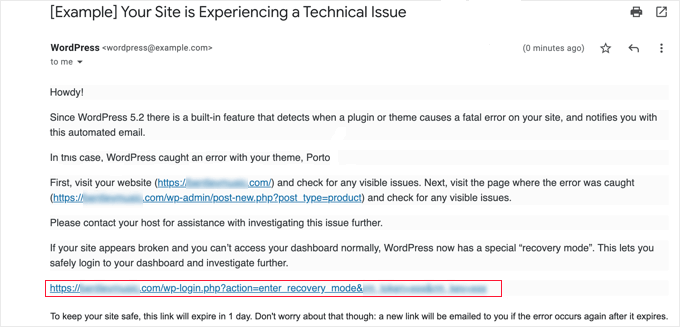
リンクをクリックするだけで、WordPressの管理画面にリカバリーモードでアクセスできるようになります。その後、サイトの問題の原因となっているプラグインやテーマを無効化する必要があります。
ただし、ログインリンクが記載されたメールが届かない場合もあります。その場合は、WordPressリカバリーモードの使い方をご覧ください。
このチュートリアルで、「WordPress の管理画面からロックアウトされた」問題を解決できたでしょうか。また、最適なWordPressホスティングサービスの選び方や、サイトを成長させるために必須のプラグインリストもご覧ください。
If you liked this article, then please subscribe to our YouTube Channel for WordPress video tutorials. You can also find us on Twitter and Facebook.





Jiří Vaněk
As for the 403 error, I have also dealt with the problem many times that the blocking was on the hosting provider’s side. Why? Some providers protect themselves against bruteforce attacks and thus have deployed GEO IP protection for the administration, where they use the htaccess file to limit access to the administration only from certain countries. If a person is in a foreign country or uses a VPN, he will not get into the administration. Therefore, it is sometimes a good idea to contact your webhosting provider afterwards.
Michael
Now there’s an even NEWER error message that redirects you to this page (/mod-security-error/rule-13051.html):
“WordPress Login Temporarily Disabled
We apologize for the inconvenience! You are seeing this message because your site has recently been targeted by attackers attempting to gain access to your WordPress Dashboard. In order to protect your site your WordPress Login page has been temporarily disabled.
Unfortunately, you will be unable to login to the Dashboard until the block expires.”
WPBeginner Support
That appears to be an error from your mod security for protecting from brute force attacks. If you reach out to your hosting provider they should be able to assist with that error
Admin
Tree
There has been a critical error on your website.
Get this message when I try to login to admin and this it what shows when I go to the webpage – it’s totally down.
Ideas?
WPBeginner Support
The message you are seeing is a different error, you can see our guide on fixing that error below!
https://www.wpbeginner.com/wp-tutorials/how-to-fix-the-wordpress-white-screen-of-death/
Admin
Mehar
“This feature is forbidden temporarily for security reason. Try login again.” this is the issue shown while iam entering the wp-admin url. Why is that issue happening?
WPBeginner Support
For that error, you would want to check our recommendations under the 403 section as it sounds like that may be a security plugin’s rewording of a 403 error.
Admin
Janet Lewison
I can’t log in to my admin area as I get the’ invisible captcha is not enabled message’. What can I do please?
WPBeginner Support
That sounds like a plugin may be causing you trouble. In that case, you would want to follow our guide on disabling your plugins when you’re unable to log in below:
https://www.wpbeginner.com/plugins/how-to-deactivate-all-plugins-when-not-able-to-access-wp-admin/
Admin
Mehwish Abdul Rehman
my admin dashboard is opened but when I click any of the functionality like (click on pages to view all the pages) it shows the error page not found…I am unable to configure the problem
WPBeginner Support
You could try the recommendations in our article below or follow our troubleshooting guide.
https://www.wpbeginner.com/wp-tutorials/how-to-fix-wordpress-posts-returning-404-error/
Admin
Lui
Hello, when going to my homepage it says “You have been blocked by site administrator” but all the other pages works totally fine. Can you help?
WPBeginner Support
You would want to start by following our troubleshooting guide steps below:
https://www.wpbeginner.com/beginners-guide/beginners-guide-to-troubleshooting-wordpress-errors-step-by-step/
Admin
Atarhe Okejotor
I tried accessing my WP dashboard for my blog I get a “This has been disabled” error. Please what can I do to resolve this?
WPBeginner Support
For that error, you would want to take a look at our troubleshooting guide below:
https://www.wpbeginner.com/beginners-guide/beginners-guide-to-troubleshooting-wordpress-errors-step-by-step/
Admin
Charl
Hi, I changed the link of my wordpress website to ‘https’ to activate our ssl certificate. Now, everytime i attempt to log it, google comes up with a ‘this site cannot be reached’ page. Is there a way to fix this?
WPBeginner Support
You would want to take a look at our guide below for common solutions to the issues from moving to https and you can also reach out to your hosting provider for assistance:
https://www.wpbeginner.com/wp-tutorials/how-to-fix-common-ssl-issues-in-wordpress-beginners-guide/
Admin
Char
Everytime I try to login to my wordpress URL, it get redirected to a domain I previously used. This means I cannot login because I set up a new site for the previous domain and it should no longer be associated. I suspect that the change maybe something that I did within wordpress (changing the permalinks?) But I cant login because it keeps redirecting- help!!!
WPBeginner Support
In that situation, we would recommend first reaching out to your hosting provider and they can normally assist.
Admin
Anna
I have a wordpress site where the ReCaptcha code got changed, but I was logged out before the code could be updated site-side. Now I’m locked out with a broken ReCaptcha. Any ideas?
WPBeginner Support
You would disable the plugin adding that. You can take a look at our guide below for a starting point:
https://www.wpbeginner.com/beginners-guide/beginners-guide-to-troubleshooting-wordpress-errors-step-by-step/
Admin
Steve Garson
I´ve been locked out from my wordpress admin, I cannot access the login page. I just get an error page that says a plugin has a Fatal error.
WPBeginner Support
You can disable the plugin following our guide below:
https://www.wpbeginner.com/beginners-guide/beginners-guide-to-troubleshooting-wordpress-errors-step-by-step/
You would need to reach out to the plugin’s support to let them know about the error for them to resolve it.
Admin
Ingemar
Hi
I´ve been locked out from my wordpress admin as I cannot even access the login page – i´m only being redirected to my “Under construction”-page.
Have tried mysite/wp-login.php and mysite/login and mysite/admin and from different browsers and different IP´s/internetconnections but nothing works. What should i do?
Thanks for help!
WPBeginner Support
If you have a coming soon plugin, you should be able to deactivate it using our guide below:
https://www.wpbeginner.com/beginners-guide/how-to-easily-deactivate-wordpress-plugins/
Admin
Gazi Sharin Mostafiz
I have a woo-commerce website. But when I want to login or logout a popup showing on top. I want to remove this popup sign in box. Please help me if anyone knows the solution.
WPBeginner Support
It sounds like you password protected your wp-admin area, we have a guide on this below:
https://www.wpbeginner.com/wp-tutorials/how-to-password-protect-your-wordpress-admin-wp-admin-directory/
Admin
Sakshi Singh
I was working on user registration and login forms using User Submission form plugin. I have enabled the captcha option but unfortunately didn’t set any method. Now, when i am trying to login into my website it’s giving an error “ERROR:Captcha code error, please try again” but their is no option for any type of captcha in my login form, so now i am unable to login anyhow.
Plz help..
WPBeginner Support
For troubleshooting errors, you would want to follow our guide below and disable plugins on your site:
https://www.wpbeginner.com/beginners-guide/beginners-guide-to-troubleshooting-wordpress-errors-step-by-step/
Admin
Mary Cheung
Please please help me!
so i tried to update wordpress and pressed [update all]
Loaded for about 30 mins, now i have HTTP ERROR 500 on the admin panel.
WPBeginner Support
For that specific error message you would want to go through our guide here:
https://www.wpbeginner.com/wp-tutorials/how-to-fix-the-internal-server-error-in-wordpress/
Admin
Isabelle Teran
How much time do I have to wait until I can have access again?
WPBeginner Support
If you resolve the underlying issue, you should not have to wait to log back into your site.
Admin
omer raza
I have tried almost everything to log in my WordPress dashboard but it’s not allowing me to log in. I have changed the password in the wp-users table, cleared browser cache and cookies as well but still, it is showing the same error(invalid username or password).
WPBeginner Support
You would want to reach out to your hosting provider and they should be able to see if there are any errors that could be blocking the password change.
Admin
Md Mukarram Hossain
Hello,
Nothing you described matches as the scenario as I faced with my site. I or others can enter my wp dashboard only with the role of administrator. Other users (editor, contributor…) cannot access dashboard. Is there any solution to this problem. Waiting for your reply.
WPBeginner Support
To begin finding the reason for that error you would want to go through the steps in our guide here: https://www.wpbeginner.com/beginners-guide/beginners-guide-to-troubleshooting-wordpress-errors-step-by-step/
Admin
Reese
Hi,
I changed the Url for both WordPress and bluehost now my account has been locked. Is there a way to unlock it
WPBeginner Support
You would want to reach out to BlueHost and they should be able to help you
Admin
Dahlia Harari
Hello,
After editing text and publishing I am having a very weird issue.
The website is online but when I went to my website all that I see is just the menu on the screen.
What can I do to fix this problem?
Any help would be most appreciated
Thanks
Dahlia
WPBeginner Support
If you are just starting out and didn’t set a static home page then you should start seeing content when you publish posts on your site.
Admin
Abdulrazaq Yahaya
Hello..
Good afternoon.
I want to ask that if you want a developer to help you to design your website either partially or impartially, what position would you post him to, administrator or what?
WPBeginner Support
Most developers would normally need admin access to be able to see everything and fix issues with the site and the back end of the site.
Admin
Philip Sambell
I update my WP site plug-ins today and then the site crashed and displays this error:
Parse error: syntax error, unexpected ‘[‘ in /wp-content/plugins/swiftype-search/vendor/react/promise/src/functions.php on line 17
I cannot access my site at all, can anyone help please?
Cheers!
WPBeginner Support
That appears to be an error with your swiftype plugin, you can disable the plugin and try to log in using the method in our article here: https://www.wpbeginner.com/plugins/how-to-deactivate-all-plugins-when-not-able-to-access-wp-admin/
Admin
Alberto
Hello,
I have WordPress (latest version), Installed Locally with MAMP on my mac, and everything seems fine UNTIL, I activate a plugin. Once I activate this plugin, the entire thing crashes and I can’t do anything but to erase wordpress and reinstall it again. I literally can’t access anything on my dashboard, or any of the options such as plugins, etc. The whole thing is just frozen.
I don’t get any error or Syntax message, I simply can’t do anything at all.
Can someone please help me fix this issue?
Thanks and have a wonderful day!!!
WPBeginner Support
You would want to reach out to the plugin’s support and let them know about the issue, you could also try the recommendations in our article here: https://www.wpbeginner.com/wp-tutorials/how-to-fix-the-wordpress-white-screen-of-death/
Admin
Abhishek Singh
I have been locked out of wp-login.php on my pc only, after i overrided it by login via google plus but i can access wp-login.php through other devices…. please reply ASAP so that i can access it on my pc too
WPBeginner Support
If you’re not using a security plugin on your site then you would want to reach out to your hosting provider. If you do have a security plugin you can disable it using the method in our article here:
https://www.wpbeginner.com/plugins/how-to-deactivate-all-plugins-when-not-able-to-access-wp-admin/
Admin
UGOCHUKWU
I was locked out of my wp admin panel after installing a premium theme, I guess it was as a result of many free themes and plugins I previously installed, I have been trying to get my ftp details from wordpress so I can troubleshoot from filezella,but it has not been ssuccessful.
WPBeginner Support
For your FTP information, rather than reaching out to WordPress, you would need to reach out to your hosting provider and they would be able to give you that information.
Admin
Kevin
I was attempting to update some pages on my website, and was eventually locked out of my website. Now, all I get when I go to the website, from any browser, is the following error message-
Parse error: syntax error, unexpected T_FUNCTION in /home/content/77/7030077/html/wp-content/plugins/redirection/redirection.php on line 100
I have no idea how to access my website and correct this error. Please help…
WPBeginner Support
It looks like your redirection plugin may be encountering an error, you should be able to disable it using our guide here: https://www.wpbeginner.com/plugins/how-to-deactivate-all-plugins-when-not-able-to-access-wp-admin/
to allow you to log back into your site.
Admin
Anita
Jetpack has blocked my IP address to the login page. However, the IP address that is shown is not mine, but originates in San Jose, Calif. I’m in Glens Falls, NY. I was instructed to send a link to my email address so I could try getting in.
Fortunately, only one of my sites is being attacked. But it is an important one, so I’m just a little freaked by this. I sure would appreciate any advice that would help me resolve this!
WPBeginner Support
With Jetpack blocking your UP address, you would want to reach out to Jetpack’s support and explain the situation and they should be able to assist.
Admin
Bibhash Roy
From today, I am getting this error message in wordpress after I started making changes to integrate and work with Woocommerce.
This is the message “You have reached the maximum number of requests that is permitted to make per hour. The current rate limit window resets on……”
Many things are not working in the WP Dashboard after I got this message. Google search did not provide much clue.
Why I am getting this message? Is WP or Woocommerce responsible for this? What is the fix?
WPBeginner Support
You may want to reach out to your hosting provider to ensure that is not a limit set by them causing that error.
Admin