“ブログを引っ越したらGoogleのランキングは下がりますか?”これは、BloggerからWordPressへの移行を考えている人がいると、必ず耳にする質問のナンバーワンだ。
Googleランキングを犠牲にすることなく、BloggerからWordPressに移行することは絶対に可能です。
長年にわたり、より強力なブログプラットフォームにアップグレードしながらSEOを保護するための移行プロセスを改良してきました。試行錯誤の結果、Googleの検索結果で苦労して獲得した順位を守るために必要なこと(そして避けるべきこと!)を正確に見つけ出しました。
このガイドでは、BloggerからWordPressへ移行するための実証済みの方法を説明します。あなたのような数え切れないほどのブロガーが、検索エンジンでのビジビリティを犠牲にすることなくサイトをアップグレードできるよう、私たちが使ってきたのと全く同じテクニックを学ぶことができます。

なぜBloggerからWordPressへ?
Googleが作った人気のブログプラットフォームで、Googleアカウントを使って誰でも無料でブログを始めることができる。
これは多くの人にとって素晴らしい出発点だが、多くの初心者はすぐに、無料のBloggerブログが少し制限されているように感じることがあることに気づく。もっといろいろなことができたらと思うかもしれない。
そこでWordPressの出番だ。Bloggerとは異なり、WordPress.orgはあなたのサイトを完全にコントロールすることができます。また、ブログを成長させ、オンラインでお金を稼ぐために必要な機能を追加することができます。また、WordPress.orgでは、Googleで注目されるために重要なSEO調整をすべて行うことができます。
もっと情報が欲しいですか?WordPressとBloggerの違いをすべてご覧いただけます。
私たちの調査統計によると、WordPressは世界で最も人気のあるウェブサイトプラットフォームであり、すべてのウェブサイトの約43%を支えています。
つまり、WordPressを選ぶということは、何百万もの成功したサイトの仲間入りをするということです。多くの人に信頼され、あなたのコンテンツを紹介するのに最適なプラットフォームを選ぶことになるのです。
とはいえ、WordPressソフトウェアには2種類あるので、適切なものを選ぶことが重要だ。
まずはWordPress.com。WordPress.comを使えば、自分でホスティングサービスを探したり、ソフトウェアをインストールしたりする必要はない。その代わり、無料プランを選ぶか、有料プランを購入すれば、Automatticがあなたのサイトをホスティングサービスしてくれる。
WordPress.orgは、インストール型のWordPressとしても知られています。WordPress.comとは異なり、プラグインをインストールするために高額なプランを支払う必要がないため、私たちは常にWordPress.orgを使用することをお勧めします(プラグインは、新しいWordPressサイトのアドオンだと思ってください!)。
とはいえ、Google検索順位とサイトトラフィックを維持しながら、BloggerからWordPressに適切に移行する方法を見てみましょう。
BloggerからWordPressへの移行をスムーズかつSEOに配慮したものにするための手順をすべてご紹介します:
- Step 1. Sign up for WordPress Hosting
- Step 2. Export Your Blogger Blog
- Step 3. Import Blogger to WordPress
- Step 4. Setting Up Permalinks
- Step 5. Set Up Redirects From Blogger to WordPress
- Step 6. Moving Other Content From Blogger to WordPress
- Step 7. Things to Do After Migrating From Blogger to WordPress
- Video Tutorial
準備はいいかい?始めよう
ステップ1: WordPressホスティングサービスに申し込む
WordPressを始めるには、ドメイン名とホスティングサービスが必要です。
ドメイン名は、人々があなたのブログにアクセスするために入力するあなたのサイトのアドレスであり、ウェブホスティングサービスは、あなたのウェブサイトのファイルが保存されている場所です。この2つは、どのようなタイプのブログやサイトを作成する際にも必ず必要なものです。
とはいえ、Bluehostを使用することをお勧めします。Bluehostは世界最大級のホスティングサービスで、WordPressのホスティングパートナーとして公式に推奨されています。
WPBeginnerは最大のWordPressリソースサイトであるため、読者に無料ドメイン名とホスティングサービスの60%割引を提供することに同意してくれた。基本的に、月々わずか1.99ドルで始めることができる。
あなたがBluehostの代替で行くことを好む場合は、我々はどちらも優れたソリューションであるため、SiteGroundまたはHostingerのいずれかを使用することをお勧めします(実際、我々はWPBeginnerをホストするためにSiteGroundを使用しています!)。
WordPressホスティングサービスにサインアップし、ドメイン名を設定したら、WordPressのインストールステップに進むことができます。
上記のリンクを使用してBluehostにサインアップした場合、彼らは自動的にあなたのためにWordPressをインストールします。
別のホスティングサービスをご利用の場合は、WordPressのインストール方法に関する究極のガイドに従ってWordPressをインストールする必要があります。
WordPressのインストールが完了したら、コンテンツをBloggerからWordPressに移行しましょう。
🧑💻 皆様の声をはっきりとお聞きしました!この度、WordPressブログの無料セットアップの一環として、BloggerからWordPressへの移行サービスを完全無料で ご提供することになりました!そうなんです-私たちの専門家チームメンバーが、あなたのために無料ですべてを処理します。文字通り、BloggerからWordPressのパワフルな世界へ、手間もリスクもなく移行することができます。
当社の無料Blogger移行サービスは、ブログ投稿数が1000未満の小規模ブログに最適です。大規模なBloggerサイトをお持ちの方もご安心ください!移行をお手伝いすることは可能ですが、有料サービスとなります。
ステップ1: Bloggerブログのエクスポート
まずやるべきことは、Bloggerブログのコンテンツをエクスポートすることです。Bloggerのサイトにアクセスし、アカウントのダッシュボードにログインすることで行うことができます。
その後、設定ページに移動する。ブログの管理」セクションまでスクロールダウンし、「コンテンツのバックアップ」ボタンをクリックする。
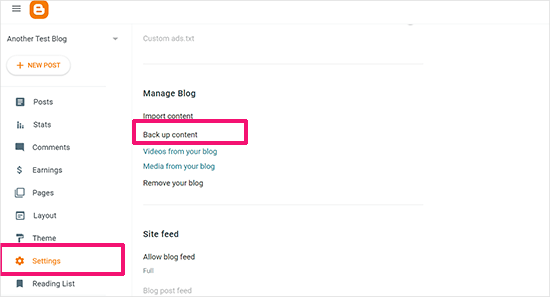
これにより、Bloggerバックアップに何が含まれているかを示すポップアップが表示されます。
ダウンロード」ボタンをクリックしてください。
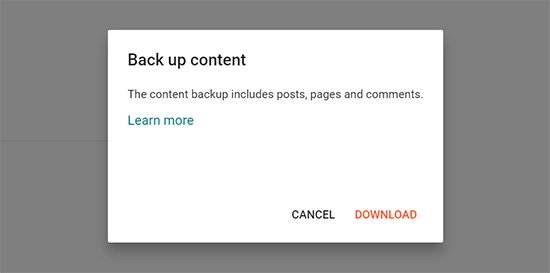
Bloggerブログのコンテンツは、XMLファイルでコンピューターにダウンロードされます。
ダウンロードが完了したら、いよいよBloggerのコンテンツをWordPressサイトにインポートする。
ステップ2:BloggerをWordPressにインポートする
BloggerサイトのWordPressへのインポートを開始するには、WordPress管理エリアにログインし、ツール ” インポート.
インポートページで、ブロガーの下にある「今すぐインストール」をクリックする。
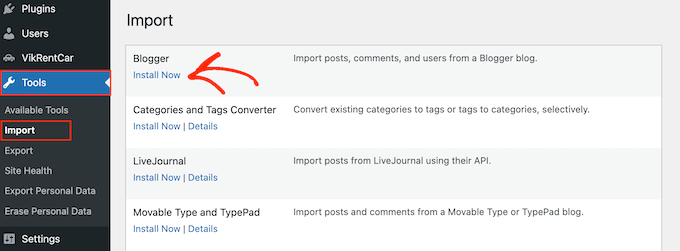
WordPressがBlogger Importerプラグインをダウンロードしてインストールします。
インストーラのインストールが完了したら、’Run Importer’リンクをクリックして続行する必要があります。
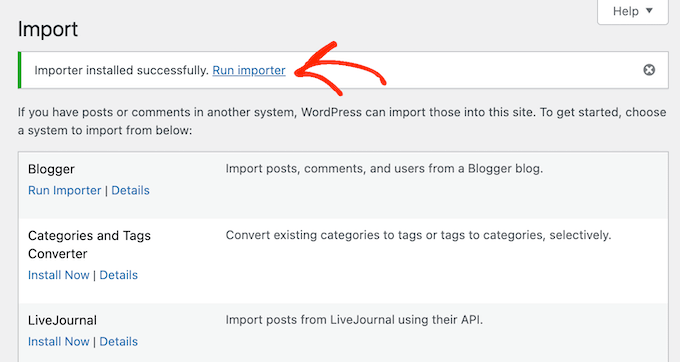
WordPressは、Bloggerのインポート画面でXMLファイルをアップロードするよう求めます。これは、ステップ1でダウンロードしたファイルです。
ファイルを選択」ボタンをクリックし、先ほどダウンロードしたXMLファイルをアップロードしてください。
次に、「ファイルをアップロードしてインポート」ボタンをクリックして続行します。
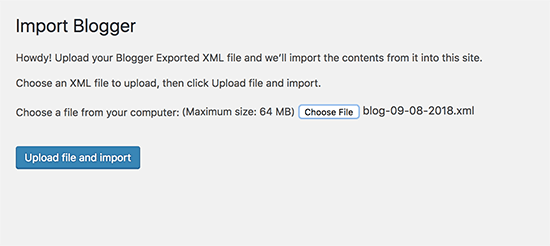
WordPressがインポートファイルをアップロードします。インポートファイルが大きすぎる場合、エラーメッセージが表示されることがあります。
この場合、ファイルのアップロード上限を増やす必要があります。ファイルが小さい場合は、エラーは表示されません。
次に、投稿者に投稿を割り当てるよう求められます。Bloggerブログに複数の投稿者がいる場合は、投稿者ごとに新しいユーザーアカウントを作成することができます。WordPressサイトの既存の投稿者にこれらの投稿を割り当てることもできます。
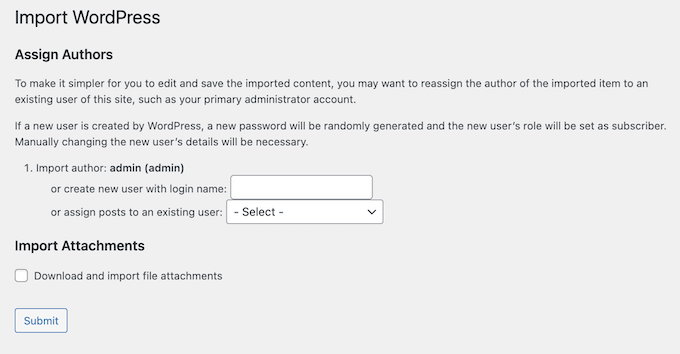
選択後、「送信」ボタンをクリックして次に進みます。
WordPressは、BloggerエクスポートファイルからWordPressサイトにすべてのコンテンツをインポートします。コンテンツを表示するには、投稿 ” すべての投稿ページをご覧ください。
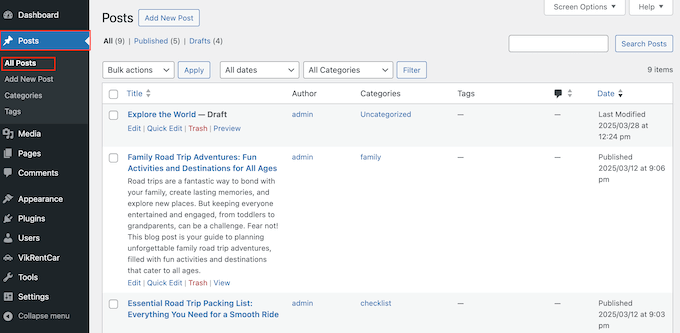
ステップ3:パーマリンクの設定
パーマリンクとは、個々のページのURL構造を表すキーワードです。WordPressには、SEOに適したURL構造を設定できる機能が備わっています。
Bloggerからコンテンツをインポートするのですから、URL構造はできるだけ古いBloggerサイトのURL構造に近づける必要があります。
パーマリンクを設定するには、WordPressダッシュボードの設定 ” パーマリンクに移動し、’カスタム構造’オプションを選択する必要があります。
その後、カスタム構造フィールドの隣のボックスに以下のテキストを追加する必要があります:
1 | /%year%/%monthnum%/%postname%.html |
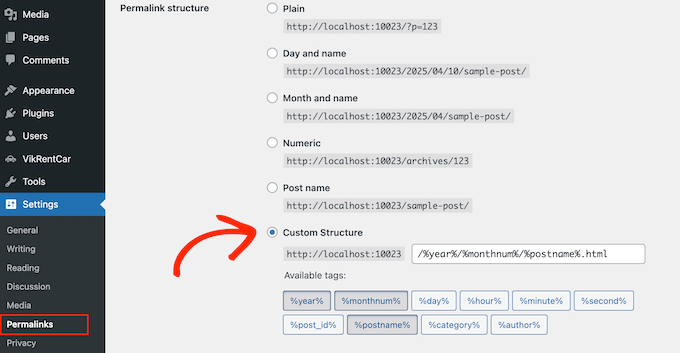
このパーマリンク構造により、ブログ投稿のURLは旧BloggerブログのURLと似ている。
しかし、WordPressではスラッグとも呼ばれるブログ投稿URLが、Bloggerが使用するスラッグと一致しないことがある。
これを修正するには、ちょっとしたコード・スニペットを作って実行する必要がある。
WPCodeプラグインを使用して、このPHPコードを追加することをお勧めします。WordPressサイトにカスタムコードを追加する最も安全な方法です。詳しくは、WordPressでコードスニペットをコピー&ペーストする方法をご覧ください。
1 2 3 4 5 6 7 8 9 10 11 12 13 14 | add_action( 'init', 'wpb_update_slug' );function wpb_update_slug() {global $wpdb;$result = $wpdb->get_results("SELECT post_id, meta_value FROM $wpdb->postmeta WHERE meta_key = 'blogger_permalink' ");$wpdb->print_error();foreach ($result as $row){$slug = explode("/",$row->meta_value);$slug = explode(".",$slug[3]);$wpdb->query("UPDATE $wpdb->posts SET post_name ='$slug[0]' WHERE ID = '$row->post_id' ");}echo "DONE";} |
コードを保存した後、WordPressサイトの任意のページにアクセスするだけで、このスクリプトが実行されます。スクリプトの実行後は、WPCodeライブラリからスクリプトを無効化または削除することを忘れないでください。
ステップ4:BloggerからWordPressへのリダイレクト設定
サイトの移行で最も重要なのは、既存のトラフィックやSEOランキングを失わないように、適切なリダイレクトを設定することです。詳しくは、WordPressの究極のSEO移行チェックリストをご覧ください。
⚠️ Bloggerブログにblogspot.comではなく独自のカスタムドメインが設定されている場合、ドメインのネームサーバーをホスティングサービスに指定する必要があります。手順については、カスタムドメインのブロガーブログをWordPressに切り替える方法のチュートリアルをご覧ください。
リダイレクトで重要なのは、ユーザーが旧サイトでアクセスしようとしていた新ドメインの同じページにたどり着けるようにすることです。
同時に、検索エンジンにサイトが移転したことを理解してもらう必要もあります。
そのためには、Blogger to WordPress Redirectionプラグインをインストールして有効化する必要があります。詳しくは、WordPressプラグインのインストール方法のステップバイステップガイドをご覧ください。
有効化した後、ツール ” Blogger to WordPress Redirectionページにアクセスし、’Start Configuration’ ボタンをクリックする必要があります。
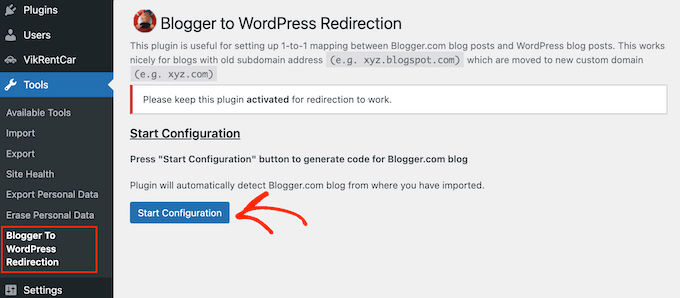
プラグインがあなたのBloggerブログのURLを検出し、リダイレクトコードを取得するオプションを表示します。先に進み、あなたのBlogger URLの横にある「コードを取得」ボタンをクリックしてください。
古いBloggerブログから新しいWordPressサイトへユーザーを適切にリダイレクトするために必要なコードスニペットが生成されます。
次に、ブロガーのダッシュボードにログインし、「テーマ」ページに行く必要がある。テーマの隣にある「カスタマイズ」ボタンのドロップダウン矢印をクリックし、「HTMLを編集」オプションを選択します。
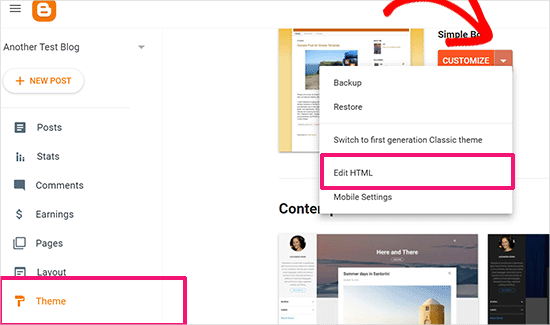
BloggerにテーマテンプレートのカスタムHTMLコードが表示されます。Bloggerテーマにカスタマイザーを加えた場合は、コードをコピーしてバックアップとしてコンピューターに保存しておくとよいでしょう。
そうでなければ、そのまますべてを削除してください。その後、WordPressサイトでプラグインが表示するコードをコピー&ペーストし、Bloggerテーマエディターに貼り付ける。
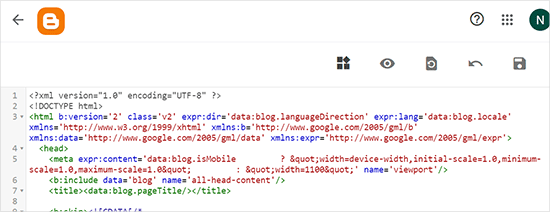
テーマを保存」ボタンをクリックし、変更内容を保存することをお忘れなく。
次に、モバイルユーザー向けにリダイレクトを設定する必要がある。
Bloggerブログのダッシュボードのテーマページに戻る必要があります。今回は、ブログのモバイルプレビューの下にある歯車ボタンをクリックする必要があります。
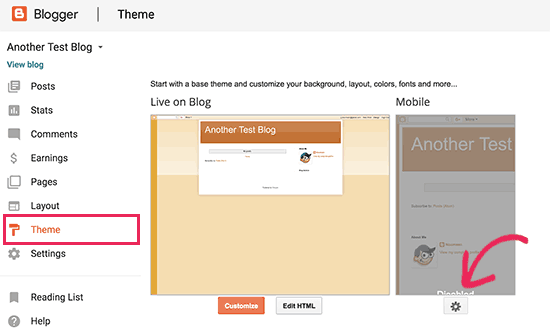
するとポップアップが表示されるので、「No. Show desktop theme on mobile devices(モバイル端末にデスクトップテーマを表示しない)」オプションを設定する。
その後、「保存」ボタンをクリックする。
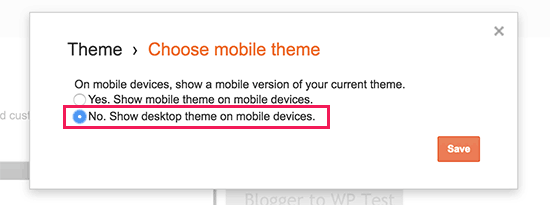
以上で、Bloggerブログの訪問者はすべてWordPressブログにリダイレクトされます。
また、All In One SEO (AIOSEO)を使って、投稿やページをBloggerからWordPressにリダイレクトすることもできる。このプラグインは、新しいサイトへの完全なサイトリダイレクトを設定できる強力なリダイレクトマネージャー機能を提供しています。
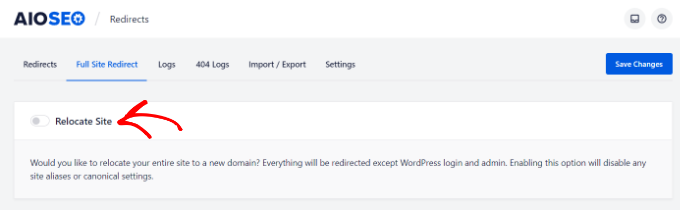
さらに、404エラーのトラッキングを有効化し、サイトをWordPressに移行する際に発生する可能性のあるリンク切れをキャッチすることができます。これにより、ユーザーエクスペリエンスが向上し、キーワードランキングを失うこともありません。
WPBeginnerのページと投稿をすべてAIOSEOで管理しています。正直なところ、私たちはその結果に圧倒されています。だからこそ、AIOSEOをすべてお勧めするのです。
さらに詳しく知りたい方は、AIOSEOのレビューをご覧ください。
ステップ5:BloggerからWordPressへの他のコンテンツの移動
このステップでは、Blogger上の古いブログから新しいWordPressブログに残りのコンテンツを移動します。ブログの設定やコンテンツによっては、手作業が必須となる場合があります。
1.BloggerからWordPressへのページ移動
WordPressのBloggerインポーターツールは、Bloggerの投稿のみをインポートし、ページは無視します。
WordPressにページを移動するには、Bloggerブログで各ページを編集し、そのコンテンツをコピーしてから、WordPressで手動でページを作成する必要がある。
ページについてさらに詳しく知りたい方は、WordPressにおける投稿日とページの違いについての投稿をご覧ください。
さて、別の問題に出くわすだろう。ブロガーのページには、次のようなURLがあります:
http://example.blogspot.com/p/about-us.html
WordPressページのURLはこのようになります:
http://example.com/about-us
これを修正するには、All In One SEO(AIOSEO)プラグインを使用する必要があります。手順については、WordPressでリダイレクトを作成するための初心者ガイドをご覧ください。
2.ウィジェット
Bloggerのように、WordPressテーマでもウィジェットを利用してブログのサイドバーにコンテンツを追加できるものがある。
ウィジェットを追加するには、WordPressダッシュボードの外観 ” ウィジェットページにアクセスし、サイドバーにウィジェットをドラッグ&ドロップするだけです。詳細な手順については、WordPressでウィジェットを追加して使用する方法のガイドを参照してください。
WordPressの初期設定では表示されない特定のウィジェットを探している場合、WordPressプラグインが必要な可能性が高い。WPBeginnerのベストWordPressプラグインカテゴリを検索して、欲しい機能を見つけることができます。
3.RSSフィード
検索エンジンやRSSフィードを購読しているユーザーは、あなたのブログを見つけることができます。しかし、新しいコンテンツを得ることはできません。
これを修正するには、Bloggerアカウントの設定ページにアクセスします。次に、「サイトフィード」セクションまでスクロールダウンし、「投稿フィードのリダイレクトURL」をクリックします。
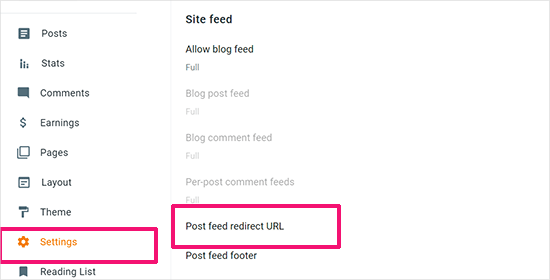
WordPressサイトのRSSフィードURLを追加するポップアップが表示されます。
WordPressフィードのURLは次のようになります:
http://example.com/feed
example.comを自分のドメイン名に置き換えることをお忘れなく。
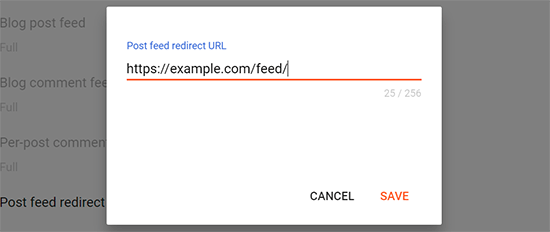
保存」ボタンをクリックしてURLを追加し、設定を保存します。
ステップ6.BloggerからWordPressへの移行後にすること
BloggerブログからWordPressへの移行に成功したところで、ブログを改善するために他に何ができるかを見てみましょう。
WordPressインストール後に最も重要なことをまとめたチェックリストを作成しました。
WordPressはとても使いやすい。しかし、時折、助けが必要な新しいことを発見することもあるでしょう。そこでWPBeginnerの出番です。
WPBeginnerは世界最大の無料WordPressリソースサイトです。ブロガーや中小企業のために特別に書かれたチュートリアルやガイドを定期的に公開しています。
WPBeginnerにある便利なリソースを紹介します(すべて無料です):
- WPBeginner Blog– WordPressのチュートリアルとガイドのすべての中心的な場所です。
- WPBeginner Dictionary– WordPress用語集は、WordPressの用語に慣れるのに最適な場所です。
- WPBeginner動画– 新規WordPressユーザーは、WordPressをマスターするためのステップバイステップの動画から始めることができます。
- WPBeginner on YouTube– もっと動画説明が必要ですか?購読者数291,000人以上、表示回数5,000万回以上のYouTubeチャンネルを購読してください。
- WPBeginner Blueprint– WPBeginnerで使用しているプラグイン、ツール、サービスをご覧ください。
- WPBeginner Deals– WPBeginnerユーザーのためのWordPress製品とサービスの限定割引。
動画チュートリアル
この投稿が、Googleの検索順位に影響を与えることなく、BloggerからWordPressへの切り替えのお役に立てば幸いです。また、どのWordPressプランを使うべきか、または最も一般的なWordPress神話を否定したガイドもご覧ください。
If you liked this article, then please subscribe to our YouTube Channel for WordPress video tutorials. You can also find us on Twitter and Facebook.





Tammara Garland
Hi,
SEO is of course a significant reason to relocate to WordPress.
I would prefer to not create the same permalink structure with migration, as I don’t want dates in the url.
Is there another way to deal with the concern regarding 404’s, since I don’t want the same urls with dates?
WPBeginner Support
You would need to create a 301 redirect from the old location to the new url to prevent the 404 errors
Admin
Tammara Garland
Thank you for your reply. I was just researching the WordPress 301 redirect plugin earlier today, and then saw your comment reply!
I was hoping to avoid directly editing the htaccess file myself, so hopefully the redirect plugin will work correctly. I’ll have to test it first with my site that has the fewest posts.
Thanks again.
Missy Zane
Is there a way to import my Blogger theme to WordPress? I love the way my Blogger pages look, but I’m not happy with them on WP.
WPBeginner Support
That would require custom development or you could take a look at page builder plugins to customize the look of your site.
Admin
Dzee A
I’ve tried all steps and everything run good
My site seems lost line-spacing on its all posts.. Like This :
ForExample
ForExample
Found it after the first subheading until the end post. And ONLY in Mobile (Dekstop seems normal)
What do i do to fix it? I have hunred posts so i think isnt possible to edit it manually
WPBeginner Support
You may want to reach out to your theme’s support to see if this is due to the style of your theme you are currently using.
Admin
Martin Sorro
Hi. After migrating from Blogger, only few images were copied to WordPress Media Library.
Most the migrated posts at the new WP site display the original images, located / taken from Blogger servers. How to copy all of these to WordPress?
WPBeginner Support
Did you get an All Done message after clicking the import button? If not you may need to run the import file again.
Admin
Douglas
Hello! I bought a domain in Godaddy. I have a custom domain with blogger. 1) how to migrate from the custom domain with blogger to WordPress? I don’t have wordpress account. during this migration procedure when install wordpress from Bluehost. wordpress account needed. I saw your video on youtube. please help me …. Thankyou
WPBeginner Support
Depending on where you purchased your domain, you would change your nameservers at that location to point to your hosting provider to see your WordPress site. You would create the WordPress login when installing the site or if you reach out to your host they can help you find your login information.
Admin
Genevieve
That was fantastic. It worked just like in the video. You helped me out so much. Thank you for these tutorials!
WPBeginner Support
You’re welcome, glad our guides could help
Admin
Ardi Ryanshah
I used to use custom permalink when published posts in blogger.
If i used the step 4 and migrated my blogger site to WP platform, would the posts be the same link as previous?
WPBeginner Support
Step 3 is where you would set the permalinks on the WordPress site for them to be the same as on Blogger
Admin
Rajib Roy
Yours is the best ever website for all WordPress tutorials. It is really helpful for beginners. God bless
WPBeginner Support
Thank you, glad our content is helpful
Admin
Sophie
Hello,
I just came across your article. I intend moving my self hosted blogger blog to wordpress but I have the following concerns.
1). Those steps you mentioned are pretty technical and I might get confused along the way as I am a tech newbie.
2) Can I manually copy and paste my articles to the new word press instead of going through all the steps mentioned above. Would visitors still find their way to the new site or would google restrict that?
3. I heard about wordpress and their security issues. How do I work my way around this? I don’t have the finance to pay extra for security.
What do you advise?
WPBeginner Support
You would only want to skip the steps in our article if you no longer want the traffic from your previous site. For security on WordPress, you would want to take a look at our article for steps you can take to mitigate any security concerns: https://www.wpbeginner.com/wordpress-security
Admin
Nitin
Hi, I used the same steps to redirect my blogger to wordpress site.
But my website traffic reduced almost 90%
How to ensure that traffic don’t descrease and it will take time to get the traffic and how much time it will take?
Please suggest.
WPBeginner Support
You would want to ensure all of your redirects are set up correctly as the most common reason for that issue.
Admin
Ogfunds blog
Please, would it affect my Google adsense when I migrate?
WPBeginner Support
As long as you are using the same domain, it shouldn’t affect your Adsense
Admin
Kaushik Kumar
My google adsense is enabled but not approved on my blogger, so after moving from blogger to wordpress is their is any problem with google adsense on wordpress after moving and Not show Add Site option in Google Adsense because my account is not approved.
WPBeginner Support
If you are not using ads then there shouldn’t be a problem.
Admin
Oskar
I am not sure what to do with categories and tags. when i tranfered all the categories became tags.
WPBeginner Support
You can swap your categories back to categories using the plugin here: https://www.wpbeginner.com/wp-tutorials/how-to-convert-wordpress-categories-to-custom-taxonomies/
Admin
Susan Flanagan
If I sign up for wordpress and use the free service to transfer my blogger posts over, can my Google+ posts be transferred for free as well?
WPBeginner Support
We do not offer to move Google+ posts at this time with our service.
Admin
Onome
I have done everything. The issue am having now is that my blog does not show pictures on my thumbnails. You only see pictures when you click on the post. Please how do i resolve that?
WPBeginner Support
You may want to ensure you have a featured image set: https://www.wpbeginner.com/beginners-guide/cover-image-vs-featured-image-in-wordpress/
If you do and it is not displaying then you would want to reach out to the support for the current theme you are using to ensure this is not a known issue with the theme.
Admin
sohag hossain
sir i migreat blogger to wordpress , now my post url at the end .html . but my wordpress page dose not work .when click about us its says error like that >>>>>Parse error: syntax error, unexpected ‘<' in /wp-content/themes/ribosome/page.php on line 19
how can i slove this
WPBeginner Support
You would want to reach out to your theme’s support for that specific error. Your theme is having trouble with its template for pages. If you can’t swap themes manually then you could use the method in our article: https://www.wpbeginner.com/beginners-guide/beginners-guide-to-troubleshooting-wordpress-errors-step-by-step/
Admin
Kiran
Recently I migrated my blogspot subdomain blog to WordPress but now both my old site and new WordPress site are indexed. Old blogspot URLs are not getting de indexed and when I do fetch as Google in search console for old site URLs it shows as complete status instead of redirected. Do we need to use change of address tool here even for blogspot to WordPress migration.??
WPBeginner Support
You may want to ensure the redirect in your theme is saved properly and do you mean the posts that are currently on your WordPress site are not showing as redirected?
Admin
Ianos
Thank you for the information it s very helpful moving the content from Blogger to WordPress can by easy. Thanks again.
WPBeginner Support
Glad our content could help
Admin
Cesar Crash
Hello,
I’d really like to migrate my custom domain BLogger to WordPress.org.
To reasons concern me. The first one is that I know a site that the Google search links was sendig to other pages. He said his webmaster told it was attacked by hackers and it needed an antivurus.
The second one is that I know another one and I see problems a lot of times.
I feel secure on Blogger, I never have this issues, and to pay webmasters and antivirus seems expensive.
Is that really a matter of concerns?
Thank you.
WPBeginner Support
So long as you keep your site secure, they are not required they simply handle the trouble for you should they be required. You would want to take a look at our comparison article here: https://www.wpbeginner.com/opinion/wordpress-vs-blogger-which-one-is-better-pros-and-cons/
Admin
Imam
Dear Admin,
If the source of the image in the article still ini blogger or in the hosting of wordpress. Thanks.
WPBeginner Support
Different sections of the article have images of blogger and WordPress. The images with the dark sidebar on the left are the WordPress admin area.
Admin
Isabel
hi,
I want my old post redirect to newblog.com/name-of-the-post.
How can I do it?
In this tutorial yo use
startawpsite/2015/09/travel.html
But now yo have:
startawpsite/travel/
thanks a million!
WPBeginner Support
For changing the redirection like that you would want to look into a plugin such as redirection from our article: https://www.wpbeginner.com/beginners-guide/beginners-guide-to-creating-redirects-in-wordpress/
Admin
Isabel
Hi,
Can I do all this from blogger to wordpress even if my old blog is a nameofmyblog.blogspot.com?
WPBeginner Support
Yes, you can
Admin
ali
I got this error at the editor stage despite having tried your exact instructions after I tried to delete the coding. How do i fix that…please send the video
Error message” Something went wrong. Your change may not have been saved. Please try again. There is also a chance that you may need to manually fix and upload the file over FTP.”
WPBeginner Support
Hi Ali,
We are not sure at which stage of the transfer you noticed the error.
Admin
Abhinav
what to do if I have 2 blogger blogs and want to switch to wordpress and just keep both in one site.
WPBeginner Support
You would want to select the domain you want the sites to appear at and redirect the sites to that domain. If you have a second custom domain, if you speak to your hosting provider they normally have the option for a parked domain which redirects the posts to the other domain on your hosting account.
Admin
Thilanka De Silva
Blogger content migration was successful only for some posts. In some posts images were completely missing or small images sizes . and in some posts original images came in. Please help to fix this issue
muideen samuel
the blogger riderection plugin refuse to work on my blog and i tried using the script provided in the post it only redirecting to my homepage and not post page pls help with ewhat to do
Shelley
I moved my Blogger/blogspot blog to a new url (with a .com) and I now have a self hosted WordPress.org blog. Google analytics worked fine and I thought Google adsense would be fine after I copied the code to my website. Then I just got a “no reply” email from Adsense saying they denied me because:
…”Blogger, your hosted site was not available or not found (removed) at the time of the review…” I thought I followed all the directions to add the .com website to the Google Adsense account I already had on blogger. My adsense account was active for FOUR years and now I am denied? What can I do? Thanks!
Gourav Negi
If we shift our website from blogger to wordpress then how many months old will be recorded by google
Pedro Martins
Hi,
I moved a blog from blogger to wordpress but i didn´t done (yet) the redirects. But my problem is another. I got all the articles in the new wordpress blog but i lost the number of visualizations. How can i recover them?
Thanks!
Monica Njoku
what happens if one has moved to wordpress wrongly from blogger and has lost seo and ranking? I am currently having that problem. After moving my blog from blogger to wordpress I discovered I no longer get views from google because google no longer index my articles. I returned to blogger again and the case is still the same. Please I need help.
Dinara Tengri
Thank you so much for this guide! I just successfully moved my book blog from Blogger to WordPress. Worked like a charm.
Julie
Hi!
I wondered where the ‘blogger_permalink’ meta key is set? The redirection is not working for my site and when I imported the posts from blogger, there was no such custom field as ‘blogger_permalink’ set in the database.
Also, what about label and category pages? They don’t get redirected either way :/
Is there any other way to redirect the posts correctly?
Thanks a lot!
Chandan Shrivastava
As instructed in your article, I purchased hosting and change name server. After changed nameserver my web is not seen so i contact my hosting service provider. In replied, they instructed me that I upload index files and content files to see the web.
Q1. My web is designed in blogger whereat content file and index file is available.
Q2. Without upload index file and content file, should i install wordpress for migration from blogger.
Q3. Is it necessary to upload index file and content file before installation of wordpress ?
Richard
Thanks for this post…
I just moved my content on .com to .net, now my question is, will this tutorial work too?
I’ll like traffic from achoolnaija.com to go to schoolnaija.net as well.
I’ll also like the users to be direct to the exact post they’re looking for
WPBeginner Support
Hi Richard,
If your .com domain is a blogger blog, then yes you can use this tutorial. Otherwise, if you are moving a WordPress site, then take a look at how to how to move WordPress to new domain.
Admin
Ucharis
This works quite well on the descktop site what about the mobile site, because it doesn’t redirect to the new website if you click on the post using a mobile phone?
Emily Bloomquist
UCHARIS – Did you figure out the mobile redirection? I am having the same problem. Everything on the desktop seems fine but the mobile redirection gives a 404.
WPBeginner – Thank you for writing this guide for us.
Chris Hall
Well, it works generally, except for individual post redirects from blogger to WP. After three days of chat with WP support, this problem is still not resolved.
Narang
This post should be updated it is a very crucial post because if anything goes wrong than the whole hard work will get wasted. Plz update this.
Sumit Kumar Gogawat
Hmmm. Good Article
Can we import all post and pages in local host directory from blogger.
I was try to import blogger blog backup to local host through wamp but it is not working. Will you help in this issue
Jonas
This tutorial worked great – however I have a few pages on my blogger site that have been imported fine, but the redirects don’t work for them.
I only get “Page not found” on the old address.
Any ideas how to fix the redirects for pages as well?
Thanks!
Jonas
Timpec
am still finding some difficulties. when i open a post from my old blogger website it will only land me to my wordpress home page instead of the particular post. pls help. i havent learnt how to add the function.php
Torben
Hello,
I have a few questions.
I have a huge blogger file and I have problems to split this one into smaller chunks. I have not found a way to split this file. So the workaround I used is, I converted this Blogger XML file to a WordPress XML file (WXR).
1. Then I used the WXR splitter to split the file. This works fine, but the images which are in the post content are not downloaded to WP and replaced by the WP url. The images inside the post content still link to blogspot. Is this correct?
2. Does this also happen when I use the Blogger Importer instead the WordPress importer? Are all images linked still to Blogspot after importing?
3. How can I split that Blogger file to smaller chunks on a Mac?
Would be great if somebody can help.
johnson
please how did you convert xml to wxr
Harish Joshi
What will happen if I change the URL structure. i.e. I mean I want to remove date from the new wordpress blog. Doea it effect my SEO ?
Alvin Uchenna
Please can i permanently delete my blogger blog after moving successfully ?
Johny rsca
My google adsense is enabled on my blogger, so after moving from blogger to wordpress is their is any problem with google adsense on wordpress after moving.
Aditya
When I am trying to import content from blogger to WP, only 100 posts are imported while I have 400 posts. Please suggest what can I do. Thank you!
Jeffrey
I have done a wrong step which I did not set the permalinks correctly. Now it does not redirect directly to the post correspond to WordPress.
In such cases, is there any way which I can redirect all the posts in my blogger to the landing page of my wordpress website ?
Jenna Howard
These directions were great! I found I did have to make one change in the example.com replacement of my site by also attaching /blog/ following my domain so the click was actually going to the blog instead of the site but wow. This was super easy!
Heidi K.
Hi!
I would have a question about this. I tried to do this redirection (step 4) but it says that there’s a XML error in this line :
What should I do with this?
Victor ifeolajuwon
Please help, I recently moved from blogger to WordPress, and since then have been unable to import my blogger posts to WordPress, when I try importing them on WordPress, I get errors like, this URL those not exist or has been permanently moved or something or it will just keep loading like for ever .. Please help! Please it’s very urgent.
Victor ifeolajuwon
What happens if I delete my blogger account, will it affect all what I have moved to WordPress, thanks
Maria
Looks like step 6 is not required anymore with the newest version. the images came over when I imported the posts