多くのブロガーがBloggerを使い始めるのは、無料でわかりやすいプラットフォームだからだ。しかし、ブログが成長するにつれ、その限られた機能に制限を感じ始めるかもしれない。
WordPressへの移行は、その豊富な権限によって可能性の世界を広げることができます。しかし、この移行には共通の懸念があります:Googleランキングの潜在的な損失です。
この投稿では、BloggerからWordPressへの移行プロセスをご案内します。本当に〜してもよいですか?
私たちのゴールは、すでにサイトに注ぎ込んだSEOの努力を犠牲にすることなく、ブログ・プラットフォームのアップグレードをお手伝いすることです。

なぜBloggerからWordPressへ?
Bloggerは、Googleによって作成された人気のあるブログプラットフォームです。Googleアカウントを使って誰でも無料でブログを作成できる。
しかし、多くの初心者はすぐに、無料のBloggerブログでできることには多くの制限があることに気づく。
一方、WordPressはあなたのサイトを完全に所有することができます。また、ブログを成長させ、コンテンツを収益化するために必要な機能を追加することができます。さらに、上位表示するためのSEO最適化もすべて行うことができます。WordPressとBloggerの詳細な比較表を作成しました。
WordPress.comはホスティングサービスであり、WordPress.comには独自の制限があります。詳しくは、WordPress.comとWordPress.orgの違いについての投稿をご覧ください。
WordPress.orgは、インターネット上のすべてのサイトの43%を動かしているため、おそらくあなたが聞いたことがある人気の「WordPress」プラットフォームです。
とはいえ、Google検索順位とサイトトラフィックを維持しながら、BloggerからWordPressに適切に移行する方法を見てみましょう。
以下は、BloggerからWordPressへの移行手順です:
準備はいいかい?始めよう
動画チュートリアル
動画チュートリアルを見たくない場合は、下のテキスト版を読み進めてください。
ステップ1: WordPressホスティングサービスに申し込む
WordPressを始めるには、ドメイン名とホスティングサービスが必要です。
ドメイン名は、人々があなたのブログにアクセスするために入力するあなたのサイトのアドレスであり、ウェブホスティングサービスは、あなたのウェブサイトのファイルが保存されている場所です。この2つは、どのようなタイプのブログやサイトを作成する際にも必ず必要なものです。
とはいえ、Bluehostを使用することをお勧めします。Bluehostは世界最大級のホスティングサービスで、WordPressのホスティングパートナーとして公式に推奨されています。
WPBeginnerは最大のWordPressリソースサイトであるため、読者に無料ドメイン名とホスティングサービスの60%割引を提供することに同意してくれた。基本的に、月々わずか1.99ドルで始めることができる。
何らかの理由でBluehostの代替を使用したい場合は、どちらも優れたソリューションですので、SiteGroundまたはHostingerのいずれかを使用することをお勧めします。
WordPressホスティングサービスにサインアップし、ドメイン名を設定したら、WordPressのインストールステップに進むことができます。
上記のリンクを使用してBluehostにサインアップした場合、彼らは自動的にあなたのためにWordPressをインストールします。
別のホスティングサービスをご利用の場合は、WordPressのインストール方法に関する究極のガイドに従ってWordPressをインストールする必要があります。
WordPressのインストールが完了したら、コンテンツをBloggerからWordPressに移行しましょう。
ボーナス無料オファー: WordPressブログの無料セットアップサービスの一環として、BloggerからWordPressへの移行サービスを無料でご提供しています。これは、私たちの専門家チームメンバーの一人があなたのためにすべての移行を行うことを意味します(100%無料)。そう、文字通りリスクなしでBloggerからWordPressへ移行できるのです。
注:当社の無料ブロガー移行サービスは、ブログ投稿数が1000未満の小規模ブログ向けです。より大規模なブロガーサイト向けの移行サービスを提供することも可能ですが、その場合は有料サービスとなります。
しかし、もしあなたが自分で学び、自分でやるのが好きな人であれば、以下のステップバイステップのチュートリアルに従うことができる。
ステップ1: Bloggerブログのエクスポート
まずやるべきことは、Bloggerブログのコンテンツをエクスポートすることだ。
Bloggerのサイトにアクセスし、アカウントダッシュボードにログインすることで可能です。
その後、設定ページに移動する。ブログの管理」セクションまでスクロールダウンし、「コンテンツのバックアップ」ボタンをクリックする。
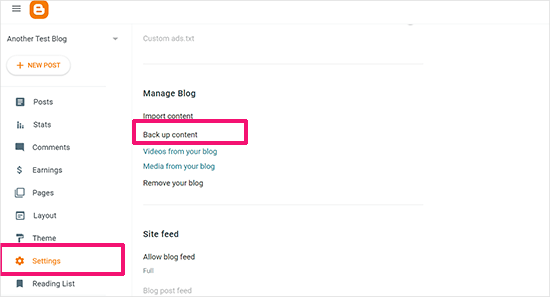
これにより、Bloggerバックアップに何が含まれているかを示すポップアップが表示されます。
ダウンロード」ボタンをクリックしてください。
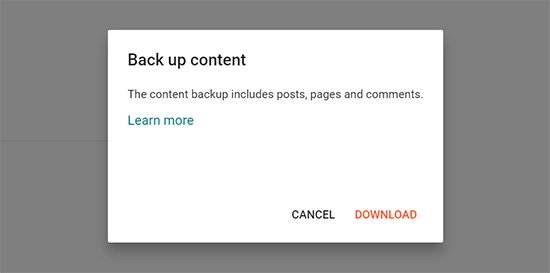
Bloggerブログのコンテンツは、XMLファイルでコンピューターにダウンロードされます。
ダウンロードが完了したら、いよいよBloggerのコンテンツをWordPressサイトにインポートする。
ステップ2:BloggerをWordPressにインポートする
BloggerサイトのWordPressへのインポートを開始するには、WordPress管理エリアにログインし、ツール ” インポート.
インポートページで、ブロガーの下にある「今すぐインストール」をクリックする。
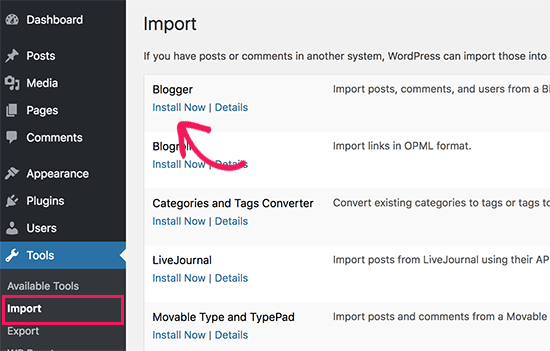
WordPressがBlogger Importerプラグインをダウンロードしてインストールします。
インストーラのインストールが完了したら、’Run Importer’リンクをクリックして続行する必要があります。
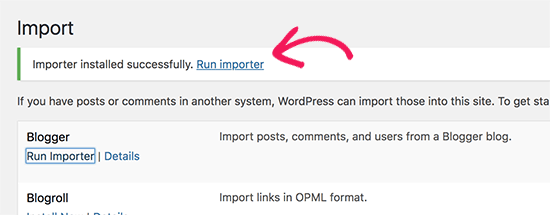
WordPressは、Bloggerのインポート画面でXMLファイルをアップロードするよう求めます。これは、ステップ1でダウンロードしたファイルです。
ファイルを選択」ボタンをクリックし、先ほどダウンロードしたXMLファイルをアップロードしてください。
次に、「ファイルをアップロードしてインポート」ボタンをクリックして続行します。
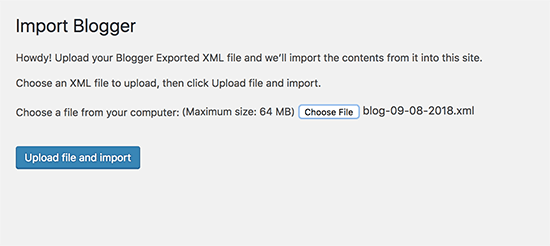
WordPressがインポートファイルをアップロードします。インポートファイルが大きすぎる場合、エラーメッセージが表示されることがあります。
この場合、ファイルのアップロード上限を増やす必要があります。ファイルが小さい場合は、エラーは表示されません。
次に、投稿者に投稿を割り当てるよう求められます。Bloggerブログに複数の投稿者がいる場合は、投稿者ごとに新しいユーザーアカウントを作成することができます。WordPressサイトの既存の投稿者にこれらの投稿を割り当てることもできます。
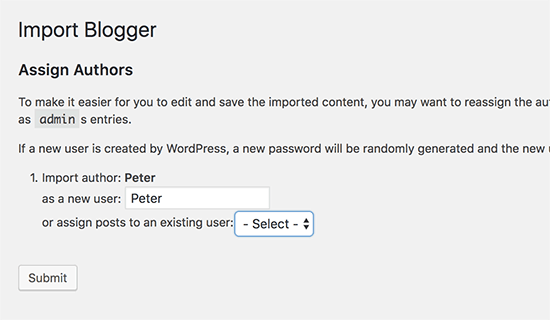
選択後、「送信」ボタンをクリックして次に進みます。
WordPressは、BloggerエクスポートファイルからWordPressサイトにすべてのコンテンツをインポートします。コンテンツを表示するには、投稿 ” すべての投稿ページをご覧ください。
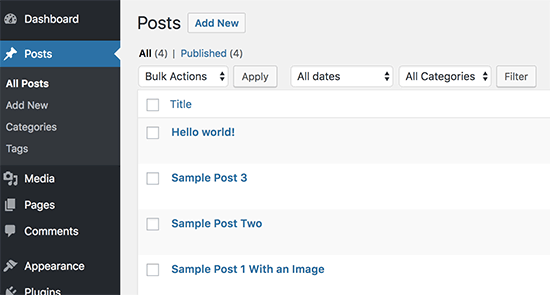
ステップ3:パーマリンクの設定
パーマリンクとは、個々のページのURL構造を表すキーワードです。WordPressには、SEOに適したURL構造を設定できる機能が備わっています。
Bloggerからコンテンツをインポートするのですから、URL構造はできるだけ古いBloggerサイトのURL構造に近づける必要があります。
パーマリンクを設定するには、WordPressダッシュボードの設定 ” パーマリンクに移動し、’カスタム構造’オプションを選択する必要があります。
その後、カスタム構造フィールドの隣のボックスに以下のテキストを追加する必要があります:
/%year%/%monthnum%/%postname%.html
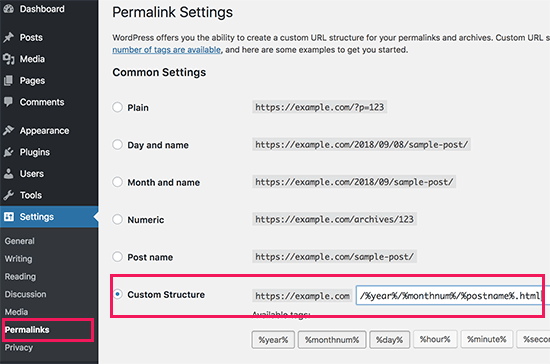
このパーマリンク構造により、ブログ投稿のURLは旧BloggerブログのURLと似ている。
しかし、WordPressではスラッグとも呼ばれるブログ投稿URLが、Bloggerが使用するスラッグと一致しないことがある。
これを修正するには、ちょっとしたコード・スニペットを作って実行する必要がある。
WPCodeプラグインを使用して、このPHPコードを追加することをお勧めします。WordPressサイトにカスタムコードを追加する最も安全な方法です。詳しくは、WordPressでコードスニペットをコピー&ペーストする方法をご覧ください。
add_action( 'init', 'wpb_update_slug' );
function wpb_update_slug() {
global $wpdb;
$result = $wpdb->get_results("SELECT post_id, meta_value FROM $wpdb->postmeta WHERE meta_key = 'blogger_permalink' ");
$wpdb->print_error();
foreach ($result as $row){
$slug = explode("/",$row->meta_value);
$slug = explode(".",$slug[3]);
$wpdb->query("UPDATE $wpdb->posts SET post_name ='$slug[0]' WHERE ID = '$row->post_id' ");
}
echo "DONE";
}
コードを保存した後、WordPressサイトの任意のページにアクセスするだけで、このスクリプトが起動する。
重要:スクリプトが実行された後、一度だけ実行する必要があるので、WPCodeライブラリから無効化または削除することを忘れないでください。
ボーナス無料オファー:コードに煩わされたくないですか?お任せください。WordPressブログのセットアップサービスの一環として、BloggerからWordPressへの移行サービスを無料でご提供しています。
これは、私たちの専門家チームメンバーの1人があなたのためにすべての移行を行うことを意味します(100%無料)。そう、文字通り何のリスクもなくBloggerからWordPressに乗り換えることができるのです。
ステップ4:BloggerからWordPressへのリダイレクト設定
サイトの移行で最も重要なのは、既存のトラフィックやSEOランキングを失わないように、適切なリダイレクトを設定することです。詳しくは、WordPressの究極のSEO移行チェックリストをご覧ください。
注:Bloggerブログがblogspot.comではなく独自のカスタムドメインを持っている場合、ドメインネームサーバーをホスティングサービスに向ける必要があるかもしれません。手順については、カスタムドメインのブロガーブログをWordPressに切り替える方法のチュートリアルをご覧ください。
リダイレクトで重要なのは、ユーザーが旧サイトでアクセスしようとしていた新ドメインの同じページにたどり着けるようにすることです。
同時に、検索エンジンにサイトが移転したことを理解してもらう必要もあります。
そのためには、Blogger to WordPress Redirectionプラグインをインストールして有効化する必要があります。詳しくは、WordPressプラグインのインストール方法のステップバイステップガイドをご覧ください。
有効化した後、ツール ” Blogger to WordPress Redirectionページにアクセスし、’Start Configuration’ ボタンをクリックする必要があります。
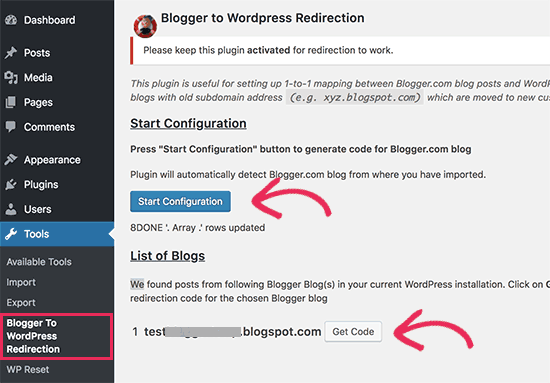
プラグインがあなたのBloggerブログのURLを検出し、リダイレクトコードを取得するオプションを表示します。先に進み、あなたのBlogger URLの横にある「コードを取得」ボタンをクリックしてください。
古いBloggerブログから新しいWordPressサイトへユーザーを適切にリダイレクトするために必要なコードスニペットが生成されます。
次に、ブロガーのダッシュボードにログインし、「テーマ」ページに行く必要がある。テーマの隣にある「カスタマイズ」ボタンのドロップダウン矢印をクリックし、「HTMLを編集」オプションを選択します。
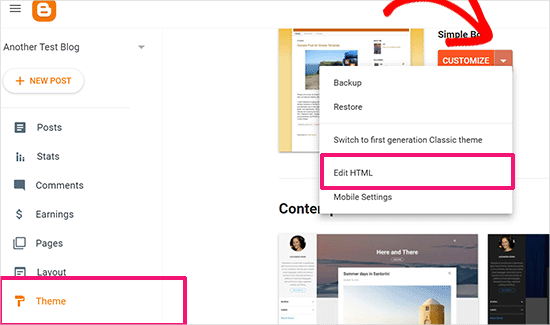
BloggerにテーマテンプレートのカスタムHTMLコードが表示されます。Bloggerテーマにカスタマイザーを加えた場合は、コードをコピーしてバックアップとしてコンピューターに保存しておくとよいでしょう。
そうでなければ、そのまますべてを削除してください。その後、WordPressサイトでプラグインが表示するコードをコピー&ペーストし、Bloggerテーマエディターに貼り付ける。
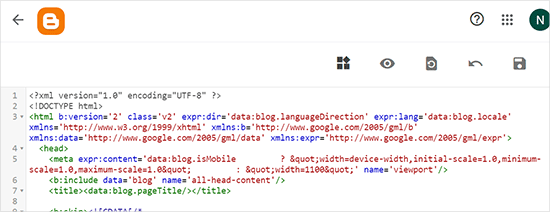
テーマを保存」ボタンをクリックし、変更内容を保存することをお忘れなく。
次に、モバイルユーザー向けにリダイレクトを設定する必要がある。
Bloggerブログのダッシュボードのテーマページに戻る必要があります。今回は、ブログのモバイルプレビューの下にある歯車ボタンをクリックする必要があります。
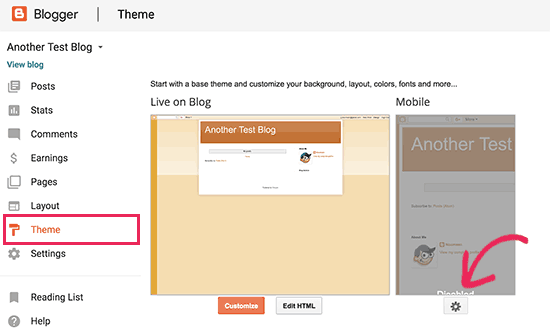
するとポップアップが表示されるので、「No. Show desktop theme on mobile devices(モバイル端末にデスクトップテーマを表示しない)」オプションを設定する。
その後、「保存」ボタンをクリックする。
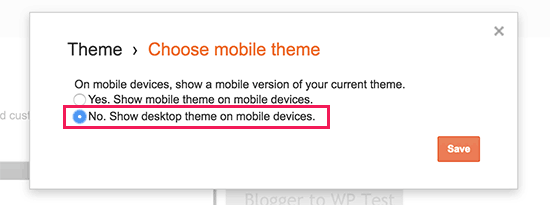
以上で、Bloggerブログの訪問者はすべてWordPressブログにリダイレクトされます。
また、All In One SEO (AIOSEO)を使って、投稿やページをBloggerからWordPressにリダイレクトすることもできる。このプラグインは、新しいサイトへの完全なサイトリダイレクトを設定できる強力なリダイレクトマネージャー機能を提供しています。
さらに、404エラーのトラッキングを有効化し、サイトをWordPressに移行する際に発生する可能性のあるリンク切れをキャッチすることができます。これにより、ユーザーエクスペリエンスが向上し、キーワードランキングを失うこともありません。
ステップ5:BloggerからWordPressへの他のコンテンツの移動
このステップでは、Blogger上の古いブログから新しいWordPressブログに残りのコンテンツを移動します。ブログの設定やコンテンツによっては、手作業が必須となる場合があります。
1.BloggerからWordPressへのページ移動
WordPressのBloggerインポーターツールは、Bloggerの投稿のみをインポートし、ページは無視します。
WordPressにページを移動するには、Bloggerブログで各ページを編集し、そのコンテンツをコピーしてから、WordPressで手動でページを作成する必要がある。
ページについてさらに詳しく知りたい方は、WordPressにおける投稿日とページの違いについての投稿をご覧ください。
さて、別の問題に出くわすだろう。ブロガーのページには、次のようなURLがあります:
http://example.blogspot.com/p/about-us.html
WordPressページのURLはこのようになります:
http://example.com/about-us
これを修正するには、All In One SEO(AIOSEO)プラグインを使用する必要があります。手順については、WordPressでリダイレクトを作成するための初心者ガイドをご覧ください。
2.ウィジェット
Bloggerのように、WordPressテーマでもウィジェットを利用してブログのサイドバーにコンテンツを追加できるものがある。
ウィジェットを追加するには、WordPressダッシュボードの外観 ” ウィジェットページにアクセスし、サイドバーにウィジェットをドラッグ&ドロップするだけです。詳細な手順については、WordPressでウィジェットを追加して使用する方法のガイドを参照してください。
WordPressの初期設定では表示されない特定のウィジェットを探している場合、WordPressプラグインが必要な可能性が高い。WPBeginnerのベストWordPressプラグインカテゴリを検索して、欲しい機能を見つけることができます。
3.RSSフィード
検索エンジンやRSSフィードを購読しているユーザーは、あなたのブログを見つけることができます。しかし、新しいコンテンツを得ることはできません。
これを修正するには、Bloggerアカウントの設定ページにアクセスします。次に、「サイトフィード」セクションまでスクロールダウンし、「投稿フィードのリダイレクトURL」をクリックします。
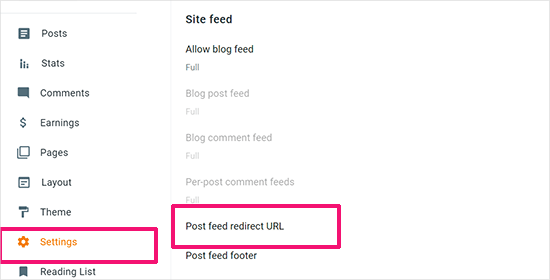
WordPressサイトのRSSフィードURLを追加するポップアップが表示されます。
WordPressフィードのURLは次のようになります:
http://example.com/feed
example.comを自分のドメイン名に置き換えることをお忘れなく。
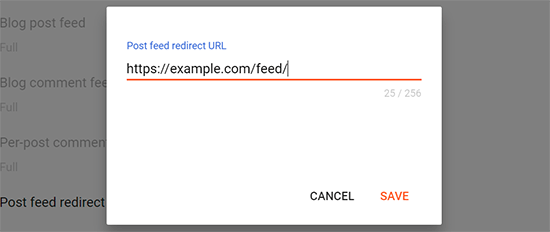
保存」ボタンをクリックしてURLを追加し、設定を保存します。
ステップ6.BloggerからWordPressへの移行後にすること
BloggerブログからWordPressへの移行に成功したところで、ブログを改善するために他に何ができるかを見てみましょう。
WordPressインストール後に最も重要なことをまとめたチェックリストを作成しました。
WordPressはとても使いやすい。しかし、時折、助けが必要な新しいことを発見することもあるでしょう。そこでWPBeginnerの出番です。
WPBeginnerは世界最大の無料WordPressリソースサイトです。ブロガーや中小企業のために特別に書かれたチュートリアルやガイドを定期的に公開しています。
WPBeginnerにある便利なリソースを紹介します(すべて無料です):
- WPBeginner Blog– WordPressのチュートリアルとガイドのすべての中心的な場所です。
- WPBeginner Dictionary– WordPress用語集は、WordPressの用語に慣れるのに最適な場所です。
- WPBeginner動画– 新規WordPressユーザーは、WordPressをマスターするためのステップバイステップの動画から始めることができます。
- WPBeginner on YouTube– もっと動画説明が必要ですか?購読者数291,000人以上、表示回数5,000万回以上のYouTubeチャンネルを購読してください。
- WPBeginner Blueprint– WPBeginnerで使用しているプラグイン、ツール、サービスをご覧ください。
- WPBeginner Deals– WPBeginnerユーザーのためのWordPress製品とサービスの限定割引。
この投稿が、Googleの検索順位に影響を与えることなく、BloggerからWordPressへの切り替えのお役に立てば幸いです。また、どのWordPressプランを使うべきか、または最も一般的なWordPress神話を否定したガイドもご覧ください。
If you liked this article, then please subscribe to our YouTube Channel for WordPress video tutorials. You can also find us on Twitter and Facebook.





Meghan
Thank you for this great tutorial. If my blogger blog is already being redirected to my .com, are the steps the same when migrating to wordpress? Or do I need to go back to a web address before migrating? Thanks in advance!
Anandan K
Hi,
The major problem I am facing right now after doing all the above mentioned is the urls are not being redirected to wordpress.
Eg. blogger urls have “.html” and wordpress do not, so I end up getting a 404 no result found page. Any help would be really appreciated.
WPBeginner Support
The code you added in functions.php file should take care of that. Please repeat all the steps to make sure you haven’t missed anything.
Admin
Jason Booth
This was a huge help in migrating our blog.
Unfortunately the redirects from Blogger don’t seem to work on mobile devices. Blogger appears to do a server side redirect to example.com/?m=1 before the template with the client side redirect loads.
Any thoughts on this? I can’t see anything in Blogger to change to force mobile devices to use the modified template with the client side redirect.
boethius
@Jason Booth:
the ?m=1 problem is because you are still using a separate template for mobile for your blogspot. Disable it and then use the classic ones again, and it will work!
Giuseppe
Hi! Thank you for this detailed guide.
I am not able to import embedded videos (most of them published on Youtube). Did I miss something?
Thank you
Nuhaa Bardien
Hi! Thank you for this tutorial! I am really excited to be getting into WordPress and will definitely be using your tutorials to get me started!
Samantha
I tried this and I think I have one of the codes wrong. My blogger site has a link that you have to click in order to be redirected to new site. Also when going to one of the old blogger posts directly, it still shows on blogger. No redirect at all. Please help!
Elizabeth Busey
I’ve just followed all of your instructions to shift my blog from blogger to WordPress. I’ve been testing with google searches — using relevant key words but not my name. I am finding that for posts older than 2 months, it is marked as archived and the search finds the correct blog immediately. For newer posts (some which were done on Blogger and some directly on WordPress) the google search summary listing will have the correct blog, but the link goes to the blog roll where there are abbreviated versions of the blogs (in chronological order) that you can scroll through. But the searcher would have no idea which blog it refers to. I should add that the search is ignoring category labels which should be leading directly to a post and not the blog roll.
Whew! I’d appreciate any advice.
Brittny
Thank you so much for this but I have one question about it, I was able to transfer my posts to WordPress but all my pictures are fuzzy and not the high quality like they were on blogger. Any reason why?
Thank you
Yas
I have exactly the same problem !
!
Jana Gordon
I have my permalinks set up correctly but my URL’s from Pinterest to my site are off.
Pinterest has this: http://example.com/2015/10/postname/.html
M site has this: http://example.com/2015/10/postname.html
How do I add that extra “/” before the .html in my WordPress permalink?
Vivian
Im currently using 1and1 web hosting? How do i transfer to bluehost?
Im using blogger and would like to transfer to wordpress.org. The video is very helpful! I need to sit down and spend hours to do it. Wish me luck! =D
Thank you!
Vivian
WPBeginner Support
Please take a look at our free blog setup service.
Admin
marlamarlas
How will I transfer original artwork like logo and layout?
WPBeginner Support
For logo you can save the image file and use it in your new WordPress site if your theme supports it. However, you may not be able to use the same layout in WordPress.
Admin
Adrienne
Darn, I needed this last month. Oh well, I lost my ranking on this. But will look at this for the future.
Editorial Staff
That sucks — you can still implement the redirect and get some of the lost traffic back.
Admin
Taylor
After I have downloaded my blog from blogger, I don’t see the option on wordpress I don’t see “tools” on my side bar. I am using wordpress.com not .org.
Editorial Staff
This guide and just about every other tutorial on this site is only for WordPress.org (self-hosted open source software). We do not offer support or tips for WordPress.com (closed platform).
Admin
Giampiero
Thank you for this, I moved all my post “manually” from blogger to my wordpress site, this post would have been really helpful.
dameelare
I use godaddy.com to host my site pls will it work on there also ?
WPBeginner Support
Yes it would.
Admin
Rebecca Bryant
Help i keep getting an error when I import. This is the error I get
Import Blogger
Sorry, there has been an error.
File is empty. Please upload something more substantial. This error could also be caused by uploads being disabled in your php.ini or by post_max_size being defined as smaller than upload_max_filesize in php.ini.
WPBeginner Support
Please open the blogger import file you downloaded in a text editor to make sure that it is not empty. If it is, then try downloading the export file again.
If it is not empty, then please try increasing the upload_max_filesize limit in php
Admin
Hasi Aulia
Hi Mate,
I Think you have to add some settings at .htaccess, I try this tutorial but I get problem, I get 406 page when get parameter that was sent by my old blogspot Redirect.
But I try to fix it with add this code at my .htaccess:
SecFilterEngine Off
SecFilterScanPOST Off
You should add this in the tutorial.
Thanks
WPBeginner Support
Majority of users don’t need to do this. It basically by passes mod_security module in older versions of Apache. Please contact your web host for more information and ask them to upgrade Apache or have it properly configured to run web applications like WordPress.
Admin
Karan
Hey! Amazing blogpost! Very helpful..I have exported my blog to wordpress..However, the permalink structure was of no use, as the blogspot blog used ‘dot html’ at the end of every slug..Hence, the old indexed links from google, take the visitor to a ‘Page Not Found’ message on my new wordpress blog..I followed all the instructions correctly..any help?
WPBeginner Support
These instructions would work, the code we shared above can detect your blogger post and the WordPress code can match it to the same post in WordPress. The blogspot’s .html URLs are not an issue, and neither is country specific blogspot URLs.
Admin
Mario
Thank you so much! It worked!
Budak kampung
Hi,
Is blog transfer do able without cost? Thinking to do it with Bluehost but they charge USD99 for the process.
Jude
I tried it for it didn’t work.
WPBeginner Support
Can you please provide more details? It seems you have infiniteWP installed on that domain.
Admin
Connor Rae
Wow, this is really helpful! I have been thinking about making the switch from blogger to WordPress for a while, but never thought it would be this straightforward. My blogger dashboard just picked up a habit that makes the page freeze, then give me a popup telling me to kill the page. Because of this, I can still make posts, but when I log in, I only get 2 clicks before the page dies, so editing previous posts is no longer possible. This has been going on for weeks, and bloggers support team had couldn’t explain what is going on, so I’m moving on to WordPress. Has anyone else had this problem with blogger where the page is slower than normal, then freezes and dies after 2 clicks/about 30 seconds, whichever happens first? If it’s a bug I can fix, or something I can wait out for an update to fix, I wouldn’t mind trying to just fix the blog that I have.
RAJENDER
All my doubts about wp to blogger migration is cleared in a very good manner by reading this article. Thanks a lot # wpbeginners Team
Ana
Hi, thanks for this tutorial. I have a doubt, I have a Blogger blog and want to move to WP, but not to a blog but to a website with a blog, so my posts permalinks would be mydomain.com/blog/2015/10/post-title.html, due to the “blog” slug it can’t be the same as the Blogger link, what can I do?
WPBeginner Support
The above redirects and permalink settings should still work for you.
Admin
EIMIE
I try switch my blog to new wordpress but not redirect.. how it?
WPBeginner Support
Please see the redirection instructions above.
Admin
fabian
What about moving from joomla to wp ?
WPBeginner Support
Please see our tutorial on how to move your site from Joomla to WordPress.
Admin
Mary Grace
Will it be okay if I just delete my Old blogspot blog after exporting since it’s just 1 month old? What I want to export is only my 40 articles.
WPBeginner Support
It your blogspot blog was indexed by search engines then it is recommended that you use redirection. This helps search engines understand that your site has moved.
Admin
Connor Rickett
This is wonderful! I had no idea this was actually possible, let alone relatively straightforward.
Derdus
Hey thanks for the blog. I followed all the steps. However, all redirects goes to home of the new blog and not the correct post. What did I do wrong?
WPBeginner Support
We have updated the article. Please follow the new instructions. Thanks.
Admin
Srinivas
Hi , Thanks for indepth tutorial …
For some blogger posts , i have used custom permalinks ,will that give error when i migrate from blogger to wordpress ?
emeka obi
Under the Page Attributes section i didnt see template or WPBeginner Blogger when creating new page that was after i have uploaded the text files to my wp theme using filezilla can some tell me where to find it?
Rickard
Great guide for directing traffic from blogger to new site. The redirect works perfectly!
BUT… This does not return a 301 redirect status code!!
Tried several tools including:
It returns status code 200.
So… “without Losing Google Rankings”? – are you sure about that??
Dale Reardon
I have read some warnings on other sites that Google has stopped interacting with the WP importer and you can’t currently import your Blogger blogs.
Is this true do you know? I see this article hasn’t been updated since last year hence why asking.
Dale.
Angie
I ran into this issue, but instead used a plug in called Blogger Importer Extended and it worked even better with more features.
Shashwat Tiwari
“You’re being redirected to this article because the application you’re using uses OAuth 1.0, and we only support the newer OAuth 2.0 at this time.” says google OAuth page which means blogger importer is not working anymore.
Randal
Did you find any solution this version issue? I’m having the same problem.
Nevine
Will this affect your adsense a/c and information in it?
Susan Smith
My AdSense increased significantly after migrating to self hosted WordPress. I also set it to redirect all of the international domains from blogger as well.
Nenad
I have custom domain on blogger… do I have to rename and buy new domain and after that migrate whole blog or stay at same domain? There are about 7.000 posts published at blogger blog.
Karen
HELP!
So I followed these instructions EXACTLY and everything is redirecting beautifully.
EXCEPT that ALL of the links to my blog from Twitter, Facebook, Bloglovin, etc, ALL redirect to the same post from last September. I can’t figure out what the heck is going on, which makes it really hard to fix it. Any suggestions???
huislaw
Thanks for the tutorial.
My pages are redirected correctly.
But when I try to use the function “Change of Address” in Google Webmaster Tools, it says:
“We couldn’t find any 301-redirect directives for your site. For more details check the Fetch as Google tool.”
Is there a way to make the Change of Address in Webmaster Tools?
Or is it important to inform Google about the change of address?
Thanks.
Chris
I’m unable to import from blogger to WP. I didn’t give me a message; it didn’t do anything after I selected the IMPORT button. The posts don’t appear in the WP site. Help!
Nathan Nelson
I had the same problem, this morning. Try using the plugin “Blogger Importer Extended”. That worked for me.
Shoks
Same problem resolved with this plugin! Tnx
amy
hi, has anyone figured out the permalink situation? My transfer is not working and I think it may have something to do with that… my theme uses a custom permalink.
Katie
I’ve completed the instructions above and everything seemed to be right. But, when clicking on an old link on say twitter the link redirects and I get this error “Parse error: syntax error, unexpected T_NS_SEPARATOR in /home/sangla1/aspire2.com/wp-content/themes/salient/wp-blogger.php on line 15”
Not sure how to fix this. Any help would be great!
Karen
Did you ever find a solution for this? I’m having a similar problem, except that instead of getting an error, my links redirect to an old post.
Arun
Katie,
I was getting an error code similar to what you’ve posted and after umpteen trial and error, I found, it was caused by the wpb-blogger.php code. I copied it off the webpage and those line numbers in the code were intact.
When I copied the code by clicking on “View Source” on the top right corner of the code snippet, It started working.
Keshav Saini
Hi,
I am using custom permalinks structure /%post_id%/%postname% in my wordpress blog so can’t use the permalink structure as specified in the post above. Doing the redirect causes 403 error for my blog. Do I have to change anything in the code to make it work with my current permalink structure?
Xander Lim
This is what I need! It seems that blogspot has already given me full knowledge about blogging, now this will be the time to migrate it on wordpress platform. Thanks a lot for this guide, this is very helpful for me.
Peter Bates
Where is the Post Feed Redirect url located on a hosted WordPress.org site? I see no feed subdirectory in my Wordpres.org site.
Raya Ezelle
Yay! Thanks so much. All the old URL’s redirect perfectly
cesar
Hi. doesn’t wordpress has a size limit for importing blogger’s xml file?
Jason
I just wanted to thank you for this guide, it has been a great help when working with a client. Even though I had major problems with the Blogger Importer -plugin, rest of the process went smoothly when following this guide. Thanks again.
natachy
i have completed redirecting my blogger to wordpress but the problem is redirecting my wordpress site so users are redirected to proper posts. I’m using a mac, i saved the code into a textile (without making any changes). when I try to upload it into theme directory, it keeps unpacking (not installing). please help
gaurav dutt
I had a blogspot blog and a wordpress Veg Momos and the situation is that i don’t want to import my whole blog to the wordpress, but only few posts without re writing them, i would rather say i want migrate a particular category of posts. What should i do for that ?
sugar
I am making a migration of the BBlogger blog to an existing self hosted WordPress domain. Thus Permalinks are already set to be http://www.domain.de/posts At Step #2 I should be adjusting my permalinks like you say, but my permalinks are already set. How do I solve this problem without killing the permalinks in the existing WordPress blog? Thanks for any help.