WordPressの長い投稿は読むのが大変です。読者の興味を失うことなく、詳細なコンテンツを共有するにはどうすればいいのだろうか?
その答えは投稿のページ送りです。つまり、長い投稿をいくつかの短いページに分割することです。私たちは、いくつかのブログプロジェクトで、大きなガイドや長いチュートリアルを分割するためにこの方法を使用しました。そのたびに、読者がよりコンテンツに興味を持つことに気づいた。
このガイドでは、WordPressの投稿を複数のページに分割する方法をご紹介します。プラグインの有無にかかわらず、簡単な方法を取り上げます。
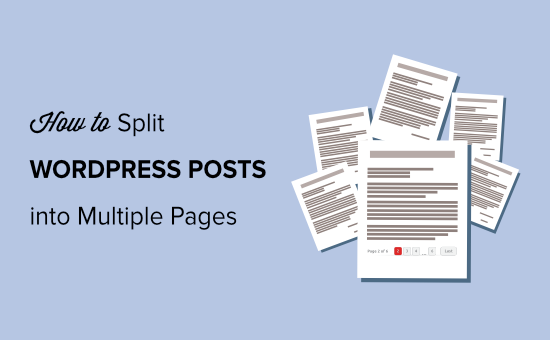
なぜWordPressの投稿を複数のページに分割するのか?
WordPressのブログ投稿やガイドが長い場合、WordPressのページ送りを設定することで、コンテンツの読みやすさを向上させることができます。
長い投稿をさまざまなセクションに分解し、複数のページに分割するのに役立ちます。こうすることで、訪問者はコンテンツを簡単に消化し、興味のあるセクションを読むことができる。
WordPressの投稿を分割するもう一つの利点は、ユーザーエンゲージメントを高めることができることです。ユーザーがページ分割されたコンテンツをナビゲートすると、表示されるページごとにページビューが増加し、サイト全体の指標にプラスの影響を与えることができます。
それでは、WordPressの投稿を複数のページに分割する方法を見ていきましょう。プラグインを使わずにWordPressの投稿を複数のページに分割する方法と、WordPressプラグインを使う方法を取り上げます:
方法1:プラグインなしで個別投稿を複数ページに分割する
投稿のページ送りを設定する最も簡単な方法は、WordPressのブロックエディターで「改ページ」ブロックを使うことです。WordPressのプラグインを使わなくても、投稿を複数のページに分割することができます。
まず、Gutenbergブロックエディターを使ってWordPressサイトで新規投稿を編集または追加する必要があります。
その後、コンテンツを分割したい場所で「+」ボタンをクリックし、改ページブロックを追加する。
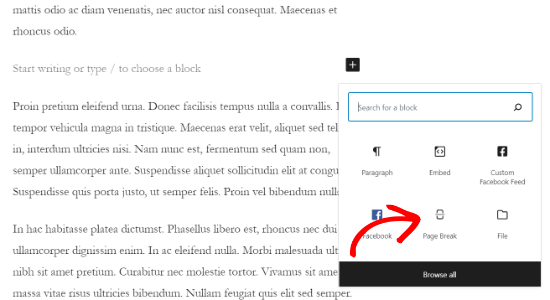
これでコンテンツに改ページ線が表示され、ページ送りが表示されるようになります。
こんな感じになるだろう。
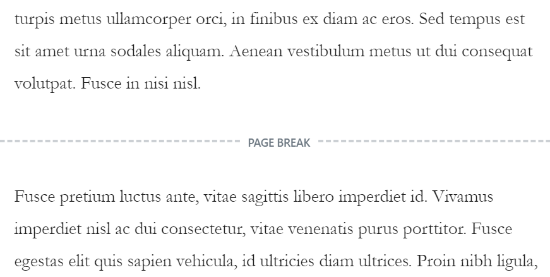
古いクラシックエディターを使っている場合は、<!--nextpage-->タグを使ってコンテンツを分割することができる。
ブログ投稿をするときは、「テキスト」エディター表示で、長い記事を分割したいタグを入力するだけだ。
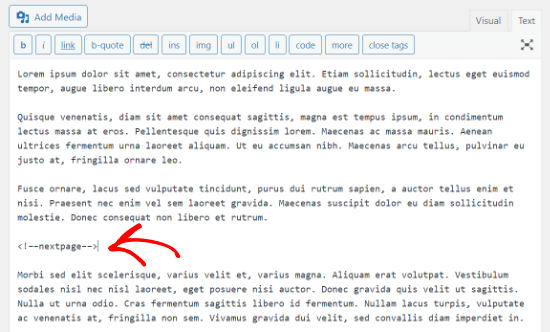
キーボードのAlt + Shift + Pキーで改ページを挿入することもできます。そのためには、「ビジュアル」表示に移動し、改ページを追加したい場所でキーボードのショートカットキーを押します。
その後、ブログ投稿をプレビューして公開することができます。投稿コンテンツの下に投稿ページ送りが表示されます。
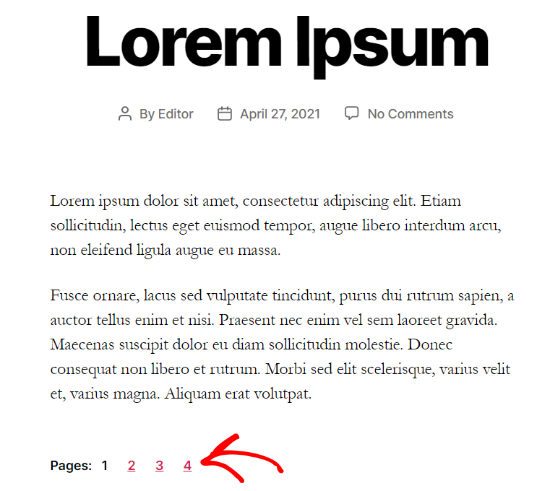
方法2:プラグインを使って複数のWordPress投稿を複数のページに分割する
長いコンテンツを様々なページに分割するもう一つの方法は、ページ送りプラグインを使うことだ。この方法の利点は、投稿が特定の条件を満たすと自動的にページ送りされることです。
この方法では、無料のAutomatically Paginate Postsプラグインを使用する。
注: このプラグインはWordPressの最新バージョンでテストされていないことにお気づきかもしれません。しかし、私たち自身で試してみたところ、私たちがチェックしたプラグインのすべてで最もうまく機能しました。
未検証のWordPressプラグインを使うべきかどうかについては、投稿をご覧ください。もし私たちが提供したプラグインよりもうまく機能するプラグインを見つけたら、遠慮なく下のコメントでお知らせください!
まず、WordPressサイトにAutomatically Paginate Postsプラグインをインストールして有効化する必要があります。詳しくは、WordPressプラグインのインストール方法のチュートリアルをご覧ください。
あなたのサイトでプラグインを有効化したら、設定 ” 読むに行き、’Automatically Paginate Posts’ セクションまでスクロールダウンしてください。
異なるページに分割する投稿タイプを選択できます。その後、投稿をページ数で分割するか、ページあたりの単語数で分割するかを選択します。
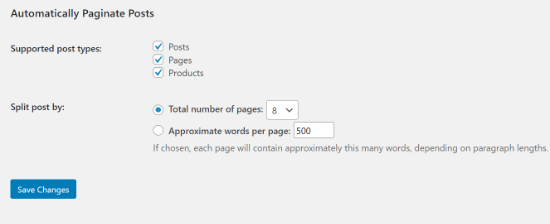
次に、「変更を保存」ボタンをクリックして、設定を保存します。
プラグインは、設定に基づいてコンテンツを自動的に分割します。しかし、プラグインを使用しながら手動でコンテンツに改ページを追加することもできます。
ボーナスのヒントAIOSEOを使って投稿のページ送りを最適化する
長い投稿をページ送りすることで、ユーザーエクスペリエンスは間違いなく向上します。とはいえ、サイトのSEO(検索エンジン最適化)に悪影響を与えないよう、投稿を適切に設定することが重要です。
ブログ投稿がページ送りによって複数のページにまたがっている場合、Googlebotは同じコンテンツを複数インデックスしてしまう可能性がある。これは、重複コンテンツの問題につながる可能性がある。
ありがたいことに、All In One SEO(AIOSEO)プラグインを使えば、このような事態を避けることができる。このWordPress SEOプラグインを使えば、技術的な専門知識がなくても簡単にSEOフレンドリーなサイトにすることができる。
AIOSEOは、ページ送りコンテンツのSEOタイトルにページ番号を自動的に挿入します。こうすることで、検索エンジンは投稿が複数のページにまたがっており、他の投稿と重複していないことを理解することができます。
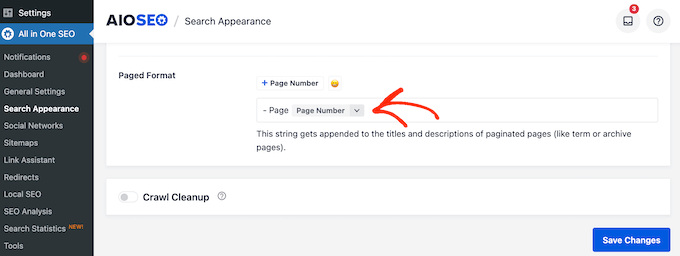
さらに、AIOSEOは投稿ページのURLからこれらのページ番号を削除します。そうすることで、検索エンジンは関連キーワードで上位表示されるべきメインのブログ投稿ページを知ることができ、ユーザーが最初に目にすることになります。
これは、「No Pagination for Canonical URLs」設定を自動的にオンにすることで実現する。
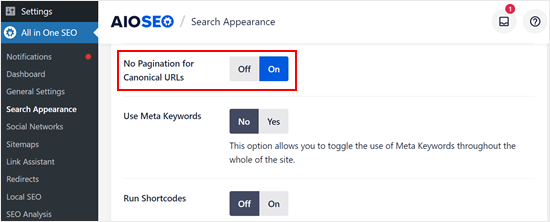
AIOSEOの詳細については、AIOSEO for WordPressの設定方法の投稿をご覧ください。
WordPressで長いコンテンツを管理するためのヒント
投稿をページに分割することは、長いコンテンツを扱う一つの方法に過ぎません。その他、私たちが見つけた便利なテクニックをいくつかご紹介します:
- ツールチップは、メインコンテンツを散らかすことなく、さらなる詳細を追加するのに適しています。読者が特定の単語にマウスオーバーするとポップアップ表示されます。
- 投稿の途中に関連コンテンツを表示することで、読者の興味を引き付けましょう。
- 扱うトピックが広範囲に渡る場合は、それについて長いブログ記事を書く代わりに投稿シリーズを作成することを検討してください。そうすることで、読者が簡単に記事を追うことができます。
- 投稿タイトルは通常個別見出しですが、読みやすくするために長すぎる場合は改行してもかまいません。
WordPressの投稿を複数のページに分割する方法について、この投稿がお役に立てば幸いです。また、WordPressの投稿にload moreボタンを追加する方法や、WordPressの関連記事プラグインのエキスパートによるベストピックもご覧ください。
If you liked this article, then please subscribe to our YouTube Channel for WordPress video tutorials. You can also find us on Twitter and Facebook.





Jiří Vaněk
From the point of view of seo, is it better to write one long article or divide it like this and more pages? It seems to me that a long one is better from a point of view, but maybe you have other experiences?
WPBeginner Support
It heavily depends on the content and how the pagination is used but pagination should be used more for readability than SEO.
Admin
Jiří Vaněk
Thank you for answer. I know that in the past it was done very often. The user may not be afraid of a large amount of text. Personally, I’m afraid that the robot will leave the site without visiting the others, and I prefer not to do this technique and try to break up the text with graphics. Anyway, thanks for the response
Dapo
Thank you for this post. Unfortunately, this does not show anything on the frontend.
WPBeginner Support
If pagination is not working for your site, there is a chance that your theme does not allow pagination. In these cases we recommend checking with the support for your specific theme and they can normally help
Admin
Wahyu
I follow this tutorial and working fine. But i have some issue, when i click pagination on page 1 or 2 everything is going fine, but when i’m going to the last page in this case is page 3, my layout structure under pagination like a related post, comments and right sidebar are broken so my website looks ugly on thoose parts. Any suggestion related this issue?.
WPBeginner Support
You would want to reach out to the support for your specific theme and let them know about that formatting error and they should be able to assist
Admin
pankaj
can i change nextpage name
example:
name. com/love/1/
to
name . com/love/hello
WPBeginner Support
For what it seems like you’re wanting, you would want to look at changing your permalinks: https://www.wpbeginner.com/wp-tutorials/how-to-create-custom-permalinks-in-wordpress/
Admin
Al Hasan
Thanks for the tutorial, I want ask, Can I make infinite scroll on this multiple pages ?
thanks
WPBeginner Support
You would want to reach out to what you are using to set up the infinite scroll for how it handles post pagination.
Admin
Hosam
Thanks for This tut but we want to know how to make pagination for posts as we can see on your blog category not for the articles itself only
Chris
Hi guys,
may it be that this doesn’t work when using the Divi theme?
I tried, but nothing happens…
Thanks!
Dave
Your link for “two pages” goes to http://list25.com/25-hilarious-siri-responses/ and your link for “five pages” goes to http://list25.com/25-epic-fail-gifs/ … did your site get hacked or are these misleading ad links that you’re getting paid for?
WPBeginner Support
Hi Dave,
These are not misleading links. We own list25 website and they are linked in reference to show users example of how Post Pagination is used. List25 uses it to display a post on two pages and fives pages.
Admin
Lauro Carvalho
Very simple and useful! I was really looking for this. Much appreciated!
suzanne ball
That part works fine but I can’t get my title for the 2nd page to take the “/2/” so the wonderful pagination you just showed takes you TO the 2nd page
Ankit
Hello,
Thank you for this tutorial, it is helpful!
Though I want to know what to do if I want a button directing to next page of the same post, instead of 1,2,3… page number below?
How can I do that?
Rhonda
My theme is DIVI and I tried the alt, shift and p option and instead it displayed the following symbol inside worpdress editor:
∏
Its for a post and I do not use the DIVI BUILDER for posts.
Why did it not work?
Nrusingh
Sir/Madam,
Thanks for helping me many times, and I am stuck once again.
I want pagination on a page not posts. I have a page with 30 thumbnails with different page links. So, I want to paginate them into 3 pages with 12 (4 rows x 3 columns) thumbnails each. Is there a way?
Thanks In Advance
Have a nice day ahead
Shiraz
It works for me, but with some layout issue. The pagination buttons are not in same row.
Darius Spearman
Awesome…except no pagination is showing at the bottom and I don’t know what a “single.php loop” is. Can someone explain what that is and to add something to it?
Jos Mwangi
Thank you guys for this guide, I have been trying to do this the whole day! But I have a quick question though, is it possible to make the introduction appear on every page of the blog post? Like making it “sticky” at the top of every sub-page.
Jordan Ring
Thank you for the help! Spent over an hour trying to figure this out with the Divi theme. The Alt Shift P did the trick! Finally!
waqastaqee
thanks alot. thus was vary helpful. i was trying for hours but don’t get it.
“alt+ shift+ p” done
Joseph Chotard
Thank you,
This is helped me a lot as I had no idea how to create multiple pages.
Wenda
Thank you. I can’t tell you how much I appreciate this instruction. PERFECT! Thank you thank you thank you! I was thinking I’d need a plugin or theme change and well… you just solved in under 3 minutes something that I’ve already spent like 30 minutes trying to figure out! THANK YOU!
WPBeginner Support
Hi Wenda,
We are glad you found this article helpful. You may also want to subscribe to our YouTube Channel for WordPress video tutorials.
Admin
Regel Javines
I have a Twenty Ten theme of my blog
Now, ALT+SHIFT+P works for my well. However, it appears super below the post that it takes the reader to scroll down to see the 2nd page.
How can I let it appear right after the end page of the post to avoid scrolling down. And, is there any code for a button NEXT, PREVIOUS page instead of Page 1, 2? Please help…
Aizal
Thanks for this. Although need to ask, is there any plugin or code to make the pagination to appear as buttons?
Dankasaurus
Not sure if there’s a plugin but normally you would have to modify that with CSS.
Enrique
Sorry if this is stupid, but if you copy and paste the from this article, it won’t work. The dashes are different from what they should be. You have to type it directly in your editor. I copied this and it didn’t work until I typed it with the correct dashes.
Enrique
The comments system removed a word. What I meant is
“…If you copy and paste the “nextpage” from this article…”
André Quintão
Thanks, you saved me a lot of trouble. Cheers!
Cheers!
Kareem
Thank you!!!
Simo
Hello, I had to modify the single.php but rarely it worked on the last post where I did the modification and wrote sorry i don’t remember now exactly the shortcode, but when I introduced the short code in other posts it didn’t work and it appear on the post he shortode..
So, firsly it didn’t work so I tryed it on a post, then I modified the single.php and then it worked , probably later i did some modification on the single.php, and i tryed the shortcode on other post without outcome, but still working on the frst post i modified… it’ very strange why it work on a post and not on others?
May cache doing some “joke”
Thank You.
Kuen
I was going through this article how you customized the theme for list25 ( https://www.wpbeginner.com/wp-tutorials/case-study-behind-the-scenes-look-of-list25-plugins-and-hacks/comment-page-1/#comment-338067 )..
List 25 uses custom editor layout and first part of it is the “List Description” which is fixed throughout the post.. How can i do that?
sudhir k Gupta
Cont..
I am using Masonic theme
Vikas Kumar
I don’t like to use plugins for this.
So i am using above code to pagination wordpress post.
It looks like text link (Page: 1 2 3 4 5.. 10) but i want to show this in Advanced Buttons. (Advanced Post Pagination plugin provide only for Pro user.)
Please tell me how may i change Post pagination links in Advance Buttons using CSS or JS.
Bidyot
Dear Sir,
Thanks a lot. We have successfully add single post pagination as per your suggestion.
But we are facing another problem.
Pagination is displaying after our related posts display.
How can we display pagination above the related posts column.
Any help highly appreciated.
WPBeginner Support
For that you may need to edit your WordPress theme or settings of your related posts plugin. If your related posts plugin automatically adds related posts, then you need to contact plugin support to learn how you can delay it so that post pagination is shown first. If your related posts plugin provides a template tag, then you need to add that tag into your theme’s single.php or content-single or content.php template after the the_content() tag in the code.
Admin
Robert Dany
Why do I get duplicate content in google webmaster tools after splitting a blog post to 3 pages? And how to prevent this?
Bora Kurekci
The recommended solution of “Alt+Shift+p” gorgeously worked for the theme SemPress on my blog.
Thank you so much
Anthony Franck
This is really cool and it worked, kind of. The page numbers are super ugly and there is a “glaring inconsistency”.
I did see that your demo site list25 has beautiful red squares, I was wondering how you went ahead and created the nice squares?
Would it be possible to make a demo for that and send us the link?
Also About halfway through my setting this up on my website it struggles to handle the page breaks. They are all there but putting 12 jpegs between 12 page breaks freezes up my website and it won’t allow me to load anymore images on the post. Has anyone had any issues with this crashing the database? Thanks in advance for any help
WPBeginner Support
You can see the List25 CSS by right clicking on the page navigation and select Inspect from browser menu.
Admin
Dave
I’d just like to say, before anyone clicks the link in this comment, it is NSFW.
Now, on to my question.
Here is the page I want to split into multiple:
My problem is, there are around 80+ posts on that page already. How can I manually add a next page/next post/more to the page so that it can be split into multiple pages, instead of showing every single post and every single image on 1 page?
It makes it awful inconvenient. It also forces the page to take forever to load. Try it out yourself. See how long it takes to load.
Can anyone assist? What WP code can I use to break the page up? Everything I see mentions “posts” and not “pages”, unfortunately.
WPBeginner Support
Your WordPress theme should automatically handle this. It seems like either your plugin or a plugin you are using is lazy loading or pre-loading all the posts. Visit Settings » Reading page. There you can select how many posts you want to show on your blog pages. If it is already set at 10 or less, then this means you should check your plugin and themes. If it is set to a much higher number then you can change that here and save your settings.
Admin
apachx
Whenever, I insert the nextpage tag in the HTML of the post I get the page number at the bottom of the post area. But, the problem is that some other plugins like author box and wordpress related posts are being shown before the page numbering which makes it invisible to readers.
Is there any way to put the page numbering just below the post area e.g. below adsense link unit in the post area?
me
Very Bad idea
user really hate to click 1 – 9 and 9- 1 just to read it
u maybe think about How to Increase Pageviews and Reduce Bounce Rate
but user will just close the tab
Dyc3r
You can use “Next/Previous” instead of page numbers with the following:
`wp_paginate_links( array( “next_or_number” => “next” ) );`
Incidentally, this is my biggest issue with the core function. There’s a glaring inconsistency between `paginate_links()` and `wp_link_pages()` in that the latter forces you to choose between numbers and next/previous.
Granted, since this is designed to flip between pages of a single post versus pages of an “archive”, the number of available pages will (or should) be relatively low, but it would be nice to have a little more flexibility similar to what we get with archive pagination
besty
Nice post, it worked for me but how do i make the Next Page appear immediately after the post instead of after the related post? what i mean is that my site related Posts showing before the Next Page Link.
How can you help?
thanks
Mantas
Same problem here. Does anyone knows solutions to this problem?
Stephen Pate
That appears on my site and looks like Jetpack features get ahead of the pagination.
Val Archer
Hi – I’m using index.php for my posts which are all one-per-page. doesn’t work for me, so I added just below the loop in index.php but it still doesn’t work. So I saved index.php as single.php because you mention “you would need to add the following code in your single.php loop.” So I figured maybe it works only in single.php but not in index.php?
But now I can’t find where to tell wordpress to use single.php as the template for blog posts! I have a static front page. The page “Posts — Posts Page” does not give the option of choosing a template. Somehow once upon a time I told it to use the “Template Name: IndexMine” for posts. But I don’t know how or where!
Please can you tell me how I can tell wordpress to use single.php for blog posts? Then hopefully will work? Thank you!
Dyc3r
If I understand your issue correctly, you’re actually using this function in the wrong place. Think of your site like a library/bookstore where each post is a book.
— `posts_per_page` determines how many books you put on a shelf.
— `wp_link_pages()` will turn the page in the book you are currently reading
— `paginate_links()` will move to a new shelf
It sounds like you want to move to a new shelf, in which case, `paginate_links()` is the function you need
Maran
I was thinking if there a way to do it. You guys rock. I am glad that I am following on twitter.
Ali
My website contains long post and used to split them into multiple pages using ALT+SHIFT+P and this works well on my desktop theme, but when I installed WPtouch plugin I see 1 2 3 pages and when I click on any of them it reloads page no 1 .
How can i fix this problem ?
WPBeginner Support
Please contact WPTouch support.
Admin
James
But I also dont want to index 2nd and 3rd page and how to solve pagination in wordpress.
Brent
What if you have a featured image and only want it to show on the first page but not on pages 2, 3, 4, etc.?
Brent
Anyone have an answer?
Shubham Mundra
I am using MH Magzine Pro theme. When I put the nextpage tag between the article it only shows 123…. number. I want to do it like this Pre 1 2 3 Next. Is this possible?
John
“If for some reason, pagination is not showing up after you have pasted the next page tags, then you would need to add the following code in your single.php loop.”
What code?
WPBeginner Support
Thanks for notifying us. We have updated the article.
Admin
Aaron
nope not working at all for me… ugghhhhhh whyyyyyyy
Agung
Maybe not supported on your theme
maik
How to invert the pagination, I want create a page and spliting in multiples pages to show the recent posts? : This mode: 3, 2, 1. and no Pages 1, 2, 3.
semmy
Hi thank you very much for your tutorial. It’s work, oh ya I want to ask something about adsense, how we can add adsense below multiple pages, can you create a tutorial for that one? many thanks
Edwin
Thanks for the tip, I’ve recently tried this, and the pagination shows up correctly, but when clicking the links (2,3,4,etc.), i get a page not found error. Do you have any idea what would cause that?
Ricardo Cury
You might want to check you Permanent Links Structure.
Edmond
Hi,
Can you please do a tutorial on how to create the “view all” function too, as it’s really very useful. I’ve seen a similar thing here: http://list25.com/25-most-expensive-private-jets-ever-made/ (http://list25.com/25-most-expensive-private-jets-ever-made/?view=all)
Thanks!
Edmond
Hi,
Really love the feature of splitting pages. I also see that you have the “View All” option on list25.com. How can I add that same feature to my website? I’d really love to see a tutorial for this too.
João Paulo Porto
i have the same question
João Paulo Porto
If for some reason, pagination is not showing up after you have pasted the next page tags, then you would need to add the following code in your single.php loop.
Which code are you talking about? I really need this code.
Lester
Olá João Paulo,
Have you noticed how to manage pagination on wordpress long posts? This thread is not really helpful. I´m using wp 2.2.2 and I´m looking for splitting long posts in 1,2,3,4…view all pages too !
WPBeginner Staff
See how to add numeric pagination to WordPress themes.