WordPressのURLからv=XXXX文字列を削除したいですか?
最近、WooCommerceを使用している読者から、WordPressのURLからv=XXXX文字列を取り除く方法を尋ねられました。この文字列は、パーマリンクのパラメータとして追加される一見ランダムな文字と数字で構成されています。
この投稿では、WordPressのURLからv=xxxx文字列を簡単に削除する方法を紹介します。

WordPressのURLにv=XXXX文字列が表示されるのはなぜですか?
WooCommerceを使用してオンラインストアを運営しているサイトにv=XXXX文字列が表示されます。これはバグやエラーではなく、WooCommerceプラグインの実際の機能です。
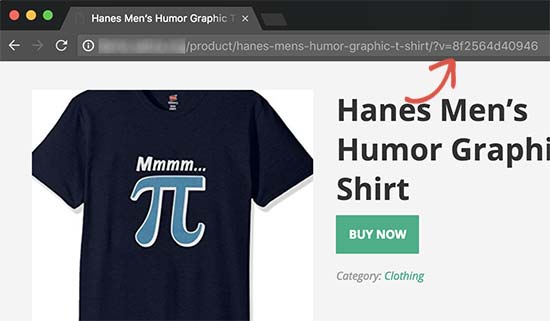
この文字列の目的は、WooCommerceがユーザーの地理的位置に基づいて送料と税金を計算するのを助けることです。この文字列は、WP Super Cacheや W3 Total CacheのようなWordPressキャッシュプラグインとの互換性を持たせるのに役立ちます。
さて、もしあなたのお店が送料や税金のために地理的位置情報に基づいた計算を必須としていないのであれば、この文字列は不要かもしれません。さらに、サイトのURLを簡素化し、よりSEOに適したものにすることは良い習慣です。
このことを念頭に置いて、WordPressのURLからランダムなv=XXXX文字列を簡単に無効化して削除する方法を見てみましょう。以下のクイックリンクからお好きなトピックに飛べます:
WooCommerceサイトのWordPress URLからv=XXX文字列を削除する方法
まず、WordPress管理エリアにログインし、WooCommerce ” 設定ページに移動する必要があります。
一般」タブで、「初期設定」オプションまでスクロールダウンする必要があります。
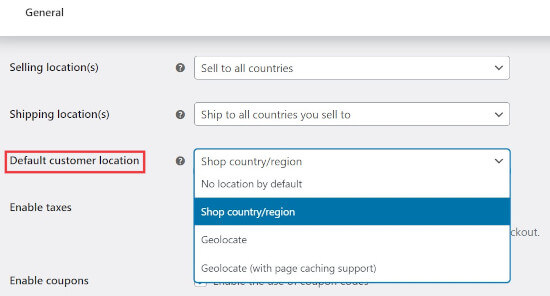
v=XXXX文字列がサイト上に表示されている場合、初期設定のカスタマーロケーションは「Geolocate (with page caching support)」に設定されます。この場合、’No location by default’または’Shop country/region’に変更する必要があります。
最後に、スクロールダウンして「変更を保存」ボタンをクリックし、設定を保存することをお忘れなく。
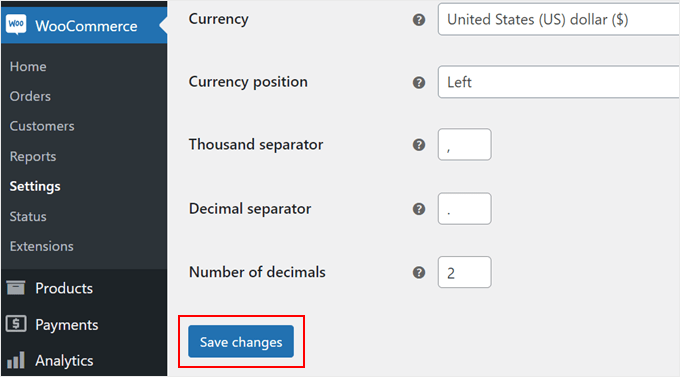
キャッシュプラグインを使用している場合は、WordPressのキャッシュをクリアする必要があります。また、ブラウザーキャッシュをクリアする必要があるかもしれません。
その後、サイトにアクセスすると、WordPressのURLからジオロケーション文字列が消えます。
URL文字列なしでWooCommerceカスタマーの所在地を特定する方法
また、「Geolocate」設定を有効化して、カスタマーの所在地に応じて送料と税金を請求することもできます。これにより、WordPressサイトのURLにv=XXXX文字列が表示されなくなります。
初期設定のカスタマイザー」ドロップダウンで「ジオロケート」オプションを選択するだけです。その後、下の「変更を保存」をクリックしてください。
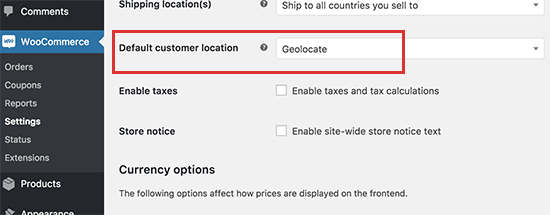
このオプションは静的キャッシュプラグインと互換性がないことを覚えておいてください。さらに、以前にキャッシュされたページにより、ユーザーに誤った送料と税金情報が表示されます。
キャッシュなしでWooCommerceを運営することは、サイトのスピードとパフォーマンスを低下させるのでお勧めできません。
Geolocateを使ってその場で送料や税金を計算する必要がある場合は、WordPressのURLに醜いv=XXXX文字列が含まれていても、当面は我慢してください。
詳しくはWooCommerceのジオロケーションターゲティングガイドをご覧ください。
プロのヒント 変更が異なるブラウザーで機能するかどうかを確認したいですか?異なるブラウザーで WordPress サイトをテストする方法のステップバイステップガイドをご覧ください。
WordPressのURLのv=XXXX文字列についてよくある質問(FAQ
WooCommerceのv=XXXX文字列とジオロケーションに関するよくある質問をご紹介します。
WordPressのv=XXXX文字列とは何ですか?
WooCommerceは、世界中のお客様の送料と税金を自動的に計算するためにv=XXXX文字列を作成します。この文字列はWordPressサイトでキャッシュプラグインを使用している場合に必要です。
WooCommerceでジオロケーションを使用するには?
WooCommerceでジオロケーションを使用するには、WooCommerce ” 設定 ” 一般に移動し、’カスタマイ初期設定’ドロップダウンから’ジオロケーション’または’ジオロケーション(ページキャッシングサポート付き)’のいずれかを選択する必要があります。
Geolocate (with page caching support)’を選択すると、WordPressのURLにv=XXXX文字列が追加されますのでご注意ください。また、WordPressのキャッシュプラグインを使用している場合は、「Geolocate」を選択しても機能しません。
WordPressのパーマリンクを変更するには?
WordPressサイトにSEOに適したパーマリンク構造を設定するには、設定 “ パーマリンクに移動する必要があります。ここでは、ほとんどのサイトで「投稿名構造」設定を選択するか、「カスタマイザー」構造を作成することをお勧めします。
詳しくは、WordPressのSEOフレンドリーなURL構造ガイドをご覧ください。
WordPressのURLからv=XXXX文字列を削除する方法について、この投稿がお役に立てば幸いです。WordPressのよくあるエラーのリストや、WordPressのトラブルシューティングの初心者向けガイドもご覧ください。
If you liked this article, then please subscribe to our YouTube Channel for WordPress video tutorials. You can also find us on Twitter and Facebook.





Tom
Why is this v=xxxx string on all pages? It’s only needed at the check-out. I do use WP Rocket cache and ship to different zones.
WPBeginner Support
That string is used to store the information which is why it stays on every page for the user.
Admin
Dennis Muthomi
Thank you for this informative guide!
I’ve been running a WooCommerce store since back then in 2023 Jan for my t-shitrs, and those pesky v=xxxx strings in my URLs have been bugging me.
I appreciate the clear step-by-step instructions on how to get rid of them.
As an online store owner, I understand the importance of having clean, SEO-friendly URLs. Those random strings not only look unprofessional but could also potentially hurt my search engine rankings.
I’m glad to know that removing the strings is a simple process of changing the ‘Default customer location’ setting in WooCommerce. It’s good to have the option to disable geolocation if my store doesn’t require it.
Thanks again for this valuable information!
WPBeginner Support
You’re welcome
Admin
hesham alshermani
Thank you , that is great
WPBeginner Support
You’re welcome, glad our guide was helpful!
Admin
Ábel Nagy
I have searched this for so long and have finally found it. Thank you!!!
WPBeginner Support
Glad our guide was helpful!
Admin
angela h
Thanks a lot!! Really helpful!
WPBeginner Support
Glad it was helpful!
Admin
Taco
Thank you bro, I thought it was elementor, somehow it slowed down the loading speed of my website
WPBeginner Support
Glad our guide was helpful!
Admin
Kylie
OMG!! Thanks a lot!! it freaks me out
but the thing is that does the V### code affect web Search ranking?
WPBeginner Support
It does not affect your search rankings, it is for tracking user location.
Admin
Anderson Oliveira
Excellent! I was goig crazy with that horrible URL. Thanks a Lot!!
WPBeginner Support
Glad our guide could help!
Admin
Hector
Thank you! I thought that it was due to Google Analytics so I’m glad it isn’t.
WPBeginner Support
Glad we could help clear that up
Admin
Mike
The problem is, I didnt know about this ulr change until I logged out of WP. Now I am unable to log back in. What do I do???
WPBeginner Support
You would want to log back into your site, you can take a look at our guide below for how to find your login:
https://www.wpbeginner.com/beginners-guide/how-to-find-your-wordpress-login-url/
Admin
César Bla
thank you for sharing .. i wasted a lot of time till i found your post.
WPBeginner Support
Glad we had a simple solution for you
Admin
Shravan
In our case we have to tolerate the string. My question is will it affect our seo in any capacity?
WPBeginner Support
Normally it should not and most SEO plugins can fix any issues that may pop up.
Admin
Neelmani
OMG!!!!! This just made my day. I have been trying to figure this out since forever. thank you guys so mcuh !!!!!!!!!!!!!
WPBeginner Support
Glad our guide was helpful
Admin
Thompson Onoriode
Wow! worked like magic. I have been fruastrated for weeks trying to figure this out – I thought it was my Theme.
Thank you for helping me out.
WPBeginner Support
Glad we could help
Admin
Yogeswararao
Thank you so much for this article
This has helped me a lot
WPBeginner Support
You’re welcome, glad you found our content helpful
Admin
Abby Buzon
Ohhhh MG! I just “adopted” a website and no one knew why this was. They had a strange theme previously and had over 30 plugins. I’ve been searching files, scouring the waterfall, spent HOURS digging in FTP never once thought it was caused by this.
THANK YOU SO MUCH!
WPBeginner Support
Glad our guide was helpful
Admin
Syed
Wow, it’s worked for me by switching Default customer location to geolocate. Thank you very much
WPBeginner Support
Glad our guide helped
Admin
Celestine
Thank you. The article saved me.
WPBeginner Support
You’re welcome
Admin
Laz
Thanks very much.
WPBeginner Support
You’re welcome
Admin
Norman Battes
Thanks , The article was really helpful.
WPBeginner Support
You’re welcome
Admin
Jahanzaib
Thanks for such informative article. By mistake, I switched the option for Geo-Location Caching and started this error. Thanks for this wonderful piece.
WPBeginner Support
You’re welcome, glad our guide could be helpful
Admin
Felo
Thank you so much for your help!
WPBeginner Support
You’re welcome, glad our guide was helpful
Admin
Abatex
Wow! I’m very happy now , I never thought I would remove minemine, my mind is at rest now . Thank you so much boss.
WPBeginner Support
You’re welcome, glad our guide was helpful
Admin
Ramen Das
Excellent solution, Thank you!
WPBeginner Support
You’re welcome
Admin
Soum
Does it hurts my SEO?
WPBeginner Support
Removing the v= shouldn’t hurt your SEO
Admin
Francisco
Awesomeeeee! I’ve never thought that the ?v= parameters on all my pages came from woocommerce, I was struggling with w3 cache and other plugins and it was woocommerce! thanks!!!
WPBeginner Support
Glad our article could help
Admin
Vishal Ghosh
Thanks … This article saved lot of time of mine
WPBeginner Support
Glad our guide could be helpful
Admin
Naman Kumar
Thanks for tips, really helped me a lot.
WPBeginner Support
Glad our article could help
Admin
wendie
thanks a million!
WPBeginner Support
You’re welcome
Admin
Fenil Patel
Thanks for your help.
WPBeginner Support
You’re welcome
Admin
shahab
Thanks a lot.. very helpful
WPBeginner Support
You’re welcome
Admin
Omary
Thanks a lot, problem solved
WPBeginner Support
Glad our guide could help
Admin
Sanjeev
It worked sure shot. Thanks!
WPBeginner Support
You’re welcome
Admin
Bindeshwar Singh Kushwaha
It has solved my problem.
Rahat Hameed
Please Update the article How Install and setup Facebook Instant Articles?
It is totally changed now.
json camle
Can you make a tutorial on – how to make sidebar “I need help with” that is a very good programming
Luke Cavanagh
WooCommerce stores, well developed, should already be fast without page caching.