ウェブサイト最適化の経験を通じて、ページの読み込み速度のわずかな改善でも、ユーザーがWordPressウェブサイトに留まるか離脱するかの分かれ目になることを見てきました。そこで、Google AMPが役に立ちます。
Google AMPはAccelerated Mobile Pagesの略で、ページの読み込み速度を向上させることで、モバイルブラウジング体験を改善するように設計されています。現在、モバイルユーザーはオンライントラフィックの大部分を占めているため、モバイルパフォーマンス向けにサイトを最適化することで、トラフィックを向上させることができます。
この投稿では、WordPressでGoogle AMPを設定し、サイトをより高速なモバイルパフォーマンスに最適化し、サイト全体の効率とユーザー満足度を高める方法を紹介します。
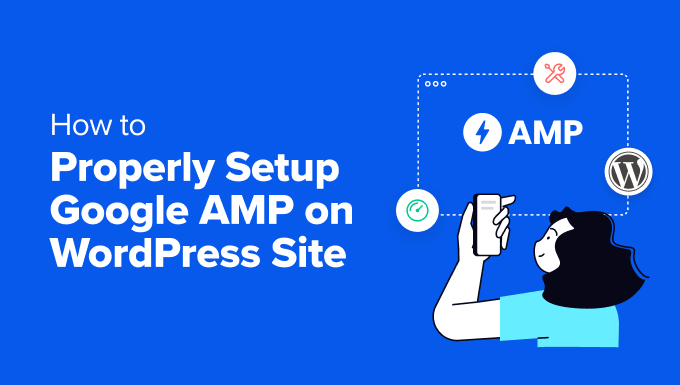
Google AMPとは何か?
Google AMP(Accelerated Mobile Pages)は、2015年10月に発表されたオープンソースの取り組みである。モバイルユーザー向けにウェブコンテンツの読み込みを高速化することを目的としている。
モバイル端末でウェブページを読むには時間がかかる。コンテンツが豊富なページでは、サイト所有者がウェブサイトの高速化にすべて努力しているにもかかわらず、読み込みに数秒かかることがあるからだ。
Google AMPは、最小限のHTMLと限られたJavascriptを使用し、コンテンツをGoogle AMPキャッシュに保存します。Googleは、ユーザーがあなたのリンクをクリックすると、このキャッシュされたバージョンを即座に提供することができます。
これはFacebookのインスタント記事に似ている。しかし、Instant ArticlesがFacebookのモバイルアプリに限定されているのに対し、Google AMPはプラットフォームに依存せず、どのブラウザーでも利用できる。
しかし、Google AMPの使用率は低下しており、Twitter、LinkedIn、Redditのような初期の採用企業はもはやAMPを使用していない。また、AMPを使用しているサイトは検索結果ページで優先されなくなった。
WPBeginnerのサイトではGoogle AMPを使用したことはなく、ほとんどのサイトが代わりにCore Web Vitals用にページを最適化することを推奨しています。
しかし、公式のAMPプラグインはまだ利用可能であり、WordPressでAccelerated Mobile Pagesを設定する方法をステップバイステップで学ぶことができる。
WordPressでAMP(Accelerated Mobile Pages)を設定する
最初に行う必要があるのは、AMPプラグインをインストールして有効化することです。詳しくは、WordPressプラグインのインストール方法のステップバイステップガイドをご覧ください。
有効化した後、プラグインページの上部にあるリンクをクリックして、プラグインのオンボーディングウィザードを開きます。
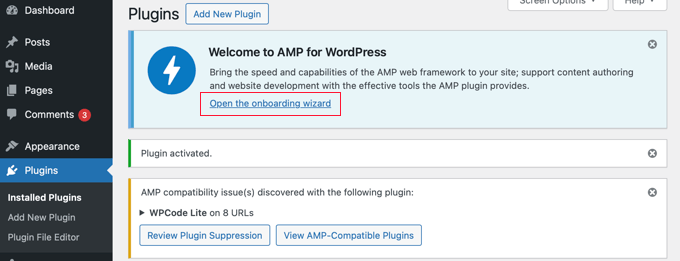
注意:AMPプラグインは、代表的なコードスニペットプラグインであるWPCodeなど、いくつかの人気のあるWordPressプラグインとの互換性に問題があります。互換性のない有効化したプラグインは、ページの上部に通知されます。
最初のページでは、プラグインが行うことの概要を説明します。これを読んだら、「次へ」ボタンをクリックして次に進みます。
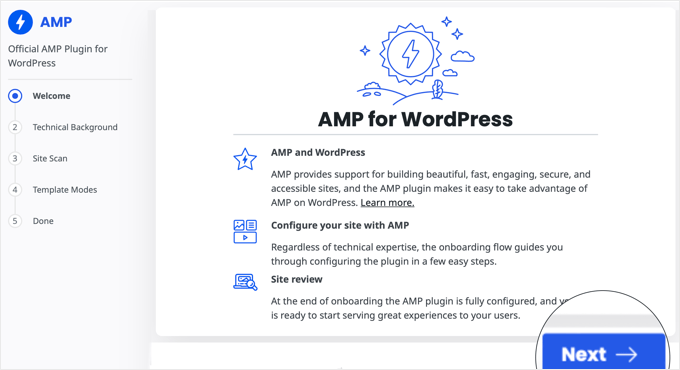
ウィザードの2ページ目では、技術的背景を選択できます。
PHP、JavaScript、HTML、CSSコードを理解している上級ユーザーは、最初のオプションをクリックできます。しかし、Google AMPの設定がよりシンプルになるため、ほとんどのユーザーは2番目の「技術的ではない」オプションを選択することをお勧めします。
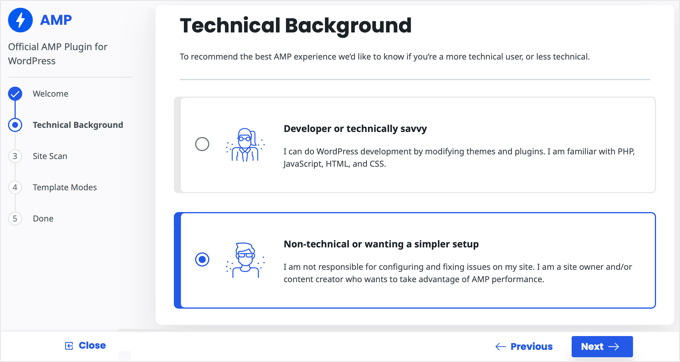
技術的背景を選択したら、「次へ」ボタンをクリックして次に進みます。
このプラグインは、有効化したテーマやプラグインとの互換性に問題がないか、サイトをスキャンします。スキャンが完了すると、問題があれば通知されます。
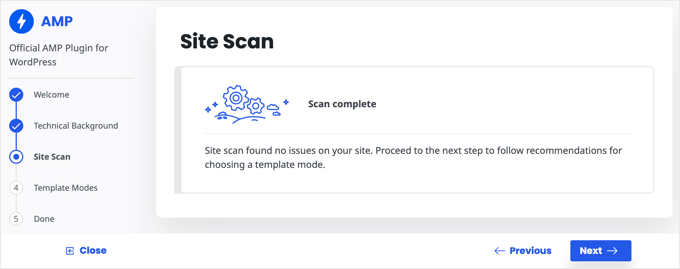
オンボーディング・ウィザードの次のステップでは、テンプレート・モードを選択する必要があります。サイトスキャン中に問題が見つからなかった場合は、標準オプションを選択する必要があります。
そうでない場合は、「移行期間」と「読者」のセクションの文章を読み、推奨される設定を選択すること。
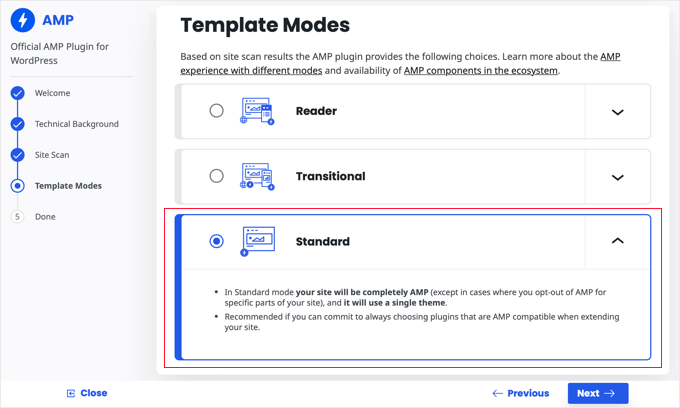
次へ」ボタンをクリックすると、ウィザードが完了し、あなたのサイトのモバイルAMPプレビューがいくつか表示されます。
本当に〜してもよいですか’Finish’ボタンをクリックして設定を保存します。
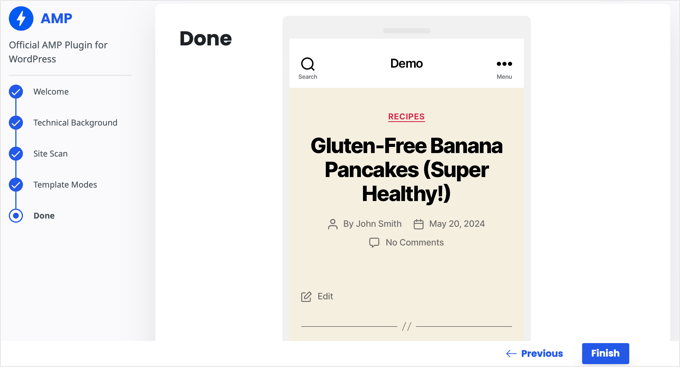
これで、あなたのサイトの投稿にアクセスし、URLの末尾に/amp/を追加すると、AMPバージョンの投稿を見ることができる。
http://example.com/my-blog-post/amp/ |
モバイル端末では自動的に表示されます。
AMPページで正確なアナリティクスを取得する
AMPの大きな問題の1つは、Googleアナリティクスのデータを歪めてしまうことです。AMPページへの訪問者は正確にトラッキングされず、二重にカウントされることさえあります。
最も正確な分析を行うには、MonsterInsightsの使用をお勧めします。WordPressのための最高のGoogleアナリティクスプラグインです。
MonsterInsights AMPアドオンは、自動的にトラッキングを修正し、訪問者の実際の統計情報を取得できるようにします。
MonsterInsightsの設定方法は、WordPressにGoogleアナリティクスをインストールする方法の初心者向けガイドでご紹介しています。
WordPressのパフォーマンスに関するエキスパートガイド
Google AMPは、モバイルでのサイトパフォーマンスを向上させる一つの方法です。WordPress サイトを高速化するためのおすすめの方法についての投稿もご覧ください。
- WordPressのスピードとパフォーマンスを向上させる究極のガイド
- eコマースサイトを高速化する方法(実証済みのヒント)
- なぜWordPressブログにCDNが必要なのか?[インフォグラフィック]
- WordPressのコアウェブバイタルを最適化する方法(究極のガイド)
- GoogleのINPスコアとWordPressでの改善方法について
- クオリティを落とさずにウェブパフォーマンスのために画像を最適化する方法
- WordPressサイトのパフォーマンスを向上させるGTmetrixプラグインの使い方
- WPBeginnerのページ読み込み速度を向上させる方法
- サイトスピードテストの正しい実施方法(ベストツール)
この投稿がWordPressでAMP(Accelerated Mobile Pages)を設定する方法を学ぶのにお役に立てば幸いです。WordPressサイトの健全性を向上させる方法についてのガイド、または最速のWordPressホスティングサービスについてのエキスパートピックもご覧ください。
If you liked this article, then please subscribe to our YouTube Channel for WordPress video tutorials. You can also find us on Twitter and Facebook.





prabhat
sir i want some help
Should I enable amp or Not?
Please answer me….
WPBeginner Support
That would be a personal preference question, we would recommend taking a look at the pros and cons we state at the start of this article.
Admin
Sohail Ahmad
Hi, I don’t know which one is better for my WordPress basic or advance in the amp.
can you give me any suggestion about it?
WPBeginner Support
That would be a personal preference question. For questions about the plugin in its current state, we would recommend reaching out to the plugin’s support.
Admin
wishlovequotes
Hello Admin
am facing amp issues with my site
i have tried all i know but not working because the errors keep increasing on my search console
i really need help because my site ranking and traffic is affected
WPBeginner Support
It would depend on the specific errors you are seeing on your site for what would be the issue
Admin
waqas majeed
great article i must say
WPBeginner Support
Thank you, glad you liked our guide
Admin
mreshane
As i can see why ‘wpbeginner’ didnt take the step to use AMP on they site, look at all the comments, i think that is why.
Still got error and bugs to clear, unfortunately i was trying to find solutions for using AMP but after all the comments here, i’ll take back my step … It’s not worth yet but for the Accelearating pages let just use cached plugins for now.
Until all quite good and no more trouble using AMP i will rewrite my step but for now, lets just stay low.
Thank you WP Beginner for the articles, it helps.
WPBeginner Support
You’re welcome, we also mention the reasons we did not add amp at the start of our article as well
Admin
Apoorv
‘The site is experiencing technical difficulties.’
This is what I’m seeing when I’m opening the amp version of my site.
WPBeginner Support
For that error, you would want to take a look at our article here:
https://www.wpbeginner.com/wp-tutorials/how-to-fix-the-wordpress-white-screen-of-death/
as well as reach out to the support for the AMP plugin you’re using if our guide does not fix the issue.
Admin
Wapdite
Nice one am just hearing about amp but don’t know it’s worth
WPBeginner Support
Glad our guide could help inform you
Admin
Akash Gogoi
I got frustrated because I was finding not solution before reading your article. Thanks for your help.
WPBeginner Support
Glad our recommendations could help
Admin
firstfly
it’s very interesting, Thanks for sharing a valuable information to us & Knowledgeable also, keep on sharing like this.
WPBeginner Support
You’re welcome, glad you liked our content
Admin
Alison Wright
HI I wondered have you now started using AMP for your own site or is it still best avoided? Love to know your view.
WPBeginner Support
We are not currently using AMP on our site.
Admin
Mohsen \hefni
Hello WP Beginner
Thanks for your wonderful effort, really you gave mt a lot of help.
Unfortunately, I couldn’t enable AMP for my website.
Thanks
WPBeginner Support
If the method in this article isn’t working then you would want to reach out to the AMP plugin’s support and they should be able to help troubleshoot the issue
Admin
Aakash
Hey Wpbeginner Can you plz make a guide on how to place ads in amp wordpress websites ?
Thank you for sharing your Information
WPBeginner Support
We’ll certainly take a look if we can add that in an article. )
Admin
Mark Worthen
Will you all be updating this article, since it is two years old?
WPBeginner Support
We will certainly look into updating the article as we are able and as it is needed
Admin
Subodh Gupta
Now Google AMP showing image size error.
Image size is smaller than recommended size. Images should be at least 1200 pixels wide.
That huge. What’s wrong with Google AMP?
WPBeginner Support
It is a change for Google’s top stories carousel for why that size is now being requested. The AMP plugin is saying that it is receiving that error from Google and letting you know.
Admin
nack
how can we use wordpess theme into amp layout, because after entring amp url the page layout is not match as per our site url.
Biswajit Das
Me too. My css file not work when i will activate amp plugin.
WPBeginner Support
AMP uses limited HTML, CSS, and Javascript. You would want to reach out to your theme to see if there is something that can be done to make the theme more AMP friendly.
Admin
Reja
Thanks for this valuable article. Not only this one, but also all of your articles are so helpful for us.
Thanks you all.
Krish Patel
You Don’t Need AMP Because wpbeginner.com is as fast as AMP .
Eva Rubio
This is a fantastic article! The structure and detail are easy to follow and user friendly. Thanks for sharing.
Mukul
Hi, is there any option to auto redirect user to amp site while using mobile.
Friday Alex
Thank you for this post!
I already activated AMP for one of my site and it is performing well but here you did not recommend it.
Well said, on my next site I will just leave it without implementing AMP and test the two.
Thanks from Nigeria
Fred Sessoms
I see more pitfalls than gains in implementing AMP – particularly with a plugin. For now, I’ll follow your advice and, “not switch to Google AMP, just yet.”
Henry
How do I add Adsense on my AMP page
Amin
Hi, Thank you indeed for your helpful post. I have two points:
1- Have you used the AMP yet or not? How can I be notify if you are going to use it in the future?
2-In w3 total cache, there is an addon for AMP, is that ok?
For me I will not install the plugin as you recommended.
I think you can get the best ranking when you have great content, seo, good speed which can be implemented without apm.
Thanks indeed
WPBeginner Support
Hi Amin,
For our thoughts on AMP please see our article on how to properly disable Google AMP in WordPress.
Admin
Amin
Thanks indeed
Sarah Carter
I can’t seem to get AMP analytics working. the Yoast SEO tab for analytics never saves my analytics ID. Any suggestions?
WPBeginner Support
Hi Sarah,
You can try MonsterInsights. You will need the paid version with at least plus plan to access AMP addon.
Admin
pratik agarwal
i need to know if i can add my pages in amp , currently it is just working on posts. when i type PAGE_URL/amp it takes to 404 page
Ben
Is there a WordPress AMP plugin that also supports AMP for pages and not just for posts?
Mathukutty P.V.
What is the difference between Automatic AMP and Accelerated Mobile Pages plugin? Free site on wordpress.com is displaying theme header image and better looking in mobile with their AMP plugin,but self hosted site with AMP do not have theme header image and not looking good like free site. Why like this?
Marius
Do You know if the Plugin is compatible with the Elementor Plugin?
zeeshan
i have activated amp in my wordpress .. my question is how to now that amp is working on my posts and if i build amp page except main post then what will happen ?
Harold Hunt
I am using AMP for WP and have generated and listed some pages. Now I want to discontinue AMP. Can I just delete the AMP for WP plugin or is it a more involved procedure?
Thanks.
Ashutosh Bharadwaj
Hello. I have been using the AMP plugin by Automattic without any issues for the past 6 months. However we started getting AMP errors in search console that said Prohibited or invalid use of HTML Tag on 12 pages including this one
Has anyone noticed this?
Posted on the plugin page as well but did not get a reply.
I hope the bug gets resolved fast as the pages have been removed from search results and have led to a loss of traffic.
Bryan Veloso
Use the AMPforWP plugin, it’s wayyy better than the AMP plugin by Automattic
Petra Jonartha
AMP can not install in my wordpress
Every time I try to install it says “installation failed: destination folder already exist” now should I do so that the AMP in wordpress can be installed??
Aval
Adsense code adds in the setting section.
Let me know if your problem not resolved.
Thanks,
Ryan
Yeah I’ve been having the same issue for months. No matter what I enter in the Analytics box, it won’t save.
Dishu Thakur
I used this plugin but i got one problem. This plugin added amp page for my home page when i tried to open that link then it will redirect it in blog amp page . How can i change it?
David
I am getting this same effect. when I go to my domain.com/amp/ It does not show home home page, but it shows blog post page. How can we change it to where it shows home page?
Rhett
Under the AMP Plugin. Go: AMP/Getting Started/Homepage then enable AMP Frontpage –> custom amp front page. Then, just below that you will select your homepage from the drop down menu.
It should all (finally) show up on the AMP version if your homepage/front page.
I hope that helps!
Nick Patel
Hie Guys,
Very informative post and WordPress is among the early supporters of Google AMP Project. Google AMP plugin for WordPress is quite useful for making the mobile web faster i.e. 4 times faster, which will be a crucial factor for enhancing user experience.
Also, Baidu – the Chinese search engine is now supporting Google AMP project and will consider AMP sites in SERP result as Google has made it a norm for getting higher ranking on search result. Very soon others will be following the same trend and we will be witnessing Google’s footsteps.
Thanks,
Nick
Dipendra Shekhawat
Great Article. Does anyone knows hoe to trigger AMP automatically when user is viewing our website on mobile device. I mean for viewing AMP pages I dont want to manually go and type /amp at the end of URL. Is there a way?
Eslam Tolba
As far as I understand, typing /amp at the end of the URL is only for testing, but the plugin already creates the AMP version of the posts and add the related HTML tag to the source code and then google will index those AMP posts and show them to mobile users
Michael
Hi,
Which Social Media icons plugin is compatible with your mentioned AMP plugin?
Thanks!
Michael
Raj singh
AMP is not installing in my wordpress .
Whenever I trying to install it says “Installation failed : Destination folder already exist ”
Now what I have to do ??
WPBeginner Support
Hey Raj,
It looks like your previous attempt to install the plugin was interrupted. You need to connect to your website using FTP and then go to wp-content/plugins/ folder. Locate the AMP plugin folder and delete it.
Admin
Raj singh
Thank you so much .
My problem resolved.
WPBeginner Support
You are welcome
Sankar
I have use AMP on my website. But always one error detect on some posts. This is image optimization. I try to to use AMP image html code for insert image on post. But this time no image are shown. How can i fix this problem. Please help me. Thanks in advance.
L. Pazzaglia
I WANT to switch to AMP but since many of my posts have recipes, tables and image grids none of these show up on AMP pages.
I’d like to do AMP pages like the New York Times does, basically there is a long excerpt with a link to continue reading the story that takes you to the non-AMP page.
Any recommendation on how to find a plug-in or how to tweak the WordPress AMP plug-in to do this?
Thanks,
L
Allspired
I tried everything in this tutorial, but I still get a blank page when I input myURL/amp/ on my browser. Can you please help me out?
Ashoksinh
Nice post,
is anyone has tried AMP ? and is make difference in google ranking ? please tell me ?
Pooja
Yes , it helps to improve the ranking.
Dave Bergschneider
The correct way to implement AMP is to do it as apart of your theme. The AMP plugin is merely a band-aid to bridge the gap from an existing theme. AMP is so new that there’s very little examples of how to include it as your WordPress theme. I’d be interested in knowing if anyone has taken it this far yet. I’ve done some AMP development already and I find it to not be all the difficult.
Adjie Purbojati
I have trying AMP for a 5 months. And the result is amp not recommend for my site. Because amp make appearance broken. And yes, amp WordPress doesn’t not give features that we need
Vikram Sarin
How do we make it work for woocommerce? AMP plugin throws up very basic layout of a woocommerce site with the menu also losing all its style and formatting.
Chris
Does the AMP plugin still only work on Posts and not Pages? Has anyone found a solution that works on entire sites? Thx!
Ellen
To make it work on pages, you can use the AMP for WP plugin (this plugin requires the AMP plugin).
Shaeel Iqbal
Hey! Thanks for this AMP WordPress. I have a question in my mid. Can i have to edit my old posts URL and add /amp at the end?
WPBeginner Support
No, the plugin will automatically add it and Google will automatically show the amp URL whenever it is available.
Admin
Elijah
Thank you very much. Am waiting for when they’ll accept Facebook audience network
Gary
Great article!! Do you know if it’s possible to remove the “powered by WordPress” in the footer of our post AMP page? See here >>
Super thanks
Gaz
Francesco
Hi guys,
great guide. What about when Google search console notify me invalid css stylesheet for amp page?