WordPress.comブログでできないことに窮屈さを感じていませんか?何も変更できない賃貸アパートに住んでいるようなものだ。
WordPress.comからWordPress.orgへの乗り換えは、そんな感じです。WordPress.comからWordPress.orgへの乗り換えは、そのようなものなのです。
私たちはこれまで、すべてのサイトをWordPress.orgで構築してきました。しかし、この重要な移行を通して、数え切れないほどのお客様をご案内してきました。その誰もが、新たに発見した自由はそれだけの価値があると語っています。
あなたのブログをパワフルなサイトに変身させませんか?WordPress.comからWordPress.orgへ簡単に移行できるよう、個別ステップごとにご説明します。読み進めて、その方法を学びましょう!

なぜWordPress.comからWordPress.orgへ移行するのか?
WordPress.comでは、無料アカウントを作成すれば誰でもブログを始めることができる。そのため、初心者は技術的な問題に悩まされることなく、すぐにブログを始めることができる。
しかし、多くのユーザーはWordPress.comの無料ブログにはいくつかの制限があることに気づいている。収益化するための制限、プラグインをインストールできないこと、ユーザーに表示されるサードパーティの広告などです。
そのため、ユーザーはより強力で人気のあるインストール型のWordPress.orgプラットフォームに切り替えることが多い。また、有料のWordPress.comプランにアップグレードすることもできます。
WordPress.comとWordPress.orgを徹底的に比較しました。両プラットフォームの違い、長所、短所を並べて分析しています。
WordPress.orgを使用することをお勧めします。なぜなら、WordPress.orgはあなたのサイトを完全に所有し、すべての機能を自由にコントロールできるからです。これらの機能すべてについて詳しく知りたい方は、WordPressの長所と短所についてのレビューをご覧ください。
とはいえ、WordPress.comからWordPress.orgへブログを適切に移行する方法を見ていきましょう。
始める前に必要なもの
インストール型のWordPress.orgを始めるには、WordPressのホスティングアカウントと ドメイン名が必要です。
Bluehostをお勧めする理由は、世界最大級のホスティングサービスであり、WordPressのプロバイダーとして公式に推奨されているからです。
また、WPBeginnerユーザーには無料ドメイン名とウェブホスティングの大幅割引を提供している。月額$1.99で始めることができます(これには無料のSSLも含まれています)。
WordPressサイトにカスタムドメイン名がある場合は、まだウェブホスティングサービスが必要です。先に行くとBluehostにサインアップし、ドメインのステップでは、ブログのドメインを追加します。
この後のステップでは、WordPress.comからWordPress.orgへ移行する際に、検索順位を落とさずに同じドメインを維持する方法をご紹介します。
ホスティングアカウントに加え、投稿、ページ、画像、コメント、その他のデータをインストール型のWordPressサイトに簡単に転送するには、WordPress.comアカウントへのアクセスも必要です。
ボーナス無料オファー: WordPressブログの無料セットアップサービスの一環として、WordPress.comからWordPress.orgへの無料移行サービスを提供しています。このガイド付き移行サービスでは、弊社の専門チームメンバーが移行作業をすべて行います(100%無料)。つまり、WordPress.comからWordPress.orgへリスクなく移行できるのです。
しかし、もしあなたが自分で学んだり、何かをしたりするのが好きなら、以下のステップバイステップのチュートリアルに従うことができます。ここでは、すべてのステップを簡単にご紹介します。
- Step 1: Exporting Data From WordPress.com
- Step 2: Setting Up WordPress
- Step 3: Importing Content into a Self-Hosted WordPress Site
- Step 4: Importing Your Blogroll Links
- Step 5: Setting Your WordPress.com Blog to Private
- Step 6: Redirecting Visitors and Preserving SEO
- Video Tutorial
- Frequently Asked Questions (FAQs)
さあ、始めよう!
ステップ1:WordPress.comからデータをエクスポートする
まず、WordPress.comサイトにサインインし、アカウントのダッシュボードにアクセスします。
そこから、移行したいブログやサイトのWP Admin表示に切り替える必要があります。サイト名の横にある3つの点のメニューをクリックし、WP Adminを選択します。
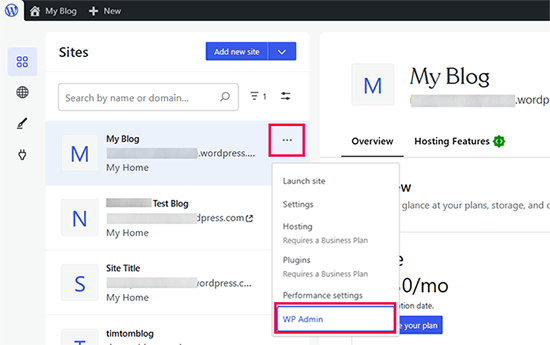
これで従来のWordPress管理ダッシュボードが表示されます。
左の列から、ツール ” エクスポートメニューをクリックし、’すべてエクスポート’ボタンをクリックする必要があります。
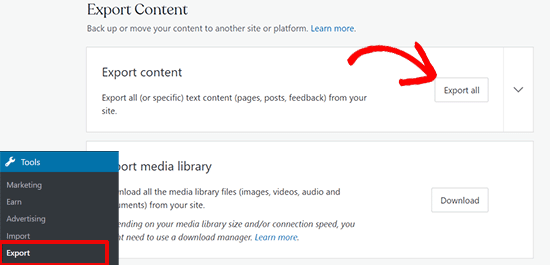
これでWordPressサイトをエクスポートできます。エクスポートファイルの準備ができたら、ダウンロードリンクが表示されます。クリックしてコンピューターにzipファイルをダウンロードすることができます。
WordPress.comは、あなたのメールアドレスにもリンクをメールします。
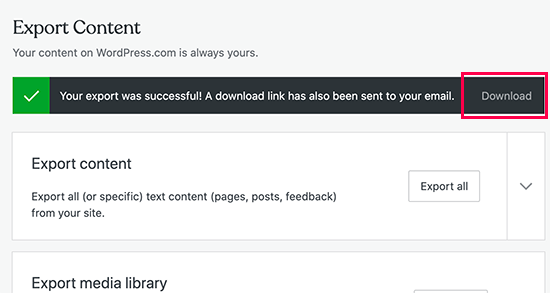
ファイルをコンピューターにダウンロードしたら、解凍する必要があります。
その中には、投稿、ページ、画像、コメント、カスタムフィールド、カテゴリー、タグ、ナビゲーションメニュー、その他のデータがすべて入ったXMLファイルがあります。
ステップ2:WordPressの設定
WordPress.comのデータをエクスポートしたら、次はホスティングサービスにWordPressをインストールします。
WordPressのインストールは非常に簡単で、数回クリックするだけです。あなたが私たちが上記のようにBluehostと契約した場合、WordPressはあなたのために自動的にインストールされます。
また、別のホスティングサービスを選択した場合は、5分以内にWordPressをインストールする方法について、ステップバイステップのチュートリアルに従うことができます。
WordPressのインストールが完了したら、コンテンツを新しいインストール型のWordPressサイトにインポートしましょう。
ステップ3:インストール型のWordPressサイトにコンテンツをインポートする
古いWordPress.comサイトのコンテンツを新しいWordPress.orgサイトにインポートするには、インストールしたばかりのWordPressサイトの管理エリアにログインする必要があります。
ここから、ツール ” インポートのページにアクセスし、WordPressの下にある’今すぐインストール’ボタンをクリックする必要があります。
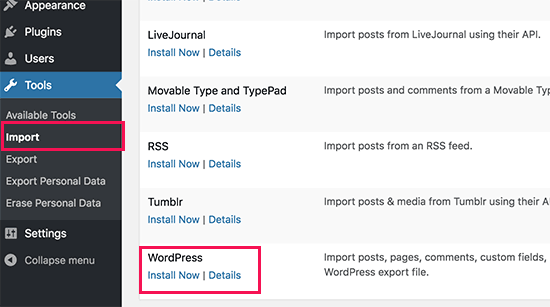
WordPressがインストーラをインストールします。
完了したら、「Run importer」リンクをクリックして続行する。
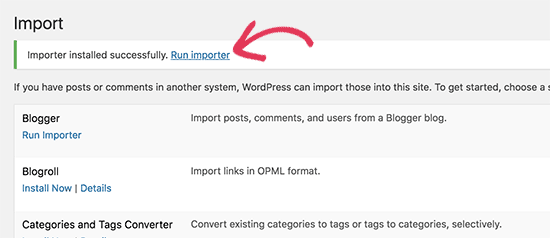
チュートリアルのステップ1でダウンロードしたWordPress.com XMLファイルをアップロードする画面が表示されます。
Choose File」ボタンをクリックしてファイルを選択し、「Upload file and import」ボタンをクリックします。
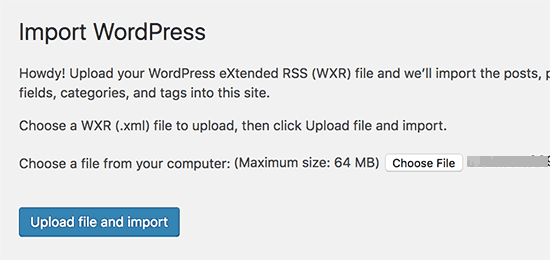
☝注意:ファイルサイズが2MBを超える場合、2つのオプションがあります。一つは、ウェブホスティングサービス会社に一時的に制限を増やしてもらうことです。もう一つのオプションは、WXRファイルスプリッターを使ってファイルを分割することです。
インポートを開始すると、インポートしたコンテンツを既存のユーザーに割り当てるか、新規ユーザーを作成することができます。
添付ファイルをインポートする設定もあります。画像ファイルが正しくインポートされるように、このボックスにチェックを入れる必要があります。
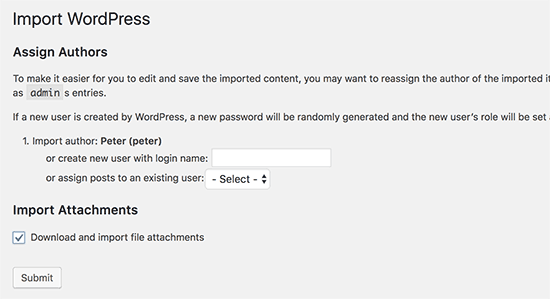
ステップ4:ブログロールリンクのインポート
WordPress.comブログのリンク機能を使ってブログロールやその他のリンクを保存している場合は、以下の手順に従ってインポートする必要があります。この機能を使用していないユーザーは、ステップ5に進んでください。
WordPressはブログロール機能をネイティブサポートしていません。ブログロールのリンク数がそれほど多くない場合は、プラグインを使わずにWordPressにブログロールリンクを追加する方法をご覧ください。
ただし、リンクが多すぎる場合や、ブログロールの機能を維持したい場合は、このまま読み進めてください。
ブログロールリンクはOPML形式でエクスポートされます。これは、リンクとリンクカテゴリーをエクスポートおよびインポートできるXMLフォーマットです。WordPress.comリンクのOPMLファイルは以下のアドレスにあります:
http://example.wordpress.com/wp-links-opml.php
例をWordPress.comブログのサブドメインに置き換えてください。
WordPress.comサイトでカスタムドメインを使用している場合、OPMLファイルには次のようなURLからアクセスできます:
http://www.example.com/wp-links-opml.php
OPMLファイルがブラウザーで開きますので、デスクトップに保存してください。CTRL+S(MacではCommand+S)を押して、コンピューターにファイルを保存します。
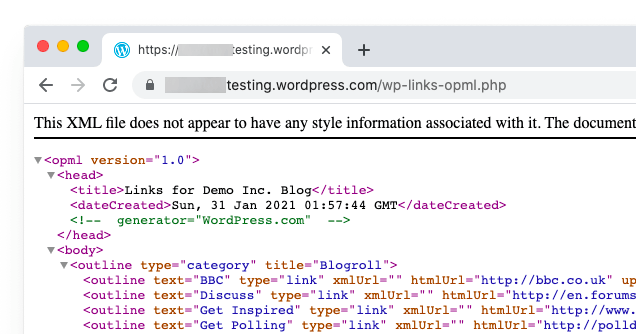
WordPress.comリンクのバックアップができたので、次のステップはWordPressにインポートすることです。しかし、インストール型のWordPressでは、初期設定でリンクマネージャーが有効化されていません。
Link Managerプラグインをインストールして有効化する必要があります。プラグインのページには、もう何年も更新されていないと書いてある。それは更新の必要がなかったからであり、あなたは自信を持ってこのプラグインをインストールすることができます。
プラグインを有効化すると、WordPress管理バーに「リンク」という新しいメニュー項目が追加されます。
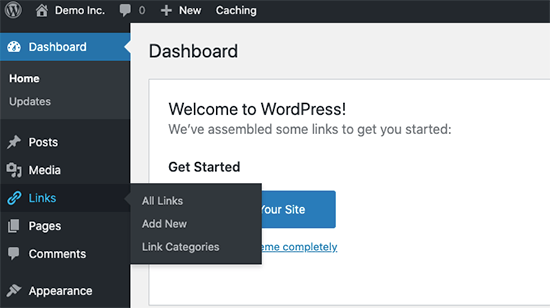
次に、OPML Importerプラグインをインストールして有効化する必要があります。このプラグインは、ブログロールリンクをインポートできる新しいインポーターツールを有効化します。
有効化した後、ツール ” インポートページにアクセスし、ブログロールインポーターの下にある「インポーターの実行」リンクをクリックする必要があります。
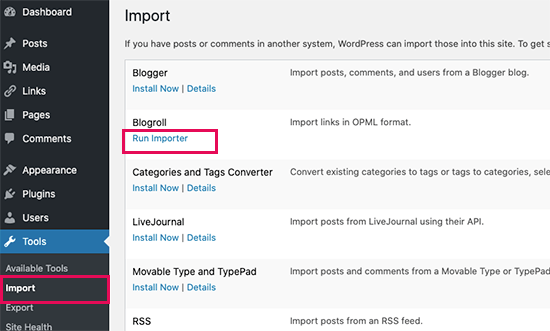
ブログロールインポーターのページで、先ほど保存したOPMLファイルをアップロードする必要があります。
Choose File」ボタンをクリックしてファイルを選択し、「Import OPML File」ボタンをクリックして続行します。
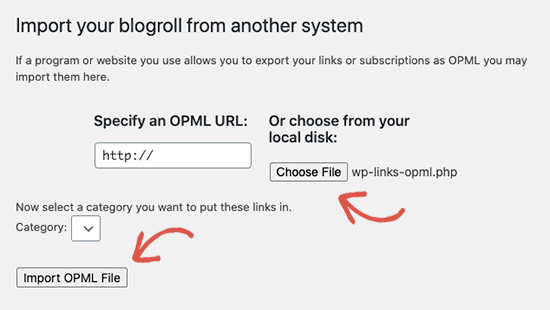
WordPressはOPMLファイルからリンクとリンクカテゴリーをインポートします。
進行状況が表示され、完了すると成功のメッセージが表示されます。
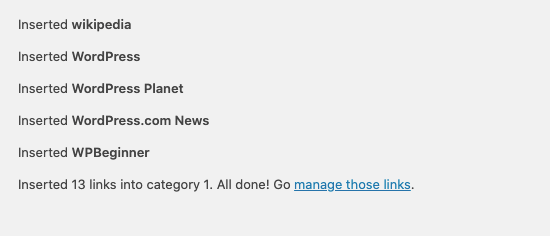
ステップ5:WordPress.comブログを非公開に設定する
旧ユーザーを新サイトにリダイレクトさせたくない場合は、これが最後のステップとなる。
まず、古いブログのWordPress.comダッシュボードにアクセスします。左のメニューから、設定 ” 一般メニューをクリックし、「プライバシー」セクションまでスクロールダウンする必要があります。
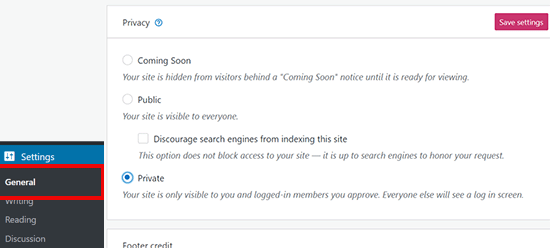
ここから「プライベート」オプションを選択し、「設定を保存」ボタンをクリックします。
これにより、古いWordPress.comブログは非公開となり、あなたか、あなたが承認したログイン中のユーザーにのみ表示されるようになります。
注目:もしあなたが以前から執筆を続けていて、忠実な読者がいるのなら、彼らを置き去りにするのは意味がない。
さらに、もしあなたのブログがしばらくの間公開されているなら、Googleや他の検索エンジンにインデックスされている可能性がある。
ステップ6に従えば、検索エンジンのランキングをすべて維持したまま、旧ユーザーを新ブログに簡単にリダイレクトさせることができます(サイトが確立されている場合は強くお勧めします)。
ステップ6:訪問者のリダイレクトとSEOの維持
301ヘッダーを使用してユーザーを新しい場所にリダイレクトすることは、サイトをある場所から別の場所に移動しても検索順位を維持するための標準的なソリューションです。
WordPress.comの.htaccessファイルにアクセスできないため、検索エンジンのランキングを維持するために変更を加えることはできません。
しかし、WordPress.comでは、この機能を提供する「サイトリダイレクト」という有料のアップグレード機能を提供しています。
サイトのリダイレクトページにアクセスしてください。WordPress.com に複数のサイトをお持ちの場合は、どのサイトをリダイレクトするか尋ねられます。
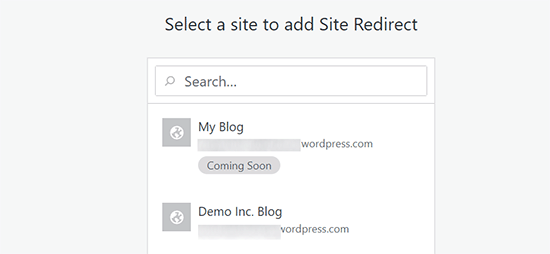
次の画面で、訪問者をリダイレクトさせたいドメイン名を入力するよう求められます。新規WordPress.orgサイトのドメイン名を入力し、goボタンをクリックします。
☝注:サイトリダイレクトは有料アップグレードで、年間$13かかります。301リダイレクトを追加し、WordPress.comブログの訪問者と検索エンジンを新規サイトにリダイレクトします。
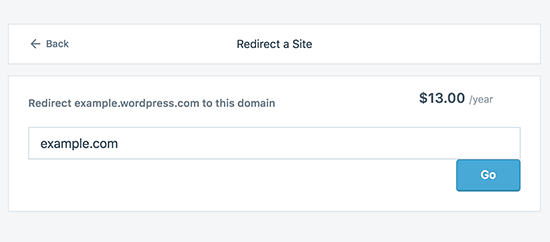
このOffsiteリダイレクト機能にいつまでお金を払い続けるべきか?
答えは、あなたが望む限りです。しかし、2年あれば、旧ユーザーが新しいドメイン名を覚えるのに十分な期間でしょう。
ドメインを変更するのであれば、もう一つやっておきたいことは、投稿中のURLをすべて更新することだ。投稿を相互リンクしている場合は、それらのリンクを更新する必要があります。WordPressサイトを移転する際のURL更新方法については、こちらの投稿をご参照ください。
WordPress.comにカスタムドメインをお持ちの方もご安心ください。DNSレコードをホスティングサービスに変更するだけで、SEO効果はすべて維持されます。
動画チュートリアル
さらに詳しい手順をご覧になりたいですか?WordPress.comからWordPress.orgへの移行方法に関するステップバイステップの動画チュートリアルです:
よくある質問 (FAQ)
この投稿の最初のバージョンは2013年1月に書いたもので、かなり前のものです!しかし、最新の情報を提供するために定期的に更新しています。
とはいえ、それ以来、たくさんの素晴らしい質問をいただいている。私たちはその多くにメールやコメントで回答してきたので、人気のあるものを1つの場所にまとめ、誰もが見られるようにするのがいいと考えた。
WordPress.com購読者はどうなりますか?
ありがたいことに、WordPress.comでは1つの条件付きで購読者を移行することができます。WordPress.comで使用していたのと同じ購読者機能を追加するJetpackプラグインを使用する必要があります。
Jetpackプラグインをインストールして有効化したら、WordPress.comチームに連絡して購読者の移行を依頼する必要があります。私たちは、Jetpackの後のバージョンでこれが簡単になり、ユーザーが自分でできるようになることを願っています。
WordPress.comからWordPress.orgへの移行を無料で手伝ってもらえますか?
もちろんです。WordPress.comからの移行は、無料のWordPressブログ設定サービスの一環として提供しています。私たちのサポートが必要な場合は、サインアップしてください。無料です ![]()
WordPress.orgに乗り換えるコストは?
WordPressは無料です。ただし、ホスティングサービスには最低限の費用がかかります。この投稿をお読みになることをお勧めします:WordPressはなぜ無料なのか?そのコストと問題点とは?
WordPress.comにすでに支払いを済ませました。返金してもらえますか?
はい、できます。最近WordPress.comからカスタムドメインや有料プランを購入した場合は、全額返金してもらうことができます。
注:ドメイン登録は登録後48時間以内、プランおよびその他の購入は購入後30日以内であればキャンセルが可能です。
私の画像は壊れますか?
いいえ、そうはなりません。インポートファイルを使って転送すると、添付ファイルはすべてダウンロードされ、リンクも更新されます。
しかし、ひとつ注意点があります。画像のURLがfiles.wordpress.comで始まっている場合、画像は変換されません。画像のURLが変更されず、WordPress.comを指していることに気づいた場合は、外部画像のインポートプラグインを使用することをお勧めします。
WordPress.comでドメインを登録しました。それでも移転できますか?
はい、できます。WordPressはユーザーに力を与え、コンテンツを完全にコントロールできるようにすることを信条としています。WordPress.comですでにドメイン名を持っているなら、必要なのはウェブホスティングアカウントだけです。
Bluehostまたはこれらの他のWordPressホスティングサービスプロバイダーでセットアップすることをお勧めします。サインアップの段階では、ドメインを持っているか、または新しいものを登録したいかを尋ねられます。
ドメイン名を持っています」オプションを選択し、WordPress.comで登録したドメインを挿入するだけです。
次にしなければならないことは、ネームサーバーをホスティングサービスを指すように変更することです。私たちは無料のセットアップサービスの一環として、これを支援することができます。また、ホスティングサービスプロバイダーにサポートを依頼することもできます。
サイトを切り替えるとダウンしますか?
正しく実行すれば、大丈夫です。上記で提案した方法なら、サイトがダウンすることはありません。もしご心配であれば、私たちがお手伝いいたします。いつでも無料のセットアップサービスをご利用ください。
WordPress.orgサイトにオンラインストアを追加できますか?
はい、あなたは簡単に追加費用なしであなたのインストール型のWordPress.orgのサイトにオンラインストアを追加することができます。Bluehostと他の一般的なWebホストは無料のSSL証明書を提供していますので、単にオンラインストアを追加するには、WordPressのeコマースプラグインをインストールする必要があります。
WordPressの必須プラグインでお勧めのものは何ですか?
インストール型のWordPress.orgに切り替えた今、好きなだけプラグインをインストールすることができます。
お薦めはこちら:
- AIOSEO– あなたのサイトのSEO順位を向上させる(300万サイトで使用)。
- WPForms– あなたのサイトにスマートなお問い合わせフォームを追加します(600万サイトで使用されています)。
- SeedProd– ドラッグ&ドロップビルダーでランディングページを簡単にカスタマイズ – WordPressのすべてのテーマで動作します。
- MonsterInsights– 人々があなたのサイトをどのように見つけ、利用しているかを見ることができます。ブロガーや中小企業のオーナーには必需品です。
- PushEngage– サイト訪問者がサイトを離れた後に、その訪問者とつながることができます。
- Duplicator– 緊急時に備えて、新規サイトのバックアップを毎日作成します。
- OptinMonster– メール購読者を増やし、ブログ運営を成功させるお手伝いをします。
これらに加えて、ブログの管理と成長に欠かせないWordPressプラグインや 便利なブログツールもご覧ください。
これらのプラグインはすべてWordPressのダッシュボードからインストールできます。WordPressプラグインのインストールに関するステップバイステップのガイドを作成しました。
サイトのWordPressテーマを変更したいのですが、できますか?
はい、WordPressのテーマはいつでも変更できます。WordPress.orgに変更するもう一つの大きなメリットは、カスタマイズ設定と選択できるテーマのコレクションが増えることです。
WordPress管理画面のサイドバーで、外観メニューのドロップダウンをクリックし、「テーマ」を選択してテーマをインストールします。
ユーザーがテーマ選びに迷わないよう、最高のテーマを厳選しました。WordPressのための 最高の無料ブログテーマと 最高の多目的テーマのガイドを参照してください。
WordPressテーマを適切に変更する方法についてのガイドもご覧ください。
この投稿がWordPress.comからWordPress.orgへブログを適切に移行するのにお役に立てば幸いです。WordPressインストール後に行うべき最も重要なことのチェックリストや、ブログのトラフィックを増やすための究極のガイドもご覧ください。
If you liked this article, then please subscribe to our YouTube Channel for WordPress video tutorials. You can also find us on Twitter and Facebook.





Awomojure Oluwaseyi
if am using exampleblog.wordpress.com and i have registered a domain name with godaddy which is exampleblog.com and i want to migrate from the old domain name to new one what can i do?
Rachael
I have completed step one in the process but my website domain was purchased through wordpress.com. Will I need to purchase a NEW Website domain like Bluehost to keep going to get the blog on WordPress.org?
WPBeginner Support
Hey Rachael,
You’ll need to sign up for a hosting account to start a self-hosted WordPress.org website.Please see our guide on the difference between self hosted WordPress.org vs free WordPress.com blog.
Admin
Afreen
You will have to buy site tedirect tool..
Ankit Dhadwal
Hello Sir,
I have already purchased my hosting and domain name from go daddy. I want to shift my blog from WordPress.com to my new domain name.
I have followed every single step that you have told but when I’ve downloaded the XML file I got 2 files :-
xyz.wordpress.2017-06-26.001 and xyz.wordpress.2017-06-26.002
now I don’t know what to choose it from. Ive tried importing the first but error is there. and in 2nd only one post is showing. Please help me.
Munna Hossain
Really helpful article. Thanks for sharing another excellent article with your readers. WordPress.Org is the best blogging platform. So you should migrate this platform from other platforms.
Bigesh Chandra
I have my own domain and hosting purchased from Hostgator.in ,then I installed wordpress on my server, but when I tried to monetize my website, the amazon affiliate team responded as, my website is on free plan of wordpress. Why is that so, I already paid my domain and hosting fees to hostgator and installed wordpress on their server. My website link is
Jas
Hi,
This might be a stupid question but I’m really confused. I thought my site was self hosted. My hosting site is GoDaddy and I got my custom domain through them. My site design is not from WordPress, I have Jetpack plug in and am able to install any plugin I want and place ads on my site, yet when I log in to the WordPress it is blue like the WordPress.com. So, does it mean my site is not self hosted and I need to switch? Thank you!
WPBeginner Support
Hi Jas,
It would be helpful if you can share the URL of your website.
Admin
Susan
Hi. I have a old WordPress.com site (which I migrated from into a WordPress.org site) back in Nov 2015. I’ve just started noticing that the old site is continuing to get a few visitors and comments, and I guess i hadn’t realised it would continue to function. I understand I can either delete it, make it ‘private’, or purchase a redirect for a period of time before deleting it or making it private. I’ve just tried to purchase a redirect by using the ‘store’ icon as the article suggests, but that option doesn’t seem to be available. Can you help me with what I need to do please?
WPBeginner Support
Hi Susan,
The site redirect upgrade is now available under domains. You can also contact WordPress.com support for instructions.
Admin
Ann
I’ve been trying to migrate my .com to .org on BlueHost. If I do the MOJO service, do I have to buy a theme from them?
Roki S
Dear WPBEGINNER Support, thank you for the nice article!
I am having trouble migrating from wordpress.com to a local wordpress.org.
Everything went well except that after importing, when I go to the home page, it does not show the home page of the imported site, it still shows the default home page. Is there a way that I can do a complete import, instead of having to build again? (the home page is not linked to any of my imported stuff).
Your help would be much appreciated!
Thank you,
Roki
Rahul
Few problems I faced after migration.
1) Redirection done to old site but my post display 2 times in reader community.
2) Likes are not migrated. 0 likes my post have
Thanks in advance.
adex
How can I earn with WordPress, an I’m trying to create a students portal including a chat box I will I do thats
Erin
Hi, I’m not very tech savvy, so when I tried to follow your steps above, I must have done something wrong. I was able to export my blog content in step one, but my blog crashed somewhere between step two and step three. Now WordPress won’t let me import my content, and I don’t know how to fix it. Any chance someone could help me get my blog back?
WPBeginner Support
Hi Erin,
Do you see any error messages?
Admin
Bethany Cipiriano
If I export my blogs from wordpress.com and import it to my wordpress.org, the permalink must match first, right? If it is successfully moved, can I change the permalink after to a shorter one? Will that affect my SEO? (There are no external referring links yet)
Taj-marie
hello
i want to start a lifestyle blog would you recommend that i start it on wordpress.org since i intend to make some money off my blog when it is running to its full potential . if a set it up on wordpress.org how much do i pay will i have my own custom domain name that once typed in users will find me. can i set the blog up myself or do i need a professional.
thanks in advance.
WPBeginner Support
Hey Taj-marie,
Yes, you will have your custom domain name. For detailed information, please see our guide on how to start a WordPress blog.
Admin
Barbara Griffith
Hi,
I signed up for the free WordPress.com and later purchased a domain name registration (without hosting) from GoDaddy. I ran into some problems trying to add my custom domain, mostly the cost of upgrading to a paid hosting plan, and I’m not sure what I should do now.
First question, do you support custom domain mapping, without additional costs? Since my domain is pretty much parked on GoDaddy, I will still need to purchase hosting somewhere. Should I get my hosting through GoDaddy, since.my domain is already registered with them? Lastly, do you have any kind of promotional discounts for GoDaddy managed WordPress hosting?
WPBeginner Support
Hi Barbara,
Yes, you can use your GoDaddy domain name with other hosting companies. All you will need to do is change the domain settings in your GoDaddy dashboard and point it to your WordPress hosting provider’s DNS. See our guide on how to start a WordPress blog if you need help getting started.
As for discount, you can use our GoDaddy Coupon Code.
Admin
Nadia
Hi,
I’m absolutely desperate.
I’m trying to move my blog to selfhosted.
The problem is that wordpress importer won’t import all the files. It only says that some files exist already because I tried several times.
What can I do to solve the problem?
Best,
Nadia
WPBeginner Support
Hi Nadia,
WordPress importer is smart enough not to import duplicate content. Check your posts and pages to make sure that it has already imported those items.
Admin
Melody
I followed these steps to migrate my site from WordPress.com to WordPress.org but I’m not sure if I did this correctly. Seems like there’s a holdup with my domain transfer. Would you guys be able to help me check if I migrated things over correctly? Thanks!
Tammy
I purchased my domain name registration through WordPress and want to migrate over to WordPress.org to launch a true website. Will I always have to pay WordPress for this domain registration?
And once I select a web hosting site, do I pay any more fees to WordPress?
WPBeginner Support
Hi Tammy,
Yes you will have to pay WordPress.com for domain renewal fees each year. You will have to pay nearly the same amount if you transfer your domain elsewhere. If you want you can transfer your domain to your WordPress.org hosting provider. However, you may be asked to renew your domain name upon transfer.
Admin
Anabela Vaz
I just upgraded my free WordPress to premium plan just yesterday and I paid $99
After reading this article I taught it wise to chose self hosted with WordPress.org over premium plan with WordPress.com.
Please can I get my premium refund back so that I can move to WordPress.org?
Thanks
WPBeginner Support
Hi Anabela,
WordPress.com Plans and other purchases can be canceled within 30 days of purchasing. Please contact WordPress.com support for more help.
Admin
Vinita
How long do you guys take to migrate? I have created my domain on wordpress.com (personal plan) today. It has a very basic information and now I want to migrate to wordpress.org. Can you guys help?
WPBeginner Support
Hey Vinita,
Please check out our free blog setup page.
Admin
arushi
Hi I wanted to get google analytics and somehow my wordpress.com doesnt allow me to get one. What do you suggest I do ? Thanks and I will like to use the service if .org gets me analytics data.
Thanks
Este Ginelle
I have a blog and I want to move it over to wordpress.org. Are you all still able to help me with the process.
WPBeginner Support
Hi Este Ginelle,
Yes, please take a look at our free blog setup service.
Admin
Tanvi Garg
Hi, i need some help regarding my domain. I have both hostings .com as well as .in I have already switched followers,likes to my .org domain. But i would like to redirect my users from .com to .in,if some user open .com ?. How this can be possible ?
WPBeginner Support
Hi Tanvi,
You can update your domain’s Name Server settings and point them to your .org hosting service. Add the .com domain name to your hosting service and then redirect it to your .in domain name.
Admin
ashek
Is it efect my seo? or google rank?
Napoleon Split
Hi there-
I just migrated from .com to .org.
My old posts- of which there are many, are missing their likes. Also the comment section is closed. How do I reopen the comment section and ensure likes show up?
Tega
Hello, I want to ask if the offer for free migration is still on and if moving will affect my stats and my wordads acct, as I am expecting my money from them for ads on my site
WPBeginner Support
Hey Tega,
Yes the offer is still on. If you are using custom domain then your stats will remain entact. If you are a JetPack premium user, then you can use the same WordAds account on your .org site as well.
Admin
Steph
Today I’ve…
– changed domain from godaddy to bluehost
– exported my .com and imported to a .org
– shut down my .com (set to private)
– removed the own domain I had on my .com account…
BUT when I go to my domain in my browser it’s still set to my .com and just says ‘this page is private’. So it’s not linking new domain (at Bluehost) to my new (Bluehost hosted) .org account. Gah! What am I missing??
Note: apparently because I’m within my first 60 days with GoDaddy I need to wait 44 (yes, 44) days before my domain will transfer. But there must be a workaround whilst this is in progress???
WPBeginner Support
Hey Steph,
Once you change Nameservers, it could take sometime for domain to propagate. If it has been more than a day and you are still seeing the WordPress.com site, then first you should check your domain’s nameserver settings and make sure it is pointing to Bluehost servers.
Admin
Nevila
Hi, I have a blog and purchased a domain on March 31st. If I want to switch from WP.com to wp.org because I cannot install any plugin (to make my blog bilingual) Actually I have bought a Personal plan.
What are the costs that I have to pay for the switch?
thank you
WPBeginner Support
Hi Nevila,
Please see our guide on how to start a WordPress blog for step by step instructions.
As for costs, it actually depends on what you want to do with your site. See our guide on the cost to build a WordPress site for DIY Users.
Admin
Nevila
One question, if I choose Bluehost as a web hosting for my existing blog after migrating from wp.com to wp.org ( while the domain registration I have paid to wp.com), do I have to re-pay the yearly domain registration fee to wp.com or it will be free after the migration? I’m asking this, since Bluehost offers a free domain registration, or is it for new domains that are registered directly to bluehost? I am trying to calculate all the costs for this migration and want to avoid double payments
Thanks
Ken phelan
Hi
I paid for the full business package in .com but now realise I need .org for my requirements.
Can I get a refund on the .com subscription?
Kind regards
Ken Phelan
WPBeginner Support
Hey Ken,
Yes, you can. Domain registrations can be canceled within 48 hours of registration. Plans and other purchases can be canceled within 30 days of purchasing.
Admin
Kenya
I am moving a clients site from .com with a custom domain to self hosted. When I try to do the complete content it wont install the pages and posts, so i did an export of them individually. But the media is in the posts with the old wordpress.com (not the custom) domain name and not in the media files. Can you tell me what the problem might be in the export/import process. I have never had this happen before.
bong
is this the same way moving host to host?
tnx
WPBeginner Support
No the process is slightly different. Please see our guide on how to move WordPress to a new host or server for detailed instructions.
Admin
hma ikbal
Can i hosting my blogspot blog at bluehost or any other hosting provider like as wordpress.
Danielle Bernock
I moved my blog from .com to .org and used the plugin wordpress importer – can I remove the plug in now that the content is moved?
WPBeginner Support
Hey Danielle,
Yes, you can remove the plugin now.
Admin
Janet Wertman
I currently have a wordpress.com blog – I upgraded to have my own domain name – janetwertman.com. I would now like to switch to wordpress.org – but use the same upgraded domain name. I would also like to switch to a new theme – and was hoping there was some way to “practice” before everything went live.
I have no idea what to do first, how to get around the fact that I want to use the same domain name for two different sites until the new one is “ready”. I absolutely want to use your service but I just need to know I am not going to ruin a good thing…
WPBeginner Support
Hi Janet,
You are right, you cannot use the same domain for two different hosts. You can install WordPress on your Windows computer (instructions for Mac) to try out a new theme.
Once you are ready, you can move your site from WordPress.com to WordPress.org. Once your site is moved you can then install the theme you tried on your local site.
Admin
James
Hello,
I designed a website for a small business on wordpress.com, only to learn that I couldn’t add a payment plugin (like PayPal, for example) unless I switched over to wordpress.org. I followed these steps, and all my content migrated successfully to my new wordpress.org. However, my theme didn’t migrate, and now it seems like I have to start over in terms of design. I had assumed that I would just be looking at my old wordpress.com website, only with more powers of customization, but that didn’t happen. Is there a way to get my theme to migrate over, too, so that I don’t have to redesign my whole website? Thanks in advance for the help, and thanks for all the good information you’ve provided me throughout my design and transition.
WPBeginner Support
Hi James,
Many of the themes available on WordPress.com are also available for WordPress.org websites. Please visit the WordPress.com page for your theme and look for the ‘download for WordPress.org’ link. If you cannot find it, then try contacting WordPress.com support.
Admin
Daniel
Great Article. Thank you so much! I just started last night. Quick Question. I bought WordPress premium.
I was wanting to add the plug-in Leadpages to wordpress but can’t. Do I need to buy the business edition?
Thank you
Joseph
Hello,
I set up a blog just a couple days ago using WordPress.com and got the domain name I wanted and paid for a plan. I now realize that I am incredibly limited and want to switch over. However, I am wary of paying multiple sites to host when I am just getting started as I have paid for a year at WordPress and now regret the decision. If I move over to something like bluehost, do I get to keep my domain or does WordPress keep that domain? and do you know of anyone getting refunds from WordPress.com if they want to switch over?
Thank You!
WPBeginner Support
Hey Joseph,
You will be able to keep using your domain name. You will just need to point it to Bluehost servers.
Admin
Wendy Prime
Hi,
I liked your video about transfering from wp to wp.org – I currently have a blog with wp.com – What is the best logistical approach I can take?
I want to keep my domain, I have free email hosting which I want to keep, change my theme to a wpml theme which wp.com does not have but wp.org does, and I want to keep the wp.com dashboard because its comfortable.
What do you recomend?
WPBeginner Support
Hi Wendy,
You can follow the instructions given above to transfer your site on your own. You can also take advantage of our free blog setup service. After transferring your site you will be using self hosted WordPress site’s dashboard which is a little different than what you are used to on WordPress.com.
Admin
Allison Beauchesne
I have tried everything I can think of to transfer my site to wordpress.org. I already owned the domain, and was hosting it through wordpress.com on a basic plan. I switched it to bluehost, and installed wordpress via bluehost. When I use the login information it takes me back to the .com dashboard every time. i have tried clearning my cache/browsing history/etc. and still nothing. I am getting very frustrated! Please help. Thanks!
WPBeginner Support
Hi Allison,
Most probably your domain is still pointing to WordPress.com instead of Bluehost. You will need to go to domain settings on your WordPress.com account and change the name servers.
Admin
nick
Dear,
Today a bought a basic domain from wordpress.com. I made a mistake. If I go directly to to blue host the domain is free. Do I need to make a refund in wordpress.com?
Thanks
Justin
Hi, rookie here,
I was using wordpress.com for my blog but have recently purchased a domain for it. Is there any free method of redirecting viewers from my old wordpress.com blog? I don’t really want to pay the wordpress redirection fee.
Thanks for the assistance!
Justin
Hanna Bernard
Hi, how do I import comments to the new site? The WordPress.com blog has many more comments than came through when I imported. is there a way to import only comments now that I’ve gotten the posts imported?
Omer Causey
Based on having a pre-existing account with GoDaddy, I acquired a new domain name a couple of days ago. I signed up for their Managed Hosting for WordPress and dove in as a WordPress newbie. I quickly found out that technical support is non-existent. The site building tool seems to be very limited in available themes and plug-ins.
The website I quickly produced as a placeholder will be substantially enhanced over the next several weeks. Do I benefit from switching from GoDaddy hosting to Blue or Gator? Is it a big deal to do it?
WPBeginner Support
Hi Omer,
If you are unhappy with your current hosting service provider then you can always switch to a better option. See our guide on how to move WordPress to a new host or server.
Admin
Hanna Bernard
Hi, I’ve followed your steps but only part of the WordPress.com blog content is uploading to the new self-hosted site. Part way through the import it goes to an “Oops! page not found” page and I’m missing tons of Posts and all Tags. It seems it’s wanting to find a wordpress part 2 page that it can’t load.
Any thoughts on this?
WPBeginner Support
Hi Hanna,
The importer is smart enough not to import duplicate content, so you can run it again. If you know exactly the page that’s is causing the importer to stop, then you can go to your WordPress.com site and temporarily save that page as a draft. Now you will need to follow the instructions again from the step 1 to generate a new export file. Once you have successfully imported content into your new self hosted site, you can then manually copy and paste the page that didn’t import successfully.
Admin
Jamar
Hey, I recently started my own blog, but I want to switch to wordpress.org. The thing is, I don’t know the first thing about code. So if I switch, is it possible to update my blog using wordpress.com, and import the changes?
I hope that makes sense
WPBeginner Support
Hi Jamar,
It is possible, but you wouldn’t need to. WordPress.org comes with an easy WYSIWYG Visual editor for you to write your posts, add images, links, etc. It also comes with an easy to use theme customizer that allows you to setup your website without writing any code.
Admin
Annemie
If I want to move my already self-hosted, custom domain wordpress.com blog to .org, do I HAVE to use one of the hosts listed in this article, or can I remain with my current host? My current host is a South African company.
Chiranjit Pal
I have a wordpress blog (free plan) and now i want to get customised domain name. If i simply upgrade my plan from free to premium and pay the bill, will it automatically upgrade my blog? Or i have to do something manually? Please reply.
WPBeginner Support
Hi Chiranjit,
You will need to ask WordPress.com support. Please see our guide on the difference between self hosted WordPress.org vs free WordPress.com blog.
Admin
Indu
I opted to have you move my existing wp.com blog site to wp.org site on March 1st. I have as yet not heard from you. Is your offer of help for real?
When I did not hear back from you after waiting for a good week, I tried to do it myself. I have still not succeeded in doing this. It has been a very frustating experience.
I have not received adequate help when I tried to do it myself. I kept being pointed to links for various articles but none of them helped me accomplish the task of moving my existing induvarma.com site moved to a self hosted site on Blue Host.
I followed all the steps outlined by you – 1. Bought Blue Host hosting service, 2. Installed WordPress V 4.7.3 from the Blue Host cPanel, 3. Bought a custom theme “Highend” through MOJO Marketplace. I could not upload the theme and move my .xml file that I exported from my current site to the new site. I also tried asking Blue Host for help, but still no luck in getting this done. I desperately need help!!
Thanks in advance.
Regards,
Indu
WPBeginner Support
Hi Indu,
We did get your email and we replied back but it seems like you didn’t get our emails. Can you please check your spam folder?
Admin
Chelsea
Hi, I have a wordpress.com site and I just purchased the hosting on Bluehost. I bought my theme at themeforest and I want to stitch everything together to transfer to WordPress.org
WPBeginner Support
Hi Chelsea,
Please take a look at our step by step instructions on how to start a WordPress blog.
Admin
Rajan
I have a trouble shooting in moving my site from .com to blue host
Out of 12 xml files, i am able to move only 2.
Kay Johnson
Hi,
I have a WordPress.com blog and would like to transfer it over to WordPress.org. When I went to the WordPress.org site, it asked me to download it. When I downloaded it, it was a zip file and wouldn’t do anything or go through the download steps. Am I doing something wrong?
Thanks!
WPBeginner Support
Hi Kay,
You will need a domain name and hosting account to create a WordPress.org site. See step by step instructions in our guide on how to start a WordPress blog.
Admin
Yase
I an .org WordPress account and now i want to change my domain. How to change my domain name without losing traffic and any other changes to my WordPress?
Crecynthia R
I currently have a free wordpress.com website and I’ve decided to change my site name as well as get a custom domain name. (For example I’d go from example.wordpress.com to myawesomewebsite.com). It looks like self hosting is the cheapest route as opposed to getting a premium upgrade. My question is what is the proper order that I need to follow? Would I need to change my site name in wordpress? Or would I just set up my domain name in bluehost and then import everything from wordpress.com?