WordPressサイトを新しいドメインに移行することは、慎重な計画を必要とする大きなステップです。ドメイン名の変更はSEOランキングに影響する可能性があるため、慎重に処理することが不可欠です。
私たちは、これまで何度もドメイン変更プロセスを成功させてきたため、潜在的な落とし穴とその回避方法を身をもって知っています。
ドメイン移行の際、一時的なSEOの変動は避けられませんが、その影響を軽減することは可能です。適切なアプローチをとれば、検索トラフィックとランキングを速やかに回復させることができます。
このガイドでは、SEOを損なうことなくWordPressを新しいドメインに移行する正しい方法を説明します。
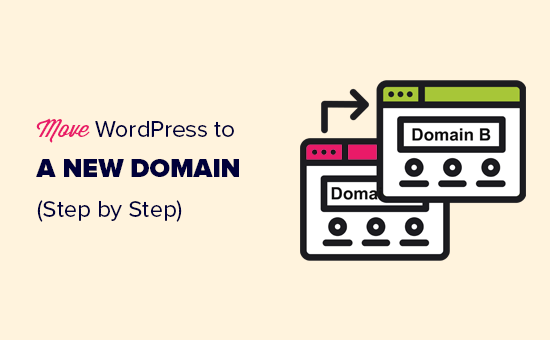
WordPress サイトを新しいドメイン名に移行するのは怖いことですが、そんな必要はありません。私たちは、プロセスのすべてのステップをご案内します。
以下のリンクをクリックすると、WordPressサイトを新しいドメイン名に移行するための特定のステップに進むことができます:
- What to Know Before You Change Domains
- Pre-Steps: What You Need to Get Started
- Step 1: Create a Duplicator Package of Your WordPress Site
- Step 2: Create a Database for Your New Domain Name
- Step 3: Unpack WordPress on Your New Domain Name
- Step 4: Set Up Permanent 301 Redirects
- Step 5: Notify Google About Your New Domain
- Notify Your Users About the New Domain Name
- Video Tutorial
ドメインを変更する前に知っておくべきこと
始める前に知っておくべきことがいくつかある。
新ドメインへの移管手続きは、Googleや他の検索エンジンが変更に対応する必要があるため、一時的に検索エンジンのランキングに影響を与えます。
また、検索トラフィックにも一時的に影響が出ます。これは通常のことであり、新しいドメインに切り替えたすべてのサイトに起こることであることを覚えておいてください。
しかし、このガイドに従うことで、SEOへの影響を劇的に減らすことができる。WordPressサイトを新しいドメイン名に移動し、適切な301リダイレクトを設定し、検索エンジンに通知する正しい方法をご紹介します。
このガイドは、WordPressサイトを新しいホスティングに移行するためのものではありません。ドメイン名の切り替えのみです。プロセスは似ていますが、いくつかの追加ステップがあります。これらの余分な手順は、SEOランキングとトラフィックを保護するのに役立ちます。
最後に、古いサイトがWordPress.comにある場合は、WordPress.comからWordPress.orgに移行する方法のガイドの指示に従ってください。
プレステップ始めるために必要なもの
このガイドでは、oldsite.comでWordPressサイトを立ち上げ、newsite.comに移行しようとしている場合を想定しています。
また、すでにWordPressのホスティングサービスアカウントをお持ちで、ウェブホスティングのコントロールパネルに慣れていることを前提としています。
また、FileZillaのようなFTPクライアントの使い方や、ホスティングアカウントのダッシュボードで利用できるファイルマネージャーアプリを使ってファイルを編集する方法も知っておく必要があります。
ホスティングサービスをお持ちでない場合、または新しいプロバイダーに切り替えたい場合は、Bluehost(小規模サイトに最適+無料ドメイン付き)、SiteGroundまたはWP Engine(大規模サイトやオンラインストアに最適)のいずれかを使用することをお勧めします。
それらが整えば、プロセスを開始する準備は整ったことになる!
ステップ1:WordPressサイトのDuplicatorパッケージを作成する
まず最初にすべきことは、WordPressサイトの完全なバックアップを作成することです。
このバックアップを使用してサイトの複製を作成し、旧ドメインから新ドメインへのリダイレクトを適切に設定できるようにします。
WordPressのバックアッププラグインは数多くありますが、このチュートリアルではDuplicatorを使用します。
Duplicatorは最高のWordPressバックアップと移行プラグインです。私たちはこのプラグインを使って、自分のビジネスやカスタマーのために数え切れないほどのサイトを移行してきました。非常に大規模なサイトでも確実に動作することがわかりました。
注: Duplicatorには無料版もあり、この移行に使用することができます。しかし、自動クラウドバックアップ、1クリックサイトリカバリ、より簡単な移行など、より多くの機能をアンロックするために、有料プランにアップグレードすることをお勧めします。
まずは、古いドメイン名にDuplicatorプラグインをインストールして有効化しましょう。詳しくは、WordPressプラグインのインストール方法のステップバイステップガイドをご覧ください。
有効化した後、プラグインはWordPress管理画面にDuplicatorメニュー項目を追加します。Duplicator ” Backupsページに移動し、’新規作成’ボタンをクリックしてWordPressサイトの新しいバックアップまたはコピーを作成する必要があります。
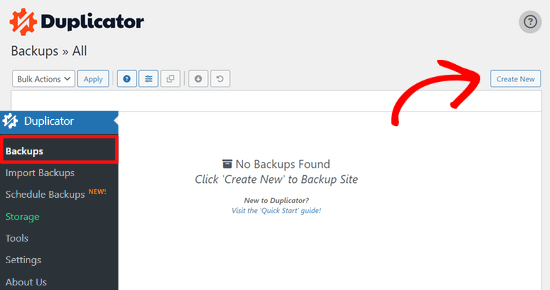
Duplicatorはバックウィザードを初期化し、自動的にこのパッケージに名前を割り当てます。
Next(次へ)」ボタンをクリックして進みます。
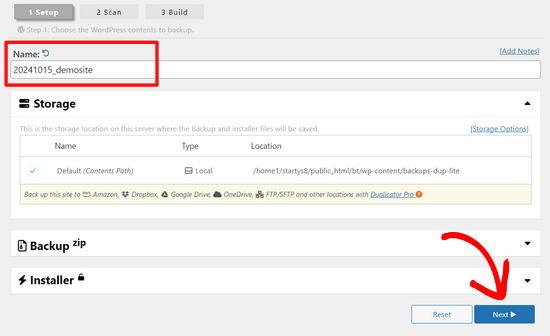
Duplicatorはいくつかのテストを実行し、すべてが正常かどうかを確認します。もしプラグインが問題を発見した場合、警告と指示が表示されます。
すべての項目が「Good」となっていれば、「Build」ボタンをクリックする。
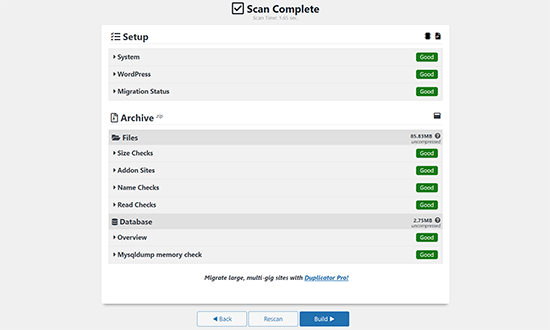
プラグインは、あなたのサイトファイルのDuplicatorパッケージの作成を開始します。サイトのサイズによっては、この処理に数分かかる場合があります。
完了すると、「ダウンロード」オプションが表示されます。それをクリックすると、両方のファイルをダウンロードするか、インストーラとアーカイブ(zip)を別々にダウンロードするかのオプションが表示されます。
Download Both Files(両方のファイルをダウンロード)」を選択し、コンピューターにダウンロードします。
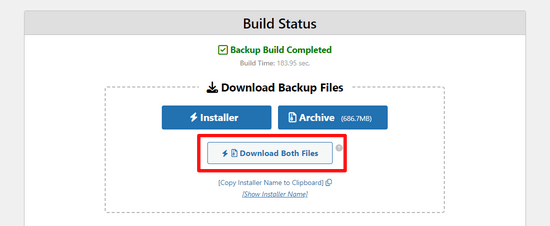
アーカイブファイルはWordPressファイルの完全なコピーです。WordPressテーマ、パーマリンク設定、プラグイン、アップロード、WordPressプラグインによって作成されたその他のファイルが含まれます。
インストーラスクリプトは、アーカイブファイルを解凍することでWordPressの移行を自動化し実行するPHPファイルです。
ステップ2:新規ドメイン名のデータベースを作成する
WordPressサイトを新しいドメインに移動する前に、新しいドメイン名でWordPressを展開するための新しいSQLデータベースが必要です。
すでにデータベースを作成している場合は、このステップは省略できます。
データベースを作成するには、ホスティングアカウントのcPanelダッシュボードにアクセスし、「データベース」セクションまでスクロールダウンし、「MySQLデータベース」アイコンをクリックする必要があります。
ここでは、Bluehostでそれを見つける方法を示しますが、基本的な手順は同じであり、すべてのホスティングサービスに適用されるはずです。
Bluehostアカウントのダッシュボードにログインし、サイトの下にある「設定」ボタンをクリックします。
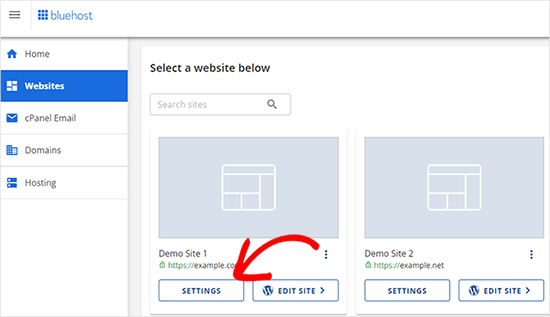
サイト設定で、「高度な設定」タブに切り替える必要があります。
cPanelセクションまで少しスクロールダウンし、「管理」をクリックします。
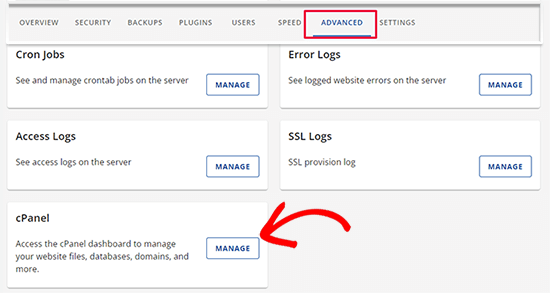
cPanelのダッシュボードが開きます。
Databasesセクションまでスクロールダウンし、’MySQL Databases’オプションをクリックする。
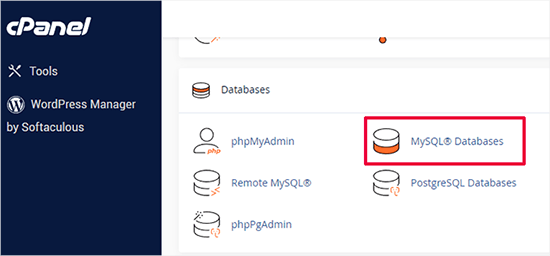
注:あなたのホスティングサービスのコントロールパネルは、スクリーンショットとは若干異なって見えるかもしれません。しかし、新規データベースを作成するオプションがあるデータベースセクションを見つけることができるはずです。
データベースの名前を入力し、「データベースを作成」ボタンをクリックします。
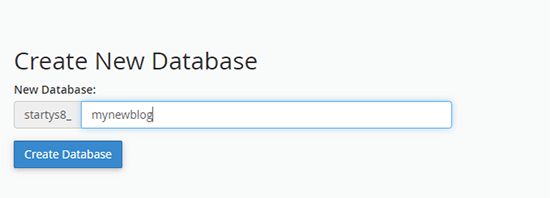
cPanelはあなたのために新しいデータベースを作成します。その後、MySQLユーザーセクションまでスクロールダウンする必要があります。
次に、新規ユーザーのユーザー名とパスワードを入力し、「ユーザーを作成」ボタンをクリックしてください。ユーザー名とパスワードは安全な場所に控えておいてください。
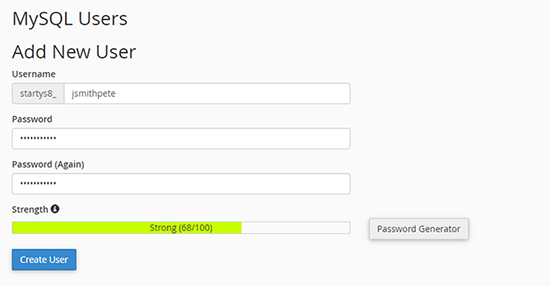
先ほど作成した新規ユーザーには、まだデータベースを操作する権限がありません。変更しましょう。
Add User to Database(ユーザーをデータベースに追加)」セクションまでスクロールダウンします。まず、「ユーザー」フィールドの隣にあるドロップダウンメニューから、作成したデータベースユーザーを選択します。次に、作成したばかりの新規データベースを選択し、’Add’ボタンをクリックします。
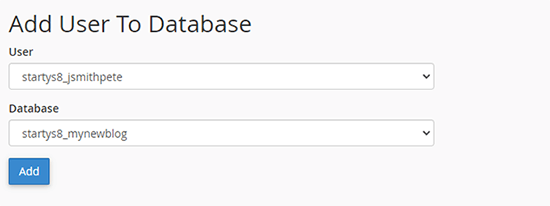
次に、ユーザーの権限を選択するよう求められます。
すべての権限」を選択し、「変更を加える」ボタンをクリックして続行します。
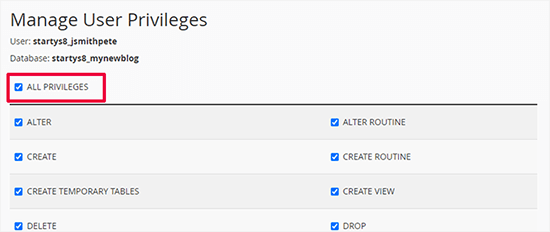
これでデータベースの準備が整い、WordPressを新しいドメイン名に移行することができます。
データベース名、ユーザー名、パスワードは本当に〜してもよいですか?この情報は次のステップで必要になります。
ステップ 3: 新規ドメインでWordPressを解凍する
さて、先ほどダウンロードしたDuplicatorファイルを新しいドメイン名にアップロードする必要があります。
DuplicatorパッケージにはWordPressのインストールも含まれています。つまり、新しいドメインにWordPressをインストールする必要はありません。
まず、FTPクライアントを使用してドメイン名に接続します。接続したら、サイトのルートディレクトリが完全に空であることを確認します。
その後、アーカイブとインストーラファイルをルートディレクトリにアップロードします。これは通常public_htmlと呼ばれます。
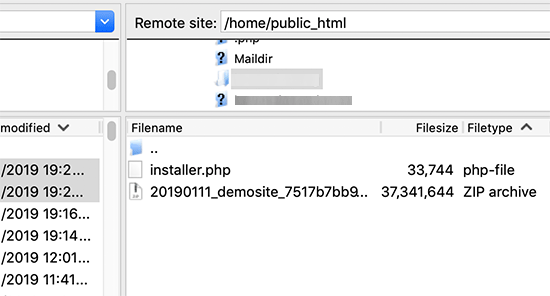
両方のファイルのアップロードが完了したら、WordPressを解凍する準備ができました。
新しいブラウザータブを開き、以下のURLにアクセスする:
http://example.com/installer.php
example.comを新しいドメイン名に置き換えることを忘れないでください。これでDuplicator移行ウィザードが起動します。
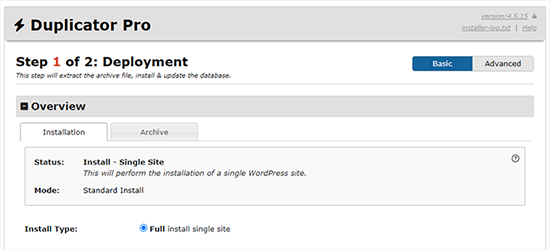
インストーラはアーカイブファイルを探し、画面上で自動的にオプションを選択します。
少し下にスクロールして、前のステップで作成したデータベースの情報を入力する。
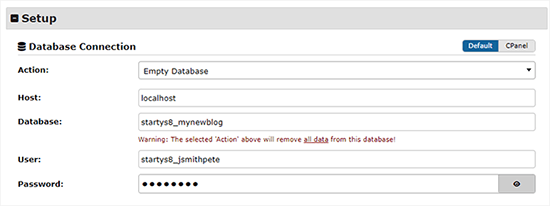
その下に、Duplicatorは自動的に旧ドメインと新ドメインのURLを表示します。
問題がなければ、’Validate’ボタンをクリックして次に進む。
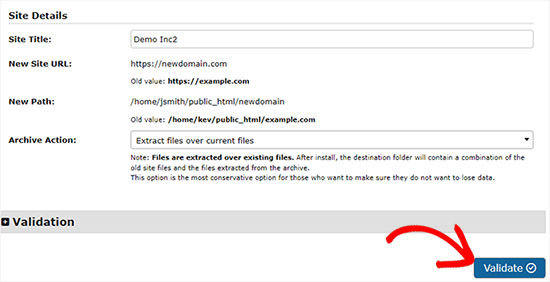
Duplicatorは提供された情報を使ってデータベースへの接続を試みます。
成功した場合、バリデーション・パスが表示されます。そうでない場合は、修正方法の詳細とともに警告が表示されます。
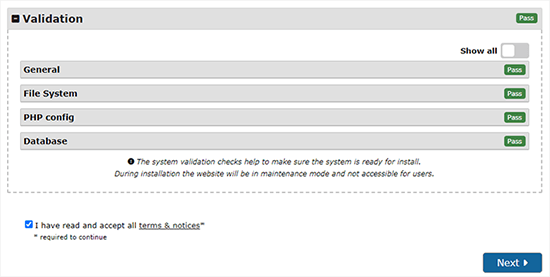
Next(次へ)」ボタンをクリックして進みます。
DuplicatorはWordPressサイトのインポートを開始します。完了すると、成功メッセージと管理者ログインボタンが表示されます。
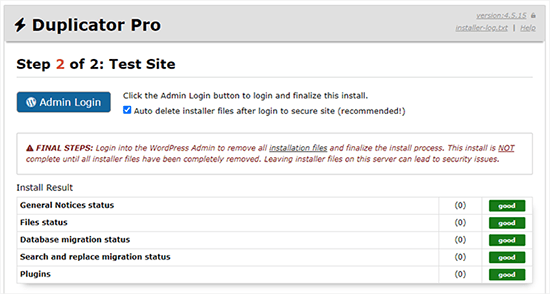
Duplicatorは自動的にURLを新しいドメイン名に更新します。管理者ログイン」ボタンをクリックして、次のステップを完了することができます。
ステップ4:恒久的な301リダイレクトを設定する
次のステップは、旧ドメイン名でアクセスしたユーザーを新ドメインに誘導することです。これは301リダイレクトを設定することで行う。
301リダイレクトは、SEOとユーザーエクスペリエンスにとって非常に重要です。301リダイレクトを追加することで、ユーザーや検索エンジンを新しいドメイン名に自動的にリダイレクトすることができます。
つまり、誰かがあなたの旧ドメインの投稿やページにアクセスすると、404エラーが表示されるのではなく、新ドメインの同じ投稿やページに自動的にリダイレクトされます。
リダイレクトを維持するには、古いWordPressインストールを有効化したままにしておく必要があります。
リダイレクトを設定するには2つの方法があります。最初の方法は簡単で、数回クリックするだけです。2つ目の方法は、手動でファイルを編集する必要があります。
方法1:All In One SEOで301リダイレクトを設定する
この方法には、All In One SEO(AIOSEO)が必要です。これは市場で最高のWordPress SEOプラグインで、WordPressサイトを簡単にSEOに最適化することができます。
まず、旧ドメインにAll In One SEOプラグインをインストールして有効化する必要があります。詳しくは、WordPressプラグインのインストール方法のステップバイステップガイドをご覧ください。
注:リダイレクトマネージャーアドオンにアクセスするには、少なくともプラグインのProバージョンが必要です。また、新規WordPressサイトにAIOSEOを設定することで、検索エンジンのランキングとトラフィックをさらに高めることができます。
旧ドメインで有効化した後、All In One SEO ” リダイレクトページにアクセスし、「リダイレクトを有効化」ボタンをクリックする必要があります。
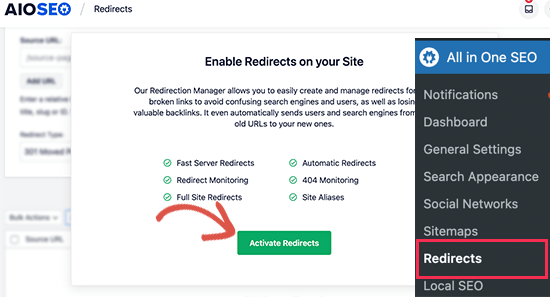
次に、’Full Site Redirect’タブに切り替え、’Relocate Site’トグルをオンにします。
その後、「Relocate to domain」オプションの隣に新しいドメイン名を入力する必要があります。
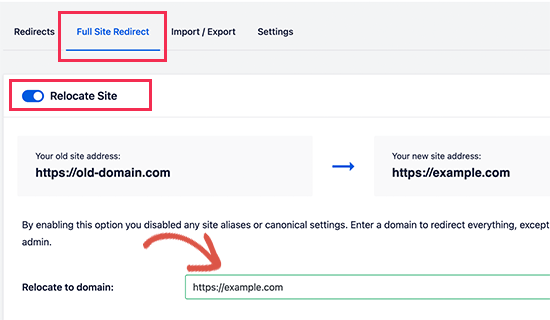
変更を保存」ボタンをクリックして、設定を保存することを忘れないでください。
方法2:新規ドメインへのリダイレクトを手動で設定する
この方法では、旧ドメイン名のWordPress .htaccessファイルを編集する必要があります。
まず、FTPを使って古いサイトに接続し、.htaccessファイルを編集する必要があります。
これは、wp-includesまたはwp-adminフォルダと同じディレクトリにあります。.htaccessファイルを開き、一番上に以下のコードを貼り付けます:
1 2 3 | #Options +FollowSymLinksRewriteEngine onUnchanged: RewriteRule ^(.*)$ http://www.newsite.com/$1 [R=301,L] |
上記のコードで、newsite.comを新しいドメインに置き換えていることを確認してください。
これらの変更を適用したら、古いドメイン名にアクセスしてください。自動的に新しいドメインにリダイレクトされるはずです。
そうでない場合は、リダイレクトが適切に設定されておらず、サーバーがリダイレクトルールをサポートしていない可能性が高いことを意味します。RewriteEngineを有効にするには、ウェブホスティングサービス会社のサポートチームに連絡する必要があります。
ステップ 5: 新規ドメインを Google に通知する
WordPressを新しいドメイン名に移行し、リダイレクトを設定したら、Googleにアドレスの変更を通知しましょう。こうすることで、Googleが新しいサイトドメインを素早く見つけ、検索結果に表示されるようになります。
まず、新旧両方のドメインが2つの異なるプロパティとしてGoogle Search Consoleに追加されていることを確認する必要があります。手順については、Google Search Consoleガイドのステップ1を参照してください。
次に、Google Search Consoleアカウントのダッシュボードで、有効化したプロパティとして旧ドメイン名を選択する必要があります。
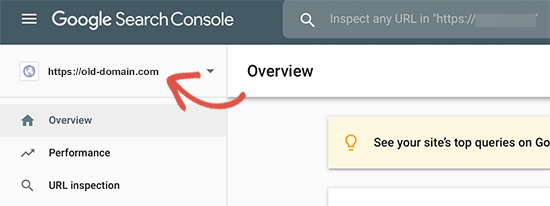
その後、左のカラムから「設定」メニューをクリックします。
住所変更」ツールをクリックします。
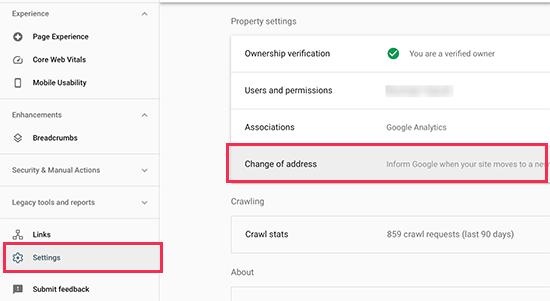
ここで、Googleの更新セクションから新しいドメインを選択する必要があります。
そして、’Validate & Update’ボタンをクリックしてください。
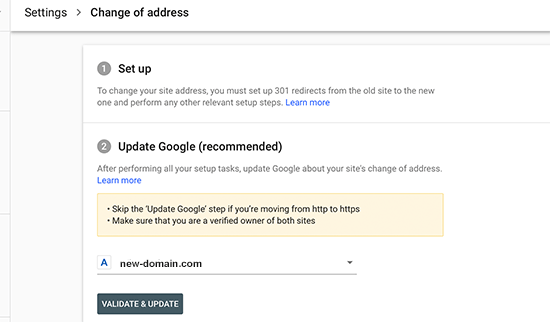
これですべてです。Googleは、古いドメインが新しいドメインにリダイレクトされていることを確認し、変更を保存します。
次の画面では、Google Search Consoleが住所変更リクエストを送信するためのステップバイステップのウィザードを表示します。
新規ドメイン名をユーザーに知らせる
301リダイレクトがその役割を果たす一方で、移行について公表することは常に良いことだ。
新規サイトでブログ記事を投稿し、それをソーシャルメディアアカウントで共有するだけでよい。
メールマガジンや プッシュ通知の購読者がいるなら、彼らにも告知を送るべきだ。
これはいろいろな意味で役に立つ。
何よりもまず、ユーザーは一度その新ドメインについて読んだら、そのドメインを覚えている可能性が高くなります。
2つ目は、ユーザーにバグを見つけたら教えてもらうことです。あなた一人では、あらゆる種類のブラウザーやシステム環境でサイトをテストすることはできないので、常に新鮮な目で見てもらうことは有益です。
動画チュートリアル
ボーナス・リソース
以下の投稿とチュートリアルは、新しいドメイン名に移行した後にSEOランキングを追跡し、回復するのに役立ちます:
- 究極のWordPress SEO移行チェックリスト(初心者向け)
- WordPressブログ投稿が適切なキーワードでランキングされているかチェックする方法
- WordPressサイトの訪問者をトラッキングする方法
- プロのようにブログ投稿をSEOに最適化するヒント(チェックリスト)
このチュートリアルが、WordPressサイトを新しいドメイン名に移行する際にお役に立てば幸いです。また、無料メールドメインの取得方法やWordPress SEO完全ガイドの手順もご参照ください。
If you liked this article, then please subscribe to our YouTube Channel for WordPress video tutorials. You can also find us on Twitter and Facebook.





Karina
How do you do with old 301s in htaccess that go from old sub-pages to new sub-pages in the old domain?Thanks for a very good guide!
WPBeginner Support
With how the redirect code is set up it should redirect all of your content on your site not only the home page.
Admin
Karina
But old 301 on the old domain then?
WPBeginner Support
Correct, create the 301 redirects on the old domain.
Jip Meertens
Great hands-on tut up to the almost-end of step 3.
Now did I oversee something? I am completely blank on how (which user/pw combination to use) to log in to the new WP admin?
Nowhere on the journey did I make a new WP installation, so I do not store any log-in credentials for the WP dashboard… Pls?
WPBeginner Support
You would use the same login information as the previous site as the user table would be duplicated in this process as well
Admin
shantell smith
I searched for two days until I came across your blog. I have tried 3 or 4 different codes and none of them worked. I tried yours and it worked like a charm. Thanks. But this post needs to be updated. You can no longer switch back to the old version of Console and I was unable to find a change of address option.
But still great posts. Thanks a bunch!
WPBeginner Support
Glad our recommendation worked, Google has changed where it is located but if you use their search for tools in your console you should still be able to use the change of address tool.
Admin
Viral
Many thanks for this very helpful tutorial. It has worked perfectly!
Just a small query… In the last step 5, Google Search Console says this ‘Change of Address’ function works only for root level domains (while I’ve a blog address in the form abc.co.in/example)
Hence, is there an alternative method that can be used here, or will the 301 redirects (incorporated in Step 4) suffice?
Many thanks again for the wonderful help throughout all the articles… Lots of good wishes!
WPBeginner Support
If it is not only the root domain then the 301 redirects would be what you want to stay with and should be good enough for now
Admin
Matt Pettitt
Hi, thanks – this is interesting.
Two weeks ago I migrated 3 sites into 1 new site, using the above process. All looks good as far as 301 re-directs are concerned but very few of the posts on the new domain are showing in the SERP. Also, many still have the old domain – because of this, organic traffic is down about 60% currently.
Do you know how long it takes for Google to re-crawl, re-index and sort this stuff out?
WPBeginner Support
Sadly, when merging multiple sites rather than only changing the domain, it can vary from site to site for how long it takes.
Admin
Samson Ogola
This tutorial is always my go-to piece whenever I’m moving or redirecting a website. A life-saver I must say.
WPBeginner Support
Glad our guide can help
Admin
John Akpama
Thanks for being such an immense help. I have a challenge in using Duplicator. I went as far as creating the package and uploaded it to the new domain (a subdomain actually). The problem is when I try to install it I get a 403 error that keeps me stuck at the 1st step. How do I resolve this please?
WPBeginner Support
There are a few possible reasons, you would want to take a look at our article here: https://www.wpbeginner.com/wp-tutorials/how-to-fix-the-403-forbidden-error-in-wordpress/
Admin
Ibrahim Garba
I’m so excited! Finally moved my wp site without any issue. Thanks
WPBeginner Support
You’re welcome, glad our guide could help
Admin
Himanshu Nishad
Here, you told the old domain is redirected to the new domain.
If I have to show a website in the old domain name. I will be able to upload website old domain name?
WPBeginner Support
You would need to clarify your question. If you redirect the old domain but want a site on the old domain then you would need to remove the redirection for the site content to show
Admin
zeeshan malik
as usual very well explain each step. i want to add one more point some websites leave a message in old domain when someone visit to old domain he
reads about website transferred to an other domain like stumble upon when i visit to this site i read stumble up move to mix.
i want to know is it possible to move data like classified ads from one website (website created in WordPress to another website with same domain name but CMS platform change to Joomla or Drupal or in reverse? without effecting website SEO?
WPBeginner Support
Changing platforms will always have a temporary effect on your SEO but overall there shouldn’t be any long-lasting effects on your site’s SEO
Admin
Ana
Best articles on the planet! Thank you WPBeginner for making life so much easier for the non-tech website owners!
Keep up the good work
WPBeginner Support
Thank you, glad you like our articles
Admin
Alix
Thank you so much for this!
I always thought this was a daunting task but you have made it so very easy.
Great article.
WPBeginner Support
Thank you, glad we could help simplify the process
Admin
Paul Therond
How long do you recommend keeping the old website domain redirecting to the new domain for the purposes of SEO? Is it best to keep it forever or is there a point where all the juice from the old domain has been passed onto the new one and the old domain can be discarded?
Thanks for your article it gave me the push to finally do the rebrand launch!
WPBeginner Support
Sadly, that question varies from site to site and what works best for the individual
Admin
Michael Chibuzor
Thorough content. Thank you. My question is, in Step 3 you said “make sure the root domain is completely empty.” I’m a bit confused here. I want to be able to move an old site to a new one site, these are not empty domains but functional websites with about 50 pages each.
The reason why I want to merge Site A and Site B (the main site becomes Site B) is because they’re both in the same industry, so I want to stay focused.
Can I still use this tutorial to migrate my old site to the new site — seeing the root domain isn’t completely empty?
Please help me.
WPBeginner Support
For what it sounds like you’re wanting to do, you wouldn’t want to use this guide, you would want to import your content on to the site where you want it to appear and then have your hosting provider set the secondary domain to point toward your primary domain.
Admin
Martin
Hi. This is not redirecting the main domain (e.g example.com) but only every other link after it. How to redirect even the main domain?
WPBeginner Support
You may want to check with your hosting provider to ensure they’re not preventing the redirect in some way
Admin
Cassandra
I am stuck at step 3. I try to go to example.com/installer.php (yes I use my domain name) and nothing happens. It just takes me to my site welcome page saying a new webpage will be built soon. I cannot get the duplicator app to come up. I saw other comments on here to use www. first but that also does not work. Help please!
WPBeginner Support
You may want to check with your hosting provider to ensure they don’t have a plugin or temporary page that would be preventing you from seeing the location or logging into a pre-installed WordPress site.
Admin
Arup
Well described.
But I am not using any cPanel right now. What I supposed to do on that step. Pls help.
WPBeginner Support
It would depend on what your host is using for the steps you need.
Admin
chandranath shetty
Great Article
What if i wanted to keep the some artcile in old domain and move around 200 articles to new domain
Will 301 redirects are sufficient to pass the link juice
WPBeginner Support
It will keep some of the SEO, however, if you’re not transferring the entire site then you would lose any weight your domain added to your articles.
Admin
Corina
Hi! Thanks so much for your help and guidance. I’ve just written to the Google Search Console community.
Corina
Corina
I followed the steps you guys mentioned above and I got to step 5 – notify Google. After verifying my new domain, I tried the change of address from my older one to the new one and I got stuck. When I go to the “change of address” page/ pick your new site from the list, it does not show me the new site. I clicked on “add it now” and it does show up on that page along with the older domain. Yet, I cannot pick it from the list (it does not show no matter what I do). I verified the site several times with TXT and via Bluehost.
WPBeginner Support
You may want to check with Google’s search console that you are the owner of both domains in the system as that can sometimes be the issue.
Admin
Corina
Hi! Thanks for getting back to me.
I am the owner of both domains. I checked for each domain in Google Search Console/ Settings/Ownership verification. It says “you are a verified owner” for both of them.
Sorry, I’m not a technical person, so I don’t know what I don’t know and I’m at a loss.
Thanks so much for your help with this!
Corina
WPBeginner Support
Sadly, you may need to reach out to the support forums for the Google search console and let them know you’re domain is not a selectable option
joei
Hello, do you have tutorial how to make sub.mysite.com to newname.com without losing SEO hope you reply i needed this tutorial.
Thank you.
WPBeginner Support
You should be able to use the same method as in this article or follow the steps in our article here: https://www.wpbeginner.com/wp-tutorials/how-to-get-rid-of-wordpress-from-your-wordpress-site-url/
Admin
Lee
Is this the same process if I want to move only my all posts to a new domain?
WPBeginner Support
You could certainly follow this method and then remove everything that isn’t a post. Another option would be to set up a new site then export only your posts under Tools>Export to import them on the new site using Tools>Import
Admin
Odidi Junior Meshach
This article helped me alot brooo. I have bookmarked it.
Today was able to move my old domain to my new one
Thanks alot wp beginner ☺.
WPBeginner Support
You’re welcome, glad our guide could help
Admin
Eddie
Hi, how about domain redirect from domain provider dashboard (namecheap as example)?
I don’t want continue pay old hosting, because is expensive.
WPBeginner Support
You would want to reach out to your new hosting for their method to transfer the domain as each provider can have a slightly different method.
Admin
Leo
Hello:
I need to design a new wordpress site with a new theme.
I want to do it in a subdomain while the original website keeps working.
I have thought that when finished designing the whole site, migrating it to the main domain, overwriting the former site.
Is it possible?
Does this keeps the SEO ranking of the original site?
I’d be very grateful if somebody could answer.
Best
WPBeginner Support
You would want to check with your hosting provider for if they have an option for a staging environment to do what you’re wanting. Depending on the changes you make it could affect your SEO.
Admin
Raúl Morales
Hi! Thanks for this article.
I followed the instructions with a test site and everything worked perfectly. But now that I’m trying to move my main site (7+ GB), Duplicator shows error after error related to my hosting. I’m trying to move both to another host and another domain. Any ideas on alternatives to Duplicator?
Best
WPBeginner Support
We do not have an alternative recommendation at the moment but if you reach out to the plugin’s support they may have a recommended workaround.
Admin
Fred
moving all business under parent X to Z
x.com to z.com
content from X into sub folder of Z
any particulars to be aware of?
WPBeginner Support
The plugin should handle moving the content to the correct url
Admin
john
Hi,
I am currently running a wordpress site which i built 4years ago. Now my client wants to change the feel of the website. i just bought another theme for the for the new website. 1. How do i build the new website without disrupting the old site? 2. How do I easily switch the new site with the old site ? Any answers
WPBeginner Support
You may want to check if your hosting provider has built-in support for a staging site and if not you could create a local installation of your site with: https://www.wpbeginner.com/wp-tutorials/how-to-move-live-wordpress-site-to-local-server/
Then replace the current site when ready using:
https://www.wpbeginner.com/wp-tutorials/how-to-move-wordpress-from-local-server-to-live-site/
Admin
Narendra
Hi!
I only want to change hosting. While wanting to keep the same domain. For that we need to build the database on new hosting Or upload the old one.
WPBeginner Support
For how to move hosts, you would want to take a look at our article here: https://www.wpbeginner.com/wp-tutorials/how-to-move-wordpress-to-a-new-host-or-server-with-no-downtime/
Admin
Nourdin
Can i change my dmain name to be with www.
With the same name
The exisiting one does not have www
But i am planinig to move it to be with www.
Both names has almost the same DA, PA and moz rank.
I am worry about the rankning in google?
Best Regards
Nourdin
WPBeginner Support
For www vs the non www alternative, you would want to take a look at our article here: https://www.wpbeginner.com/beginners-guide/www-vs-non-www-which-is-better-for-wordpress-seo/
Admin
Eyad
I did this successfuly 2 years ago when I changed my business name and domain. As far as SEO goes, do I still need to keep my old site hosted after 2 years? The old site is still redirecting to new site. please let me know, thanks!
WPBeginner Support
After two years it normally becomes personal preference on if you should maintain the old site, it is not required.
Admin
Saweel ur Raheem
Thank you for creating such an article.
I have redirected my 1st website with 301 (Permanent) to the 2nd website. Its been almost 5 months and my second website isn’t at the same Domain Authority.
Why not all Domain Authority of my old domain has transferred to my new domain?
WPBeginner Support
There are too many possible reasons for a change in domain authority, it could be anything from a Google algorithm change to any other factors.
Admin
Jimmy
This is really an awesome guide. Just a question.
Since the site is relatively new and not much traffic is coming, After the files have been moved to a new domain, instead of redirecting 301, can I just delete the old site?
I really need your thoughts on this guys!
WPBeginner Support
If you’re not worried about traffic to the old domain, you could certainly do that
Admin
Eyad
I did this successfully two years ago because I changed business name and domain, but I have a question regarding my old domain (which is still redirecting to new domain). I did this to keep all SEO from old site. Should I still continue to keep my old site hosted? Or is it safe, after two years, to remove hosting from old site.
WPBeginner Support
After 2 years it is normally safe to remove the old site completely.
Admin
Javed Isaac
Hi Thanks for sharing this awsome guide. Can i know you that how much it will take time to moving old domain to new domain url in google. And, I have DA PA high of .com domain now i have move on .net some cause of issue. So my old domain DA PA will move on new one i mean on .net.?
WPBeginner Support
For the change of address, if both domains are verified then it should take effect once you submit.
Following this guide will minimize the effect to your domain authority and page authority but no matter what, if you change your domain you will take a hit even if it is a small hit.
Admin
Kwabena Okyire Appianing
I just want to know if i move the entire files from the old domain to the new domain, will it affect the site
i did that with the cpanel move tool
WPBeginner Support
Doing that you would have moved the files, you would want to ensure you update the urls for your site and in your site’s content as well as inform Google of the move
Admin
Farukh Hussain
Hello, Thankx for helping my all life with each and every WordPress issue. I dont have words to thank for your all efforts to make our life easier with WordPress.
I also just changed my domain name with your most helpful step by step guide. I am stuck at one point. To redirect my old urls to my new URLs. Do I need a hosting plan for the old domain??
WPBeginner Support
If you use the method in the article you would want hosting for the old domain for some time. If you check with your hosting provider, some of them have methods to point the old domain to the new one.
Admin
chris
Good day Wpbegginer, thanks for this insightful article, I have one question though, Am running a WordPress multisite with sub-directories and I wish to change the domain name of the multisite, my confusion is during the migration will my subdirectories be carried along and change to the new domain i.e (newdomain/subdiretory1) or do I need to add them manually all over again, thanks..
George
I have completed all the steps to move the website to a new domain.
The front end works fine: articiles, links, etc.
The problem: when I try to do to admin dasboard or any link from Admin, I get a blank page: HTTP ERROR 500
Any solution?
Thanks!
Patrick Alvarez
I’ve done a 301 redirect of an entire website from oldsite.com to newsite.com. Can I know delete wordpress and all of the files on the old site?
WPBeginner Support
Hi Patrick,
If you have setup redirects using .htaccess file on your old site, then yes you can backup your old WordPress files and then delete them.
Admin
Tan_veer
Intaller.php is not opening after putting mynewdomain.com/installer.php, it’s showing 404 error. But I uploaded installer and package on new domain using FTP. I want to transfer existing domain to new domain on existing host and I register the new domain under my existing host as an addon domain.
WPBeginner Support
Hi Tanveer,
Try accessing installer with and without www in the URL.
Admin
David
i want to move my blog to a new url, but on the same host, how can i go about that
WPBeginner Support
Hi David,
If you want to add a new domain name, then you will need to register the domain name and then add it to your hosting account. Visit the cPanel dashboard and under domains sections you will find the option to add new domain.
Admin
Davies
I uninstalled the host under the old domain and installed it on a new domain and also imported the backup on the new domain, but am having issue redirecting the old domain to the new one, here are the domains and the new one (new)
Juan Pablo Silva
Hy.. I opened a new domain to improve my blog because I was using wordpress.com. Now I want o ensure that all my post are automatically redirected to my new domain. I have a very successful post and I don’t want to lose my SEO. Its possible to do this in the same way???
WPBeginner Support
Hi Juan,
Please see our article on how to move from WordPress.com to WordPress.org.
Admin
Kiran Bulbule
Your all tutorials are great. I almost learn full wordpress from webeginner. Now, about this tutorial i think you should create a tutorial on All in one migration plugin it is very simple and easy.
Mike
Great article but needs to be updated. Google sites changed a lot, especially Webmasters, which is just a meta category for few other tools. There is no changing site adres as shown above or maybe it moved to non-findable location? Also new tools are available so almost everything has changed…
kunal kumar
Sir, i want to ask a question please see this first and answer me ASAP. i read your article/blog thats why i ask this question.
I was using a domain and a wordpress site is running on it.
last month in may2018 the mistake happen renewal of hosting is done but domain renewal was skipped. and now that domain become approx one lakh rupee domain, which is not in mu budget. so i think when it will skipped by godaddy after redemption period then i will purchase it.
Till then i purchased a new domain j”only s added”. and now i want my old site data and its seo all will come on this new domain.
i repeat now i have no any access of old domain but i can access web hosting where my data is held
so how i will migrate this or transfer old website data to new domain without loosing seo .please help
WPBeginner Support
Hi Kunal,
You just need to point your new domain name to the folder where your old website files are stored. We are assuming you have added the new domain name on the same hosting account. Go a head and edit your domain settings, contact your hosting provider for support.
After that you will have to update URLs in your new WordPress site.
Admin
walter rios
When simply changing domain name to current site, does any changes had to be made to nameservers?
Raju
I also want to follow the same steps but Do I need to buy new hosting?
Do I need to delete old site content?
How can I access old site .htaccess file?
Thank you
Mohammed
Hi,
Thanks for the article.
I have been wondering, after all the process and 301 redirects what happens to my old domain?
Best regards,
Mohammed
WPBeginner Support
Hi Mohammed,
You need to keep the old domain alive as long as possible so that you don’t miss any traffic. However, if you don’t want to, then you can let your old domain expire after at least 6 months.
Admin
Jeremie
Hi,
Thank you for your tutorial.
I’m having an issue with Google.
When I want to notify the change of address, the 3rd step to verify my website always failed. The weird thing is, if I remove the redirection, the verification goes through (but then the 2nd step where Google checks the redirection fails).
Any idea what I’m doing wrong?
Thanks for your help!