Weeblyを卒業し、WordPressのようなより堅牢なプラットフォームへの移行をお考えの場合、難しい技術的な側面を心配されるかもしれません。
良いニュースは、開発者を雇ったり、コードの書き方を知らなくても、Weebly のコンテンツをすべて WordPress に移行できることです。
実際、私たちはすべてを行う無料のWeeblyからWordPressへのインポーターツールをビルトインしました。このツールを使えば、すべてのコンテンツを簡単に移行し、WordPressでサイトをすぐに立ち上げることができます。
この投稿では、WeeblyからWordPressへの適切な移行方法(ステップバイステップ)をご紹介します。

なぜWeeblyからWordPressへ移行するのか?
WeeblyではなくWordPressを選ぶ理由は、柔軟性とコントロールにあります。
WordPressは、「何でもできる」タイプのウェブプラットフォームのようなものだ。オープンソースであるため、開発者の巨大なコミュニティがその機能を定数強化している。
何千ものテーマやプラグインを利用できるため、サイトの拡張やカスタマイズも思いのままです。シンプルなブログから複雑なEコマースサイトまで、WordPressならすべて対応できます。
Weeblyはユーザーフレンドリーで、最小限の手間で素早くサイトを作りたい場合に最適です。しかし、カスタマイザー機能には制限があり、WordPressが提供するすべてのSEO機能はありません。
私たちの経験から言うと、ほとんどの人はブログを始めたばかりの頃は、最適なブログプラットフォームを選びません。むしろ、Weeblyのようなホスティングサービスを選ぶ方が多いでしょう。
残念なことに、WordPressは時々悪い評判があり、単に真実ではない多くの神話があります。
さらに詳しくブログを書くようになり、SEOやマネタイズ、カスタマイザーなどについて学ぶと、間違った選択をしてしまったことに気づき、おっと思う瞬間がある。
WordPressが最高のコンテンツ管理システムであることがわかる。
そのとき、あなたはパニックになる。
ご心配なく。WeeblyからWordPressへの移行を何百人もの方にお手伝いしてきました。コードの知識は必要ありません。指示に従ってポイント&クリックができれば、Weebly サイトを WordPress に移行できます。
WeeblyからWordPressへの移行には1時間ほどかかりますが、それだけの価値はあります。
ボーナス無料オファー:無料WordPressブログセットアップサービスの一環として、WeeblyからWordPressへの移行サービスを無料でご提供しています。これは、私たちの専門家チームメンバーの一人があなたのためにすべての移行を行うことを意味します(100%無料)。文字通り、何のリスクもなくWeeblyからWordPressへ移行することができます。
しかし、もしあなたが自分で学び、自分でやるのが好きなら、以下のステップバイステップのチュートリアルに従うことができる。
準備はいいかい?さあ、飛び込もう。
ステップ1:スタート
WordPressブログを始めるには、2つのものが必要です:
- ドメイン名(あなたのブログの名前です。例:WPBeginner.com)
- ホスティングサービス(あなたのサイトがインターネット上に存在する場所です。)
WordPress自体は無料だが、ドメインとホスティングサービスには費用がかかる(ドメインは年間14.99ドル、ホスティングサービスは月額7.99ドル)。
ありがたいことに、WordPressが推奨する公式ホスティングサービスプロバイダーであるBluehostが、ユーザーにドメイン名を無料で提供し、ウェブホスティングを最大83%オフで提供してくれることになりました。
つまり、月々わずか1.99ドルで始めることができる!
何らかの理由で他のオプションをご希望の場合は、最高のWordPressホスティングサービス会社のリストをご覧ください。
ドメインとホスティングサービスを設定したら、次のステップはWordPressのインストールです。WordPressのインストール方法については、ステップバイステップのガイドがあります。
WordPress のインストールが完了したら、次のステップ、つまり Weebly のコンテンツを WordPress に移行する準備です。
ステップ 2: Weebly サイトからコンテンツをエクスポートする
以前は、ユーザーがWeeblyからWordPressに移行するのはあまりにも困難でした。Weeblyからデータをエクスポートするのが簡単ではなかったからです。
私たちはこの問題を解決するために、無料のWeebly to WordPress Importer を開発しました。
Weebly からコンテンツをインポートし、WordPress と互換性のあるインポートフォーマットに変換する無料のオンラインツールです。既存の Weebly サイトに変更を加えないので、安全にご利用いただけます。
Weebly to WordPress Importerのサイトにアクセスして、WeeblyサイトのURLを入力してください。
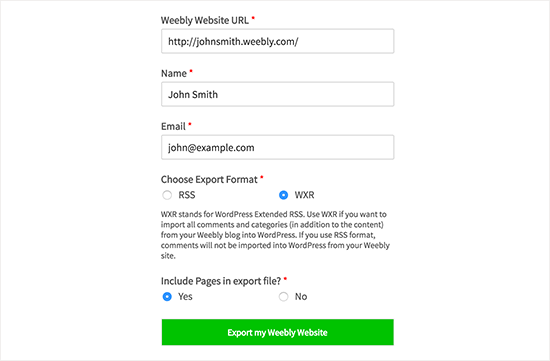
お名前とメールアドレスを入力し、エクスポート形式を選択してください。
初期設定のオプションはWXR形式であり、後で問題が発生しない限りは変更すべきではない。
次に、エクスポートファイルにページを含めるかどうかを選択する必要があります。初期設定のオプションは ‘Yes’ で、本当に Weebly ページをエクスポートしたくない場合を除き、変更する必要はありません。
その後、’Export my Weebly Website’ ボタンをクリックします。
Weebly to WordPress ImporterはWeeblyサイトからコンテンツを取得し、WordPress互換のエクスポートファイルに変換します。
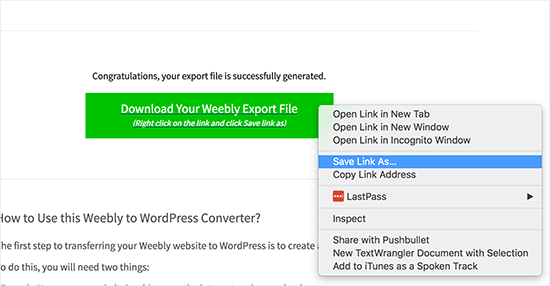
Weebly エクスポートファイルをダウンロードするボタンが表示されます。それを右クリックし、メニューから「名前を付けてリンク先を保存」を選択する必要があります。
これでexport.xmlファイルがコンピューターにダウンロードされます。
ステップ 3: Weebly コンテンツを WordPress にインポートする
WeeblyのコンテンツをWordPressと互換性のある形式にしたら、WordPressにインポートしましょう。
管理エリアにログインし、ツール ” インポートページに移動します。
さまざまなプラットフォームで利用可能なインポーターのリストが表示されます。WordPressまでスクロールし、「今すぐインストール」リンクをクリックしてください。
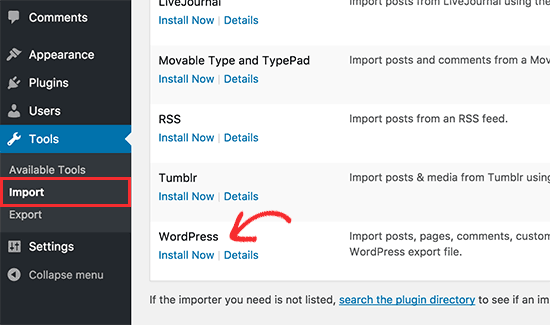
WordPressはインポータープラグインを取得し、ページをリロードすることなくWordPressサイトにインストールします。
インストーラがインストールされたら、「Run Importer」をクリックして起動します。
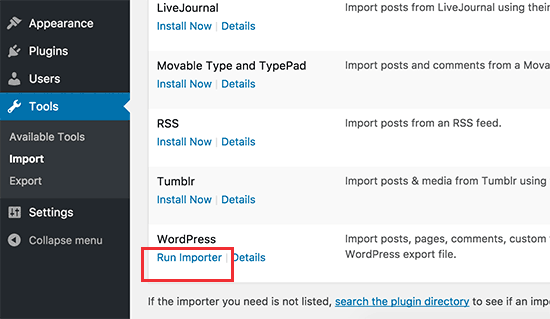
WordPressインポーターページが表示されます。ファイルを選択」ボタンをクリックして、先ほどダウンロードしたexport.xmlファイルを選択してください。
次に、「ファイルをアップロードしてインポート」ボタンをクリックして続行します。
WordPressインポーターがエクスポートファイルをアップロードし、解析します。次の画面では、投稿者の割り当てを尋ねられます。

Weebly サイトから投稿者をインポートしたり、新規投稿者を作成したり、すべてのコンテンツを既存の WordPress ユーザーに割り当てることができます。
添付ファイルをダウンロードしてインポートする」オプションの横にあるチェックボックスをチェックすることを忘れないでください。Weebly サイトから WordPress メディアライブラリに画像を取り込み、後で使用できるようになります。
送信」ボタンをクリックして、インポーターを実行することができます。WordPress はエクスポートファイルから WordPress データベースにコンテンツをインポートします。また、Weebly ブログの投稿やページにリンクされている画像を取得しようとします。
完了すると、成功のメッセージが表示されます。
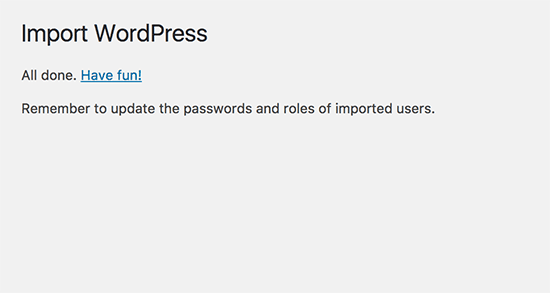
おめでとうございます、Weebly ブログから WordPress へのコンテンツのインポートに成功しました。WordPress 管理エリアの投稿、ページ、カテゴリーにアクセスして、すべてのコンテンツがあるかどうかを確認できます。また、メディアライブラリで Weebly サイトからインポートされた画像を確認してください。
インポート処理が途中で失敗した場合は、いつでも再実行できます。Duplicatorは賢いので、重複コンテンツを検出してスキップします。前回インポートに失敗したコンテンツだけをインポートします。
ステップ4:リダイレクトの設定
Weebly サイトでカスタムドメイン(yoursite.com など)を使用していた場合は、WordPress ホスティングサービスを指定する必要があります。
まず、Weebly アカウントにログインし、ドメインページに移動します。編集したいドメイン名をクリックし、ドメイン設定ページでネームサーバー設定の隣にある「変更」ボタンをクリックします。
次の画面では、新しいWordPressホスティングサービスのネームサーバーを入力する必要があります。Bluehostの場合、これらはns1.bluehost.comとns2.bluehost.comです。
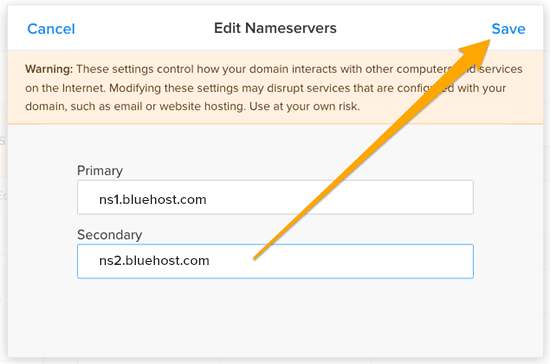
保存」ボタンをクリックして設定を保存します。
ネームサーバーの変更は、インターネット全体に伝播するのに時間がかかる場合があります。変更が有効になると、訪問者はあなたのWordPressサイトを見始めます。
Weebly サイトでサブドメイン URL を使用していた場合 (http://example.weebly.com のような場合)、リダイレクトを設定する方法は次のとおりです。
ダッシュボードにログインし、サイトを編集します。次に、「設定」をクリックし、「SEO」タブをクリックする必要があります。
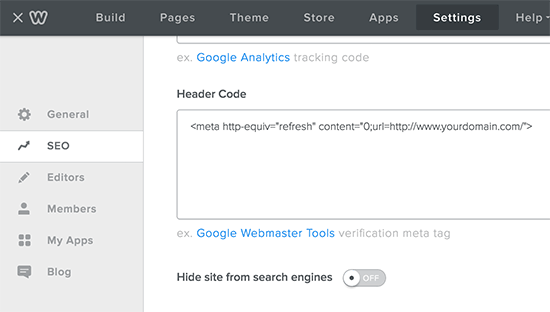
次に、ヘッダー・コード設定までスクロールダウンし、次のコードを追加する:
1 | <meta http-equiv="refresh" content="0;url=http://www.yourdomain.com/"> |
yourdomain.comを新規WordPressサイトのドメイン名に置き換えてください。
Save(保存)」と「Publish(公開)」ボタンをクリックして変更を保存することを忘れないでください。
Weebly サイトにアクセスすると、更新され WordPress サイトにリダイレクトされます。
ステップ5:パーマリンクの設定
Weebly サイトでは、ブログ投稿とページの URL 構造が異なる場合があります。一般的には次のようなものです:
ブログ投稿の場合: http://example.com/blog/your-post-title/
ページの場合: http://example.com/page-title.html
Weebly サイトでカスタムドメインを使用していた場合、古い Weebly ブログの投稿日にアクセスしたユーザーには404 エラーが表示されます。
ユーザーが正しい投稿にリダイレクトされるようにする方法を以下に示します。
設定 ” パーマリンクのページにアクセスする必要があります。スクロールダウンし、’カスタム構造’オプションを選択し、その隣のテキストフィールドに/blog/%postname%を追加します。
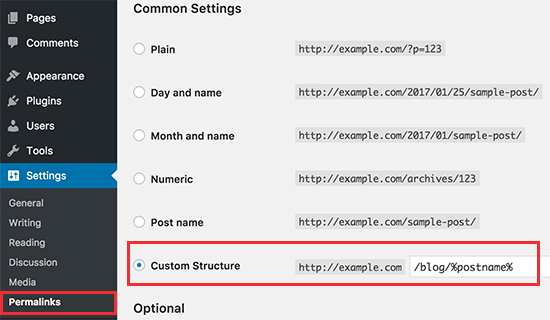
変更を保存」ボタンをクリックしてパーマリンクを更新するのをお忘れなく。
次に、WordPressページのURLの末尾に.htmlを追加する必要があります。
Add Any Extension to Pagesプラグインをインストールして有効化する必要があります。詳しくは、WordPressプラグインのインストール方法のステップバイステップガイドをご覧ください。
有効化したら、設定 ” ページに任意の拡張子を追加 にアクセスする必要があります。プラグイン設定に.htmlを入力し、「設定更新」ボタンをクリックしてください。
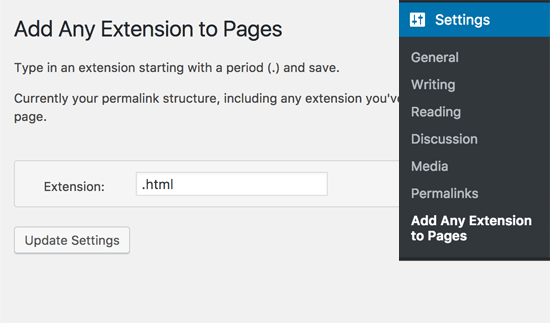
次に、設定 ” パーマリンクのページにアクセスし、変更を保存ボタンをクリックしてパーマリンク構造を更新する必要があります。
ステップ6:トラブルシューティング
WeeblyからWordPressにサイトを移行した後に必要になるものをいくつかご紹介します。
1.画像のインポートと置き換え
WordPress はインポート中に Weebly サイトから WordPress に画像をインポートしようとします。ただし、画像がメディアライブラリにダウンロードされていない場合は、インポートする必要があります。ステップバイステップの詳しい説明は、WordPress で外部画像をインポートする方法のガイドをご覧ください。
2.WordPressのエラーを修正する
転送後にWordPressサイトにエラーが表示される場合は、WordPressの一般的なエラーとその修正方法に関する究極のガイドをご覧ください。
3.WordPressインストール後にすること
すべてがうまくいけば、新しいサイトをカスタマイズし、WordPressの優れた柔軟性を活用する準備が整います。WordPressインストール後に行う重要なことのリストをご覧ください。
WeeblyからWordPressへの動画チュートリアル
文章で書かれた指示に従うのが苦手な方は、WeeblyからWordPressへの移行方法の動画チュートリアルをご覧ください:
この投稿がWeeblyからWordPressへの適切な移行にお役に立てば幸いです。ビジネスサイトに必須の WordPress プラグインのリストとWordPress vs. Weebly ガイドもご覧ください。
If you liked this article, then please subscribe to our YouTube Channel for WordPress video tutorials. You can also find us on Twitter and Facebook.





Sarah
Any tips on exporting pages that are visible only to certain members or member groups in Weebly? There are about 100 I need to move over to WordPress but they are not visible unless viewed by a logged in member who has access to those pages.
WPBeginner Support
The export file should include any hidden pages unless Weebly has changed their export rules.
Admin
herve
Hi,
I’ve recently needed to export several weebly’s websites but I think they’re too big. Every time I request an export, I get a 504 – Gateway Timeout.
Is there another solution or alternative?
Thanks,
Rv
WPBeginner Support
Please reach out to our team using our contact form below for us to take a look at the exports.
https://www.wpbeginner.com/contact/
Admin
Sarah Jayne
I just want to clarify something – does this move a full website or just the blog? I have my website and blog on Weebly and I want to move it to WordPress.
WPBeginner Support
The export you include pages so it is for an entire site not just your blog
Admin
shlomo
Hi, when I run the importer I get this message:
Could not find any content in your weebly blog to export. Did you enter the correct URL?
If I enter my domain name directly into my web browser it does take me to my website. I would appreciate any help in how can I resolve this?
Thanks
WPBeginner Support
For troubles with the Weebly exporter, please reach out to us using our contact form below and include the URL of your site for us to take a look at possible issues.
https://www.wpbeginner.com/contact/
Admin
Kay Gill
Hi, Can you tell me what theme is used when the import into WordPress takes place please?
WPBeginner Support
No specific theme needs to be used on WordPress to import your content, the theme used is based on personal preference.
Admin
Lindsey
Helpful. If I’m transfering my domain from Weebly to create a new WP site through BlueHost, do I need to wait for the domain transfer to complete fully (could take 3-10 days) before completing the steps provided? TIA.
WPBeginner Support
You can create a site on a temporary domain on BlueHost and once your domain is transferred you can update the domain. That would allow you to start working on it before the transfer is complete.
Admin
Palitha
This is not working, no any type of export happening
WPBeginner Support
Please reach out to us using our contact form and include the URL of the Weebly site that is not exporting and we will certainly take a look!
https://www.wpbeginner.com/contact/
Admin
Adam Lee Rosenfeld
Hi I have a client with a Weebly site that has an eccomerce setup (products, a shopping cart, etc.). Would this solution work for a site like that?
WPBeginner Support
Sadly, at the moment we do not have a recommended method for easily transferring e-commerce data from Weebly
Admin
Jordan Eagle
I’m pretty much the novice blogger verbatim who started on Weebly and wants to move over to WordPress. This blog was super helpful in transferring media, text, and most content from blog posts and pages on my Weebly blog. I, too, received the error from their exporter:
“Could not find any content in your weebly blog to export. Did you enter the correct URL? Go Back”
I was able to get one complete export.xml file in a handful of failed attempts on the exporter. However, I contact WPBeginner support and within 12 hours they had done the export themselves and set along the export file.
Would definitely recommend using this for an easy transfer.
ZP
I am helping a non profit migrate their site, but we are not sure if the blog posts will transfer along with all the other site content. Does anyone know? Thanks.
WPBeginner Support
Blog posts should transfer.
Admin
Zhivko G.
Hi,
I am also trying to migrate my Weebly site to WP, and I keep getting the message “Could not find any content in your weebly blog to export. Did you enter the correct URL?”. I disabled the SSL, but it is of no use: I tried several times, waited for minutes, but still no effect. Can something be done? Thanks.
WPBeginner Support
For issues with the exporter, please reach out to us using the contact form below for us to assist:
https://www.wpbeginner.com/contact/
Admin
Mark Bolmida
I’d like to move a well established (12 years) Weebly site to WordPress. It ranks well for my industry and I don’t want the move to affect my SEO in a negative way. Will it? I’m hoping with the more tools available in WordPress I can make my site better and make ranking even better.
WPBeginner Support
There should not be a major change in your SEO if you move the site and set up your redirect properly.
Admin
Bjorn Yourey
Hi, Before I do this just curious to know will my contact forms, background images get transferred as well or its just strictly content which gets transferred from weebly to wordpress?
WPBeginner Support
It would depend on how the images are added but it would be best to expect only the content will be transferred.
Admin
Bjorn Yourey
thank you so much for your reply, should i follow the same methods to get it migrated from weebly to the weebly in siteground? I just signed up on their site and just about to migrate from weebly to wordpress for 1 site, but also wanted to know if i should follow the same instructions for weebly to weebly platform in siteground, thanks again for your help.
WPBeginner Support
At the moment we do not have a guide for moving a Weebly site, if you reach out to SiteGround they should be able to help with that.
Megan
THANK YOU so much for posting this!!! I was getting so frustrated and this actually helped!
WPBeginner Support
Glad our guide was helpful
Admin
JOE
When I try to export the weebly site I only get this error message,
Could not find any content in your weebly blog to export. Did you enter the correct URL? Go Back
I have done everything, still it display the same message. I’m using the domain fro weebly by the way.
please help.
WPBeginner Support
If you run into that issue please reach out to us using our contact form.
Admin
Alison Bigg
When I try to export the weebly site I only get this error message,
Could not find any content in your weebly blog to export. Did you enter the correct URL? Go Back
Thanks for any help. Alison
WPBeginner Support
You would want to reach out to us using our contact form for us to be able to assist with that issue.
Admin
Charles
Will this work for transferring a Weebly eComm site to a WordPress site integrated with WooCommerce?
WPBeginner Support
It should work for transferring your site content but you would need to recreate your product pages.
Admin
Clint Holden
Would I be better to wait to export from weebly until I have beaver builder installed or does it matter
WPBeginner Support
You can export from Weebly at any point and adding your content would give you something to style on your new site as well
Admin
Ian Dunn
I also got the “Could not find any content …” error, but it was because I had a custom domain setup.
To get it to work, I had to add a “{site-name}.weebly.com” subdomain, and then enter that address into the tool.
WPBeginner Support
Thank you for letting us know about that issue, we’ll be sure to look into possible reasons why it could have happened
Admin
Danielle
Hello! I’ve been trying to use your plugin to convert my weebly site to WordPress, but it times out every time. What can I do to fix this? I have high speed internet, but I’m wondering if my site is too big…?
WPBeginner Support
Should our exporter run into this issue, please reach out to us using our contact form and let us know your site URL here: https://www.wpbeginner.com/contact/
Admin
Linda
Hello. I finally took the plunge and transferred my weebly site to wordpress. I put it off because I thought it would be a nightmare and complicated. Decided the time was now as my site looked very outdated and was losing ranking. I couldn’t believe how easy it was! I needed to turn off SSL (and then back on again) for it to work.
Thank you all so much for offering this free service!
Happy New Year and I wish you all the very best.
WPBeginner Support
You’re welcome, Happy New Year to you as well
Admin