WordPressでGoogleアルゴリズムの更新を監視したいですか?
Googleアルゴリズム更新とは、Googleが検索エンジンのランキングアルゴリズムに加える変更のことです。これらの更新は、検索エンジン上でのあなたのサイトの可視性とそのオーガニックトラフィックに大きな影響を与える可能性があります。
この投稿では、WordPressでGoogleアルゴリズムの更新を監視する方法を紹介します。こうすることで、先手を打ってサイトの検索エンジン最適化(SEO)を改善することができます。
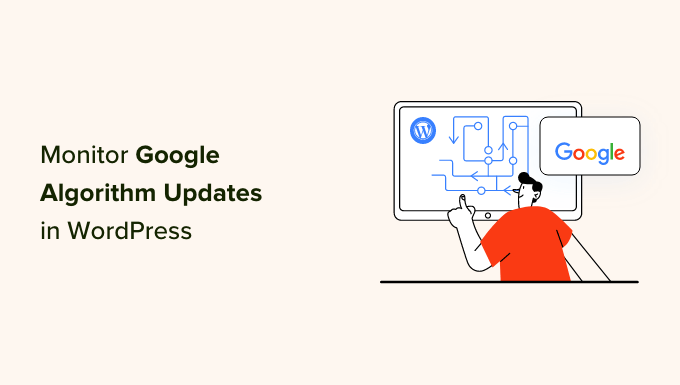
なぜGoogleのアルゴリズム更新を監視することが重要なのか?
Googleアルゴリズム更新とは、Googleがサイトのランク付けに関連して行う変更のことです。これらの変更は、ユーザーが特定のトピックを検索したときに、検索エンジンの結果ページ(SERP)の最初のページに表示されるサイトに影響を与える可能性があります。
Google アルゴリズムの変更は、WordPress サイトの見つけやすさに直接影響するため、監視することが重要です。
もしあなたのサイトがGoogleの必須条件を満たしていなければ、キーワードでのSEO順位が下がる可能性があります。これは、あなたのブランドに関連するトピックを検索した際に、あなたのウェブページを目にする人が減る可能性があることを意味します。
さらに、視認性の低下は、クリック数、オーガニック検索トラフィック、潜在的なコンバージョンの減少につながります。
Googleの主な更新を監視することで、サイトの順位上昇や下降の原因となった可能性のある変更を素早く見つけることができます。そうすることで、あなたのサイトは競争力を維持し、ターゲットとするユーザーに見てもらえるようになります。
Googleはどのくらいの頻度で検索アルゴリズムを更新しているのか?
Googleは年に数回検索アルゴリズムを更新するが、その正確な頻度は予測できない。
Googleは2種類のコアアルゴリズムの更新を行う。ひとつはコアアップデートで、検索アルゴリズムの大幅かつ広範な変更を伴う。
もうひとつは、小規模なコア更新だ。例えば、レビューコンテンツなどのエリアに特化した更新がある。これらの更新はそれほど目立たないかもしれないが、それでもSEOパフォーマンスに影響を与える可能性がある。
最近のGoogleアルゴリズム変更をすべてまとめたGoogle公式更新リストはこちら。
それでは、WordPressでGoogleアルゴリズムの更新をチェックする方法を見ていきましょう。このチュートリアルで取り上げる手順を簡単にまとめてみました:
ステップ1: All In One SEO (AIOSEO)のインストールと有効化
WordPressでSEO監視を行う最も簡単な方法は、All In One SEO(AIOSEO)プラグインを使用することだ。
AIOSEOは、WordPressサイトを最適化し、オーガニック検索トラフィックを増やすためのオールインワンソリューションです。300万以上のサイトに信頼され、初心者でも簡単にサイトコンテンツを改善することができます。
プラグインについては、AIOSEOのレビューでさらに詳しくご紹介しています。

このチュートリアルでは、AIOSEOの検索統計機能が必要です。ご購入は、AIOSEOの価格ページをご覧ください。
検索統計機能以外にも、AIOSEOのエリートプランでは、キーワードランクトラッキングのような他のトップツールを使って、特定のキーワードでのページランキングを見ることができます。
さらに、Content Decay Trackingを使って、トラフィックを失っている投稿をモニターし、パフォーマンスを改善することができます。
エリートプランを購入したら、WordPressの管理画面にログインしてプラグインをインストールするだけです。詳しくはWordPressプラグインのインストール方法をご覧ください。
プラグインがインストールされ有効化されたら、All In One SEO “ 一般設定に移動することができます。ライセンスセクションまでスクロールダウンし、エリートプランの機能を使用するためにライセンスキーを挿入します。
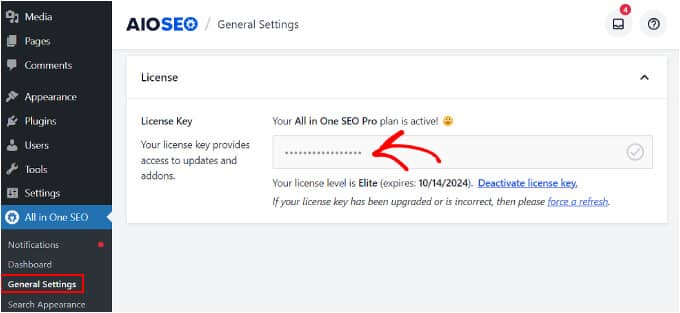
詳しくは、WordPressでAIOSEOを設定する方法の完全ガイドをご覧ください。
プラグインの全機能にアクセスできるようになったので、次のステップに進むことができます。
ステップ2: Google Search Consoleと検索統計の連携
AIOSEOの検索統計機能を使用するには、まずWordPressサイトをGoogle Search Consoleに接続する必要があります。
Google Search Consoleは、Google検索結果におけるサイトのパフォーマンスとSEOランキングを追跡するのに役立つ無料のプラットフォームです。
まだサイトを送信していない場合は、WordPress サイトを Google Search Console に追加する方法のチュートリアルをご覧ください。
次に、WordPressダッシュボードで、All In One SEO ” Search Statisticsに向かいます。そして、「Google Search Consoleに接続」をクリックする。
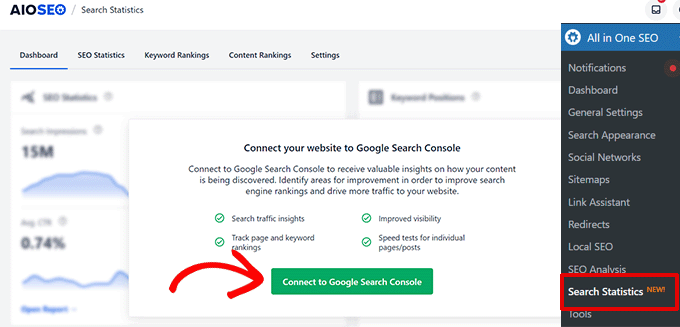
Googleの「アカウントを選択」画面が表示されるので、Googleアカウントを選択します。
ここで、Google Search Consoleで使用しているアカウントを選択し、「許可」をクリックして接続を確認します。
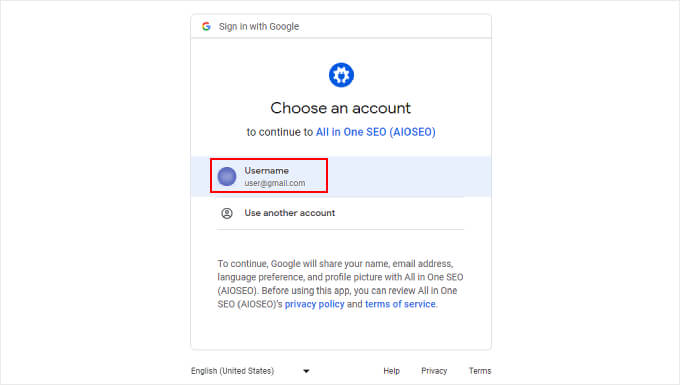
その後、AIOSEOの検索統計に接続するサイトを選択するドロップダウンメニューが表示されます。
あなたのサイトを選び、先に進んで『Complete Connection』をクリックする。
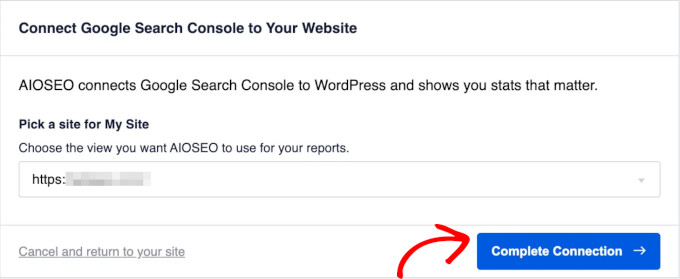
さて、AIOSEOプラグインはGoogle Search Consoleからランキングデータと検索トラフィックの取得を開始します。
ステップ3:サイトのSEO統計をチェックする
AIOSEOプラグインがすべてのサイトデータを取得したら、’SEO Statistics’ タブに移動することができます。ここでは、一定期間のサイトの検索インプレッションとクリックのタイムラインを見ることができます。
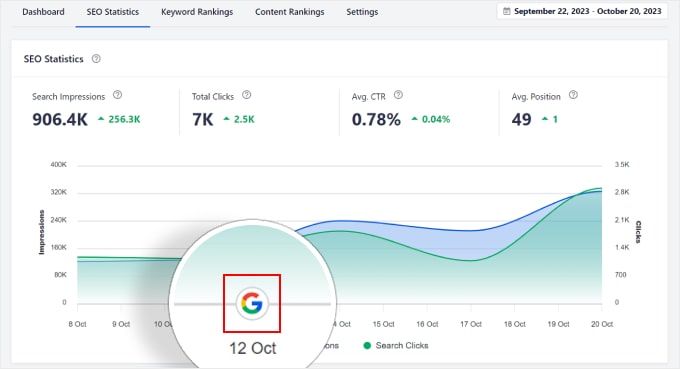
タイムラインには、すべての検索更新のマーカーが表示されるので、変更がいつ行われたかを正確に確認することができます。Google検索アルゴリズムの変更はGoogleロゴで表示されます。
ページ右側のボタンで日程を自由に調整してください。
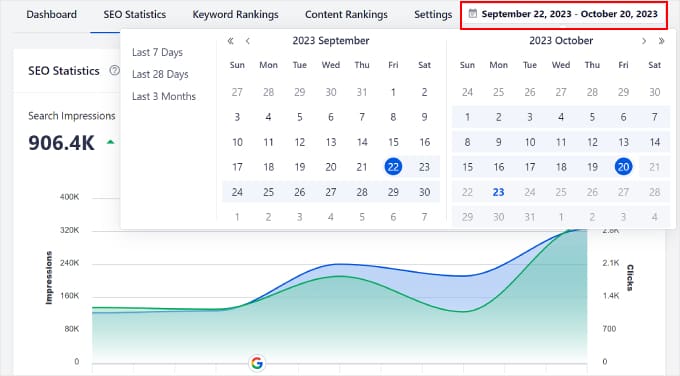
マーカーをクリックすると、コア更新の概要が表示される。
さらに詳しく知りたい方は、 ‘Read More’ ボタンをクリックして、Googleの検索状態ダッシュボードにアクセスしてください。
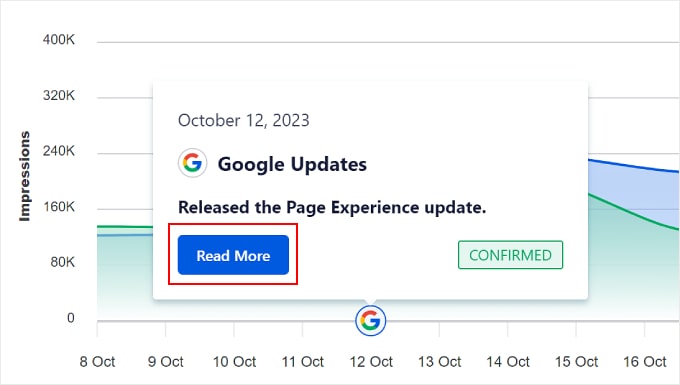
また、SEO統計レポートでは、さまざまな種類のデータを見ることができます。
1つ目は「検索インプレッション」です。これは、選択した期間内に、検索エンジンの結果ページ(SERP)に、あなたのウェブページがすべて何回表示されたかを示しています。
例えば、検索インプレッションが1000回あった場合、その時間枠の間にあなたのウェブページがSERPに1000回表示されたことを意味します。検索インプレッションが多ければ多いほど、オーガニック・トラフィックを獲得できる可能性は高くなります。
2つ目は「総クリック数」で、SERPからあなたのウェブページがクリックされた数を指します。

次に「Avg.CTR」、つまり平均クリックスルー率です。このパーセンテージは、あなたのサイトが訪問者を引き付けるのにどれだけ効果的であるかを示すことができます。
そして最後が「Avg.Position」(平均順位)です。このデータは、すべてのウェブページの平均順位です。あなたのコンテンツが競合他社に対してどの程度のパフォーマンスを示したかを判断することができます。

各データポイントの横には、前期と比較して成績が上昇したか下降したかを示す記号が表示される。
こうすることで、あなたの戦略が成功したのか、それとももっと努力が必要なのかがわかる。もし成功すれば、色は緑になる。そうでなければ赤になる。
データの下にあるタイムラインは、2種類のサイトパフォーマンス指標を比較しています:インプレッション」と「クリック数」です。異なる日付にマウスオーバーすると、特定の日に受けたインプレッション数とクリック数を確認できます。
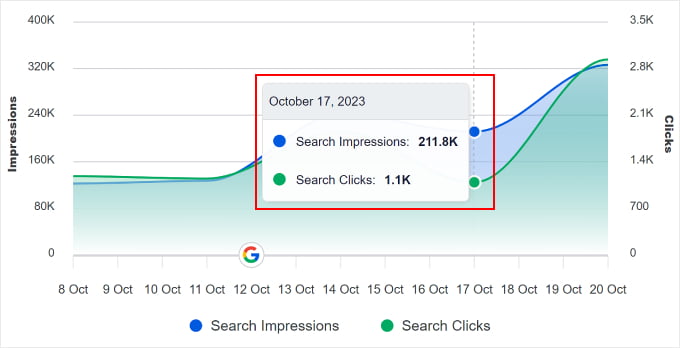
インプレッション」と「クリック数」のグラフが近ければ、正しい方向に進んでいる可能性が高い。これは、Googleがあなたのコンテンツを気に入っていると同時に、人々があなたのサイトを訪問するのに十分面白いと感じていることを示しています。
これらすべての情報があれば、Googleのコアアルゴリズムの更新後に、あなたのウェブページや投稿の検索順位がドロップしたか上昇したかを確認することができます。
Googleのアルゴリズム更新であなたのサイトがダメージを受けたらどうするか?
Google のコアアップデートによってWordPress サイトのパフォーマンス指標が悪化しても、慌てる必要はありません!Google アルゴリズムの更新から回復し、マーケティング戦略を改善する方法をご紹介します。
どのような更新が行われたかを理解する
まず、Googleの更新の種類を調べる必要がある。
それは広範なコア更新だったのか、それとも特定のタイプのコンテンツを対象とした小規模なものだったのか?これを理解することで、どのような変更が必要なのか、どのようなランキング要素がまだ最適化されていないのかを突き止めることができる。
例えば、Googleはヘルプフルコンテンツ更新を実施した。これは、検索結果において、独創的で役に立つコンテンツを優先することを目的としている。
今回のアルゴリズム更新で順位がドロップしたページがあるのなら、コンテンツを見直し、読者によりオリジナリティと価値を与える方法を検討する必要があるかもしれない。
プロのアドバイス ブログコンテンツを書くのは大変な作業だ。そのプロセスをスピードアップしたいのであれば、AIライティングアシスタントを利用してコンテンツ生成を支援することを検討しよう。
詳しくは、WordPressのAIコンテンツジェネレータを使ったコンテンツの書き方ガイドをご覧ください。
サイトに関連する問題の監査
次に、更新に関連する問題がサイトにないかチェックします。よくある問題は、コンテンツの薄さや低品質、ページの読み込みの遅さ、モバイルフレンドリーの欠如などです。
AIOSEOの検索統計機能を使えば、どのコンテンツがランキングで上昇またはドロップしたかを簡単に見つけることができます。SEO統計」タブを開き、「コンテンツパフォーマンス」セクションまでスクロールするだけです。
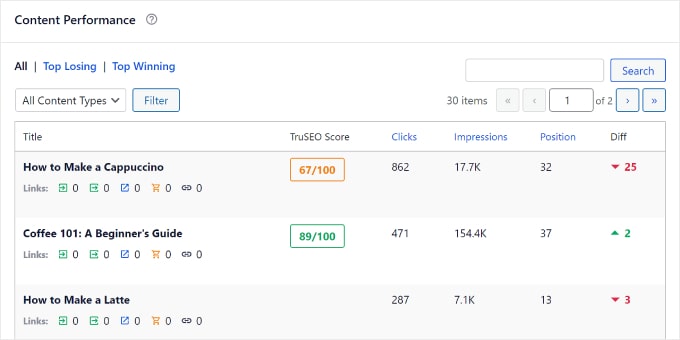
ここでは、各ページのクリック数、インプレッション数、ポジション、ポジションの差(Diff)を、前の期間と比較して深く掘り下げることができます。
このデータをすべて解釈するのに助けが必要な場合は、SEOの目標はSERPの最初のページにランクインすることであることを覚えておいてください。このことを念頭に置いて、最も注目すべき重要な要素は「Position」と「Diff」のカラムです。
もしあなたのページが順位をドロップしているのであれば、最近のコア更新に関連する特定の問題があるかどうかを確認する必要がある。
インプレッション」と「クリック数」については、Googleの目にどれだけ留まっているか、あなたのページを訪問してもらえるかを確認するために使用することができます。
各ページのTruSEOスコアも確認できます。これは、ページがどれだけ検索エンジンに最適化されているかを示す指標です。スコアが100に近いほど優れています。
ウェブページのTrueSEOスコア向上についてさらに詳しくお知りになりたい場合は、ウェブサイトがSEOに最適化されているかどうかをチェックする方法についてのガイドをお読みください。
変更を実装し、サイトパフォーマンスを監視する
順位のドロップからの回復には時間がかかりますが、適切な調整によって、あなたのサイトは以前よりも強く立ち直ることができます。
サイトの問題点を特定した後、必要な変更を加えることができます。次のようなことが考えられます:
その他のヒントやトリックについては、WordPress SEO監査チェックリストや、Google検索ペナルティからWordPressサイトを回復させる方法をご覧ください。
また、サイトを注意深く監視することをお勧めします。AIOSEOやGoogleアナリティクスのような無料のデジタルマーケティングプラットフォームを使用することができます。
MonsterInsightsを使えば、WordPressのダッシュボードからGoogleアナリティクスのデータをトラッキングすることができます。これにより、検索トラフィック、直帰率、キーワードランキングを把握することができます。
WordPressでこれらすべてのデータをモニタリングするのにお困りの場合は、WordPressサイトの訪問者をトラッキングする方法についてのガイドをお読みください。
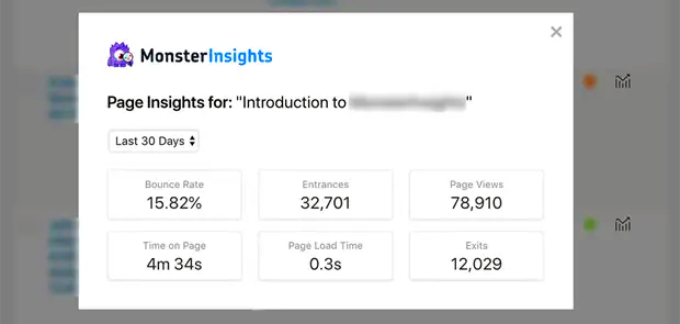
Googleアルゴリズム更新に関するよくある質問
WPBeginnerでは、何千ものWordPressサイトオーナーのSEOとマーケティング戦略を支援してきました。ここでは、Googleアルゴリズムの更新を監視する方法について、私たちが受けた最も一般的な質問のいくつかを紹介します。
Googleのアルゴリズム変更に対応するには?
AIOSEOを使用している場合、SEO Statisticsのタイムライン機能を使ってGoogleアルゴリズムの変更を追跡することができる。これにより、更新がいつ行われ、どのような更新であったかを見ることができます。こうすることで、あなたのサイトにどのような影響があったかを知ることができる。
さらに、変更リリース後のサイトの検索インプレッションとクリック数を表示できます。そして、更新がサイトの可視性とユーザーエンゲージメントに与える影響を確認することができます。
その他、Googleの検索更新に関する専門家の表示を得るために、業界で信頼できるSEOブログをフォローするのも良い。Semrushや Ahrefsのような人気のあるプラットフォームも、ソーシャルメディアアカウントでSEO関連のニュースをよくシェアしている。
Googleの検索アルゴリズムは秘密なのか?
Googleの検索アルゴリズムは完全に秘密というわけではない。検索更新に関する具体的な詳細は秘密である。しかし、Googleはすべての詳細を明らかにすることなく、ランキング要因に関する一般的なガイドラインを提供しています。
RankBrainとは?
RankBrainは、GoogleがSERPを改善するために使用している人工知能(AI)アルゴリズムである。
RankBrainが登場する以前は、Googleはユーザーの検索クエリーの単語とウェブページの単語を一致させて、ユーザーに適切な情報を検索して表示していた。
RankBrainによって、Googleは人間と同じように単語や文脈を処理できるようになった。そのため、GoogleのSERPはより賢くなり、最も関連性の高い結果をより正確に表示するようになった。
SEOにおけるパンダとペンギンとは?
パンダとペンギンは、検索の質を向上させることを目的としたGoogleのアルゴリズムである。
パンダはコンテンツの質を重視する。低品質なコンテンツや重複コンテンツにはペナルティを与える一方、オリジナルで価値のあるコンテンツには報酬を与える。一方、ペンギンはリンクの質をターゲットにしています。スパム的なバックリンクを持つサイトにペナルティを与えます。
この投稿が、WordPressでGoogleアルゴリズムの更新を監視する方法を学ぶのにお役に立てば幸いです。WordPressでSEOのためにAIを使用する方法についてのガイド、または最高のSEOチェッカーとサイトアナライザーツールもご覧ください。
If you liked this article, then please subscribe to our YouTube Channel for WordPress video tutorials. You can also find us on Twitter and Facebook.





mohadese esmaeeli
Can multiple algorithmic penalties be applied simultaneously to a website? In cases where a website has more than one issue from the perspective of Google’s algorithms, is it possible to be penalized multiple times?
WPBeginner Support
The penalty would normally be considered a single penalization and not something that would affect a site multiple times.
Admin
mohadese esmaeeli
What an interesting option! Monitoring Google changes and studying them always requires visiting various websites and conducting in-depth research. Searching can take up a considerable amount of time! How practical and excellent this method is.
WPBeginner Support
Glad we could share a helpful tool
Admin
Jiří Vaněk
Thanks to this article, I found out that Google was implementing algorithm updates. I observed a significant increase in traffic, around 60%, in the statistics. At first, I didn’t know why, but I assume it’s related, as nothing as significant had happened in the past year. This at least shows how important web analytics is for keeping track.
WPBeginner Support
You’re welcome and thanks for sharing your experience
Admin
Konrad
AIOSEO comes in handy again, keeping track of Google algorithm updates is crucial for maintaining a strong online presence. thanks for the deep dive into it
WPBeginner Support
You’re welcome!
Admin
Ahmed Omar
Actually, It is important to check how google algorithm is dealing with your site.
sometimes my site come first and many times it goes back.
All In One plugin looks great, I tried the free version
this feature will encourage me to join the premium service
Thank you
WPBeginner Support
You’re welcome
Admin
Ralph
After having problems with All in One SEO plugin when i started blogging I don’t trust that plugin so much and I’m using Yoast. To be fair to anyone reading this comment, it was almost 5 years ago so don’t take my comment for granted. I might be something on my end.
BUT… are you guys planning on creating such guide for Yoast? I don’t want to mess anything with already installed plugins. Does Yoast even offer such things?
WPBeginner Support
Unless we hear otherwise, this is not a currently available feature in Yoast’s plugin.
Admin
Jiří Vaněk
I was dealing with a similar fear of transition. I have a blog where there are currently already 1300 articles and it was all optimized using Yoast SEO. I was also afraid to switch to a different plugin on such a large site, lest I break something. You don’t have to be afraid. The whole migration of so many articles took me about an hour of work. The plugin migrated everything by itself and I only completed things that Yoast didn’t allow me to do. E.g. thanks to the difference between the paid version of AIO SEO and the free version of Yoast, I started adding e.g. markup schemes to the articles, and it really affected the site’s performance. Don’t worry about it and go to AIO SEO. It cannot be compared. It’s really probably the best thing you can get on WordPress right now.
Damian Cichosz
Wow, that’s a lot of important informations, and you explained it very well. I really appreciate that you did step-by-step guide for that. Also are there any other plugins or tools you recommend for monitoring Google algorithm updates in WordPress, especially for those who might be on a tight budget or looking for free alternatives?
WPBeginner Support
We do not have an alternative we would recommend at the moment.
Admin
Ram E.
The marker on the performance stats feature looks so helpful, especially with all the major Google updates released since Sep 2023. This is something missing in RankMath – – or maybe I haven’t noticed a similar feature yet. I had used Yoast for 5 years before switching to RM, and AIOSEO is the only tool among the 3 most popular SEO plugins that I haven’t tried yet. Will love to consider using the free version of AIOSEO in my next WordPress project.
WPBeginner Support
We hope you find the plugin helpful
Admin
Harry
Hi
Google recently closed my AdSense account on grounds of alleged unauthorized file sharing.
However, it doesn’t affect my search rankings, as my ranking articles are still maintaining their spots in SERPs.
So, I want to ask if there is another way to earn from my content apart from Google AdSense.
Or what do you think I can do?
I am expecting your useful answer.
WPBeginner Support
We would recommend taking a look at our guide below for some of our suggestions.
https://www.wpbeginner.com/beginners-guide/make-money-online/
Admin
Wesley Carnicle
Just wish All In One Seo wouldn’t mess my site up in the admin area where the post are it shows my post title different
WPBeginner Support
AIOSEO shouldn’t change how your post title looks normally, we would recommend reaching out to AIOSEO’s support and they can take a look to help solve the issue.
Admin
Balakumaran V
Hello,
Over 3+ years using Yoast SEO PLUGIN, and I hope installing AIOSEO requires to uninstall Yoast SEO RIGHT?
let me know can we able to use both plugins
WPBeginner Support
It would require you uninstall one of the plugins to use the other to prevent errors, there should be warnings in each plugin for disabling the other.
Admin
Shafqat Khan
Thank you for this informative blog post. I followed your steps and successfully connected Google Search Console to my website. I found it very easy and helpful to see the statistics of my site’s performance and traffic. I appreciate your clear and detailed instructions on how to do this. Keep up the good work!.
WPBeginner Support
Glad to hear our guide was helpful!
Admin
Halis SENTURK
Great information. I’m afraid that my site will slow down when I install a plugin.
WPBeginner Support
For concerns about plugins slowing down your site, we would recommend taking a look at our article below!
https://www.wpbeginner.com/opinion/how-many-wordpress-plugins-should-you-install-on-your-site/
Admin