WPBeginnerでは、WordPressは英語版しかないと思っていて、敷居が高いと感じているユーザーの声をよく聞きます。しかし、多くのWordPress初心者は、他の言語でもWordPressを簡単にインストールできることに気づいていません。
実際、WordPressは130以上の言語をサポートしており、英語を母国語としない人にとっても非常に使いやすいものとなっています。WordPressを母国語で設定することで、WordPressの使い方が大幅に改善されます。さらに、母国語でコンテンツを公開することも簡単になります。
このガイドでは、他の言語でWordPressをインストールする手順を説明します。
さらに、WordPressのコンテンツを翻訳し、多言語サイトを作成する方法についても説明します。
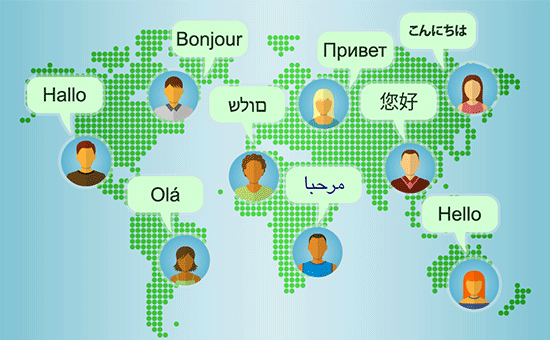
これは包括的なステップバイステップのチュートリアルですので、以下のナビゲーションリンクを使用して適切なセクションに移動してください:
- Getting Started With WordPress in Other Languages
- Choosing a Language During WordPress Installation
- Changing Language in WordPress
- Manually Installing WordPress Translation Files For Other Languages
- Using an English Admin Interface in Multilingual WordPress
- Creating a Multilingual WordPress Website
- Help Translate WordPress in Your Language
他の言語でWordPressを始める
ブログを始めるには、まずWordPressのホスティングサービスが必要です。
私たちはBluehostを お勧めします、それは世界最大のWordPressホスティングサービスの一つであり、正式に推奨される プロバイダーです。
WordPressホスティングサービスにサインアップしたら、次のステップはWordPressのインストールです。WordPressを正しくインストールする方法については、完全なステップバイステップのチュートリアルがあります。
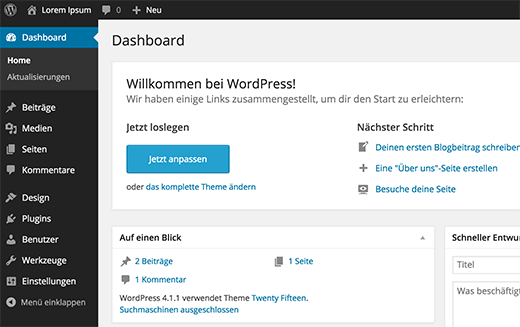
WordPressインストール時の言語選択
WordPressでは、インストール時に言語を選択することができます。
選択できる言語のリストが表示されるので、クリックして言語を選択し、インストールを続行します。
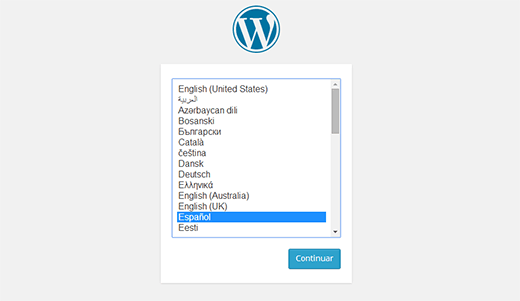
これは特に、あなたの国の言語でのインストーラが必要な場合に便利です。
ただし、WordPressのインストール時に言語を選択しなかった場合は、WordPressの設定でいつでも変更できます。
WordPressで言語を変更する
WordPressでは、サイトの言語を超簡単に変更することができます。
WordPress ダッシュボードの設定 ” 一般ページに移動し、ページの一番下までスクロールします。そこに、サイト言語を選択するオプションがあります。
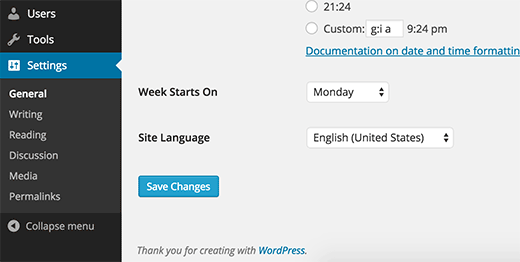
WordPressには200以上の言語の翻訳がありますが、完全に翻訳された言語(130)しか表示されません。
あなたの言語がリストにない場合でも、その言語が使用できないとか、使用できないということではありません。
WordPressに言語パックを手動でインストールする方法をご紹介します。
WordPressの翻訳ファイルを他の言語用に手動でインストールする
WordPressは、翻訳(ローカライズと国際化)にgettextシステムを使用しています。
世界中のボランティアユーザーが、WordPressをそれぞれの言語に翻訳するために、メインの.potテンプレートファイルを使用しています。その結果、各言語ごとに2つのファイルが作成されます:拡張子 .po の Portable Object フォーマットのファイルと、拡張子 .mo の Machine Object ファイルです。
あなたの言語の.moファイルが必要です。
WordPressの翻訳チームのページで、あなたの言語でWordPressの翻訳が利用可能かどうかを確認してください。
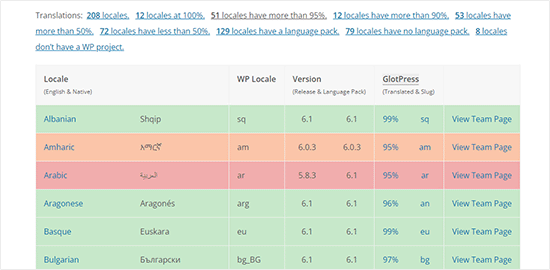
次に、あなたの言語の隣にある「チームページを表示」をクリックして、次に進みます。
次のページでは、チームの進捗状況と翻訳状態が表示されます。続行するには、’言語パックをダウンロード’ボタンをクリックしてください。
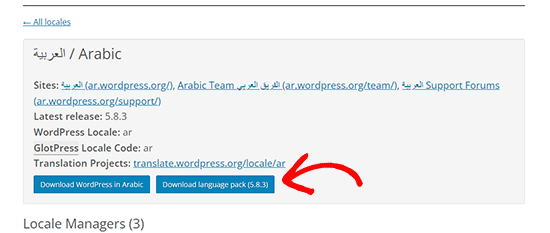
ブラウザーがZIPファイルをコンピューターにダウンロードします。
zipファイルを解凍すると、その中にあなたの言語のWordPress翻訳ファイルがあります。
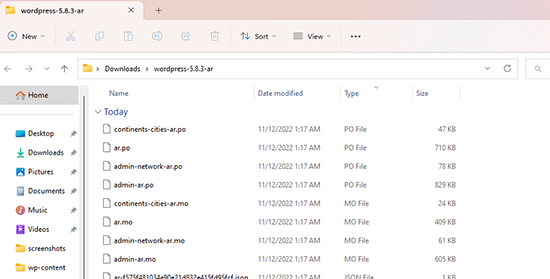
コンピューターに言語パックをダウンロードして解凍した後、FTPクライアントを使用してサイトに接続する必要があります。
コンテンツに接続したら、言語ファイルを/wp-content/languagesフォルダーにアップロードします。
ファイルのアップロードが終わったら、WordPressの管理エリアに戻ります。設定 ” 一般ページに移動し、サイト言語オプションまでスクロールダウンします。
アップロードした言語がインストーラの下に表示されるので、選択することができます。
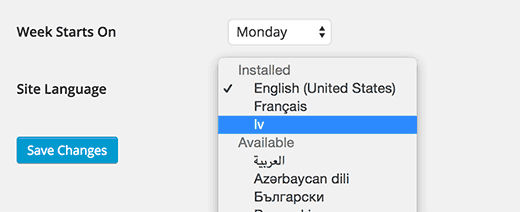
多言語WordPressで英語の管理インターフェースを使う
WordPressの管理インターフェースを英語にしたまま、別の言語でWordPressを使いたい場合があります。
これは、他のインストーラ言語に不慣れな管理者がいる場合や、開発者にアクセス権を与えている場合に特に役立ちます。
すべてユーザー ” プロフィールページにアクセスし、「言語」設定までスクロールダウンするだけです。ここから、WordPress管理エリアで使用する言語を選択できます。
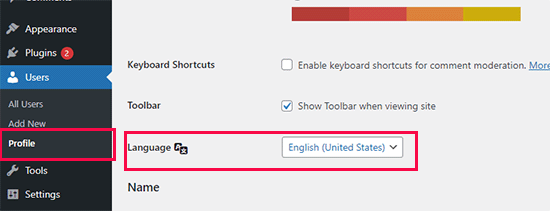
変更を保存」ボタンをクリックして、設定を保存することを忘れないでください。
この変更は、選択またはサインインしたユーザーアカウントにのみ影響します。
他のユーザーも自分のアカウントにログイン中で、必要に応じてプロフィールの変更から別の言語を選択することができる。
WordPressで多言語サイトを作る
WordPressは様々な言語で使用することができますが、初期設定では複数の言語でコンテンツを作成することは容易ではありません。
幸いなことに、いくつかのプラグインを使用すると、簡単に多言語WordPressサイトを作成し、管理することができます。これらのプラグインを使用すると、複数の言語でコンテンツを作成することが有効化され、サイトの訪問者が簡単に言語を切り替えることができます。
また、多言語コンテンツは、インターナショナルSEOにより、よりグローバルなビジターを獲得することも有効化します。
Weglotは、WordPressの翻訳プラグインの中でも最も優れたプラグインです。強力な機械学習を使用して、ページ、投稿、画像のaltテキスト、メタデータなどを含むサイト全体を自動的に翻訳します。
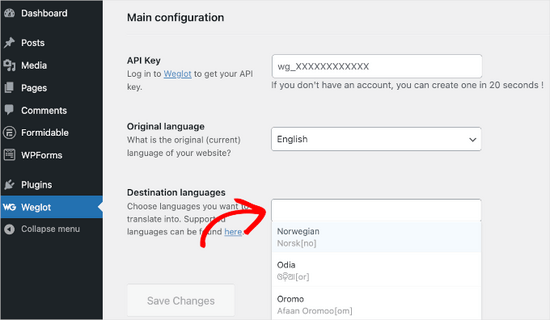
別の方法をお探しなら、WPML(WordPress Multi Language)プラグインもおすすめです。
WordPressで多言語サイトを作成する方法については、トップ多言語プラグインと多言語サイトを作成するためのプラグインの使い方を紹介したガイドをご覧ください。
WordPressの言語翻訳を支援する
もしあなたの言語でWordPressの翻訳が見つからなかったら、もしかしたら翻訳を手伝ってくれるかもしれません。
WordPressは、完全にボランティアによって運営されているオープンソースのソフトウェアです。詳しくはWordPressはなぜ無料で、どのように収益をあげているのですか?
つまり、今ご覧いただいている翻訳はすべて、世界中の(あなたと同じような)ボランティアユーザーによって作成されています。どのように貢献できるかについては、Translating WordPressのサイトをご覧ください。
動画チュートリアル
動画での説明がお好きな方は、他の言語でのWordPressインストール方法のチュートリアル動画を作成しましたので、下記よりご覧ください。
この投稿が他言語への WordPress インストールのお役に立てば幸いです。すべてのサイトに必須の WordPress プラグインのリストや、WordPress プラグインをあなたの言語に翻訳する方法についてのガイドもご覧ください。
If you liked this article, then please subscribe to our YouTube Channel for WordPress video tutorials. You can also find us on Twitter and Facebook.





Alexa
I am trying to install a multi language plug-in on my word press page, I was looking for a drop down box option where users could select the translation they would like for the entire site. I have downloaded polylang and other multi language plug-ins and followed wp tutorials to assist in setting it up but i havent had success with setting it up to work properly on the web page. Can you maybe give me any information or tips to help me get it set up correctly.
Ali
Hi
When my customers want to register to my wordpress site, they can’t use their current language in username text box and unfortunately they must just use English language in username text box. Could you guide me how can I change this case?
Thanks
Pagio
Hi there,
The link to your guide “on creating multilingual WordPress site with Polylang” isn’t working.
It takes me to “How to Create a Multilingual WordPress Site with WPML” page.
WPBeginner Support
Hey Pagio,
Thank you for notifying us. We have fixed the link.
Admin
Mark Klinefelter
I use gtranslate off of the wp.org plugin page. It is free. Excellent translations. I speak fluent Spanish and the translation is excellent. I use it as a widget and pages where I do not have a sidebar I throw the shortcode in wherever i want the language selector to be located. Give it a try. It translates EVERYTHING: menu, header, footer, all content, all everything.
Robin Gray
I’m translating instructions into German (and subsequently into French) for someone working in the social media field who uses WordPress. Where can I find English-German and English-French glossaries of typical WordPress dashboard expressions?
junaid shahid
thanks for your support admin but it’s not work
as you said define(‘WPLANG’,’ur_PK’);
please check the domain and suggets me whats to do for RTL
Regards
Junaid Shahid
WPBeginner Support
Does your WordPress theme supports RTL? Please contact your theme developer and ask them how to add RTL support.
Admin
junaid shahid
it’s sahifa wordpress theme and support RTL in arabic but there is no option of urdu
junaid shahid
i want to create my website based on urdu language, international code of urdu is ur so the given code is some like this define (‘WPLANG’, ‘ur’);
but i do not effect the website, actually i want to change the website from RTL so what i do now
regards:
WPBeginner Support
Try this line:
define(‘WPLANG’,’ur_PK’);
Admin
Prabhakar Shelke
Hi,
I have developed my website in bydefault english language. Now I need to change the bydefault language as a French. and admin should be in english only. How could I do this. Could you please suggest the solution for it or suggest any plug in which working like this…
Many Many Thanks…
WPBeginner Support
Please see: how to use english WordPress admin on a multilingual WordPress site
Admin
Sameh
How can I keep the admin page in English and convert the site to a right to left language (Arabic)?
WPBeginner Support
You can try a plugin like English WordPress Admin.
Admin
Jack Praker
Is the description of “Manually Installing WordPress Translation Files For Other Languages” still valid? Isn’t the ‘WPLANG’-string in the new version of WP deprecated? – Same with the WP Native Dashboard plugin, which seems outdated.
Perhaps you will find time to update how to install translations files? It is an important issue and people like need such information.
Ajay Singh
is there any plugin for multilanguage site English and Hindi??
WPBeginner Support
See our tutorial on how to easily create a multilingual WordPress site.
Admin
Chana
Hi, where are those folders? Sorry about this stupid question… [/wp-content/languages/ OR /wp-includes/languages/ folder]
WPBeginner Staff
Please see our guide on how to find and translate a translation ready WordPress theme.
Manuel Echeverry
yea it worked, tank you alot!
Manuel Echeverry
now that i have installed Spanish pack how do i translate to Spanish the parts of my theme (Crangasi) that are in English?
sanjiv kumar
I have a question: i want to know that my site difault language on system in german and same site open in phone by default language is english .how can i do ?
WPBeginner Staff
Yes you can. We will try to cover this in an upcoming tutorial. Thanks.
Smiley
Thank you very much on your tutorial ….
I have a question : I want to know if I can translate the front page and keep my admin page in English , especially for my RTL , like arabic
Sameh
Hello Smiley,
Did you figure out a way to maintain the admin page in English while converitng the site to RTL?
I’d like to do the same.
Arifur Rahman
Thanks for the tutorial. I was searching for this tutorial for a long time and today I got it. I am grateful to you.
Piet
Good tutorial and I think it is very important that people understand how it is done manually.
For people that don’t have a lot of time or just cannot be bothered, there is an alternative method to localize your WordPress install by using the plugin WordPress Language (by the same developers as WPML – http://wordpress.org/plugins/wordpress-language/)
Leo
Thanks so much, this cannot be more helpful!
Mathew Porter
Nice article, might be able to deploy this for a wp project we did that is being handed over to a french distributer. thanks.
Faiz Alam
wow!! its great to see, how to install wp in other language…
galaxyes
I want to keep the WP admin in English, but show a lang=”ES” in the code, because the content is in Spanish. How can I change that in the whole site?
Kris
Nice tut.
DSchragg
This is great for translating the backend, but what about the front?
I’ve used WPML in the past and was wondering if there were any better options out there…?
Piet
Important to keep in mind that if you want to use WPML that you do NOT need a localized WordPress install ever.
WPML needs the default (US English) WordPress install.
Chaim
Thank you very much for this post, it was very helpful.
Can you please publish a post about how to translate WordPress themes to a right-to-left language? If it is too complicated, can you please write some guide lines?
Thank you very much,
chaim
Zimbrul
Didn’t know about this method. I use another one instead.
I use the WordPress install zip file in the language I desire (mostly Romanian) and the whole installation is in Romanian. Now, I’ve got the whole site in Romanian but I cannot stand the admin area so I use “Admin in English” plugin to convert the Dashboard in English, the language of choice for me when using the Dashboard.
Obviously, I use the manual install of the WordPress as I can set up the database and the password to my liking (and I think any blogger should know at any time how to install WordPress manually).