多くのサイトオーナーは、自分のドメインに複数のWordPressインストールを実行できることを知りません。新しいデザインをテストしたい、ステージングサイトを作りたい、別のドメインを買わずに新しいプロジェクトを始めたいなど、サブディレクトリのインストールは非常に便利です。
このアプローチにより、トラブルシューティングに費やす時間を数え切れないほど節約し、潜在的なサイトの災難を何度も防いできた。このため、これは私たちのツールキットの中で最も有用なトリックの1つであることがわかりました。
一番の利点は?サブディレクトリにWordPressをインストールするのは、思っているほど複雑ではありません。このステップバイステップのガイドでは、私たち自身のプロジェクトで何度も行ってきたように、サブディレクトリにWordPressをインストールする方法を紹介します。
このチュートリアルが終わるころには、メインサイトの邪魔をすることなくWordPressを別インストールする方法を明確に理解していることでしょう。
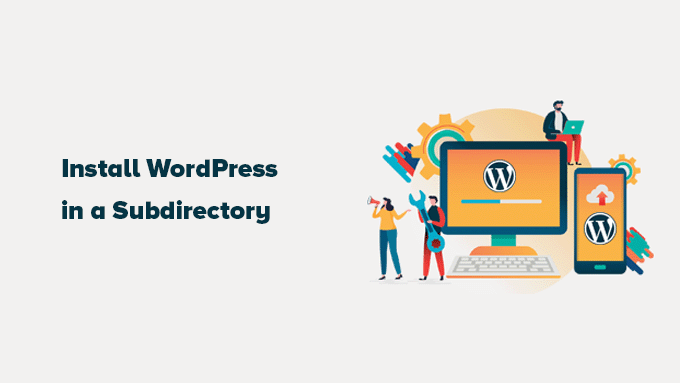
この投稿で取り上げる内容を簡単に説明しよう:
サブドメインとサブディレクトリ:どちらがSEOに有利か?
通常、WordPressでサイトを立ち上げる場合、専用のドメイン名(wpbeginner.comなど)で立ち上げます。しかし、時には同じドメイン名を使ってさらにサイトを作りたくなることもあるでしょう。
幸いなことに、WordPressにはいくつかの方法がある。WordPressをサブドメイン((http://newebsite.example.com))またはサブディレクトリ(http://example.com/newwebsite/)にインストールすることができます。
SEOにはどちらが良いのでしょうか?それを分解してみよう。
Googleなどの検索エンジンは、サブドメインをメインドメインとは完全に区切られたサイトとして扱います。WPBeginnerとWPBeginner動画サイトは、2つの異なる存在として見られているのです。つまり、サブドメインは独立して独自の投稿者とランキング力を構築しなければなりません。
一方、サブディレクトリはメインドメインの確立された権威から直接利益を得ます。ほとんどの場合、サブディレクトリは検索結果で上位にランクされるためのスタートを切ることができます。
サブドメインまたはサブディレクトリを使用して区切りのWordPressサイトを作成する場合、人気のある方法の1つは、WordPressマルチサイトネットワークをインストールすることです。これにより、WordPressの個別インストールから複数のサイトを管理することができます。
しかし、これらのサイトを完全に区切り、独立して管理する必要がある場合は、WordPressの異なるインスタンスをインストールすることもできます。複数の別々のWordPressインストールを簡単に管理するために、すべてのサイトに単一のダッシュボードを提供するWordPressサイト管理ツールを使用することができます。
サブディレクトリにWordPressをインストールするための必須条件
新規: 良いニュースだ!サブディレクトリへのWordPressインストールは、通常とても簡単です。すでにメインドメイン(yourdomain.comなど)にWordPressサイトをセットアップしていれば、すべて完了です。ホスティングサービス側で特別なことをする必要はありません。
しかし、あなたのメインドメインが現在静的なサイト(WordPressで構築されていないサイト)をホストしている場合、あなたはすぐに彼らがWordPressをサポートしているかどうかを確認するために、Webホスティングサービスに確認したいと思うでしょう。ほとんどの評判の良いホスティングサービスは対応していますが、常に確認しておくことをお勧めします。
現在のホスティングサービスがWordPressをサポートしていなくても、心配はいりません。サイトを別のホスティングサービス会社に移すだけです。
私たちはBluehostを強くお勧めします。WPBeginnerユーザーのために特別にホスティングサービスを素晴らしい割引価格で提供しており、無料のドメイン名まで含まれています。
あなたが別のホスティングサービスを使用している場合は、すべてのトップWordPressホスティング会社は、同じホスティングアカウントを使用して複数のWordPressサイトをインストールすることは非常に簡単です。
たとえば、Bluehostを使用している場合は、ホスティングサービスダッシュボードから右の新しいWordPressのインストールを簡単に追加することができます。
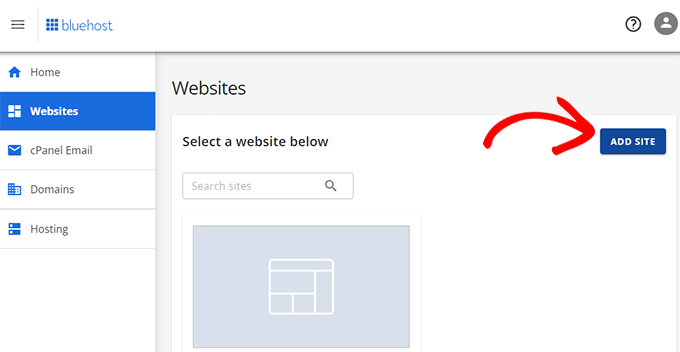
しかし、ほとんどの共有ホスティングアカウントのサーバーリソースには限りがあることを覚えておいてください。あなたのサイトの1つが突然多くのトラフィックを取得した場合、それは潜在的に遅くなったり、同じアカウント上の他のウェブサイトのパフォーマンスに影響を与える可能性があります。
ホスティングサービスを始めたばかりであれば、共有ホスティングサービスを使用しても問題はありません。しかし、あなたのビジネスやサイトのトラフィックが成長するにつれて、あなたはおそらく、より良いパフォーマンスとスケーラビリティのために管理WordPressホスティングへのアップグレードを検討したいと思うでしょう。
ということで、サブディレクトリにWordPressを簡単にインストールする方法を見てみよう。
ステップ1:ルートドメイン名の下にサブディレクトリを作成する
まず最初に、メインサイトの下に新しいサブディレクトリ(フォルダーと考えてください)を作成する必要があります。ここに新しいサイトのWordPressファイルをすべてインストールします。
これを行うには、FileZillaのようなFTPクライアント、または通常ホスティングコントロールパネル(cPanelなど)で利用可能なファイルマネージャツールのいずれかを使用してWordPressホスティングサービスアカウントに接続する必要があります。
接続したら、サイトのルート・フォルダー(通常は/public_html/フォルダー)に移動します。
すでにメインドメインにWordPressサイトをインストールしている場合は、ここに既存のWordPressファイルとフォルダーが表示されます。
次に、新しいサブディレクトリを作成する必要があります。ルート・フォルダー内で右クリックし、「新規ディレクトリの作成」や「新規フォルダー」などのオプションを探します。
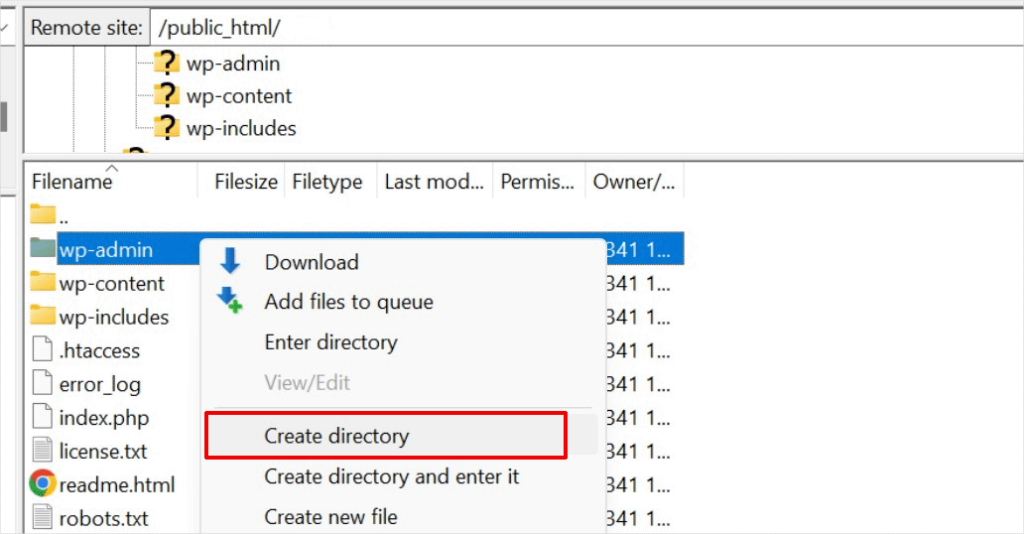
さて、サブディレクトリの名前を決めるときには注意が必要だ。この名前は、あなたのWordPressサイトのURLの一部になり、人々がこの特定のサイトを訪問するためにブラウザーに入力するものになります。
例えば、このディレクトリにtravel-guidesという名前を付けると、WordPressサイトのアドレスはhttp://example.com/travel-guides/。
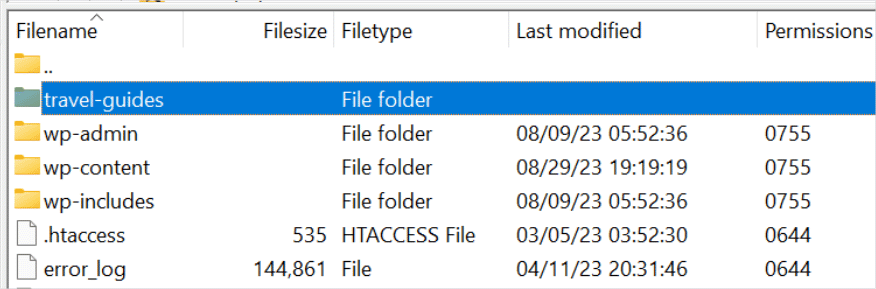
ステップ2:WordPressファイルのアップロード
新しく作成したサブディレクトリは、現時点では空です。WordPressのファイルをアップロードして変更しましょう。
まず、WordPress.orgのサイトにアクセスし、「ダウンロード」ボタンをクリックします。
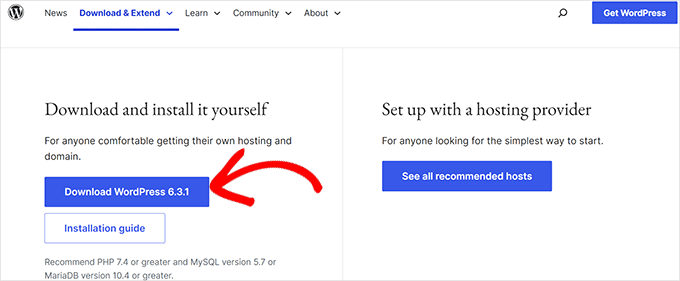
ブラウザーが最新の WordPress ソフトウェアを含む zip ファイルをコンピューターにダウンロードします。
ファイルをダウンロードしたら、それを選択して解凍する必要があります:
- マックユーザーダウンロードしたzipファイルをダブルクリックするだけです。
- Windowsユーザーzipファイルを右クリックし、「すべて展開」オプションを選択します。
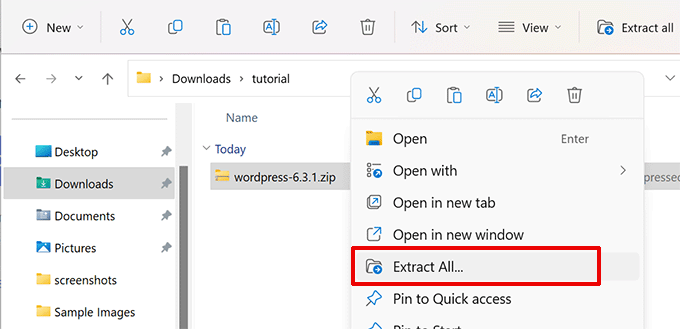
ZIPファイルを解凍すると、「WordPress」フォルダーが表示されます。
wordpressフォルダーの中には、WordPressのコアとなるファイルとフォルダーがすべてあります。
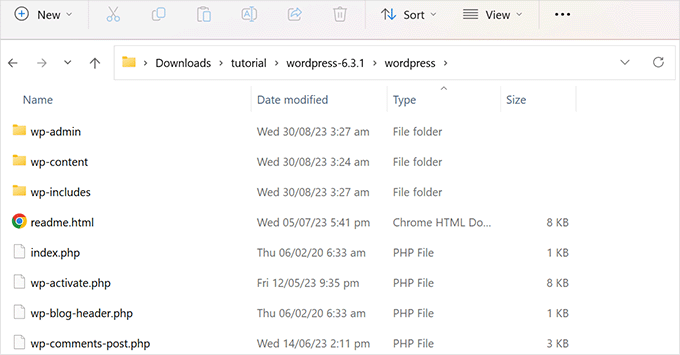
では、これらのファイルを新しいサブディレクトリにアップロードしましょう。
FTPクライアントを使用してサイトに接続し、最初のステップで作成したサブディレクトリに移動します。FTPクライアントのローカルファイルパネルで、先ほど解凍した「WordPress」フォルダーに移動します。
フォルダー内のすべてのファイルを選択し、新しいサブディレクトリにアップロードします。
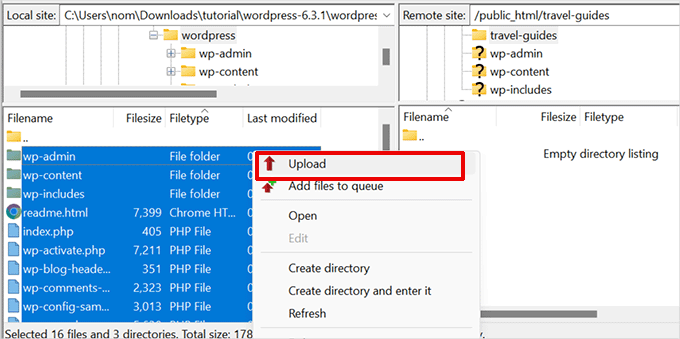
ステップ3:新規データベースの作成
WordPressはすべてのコンテンツをデータベースに保存します。新しいWordPressサイトをサブディレクトリにインストールするので、そのために全く新しいデータベースを作成する必要があります。
まず、WordPressホスティングアカウントのダッシュボードにログインし、サイトの下にある「設定」ボタンをクリックします。
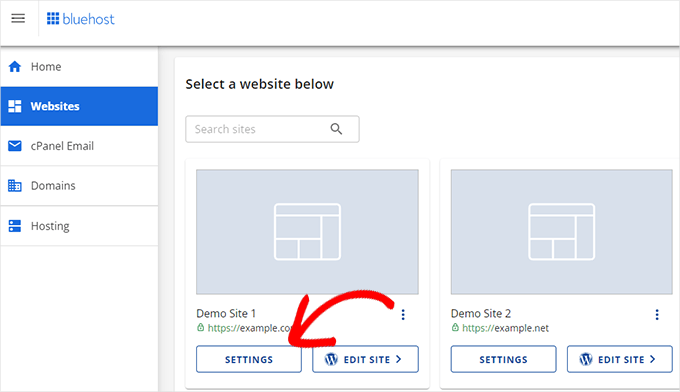
その後、上部メニューの「詳細」タブに切り替える。
cPanelセクションまで少しスクロールダウンし、「管理」をクリックします。
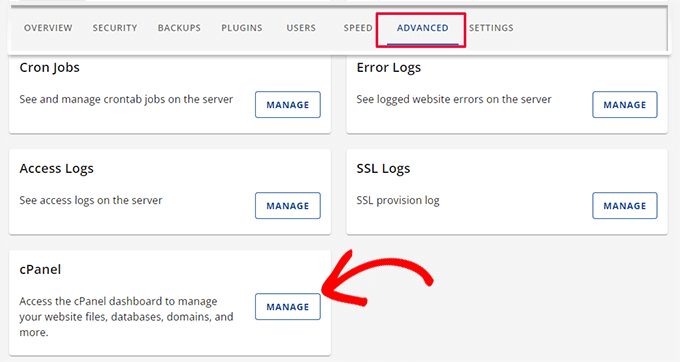
これは、cPanelまたは高度なホスティングコントロールパネルを起動します。
そこから、「データベース」セクションの「MySQLデータベース」をクリックする必要がある。
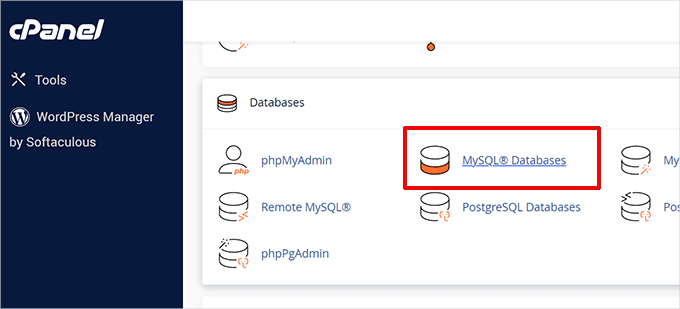
ホスティングサービスのダッシュボードは上のスクリーンショットとは少し違って見えるかもしれませんが、核となるコンセプトは同じです。データベースを管理できるエリアを見つけるだけです。
次の画面で、新規データベースの名前を入力し、「Create Database」ボタンをクリックします。
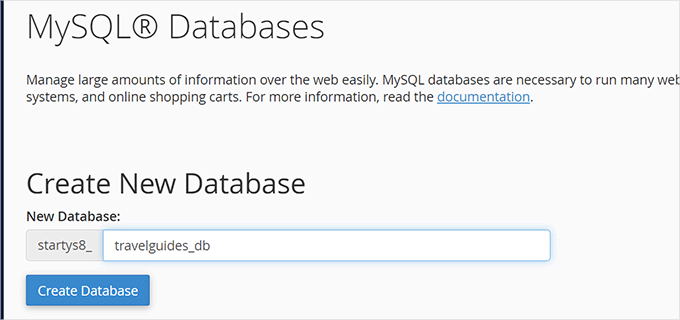
cPanelダッシュボードが新しいMySQLデータベースを作成します。作成が完了したら、「戻る」ボタンをクリックしてデータベースページに戻ります。
次に、この新しいデータベースにアクセスし、管理する権限を持つMySQLユーザーを作成する必要がある。
MySQL Users」セクションまでスクロールダウンするだけです。ここで、このユーザー用の新しいユーザー名と強力なパスワードを作成できます。
ユーザーを作成する」ボタンをクリックしてください。
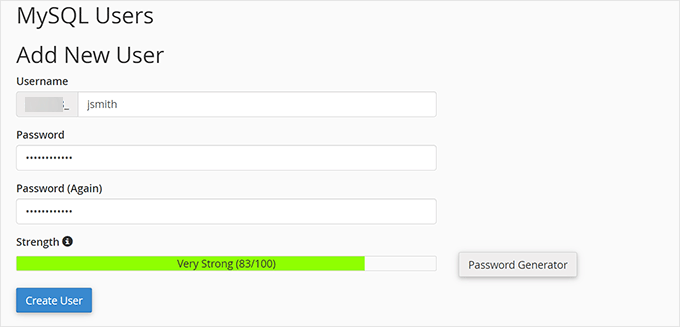
最後に、このユーザーを先ほど作成したデータベースに接続し、必要な権限を与える必要がある。
Add user to database」セクションまでスクロールダウンする。ドロップダウンメニューから先ほど作成したMySQLユーザー名を選択し、作成したデータベース名を選択します。
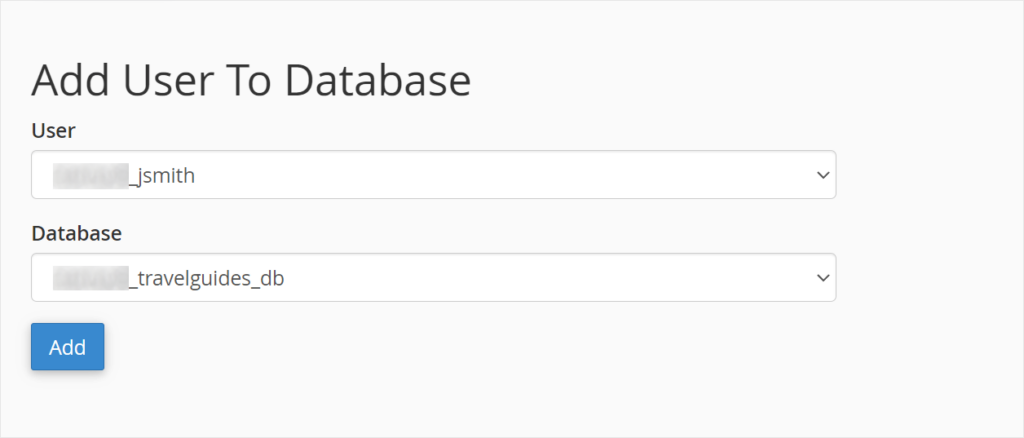
Add’ボタンをクリックして続けます。
cPanel は MySQL ユーザーに新しく作成したデータベースの全権限を付与します。
ステップ4:WordPressのインストール
これですべての準備が整ったので、WordPressをインストールすることができる。
ウェブブラウザーでこのようにURLを入力して、先ほど作成したディレクトリにアクセスする:
http://example.com/your-subdirectory-name/
WordPressのインストール・ウィザードが表示されます。まず、WordPressサイトの言語を選択し、「続ける」ボタンをクリックします。
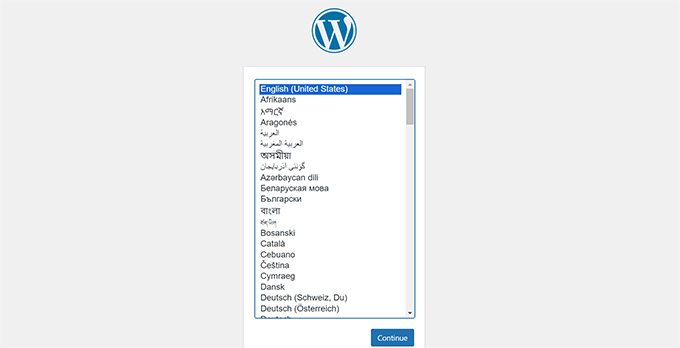
次に、WordPressデータベース名、データベースユーザー名、パスワード、ホスティングサービスを入力するよう求められます。
データベースの詳細を入力し、「送信」ボタンをクリックします。
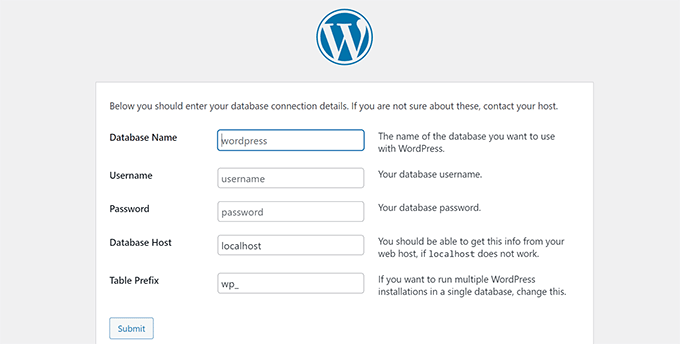
WordPressがデータベースに接続します。
接続が完了すると、次のような成功メッセージが表示されます:
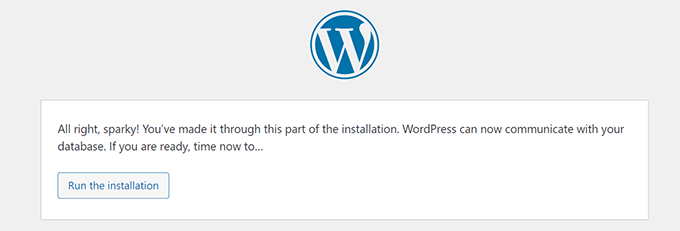
インストールを実行する」ボタンをクリックして続行します。
次の画面では、サイトのタイトルをプロバイダーで入力し、管理者ユーザー名、パスワード、メールアドレスを選択します。
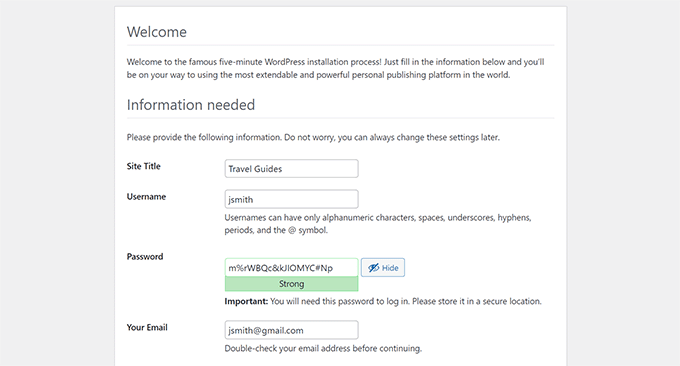
サイトの詳細を入力したら、「インストールを実行」ボタンをクリックして続行します。
WordPressがあなたのサイトを設定し、完了すると成功のメッセージが表示されます:
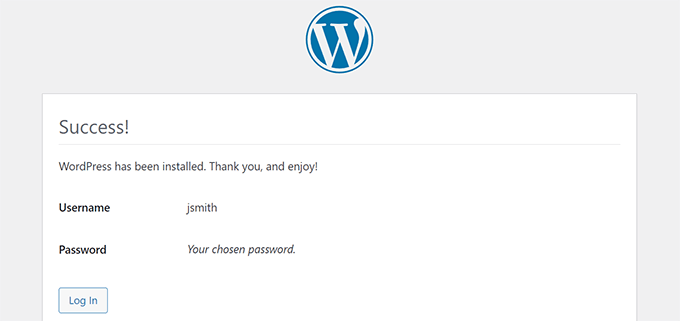
これで、サブディレクトリにインストールされた新しいWordPressサイトにログインできます。
ステップ5:パーマリンクを修正する
ルートディレクトリにすでにWordPressをインストーラしている場合、サブディレクトリの.htaccessファイルが競合を引き起こす問題に遭遇するかもしれません。これは、新しいサブディレクトリのサイトでイライラさせる404エラーにつながる可能性があります。
ご心配なく、簡単な修正方法があります。WordPressをインストールしたサブディレクトリの.htaccessファイルを編集するだけです。.htaccessファイル内のコードを以下のコードに置き換えてください:
1 2 3 4 5 6 7 8 9 10 11 | # BEGIN WordPress<IfModule mod_rewrite.c>RewriteEngine OnRewriteBase /your-subdirectory/RewriteRule ^index\.php$ - [L]RewriteCond %{REQUEST_FILENAME} !-fRewriteCond %{REQUEST_FILENAME} !-dRewriteRule . /your-subdirectory/index.php [L]</IfModule> # END WordPress |
your-subdirectory/を実際のサブディレクトリ名に置き換えてください。
💡 WordPressサイトの運営には、時として技術的なハードルが伴うことがあります。潜在的なエラーや更新に対処することがストレスに感じられるなら、私たちがお手伝いします。
当社のWordPressメンテナンスサービスは、サイト管理の手間を省き、本当に重要なこと、つまり新規サイトへのコンテンツ追加やオーディエンスの拡大に集中することができます!
この投稿がWordPressをサブディレクトリにインストールするのにお役に立てば幸いです。次は、ワンページサイトの作り方や、ドラッグ&ドロップで作成できるページビルダーのエキスパートセレクションをご覧ください。
If you liked this article, then please subscribe to our YouTube Channel for WordPress video tutorials. You can also find us on Twitter and Facebook.





Chanakya Sahu
Hi, I have created subdirectory using auto-installer feature in Hostinger for my News blog for creating a completely different site for different language. For example:- example.com/language. I am gonna post unique articles here.
I might also post the translated version here (Not ai translated though, I am gonna translate it myself). Does it affect SEO? Should I translate the some articles or leave it to google?
WPBeginner Support
You would want to check with your SEO plugin to ensure the correct markup is added and it should not affect your SEO.
Admin
Prem Krishnan P
I have installed WordPress on the subdirectory. (i.e)www.example.com/blog) and now I created a test post (i.e.)www.example.com/blog/test. Is it possible to remove the subdirectory from the url? Looking something like this example.com/test (i.e)www. Rootsitename.com/Postname
WPBeginner Support
If you want to do that then we do not have a specific recommendation to achieve that and it would likely be best to place the post on your primary domain to achieve that.
Admin
Jiří Vaněk
This can be done using the .htaccess file, which is the Linux apache configuration file. It is possible to upload rules to this file, which can be used to rewrite URL addresses in the browser. However, it is a relatively complex topic and it is necessary to approach such an intervention sensitively.
Yevhenii Korchak
Thanks for the tutorial! Very helpful. You’re the best
WPBeginner Support
Thank you and glad to hear our tutorial was helpful!
Admin
Mangkutak
is this type of wordpress installation still can enable multisite feature if i want it to enable for my wordpress site. i heard that before long time ago that’s not possible, is that still the case today?
WPBeginner Support
You can convert a site to a multisite installation.
Admin
Mohammed
hello,
I did the same steps, once I installed WordPress and do some tests I found that cannot make save posts or publish them. an error message appears
Updating failed. The response is not a valid JSON response.
please help.
WPBeginner Support
For the invalid JSON error, we would recommend going through our article below!
https://www.wpbeginner.com/wp-tutorials/how-to-fix-the-invalid-json-error-in-wordpress-beginners-guide/
Admin
alan
Thanks for this tutorial. I wasn’t sure if I had to previously create the database or make it during the install process.
WPBeginner Support
Glad our guide was helpful!
Admin
Giwa
Hello, this steps are self explanatory but in my case, our main website doesn’t run on WordPress however we want to run WordPress on a sub-directory /blog.
How do we go about this
the main website runs on NodeJs
WPBeginner Support
You should still be able to follow the steps in this guide for what you’re wanting to do.
Admin
Abid Hasan
Today I’ve set up my new WordPress inside sub-directory. Didn’t need to change the .htaccess file. I think WP is so smart now that can handle this automatically.
WPBeginner Support
Thanks for sharing, your hosting provider may have also set it up for you when installing as certain hosts set that up for you now.
Admin
Goran
Thanks a lot for great tutorial whithout any issues.
WPBeginner Support
Glad our guide was helpful
Admin
Sam
Thank you for this guide.
We are planning to have subdirectories on our next website. This guide really cleared the air.
One question though,
Is there a limited to how many subdirectories a WordPress website can have?
WPBeginner Support
There is not a hard limit to the number of directories at the moment.
Admin
Swetha
Hi.. thanks for this article… am unable to upload the folders wp-admin, wp-content and wp-includes in the sub directory… rest other files are uploaded.. how do I upload all of these???
WPBeginner Support
It would depend on why you are unable, if you reach out to your hosting provider they should be able to assist but it may be a permissions issue with your user.
Admin
Arinze
Thanks it worked.
Is it possible to the subdirectory name on the URL, for example example.com/seo/how-to-rank to example.com/how-to-rank
WPBeginner Support
If you would like your URLs not to have the subdirectory in the URL we would recommend installing the site on your primary domain rather than creating redirects to remove it from the URL.
Admin
Arinze
Thanks for this article. It is very insightful.
Will the installation of WordPress on the sub folder affect the overall speed of the site.
WPBeginner Support
It should not
Admin
dennis wille
there is an apparent error in your htaccess code example
should be
# BEGIN WordPress
RewriteEngine On
RewriteBase /your-subdirectory/
RewriteRule ^index\.php$ – [L]
RewriteCond %{REQUEST_FILENAME} !-f
RewriteCond %{REQUEST_FILENAME} !-d
RewriteRule . /your-subdirectory/index.php [L]
# END WordPress
note rewriterule line 5 change
WPBeginner Support
Thank you for catching that, while not specifically required, we’ll look to update the article
Admin
Deddy Hidayat
I want to build a web with a wordpress subdirectory, the first web is domain.com, and the second web is domain.com/blog … as far as I know wordpress uses domain.com/blog as the default post … will it hurt SEO?
WPBeginner Support
WordPress does not use /blog as a default, that is only the most common URL to use. Using blog for a subdirectory should not have a major effect on SEO.
Admin
Shashank Dubbewar
is it necessary to install and manage same plugins separately if I installed wordpress on main domain and sub directory each and manage wordpress sites separately ?
WPBeginner Support
If it is on a different site even on a subdirectory, the plugins are managed for each individual site. You could also take a look at some recommended tools for managing multiple sites in our article below:
https://www.wpbeginner.com/showcase/how-to-easily-manage-multiple-wordpress-sites/
Admin
Mohd Kaleem
Hello Sir, Can I create Subdirectory without login Cpanel. I forgot My Hosting Details. But I have WP details, is it possible to create subdirectory using wordpress any plugin or other way?
WPBeginner Support
You would need access to your hosting, you should be able to reach out to your hosting provider for assistance in being able to log back into your account.
Admin
Kosi
Thank you. This worked! Really grateful….
WPBeginner Support
You’re welcome, glad our guide was helpful
Admin
Nicoleiver
Hi, I would like to ask is it possible to copy all the file from my current folder to the sub directory? Because I want to have the same template and plugin for my sub directory site.
WPBeginner Support
For a starting point, you could take a look at our guide on how to make a staging site below and instead of installing the site on staging you could have all of your content on the subdomain of your choice and modify the content to be that of your new site. You can find our guide on setting up a staging site below:
https://www.wpbeginner.com/wp-tutorials/how-to-create-staging-environment-for-a-wordpress-site
Admin
John Doe
What if the I created a new subdirectory from another subdirectory, should the fix permalink still be relevant and work with no problem?
For example, I have firstwebsite.com/firstsubdir/ the second subdirectory will be firstwebsite.com/firstsubdir/secsubdir/ should I still use the same fix for the permalink?
Sorry English is not my first language.
WPBeginner Support
You would need to include the second subdirectory in the permalink change and it should still work.
Admin
keram
Thanks for a clear tutorial.
Is it possible to install WP in a subdirectory but use the main domain URL to access it and still have the main URL displayed in the browser address bar?
To clarify:
I would install WP in mydomain.com/sub/ but would like to access it by opening mydomain.com and have mydomain.com displayed in the browser so that visitors can bookmark my URL.
Is it possible to set it up?
WPBeginner Support
It is possible but would depend on your hosting provider to see if it is allowed. If you reach out to your hosting provider they should be able to assist.
Admin
keram
Will the pages load faster if WP is installed in the subdirectory?
WPBeginner Support
Where your site is installed on your host shouldn’t affect your site’s loading time to a noticeable degree
Ghulam Mujtaba
Salam, I just finished reading the article and i have question, how can i have the same header and footer from the wordpress installation in parent directory? I’ll be glad and thankful to you if you give me a clue, Thanks…
WPBeginner Support
For that, the simplest method would be to install the same theme on both sites.
Admin
Priscilla
Hello,
Thans for this awsome tuto, it works!
WPBeginner Support
Glad our guide was helpful
Admin
Sohail
Really helpful! One question please.
Do I have to add this line:
RewriteBase /your-subdirectory/
for every install in a sub directory in main WordPress installation?
Thanks
WPBeginner Support
Yes, we would recommend this to prevent any issues on the subdirectory
Admin
Samantha
Thank you for this information! Helped me a lot!
WPBeginner Support
You’re welcome, glad our guide could help
Admin
Alex
Hi. I manually copied my WordPress files to the root folder, without the plugin. I then copied the original database in a new one, where I replaced the siteurl to reflect the new location, the root folder. In the wp-config file at the root folder, I changed WP_HOME and WP_SITEURL to remove the /wordpress.
As a result, I was able to reach the wp-login for my new location, but no further.
And when I visited my site, I was getting a warning “too many redirections”.
Any advice?
WPBeginner Support
There are a few possible reasons, for a starting point, you would want to go through the steps in our article here: https://www.wpbeginner.com/wp-tutorials/how-to-fix-error-too-many-redirects-issue-in-wordpress/
Admin
Abhishek mahajan
Thanks a lot for WP subfolders step by step guide. One thing that i never undersatnd is how to create a exact Google news xml sitemap in WordPress?
WPBeginner Support
Most SEO plugins should add the required markup for you to be able to be added to Google News. If you are using an SEO plugin you would want to reach out to the plugin’s support for what they recommend for setttings.
Admin
Hesam
Thanks for your article. I have a question about transforming this sub domain or sub directory installed word press to main root of website and replace it with the main site. what should I do?
WPBeginner Support
It would depend on what you mean, you could take a look at our guide here: https://www.wpbeginner.com/wp-tutorials/how-to-get-rid-of-wordpress-from-your-wordpress-site-url/
Admin
Umesh Yellaboina
Hi Team, Thanks for this post, not only these… all the other posts in your blog are very helpful to us, I really appreciate your works. Thanks a lot for these.
And need a little help, actually did the same as in this post, installed wordpress in a sub directory, but I’m face a little issue, i.e. I’m unable to receive the emails from contact form, when it was on sub-domain it’s working fine, but when it is installed on sub-directory not receiving the form submissions, it’s going on loading but not getting submitted. Please help me with this. Thank you.
WPBeginner Support
If they’re not being stored in your site if they should when submitted you would want to reach out to your form plugin’s support. If you are not receiving an email then you would likely want to use SMTP: https://www.wpbeginner.com/plugins/how-to-send-email-in-wordpress-using-the-gmail-smtp-server/
Admin
David
Thanks for the info. I read every post you write.
Just I’ve a doubt. I created a new WP Install trough my Host provider, but searching, there is no .htaccess file in the subdirectory. It’s mandatory to have a new .htaccess file? it’s going to create errors in the future?
WPBeginner Support
WordPress should generate the htaccess file if you resave your permalinks. If you still don’t see it you may not have the option to show hidden files enabled
Admin
Rubens
thankkkkkkkssssssss <3
WPBeginner Support
You’re welcome
Admin
Eulises Quintero
Hello, I successfully installed WordPress in a subdirectory around 3 weeks ago, I already uploaded a theme, some plugins and made some posts. Question, can I change the name of my subdirectory? How? the name is Chose for my subdirectory and what shows after my original website URL is español, I want to make it es, I want to change this because I read somewhere that characters like ñ might cause some issues in terms of SEO….so now I’m worried, thank you for your time
WPBeginner Support
If the site has been set up for some time, you would want to follow the steps in our article here: https://www.wpbeginner.com/wp-tutorials/how-to-properly-move-wordpress-to-a-new-domain-without-losing-seo/
If you recently installed it on the subdomain then you wouldn’t need to notify Google
Admin
Mosiur Rahman
Hey, I just followed the process except i haven’t changed the htaccess file. My site is still working properly. I am using hostinger.
is changing the htaccess mandatory ? will it cause error in the future?
WPBeginner Support
Your host may have set up the redirect for you, if you reach out to your host they should be able to let you know.
Admin
Owaiz Yusufi
Just got it to work but little bit worried, does it increases my load time of both pages. I mean to say that
( currently I have made this on localhost for test but I am going to implement it in one or two days on my main server )
I have two website but single domain
Just want to know that does this will increase the bandwidth useage and load time.
Let’s suppose if I my main webpage size 1 mb and my second website size is also 1 mb so when someone load the main page does it loads all the 1+1 2mb size.
WPBeginner Support
Hi Owaiz,
Yes it will increase bandwidth usage depending on your traffic. Since both WordPress installs share the resources, traffic load on one website will affect the performance of other website as well.
Admin
billybob
Wow, worked first time! Thank you so much!!
maxime
Thank you very much, clear and working
Mauwiks
My site got a white screen of death after this.
Shankar
Really Its very useful for beginners to install
Karen
Hello, I dont understand something. What is the difference between installing wordpress in a subdirectory and just creating multiple pages???
I am a noob
Simson
I think I did everything as shown in your instructions. But the trouble I’m having is when I’m trying to customize my theme on the subdirectory it taking me to the root domain wp customizer. What should I do then… ?
Yoki andika
Hello, can you help me?
I installed my local wordpress to the subdir with ftp but the problem is the css doesn’t work properly, and i don’t know what’s wrong with my wordpress, because i follow this step.
Maybe Anyone can help?
Thank you
Kandra
Hi,
I am following the steps that you have recommended in creating the sub directory, but than I see the following error,
When I trying to open the URL after uploading all the files to the folder through FTP,
I see the URL redirecting to wp-admin/setup-config.php & throwing an server error 500 (This page isn’t working
simplyrent.in is currently unable to handle this request.
HTTP ERROR 500)
Jyotishman Nath
I have heard that subdirectories are treated as part of root domain in terms of ranking.But my subdirectory is not ranking, even for exact match keyword search.I have indexed Subdirectory using Fetch as Google Tool.I don’t know what is the problem?
I have submitted it to Search Console, Created separate robot.txt and sitemap (Sitemap is pending from last two days).
Should I give more time to Google to Crawl by Subdirectory?
Please Replay.
Thanks!
WPBeginner Support
Hi Jyotishman,
It is up to search engines to decide how they would rank your website in their results. All you can do is optimize your website for SEO and follow the best practices.
Admin
Layon
Thank you for this tutorial. It saved me after hours trying to understand why I was getting 404 errors all day long.
Johnny
just put this in your .htaccess
DirectoryIndex index.php
thank me later!
TH
Question: Login for main and subdirectory
Hi. I created a subdirectory with a separate WP install.
It looks like the user has to create an account for the main and subdirectory and to login for both the main and subdirectory.
Is there a way to let a user who has login to either the main or subdirectory site to have access to the other site without having to login again? i.e if user has login into main site, he/she does not need to login to the subdirectory site. and vice versa.
Thanks.
TH
Dragos
By default, if you are using softaculous, you are installing wordpress to the default directory named wp. You don’t need to install manually WordPress in a directory/ subdomain, you only need to change the name of the directory where you want Softaculous to install WordPress and it will also make a database and so on.
medmouncef
Thanks for this tutorial.
It would be interesting to show, when you have a little time of course, how to configure cPanel redirects to this subdirectory. For example, I can’t redirect my domain name to a WordPress subdirectory créé sous /public-html.