WordPressのマルチサイトネットワークを設定すると、WordPressの個別インストールから複数のサイトを管理できるようになります。この機能は、ダッシュボードを一元管理しながら区切りサイトを運営する必要があるブログ、学校、企業にとって特に便利です。
マルチサイト・ネットワークは、私たち自身のサイトでも使用しており、いくつかのユースケースでコンテンツを整理するのに非常に役立っています。
このガイドでは、WordPressマルチサイトネットワークのインストールとセットアップの手順を説明し、この機能を最大限に活用できるようにします。

包括的な投稿であるため、ナビゲーションを容易にするためにこの目次を追加しました。以下のクイックリンクから、お知りになりたいセクションにジャンプできます:
WordPressマルチサイトの基本
- WordPressマルチサイトとは?
- WordPressマルチサイトネットワークを利用するメリット
- WordPressマルチサイトネットワークを使うことの欠点
- WordPressマルチサイト・ネットワークが必要な人とは?
WordPressマルチサイトのインストールとセットアップ
- WordPressマルチサイトネットワークの必須条件
- マルチサイトネットワークのドメイン構造の選択
- ワイルドカード・サブドメインの設定
- WordPressマルチサイトのカスタムドメイン設定
- WordPressマルチサイトネットワーク機能の有効化
- WordPressマルチサイトネットワークの設定
WordPressマルチサイト構成設定
デフォルトコンテンツ、テーマ、プラグインの設定
トラブルシューティングとFAQ
WordPressマルチサイトネットワークとは?
WordPressマルチサイトネットワークは、WordPressの個別インストールから複数のWordPressブログやサイトを運営・管理することができます。
新規サイトを即座に作成し、同じユーザー名とパスワードで管理することが有効化されます。他のユーザーがサインアップし、あなたのドメイン上にブログやサイトを作成することもできます。
WordPressマルチサイトネットワークには、ネットワーク上の各サイト/ブログをカスタマイズするために使用できる高度な設定が付属しています。
WordPressマルチサイトネットワークを利用するメリット
多くの状況で、WordPressマルチサイトネットワークは、複数のスタンドアロンWordPressサイトを管理するよりも便利です。ここでは、WordPressマルチサイトネットワークを使用する利点のいくつかを紹介します:
- ネットワーク管理者として、個別ダッシュボードから複数のサイトを簡単に管理できます。
- ネットワーク上の各サイトは管理ユーザーを持つことができます。サイト管理者は自分のサイトだけを管理することができます。
- プラグイン/テーマをインストールし、1回のダウンロードで複数のサイトで有効化することができます。
- マルチサイトネットワークは更新管理も簡単になります。WordPress、プラグイン、テーマの更新は1つの「マスター」インストールで済みます。
WordPressマルチサイトネットワークを使うことの欠点
WordPressのマルチサイトネットワークを作成しても、複数のサイトを管理するのに役立つとは限りません。
マルチサイト・ネットワークを立ち上げる前に、留意すべきデメリットをいくつか挙げてみよう。
- ネットワーク上のすべてのサイトが同じリソースを共有しているため、あなたのネットワークがダウンすると、他のすべてのサイトもダウンする。
- 初心者レベルのユーザーがトラフィックやサーバーリソースを管理するのは難しい。サイトの1つが予期せぬトラフィックを受けると、ネットワーク上の他のサイトすべてに影響が及びます。
- 1つのサイトがハッキングされると、ネットワーク上のすべてのサイトがハッキングされます。詳しくは、WordPressマルチサイトのセキュリティに関するガイドをご覧ください。
- WordPressのプラグインによっては、マルチサイトネットワークでうまく動作しない場合があります。
- すべてのホスティングサービスプロバイダは、WordPressマルチサイトネットワークを十分にサポートしていないため、オプションが制限されます。これについては投稿の後半で詳しく説明します。
WordPressマルチサイト・ネットワークが必要な人とは?
複数のWordPressサイトを管理しているからといって、マルチサイトネットワークを使い始める必要はありません。
複数のWordPressサイトを個別ダッシュボードから管理するサードパーティ製ツールがある。InfiniteWPや MainWPのようなツールを使えば、サイトを行ったり来たりすることなく、複数のWordPressサイトをひとつ屋根の下で管理することができる。
マルチサイト・ネットワークを構築する意味があるシナリオをいくつか紹介しよう:
- 区切りの異なるセクションを持つ雑誌サイト
- 拠点や支店ごとにサブサイトを持つビジネスサイト
- 部署、場所、地域ごとにWordPressマルチサイトを使用した政府機関や非営利団体のサイト
- 複数のサブドメインで運営されているブログのサイトネットワーク
- 学校や専門学校では、学部やブログごとにマルチサイトを使用したり、学校のサーバーで学生にウェブサイトを作成させています。
WordPressマルチサイトネットワークの必須条件
WordPressマルチサイトネットワーク上のすべてのサイトは、同じサーバーリソースを共有します。つまり、最も重要なのは優れたWordPressホスティングサービスです。
トラフィックが少ないサイトを2、3個持つだけなら、共有ホスティングサービスが良い設定でしょう。
しかし、マルチサイトネットワークの性質上、サイトが大きくなるにつれ、通常VPSホスティングサービスまたは専用サーバーが必要になります。
我々は、彼らが共有ホスティングサービスとVPS /専用サーバーを提供していますので、Bluehostをお勧めします。彼らはまた、WordPressの公式ホスティングサービスのパートナーの一つです。

もし別の方法をお探しなら、SiteGroundと WP EngineもWordPressマルチサイトネットワークに優れたサービスを提供しています。
ホスティングサービスとは別に、WordPressのインストールと FTPを使ったファイル編集の基本的な知識が必要です。
マルチサイトネットワークのドメイン構造の選択
WordPressマルチサイトネットワークでは、サブドメインまたはサブディレクトリを使用して新しいサイトを追加できます。
サブドメインの例:
http://site1.example.com
サブディレクトリの例:
http://example.com/site1/
サブドメインを選択した場合は、サーバーにワイルドカード・サブドメインを設定する必要があります。次のステップでその方法を説明します。
一方、ネットワーク上のサイトにサブディレクトリやパスベースのURLを選択した場合は、次のステップを省略できる。
ワイルドカード・サブドメインの設定
ワイルドカードサブドメインは、ドメイン名の下にプレースホルダーサブドメインを作成します。このプレースホルダー・サブドメインを使用して、すでに定義していないサブドメインをマッピングすることができます。
この設定により、WordPressマルチサイトが独自のサブドメインを使用して新しいサイトを作成することが有効化されます。
マルチサイトネットワーク上のサイトにサブドメインを使用する場合は、ワイルドカードサブドメインを設定する必要があります。
我々はBluehostでそれを行う方法を説明します。しかし、基本的なプロセスは、すべてのホスティングサービスに同じです。
まず、WordPressホスティングアカウントのダッシュボードにログインする必要があります。Websitesの下にあなたのサイトを見つけ、「Settings」ボタンをクリックします。
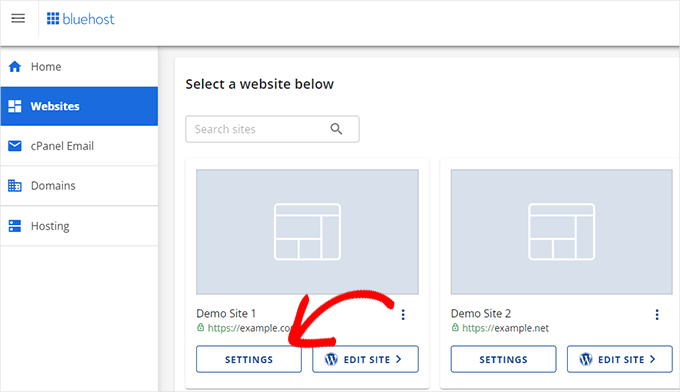
サイトの設定ページが開きますので、「高度な設定」タブに切り替えてください。
そこからcPanelセクションまでスクロールダウンし、「管理」ボタンをクリックします。
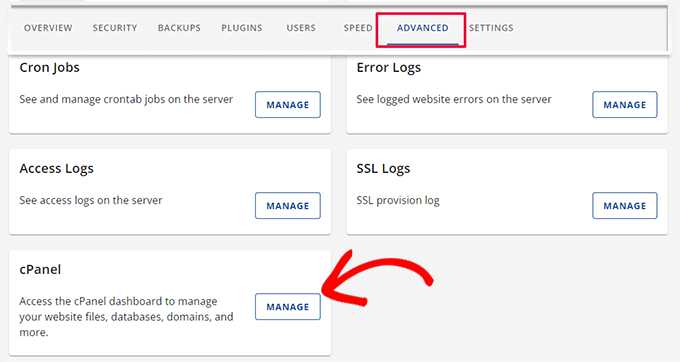
これにより、cPanelダッシュボードが起動します。
ドメイン」セクションまでスクロールダウンし、「ドメイン」をクリックする。
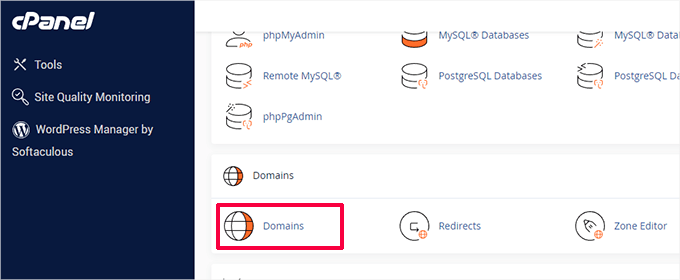
すると、ホスティングサービスアカウント上のドメインとサブドメインのリストが表示されます。
続行するには、「新規ドメインを作成」ボタンをクリックする必要があります。
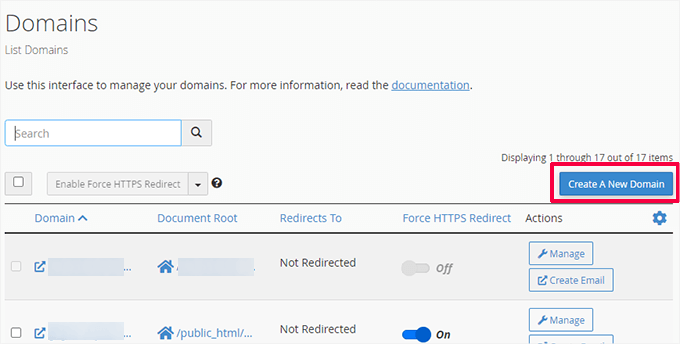
次の画面で、Domainフィールドの下にワイルドカード・サブドメインを追加する必要があります。
ワイルドカードサブドメインは、アスタリスク記号の後にドットを付け、ドメイン名を指定します。このように:
*.example.com
example.comをあなたのドメイン名に置き換えることをお忘れなく。
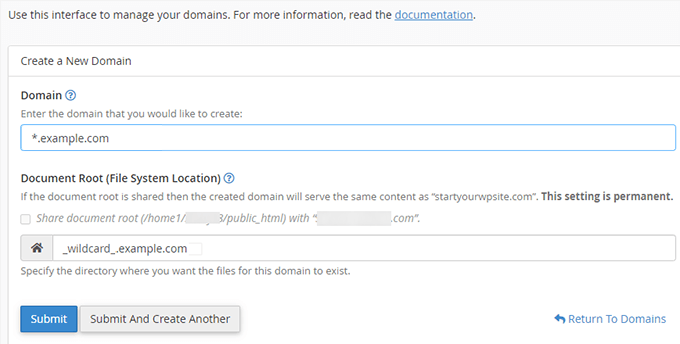
ドキュメント・ルート・フィールドは、ワイルドカードと一致するように自動的に入力されます。
送信」ボタンをクリックするだけで、ドメイン設定が保存されます。
あなたのホスティングサービスアカウントは、サブドメインを持つWordPressマルチサイトをサポートする準備が整いました。
サイトごとのカスタマイザー・ドメインの設定
WordPressマルチサイトでは、マルチサイトネットワーク内の各サイトに異なるドメインを設定することもできます。
カスタマイザーを設定するには、ドメインマッピング機能を使用し、ドメイン登録業者のアカウントでネームサーバーのレコードを更新する必要があります。
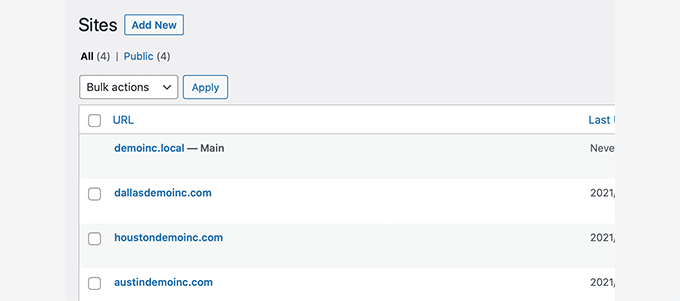
異なるドメインでWordPressマルチサイトを作成する方法について、詳細なステップバイステップのガイドを作成しました。
WordPressマルチサイトネットワーク機能の有効化
マルチサイトネットワーク機能は、各WordPressインストールにビルトインされています。使用するには、通常と同じようにWordPressをインストールしてセットアップするだけです。
その後、マルチサイト機能を有効化するだけです。既存のWordPressサイトでもマルチサイト機能を有効化することができます。
マルチサイトを有効化する前に、WordPressサイトの完全なバックアップを作成することを忘れないでください。
次に、FTPクライアントまたはcPanelファイルマネージャを使ってサイトに接続し、wp-config.phpファイルを開いて編集します。
以下のコードをwp-config.phpファイルの/*の直前に追加する必要があります。 以上で編集は終了です!ハッピー公開する。*/ の行に追加します:
1 2 | /* Multisite */define( 'WP_ALLOW_MULTISITE', true ); |
これが完了したら、wp-config.phpファイルを保存してサーバーにアップロードします。
このコードは、WordPressサイトのマルチサイト機能を有効化するだけです。有効化した後も、マルチサイトネットワークをセットアップする必要があります。
WordPressマルチサイトネットワークの設定
WordPressサイトのマルチサイトネットワーク機能が有効化されたので、いよいよネットワークを設定します。
既存のWordPressサイトにマルチサイトネットワークをセットアップする場合は、サイトのプラグインをすべて無効化する必要があります。
プラグイン ” インストール済みプラグインのページにアクセスし、すべてのプラグインを選択してください。次に、「一括操作」ドロップダウンメニューから「無効化」を選択し、 「適用」ボタンをクリックしてください。
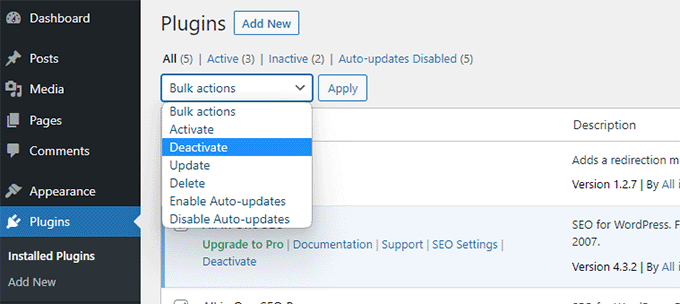
ツール ” ネットワークセットアップのページに進んでください。
ここでは、マルチサイトネットワークを設定することができます。
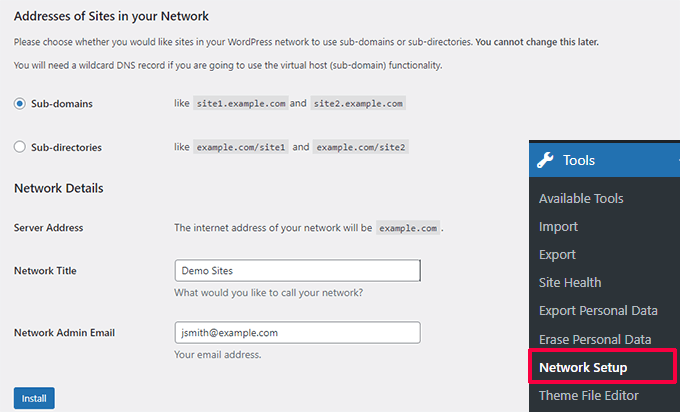
サイトネットワークのセットアップ画面で、サーバーにApacheのmod_rewriteモジュールがインストールされている必要があることがわかります。このモジュールは、すべての最高のWordPressホスティングサービスプロバイダにインストールされ、有効化されています。
次に、サイトネットワークで使用するドメイン構造(サブドメインやサブディレクトリなど)をWordPressに伝える必要があります。
その後、ネットワークのタイトルを入力し、「Network Admin Email」フィールドのメールが正しいことを確認します。
インストール」ボタンをクリックして続行します。
WordPressは、wp-config.phpと.htaccessファイルにそれぞれ追加するコードを表示します。
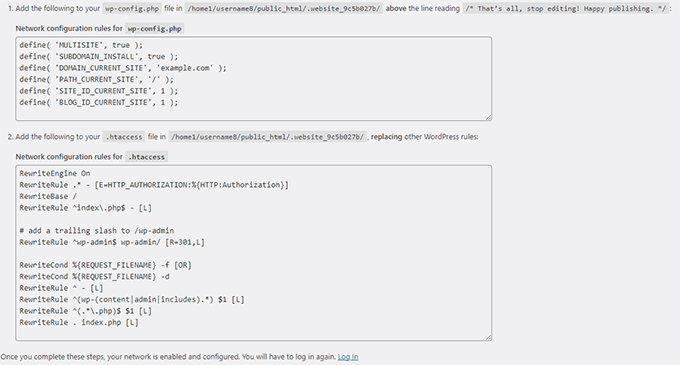
FTPクライアントまたはcPanelのファイルマネージャを使ってコピー&ペーストしてください。
まず、wp-config.phpファイルを編集し、先のステップで追加した行のすぐ下にコードを貼り付けます。
次に、.htaccessファイルを編集し、.htaccess内の既存のWordPressルールをコピーしたWordPressマルチサイトのコードに置き換える必要があります。
変更を保存し、編集したファイルをサーバーに再アップロードすることを忘れないでください。
完了したら、マルチサイトネットワークにアクセスするためにWordPressサイトに再ログインする必要があります。
サイトネットワークの設定
マルチサイトネットワークのセットアップが完了したので、次はそのネットワーク設定を行います。
まずWordPressサイトの管理エリアにログインします。
その後、ネットワーク設定の変更、新規サイトの追加、その他の設定を行うには、「ネットワーク・ダッシュボード」設定に切り替える必要がある。
管理ツールバーの「マイサイト」メニューにマウスオーバーすると、フライダウンのポップアップが表示されます。ネットワーク管理 ” ダッシュボードをクリックしてください。
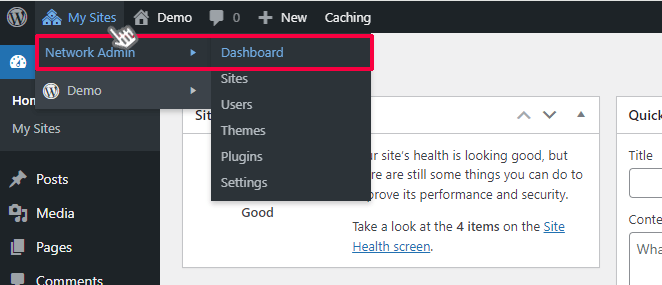
マルチサイトネットワークダッシュボードに移動します。マルチサイトネットワークを管理するための新しいメニュー項目があることに気づくでしょう。
また、「Right Now」ダッシュボード・ウィジェットが表示され、新規サイトを作成したり、新規ユーザーを追加したりすることができます。
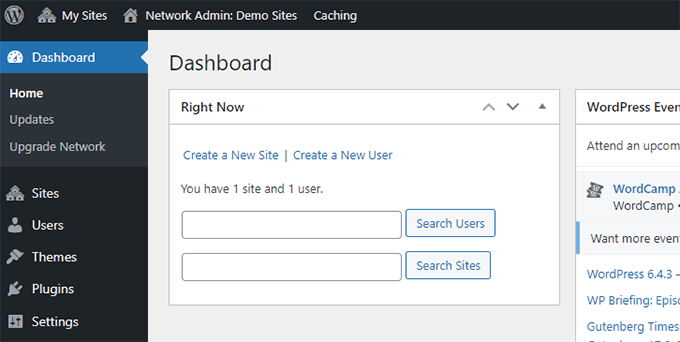
ネットワーク設定を行うには、管理者サイドバーの「設定」リンクをクリックします。
ネットワーク設定ページの最初のオプションは、サイトタイトルと管理者メールアドレスを設定することです。これらのフィールドには、セットアップ時に入力したサイトネットワーク名と管理者メールアドレスが自動的に入力されます。
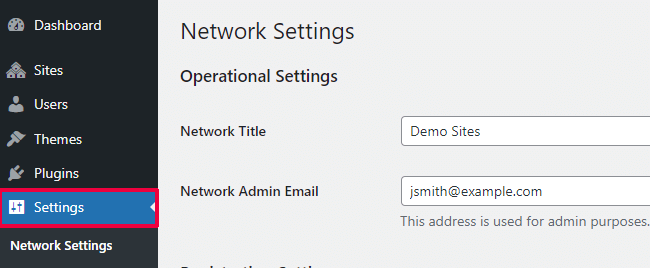
マルチサイトネットワークを登録用に開く
ネットワーク設定ページの「登録設定」セクションは、おそらくネットワーク設定全体で最も重要な設定でしょう。
初期設定では、ユーザー登録もサイト登録もネットワーク上では無効化されている。
サイトをユーザー登録制にするか、既存ユーザーだけに新規サイトの作成を許可するか、ユーザー登録とサイト登録の両方を許可するかを選択できます。
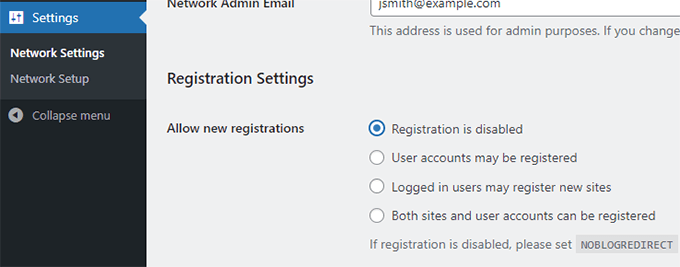
マルチサイトネットワークを登録に開放している場合、「登録通知」オプションの隣にあるボックスにチェックを入れることができます。
これにより、新しいユーザーやサイトが登録されるたびにメール通知を受け取ることができます。
個々のサイト管理者が自分のサイトに新規ユーザーを追加できるようにしたい場合は、「新規ユーザーを追加」オプションの隣にあるチェックボックスをオンにします。
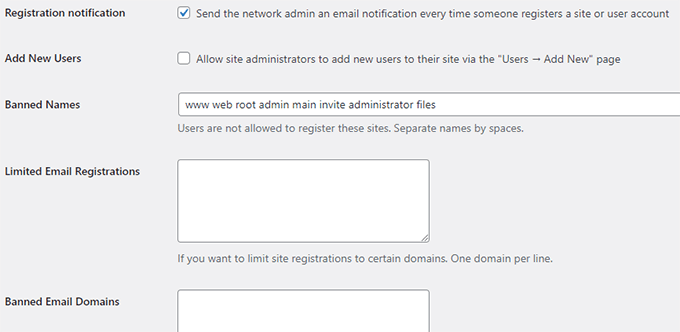
限定メール登録オプションでは、サイトまたはユーザー登録を特定のドメインのメール・アドレスに限定することができます。
これは特に、ユーザーやサイトの登録や作成を組織内の人だけに許可したい場合に便利です。
同様に、特定のドメインの登録を禁止することもできます。
新規サイト設定
新規サイト設定」セクションでは、マルチサイトネットワーク上に作成された新規サイトの初期設定を行うことができます。
これらの設定で、ウェルカムメールや初期設定の最初の投稿、ページ、コメントのコンテンツを変更することができます。
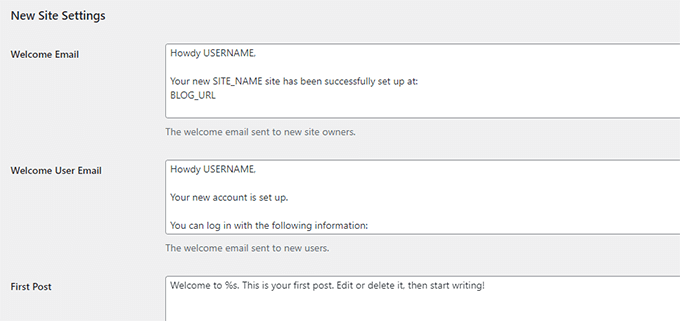
ネットワーク管理者であれば、いつでもこれらの設定を変更することができます。
マルチサイトネットワークのアップロード設定
サーバーリソースの使用状況を監視することは重要です。アップロード設定」では、サイトがアップロードに使用できる総容量を制限することができます。
初期設定は100MBで、少なくとも100枚の写真をアップロードするのに十分な容量です。ディスク容量に応じて、この容量を増減できます。
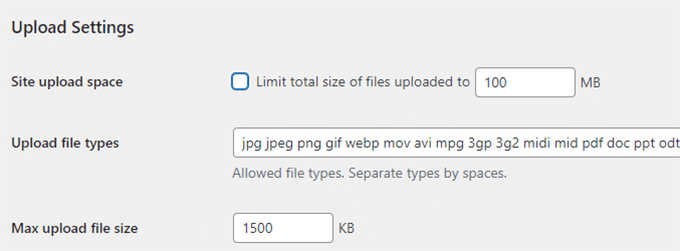
初期設定のアップロードファイルの種類は、画像、音声、動画、PDFファイルです。doc、docx、odtなどのファイルタイプを追加することもできます。
その後、ユーザーがサーバーに非常に大きなファイルをアップロードできないように、ファイルサイズの制限を選択することができます。
プラグインメニューの設定
次に、メニュー設定にジャンプすることができます。ネットワークサイトのプラグインセクションの管理者メニューを有効化することができます。
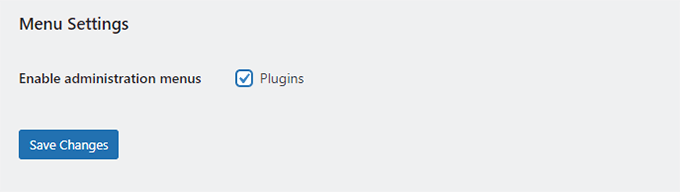
有効化すると、各サイト管理者にプラグインメニューが表示されます。サイト管理者はプラグインを有効化したり無効化したりできますが、新しいプラグインをインストールすることはできません。
すべての設定に満足したら、「変更を保存」ボタンをクリックします。
WordPressマルチサイトネットワークへの新規サイトの追加
WordPressマルチサイトネットワークに新規サイトを追加するには、管理ツールバーのマイサイト ” ネットワーク管理メニューの下にある「サイト」をクリックするだけです。
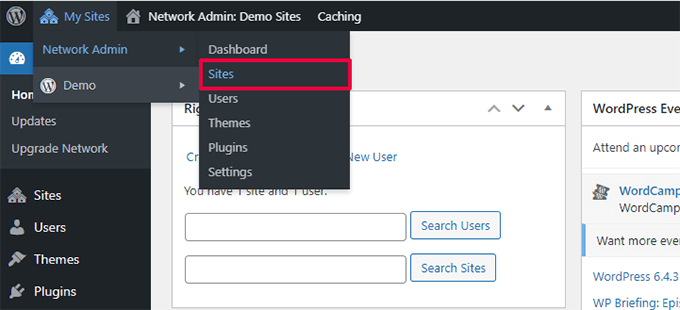
現在のマルチサイトインストールのサイトのリストが表示されます。初期設定では、プライマリサイトが WordPress マルチサイトネットワークの唯一のサイトとして表示されます。
新規サイトを追加するには、上部の「新規追加」ボタンをクリックします。
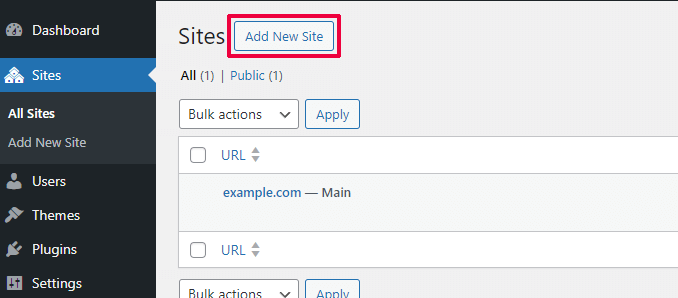
新規サイトの追加」ページで、サイトのアドレスを入力します。完全なアドレスを入力する必要はなく、サブドメインまたはサブディレクトリとして使用したい部分のみを入力してください。
次に、サイトタイトルを追加し、サイト管理者のメールアドレスを入力する。
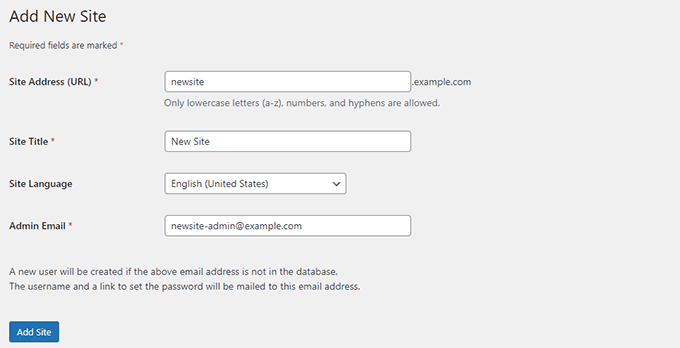
現在マルチサイトネットワークの管理に使用しているメールアドレス以外の管理者メールアドレスを追加することができます。
他のユーザーがそのメールアドレスを使用していない場合、WordPressは新しいユーザーを作成し、入力したメールアドレスにユーザー名とパスワードを送信します。
完了したら、「サイトを追加」ボタンをクリックするだけです。
新しいサイトがWordPressマルチサイトネットワークに追加されます。また、ネットワーク管理者として新規サイト登録メールが届きます。
新規ユーザーを作成した場合、そのユーザーにはパスワードの設定とログイン記録の方法が記載されたメールが送信されます。
マルチサイトネットワークにテーマとプラグインを追加する
デフォルト設定では、マルチサイトネットワークの個々のサイト管理者は、テーマやプラグインを自分でインストールすることはできません。
ネットワーク管理者として、それぞれのプラグインやテーマをインストールし、ネットワーク上のすべてのサイトで利用できるようにすることができます。
マルチサイトネットワークへのテーマのインストール
テーマを追加するには、マイサイト ” ネットワーク管理 ” テーマページに移動します。
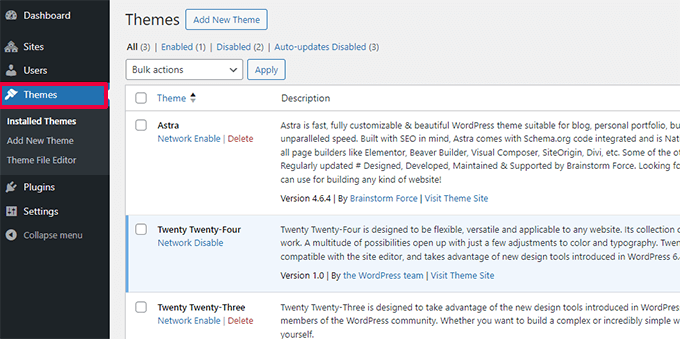
このページでは、現在WordPressマルチサイトにインストールされているテーマの一覧が表示されます。
テーマの下にある「ネットワーク有効化」オプションをクリックすることで、他のサイトでもテーマを利用できるようにすることができます。
テーマの下にある「ネットワーク無効化」リンクをクリックして、テーマを無効化することもできます。ネットワーク無効化オプションは、テーマが有効化されている場合にのみ表示されることに注意してください。
新規テーマを追加するには、画面上部の「新規追加」ボタンをクリックし、通常通りWordPressテーマをインストールします。
新規テーマをインストールしたら、「ネットワーク有効化」オプションでネットワーク上の他のサイトでも利用できるようにします。
どのテーマをサイトネットワークで利用できるようにするか、お勧めが必要な場合は、私たちが選んだ最高のWordPressテーマをご覧ください:
マルチサイトネットワークのデフォルトテーマの設定
テーマをいくつか追加した場合でも、WordPressは各新規サイトのデフォルトWordPressテーマを有効化します。
新規サイトのデフォルトテーマを別のテーマにしたい場合は、wp-config.phpファイルに以下のコードを追加する必要があります:
1 2 | // Setting default theme for new sitesdefine( 'WP_DEFAULT_THEME', 'your-theme' ); |
your-themeをテーマ名に置き換えてください。テーマのフォルダー名を使用する必要がありますが、これはFTPまたはファイルマネージャーを使って/wp-content/themes/フォルダーを見ればわかります。
マルチサイトネットワークのプラグインのインストール
同様に、My Sites ” Network Admin ” Pluginsページにアクセスしてプラグインをインストールし、各プラグインの下にある’Network Activate’リンクをクリックしてマルチサイトネットワークで有効化することができます。
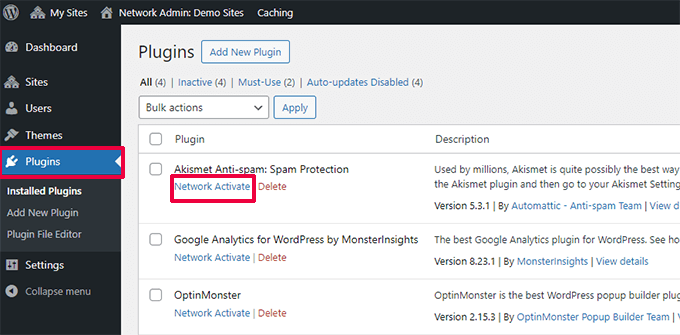
ここでは、すべてのサイトにお勧めのWordPress必須プラグインをいくつかご紹介します:
- WPForms– シンプルなドラッグアンドドロップのフォームビルダーを使って美しいフォームを素早く作成できるWordPressのお問い合わせフォームプラグインです。
- All In One SEO– 市場で最も包括的なWordPress SEOプラグインで、検索エンジンからの訪問者を増やすのに役立ちます。
- MonsterInsights– WordPressのダッシュボードでトラフィックデータやその他の有用なレポートを表示できるWordPress用の最高のGoogleアナリティクスソリューションです。
- SeedProd– サイト管理者は、サイトの作業中に近日公開のページを表示したいと思うかもしれません。SeedProdを使えば、美しい近日公開やメンテナンスモードのランディングページを追加することができます。
- WP Mail SMTP– WP Mail SMTPは、重要なマルチサイト登録と通知メールを送信するためにSMTPサーバーを使用することにより、WordPressがメールを送信しない問題を解決するのに役立ちます。
その他のおすすめプラグインについては、すべてのサイトに必須のWordPressプラグインのリストをご覧ください。
注:「ネットワーク設定」でサイト管理者用のプラグインメニューオプションを有効化した場合、サイト管理者はインストールしたプラグインを自分で有効化または無効化することができます。ただし、新規プラグインの削除やインストールはできません。
マルチサイトへの初期設定コンテンツの追加
WordPressのデフォルトでは、マルチサイトネットワークの各サイトにいくつかの初期設定を追加および編集することができます。設定 ” ネットワーク設定ページに行き、’新規サイト設定’セクションにこのコンテンツを追加することができます。
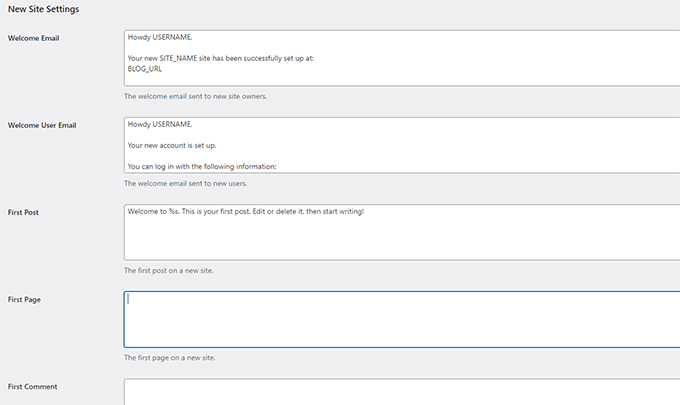
初期設定の投稿、ページ、コメントのコンテンツを編集することができます。初期設定をサイト管理者にとってより便利なコンテンツに置き換えることをお勧めします。
しかし、各新規サイトに初期設定を追加したい場合はどうすればいいのでしょうか?
WordPressの初期設定では、新規サイトに追加のデフォルトコンテンツを作成するオプションはありません。そうしたい場合は、WordPressマルチサイトにカスタムコードを追加する必要があります。
この例では、新規サイトごとに作成される初期設定ページを追加します。このコードをメインサイトのfunctions.phpファイルに追加するか、メインサイトのWPCodeプラグインを使用して追加することができます:
1 2 3 4 5 6 7 8 9 10 11 12 13 14 15 16 17 18 19 20 | add_action('wpmu_new_blog', 'wpb_create_my_pages', 10, 2); function wpb_create_my_pages($blog_id, $user_id){ switch_to_blog($blog_id); // create a new page $page_id = wp_insert_post(array( 'post_title' => 'About', 'post_name' => 'about', 'post_content' => 'This is an about page. You can use it to introduce yourself to your readers or you can simply delete it.', 'post_status' => 'publish', 'post_author' => $user_id, // or "1" (super-admin?) 'post_type' => 'page', 'menu_order' => 1, 'comment_status' => 'closed', 'ping_status' => 'closed', )); restore_current_blog();} |
同じコードを少し修正するだけで、新規サイトの初期設定投稿を作成することができる。以下のコードをご覧ください:
1 2 3 4 5 6 7 8 9 10 11 12 13 14 15 16 17 | add_action('wpmu_new_blog', 'wpb_create_my_pages', 10, 2); function wpb_create_my_pages($blog_id, $user_id){ switch_to_blog($blog_id); // create a new page $page_id = wp_insert_post(array( 'post_title' => 'A sample blog post', 'post_name' => 'sample-blog-post', 'post_content' => 'This is just another sample blog post. Feel free to delete it.', 'post_status' => 'publish', 'post_author' => $user_id, // or "1" (super-admin?) 'post_type' => 'post', )); restore_current_blog();} |
WordPressマルチサイトのトラブルシューティング
WordPressマルチサイトネットワークのセットアップで最も一般的な問題は、ワイルドカードサブドメインの誤った設定とドメインマッピングの問題です。マルチサイトを設定する前に、ウェブホスティングがワイルドカードサブドメインをサポートしていることを確認してください。
以下は、その他のよくある問題とその迅速な解決策です。
マルチサイトインストールにおけるログインの問題の修正
よくある問題として、サブディレクトリを持つWordPressマルチサイトを使用している場合、wp-config.phpファイルに必要なコードを追加しても、サイトの管理エリアにログインできないユーザーがいます。
この問題を解決するには、wp-config.phpファイルの以下の行を探してください:
1 | define('SUBDOMAIN_INSTALL', false); |
さて、これを次の行に置き換えるだけだ:
1 | define('SUBDOMAIN_INSTALL', 'false'); |
未確認ユーザーの検索
サイトネットワークに登録したものの、有効化したメールを受け取っていないユーザーを見つけられないという問題もあります。
この問題を解決するには、WordPressで保留中の未確認ユーザーを見つける方法をご覧ください。
マルチサイトから独自のWordPressインストールにサイトをエクスポートする
後で、あなたや他のサイトオーナーが、マルチサイトから別のWordPressインストールにサイトをエクスポートしたいと思うかもしれません。これは簡単にできます。ステップバイステップの手順については、WordPress マルチサイトから個別インストールにサイトを移動する方法のガイドを参照してください。
WordPressの一般的なエラーとその修正方法についての究極のガイドもブックマークしておくとよいでしょう。これを読めば、WordPressのよくある問題を素早く修正する時間を大幅に節約できます。
WordPressマルチサイトネットワークに関するFAQ
多くのユーザーから、WordPressマルチサイト・ネットワークや、より効率的な利用方法について多くの質問が寄せられています。以下は、最もよくある質問とその回答です。
1.マルチサイト・ネットワークがあれば、サイトの管理がしやすくなりますか?
正直なところ、答えはあなたの使用シナリオによる。
例えば、もしあなたのサイトが互いに関連していないのであれば、InifiteWPのような複数サイト管理ツールを使う方が良いでしょう。
しかし、レストランチェーンや大学、オンラインマガジンなど複数のサイトを管理する場合は、WordPressのマルチサイトの方が効率的です。
2.WordPressマルチサイトはサイトの読み込みを速くしますか?
繰り返しますが、それはいくつかの要因によります。サーバーリソースが豊富で、より良いWordPressホスティングサービスを利用すれば、マルチサイトをより高速に実行することができますが、このようなリソースがあれば、個々のWordPressサイトもより高速に実行されます。
しかし、共有ホスティングサービスアカウントでは、トラフィックの急増によりメモリ使用量が増加し、マルチサイトネットワーク上のすべてのウェブサイトの速度が同時に低下します。マルチサイトの速度を改善するには、WordPressのパフォーマンスと速度の最適化に関するガイドを参照してください。
3.WordPressマルチサイトにオンラインストアを追加できますか?
はい、WordPressマルチサイトネットワークにオンラインストアを追加することができます。ほとんどの場合、WordPressマルチサイトと互換性のあるWooCommerceのようなeコマースプラグインを使用することになるでしょう。
4.WordPressマルチサイトに「xプラグイン」をインストールできますか?
WordPressプラグインの中には、WordPressマルチサイトと互換性がないものがあります。通常、プラグインの作者はプラグインのサイトにその旨を記載しており、マルチサイト上で動作しない可能性のあるプラグインのインストールを避けることができる。しかし、言及されていない場合は、マルチサイトと互換性があると考えてよい。
5.マルチサイトネットワーク全体でユーザーログインと権限グループを共有するにはどうすればよいですか?
初期設定では、あるサイトに登録されたユーザーは、同じネットワーク上の別のサイトに登録したり追加したりすることはできません。それは、共有WordPressデータベースにすでに登録されているからです。しかし、他のサイトではユーザーグループの権限を持っていません。
WP Multisite User Syncのようなサードパーティのプラグインを使えば、サイトネットワーク上でユーザーを同期させることができる。ただし、サイトの管理者権限を誰かに与えてしまう可能性があるので、注意が必要です。
この投稿が、WordPressマルチサイトネットワークのインストールとセットアップの方法を学ぶのにお役に立てば幸いです。また、異なるドメインでWordPressマルチサイトを作成するチュートリアルや、専門家が選んだ最高のWordPressマルチサイトプラグインもご覧ください。
If you liked this article, then please subscribe to our YouTube Channel for WordPress video tutorials. You can also find us on Twitter and Facebook.





Mrteesurez
As you have said that users can be allowed to create their blog (entire site).
Does that means I can turn my WordPress multisite into something like Medium, Quora, WordPress.com, Mastodon and others ?
Please let me know
WPBeginner Support
You would need a plugin or tool to recreate all the functionality but you could create sites for users similar to those sites
Admin
WPBeginner Support
You would require a plugin or tool for all of the features but it would be something close to those sites
Admin
Mrteesurez
While multisite might be good in some cases but the Cons sees to outweigh the Pros especially in the issue of security for if a site got hacked, other are affected.
Your word: ‘You can even allow other users to sign up and create their own blogs on your domain’
Creating blogs or blog posts ??
WPBeginner Support
Blogs as in entire sites
Admin
Thomas
Hi, when you install the code into the wp-config.php file is multisite typically activated right away — or does it take a while?
I installed code- and replaced old file on my Bluehost account–confirmed the code was there but do not see Network Setup option is tools… yet!
WPBeginner Support
If you have any caching you may need to clear it but you should see the changes immediately.
Admin
Jiří Vaněk
I just tried the code and it works really fast. Try to see if you have a cache in your browser, on your hosting (plugin) or if you’re not using a CDN and you don’t have a cache there yet.
WPBeginner Comments
Yes, checking and clearing CDN or browser cache is also a good idea.
Ashikur Rahman
just like default theme set. is it possible to set new website permalink structure to POST NAME ? cause in default it’s include months and then post name.
Thanks for your this tutorial
WPBeginner Support
While you can’t set that as default from creation, you can change the permalink as a new site in your multisite would not have any content.
Admin
Quintin
Hello.
I am creating a network and will be creating a number of themes for those sites to use.
My question is how do i update those themes if they need to be updated for whatever reason?
Do i simply overwrite the folder for that theme?
Thank you.
Quintin
Hello.
Thanks for the article.
I followed it all and unfortunatly, when i create the sites, the details are under the “sites” area, but when i click on those sites to view or admin the sites, they do not exist.
I tried to manually add the subdomains, but even when i did that, the error is “File not found.”.
I have no idea what i am doing wrong.
WPBeginner Support
For the most common reason, you would want to check with your hosting provider to ensure there is no domain issue
Admin
Mary Gaughan
I’m new to WordPress and considering a multisite. I understand themes can be enabled or disabled per site, but what about things like headers and footers? The other sites on my instance would have their own branding.
WPBeginner Support
Theme customizations would be unique to each site unless you are directly editing the code for the theme in which case you would want to create a child theme.
Admin
Kaye fiq
Thanks for the great write up followed up and got it set up. Thou am getting “500 internal error” when i access the second site i have created.
WPBeginner Support
For fixing the 500 internal server error, we would recommend taking a look at our article below and it should help:
https://www.wpbeginner.com/wp-tutorials/how-to-fix-the-internal-server-error-in-wordpress/
Admin
Sarah
Thank you for this fantastic article, very easy to follow and saved a lot of time. Keep up the great work, team!
WPBeginner Support
Glad our guide was helpful
Admin
Brian
I’m a newbie so please forgive me for the potentially stupid question.
With the default post and page setting, where do I put the code which you have given above?
WPBeginner Support
It would depend on which code you are talking about, if you mean the wp-config.php code then you would either use FTP or your hosting provider’s file manager to add the code.
Admin
Paul
Our multisite keeps giving
The link you followed has expired.
Please try again.
We’ve updated upload sizes and expires times and it hasn’t resolved anything
WPBeginner Support
You would want to reach out to your hosting company in case they are overriding your upload size from their end or if there is an error on their end.
Admin
shlomo
Hi,
Your post is really amazing, (also the rest of the posts)!
I want to ask,
For me it is set automatically on subdomain, not subdirectories
How can I change that?
Thanks
WPBeginner Support
You would want to check with your hosting provider to see if they have something set up for that.
Admin
Sammie
I’ve got as far as seeing the ‘my sites’ menu but no submenus appear and no option to create an additional site.
WPBeginner Support
Just to be certain you may want to check your user role and that you are at the primary site for the multisite for the most common issues.
Admin
Bounnoy
Seems WordPress has changed some things. There’s no submenu when you hover over “My Sites” on the left menu. It’s now under the “My Sites” at the very top to the right of the WordPress icon.
Tzvika
Hi, i have followed your guide and now i have main site which works well, but i have 2 problems;
1. For each new site i need to create manual A record on DNS. Is there a way to automate this?
2. Main site works well, I have downloaded a bunch of themes and enabled them for the network, but on any new site i create when i chose a theme, it doesn’t show the built-in images. Only text, and there are gray squares where images supposed to be.
Maybe you can advise?
Thank you
WPBeginner Support
1. You would need to look into the wildcard DNS we mention in our article, yours may not be set up correctly for your host.
2. You would need to add the demo content to the sites manually for it to load properly unless the theme added has a workaround they would recommend.
Admin
Lyle
Hi,
I’m attempting this as a test on a new site that is in fact hosted a bluehost. I have done all the steps up to the point where I create a new site(subdomain). It appears to create it just fine under my ‘All Sites’, but when I attempt to visit the site itself, there is no installation. Do I need to do this manually, or should creating the subsite perform the installation of the subsite core as well?
Note, the ‘alias’ configuration that points to ‘wildcard’, made the folder, but nothing is in it, so thats why I think I’m missing something here.
WPBeginner Support
You would want to reach out to BlueHost to ensure the wildcard is set up properly
Admin
Stylianos
Hey, Multiside settled. I want to add a second domain i own. How can i add it. Do i need a new configuration?
Thanks
WPBeginner Support
You would need to use domain mapping plugins or similar for that which is beyond what we go into for this specific guide
Admin
Woon
After i added the new site, i click on the dashboard or visit, it prompt me the ip address not found error page.
Do i need to create the subdomain on the server first? But i have try this also not working, please help thanks.
WPBeginner Support
You would want to ensure you followed the wildcard subdomain section of this article and should you continue to run into this error, you may need to check with your hosting prover to ensure that there isn’t something on their end that would be preventing the subdomains.
Admin
Aryan Chaurasia
Getting Error’ ” An existing WordPress network was detected. ” on the Network Setup Page.
WPBeginner Support
You would want to ensure you placed the code in the correct location in the wp-config file.
Admin
Hazit
This site can’t be reached
The webpage at MYSITE.com/wp-admin/ might be temporarily down or it may have moved permanently to a new web address.
ERR_SSL_UNRECOGNIZED_NAME_ALERT
WPBeginner Support
That looks to be an error with your SSL certificate, you would want to take a look at our article here: https://www.wpbeginner.com/wp-tutorials/how-to-fix-common-ssl-issues-in-wordpress-beginners-guide/
Admin
Chris
What if I wanted to manage multiple sites with different domain names? For example, siteA.com, siteB.org, and siteC.gov. They would be completely separate sites. Could this be managed the same way?
WPBeginner Support
By default, those would be 3 separate sites, if you really wanted you could create a multisite for them but you may want to take a look at the recommendations in this article for other options: https://www.wpbeginner.com/showcase/how-to-easily-manage-multiple-wordpress-sites/
Admin
Inioluwa Olaposi
Thanks for helping.
WPBeginner Support
You’re welcome
Admin
yq
Hello. Install your method, set the default theme, no effect, WordPress still activate the theme of WordPress, there are other ways?
WPBeginner Support
You may want to make sure you set the correct folder name for the theme as that is a common reason for it not working as expected
Admin
Ajit Singh
Would this approach work to set up multiple main domains, not sub-domain like “domain1.com, domain2.com, example.com, etc.”?
So, my requirement is to set up multiple main domains on 1 WP instance
WPBeginner Support
This would not work for multiple domains, for that you would want to check with your hosting provider about parked domains.
Admin
Lungani
Ive tried almost 5 times following all the steps and im stuck in apache server error when the site1.mysite.com is created
WPBeginner Support
It would depend on the specific error, you likely would want to reach out to your hosting provider and they should be able to help solve the problem.
Admin
Oliver Davenport
Is there any way of setting up for each new site to start with a navigation menu that links to all the other sites in the network? I assume some similar method to the setting up a default starting page for each site, but it would be different enough that I cannot see how that would work, if at all possible.
WPBeginner Support
At the moment we don’t have a recommended method but we will certainly keep a lookout for a method.
Admin
aessa
thank you for this informations
I followed these instructions and I can’t log in my subdomain dashboard
this error appears to me
Not Found
The requested URL /404.html was not found on this server.
Additionally, a 404 Not Found error was encountered while trying to use an ErrorDocument to handle the request.
can you help me?
WPBeginner Support
You may want to check with your host that subdomains are set up properly.
Admin
Niall
Hi,
Unfortunately, the bad news is that I can not see the footer widgets, that contain Contact us, Terms and conditions etc…
It also seems to me that the styling has slightly changed from the main domain to my subdomain… and only slightly, but definitely changed…
Do you have information about how to migrate the footer form the main website to the subdomain
WPBeginner Support
You would need to recreate the widgets on a subsite if you have not done so already. If you mean they are not displaying when recreated you would likely need to reach out to your theme’s support to ensure it is not a styling issue.
Admin
Peter
What happen if my site doesn’t have a .htaccess file? I use nginx server. Please help how to config these code.
Thank you,
Peter
WPBeginner Support
We will certainly look into how to set that up for updating this article.
Admin
Mark
What I’m battling with is domain mapping and getting an SSL to cover that the new subsite with it’s own domain
WPBeginner Support
If you reach out to your hosting provider they should be able to help you get your SSL to cover the subsites.
Admin
Einar
I installed WP multisite with subfolders. When I edit the main site the controll panel is on the well known adresse: domain-name.com/wp-admin/
But when I try do edit the first of the extra sites it goes to domain-name.com/sitename2/wp-admin/
And the next site is
domain-name.com/sitename3/wp-admin/
Should it not be possible to edit all sites from the root wp-admin?
WPBeginner Support
While that could be an option, the current method allows the content to be limited to one site at a time rather than one dashboard with posts/pages from multiple sites that you could accidentally post on the wrong site.
Admin
Eddie
Hi, I managed to set up the multisite online. The main site site works perfectly and is live. When I add a subsite for my blog I can see it in network dashboard.When i click on dashboard for that subsite i get this error.
“Not Found The requested URL /index.php was not found on this server..”
When I click on “visit” I get only this on a blank page.
What have i not done. Any help is appreciated.
Regards
Eddie
WPBeginner Support
You may want to try resaving your permalinks and disabling any caching on your site to start with as well as the general troubleshooting steps in: https://www.wpbeginner.com/beginners-guide/beginners-guide-to-troubleshooting-wordpress-errors-step-by-step/
Admin
Betty
Hi,
I’m having trouble with the multiset setup.
I’ve followed the steps, and created network with the subdomains and sites. I’ve confirmed with my hosting company that they support wildcard subdomains and multisite wordpress site. And they keep referring me to my developer to ask for assistance. Sooooo, I’m stuck.
SOMEHOW the site is not pointing towards the subdomain I’ve created. What did I do wrong and how can I fix it?
WPBeginner Support
It would depend on what error message you are receiving for the possible reason but you could also be running into a caching issue for the subdomains due to your DNS not seeing the change.
Admin
Betty
Hi there, I managed to fix it. When I created the subdomain in the cpanel, it automatically generated a document root that was the exact same as the subdomain name, (meaning it created an additional folder in the public_html, so all I did was to change the root back to public_html and it worked.
But now, I have a different problem. I need to create 15 subdomains (sites part of the network) that represent regions. So all the sites needs to look the same, but with varying products etc. Is there a way that I can replicate the primary site in the network?
WPBeginner Support
Glad you were able to resolve the issue, using multisite you should have the same themes and plugins available to let you manually recreate the design on your other sites.
Dhaundiyal
Worked like a charm..
I had been struggling to do this and everyone was looking forward with “how does it benefit me| attitude.
No cost, simple steps, really wonderful.
Thanks a ton for saving my money, effort and time
Dhaundiyal
WPBeginner Support
Glad our article could help
Admin
Marta
Hi,
I wanted to implement multisite on my customers’ website, but noticed that “tools” section is missing from dashboard. I research the problem in Google, but so far no luck. I have no idea why tools are missing….
Any idea what is wrong?
Thanks!
WPBeginner Support
You may want to ensure you have admin privileges for your user on your site.
Admin
Marta
Thanks – this one was solved, but I have another problem.
Before setting up network I disabled all the plugins, like you explain in this tutorial. But when I go to Tools > Network Setup I still see the warning: “Warning: Please deactivate your plugins before enabling the Network feature. ”
I can’t pass this, any idea what is wrong? Thank you!
WPBeginner Support
You could have plugins in your mu-plugins folder that are active, you could try disabling them using the steps in our article: https://www.wpbeginner.com/plugins/how-to-deactivate-all-plugins-when-not-able-to-access-wp-admin/
AQ
DO IT ALSO REDUCE STORAGE ISSUES?
WPBeginner Support
Multisite should not change your storage for your site, it is for grouping the sites together rather than reducing storage
Admin
John
Hi. I want to set up a multisite network for an online store and I want each city to have its site which will be on my multisite network. Now after setting up all the sites on my network, how can I create a landing page that will list all the sites using city names as anchor text so that users can click on the link for their respective city stores. Cecommerce has a plugin that does that. It’s called multisite store viewer. Only problem is that it hasn’t been updated for 3 recent versions of WordPress. I’d like to have an alternative, in case their plugin doesn’t work. Thank you and keep up the good work
WPBeginner Support
While we don’t have a recommendation at the moment, we’ll certainly keep an eye out.
Admin
andrew nasef zaki
i have multi wordpress site and when i active a plugin the site give me error 500
how i can fix it please
WPBeginner Support
Hi Andrew,
Please see our guide on how to fix 500 internal server error in WordPress.
Admin
Neer
Hi can I host multiple websites if I buy the 25 per month plan
How many websites I can host is there any number or space I need to host 50 website they all are small websites 4 pages 6-7 pictures
Thanks
WPBeginner Support
That would depend on your specific hosting provider. If you reach out to them with your requirements they should be able to point you toward what you need.
Admin
gg
THIS IS THE ANSWER!
Wow! So many people having problem setting up multisite.
IT DEPENDS ON YOUR HOST IF IT IS POSSIBLE.
For example bluehost doesnt support multisite with any plan.
So ask your host whether they support multisite or not.
WPBeginner Support
This article was created using BlueHost, you can create a multisite setup for this with them but you will need their plus or prime plans normally.
Admin
John
Hi, do you know if there’s a way to create a default instance of the multisite installs?
For example, I want to create a single install (let’s say default.multsite.com), and then configure the plugins and content. Then, when a new multisite site is created, have that version I’ve created be the default installation.
Any knowledge on this?
Thanks!
WPBeginner Support
Hi John,
You can choose default theme and plugins for new sites. You can also modify the text thats added to default sample content.
Admin
Emm
Hi there!
Might be an idiot question but hey, ill try. If i want sites linked between two different hosts, lets say one.com and another, would that be possible? If so, would it be an easy process?
Thanks,
Rajender Singh Bisht
You gave very good information. I have seen many such websites but they do not understand their technology. Your article has cleared the whole story as water. In fact, the solution comes on your website.
Editorial Staff
Thanks Rajender for the kind words.
Admin
Marjana
In tools I do not have -> Network Setup page to confugure my multisite network. I would like to have subdomains.
site1/example.com
But now I have example.com/site1
How can I change sub directories to subdomains.
In file wp-config.php I added both code for multisites:
Thanks.
Karen
Hello, I need help, I feel like an idiot asking this.
In case I dont want to run multiple sites under the same wordpress installation then what should i do?? Do I upgrade my current basic plan with bluehost, or do I purchase a new plan?
thanks
WPBeginner Support
Hi Karen,
You will need to upgrade your hosting to Plus or Prime plans.
Admin
Joseph
I did everything you said to do, but when I go to the subdomain’s dashboard, it comes up that the server’s IP address can’t be found. Help!
moonbeetle
Of all the articles and blog posts on how to setup WordPress Multisite, this tutorial worked for me. It’s just important to do the install step by step.
Stian
Problem at Bluehost: When I created the wildcard subdomain *.mymaindomain.com Bluehost came up with /public_html/wildcard as the default suggested Home folder. This didn’t work for a multisite WP.
Solution: I changed the Home folder to /public_html/ and everything is working
Vita
What about multisites as in TLDs? Not subdomains nor virtual directories, can a single setup support different personalities that way?
chris edozie
Thanks so much, wpbeginner for the insightful tutorial, you guys are the best
I Have some issues that I need clarification on though, which are:
Will deactivating my site plugins during multisite set up affect my SEO and can I enable those plugins immediately the multisite setup is completed?
Paul Doxsey
Well, what can I say – this guide only went and worked brilliantly!! Thanks
I’m in the process of setting up a little website for the football (soccer) club that my 7 year old lad plays for – all the teams from under 6s through to the under 15s said it would be nice to have a page each for news etc.
I thought I could only ‘do’ one WP blog thingy on my provider’s webspace, unless we were going to hand over a several pounds a month per age group for individual WP blogs.
So I did what any savvy person would do – I googled. Up popped your tutorials, thank goodness!
I’m a complete noob when it comes to WP… followed your guides and have gone from one WP blog for our entire team to a database with a minimum of 11 team pages on it.
Still setting up the stuff like themes etc, but your tutorial has saved our club probably about 20 pounds a month ongoing – quite a lot for a small juniors club – money that can be spent on equipment and stuff that the kids need and use rather than on the ‘admin’ side of the club.
Again – many thanks for brilliant easy to follow tutorials!
WPBeginner Support
Hi Paul,
We are glad you found WPBeginner helpful. You may also want to subscribe to our YouTube Channel for WordPress video tutorials.
Admin