WordPressサイトのRSSフィードエラーでお困りではありませんか?
RSSフィードは、ユーザーがFeedlyのようなアプリを使ってあなたのブログを購読することを可能にします。しかし、RSSフィードはXMLマークアップ言語を使用しているため、ちょっとしたミスでもフィードが読めなくなってしまいます。これは、ユーザーがニュースフィードであなたの新しいコンテンツを見ることができないことを意味します。
このガイドでは、WordPressのRSSフィードエラーを素早く解決するお手伝いをします。また、エラーの原因と今後の対策についても説明します。

WordPressでよくあるRSSフィードエラー
WordPressのRSSフィードでよくあるエラーは、フォーマットの不備によるものです。
WordPressは、RSSフィードを厳密なXMLマークアップ言語で出力します。改行が足りなかったり、余分なタブがあると、WordPressブログのRSSフィードが壊れてしまいます。
RSSのエラーメッセージは次のようになります:
1 2 3 | XML Parsing Error: XML or text declaration not at start of entityLocation: http://example.com/feedLine Number 2, Column 1: |
お使いのブラウザーによって、RSSフィードのエラーメッセージが異なる場合があります。
このエラーメッセージは、ブラウザーでフィードにアクセスしたときにも表示されます:
1 | Warning: Cannot modify header information - headers already sent by (output started at /home/username/example.com/wp-content/themes/twentysixteen/functions.php:433) in /home/username/example.com/wp-includes/pluggable.php on line 1228 |
FeedBurnerや IFTTTのようなソーシャル共有自動化アプリを使用している場合、エラーメッセージは異なって見えるかもしれません。これらのエラーはあなたのフィードに影響を与えるだけでなく、購読者へのコンテンツ更新のためにWordPress RSSフィードに依存しているサービスを混乱させる可能性があります。
それでは、RSSフィードエラーの原因とトラブルシューティングについて説明します。これらのクイックリンクを使って、特定のステップに飛ぶことができます:
方法1:フィード検証ツールを使う
わずかなフォーマットエラーでも、RSSフィードを乱す可能性があります。幸いなことに、W3C Feed Validatorのようなエラーを特定するのに役立つ無料のオンラインツールがあります。
最初のステップは、RSSフィードのURLを取得することです。ほとんどの場合、WordPressのRSSフィードのURLは次の形式になっています:https://yourwebsite.com/feed/. yourwebsite.comを実際のサイトのアドレスに置き換えてください。
次に、上記のリンクからW3Cフィード検証ツールにアクセスします。ここで、RSSフィードのURLを指定のフィールドに貼り付け、「チェック」をクリックするだけです。
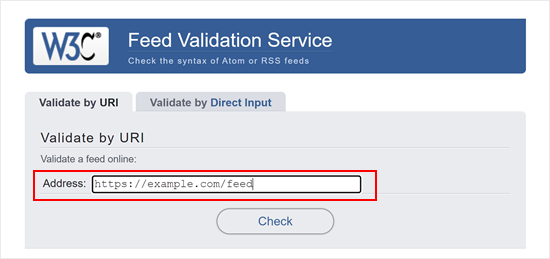
バリデータはフィードを分析し、エラーや警告を表示します。警告が表示されても心配する必要はありませんが、エラーには対処する必要があります。このツールはエラーの説明を提供するので、問題を特定するのに役立ちます。
方法2:RSSフィード関連プラグインを無効化する
サイトのRSSフィードを変更したり、新しいRSSフィードを作成するWordPressプラグインを使用している場合は、そのプラグインを無効化する必要があります。
不安な場合は、WordPressのプラグインをすべて一時的に無効化してください。
WordPress管理ダッシュボードのプラグイン ” インストール済みプラグインに アクセスしてください。そして、プラグインリストの左上にあるボックスにチェックを入れ、「一括操作」のドロップダウンから「無効化」を選択します。
最後に「Apply」をクリックします。
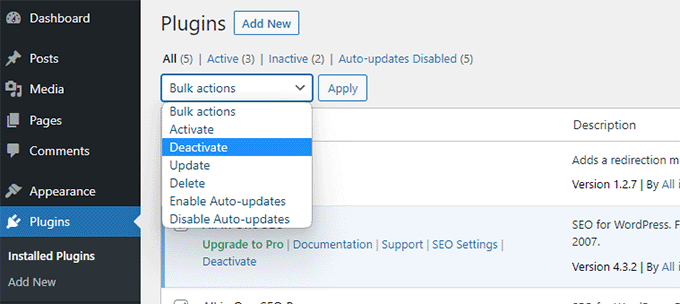
次に、RSSフィードのエラーをチェックしてください。エラーが消えたら、WordPressサイトにインストールされているプラグインのどれかが原因です。
インストールしたプラグインを1つずつ有効化し、各プラグインを有効化した後にRSSフィードをチェックすることができます。こうすることで、どのプラグインが問題を引き起こしているのかを正確に突き止めることができます。
プラグインを見つけたら、プラグインのサポートチームに連絡して更新を依頼するか、同じことができる代替プラグインを探すことができます。
WordPressのRSSフィードプラグインのトップピックをチェックして、適切な代替を探してください。
方法3:一時的にデフォルトテーマに切り替える
WordPressテーマの機能がうまくコーディングされていないと、WordPressのRSSフィードに影響が出ることがあります。問題がWordPressテーマに起因しているかどうかを確認するには、一時的にWordPressテーマを初期設定に切り替える必要があります。
外観 ” テーマのページで、すでにデフォルトテーマをインストールしている場合は、有効化するだけです。
デフォルトテーマには、Twenty Twenty-Three、Twenty Twenty-Twoなどがある。
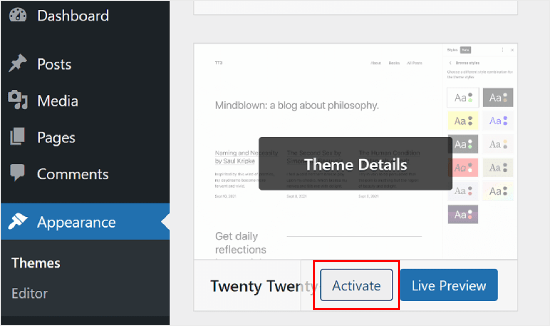
あなたのサイトにインストーラがない場合は、WordPressに新しいテーマを追加してください。ステップバイステップの手順については、WordPressテーマのインストール方法のガイドを参照してください。
デフォルトテーマに切り替えたら、WordPressのフィードにエラーがないか確認してください。ブラウザーでフィードを見るか、フィード検証ツールでテストすることができます。
エラーが消えた場合は、WordPressテーマが問題を引き起こしていることを意味します。テーマ投稿者にサポートを求めるか、サイト用の新しいWordPressテーマを探してください。
方法4:functions.phpファイルを修正する
WordPressのRSSフィードエラーを手動で修正するには、多くの場合、書式不良に対処する必要があります。この書式の問題は、プラグインやテーマのfunctions.phpファイルのPHPタグを閉じた後に余分なスペースがある場合によく起こります。
最近テーマや子テーマのfunctions.phpファイルにコードスニペットを追加した場合は、そのファイルを開いて編集する必要があります。
ひとつ確認しておきたいのは、ファイルの最後にPHPの閉じタグがないことです。これは必須ではありません。
関数ファイルの最後にPHPの終了タグがある場合は、そのタグを削除するか、以下のようにタグの後に空白や改行がないことを確認してください。の後に改行や空白がないことに注意してください。
1 2 3 | // Your PHP code here?> |
詳しくは、WordPressの構文エラーを修正する方法をご覧ください。
方法5:WPCodeでカスタムRSSフィードを作成する
functions.phpファイルにカスタマイザーを追加してRSSフィードを変更することはできますが、先に説明したように、この方法は慎重に行わないとフォーマットエラーやコンフリクトを引き起こす可能性があります。
より安全でユーザーフレンドリーなカスタムRSSフィードを作成するには、WPCodeプラグインを使用することをお勧めします。
WPCodeは、カスタムコードスニペットを追加するための専用インターフェースを提供します。これにより、テーマファイルを直接修正する必要がなくなり、コードにミスがあった場合にサイトが壊れる可能性が低くなります。
さらに、カスタマイザーRSSフィードコードはテーマファイルとは区切られたままなので、テーマの更新後も常に残ります。
WPCodeには、エラー処理機能もビルトインされています。追加したコードスニペットでエラーが発生した場合、WPCodeは自動的にそのコードを無効化し、サイトの不具合を防ぎます。
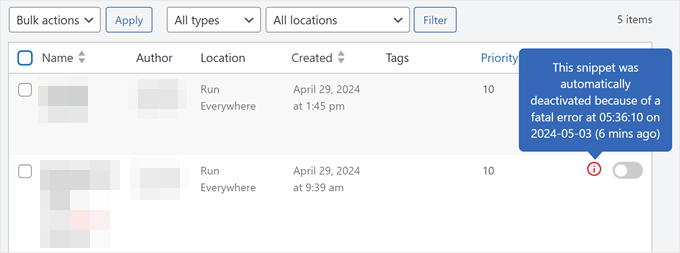
詳しくは、カスタムRSSフィードの作成方法をご覧ください。
方法6:パーマリンクをチェックする
パーマリンクの設定がRSSフィードにも影響することをご存知ですか?パーマリンクとはWordPressの投稿やページのパーマネントURLのことです。パーマリンク設定が正しく設定されていないと、RSSフィードにコンテンツが正しく表示されないことがあります。
パーマリンクの問題を解決する一つの方法は、パーマリンクを再生成することです。WordPressでパーマリンクを再生成する方法については、こちらのガイドをご覧ください。
この投稿が、あなたのサイトのWordPress RSSフィードエラーの修正に役立てば幸いです。また、WordPress の最も一般的なエラーの修正方法や、WordPress のエキスパートが選ぶ最高のソーシャルメディアプラグインもご覧ください。
If you liked this article, then please subscribe to our YouTube Channel for WordPress video tutorials. You can also find us on Twitter and Facebook.





Charles Jones
Under settings / reading, increase the number of syndication feeds to show
WPBeginner Support
It would depend on the error but if our methods from the article did not work you could certainly try this
Admin
Sahariar
When i update feedburner rss link, and save website feed link its shows me this error. and for that reason my RSS campaign in Mailchimp was no working properly. “Received HTTP error: “Forbidden” while fetching source feed. “
WPBeginner Support
That sounds like a 403 error, in that situation, you would want to follow the recommendations in our article below:
https://www.wpbeginner.com/wp-tutorials/how-to-fix-the-403-forbidden-error-in-wordpress/
Admin
Babatunde
Whenever a user clicks on the RSS feed icon on my website, it displays the XML source code.
Is this safe for my website?
If not, how can I solve this issue?
WPBeginner Support
That is fine, the RSS feed by default is set up for sites that crawl your site rather than users to directly visit unless they’re adding it to their preferred RSS tool
Admin
Aylin
Hi there! My feed only shows my very 2 posts which I deleted later and not use at all. Now I have too many pages on my website but feed is not updated and subscribers do not receive updates. What can I do? Thanks fot he help.
WPBeginner Support
We would first recommend clearing any caching on your site to ensure there isn’t an issue with the old feed being shown. For other common troubleshooting steps you can try you would want to take a look at our article below:
https://www.wpbeginner.com/beginners-guide/beginners-guide-to-troubleshooting-wordpress-errors-step-by-step/
Admin
Caroline
Thank you! I tried the feed validator tool and got this message: “Feeds should not be served with the “text/html” media type”.
I clicked on the link but there are no instructions on what to do in WordPress. I also tried the RSS Fix but doesn’t help either! Do you know what I can do about this? Many thanks!
WPBeginner Support
There are a few possible reasons, you may want to start by disabling your plugins to see if this error is caused by a specific plugin
Admin
Wendela Kilmer
After migrating to a new theme (Soledad) my “automatic RSS campaign” sent out by MailerLite shows my readers the latest published post in full PLUS three snippets of the same post with a link. No idea where to look to fix this to get rid of the three additional snippets.
WPBeginner Support
For a starting point, you may want to check your MailerLite to ensure it is still set up properly. Your RSS may have looked like it updated when you updated themes.
Admin
Wendela Kilmer
Yes, I checked with MailerLite immediately. They said it is all set up properly with my feed. The feed did not change. I’ve deactivated all my plugins, and nothing made a difference. I put in a support ticket with the PenciDesign about my new theme and they said they do nothing with RSS. I’ve checked my WordPress settings, and all is fine. It is a mystery, and I have no idea where to go from here.
WPBeginner Support
If it happens with your next published post then please reach out to us using our contact form for us to take a look. Our contact form can be found here: https://www.wpbeginner.com/contact/
E C Nielsen
Most of the 9 RSS feeds I’m subscribed to haven’t been working for some time, I get an error message that seems to be linked to Microsoft I tried this morning to see if I could fix the problem, only to have WordPress say I don’t have an account, even though I’ve successfully subscribed to these blogs for years! I don’t get it. I just want my feeds to work again. Help??
I tried this morning to see if I could fix the problem, only to have WordPress say I don’t have an account, even though I’ve successfully subscribed to these blogs for years! I don’t get it. I just want my feeds to work again. Help??
Sylver
i got this error when i try to import what should i do
Fatal error: Uncaught Error: Call to undefined function set_magic_quotes_runtime()
Anthony T.
Thanks for the tip. For me my RSS Feed for my podcast was throwing the following error: XML parsing error: :1:1: not well-formed (invalid token)
It ended up being a missed PHP close tag at the end of my functions.php file on the new theme I had installed. It actually may have been attributed to the favicon.ico refusing to be applied when trying to save the settings.
Donato
This worked for me!!
imrane
Hi,
I tried thoses solutions but not worked with me.
RSS page shows all the text and images of all the posts withous css.
László Várkondi
Hi,
If curl_init or other curl functions disabled on server, it can be also a reason of RSS error in WordPress.
Munna Hossain
Great sharing. I have already fix RSS feed errors using this plugin. This is really an excellent plugin. Thanks for your article and many many thanks for your help.
asad
How to fix this broken link ????
Michael Manago
My RSS problems is none of the above. You can view it from my Entries RSS and Comments RSS found in my Meta Tags widget at my right side bar.
What could be wrong with them?
Wally
The problem I have is conflict Mailchimp and 3W cache, mailchimp will not send newsletter out unless I temporary deactivate the 3W. I not able to find someone to help yet. I contacted both no response from both. and sound it has to do with RSS because when I want to create campaign the stage where it ask example.com/feed I get error.
Thank you
Marie
Hi Wally,
Have you found a solution to your problem? because I seem to have something similar.
Joseph
Nice tips for RSS feed error. I got from Google to fix this error. Thank you for helping me now.
Have a nice day. I will check back for more tips. God bless you.
John
Thanks for the help..
Still I see 404 not found on links like :”/feeds/1175639818555185176/comments/default”