WordPressの記事を開こうとしたら、404エラーが表示されたことはありませんか?時には、私たち自身のWordPressサイトで作業しているときや、ユーザーをサポートしているときに、そのような経験をすることがあります。
このエラーは、WordPressの管理画面やブログにはアクセスできるが、特定の記事を開こうとすると「404 Not Found」というメッセージが表示される場合に発生する。
しかし、この問題を解決する回避策をいくつか見つけました。この完全ガイドでは、404エラーを返すWordPressの投稿を修正する方法をご紹介します。
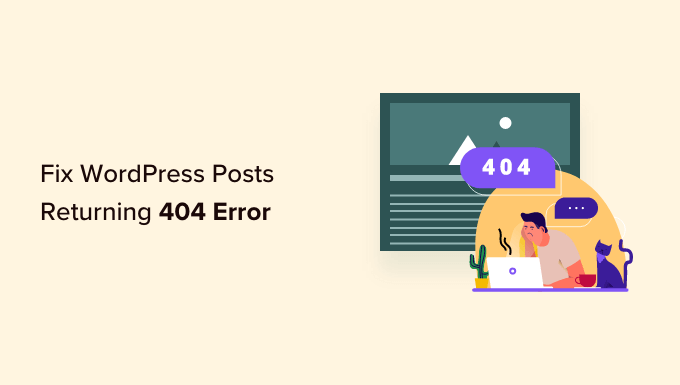
WordPressの投稿が404エラーになるのはなぜですか?
WordPressで404「Page Not Found」エラーが表示される原因はいくつかあります。以下のような原因が考えられます:
- プラグインやテーマの競合:サイトにインストールしたプラグインやテーマが、WordPressのパーマリンク処理に干渉することがあります。これはリンク切れや404エラーにつながる可能性があります。
- カスタムコードの問題: カスタマイザーコードをサイトに追加している場合、パーマリンクに影響するエラーやその他のコンフリクトがコード内に存在し、投稿に404エラーが発生している可能性があります。
- .htaccessファイルの問題:.htaccessファイルは、WordPressがURLをどのように構造化するかという役割を果たします。このファイルが破損していたり、見つからない場合、投稿やページに404エラーが発生する可能性があります。
404エラーのWordPress投稿をすべて見つける方法
解決策を紹介する前に、このエラーが1つまたは2つの投稿で起きているのか、複数の投稿で起きているのかを把握するのがよいでしょう。そうすることで、問題の範囲を特定し、最も適切な解決策を選択することができます。
これを把握する簡単な方法の1つは、Google Search Consoleを使用することです。まだGoogle Search Consoleにサイトを送信していない場合は、Google Search ConsoleにWordPressサイトを追加する方法についてのガイドをお読みください。
Googleボットがあなたのサイトをクロールし、インデックスした後、Google Search Consoleはあなたのサイトのパフォーマンスに関する詳細な情報を提供します。
どの投稿が404エラーを返しているかを調べるには、Search Consoleのダッシュボードにログインします。そして、「ページ」レポートに移動すると、すべてのエラーの詳細なリストが表示されます。
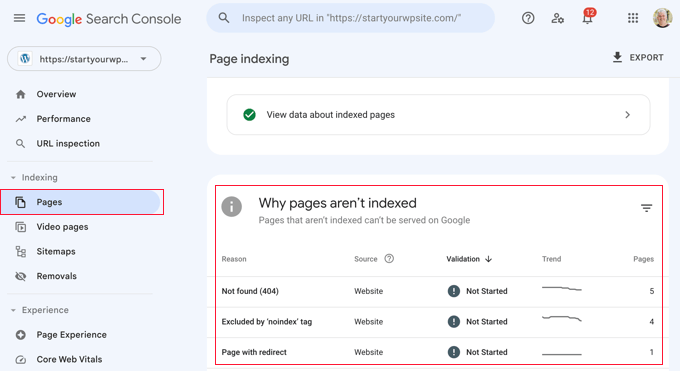
詳細については、Google Search Consoleを使用してウェブサイトのトラフィックを増やすためのヒントリストをご覧ください。
それでは、404エラーを返すWordPress投稿を修正する方法を見ていきましょう。以下のリンクから、さまざまな解決策にジャンプできます:
404エラーを自分で修正する時間がない?WPBeginnerプロサービスがお手伝いします!404エラー、リンク切れ、リダイレクトの問題などを専門家に依頼することができます。WordPress の問題にストレスを感じるのはやめて、問題を解決しましょう!WordPress 緊急サポートサービスを今すぐご予約ください!
方法1:プラグインやテーマのコンフリクトやカスタムコードの問題をチェックする
WordPressウェブサイトに追加したプラグイン、テーマ、カスタムコードがパーマリンクに干渉したり、競合を引き起こしたりして、404エラーにつながることがあります。私たちのデモサイトでツールをテストしているときに、私たち自身も経験したことがあります。
この問題を解決するひとつの方法は、プラグインを一時的に無効化することです。プラグインはWordPressがリンクを処理するのを邪魔することがあります。
プラグインを無効化したら、プラグインを1つずつ再有効化し、各プラグインを有効化した後に404エラーが再び表示されるかどうかを確認します。特定のプラグインを有効化した後にエラーが表示される場合は、そのプラグインが原因かもしれません。
その後、そのプラグインに関連するソリューションをGoogleで検索したり、サポートのためにプラグイン開発者に連絡することができます。
同様に、WordPressテーマが競合を引き起こしている可能性もあります。
確認するには、一時的にTwenty Twenty-ThreeやTwenty Twenty-FourのようなWordPressのデフォルトテーマに切り替えることができます。必要なのは、外観 “ テーマに 行き、デフォルトテーマの「有効化」をクリックするだけです。
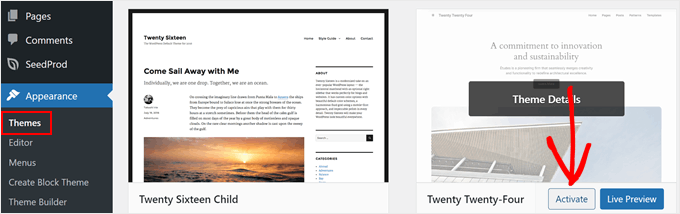
デフォルトテーマで404エラーが消えた場合、現在のテーマと競合している可能性があります。その場合は、テーマのトラブルシューティングを試すか、別のテーマの使用を検討してください。
WordPressテーマのエキスパートが選ぶ、おすすめの人気テーマをご覧ください。
最近サイトにコード・スニペットをインサーターした場合、コードにエラーがあり404エラーが発生している可能性があります。追加したコードをよく見て、間違いがないか確認してください。
WordPressにコードスニペットを追加する最も安全な方法は、WPCodeプラグインを使用することです。このプラグインを使えば、テーマファイルを直接操作することなくカスタムコードを挿入することができ、サイトが壊れるリスクを減らすことができる。
さらに、WPCodeはあなたのコードにエラーを発見するたびに、自動的にスニペットを無効化し、それを確認するように要求します。また、テストモードを使用すると、ライブサイトにプッシュする前に、コードが動作するかどうかを確認することができます。
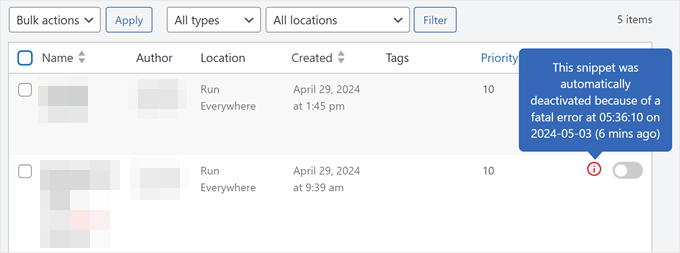
いずれの解決策もうまくいかない場合は、パーマリンク設定のトラブルシューティングを行う次の方法に進んでください。
方法2:パーマリンクの設定を修正する
WordPressの投稿は、.htaccessファイルのリライトルールに問題があるため、404エラーを返すことがあります。ほとんどの場合、パーマリンクの設定を更新することで問題を解決できます。
WordPress管理画面の設定 ” パーマリンクに移動し、「変更を保存」ボタンをクリックするだけです。
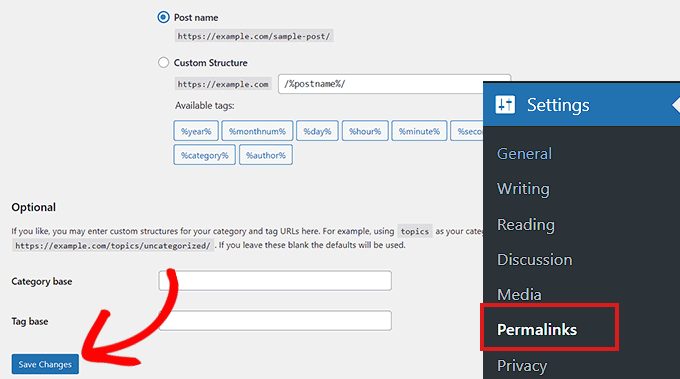
パーマリンク設定そのものを変更する必要はありません。パーマリンク設定を更新し、書き換えルールをフラッシュします。
ほとんどの場合、この解決策はWordPressの投稿404エラーを修正します。しかし、もしうまくいかない場合は、.htaccessファイルを手動で更新する必要があるでしょう。
方法3:WordPressの.htaccessファイルを更新する
作業を始める前に、WordPressの.htaccessファイルをバックアップしておいてください。何か問題が発生しても、元のファイルを簡単に復元することができます。
ここで、FileZillaのようなFTPクライアントまたはWordPressホスティングダッシュボードのファイルマネージャーアプリを使用してサーバーに接続する必要があります。
次に、/wp-content/や/wp-includes/などのフォルダーと同じ場所にある.htaccessファイルを見つけて編集する必要があります。
ファイルを右クリックして「ファイルの権限」を選択するだけです。
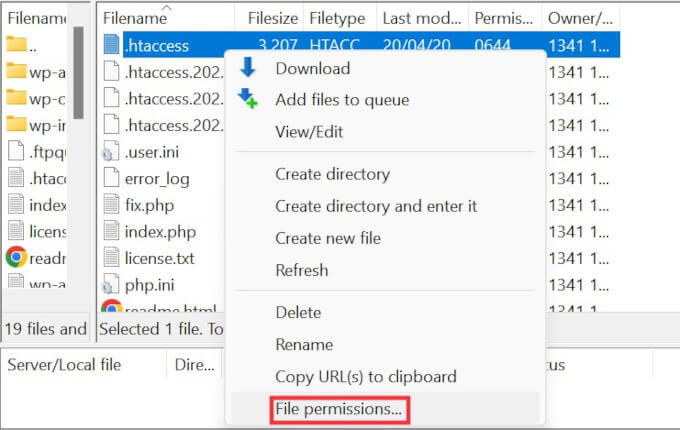
権限を666に変更すれば、ファイルを書き込み可能にできる。
数値」ボックスに「666」と入力し、「OK」をクリックする。
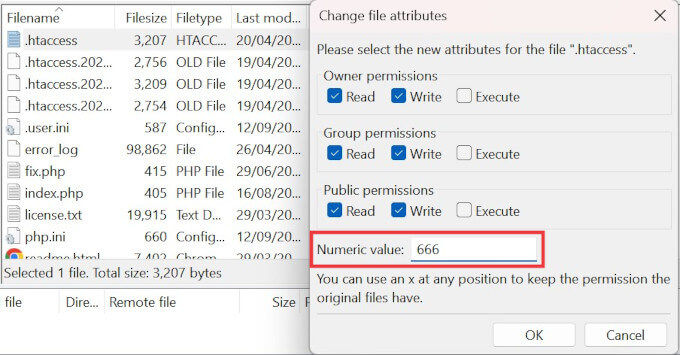
その後、チュートリアルの最初の方法の手順を繰り返す必要があります。これを行ったら、権限を660に戻すことを忘れないでください。
ファイルを編集してコードを追加することもできる。
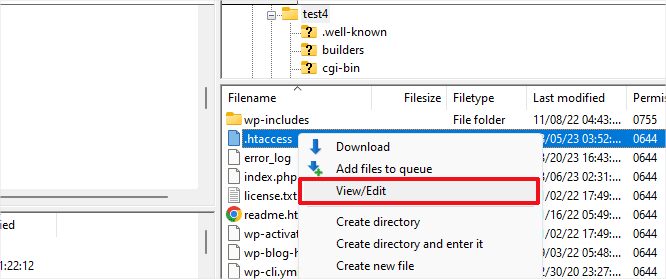
.htaccessファイルをテキストエディターで開いたら、このコードを挿入するだけです:
1 2 3 4 5 6 7 8 9 10 | # BEGIN WordPress<IfModule mod_rewrite.c>RewriteEngine OnRewriteBase /RewriteRule ^index\.php$ - [L]RewriteCond %{REQUEST_FILENAME} !-fRewriteCond %{REQUEST_FILENAME} !-dRewriteRule . /index.php [L]</IfModule># END WordPress |
方法4:ホスティングサービスに問い合わせる
上記のいずれの解決策でもWordPressの投稿が404エラーを返してしまう場合は、WordPressのホスティングサービスプロバイダーに連絡することをお勧めします。ホスティングプロバイダー側のエラーかもしれませんし、トラブルシューティングを手伝ってくれるかもしれません。
WordPressのサポートを正しく依頼し、サポートを受ける方法については、こちらのガイドもご覧ください。
方法5:mod-rewriteを有効にする(WordPressのローカルインストール)
テスト目的でローカルサーバーを使用している場合、MAMP、WAMP、XAMPPサイトのApache設定でmod_rewriteを有効化する必要があります。
これにより、WordPressはきれいなURLを生成し、ローカルサーバー上の投稿やページの404エラーを防ぐことができます。
これをどのように行うかは、使用しているプラットフォームによって異なります。XAMPPを使用している人は、コントロールパネルを開き、Actions内の「Config」ボタンをクリックします。そして、「Apache (httpd.conf)」を選択してください。
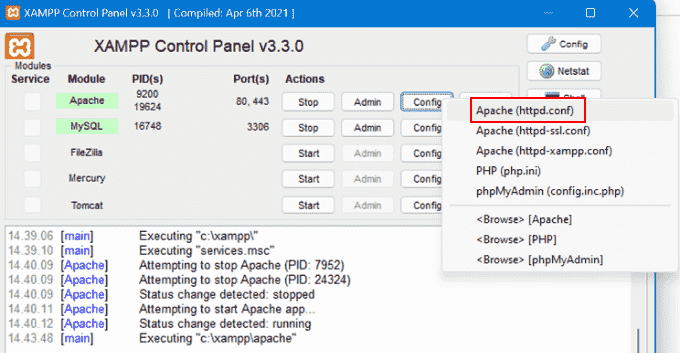
次に、#LoadModule rewrite_module modules/mod_rewrite.soという行を見つけ、’#’を削除してアンコメントする必要がある。
これでmod_rewriteがロードされる。
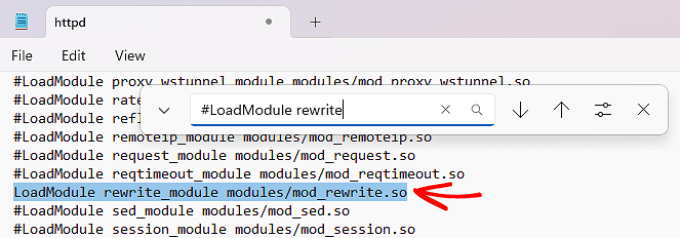
次に、AllowOverride Noneのインスタンスをすべて見つけ、AllowOverride Allに変更する。
All’ はすべてのディレクティブを上書きできることを意味します。
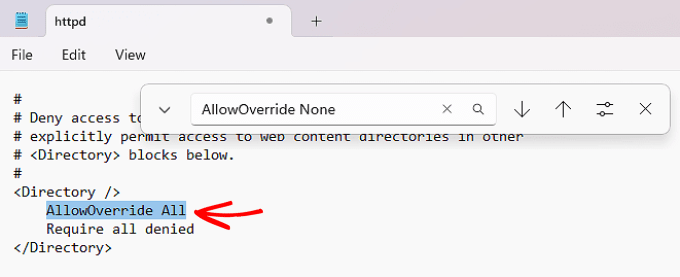
完了したら、httpd.confファイルを保存して閉じます。その後、XAMPPコントロールパネルでApacheモジュールの「Stop」をクリックし、再度「Start」をクリックして再起動します。
その後、管理ダッシュボードに戻り、パーマリンクが機能しているか確認してください。
動画チュートリアル
視覚的な説明が必要な場合は、以下のビデオをご覧ください。
この記事がWordPressで404エラーを返す投稿を解決するのにお役に立てば幸いです。また、WordPressの最も一般的なエラーとその修正方法、そして専門家が選ぶサイトを成長させる最高のWordPressプラグインもご覧ください。
If you liked this article, then please subscribe to our YouTube Channel for WordPress video tutorials. You can also find us on Twitter and Facebook.





Larry
Hi,
I have moved my two domains from a web hosting service provider to another web hosting service provider. The new web hosting service provider setup WordPress websites from the cPanel. Only the homepages are loading correctly but the other webpage links are showing Server Error 404 Page Not Found.
The webhosting service provider told me to update my permalinks and the web.config code. I updated the permalinks to show “post name”. I don’t know how to update the web.config code. From watching these videos, I see that I should update the htaccess file. However, my htaccess do not show any missing text and it contains identical as shown in your video. What next should I do?
Many thanks.
Joe
My problem is, I moved my blog to a self host. And changed my permalink to “post name” Ever since then,
1. I noticed my traffic start reducing,
2. Couldn’t get searches from Google/yahoo/bing linking to my blog again.
3. Got a lot of broken links.
What do I do please?
I’ve started getting discouraged with this..
WPBeginner Support
Hi Joe,
You can change your permalink structure to whatever it was before by visiting Settings » Permalinks page.
Admin
David
Thank you very much! This tutorial was very helpful.
Bert Ramirez
Worked like charm…THANK YOU!!
Tejash
Thanks so much. I was able to resolve the error
prakhar
when i try to see plugins it gives 404 error.
add plugin is working fine but i can’t get to plugin.php when i try to see
installed plugins.
also update-core.php also gives 404 error.
what could be the reason?
jeff
Hi,
I have the same problem. I couldnt able to install a plugin which is this “themify-wc-product-filter.zip” .i always get file not found error 404 as result. can anyone help me out please? thanks guys in advance
Marisol
Hey thank you work for me took me 2 minutes to fix it!
Sjoerd
Hi,
I have the same problem. The first solution worked for me, just now wordpress somehow keeps getting back tot the 404.
So i click save changes, it works again. And then a few minutes later the 404 error is back. Anyone any ideas?
Thanks.
Kind regards,
Sjoerd
Ravi J
I have the same issue too….
1) Changed Permalink
2) Manullay created the .htaccess file
3) removed and created the site once again
Amy help is greatly appriciated
Note: I am setting up a local instance in Ubuntu 16 LTS.
Biggles
I have a similar problem: I moved hosting providers and now my WP login box is top left hand corner of my browser screen and, most critically, when I login, every page and link for WP gives me a 404.
The website loads fine for my visitors but I am unable to gain access myself in WP. Well, I am, I can log in, but that’s all I am able to do. After many years of web design, this is a first.
I have done the following:
1. deleted the .htaccess file
2. tried an old .htaccess file
3. created a new .htaccess file
4. changed the name of some and all of the plugin folder names via ftp to see if there’s an issue with a plugin
FYI, that I was unable to load my sample website (subdomain) after the migration, and all that was showing was a ‘database error’ white screen. I finally managed to track down the issue, and I was a little bit upset about it: in my new cPanel, I noticed the username had disappeared next to the database name, and when I tried re-entering it again it wouldn’t take it because I had been limited to only a few characters in length. I created a new username and updated the config file, and it works okay now.
So, I opened my new cPanel and my previous cPanel side by side and my old host didn’t restrict me on database username character length, whereas my new host did to about 7 or 8.
…so, I’m starting to think that even though all of my other subdomains and client websites are now all loading fine, that it may be that a different version of cPanel and how my new hosting provider has set it up has affected how I interact in WP for my failing website.
v. 68.0.23 new cPanel
v. 66.0.34 old cPanel
Do you think there is an issue with how my new host has setup WHM and / or cPanel.
Many thanks in advance : )
Wen
Hi there, i did other test and the error show everytime, so any ideas??
Afroze
for me, after going nuts, i had to enable the rewrite module… i forgot to do this when I migrated sites.
in ubuntu:
sudo a2enmod rewrite
Wen
Hi guys!
I’ve tried everything and its shows still the error in my links, can you help me?
WPBeginner Support
Hi Wen,
If you are seeing 404 errors on just few pages, then you can try setting up redirects to fix them.
Admin
Wen
The problem is in all the links except the home…. and i did everything except redirect…
Hank Wilson
Thanks for this, permalinks idea worked. Bookmarked for future reference
Alan Ross
Thanks for the fix. Worked like a charm !
Fahad Siddiqui
I tried this .htaccess code but the error remains same as “Not Found
The requested document was not found on this server.”
TJ
I am wondering if this would fix my admin login page? Keeps showing 404 error and not the login page. I don’t have issues with a 404 error on pages and post. I think it might be conflicting plugin I’m using called Hide MyWp, but they told me its working and reset the settings anway and said it’s beyond their plugin control.
WPBeginner Support
Hi TJ,
Try steps mentioned in our WordPress troubleshooting guide. It will help you figure out what’s causing the issue and how to fix it.
Admin
LaVonne Carlson
Thank you! This worked for me. I did have to change the Common Settings from “Custom Structure” to “Post name”, but once I did that my blog came back.
Nick
I followed your instructions, but I still get the “white page of death” with my posts. Is there a way to actually remove “index.php”?
WPBeginner Support
Hi Nick,
The index.php file is crucial for your WordPress site to work properly. If you think it is causing the issue, then you can download a fresh copy of WordPress, unzip on your computer, locate the index.php file and upload it to your website replacing the old file.
Admin
Malik aadil
Thanks so much
It helped me to solve 404 error problem
srinivas
i dont know how to thank you…it really helps and solved my problem…thanks ….lovely post
Demari
Thank you so much for this!
Christina
Thank you very much! Your help solved the problem!
Rafi ullah
Hi every one..
i have a website which is working properly but when i login to admin panel and want to edit a page it show me a error that “page not found” but in the front end it look fine this error show only on editing time ..
please help me i am stuck
Thanks in advance
Jeremy
THANK YOU SO MUCH! I’ve tried everything else thinking it was a timing error. You saved me lots of time.
Thank you again!
Serguei Kireev
didn’t work for me. installed Yoast SEO, noticed it defaulted to weird permalinks with /index.php/ in them, went to change that to normal way – no more permalinks for me… only works via ?p=123
mudi
Hi, you guys are great it’s work for me
elham
Thank you so much!!!!
Vikash
Thanks, Its worked perfectly.
Karen Holst
You guys are the best!
I always find your tutorials to be just what I need to update/fix my WordPress site!
Regarding the 404 not found issues, I had some template pages (I purchased a WordPress theme from a vendor and had some live pages hidden that I wasn’t using) that were getting indexed that I didn’t want indexed. So I changed the pages to “unpublished” in WordPress.
I ran an analysis on indexability and now all those pages are showing “404 Not Found” errors.
Do you all suggest a way to keep these pages from being indexed altogether? What is the best practice for fixing something like this?
Thank you again for all the great work you all do!
WPBeginner Support
Hi Karen,
You can set up redirects for those pages. See our guide on how to setup redirects in WordPress.
Admin
Shahidul Islam
Thanks So much! It works great!
Azizul Haque
Thanks, This worked for me too!
Mark Quinn
Many thanks. This worked a treat.
vishnu
Hi
please help to fix the following.
while submitting a comment in my webpage its working properly but after 3 or more submission it showing 404 page not found
how can i fix this problem without using a plugin.
Munesh Dagar
wow,
this is very helpful.. my website is not not load page cause of URL not found
i am go to permalinks & select other links & again i selected postname & save settings my website is work properly
zhivko
The update in Settings Permalink worked perfectly for me.
danny
I had the problem with the permalinks and fixed the issue by saving as a plain permalink then saving as custom permalink. that worked but I am having a problem with the permalinks issue again. i fixed it by doing the above step again. is there a way to avoid it happening again. thanks!
Milos Mitrovic
Hello guys,
I have the same problem, some pages appear as ‘not found’ but they are present in wordpress. Check this one:
I have updated permalinks but it didn’t work.
I wouldn’t dare accessing my FTP and would like to know if there is any other way to change it? I use hosted wordpress.
Thanks
WPBeginner Support
Hi Milos,
We will suggest that you update .htaccess file using FTP or File Manager in cPanel.
Admin
Jheel
Hey,
I am getting error for rest of my pages , excluding the home page. The images & the videos are not visible. I have done all the required steps. Kindly help me out.
jora
same probleme did you find any solution yet ? Thank you
Kimberly
Thank you so much!! Flushing the rewrite rules worked.
Hemant Pandey
It helped. Very nice. Can you suggest best permalink structure? Also how to get social counts back after changing permalink structure?
Himaja
I am trying to add the wordpress blog as a subdirectory in nginx server. Added blog under cakephp/app/webroot/blog . Main page works fine but not the post links and sublinks. Shows not found error. I tried your post but no result. Can you please help me to sort out this?
Thanks.
Mike
Hello, I tried just about everything
1. Deleted and uploaded new htaccess file
2. Checked robots.txt
3. Checked sitemap
4. Disabled all plugins
5. Checked google console
6. Checked to see if my site is blacklisted
Google will not communicate with my site all at.
I only get “403 forbidden error”. I couldn’t even verify my site ownership with google until I verified through the “cname card”.
During 1 test I did get a “200 server error”. Please help
Lucky
Many thanks for you help. It worked my site is back.
Jill
Hello! I downloaded the htaccess file and copy/pasted. I am still getting the 404 errors on my blog. Not sure what else to try. Any ideas?
Thank you,
Jill
Dias, Wesley S.
THANKS!!!!! Very much.
sam
where is .htaccess?
Phoks
not work same probleme halp me please
same probleme halp me please
tauseef shah
thank you so much buddy, it really help me
robert
worked. thanks.