WordPressの記事を開こうとしたら、404エラーが表示されたことはありませんか?時には、私たち自身のWordPressサイトで作業しているときや、ユーザーをサポートしているときに、そのような経験をすることがあります。
このエラーは、WordPressの管理画面やブログにはアクセスできるが、特定の記事を開こうとすると「404 Not Found」というメッセージが表示される場合に発生する。
しかし、この問題を解決する回避策をいくつか見つけました。この完全ガイドでは、404エラーを返すWordPressの投稿を修正する方法をご紹介します。
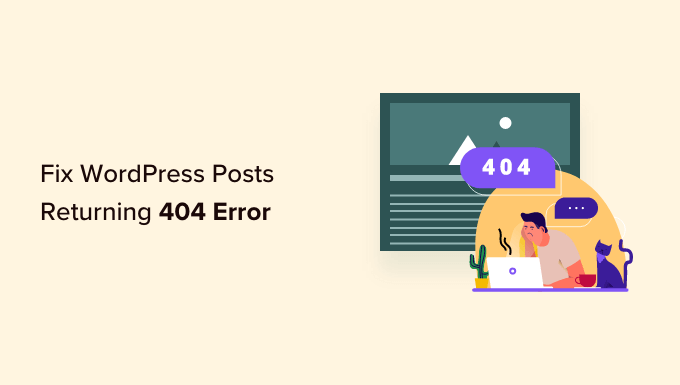
WordPressの投稿が404エラーになるのはなぜですか?
WordPressで404「Page Not Found」エラーが表示される原因はいくつかあります。以下のような原因が考えられます:
- プラグインやテーマの競合:サイトにインストールしたプラグインやテーマが、WordPressのパーマリンク処理に干渉することがあります。これはリンク切れや404エラーにつながる可能性があります。
- カスタムコードの問題: カスタマイザーコードをサイトに追加している場合、パーマリンクに影響するエラーやその他のコンフリクトがコード内に存在し、投稿に404エラーが発生している可能性があります。
- .htaccessファイルの問題:.htaccessファイルは、WordPressがURLをどのように構造化するかという役割を果たします。このファイルが破損していたり、見つからない場合、投稿やページに404エラーが発生する可能性があります。
404エラーのWordPress投稿をすべて見つける方法
解決策を紹介する前に、このエラーが1つまたは2つの投稿で起きているのか、複数の投稿で起きているのかを把握するのがよいでしょう。そうすることで、問題の範囲を特定し、最も適切な解決策を選択することができます。
これを把握する簡単な方法の1つは、Google Search Consoleを使用することです。まだGoogle Search Consoleにサイトを送信していない場合は、Google Search ConsoleにWordPressサイトを追加する方法についてのガイドをお読みください。
Googleボットがあなたのサイトをクロールし、インデックスした後、Google Search Consoleはあなたのサイトのパフォーマンスに関する詳細な情報を提供します。
どの投稿が404エラーを返しているかを調べるには、Search Consoleのダッシュボードにログインします。そして、「ページ」レポートに移動すると、すべてのエラーの詳細なリストが表示されます。
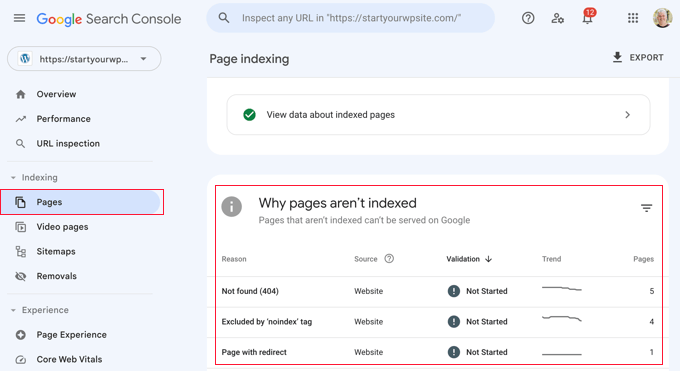
詳細については、Google Search Consoleを使用してウェブサイトのトラフィックを増やすためのヒントリストをご覧ください。
それでは、404エラーを返すWordPress投稿を修正する方法を見ていきましょう。以下のリンクから、さまざまな解決策にジャンプできます:
404エラーを自分で修正する時間がない?WPBeginnerプロサービスがお手伝いします!404エラー、リンク切れ、リダイレクトの問題などを専門家に依頼することができます。WordPress の問題にストレスを感じるのはやめて、問題を解決しましょう!WordPress 緊急サポートサービスを今すぐご予約ください!
方法1:プラグインやテーマのコンフリクトやカスタムコードの問題をチェックする
WordPressウェブサイトに追加したプラグイン、テーマ、カスタムコードがパーマリンクに干渉したり、競合を引き起こしたりして、404エラーにつながることがあります。私たちのデモサイトでツールをテストしているときに、私たち自身も経験したことがあります。
この問題を解決するひとつの方法は、プラグインを一時的に無効化することです。プラグインはWordPressがリンクを処理するのを邪魔することがあります。
プラグインを無効化したら、プラグインを1つずつ再有効化し、各プラグインを有効化した後に404エラーが再び表示されるかどうかを確認します。特定のプラグインを有効化した後にエラーが表示される場合は、そのプラグインが原因かもしれません。
その後、そのプラグインに関連するソリューションをGoogleで検索したり、サポートのためにプラグイン開発者に連絡することができます。
同様に、WordPressテーマが競合を引き起こしている可能性もあります。
確認するには、一時的にTwenty Twenty-ThreeやTwenty Twenty-FourのようなWordPressのデフォルトテーマに切り替えることができます。必要なのは、外観 “ テーマに 行き、デフォルトテーマの「有効化」をクリックするだけです。
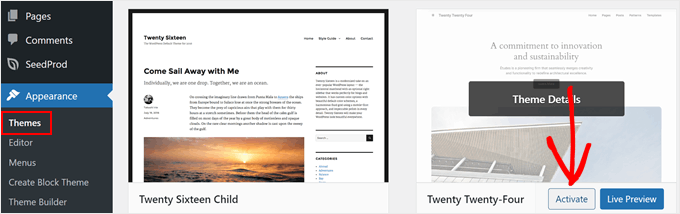
デフォルトテーマで404エラーが消えた場合、現在のテーマと競合している可能性があります。その場合は、テーマのトラブルシューティングを試すか、別のテーマの使用を検討してください。
WordPressテーマのエキスパートが選ぶ、おすすめの人気テーマをご覧ください。
最近サイトにコード・スニペットをインサーターした場合、コードにエラーがあり404エラーが発生している可能性があります。追加したコードをよく見て、間違いがないか確認してください。
WordPressにコードスニペットを追加する最も安全な方法は、WPCodeプラグインを使用することです。このプラグインを使えば、テーマファイルを直接操作することなくカスタムコードを挿入することができ、サイトが壊れるリスクを減らすことができる。
さらに、WPCodeはあなたのコードにエラーを発見するたびに、自動的にスニペットを無効化し、それを確認するように要求します。また、テストモードを使用すると、ライブサイトにプッシュする前に、コードが動作するかどうかを確認することができます。
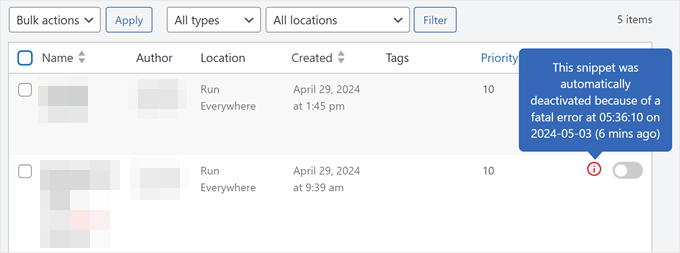
いずれの解決策もうまくいかない場合は、パーマリンク設定のトラブルシューティングを行う次の方法に進んでください。
方法2:パーマリンクの設定を修正する
WordPressの投稿は、.htaccessファイルのリライトルールに問題があるため、404エラーを返すことがあります。ほとんどの場合、パーマリンクの設定を更新することで問題を解決できます。
WordPress管理画面の設定 ” パーマリンクに移動し、「変更を保存」ボタンをクリックするだけです。
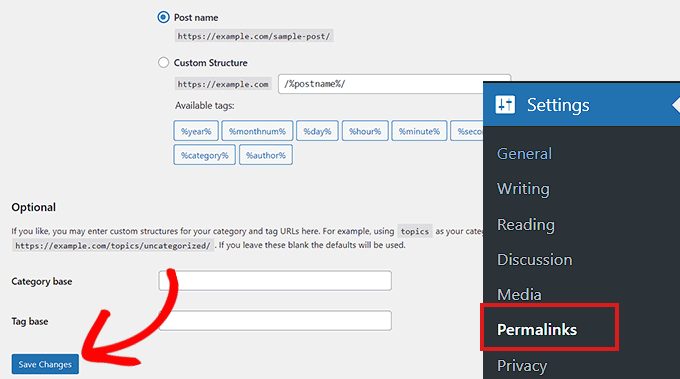
パーマリンク設定そのものを変更する必要はありません。パーマリンク設定を更新し、書き換えルールをフラッシュします。
ほとんどの場合、この解決策はWordPressの投稿404エラーを修正します。しかし、もしうまくいかない場合は、.htaccessファイルを手動で更新する必要があるでしょう。
方法3:WordPressの.htaccessファイルを更新する
作業を始める前に、WordPressの.htaccessファイルをバックアップしておいてください。何か問題が発生しても、元のファイルを簡単に復元することができます。
ここで、FileZillaのようなFTPクライアントまたはWordPressホスティングダッシュボードのファイルマネージャーアプリを使用してサーバーに接続する必要があります。
次に、/wp-content/や/wp-includes/などのフォルダーと同じ場所にある.htaccessファイルを見つけて編集する必要があります。
ファイルを右クリックして「ファイルの権限」を選択するだけです。
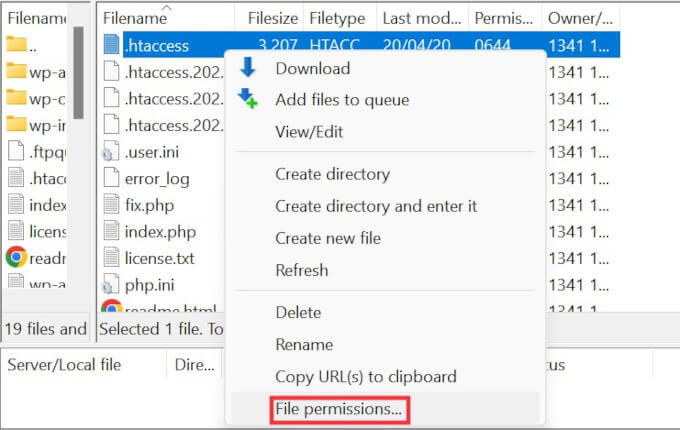
権限を666に変更すれば、ファイルを書き込み可能にできる。
数値」ボックスに「666」と入力し、「OK」をクリックする。
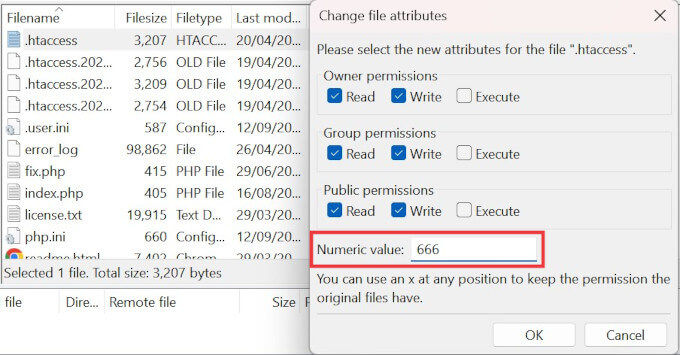
その後、チュートリアルの最初の方法の手順を繰り返す必要があります。これを行ったら、権限を660に戻すことを忘れないでください。
ファイルを編集してコードを追加することもできる。
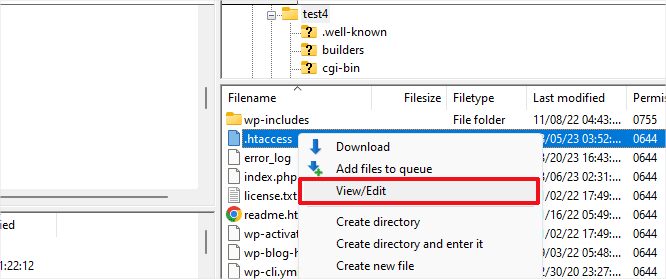
.htaccessファイルをテキストエディターで開いたら、このコードを挿入するだけです:
1 2 3 4 5 6 7 8 9 10 | # BEGIN WordPress<IfModule mod_rewrite.c>RewriteEngine OnRewriteBase /RewriteRule ^index\.php$ - [L]RewriteCond %{REQUEST_FILENAME} !-fRewriteCond %{REQUEST_FILENAME} !-dRewriteRule . /index.php [L]</IfModule># END WordPress |
方法4:ホスティングサービスに問い合わせる
上記のいずれの解決策でもWordPressの投稿が404エラーを返してしまう場合は、WordPressのホスティングサービスプロバイダーに連絡することをお勧めします。ホスティングプロバイダー側のエラーかもしれませんし、トラブルシューティングを手伝ってくれるかもしれません。
WordPressのサポートを正しく依頼し、サポートを受ける方法については、こちらのガイドもご覧ください。
方法5:mod-rewriteを有効にする(WordPressのローカルインストール)
テスト目的でローカルサーバーを使用している場合、MAMP、WAMP、XAMPPサイトのApache設定でmod_rewriteを有効化する必要があります。
これにより、WordPressはきれいなURLを生成し、ローカルサーバー上の投稿やページの404エラーを防ぐことができます。
これをどのように行うかは、使用しているプラットフォームによって異なります。XAMPPを使用している人は、コントロールパネルを開き、Actions内の「Config」ボタンをクリックします。そして、「Apache (httpd.conf)」を選択してください。
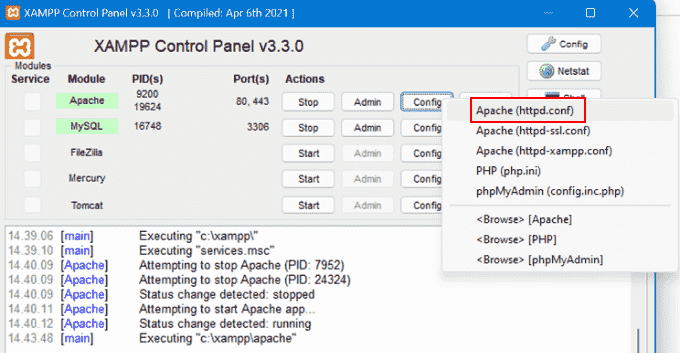
次に、#LoadModule rewrite_module modules/mod_rewrite.soという行を見つけ、’#’を削除してアンコメントする必要がある。
これでmod_rewriteがロードされる。
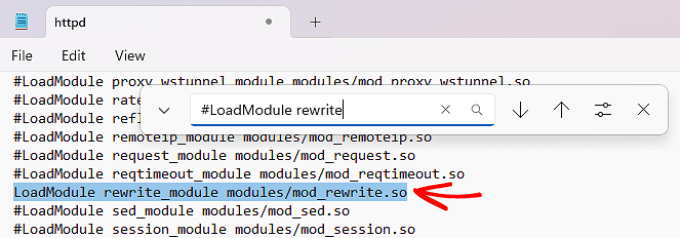
次に、AllowOverride Noneのインスタンスをすべて見つけ、AllowOverride Allに変更する。
All’ はすべてのディレクティブを上書きできることを意味します。
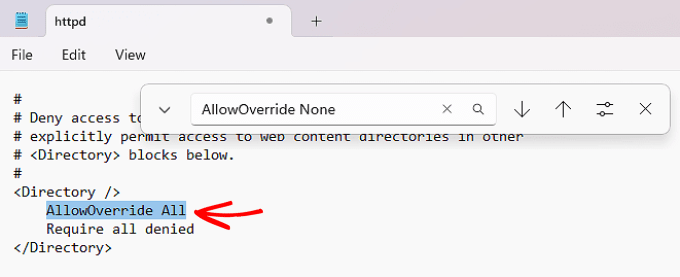
完了したら、httpd.confファイルを保存して閉じます。その後、XAMPPコントロールパネルでApacheモジュールの「Stop」をクリックし、再度「Start」をクリックして再起動します。
その後、管理ダッシュボードに戻り、パーマリンクが機能しているか確認してください。
動画チュートリアル
視覚的な説明が必要な場合は、以下のビデオをご覧ください。
この記事がWordPressで404エラーを返す投稿を解決するのにお役に立てば幸いです。また、WordPressの最も一般的なエラーとその修正方法、そして専門家が選ぶサイトを成長させる最高のWordPressプラグインもご覧ください。
If you liked this article, then please subscribe to our YouTube Channel for WordPress video tutorials. You can also find us on Twitter and Facebook.





Dayo Olobayo
I get the 404 error on posts I have deleted and do not wish to redirect them to other articles. How do I solve that?
WPBeginner Support
In that case you would want to redirect the posts to your homepage as that URL would show a 404 error if there is nothing to show.
Admin
Dayo Olobayo
This looks so simple yet very helpful. I’ve never even considered that alternative before. I’ll do that right away. Thanks a million!
Moinuddin Waheed
This is one of the most occuring error for wordpress websites.
this is really frustrating as it seems to get stuck and leading to nowhere.
I have solved the issue by saving the permalink.
I didn’t know about the other steps.
I really appreciate the efforts to make it holistic by including all the steps to resolve this error.
WPBeginner Support
Glad we could share the other options
Admin
mohadese esmaeeli
Hello. The 404 error can be really frustrating, and we’ve all encountered it at least once. The situation becomes challenging when everything appears to be correct, there are no broken links, yet the 404 error persists. I faced this issue once, and it was resolved by adjusting the permalink settings.
amir
Hi
in my case, a plugin named as “WebP Express” create a htaccess file in uploads folder that restrict my access to some images.
try rename or remove it and see if the problem still exist.
WPBeginner Support
Thank you for sharing this suggestion to check for multiple htaccess files.
Admin
Eriab Nsereko
Syed & the team u saved my whole entire day! My homepage was actually loading well.. but the other pages couldn’t load. So, I pasted the code in my .htaccess file and it did absolutely like magic.
# BEGIN WordPress
RewriteEngine On
RewriteBase /
RewriteRule ^index\.php$ – [L]
RewriteCond %{REQUEST_FILENAME} !-f
RewriteCond %{REQUEST_FILENAME} !-d
RewriteRule . /index.php [L]
# END WordPress
WPBeginner Support
Glad we could help!
Admin
David Helleskov Fønsbo
Thanks – None of the suggested solutions did work for me. Looks like the typical permalink error but it isn’t.
Saving permalink again does not create a new .htaccess.
WPBeginner Support
If none of the methods in our guide are working for you, please reach out to your hosting provider and they should be able to help fix the issue.
Admin
Victor
The updating permalinks fix worked. Fastest solution ever. Thank you for writing this piece
WPBeginner Support
You’re welcome, glad our guide was helpful!
Admin
Julie
Thank you for the quick fix! Appreciate the help.
WPBeginner Support
You’re welcome, glad our guide could help you!
Admin
Frank Thomas
Thank you for this post. I was missing the .htaccess files after moving sites and of course the wordpress code in them. I’ve replaced it all and voila! We are live at 5. Thanks.
WPBeginner Support
You’re welcome, glad to hear the guide helped!
Admin
anand
i have try to your guideline but not working my website again showing same error 404
WPBeginner Support
If none of the recommendations from our guide could solve your error, please reach out to your hosting provider and they should be able to take a look and help!
Admin
Harald
Hi,
saving permalink helped me too, but it keeps returning over and over again after some days.
I have no clue what causes it.
WPBeginner Support
If it is a constantly recurring error, we would recommend reaching out to your hosting provider and they can either look at their error logs for the site or keep an eye on your site for the specific error causing the problem.
Admin
Mete
Thank you very much.solved my problem
WPBeginner Support
Glad our guide was helpful!
Admin
Emmanuel
This is my lifesaver. My site is working fine after modifying the .htaccess files.
Thanks a ton!
WPBeginner Support
Glad our guide could help!
Admin
Jon
For me the problem was I forced a redirect from mydomain.com to ww.mydomain.com, but in wordpress the site URL said mydomain.com. After changing the redirection to ww.mydomain.com -> mydomain.com everything worked.
WPBeginner Support
Thanks for sharing this for those who may also have this issue!
Admin
Mario Nwolisah
Thank you! It worked. I really appreciate.
WPBeginner Support
Glad our article was helpful!
Admin
Jess
Thank you – this saved me!
WPBeginner Support
Happy to hear our guide could help!
Admin
Cristian
Thank you, it works for me!!!
WPBeginner Support
Glad our recommendations were able to assist!
Admin
Samir K Al Busaidy
I was panicking and thinking that my website was hacked or had malware. As I read your writing and you wrote not to worry, I began to relax. The first option (permalink) worked for me immediately…
Thanks
WPBeginner Support
Glad our guide was able to help
Admin
Udaykumar Posia
This worked. Thank you so much.
WPBeginner Support
Glad our guide could help
Admin
Max Legault
On IIS there is no .htaccess file but the key is still the permalink settings. Just hitting Save didn’t fix it but changing the Custom Structure to Plain worked like a charm. Thanks for the push in the right direction.
WPBeginner Support
Glad you were able to find the solution for your issue
Admin
Collin
I love you for this! This was an easy fix. I was in full panic mode!
WPBeginner Support
Glad our guide was able to help
Admin
Zack
Thank you so much. It worked!
WPBeginner Support
Glad our guide was helpful
Admin
Steve Barnard
Dang! Can’t thank you enough for this – super simple fix worked perfectly – just hit save changes on the permalinks settings page and viola’ – my pages are back. Thank you!!
WPBeginner Support
Glad our guide could help
Admin
A.S.M. Arifur Rahman
Thanks a lot, settings saved method works, Now my post open fine.
kris
honestly thank you so much! without fail your site always comes thru with answers that work. thank you so much!
(now I just wish I knew what caused it to get out of whack in the first place. oh well.)
Chris
This article just saved me from a panic attack Lol. The solution worked great. Thanks for making this video.
Muhammad Tahir
i didn’t solve this issue by using all the methods that you are discussed?
WPBeginner Support
If none of our methods in this guide worked for you, we would recommend reaching out to the support for your hosting provider to ensure there is not an error on their end.
Admin
Duane Wiese
None of the above suggestions worked so I did some further searching. I came across someone who suggested switching off the mod security under the security section in cpanel.
I tried this and it worked. I also tested it by switching it back on after a change and then trying another change and BAM, 404 error.
WPBeginner Support
Thanks for sharing this should someone else run into this issue. Not every host allows access to that specific file but if you reach out to your host they can normally disable or change it for you
Admin
Dave Emma
Disabling ModSecurity fixed mine.
I actually tried permalinks plus rewriting .htaccess, but that didn’t solve my problem. I’m glad I read comments. Many thanks guys for sharing.
Elango
Thanks, it was so simple and the problem solved. No other pages were visible after I migrated to another server. I added the lines to .htaccess file and uploaded the same. Now all the pages are being displays without the 404 error and I am able to access my WP dashboard too. Thanks a lot.
WPBeginner Support
Glad our guide was able to help
Admin
Islombek
My posts are showing 404 error after installing ssl certificate. How can I fix it? I tried everything mentioned above, but none helped.
WPBeginner Support
If you are changing your site’s URL to HTTPS you would want to follow our guide below:
https://www.wpbeginner.com/wp-tutorials/how-to-add-ssl-and-https-in-wordpress/
Admin
Dennis Yildirim
My .htaccess file is exactly the same with that code but nevertheless I did whatever in the post. did not work, saved permalinks through admin console, did not work. Manually edits, no luck. Deleted the .htaccess and recreated it by saving it from admin console, again did not work. Nothing works. Don’t know how did it even work on others?
WPBeginner Support
If none of the recommendations from our article were able to help we would recommend reaching out to your hosting provider as that can be a sign that there is an issue on your host’s end.
Admin
Kuldeep Singh
You saved my day. I got this issue after transferring my site from one hosting to another. I couldn’t believe it was so simple to fix the issue. Many Thanks WpBeginner team!
WPBeginner Support
Glad our guide was helpful
Admin
Rick
I never reply to these things but just wanted to jump on here and say thank you! I’ve been having this issue a lot and having to wait ages for support to help me and so finally had a hunt around, found this, and can now fix it myself. You legend!! Much appreciated
WPBeginner Support
Glad our guide was helpful
Admin
Elroy
Thanks a lot Wpbeginner it woked just fine.
WPBeginner Support
Glad our guide was helpful
Admin
Noble
Thank you very much, it worked instantaneously!
WPBeginner Support
Glad our guide could help
Admin
carol hannah
Help! It didn’t work and I can’t possibly work out how to do the .htaccessfile thingy?
WPBeginner Support
You would either need to use FTP which we cover on the page below:
https://www.wpbeginner.com/glossary/ftp/
Or reach out to your hosting provider and they would be able to assist.
Admin
Christopher Krohn
Thank you, thank you, thank you!
WPBeginner Support
Glad our guide was helpful
Admin
Dan
Man this fixed my WP site! THANK YOU!
WPBeginner Support
Glad our guide was helpful
Admin
Molly
Thank you for a million time!!!!!
WPBeginner Support
Glad our guide was helpful
Admin
Amin Omer
Thank you very much
WPBeginner Support
You’re welcome
Admin
Afan
One of solutions to correct the issue with the Permalink change is simply delete the .htaccess file – WordPress will recreate it again automatically.
But, before you delete it, copy the file on your computer, just in case…
WPBeginner Support
If someone has customized their htaccess file then that would be a good idea. Otherwise, WordPress should auto regenerate the default information in the file where most wouldn’t need to worry.
Admin
James Monroe
Saving the permalinks settings worked perfectly. Such a simple solution to what looked like a serious problem! Thank you!
WPBeginner Support
Glad our recommendation was helpful
Admin
mukhtar
its works fine 100 %
and easy to solve my problem, we are very very thankful to you about it
WPBeginner Support
Glad our guide was helpful
Admin
Sarah
Wow!! I’ve spent all evening trying to fix this and that’s how easy it was! THANK YOU!!
WPBeginner Support
Glad our guide was helpful
Admin
Rimzan farook
Thanks fixed it as you described changed my post date to post name, thanks a ton
WPBeginner Support
Glad our recommendations could help
Admin
Muhammad Zeeshan
I’m facing 404 error while adding new plugin , theme , editing any post or product, editing any page ..
I’ve try to save permalinks and also tried to change .htaccess .. But not this given solution is working for me.
WPBeginner Support
You would want to reach out to your hosting provider to see if you are running into any errors on their server’s end.
Admin
Ayobami
I’m having error 404 issues on my website, I can’t access to the website at all what can I do?
WPBeginner Support
You would use the htaccess method from this guide or reach out to your hosting provider to be able to assist you
Admin
samith
I can’t login my WP dashboard seen “nginx 404 not found error”
WPBeginner Support
For that specific error, you would want to reach out to your hosting provider to take a look.
Admin
Sammy
A BIG Thank You… It solved the headache!
WPBeginner Support
Glad our guide was helpful
Admin
Mihir
I’m facing a problem where this is extension of my own website after every page and I don’t know how to fix it.
WPBeginner Support
You would likely want to check under Settings>Permalinks to ensure everything is set correctly there
Admin