自分たちのWordPressウェブサイトにログインしようとすると、ログインページが何度も更新されたりリダイレクトされたりして、WordPressの管理エリアにアクセスできないことがある。
この問題を経験しているのはあなただけではありません。WordPressログインページのリフレッシュとリダイレクトの問題は一般的で、多くのWordPressサイトオーナーをイライラさせています。とはいえ、私たちはこの問題を解決するために、いくつかの試行錯誤を繰り返してきました。
この包括的なガイドでは、WordPressログインページのリフレッシュとリダイレクトの問題を解決する方法を紹介します。 WordPressダッシュボードに戻り、ウェブサイトのコントロールを取り戻しましょう!
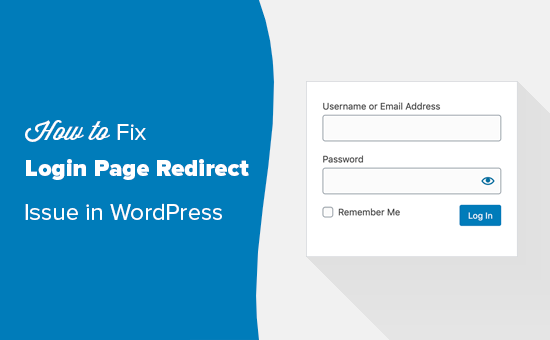
WordPressのログインページ更新とリダイレクト問題の原因は?
WordPressログインページの更新とリダイレクトエラー(WordPressログインリダイレクトループとも呼ばれる)は、通常、WordPressのURL設定が正しくないか、ログインクッキーを設定していないことが原因で発生します。
通常、ログインすると、WordPressはユーザー名とパスワードを正しく認証し、ブラウザーにログインCookieを設定します。その後、WordPressダッシュボードにリダイレクトされます。
WordPressがログインCookieを正しく設定できなかったり、WordPress管理エリアのURLが正しくない場合、管理ダッシュボードではなくログイン画面にリダイレクトされます。
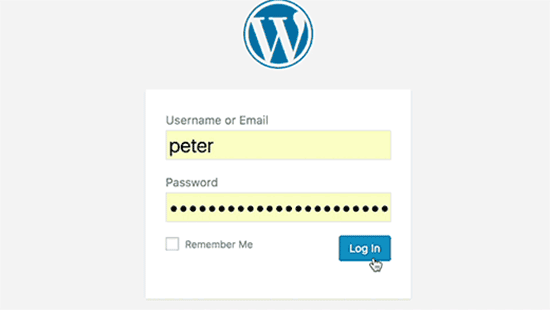
ログインの問題は、データベース接続の確立エラー、内部サーバーエラー、死の白い画面など、WordPressのさまざまなエラーによっても発生します。
これを念頭に置いて、WordPressログインページのリダイレクトと更新の問題をトラブルシューティングして解決しましょう。これらのクイックリンクを使って、特定の方法に飛ぶことができます:
- Method 1: Clear Cookies to Resolve Login Issues
- Method 2: Update WordPress URL Settings
- Method 3: Delete .htaccess File in WordPress
- Method 4: Deactivate Your Plugins
- Method 5: Revert Back to the Default Theme
- Method 6: Reinstall WordPress Core
- Video Tutorial
- What to Do If You Can't Fix WordPress Login Redirect Issue
注: このWordPressチュートリアルの高度なステップを試したい場合は、まずサイトのバックアップを作成してください。WordPressデータベースのバックアップを手動で作成する方法については、こちらのガイドをご覧ください。
方法1:ログインの問題を解決するためにCookieを消去する
WordPressはログイン認証にCookieを使用しているため、WordPressログイン問題のトラブルシューティングの最初のステップは最も簡単なものです。ブラウザーCookieとキャッシュをクリアする必要があります。
Google Chromeでは、ブラウザー設定メニューをクリックし、その他のツール ” ブラウジングデータを消去 を選択するだけです。
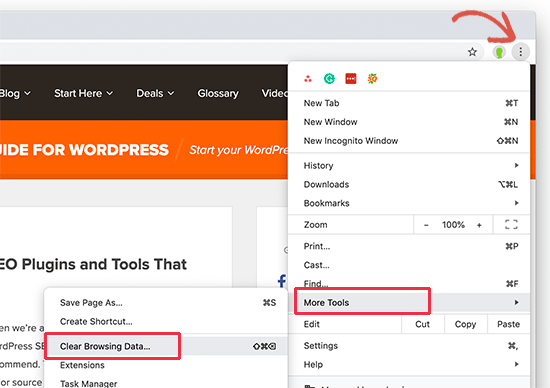
画面に「閲覧データの消去」ポップアップが表示され、Chromeの設定ページが起動します。
ここから、「Cookieとその他のサイトデータを消去する」と「キャッシュされた画像とファイル」のオプションを選択する必要があります。
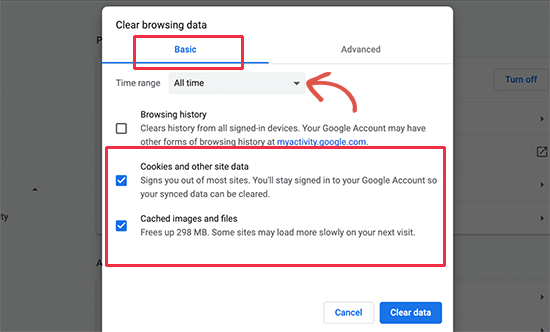
次に、「データを消去」ボタンをクリックすると、Google Chromeがブラウザーキャッシュを消去します。
また、ブラウザーでCookieが有効化されていることを確認してください。その後、ブラウザーを再起動してからログインしてみてください。ほとんどの場合、これで問題が解決するはずです。
すべての主要なブラウザーでキャッシュとCookieをクリアする方法をスクリーンショット付きで紹介しています。
方法2:WordPressのURL設定を更新する
WordPressには、サイトのURLとインストーラのURLの設定が用意されています。
WordPressの管理エリアにアクセスできる場合は、設定 ” 一般ページでこのオプションを見ることができます。
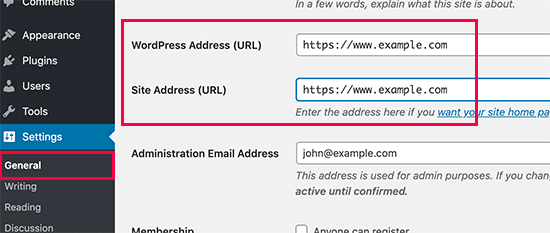
これらのURLが正しくない場合、WordPressはログインページにリダイレクトします。
WordPressの管理エリアにアクセスできないため、この問題を解決するにはwp-config.phpファイルを編集する必要があります。
wp-config.phpファイルはWordPressの特別なファイルで、WordPressの重要な設定が含まれています。FTPクライアントを使用するか、WordPressホスティングアカウントのダッシュボードのファイルマネージャーアプリからアクセスできます。
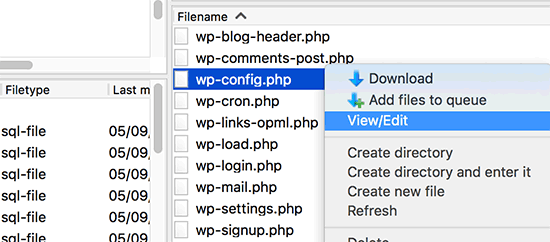
サイトのルート・フォルダーにwp-config.phpファイルがあります。そのファイルを編集し、「これですべてです!ハッピー公開する。
1 2 | define('WP_HOME','https://www.example.com');define('WP_SITEURL','https://www.example.com'); |
example.com」を自分のドメイン名に置き換えることをお忘れなく。
その後、変更を保存し、ファイルをサイトにアップロードしてください。
これでWordPressサイトにアクセスしてログインを試すことができます。これで問題が解決すればよいのですが。そうでない場合は、トラブルシューティングの追加手順を読み進めてください。
方法3:WordPressの.htaccessファイルを削除する
時々、.htaccessファイルが破損し、サーバー内部エラーやログインページリフレッシュエラーが発生することがあります。
FTPクライアントを使用するか、ホスティングサービスのダッシュボードにあるファイルマネージャーアプリからサイトにアクセスするだけです。
接続したら、サイトのルートディレクトリにある.htaccessファイルを探し、バックアップとしてコンピューターにダウンロードします。
.htaccessファイルが見つからない場合は、.htaccessファイルが見つからない理由についてのガイドが役に立ちます。
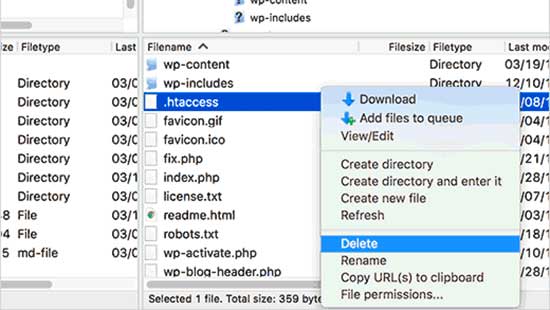
その後、あなたのサイトから.htaccessファイルを削除してください。
次に、wp-adminディレクトリを開き、そこに.htaccessファイルがあれば、それも削除する。
これでWordPressサイトにログインできるようになります。成功すれば、.htaccessファイルがWordPressへのログインを妨げていたことを意味します。
ログイン中、WordPress管理画面の設定 ” パーマリンクのページに行き、何も変更せずに「保存」ボタンをクリックするだけです。これであなたのサイトに新しい.htaccessファイルが生成されます。
方法4:プラグインを無効にする
WordPressのプラグインがこの問題を引き起こすことがあり、特に2つのプラグインが競合している場合に起こります。
WordPressプラグインをすべて簡単に無効化するには、FTPクライアントを使用するか、ウェブホスティングアカウントのダッシュボードにあるファイルマネージャーアプリを使用してサイトに接続します。
接続したら、/wp-content/ディレクトリに移動する。その中に「plugins」というフォルダーがあります。WordPressはここにすべてのプラグインをインストールします。
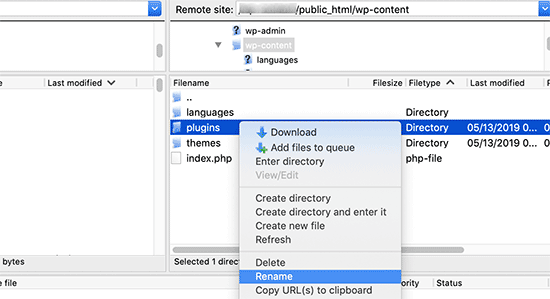
プラグインフォルダーの名前を「plugins_backup」に変更するだけです。これでサイトにインストールされているWordPressプラグインがすべて無効化されます。
また、WordPressの管理画面にアクセスできないときに、WordPressのプラグインをすべて無効化する方法についての詳しいチュートリアルもあります。
すべてのプラグインを無効化したら、WordPressサイトにログインしてみてください。成功すれば、プラグインのひとつが問題を引き起こしていることになります。
方法5:デフォルトのテーマに戻す
WordPressのテーマは、WordPressやテーマ自体の新しいバージョンにアップグレードした後にも競合を引き起こす可能性があります。問題がテーマによって引き起こされているかどうかを調べるには、テーマを無効化する必要があります。
手順はプラグインの無効化と同様です。FTPクライアントを使用してサイトに接続する。次に、/wp-content/themes/ディレクトリに移動し、現在のテーマディレクトリを’themes_backup’にリネームする。
それができたら、もう一度ログインを試してください。成功すれば、テーマが問題を引き起こしていたことになります。
テーマの新しいコピーを再インストールして、問題を解決するかどうか確認してください。問題が再発した場合は、テーマのサポートに連絡するか、別のWordPressテーマに切り替える必要があります。
方法6:WordPressコアを再インストールする
まれに、ログインページが更新されない問題は、WordPressコアファイルの破損が原因である可能性があります。
これらのコアファイルはWordPressサイトの基盤であり、必要不可欠な機能を管理しています。これらのファイルが破損したり、正しくないコードで上書きされたりすると、ログインの問題を含むさまざまなエラーにつながる可能性があります。
まず、WordPress.orgにアクセスし、ソフトウェアの最新バージョンをダウンロードする。ダウンロードしたら、コンピューター上でファイルを解凍する。すると、再インストールに必要なファイルがすべて入った「WordPress」という名前のフォルダーが作成されます。
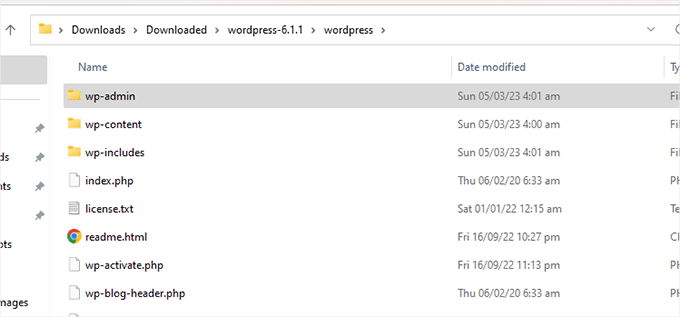
次に、FTPクライアントまたはホスティングサービスが提供するファイルマネージャを使用してサイトに接続する必要があります。
接続したら、サイトのルート・フォルダーに移動します。これは、wp-admin、wp-content、wp-includesのようなフォルダーを含むメインディレクトリです。
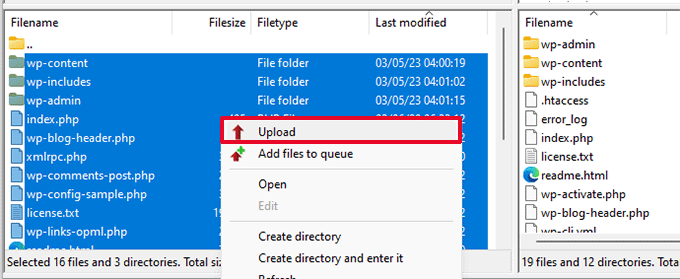
この段階で、コンピューター上の「wordpress」フォルダーからすべてのファイルを取り出し、サイトのルート・ディレクトリーにアップロードする。
FTPクライアントが、既存のコアファイルの上書きを確認するよう尋ねてきます。
破損したWordPressコアファイルを削除し、新しいファイルに置き換えるので、各ファイルを個別に確認する必要がないように、「上書き」を選択し、「常にこのアクションを使用する」オプションを選択します。
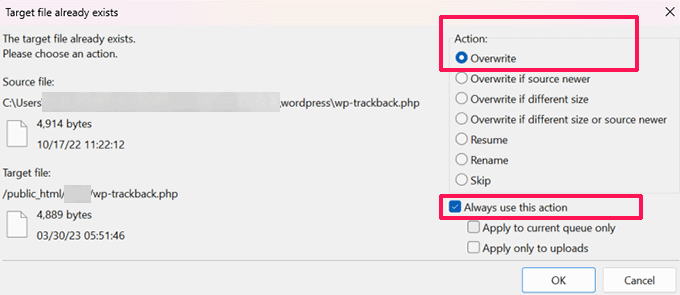
最後に「OK」をクリックしてアップロードプロセスを開始します。FTPクライアントが、サイト上のWordPressのコアファイルをコンピューターからの新しいファイルに置き換えます。
アップロードが完了したら、サイトにアクセスしてエラーが修正されているかどうかを確認してください。ログインの問題が破損したコアファイルやマルウェアによるものであれば、エラーメッセージは消え、正常にログインできるはずです。
動画チュートリアル
視覚的な説明が必要な場合は、以下のビデオをご覧ください。
WordPressのログイン・リダイレクト問題が解決しない場合の対処法
ブラウザのクッキーの消去からテーマやプラグインの無効化まで、あらゆることを試してみたが問題が解決しない場合は、WordPressのコミュニティでサポートを求めることができます。
WPBeginner EngageFacebookグループのようなグループのプロバイダーは、あなたと同じ問題を経験しているかもしれません。
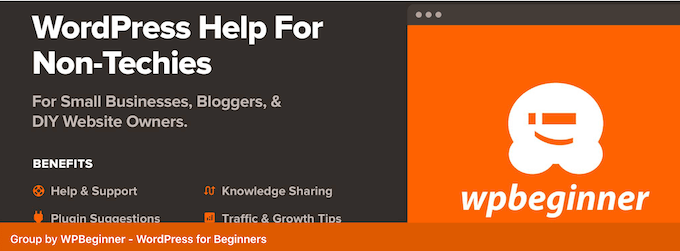
それ以外の場合は、WPBeginnerプロサービスのようなWordPressサポートソリューションに連絡することができます。私たちは緊急のプレミアムWordPressサポートを提供し、専門家があなたのウェブサイトに何が起こっているのかを突き止め、問題の根本原因に対処します。
また、WordPressのメンテナンスサービスをご利用いただくことで、マルウェアやダウンタイムの増加、古いWordPressがウェブサイトに影響を与えるといった問題を未然に防ぐことができます。
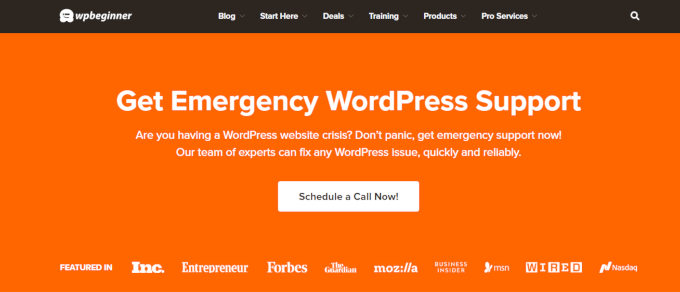
ウェブサイトを修正するために何ができるかを確認するために、私たちのチームに今すぐ予約すること自由に感じなさい。
さらに詳しく WordPress トラブルシューティング ソリューション
WordPressでよくあるエラーに遭遇し、それを解決する方法を見つける必要がありますか?他の投稿もご覧ください:
- WordPressでリダイレクトが多すぎるエラーを修正する方法
- WordPressの「このサイトにアクセスできません」エラーを簡単に修正する方法
- WordPressで「サイトが技術的な障害に遭遇しています」を修正する方法
- WordPressの投稿が404エラーを返すのを修正する方法(ステップバイステップ)
- WordPressの混合コンテンツエラーを修正する方法(ステップバイステップ)
- WordPressの無効なJSONエラーを修正する方法(初心者ガイド)
- WordPressのエラーログを検索してアクセスする方法(ステップバイステップ)
- WordPressでメールが送信されない問題の解決方法
- WordPressがメンテナンスモードの先頭に固定表示されるのを直す方法(簡単な方法)
この記事がWordPressログインページのリフレッシュとリダイレクトの問題を解決するのにお役に立てば幸いです。また、WordPressトラブルシューティングガイドや、サイトを成長させる最高のWordPressプラグインとツールのトップピックもご覧ください。
If you liked this article, then please subscribe to our YouTube Channel for WordPress video tutorials. You can also find us on Twitter and Facebook.





Helen
this is one of the best tutorial that fixed my issue.. ive tried so many and it just messed my code.
what i did was just delte my htacess and generated a new one.. and im even able to login to my wp admin already
Kelly Taylor-Faye
Thank you. Really helped after a VERY frustrating day to find out it was a broken plug-in. Many thanks
Jen
Thank you so much! This worked!
Benjamin Marlatt
I have tried everything and nothing works!! I then tried re-registering, but that completely wiped out my dashboard. I’m getting extremely frustrated over this!!
Brown
My site doesnt login to dashboard or takes time to load the /wp-login page which after inserting the login details it takes forever to load … but on a different network it loads well what could be the problem
Bethany
Thank you so much for this article! Thankfully mine was an easy fix and I just needed to delete the cookies from WP.org so I could sign in. I had just reset my password before the error occurred where it kept refreshing the log in screen so that may have had something to do with it.
Shay
Hi guys,
I’ve tried everything and nothing worked. I had the same problem with another computer and after about 5 attempts I got in but this morning I tried logging in with another computer, it’s happening again. The page redirects to mysite.com/wp-login.php. Any ideas?
Thanks all for your help!
Patrick Ogbuitepu
LAST RESORT THAT WORKS
You can temporarily disable redirection from the wp-login.php file and then delete all newly installed or updated plugins.
1. Disable redirection by opening the file wp-login.php
2.Scroll down to the line where you have the code “do_action( “login_form_{$action}” );”
Mine was around line 461
3. Comment out that line of code to disable redirection
4. Save the file. You will now be able to login using example.com/wp-login.php
5. Disable or delete all recently installed plugins especially plugins that manage access control functionalities
6. Clear your cookies and cache
Luqman Arif
Thank you so muchhhhh!!!.Finally i can access my admin site.after 2 days struggling.
Luqman Arif
Should i continue to comment the codes?because i am not sure which plugins that cause the problem.Before this i have disable all the plugins manually, but still cannot access wp-login.php.
Slav
Tylko to mi pomogło. Wielkie dzięki!
nirmal
define(‘WP_HOME’,’http://example.com’);
define(‘WP_SITEURL’,’http://example.com’);
i change this examples.com to my site url, now not able to login. it shows 401 unauthorized. After changing the original file wp-config also, not able to login. any idea?
WPBeginner Support
Hi Nirmal,
Try adding with www like this:
define(‘WP_HOME’,’http://www.example.com’);define(‘WP_SITEURL’,’http://www.example.com’);1-click Use in WordPress
Admin
Paul
Turned out to be one of my plugins that was giving me grief, simply went into my Ftp and deactivated them and got rid of the last plugin that i installed, happy days fixed the problem, many thanks guys your knowledge is invaluable , respect!
Oliver McLeod
Great thank you I appreciate it. Clearing my cookies worked.
Graham Campbell
Tried these to no avail. My host says “The site ran out of space” except that there is 3gb free, so that’s not true. This problem is on 40+ sites and happened at the same time, so it’s not me but I have grumpy customers expecting me to fix it.
Site works but login does not,
I get :
https://example.com/wp-login.php?redirect_to=https%3A%2F%2Fexample.com%2Fwp-admin%2F%3Fdoing_wp_cron%3D1512599810.4524919986724853515625&reauth=1&doing_wp_cron=1512600006.5833470821380615234375
Any thoughts welcome. Thank you
WPBeginner Support
Hey Graham,
Here are a few things you can try:
1. Set ALTERNATE_WP_CRON to false in your wp-config.php file.
2. Deactivate all WordPress plugins and turn them on one by one.
See our WordPress troubleshooting guide for more steps.
Admin
Abby
Finally! The delete .htaccess file works fine for me! Also have to go to Settings > Permalinks and click Save to generate a new .htaccess file.
August P
How can I go to Settings > Permalinks if i can’t log in to the dashboard????????
WPBeginner Support
Hi August,
If you cannot login to your WordPress site, then you can refresh permalinks via FTP. Simply connect to your website using an FTP client. After that download your .htaccess file to your computer as a backup. Now delete the .htaccess file from your server. You can now try to log in to your website.
Once logged in you can go to Settings > Permalinks page and click on the save changes button to generate new .htaccess file.
Admin
Andrew See
My problem was customers needed to try login 3 times before it goes through for Chrome, IE and Opera but not for Firefox users. I am using Woocommerce and WP (currently the latest although it started happening about the last upgrade or earlier). Tried clear cache, delete htaccess. Didnt work. The following worked:
Added a new page and re-direct the “Woocommerce|Account” (login) page to the new page.
This worked. I then pointed the Account page to the original Account page and it worked. Guess something got refreshed. Thanks for the tips anyhow.
Gina
after changing site URL through the dashboard the whole site went to 404. Your define(‘WP_HOME’,’http://example.com’);
define(‘WP_SITEURL’,’http://example.com’);
solved that issue, but now I need to move my site to the root directory and don’t know how because of this fix.
HELP!
Phil
Thanks for the guide.
Updating the site URL using
define(‘WP_HOME’,’https://example.com’);
define(‘WP_SITEURL’,’https://example.com’);
Worked for me
Rui Santiago
I have tried every single step and no success… what should i do now??
Jason
Pro Tip : I have the same problem, check your wp-config.php file and locate : WP_ADMIN_COOKIE_PATH or ADMIN_COOKIE_PATH and erase it!
Jon
All of these steps did not fix my problem.
I think I’ve found part of the cause though.
When I type in mysite.com/wp-admin I am redirected to mysite.com/wp-login.php only the redirect is incorrect.
Rather than redirecting to mysite.com/wp-admin after login it is redirecting to mysite.com/domains/mysite/wp-admin
Any help out there for fixing this?
TH
Hi.
I moved my site from my local host to live following the steps in your article related to that.
I faced some login/redirect issues.
I tried all the steps as listed in this article.
When I revert back to default theme, the page only shows a text of my domain name with no other content.
When I delete .htaccess file, it shows my home page but when I click on login button it shows 404 error NOt Found
When I update site url, I also get 404 error when I click on login button or go to domain/wp-admin
What else can I try to troubleshoot?
Will appreciate your help.
Thanks.
Geetika jain
I am not able to understand what is the problem with my website. In home page after 5 posts i am not able to post anything, in the dashboard, it redirects me to the post page. and revolution slider is not activating in my site.
Richard Payne
I can not log in it gives me a page can not be founed I think it is because my web page name was altered in an plug in
Dan
Everytime I log in I am redirected to the My sites page (light Blue) I want to go directly to the standard dashboard. Can someone help me fix this problem
amacn
hI! I have just paid my renewal and when I try to login to my account it keeps telling me error?? Why is this ?? Thanks.
John D'signer
thanks a lot..this is so helpful to retrieve wp site as mush as easier way.every pin points are so understandable and worth to try it.oncw again thank you so much
Adele
Why can’t I access my WordPress dashboard anymore? It’s driving me insane. I have tried resetting the password, several times, but it keeps telling me there is no account with that name. I need to publish a blog but I can’t. HELP!
WPBeginner Support
Hi Adele,
Instead of username, try entering your email address in the username field to login. This should be the same email address you used to reset password. Hope this helps.
Admin
Moha
Thanks a lot, you’ve saved the life of my web! Love you guys!
Arfat Malik
It worked when I opened it in Incognito browser. thanks
Mumbere Ausbel
Thanks so much. your info helped me out
chuck
I could not login to wordpress site went to cpanel and deleted plugin I just installed and fixed problem
Atif Sharif
My site also fixed with last two lines added in wp-login.php file thanks for sharing
Koupe lakay
The last one worked for me
Giorgio Mula
Hi there,
I have a weird issue with login on WP: my problem arise with domain redirect because I have a wp site into a subfolder of my domain (www.example.com/site) and a redirect from my provider (www.example2.com) that I setup to point at http://www.example.com/site.
WP works great except for “login”: I can access from http://www.example.com/site but not from http://www.example2.com. From this last one it happens that pushing “Login” button simply get no result. Do you have any idea? Both WP_HOME and WP_SITE_URL point to http://www.example.com/site
Thanks a lot for your support and your amazing site
WPBeginner Support
Hi Giorgio,
We are not sure we understand your issue correctly. However, it seems like example2.com is already redirecting to your other website. In that case, you’ll not be able to login from there.
Admin
Tariq
I am running a WP website, Its about mobile products tells Specifications and features of smartphones. I tried to activate a price filter plugin for my website but they said I have to activate the woo commerce plugin first then filter plugin will work. I did that. But it was a big mess. so I delete the both woo commerce as well as the first one price filter plugin. But now I am facing an issue. when ever I click on my any product on my website or from google search result it comes back to my site homepage. Can anyone help me out about it? I am a beginner. Thanks
Mike
Thanks a million! Deactivating Plugin fix worked perfectly!
Salman Ansari
i Just copied all the wordpress folder to one site to another & Import All my database but… after login, page redirect to previous site….
what should I do?
Phil
I have tried all what you said and i”m still getting a 404.php error when
i try to login to http://www.example.com/Blog/wp-login.php
If I reinstall WP on the server, will I loss all my blog posts?
since I cannot login to Dashboard.
Thanks,
Phil
WPBeginner Support
Hey Phil,
Before you reinstall please try these:
1. Try to access login page by visiting http://www.example.com/wp-login.php
2. Try updating your permalink structure. Connect to your website using an FTP client or File Manager in cPanel. Locate the .htaccess file in the root folder of your website. Download the file to your computer as a backup and then delete it from your website.
Admin
Vincent Sabatia
Had the same problem though all I had to do was to reset my admin user password to something stronger, cleared the browser cache and everything started working fine
Denise
None of these solutions worked for me, nothing. I was completely perplexed. Finally, I went to the WordPress forum on my hosting site, Dreamhost, and found a thread about login problems. Turns out I didn’t have my auth keys and salts defined. A quick cut and paste into my wp-config.php file and boom! I’m in! So my addition is to check with your hosting service and see they have specific instructions or recommendations. IDK why my wp-config.php was wrong in the first place, but so glad I found the fix! This has been frustrating!
Marcelo Muianga
Thank you so much, deleting the .htaccess did the trick, just remind people to show hidden files on file manager html root of their cpanel
Aman Potlia
hey thanks your last method update url method really works for me. now i am able to log in my wordpress admin panel
Brad
Super helpful, thank you. I had 2 or 3 plugins running that did logins and membership and they basically made my site inaccessible.
Graeme
The site url option:
define(‘WP_HOME’,’http://example.com’);
define(‘WP_SITEURL’,’http://example.com’);
worked for me. The problem happened when I moved a site from a .co.nz to .nz url.
Thanks.
Awais Khalid
Sir i have uplaod database file and and backup for my old website on new domain but it is redirecting to old website and i am unable to access WordPress Login page
WPBeginner Support
Hi Awais,
You will need to change the site URL. You can do that in your wp-config.php by adding this code:
define('WP_HOME','http://example.com');define('WP_SITEURL','http://example.com');
Admin
David ACQ
Last option worked for me just fine (Update Site URL)
define(‘WP_HOME’,’http://example.com’);
define(‘WP_SITEURL’,’http://example.com’);
I wish i could know what caused the problem and why that solution was the one that worked, in order to prevent having this issue again and be alert of else issues could produce the origin problem.
Bakkiya
Having a problem login into wordpress wp-admin page. No error messages, but keep getting redirected to the login page itself.
Wrong credentials return appropriate error message, but not in this case. No white screen of death also. Just the login page reappearing, after shaking a couple of times.
Tried all suggested methods, including clearing cookies, deactivating plugins, deactivating theme. And deleting .htaccess, making appropriate entries for site url and home url in wpconfig, enabled wp_debug too. Tried all tricks recommended.
Interestingly, this has happened in two different servers, with two different staging sites (both in advanced stages of development) – on two different servers…one windows, one linux. These were working fine till last night…and then this sudden has happened since morning.
Can any one suggest what the problem could be?
Nithin Bhaktha
Well I had the same problem yesterday just after installing WordPress. Check in your host cPanel if varnish caching has been enabled. If so, go ahead and disable it. Wait for 30 minutes and then try logging in.
Tushar
You my friend deserve a pat on the back. After struggling for nearly the whole day and trying everything else out, your solution is what finally worked. I disabled varnish and voila, I am in
Kapil
Superb..that worked for me too. Thanks.
Siddhesh
Nothing work for me ? dont know how to fix it? please help ?
Cant login to wordpress dashboard
it says sorry you are not allowed to access this page
Sheila King
I was locked out. At first I doubted my password and tried to get a reset but my admin log in page was just doing circles with my website front page. I tried every action suggested – even managing to get the dreaded blank, white page.
So I started putting everything back as it was to try again another day. But with a deleted .htaccess file and the theme and plug in still deactivated I managed to get a password reset from WP – I’m in!
Thank you to everybody who commented.
Muhammad Aqeel
follow this tutorial A to Z problem not solved. i couldn’t login to my wp-admin since i migrate my wordpress website from localhost wamp to web server using cpanel. the front end design not rendered properly and also i couldn’t login to my wordpress admin
Javier Madrid
The last option worked for me: “Update Site URL”
Thank you
christopher
Just learned this … from a Bluehost help desk. To see what’s on the server press Shift/ Reload
Cathy Ford
I have a slightly different problem — when I am logged off wordpress and on my website when I click on the main menu to select a page I get redirected to the WordPress Login page. It is sporadic and seems to happen with several different links. This is also happening to visitors to my site so it’s not just my computer. .
Thanks, Cathy