自分たちのWordPressウェブサイトにログインしようとすると、ログインページが何度も更新されたりリダイレクトされたりして、WordPressの管理エリアにアクセスできないことがある。
この問題を経験しているのはあなただけではありません。WordPressログインページのリフレッシュとリダイレクトの問題は一般的で、多くのWordPressサイトオーナーをイライラさせています。とはいえ、私たちはこの問題を解決するために、いくつかの試行錯誤を繰り返してきました。
この包括的なガイドでは、WordPressログインページのリフレッシュとリダイレクトの問題を解決する方法を紹介します。 WordPressダッシュボードに戻り、ウェブサイトのコントロールを取り戻しましょう!
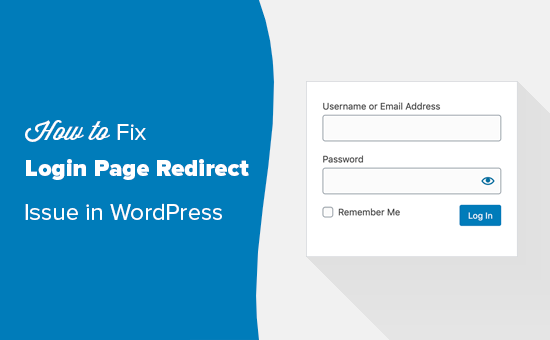
WordPressのログインページ更新とリダイレクト問題の原因は?
WordPressログインページの更新とリダイレクトエラー(WordPressログインリダイレクトループとも呼ばれる)は、通常、WordPressのURL設定が正しくないか、ログインクッキーを設定していないことが原因で発生します。
通常、ログインすると、WordPressはユーザー名とパスワードを正しく認証し、ブラウザーにログインCookieを設定します。その後、WordPressダッシュボードにリダイレクトされます。
WordPressがログインCookieを正しく設定できなかったり、WordPress管理エリアのURLが正しくない場合、管理ダッシュボードではなくログイン画面にリダイレクトされます。
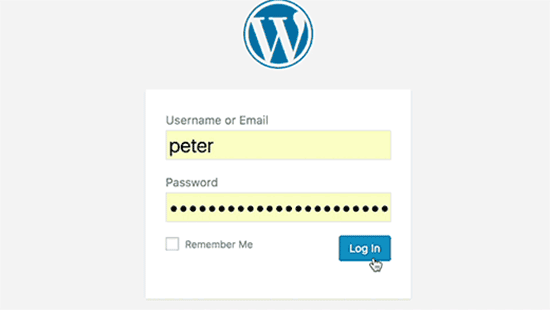
ログインの問題は、データベース接続の確立エラー、内部サーバーエラー、死の白い画面など、WordPressのさまざまなエラーによっても発生します。
これを念頭に置いて、WordPressログインページのリダイレクトと更新の問題をトラブルシューティングして解決しましょう。これらのクイックリンクを使って、特定の方法に飛ぶことができます:
- Method 1: Clear Cookies to Resolve Login Issues
- Method 2: Update WordPress URL Settings
- Method 3: Delete .htaccess File in WordPress
- Method 4: Deactivate Your Plugins
- Method 5: Revert Back to the Default Theme
- Method 6: Reinstall WordPress Core
- Video Tutorial
- What to Do If You Can't Fix WordPress Login Redirect Issue
注: このWordPressチュートリアルの高度なステップを試したい場合は、まずサイトのバックアップを作成してください。WordPressデータベースのバックアップを手動で作成する方法については、こちらのガイドをご覧ください。
方法1:ログインの問題を解決するためにCookieを消去する
WordPressはログイン認証にCookieを使用しているため、WordPressログイン問題のトラブルシューティングの最初のステップは最も簡単なものです。ブラウザーCookieとキャッシュをクリアする必要があります。
Google Chromeでは、ブラウザー設定メニューをクリックし、その他のツール ” ブラウジングデータを消去 を選択するだけです。
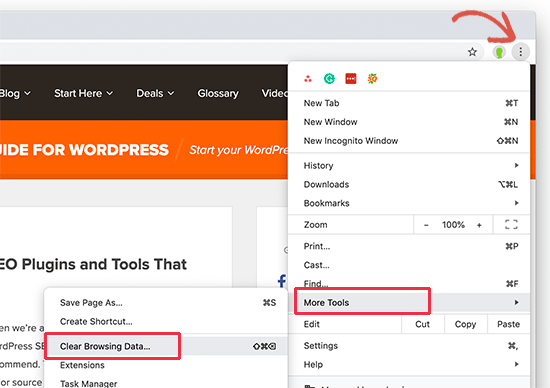
画面に「閲覧データの消去」ポップアップが表示され、Chromeの設定ページが起動します。
ここから、「Cookieとその他のサイトデータを消去する」と「キャッシュされた画像とファイル」のオプションを選択する必要があります。
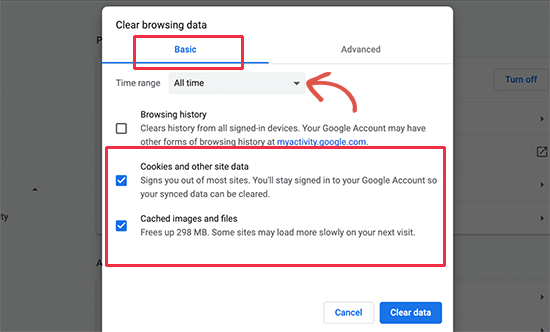
次に、「データを消去」ボタンをクリックすると、Google Chromeがブラウザーキャッシュを消去します。
また、ブラウザーでCookieが有効化されていることを確認してください。その後、ブラウザーを再起動してからログインしてみてください。ほとんどの場合、これで問題が解決するはずです。
すべての主要なブラウザーでキャッシュとCookieをクリアする方法をスクリーンショット付きで紹介しています。
方法2:WordPressのURL設定を更新する
WordPressには、サイトのURLとインストーラのURLの設定が用意されています。
WordPressの管理エリアにアクセスできる場合は、設定 ” 一般ページでこのオプションを見ることができます。
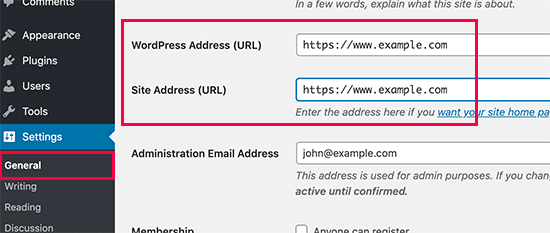
これらのURLが正しくない場合、WordPressはログインページにリダイレクトします。
WordPressの管理エリアにアクセスできないため、この問題を解決するにはwp-config.phpファイルを編集する必要があります。
wp-config.phpファイルはWordPressの特別なファイルで、WordPressの重要な設定が含まれています。FTPクライアントを使用するか、WordPressホスティングアカウントのダッシュボードのファイルマネージャーアプリからアクセスできます。
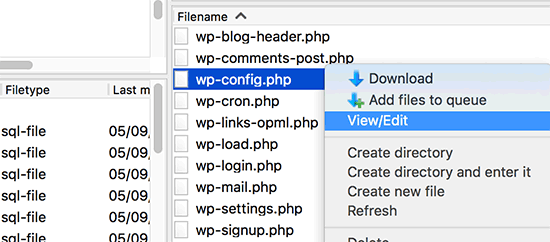
サイトのルート・フォルダーにwp-config.phpファイルがあります。そのファイルを編集し、「これですべてです!ハッピー公開する。
1 2 | define('WP_HOME','https://www.example.com');define('WP_SITEURL','https://www.example.com'); |
example.com」を自分のドメイン名に置き換えることをお忘れなく。
その後、変更を保存し、ファイルをサイトにアップロードしてください。
これでWordPressサイトにアクセスしてログインを試すことができます。これで問題が解決すればよいのですが。そうでない場合は、トラブルシューティングの追加手順を読み進めてください。
方法3:WordPressの.htaccessファイルを削除する
時々、.htaccessファイルが破損し、サーバー内部エラーやログインページリフレッシュエラーが発生することがあります。
FTPクライアントを使用するか、ホスティングサービスのダッシュボードにあるファイルマネージャーアプリからサイトにアクセスするだけです。
接続したら、サイトのルートディレクトリにある.htaccessファイルを探し、バックアップとしてコンピューターにダウンロードします。
.htaccessファイルが見つからない場合は、.htaccessファイルが見つからない理由についてのガイドが役に立ちます。
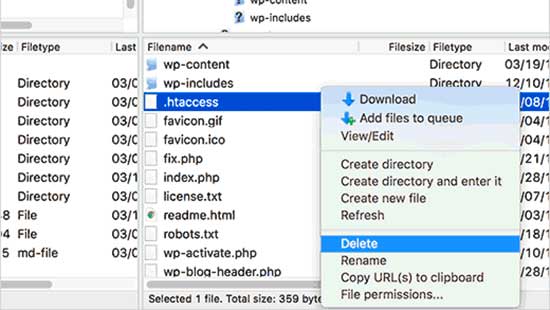
その後、あなたのサイトから.htaccessファイルを削除してください。
次に、wp-adminディレクトリを開き、そこに.htaccessファイルがあれば、それも削除する。
これでWordPressサイトにログインできるようになります。成功すれば、.htaccessファイルがWordPressへのログインを妨げていたことを意味します。
ログイン中、WordPress管理画面の設定 ” パーマリンクのページに行き、何も変更せずに「保存」ボタンをクリックするだけです。これであなたのサイトに新しい.htaccessファイルが生成されます。
方法4:プラグインを無効にする
WordPressのプラグインがこの問題を引き起こすことがあり、特に2つのプラグインが競合している場合に起こります。
WordPressプラグインをすべて簡単に無効化するには、FTPクライアントを使用するか、ウェブホスティングアカウントのダッシュボードにあるファイルマネージャーアプリを使用してサイトに接続します。
接続したら、/wp-content/ディレクトリに移動する。その中に「plugins」というフォルダーがあります。WordPressはここにすべてのプラグインをインストールします。
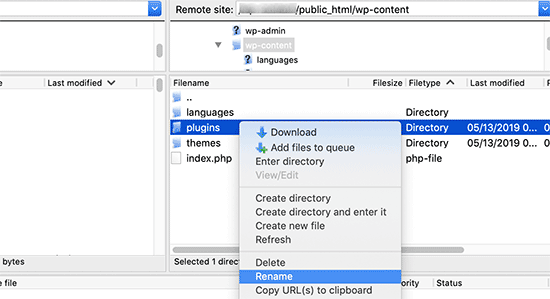
プラグインフォルダーの名前を「plugins_backup」に変更するだけです。これでサイトにインストールされているWordPressプラグインがすべて無効化されます。
また、WordPressの管理画面にアクセスできないときに、WordPressのプラグインをすべて無効化する方法についての詳しいチュートリアルもあります。
すべてのプラグインを無効化したら、WordPressサイトにログインしてみてください。成功すれば、プラグインのひとつが問題を引き起こしていることになります。
方法5:デフォルトのテーマに戻す
WordPressのテーマは、WordPressやテーマ自体の新しいバージョンにアップグレードした後にも競合を引き起こす可能性があります。問題がテーマによって引き起こされているかどうかを調べるには、テーマを無効化する必要があります。
手順はプラグインの無効化と同様です。FTPクライアントを使用してサイトに接続する。次に、/wp-content/themes/ディレクトリに移動し、現在のテーマディレクトリを’themes_backup’にリネームする。
それができたら、もう一度ログインを試してください。成功すれば、テーマが問題を引き起こしていたことになります。
テーマの新しいコピーを再インストールして、問題を解決するかどうか確認してください。問題が再発した場合は、テーマのサポートに連絡するか、別のWordPressテーマに切り替える必要があります。
方法6:WordPressコアを再インストールする
まれに、ログインページが更新されない問題は、WordPressコアファイルの破損が原因である可能性があります。
これらのコアファイルはWordPressサイトの基盤であり、必要不可欠な機能を管理しています。これらのファイルが破損したり、正しくないコードで上書きされたりすると、ログインの問題を含むさまざまなエラーにつながる可能性があります。
まず、WordPress.orgにアクセスし、ソフトウェアの最新バージョンをダウンロードする。ダウンロードしたら、コンピューター上でファイルを解凍する。すると、再インストールに必要なファイルがすべて入った「WordPress」という名前のフォルダーが作成されます。
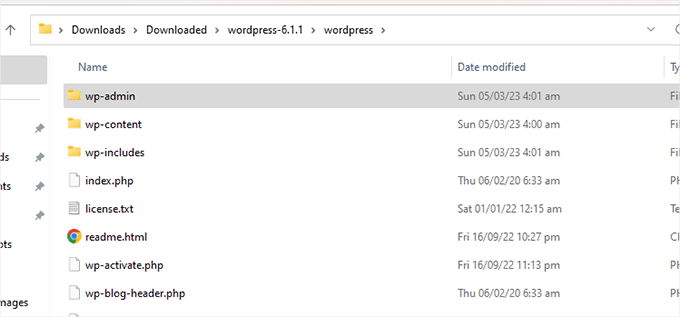
次に、FTPクライアントまたはホスティングサービスが提供するファイルマネージャを使用してサイトに接続する必要があります。
接続したら、サイトのルート・フォルダーに移動します。これは、wp-admin、wp-content、wp-includesのようなフォルダーを含むメインディレクトリです。
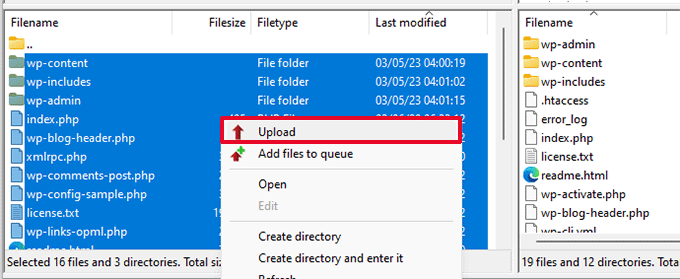
この段階で、コンピューター上の「wordpress」フォルダーからすべてのファイルを取り出し、サイトのルート・ディレクトリーにアップロードする。
FTPクライアントが、既存のコアファイルの上書きを確認するよう尋ねてきます。
破損したWordPressコアファイルを削除し、新しいファイルに置き換えるので、各ファイルを個別に確認する必要がないように、「上書き」を選択し、「常にこのアクションを使用する」オプションを選択します。
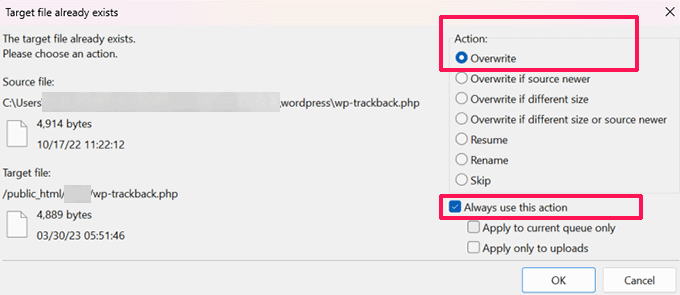
最後に「OK」をクリックしてアップロードプロセスを開始します。FTPクライアントが、サイト上のWordPressのコアファイルをコンピューターからの新しいファイルに置き換えます。
アップロードが完了したら、サイトにアクセスしてエラーが修正されているかどうかを確認してください。ログインの問題が破損したコアファイルやマルウェアによるものであれば、エラーメッセージは消え、正常にログインできるはずです。
動画チュートリアル
視覚的な説明が必要な場合は、以下のビデオをご覧ください。
WordPressのログイン・リダイレクト問題が解決しない場合の対処法
ブラウザのクッキーの消去からテーマやプラグインの無効化まで、あらゆることを試してみたが問題が解決しない場合は、WordPressのコミュニティでサポートを求めることができます。
WPBeginner EngageFacebookグループのようなグループのプロバイダーは、あなたと同じ問題を経験しているかもしれません。
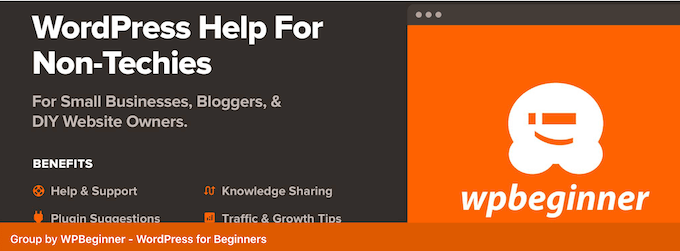
それ以外の場合は、WPBeginnerプロサービスのようなWordPressサポートソリューションに連絡することができます。私たちは緊急のプレミアムWordPressサポートを提供し、専門家があなたのウェブサイトに何が起こっているのかを突き止め、問題の根本原因に対処します。
また、WordPressのメンテナンスサービスをご利用いただくことで、マルウェアやダウンタイムの増加、古いWordPressがウェブサイトに影響を与えるといった問題を未然に防ぐことができます。
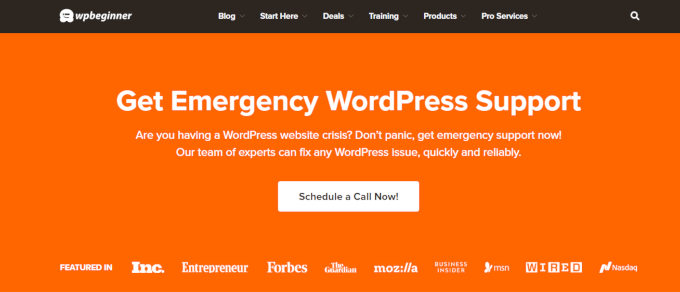
ウェブサイトを修正するために何ができるかを確認するために、私たちのチームに今すぐ予約すること自由に感じなさい。
さらに詳しく WordPress トラブルシューティング ソリューション
WordPressでよくあるエラーに遭遇し、それを解決する方法を見つける必要がありますか?他の投稿もご覧ください:
- WordPressでリダイレクトが多すぎるエラーを修正する方法
- WordPressの「このサイトにアクセスできません」エラーを簡単に修正する方法
- WordPressで「サイトが技術的な障害に遭遇しています」を修正する方法
- WordPressの投稿が404エラーを返すのを修正する方法(ステップバイステップ)
- WordPressの混合コンテンツエラーを修正する方法(ステップバイステップ)
- WordPressの無効なJSONエラーを修正する方法(初心者ガイド)
- WordPressのエラーログを検索してアクセスする方法(ステップバイステップ)
- WordPressでメールが送信されない問題の解決方法
- WordPressがメンテナンスモードの先頭に固定表示されるのを直す方法(簡単な方法)
この記事がWordPressログインページのリフレッシュとリダイレクトの問題を解決するのにお役に立てば幸いです。また、WordPressトラブルシューティングガイドや、サイトを成長させる最高のWordPressプラグインとツールのトップピックもご覧ください。
If you liked this article, then please subscribe to our YouTube Channel for WordPress video tutorials. You can also find us on Twitter and Facebook.





Eric
I had to rename /wp-content/object-cache.php. Hope that helps for anyone who the other steps don’t work for.
Alisha
When i type myurl.com/wp-admin the page shows blank. I can’t see any login panel either nor does my website opens… what is the cause?
WPBeginner Support
Please see How to fix the WordPress white screen of death.
Admin
Akeem
editing the wp-config worked like a charm. thank you so much!
Jeff
If you are having this issue, and nothing suggested here will work – log into the Cpanel and go into PHP My Admin, run a repair on your database table.
Micah
Adding the code to the wp-config.php solved this for me.
define(‘WP_HOME’,’http://example.com’);
define(‘WP_SITEURL’,’http://example.com’);
Thanks for the article! It took me 3 hours sifting through other posts before I found your post and the resolution that I needed!
Micah
MuhdNurHidayat
Thank you very much! You saved my day!!
Gordon
This problem can also occur if your server hosting WordPress has run out of disk space. Freeing up disk space can solve it.
Victor
You saved my day. I lost hours trying to find what the hell was wrong… thanks dude
Angelo
Deleting the .htaccess worked for me. Thank you
Friday0
Sir please help me look at what am getting it started this night.
Fatal error: Call to undefined function
wp_is_mobile() in /home/u318928021/
public_html/wp-login.php on line 39
I don’t know what to do
WPBeginner Support
Seems like a plugin or your WordPress theme is causing this error. Deactivate all your WordPress plugins and check if this resolves your issue. If it does then you need to reactivate plugins one by one. This will help you find the plugin causing the error. If deactivating all plugins does not resolve the issue, then switch to a default WordPress theme like Twenty Fifteen. If switching theme resolves the issue, then the problem is your with your WordPress theme.
Admin
Luis
Thanks, it was a plugin conflict. I just deleted some useless crap via ftp and now it’s all sorted.
Thomas Le Coz
You guys saved my ass. I was stuck outside a client site after messing with a SSL certificate and some stuff on managed account.
Never encountered this issue before, got saved by your guide.
Thanks
Eva Duli
Nothing of these work for me. I want to work the site localhost but when I am trying to login in the admin it redirects to the old admin login. Do you have any idea?
Marco Panichi
My problem was that I hadn’t renew the database and the provider denied my user to insert/update the database.
The error I received was: “INSERT command denied to user ‘Sqlxxxxxx’@’xx.xxx.xxx.xxx’ for…”
So the solution in my case was:
1) activate the debug into wp-config.php > define(‘WP_DEBUG’, true); in order to discover the problem
2) renew the database
Hope this help!
JohnnZenith
I have a wordpress.com blog and all these instructions either are not relevant or I do not understand them, so I guess i’m going to leave it.
WPBeginner Support
These instructions are for self hosted WordPress.org sites. Please see our guide on the difference between WordPress.com and WordPress.org
Admin
chris
I cant find my .htaccess file? I can find it in my rootfirectory but not on my subdomain (where I have a whole new wordpress site). What do I do? It is my first time ever to log in to my subdomain wordpress.
Kenny
The dreaded Internal Server Error and web host support quickly identified a corrupted .htaccess. Spent next 3 hours trying to find how to use my ImportBuddy when I didn’t have WP Admin access. Finally thought to check WPBeginner, found the .htaccess issue above and 30 seconds later had fixed the issue. Next time I come here first!
Thanks guys and gals.
Drew
Changing the wp-config.php file did it for me! This is the second time I’ve had this issue in two weeks, so I think the fix via htaccess was only a temporary solution.
joel
Seriously a life saver! Corrupted .htaccess files was my issue. But following your steps helped me solve it. Much, much appreciated!
Sumdi
Its working
Have rename .htaccess and update WP_HOME, WP_SITEURL to proper URL in wp-config.php file….
rubenjm
I had this issue, tried all these options and none worked for me.
Finnally solved it… apparently my database was overloaded!! I had to login through phpmyadmin and delete and clean some tables. Hope it helps someone!
Moises
Which tables clean you?
Liviu
I did all of the proposed solutions, but nothing works for me! It keeps refreshing and redirecting it back to the login screen. Changing the folder of my current theme gives the white screen of death. It doesn’t revert to the default theme. Any other idea, please?
Being at a dead end, I’m thinking to download all the site through ftp, make a new one site from WordPress and then upload one by one all my content. I’m worry however if I’ll be able to insert all the customization settings afterwards. The current theme was made custom by another person which cannot help anymore. Is it safe to do that? Thanks!
Mary Anne
Thank you so much. I have WordPress pages built via my account with bluehost. One of my wordpress sites stopped working. I had the white screen of death.
I followed each step in order, until I found the step that worked to resolve my problem. The step that worked for me was, Revert Back To Default Theme. Instead of using an ftp though, because I was having a hard time with my fetch working, I logged into my bluehost account and went into my file manager and then accessed my wpcontent/themes/directory that way for changing the title of my current theme.
this worked perfectly. I was able to log back in and choose a different theme. Thank you again
Mary
Manish
Hello,
Its not working for me. I had made every change into my site as per this tutorial still no luck. Added these two line in web config file.
define(‘WP_HOME’,’http://www.siteurl.com’);
define(‘WP_SITEURL’,’http://www.siteurl.com’);
deleted .htaccess file. but still same problem. My site running on 1&1 hosting.
Please help me.
Thanks
Manish
Umair
Dear manish , there is small change use it will definitely work
1define(‘WP_HOME’,’http://example.com/wp-admin’);
2define(‘WP_SITEURL’,’http://example.com’);
Abdul Ghani
Updating the site URL worked for me!
the wicked noodle
Clearing my cache and cookies fixed it right away. Thanks so much!
Claudia
Update Site URL worked perfect for me! Thank you!
WPBeginner Staff
Contact your web hosting service provider. If they are unable to help then switch to a better WordPress hosting solution.
Louis
Noting work for me… wp 3.9.1, Hostpapa hosting.
WPBeginner Staff
Try checking your server error logs. You can also try increasing php memory limit. Let us know if this helps.
Beck Abad Lastimosa
I have had my site for more than 6 months now and I finally decided to transfer hosting. After the transfer was successfully done, I as still able to access my login page. But these past few days has been a nightmare! I am was able to login to WP under the new DNS but as of this time, this problem suddenly occured:
– Everytime I login to WP admin, I should see the login page right? But what I get is a download of wp-login.php. I have tried checking issues ith the guide of WP Codex. I tried contacting GoDaddy (my new host) but they told me they do not handle coding, etc. Right now, I’m on a dead end! I have tried different browsers but I still get a download of wp-login.php instead of the login page showing itself.
I ould really appreciate it if you can help me.
Thilip kumar
I Check with all the above but unable to login, I can ablre to see the login window, after I submitting login form. I Displays ‘.’ (Dot symbol)
Alison Withers
You’re a godsend!!! Editing the config file to define the site address again did the trick.
Jaka
YES! This did it for me too. Magic! Thanks!
Isak
Did all of the above, nothing works. My main wp-login.php redirects me to one of my subdomains.
This is how the redirect problem occured:
1. My web hotel shut down my site, saying that it had been infected with malware.
2. I changed all my passwords via PhpMyAdmin as well as to the database.
3. I manually updated WP in my root directory as well as 2 out of 3 subdomains (the 3rd one already had the latest version) by uploading the new files and replacing the old ones, since I was not allowed to access my WP admin area.
4. I manually added a .htpasswd and .htaccess to my root WP install and tried to access wp-login.php. I tried my 3rd subdomain (the one with the latest install of WP) first and it worked. After that, I tried my main domain and came to a page saying “update database”, so I did. After that I tried again, but every time I try to reach my root install or any of the other subdomains, I get redirected to my 3rd subdomain.
Any ideas?
WPBeginner Support
Open the wp-config.php file on the root site. Add these two lines to your wp-config.php file:
define('WP_HOME','http://example.com');define('WP_SITEURL','http://example.com');1-click Use in WordPress
Replace example.com with your own domain. Also delete .htaccess file from all your subdomains and root domain. Once you get access to WordPress admin area on your root domain you need to go to Settings -> Permalinks and just save your permalink structure.
Admin
Jesse
Deleting .htaccess file from root directory worked for me. Thank you!!!
Moaz
none worked for me!
Diane
The extra lines in the wp-config worked! I love you! Thanks
carl
WP-config worked for me too! I could kiss you!
Jonny
WP_SITEURL did it for me. Seems illogical but it worked, so thanks for the tip! This only started happening recently to me – I wonder if it’s more prevalent with subdirectory installs with newer versions of WP.
igor
ok I deleted all plugins and it works but whenever I add any plugin it does the same thing
Anna
Thank You
It was really helpful, great info … Resolved y issue by adding site name in wp-config.
Regards,
Peter Evans
Recently WP started getting me to login ever 5 of so minutes. I noticed that my wp-config.php did not have the following lines
define(‘WP_HOME’,’http://example.com’);
define(‘WP_SITEURL’,’http://example.com’);
and when i inserted then the need to login was a less but I was then told that my session has expired and I needed to relogin in.
This is very frustrating and I would be greatful if you could assist me. I am using WP 3.6.1
Peter Evans
Aamna
and Yes if your wp-config.php file does not provide you a solution.
Try going to functions.php of your theme via ftp and add same two lines right below the <?php line and upload again. here you go !!!
it works for me
Aamna
Thanx a lot the site URL was the solution … Thank you Thank you Thank you
W.J.Kok
I use Epic Browser for testing because that browser will not store cookies (by default). Therefore clearing the caches will not delete all my stored passwords in the process.
W.J.Kok
Set chmod wp-admin at 750 did kill my admin login access. So, now I use 755.
Brent Norris
Had a special case of the redirects all day. This particular post, out of about 20 keyed me in on a solution. Just wanted to say, “thanks!” Your perspective was a refresh after ten hours chasing down a solution.
It was the part about generating a new .htaccess file that made the difference for me. Wish I could be more helpful to others but the problem I was having wasn’t very related and wouldn’t make a lot of sense to your readers.
Aloha
Editorial Staff
So glad that we were able to help you Brent
-Syed
Admin
Adrian
Thanks a lot for the ‘Update Site URL’ fix. That solved an issue I was battling with for a while and saves me from any further headaches.
Omar
This was really frustrating me but thanks to your tip on updating the URL my site is now working. Thanks!
Haseeb Ahmad Ayazi
This error is very rear with WordPress but mostly occir in Blogger
Paul
I normally get this error when working with multisite, normally it’s a cookie path problem which can be fixed by changing the wp-config.php.
Robert Connor
I really needed this tutorial it happens to me all the time usually a plug in conflict. I am addicted to plugins. Thanks staff! Have a great day on purpose…
Kartik eye
I had the same issue, few days ago. I was trying to enable the wpmultisite function for my new website with sub directories. My website is hosted on bluehost. I did everything step by step. But after editing all the files like wpconfig.php and htaccess. When I finally tried to login, I was getting a redirect to the same wp login page. I disabled the multiste and then everything was fine again. Please can you help with this?
lelebon
I tried everything — I said every little advice here — to no avail. Until I noticed I was using wp_config.php instead of wp-config.php. That simple! It solved my problem. HURRAY!!
Anyways, thanks for the tips. Hope I can help someone too.