死の白い画面は、サイトオーナーにとって最悪の悪夢です。このイライラさせるWordPressエラーは、真っ白なページを見つめたまま、何が問題だったのか手がかりを与えてくれません。
さらに悪いことに、この一般的なWordPressエラーは、管理エリアや個々の投稿など、サイトの特定の部分に影響を及ぼすことがあります。
例えば、WordPressの管理エリア内で死の白い画面が表示され、他は正常に動作していた。また、特定の投稿を表示したときにだけ表示されたこともあります。
このエラーの根本原因を理解することが、解決策を見つける第一歩です。このガイドでは、死の白い画面を修正するためのいくつかの解決策を取り上げ、サイトの機能を回復するための実行可能な手順を提供します。

注意:サイトに変更を加える前に、WordPressサイトのバックアップがあることを確認してください。管理エリアにアクセスできない場合は、WordPressデータベースのバックアップを手動で作成する方法のガイドをご覧ください。
WordPressで死の白い画面が表示されるのはなぜ?
WordPressのサイトにアクセスしようとしたときに死の白い画面が表示されるのは、ほとんどの場合、ウェブサイト上のスクリプトがメモリ制限を使い果たしたことを意味します。
応答しないスクリプトは、WordPressホスティングサービスサーバーによって強制終了されるか、単にタイムアウトします。実際のエラーメッセージが生成されず、真っ白な画面が表示されるのはこのためです。
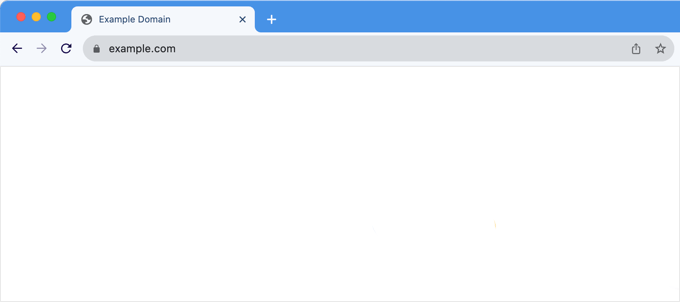
ただし、エラーメッセージが表示されることもあります。
例えば、真っ白なページではなく、重大なエラーメッセージが表示されるかもしれない。
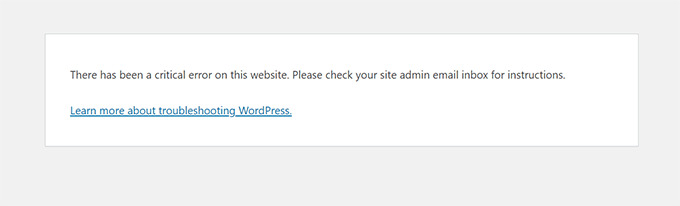
真っ白な画面が表示されても、『サイトに重大なエラーが発生しました』というメッセージが表示されても、同じエラーです。
このエラーは、サイトにインストールされているテーマやプラグインのコーディングが不十分なために起こることもあります。また、Webホスティングサービスのサーバーに問題がある場合にも発生することがあります。
白い画面エラーの原因はさまざまであるため、トラブルシューティングが必須となります。以下は、あなたが試すべき手順です:
- Check Whether the Problem Happens on Your Other Sites
- Fix the White Screen Error With WordPress Recovery Mode
- Increase the Memory Limit
- Fix the White Screen Error by Disabling All Plugins
- Activate the Default Theme
- Enable Debug Mode to Catch Errors in WordPress
- Clear the WordPress Cache
- Fix the White Screen Error for Longer Articles
動画チュートリアル
もし、文章での説明がお望みなら、このまま読み進めてほしい。
1.他のサイトでも問題が起きていないか確認する
同じホスティングサービスアカウントに他のWordPressサイトがインストールされている場合は、他のサイトでも問題が発生していないか確認することから始めましょう。
もしそうなら、WordPressホスティングサービスに何か問題があることを示す強力な指標です。これはサービスに影響する一時的な問題である可能性があります。
一方、問題が1つのサイト、あるいはそのサイトの特定の部分だけに起きている場合は、問題はその特定のサイトにあることがわかる。
2.WordPressリカバリーモードで白い画面のエラーを修正する
もし死の白い画面がWordPressのプラグインやテーマに起因するエラーであれば、WordPressがそれをキャッチできるかもしれません。
WordPress 5.2で導入された新しい致命的エラー保護機能は、エラーをキャッチすることができるため、白い画面が表示されないこともあります。その代わりに、サイトが技術的な問題を抱えているというメッセージが表示されます。
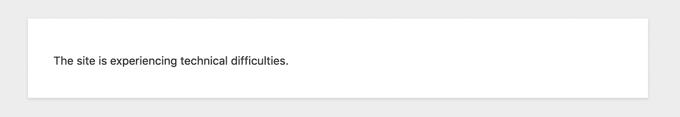
WordPressはまた、管理者のメールアドレスに問題についてのメールを送信します。
メールの件名は「Your Site is Experiencing a Technical Issue」です。
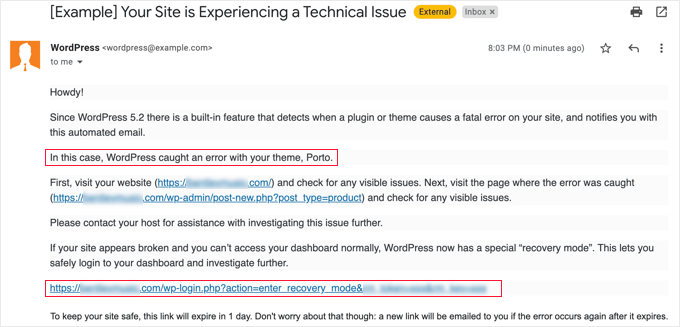
このメールメッセージには、エラーの原因となっているプラグインまたはテーマが記載され、特別なリンクも含まれます。
このリンクからWordPressのリカバリーモードにログインし、障害のあるプラグインを無効化することができます。
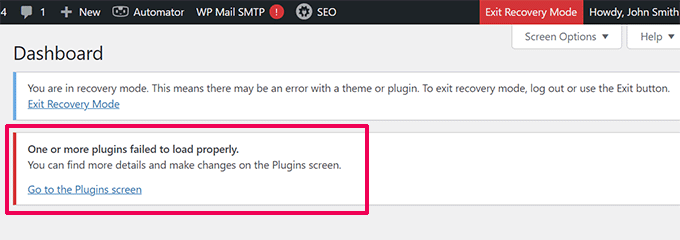
しかし、メールやリカバリーモードの設定がなく、真っ白な画面が表示されている場合は、手動でエラーを修正する必要があります。
3.メモリ制限を増やす
通常、このエラーはスクリプトがWebサーバーのメモリを使い果たし、途中で終了したために起こります。
これを解決するには、WordPressが使用できるPHPメモリを増やす必要がある。そうすることで、スクリプトがより多くのメモリを使って、本来の仕事を終わらせることができるようになります。
WordPressサイトのwp-config.phpファイルを編集するか、WPCodeのようなコードスニペットプラグインを使用する必要があります。
WordPressのPHPメモリを増やす方法については、チュートリアルの指示に従ってください。
4.すべてのプラグインを無効化して白い画面のエラーを修正する
PHPのメモリ制限を増やしても解決しない場合、あるいは256Mや512Mといった高いメモリ制限がある場合は、トラブルシューティングを開始する必要があります。
私たちのトラブルシューティングの経験では、この問題はいつも、特定のプラグインかテーマのどちらかに原因があることがわかっています。プラグインをすべて無効化してみましょう。
WordPressの管理ダッシュボードにアクセスできる場合は、プラグイン ” インストール済みプラグインのページにアクセスします。インストールされているプラグインをすべて選択し、「一括操作」のドロップダウンから「無効化」を選択します。
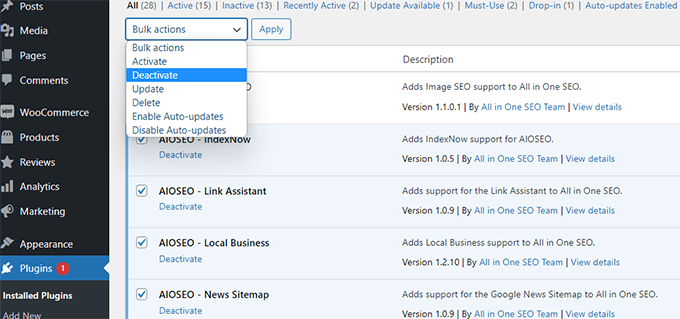
ただし、WordPressの管理エリアにアクセスできない場合は、FTP経由ですべてのプラグインを無効化する必要があります。
まず、FTPクライアントまたはホスティングサービスのファイルマネージャーを使ってWordPressサイトに接続します。接続したら、wp-contentフォルダに移動し、プラグインフォルダを確認します。
次に、プラグイン・フォルダーを右クリックし、「名前の変更」を選択します。プラグインフォルダーの名前を「plugins-deactivated」に変更することができます。
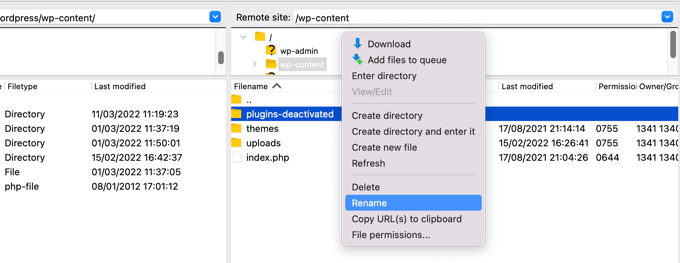
WordPressは、すべてのプラグインを読み込むためにpluginsという名前のフォルダーを探します。フォルダーが見つからない場合は、すべてのプラグインを無効化します。
これで問題が解決した場合は、プラグインを1つずつ有効化して問題の原因を突き止めます。問題の原因となっているプラグインを見つけたら、代替プラグインに置き換えるか、プラグイン作者に問題を報告することができます。
5.デフォルトテーマを有効化する。
プラグインのトラブルシューティングで問題が解決しない場合は、有効化したテーマを初期設定テーマに置き換えてみてください。
まず、FTPクライアントを使用してサイトに接続し、/wp-content/themes/フォルダに移動します。このフォルダには、サイトにインストールされているすべてのテーマが含まれています。
右クリックして現在のWordPressテーマを選択し、バックアップとしてコンピューターにダウンロードします。
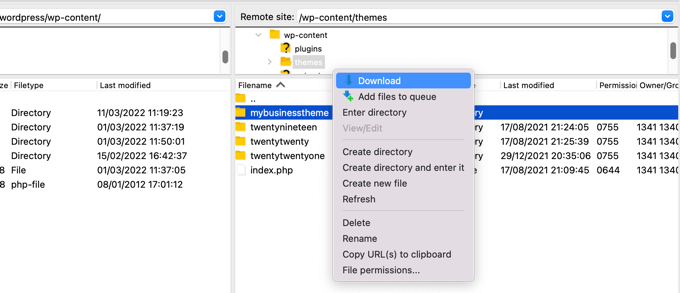
次に、現在のテーマをサイトから削除する必要があります。
テーマフォルダーを右クリックし、「削除」を選択します。FTPクライアントがあなたのサイトからテーマを削除します。
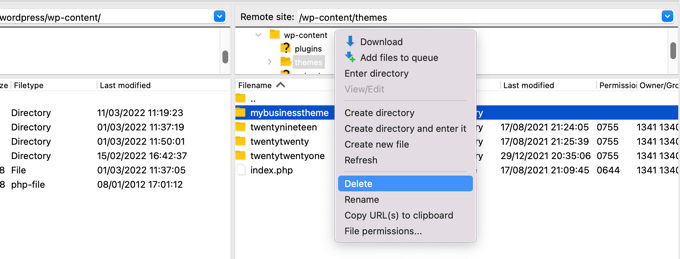
Twenty Twenty-TwoやTwenty Twenty-ThreeのようなWordPressのデフォルトテーマをサイトにインストールしている場合、WordPressは自動的にそのテーマをデフォルトテーマとして使い始めます。
ただし、デフォルトテーマがインストールされていない場合は、FTPを使って手動でインストールする必要がある。
これで問題が解決したら、テーマのfunctions.phpファイルを見てください。ファイルの下に余分なスペースがある場合は、それを削除する必要があります。
テーマのfunctions.phpファイル内で不適切にコーディングされた関数を使用している場合、同様に死の白い画面のエラーを引き起こす可能性があります。
テーマの新しいコピーをソースからダウンロードし、FTPを使用して手動でインストールすることを検討してください。
6.WordPressのエラーをキャッチするためにデバッグモードを有効化する
今のところ何も解決していない場合、次のステップはWordPressのデバッグをオンにすることです。そうすることで、どのようなエラーが出力されているかを確認できるエラーログが記録されます。
以下のコードをwp-config.phpファイルに追加するだけです:
1 2 | define( 'WP_DEBUG', true);define( 'WP_DEBUG_LOG', true ); |
これを追加すると、真っ白な画面にエラー、警告、通知が表示されるようになります。これらは、根本的な原因を特定するのに役立つかもしれません。
エラーが表示されない場合は、デバッグ・ログを確認することをお勧めします。
FTPクライアントを使用して、サイトのwp-contentフォルダーにアクセスするだけです。そこには、すべてのエラー、通知、警告のログを含む新しいdebug.logファイルがあります。
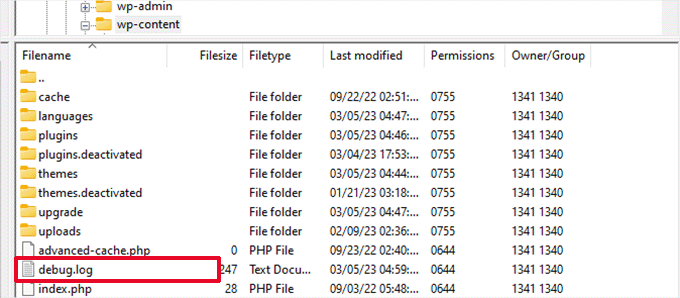
7.WordPressのキャッシュをクリアする。
バックエンドにはアクセスできても、サイトのフロントエンドが死の白い画面になっていることがある。
これは、キャッシュプラグインが原因で起こる可能性があります。その場合は、WordPressのキャッシュを空にする必要があります。
WordPressのキャッシュをクリアする方法については、こちらのガイドをご覧ください。
8.長文投稿の白画面エラーを修正する
投稿日やページが非常に長い場合にのみ死の白い画面が表示されるのであれば、この方法が有効かもしれない。
このトリックは基本的に、再帰とバックトラックの制限を増やすことでPHPのテキスト処理能力を向上させます。以下のコードをwp-config.phpファイルに貼り付けてください:
1 2 3 | /** Trick for long posts */ini_set('pcre.recursion_limit',20000000);ini_set('pcre.backtrack_limit',10000000); |
私たちは、これが非常にイライラさせるエラーであることを理解しています。
また、WordPressのトラブルシューティングや、WordPressのブロックエディターに関するよくあるトラブルとその対処法もご覧ください。
If you liked this article, then please subscribe to our YouTube Channel for WordPress video tutorials. You can also find us on Twitter and Facebook.





Bleem Cave
can someone please help me, when i install a wp themes i keep getting white blank screen, but i still have access to my wp admin, just the website is giving me difficulties, i also see an error log in the root folder
error, responseINVALID
who can help me ?
Melissa
How are you supposed to alter anything when you’re locked out? The white screen of death has happened to me and it not only happened with the site itself but also on the admin dashboard. It happened because I followed one of YOUR tutorials on how to embed a music playlist to the sidebar. I had no way of recovering the site whatsoever, until someone my editor knows sent me the cpanel login page, except I didn’t have any cpanel login details (and I still don’t – but I’ve been asking for them). I’m now afraid to add anything new to my website in case this happens again. WordPress is not user friendly to those who don’t know CSS and HTML like the back of their hand.
Why is it even necessary for WordPress to lock you out of the dashboard when there’s an issue with your website? The issue I had would have been easy to solve from the dashboard. All that needed doing was for the poor piece of coding to be removed. Is there any other way to access the dashboard in a kind of safe mode other than cpanel?
WPBeginner Support
Hi Melissa,
We understand your frustration. White screen of death is a terrible situation for most beginners.
In your case, we feel that you could have solved it but you didn’t have the login details for cPanel. Please make sure that you have those details in the future so that you can easily perform administrative tasks on your WordPress site.
Admin
Omer
Thanks alot for this Post save alot of time… so nice of you..
berita akurat
Thank you
JP James
Small contribution : When updating both my WP & Theme I got a WSOD
I struggled to find the solution, reverted to old WP version and tried all the above when I checked the PHP version, I had an outdated PHP 5.2 when the newer theme version only supported PHP 5.3 min.
Keep an eye on your hosting so it stays regularly updated.
Cheers,
JP
Denis
I have experienced the WSOD on a WP site. I found out several WP files on the server were inexplicably empty. I mean the files were there, but had no content anymore. It seems that the empty files were mainly at WP root and in wp-includes. So I just published them again from WP source files, and the blog went live again. No idea why these files had suddenly lost their contents…
Franklin
I mistakenly change the URL of my website, and I can’t access to the dashboard again please help
Clausen
I sincerely hope you found out by now, but you need to access your WordPress DataBase, find your “wp_option” table and set your “siteurl” to whatever it was when it was working.
Agnes
Thank you sooo much for this article. I had the dreadful white screen and your tips saved me .
Carrie
I had the white screen come up as soon as I tried to update WordPress to the newest version. Now I can’t access my dashboard at all, just get the white screen. Any suggestions?
Melissa
White screen occurred with trying to add WP Recaptcha Integration to the website. I think it might be something to do with the site having a customised theme. It’s pretty frustrating that WordPress doesn’t have a simple “safe mode” option you can log into to access the dashboard under these circumstances. I know the CPanel exists, but if you’re a company and don’t have access to CPanel login details and wouldn’t know where to even begin with it, having a WP safe mode login would be most helpful; that way we could go and try to fix the problems without a great deal of hassle. We aren’t all experts; WordPress seems to think everyone using it ought to be an expert at computing and coding. If I could access the admin panel, I’d know to remove the offending plugin and that would probably sort it, but alas! I have to sit here twiddling my thumbs because I’m merely a staff member who was asked to update the website and even the owner doesn’t know the first thing about how to fix these things. WordPress really needs to become more user friendly.
brittney
Have you found a solution?
I am sitting here in the same boat. I cannot access my account to fix the problem! Any piece of information you can give me to help solve this would be great. I totally agree with what you said, WordPress should also have support you can contact!
Carrie
I am back on track. I got fed up with the lack of support from my host so chatted with some new hosting companies that were recommended. The one was amazing, fixed my site (not sure how!) then didn’t want payment just hoped I would consider them if switching hosts. I have now switched and they have been great so far.
Sorry that is not much help to fix the problem unless you are ready to switch hosts. I hope you get your resolved soon.
Mike
Thank you, thank you, thank you, thank you! I activated a new plugin then everything went white. I thought I lost my entire site, the panic was real! I ended up having to deactivate each plugin within the plugin folder and work backwards from there.
Thanks Again,
Mike
WPBeginner Support
You are welcome. We are glad you found it helpful.
Admin
Ramiro
Thank you!!!
Devyd Haier
I have 9-wrodpress sites and yesterday 2-sites went white screen. I have not made any changes, changed themes or plug-ins so I do not think that is the problem. I have white screen on ADMIN LOGIN as well as when you go to the site itself…so no access to make any of your suggested changes???? What to do please. Devyd
Lokesh Acharya
hey i am facing white screen problem with the error because i have done some change in the “functions.php” file with editor but suddenly the problem was started on my wordpress site and i am on the editor page.
I tried for FTP per it is was not open.
i then reset the code of “functions.php” file of theme “Twentysixteen” but it was not work.
i can’t even logout from my admin panel.
in all condition it is just show only the “WHITE SCREEN” with the error.
i don’t want lost it. i have spent money and time on it.
please suggest me what should i do.
Thank You
Shaun
Thanks so much – It was a bad plugin update – deactivated it and saved me a lot of hassle!
albert
hi, can anyone help me, my website is not editable. The editing part is not shown. My website
Guido Pettinari
I have tried every single tip in this guide, with no success. After hours lost, it turned out that I had an empty line in my wp-config.php at the very start, just before the <!php tag. After I removed it, the website worked perfectly again.
Alexander Schilling
The debugging modus brought me on a track: “Fatal error: Allowed memory size of 33554432 bytes exhausted” since all fixes with the theme, the plugins, with the php.ini and increasing the memory in the wp-config had not worked, I asked my hoster, to increase the memory limit. In this action my hoster finally discovered that I worked with an old php version (5.3) with wordpress 4.6.1 . A change to 5.5 solved the problem and also 7.0 runs wonderfully.
Henrik
My problem is that I can not log in on my computer even if I use different browsers, the screen goes white. But others do not have this problem on their computer.
So what should I do with that?
Henrik
I found out that if I change to another wifi network, I can suddenly log in! But what do I do to change that so I can log in from my wifi network?
debbie
with no access to the PHP files only the WP dashboard, would you go straight to replacing the theme?? It is just the blog section of the site that is blank. If I live preview the site in another theme the blog shows fine.
Britneye
This totally saved my butt today. Thanks so much! I was in full on panic mode!
austine charles
am comfused l these dosnt seemto work atall am in trouble now my dashboard is totally white now
Rory Ingen
We had this issue but it stated “error” in the top left corner of the white screen.
We had recently implemented a new security plugin and I had entered the incorrect password multiple times and so the security plugin blacklisted my IP.
After 15 minutes I can now get back in again.
Luckily I waited before I started on all the above fixes!!
Aleksandar
Another solution – check and remove empty index.htm and/or index.html and/or default.htm
If server config changed (after Apache upgrade), order of index files can change so index.php stay behind plain files.
Had this case once in last two years.
prokops
In my case, wp-admin/post.php blank screen was fixed by removing the ” ?> ” at the end of my function.php in my child theme. I don’t know how the end tag ended in there, but removing it solved my problems.
Nell Yang
I should say thank you to you all! Thank you for sharing your posts with us. I am still working on this problem but it’s so nice to see your instructions. Thank you very much!
Ming
I have the white screen of death it’s sending me crazy, have tried loads of things that people have suggested and am at a loss as to what I can do . Any help gratefully received before I throw the laptop out of the window
JC
I also tried a bunch of things too but ultimately found that “Re-uploading Core Files” and “renaming the plug-in directory” worked for me.
https://www.wpbeginner.com/wp-tutorials/how-to-fix-the-internal-server-error-in-wordpress/
Haiko Nieuwoudt
Thanks for this insightful article. Saved my skin!
Charles Osborne
I found a hint for this on another site. It is an error caused by a newr version of php more than likely. If your Cpanel allows you change your php version roll it back to until your site works and then you can update everything and go back to the newer versions of php.
Drew Walk
Thanks !!!
error_reporting(E_ALL); ini_set(‘display_errors’, 1);
define(‘WP_DEBUG’, true);
very help me.. now i can customize my site.. Thanks !
Morshedul Arefin
This is really a very nice and helpful article for developers. Thank you so much for such kind of tremendous article.
kelley c
I’m helping with a website for a non-profit, I’m not a Word Press expert so i was distressed when I kept getting the white screen with one word ‘error’ displayed and could not access any pages on the site through the admin.
My web host couldn’t see anything amiss so he suggested I unplug my router and let it reset. Sure enough it worked. I continue to see the white ‘error’ screen but unplugging the router has fixed it every time.
What on earth could cause this? Am working under limitations as it is, this makes it even harder to want to help them out.
Alois
White screen, login to WP not working, 3 pages of fake users then found in WP, mess in files on FTP = HACKED WP.
TIP: Do REGULAR UPDATES both: Files from FTP and MySQL database from phpMyAdmin or hosting Administration! Save localy together for these situations.
(TIP: Most of hosters do regular backups about 14 days back)
HOW SOLVED:
1. downloading MySQL database (.sql file) from the hosting administration as a backup.
2. downloading OLD HACKED WP from FTP (hosting) as a backup.
2. downloading fresh installation of WP from wordpress.org
3. deleting WHOLE OLD WP installation from FTP (all files).
4. moving NEW fresh WP to FTP.
5. copy some my folders from OLD WP to NEW WP from folder wp-content: plugins, theme, uploads.
6. installation of new WP and telling it: I have got an existing database, so filling db name, password…
7. after installation WP working ok, login – deleting fake users, unused plugins, themes, check. TIP: WP Settings > General > Turn off option: Anyone can register as a new user.
8. installing plugin Wpdbup for automatic backups, setting its jobs, tests of them.
9. CHANGING FTP PASSWORD, CHANGING USER(S) LOGIN PASSWORD.
10. DOWNLOAD working WP both, ALL FILES from FTP and MySQL DATABASE from hosting or PhpMyAdmin AS A BACKUP.
11. Repeat point 10. always BEFORE a lot of changes of your web and always AFTER them
Jesus saves
Good luck
A@
Nicola
U saved my life thanks!!!!
Julie
Hi,
I have a several wordpress sites and I have a blank white screen on all of them and I cannot access the admin page on any of them to try to fix the problem. Can anyone help?
MALLORY
Help! I don’t have access to the php, I’m working with a company and I have their login info and that’s it. It’s giving me this: Fatal error: Cannot redeclare class oauthconsumer in /nas/content/staging/cphouston/wp-content/plugins/comments-plus/lib/external/twitter/OAuth.php on line 12
Eileen Prades
Woke up to a blank page this morning and tried your fixes. Unfortunately nothing worked for me. It turned out that my wp-config.php was completely empty. Luckily I could restore it from a backup. But I’m still wondering how this could happen? Any ideas?
Willem
I read allot of posts and sat for a week trying solve this.
The Issue was:
My Public ip was blocked on the “Shared Hosted Server” so I called my service provider that does my hosting and they removed it. and its working again
jo
After being hacked, I followed your instruction to changed my password in phpMyAdmin. then I got the white screen on my admin page. any ideas?
Yamini
Not working, any solution to this
Olivier
Thank you very much for your usefull article!
With this I finally can find the plugin who gives me the ‘famous’ white screen of death…
Hope that everything will be ok now
Willem
Any Solution to this problem yet?
lol,
Harper
Today my blog went white like you were describing, but I can’t even get log in or access anything on my site to try anything you’ve suggested because absolutely everything is white. Any ideas on what to do in this case? I’m pretty sure it’s because I somehow messed up the coding in the theme when I was try to remove the “powered by WordPress” on the bottom of the page. Thanks so much!
WPBeginner Support
You can download a fresh copy of your theme and then upload it using an FTP client.
Admin
W0bble
I fixed it saving wp.config.php in ANSI instead of UTF-8…
Alex
If the plugin troubleshooting doesn’t fix the issue, then you should try replacing your current theme with a default twenty ten theme. The best way to do this is by backing up your theme folder. Then deleting the theme. WordPress will automatically fall back to the default theme.
My site was hacked! I just restored it! Thank you so much! Even though it looks ugly, it is not directed to others sites.
Very useful guide!
One question: When I go to Google and type, it still says, “This site may be hacked.” What can I to remove this?
Thank you so much again!
Thanks,
Alex
WPBeginner Support
Once you are certain that your site is clean again, then you can request a review.
Admin
Jedda
i had the white screen of death caused by a plug in, i renamed the plugins after eventually deciphering enough tech language to set up an FTP client via filezilla.(i had to watch 6 very annoying youtube videos to get there) Still only the admin log in box but nothing else. Came here, deleted the theme as directed and now even the log in box is gone. A years worth of work on my site gone, both page and my will are broken. any ‘idiots set by step’ advice welcome x
erm3nda
For little bucks i can fix your site, sure.
I had no enough time to “decypher” tech language. It’s is time consumption. Fix things is faster
If you really add worth to your website, consider that “repairing” a kind of issue you can pay for get rid of.
Analogy of cars should be like: Your car do not cost only the 10.000 initial cost, it cost to you the fuel, tires and other things, like paint, repair etc.
Best of luck
erm3nda
Yes, rename the themes then put it back did the trick… omg
I was looking around every config file, nevermind.
Error display didn’t show me anything :C
Sameer Panda
Nothing worked for me. Please check my domain here
Michel
nothing worked for me…:'(
amy miranda
as of yesterday i have suddenly for the first time in 4 years, the white screen of death.. i can’t log into my website. my developer does not know, he says he will hire a team and it will cost me $1000 to fix it. how can i fix it myself. my website is called but now i can’t even access it. help please!
WPBeginner Support
Your site seems to be working fine now
Admin
diogo
I followed the instructions in section “Replace Theme with a Default Theme”, and updated the wp_options. This worked fine for me.
Thank you.