ホワイトスクリーンの死は、ウェブサイト所有者にとって最悪の悪夢となる可能性があります。このイライラするWordPressのエラーは、何も手がかりを与えずに空白のページを見つめることになります。
さらに悪いことに、この一般的なWordPressのエラーは、管理画面や個々の投稿など、ウェブサイトの特定の部分に影響を与えることがあります。
例えば、WordPressの管理画面で、他のすべてが正常に機能しているにもかかわらず、ホワイトスクリーンの死が発生するのを見たことがあります。他のケースでは、特定の投稿を表示したときにのみ発生しました。
このエラーの根本原因を理解することが、解決策を見つけるための最初のステップです。このガイドでは、ホワイトスクリーンの死を修正するためのいくつかの解決策と、ウェブサイトの機能を復元するための実行可能な手順を説明します。

注意: サイトに変更を加える前に、WordPressサイトのバックアップがあることを確認してください。管理画面にアクセスできない場合は、WordPressデータベースを手動でバックアップする方法に関するガイドを参照してください。
WordPressでホワイトスクリーンの死が表示されるのはなぜですか?
ほとんどの場合、WordPressウェブサイトにアクセスしようとしたときに真っ白な画面が表示されるのは、ウェブサイト上のスクリプトがメモリ制限を超過したことを意味します。
反応しないスクリプトは、WordPressホスティングサーバーによって強制終了されるか、単にタイムアウトします。そのため、実際のエラーメッセージは生成されず、単に空白の白い画面が表示されるだけです。
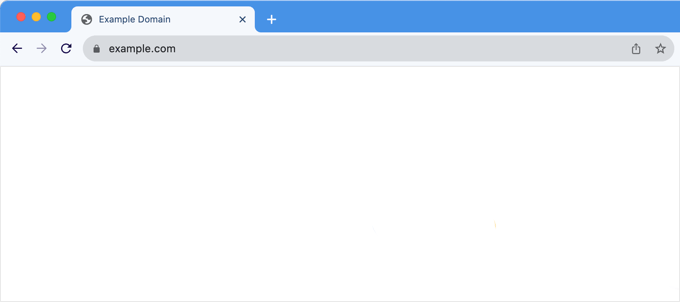
ただし、場合によってはエラーメッセージが表示されることがあります。
例えば、空白のページの代わりに致命的なエラーメッセージが表示されることがあります。
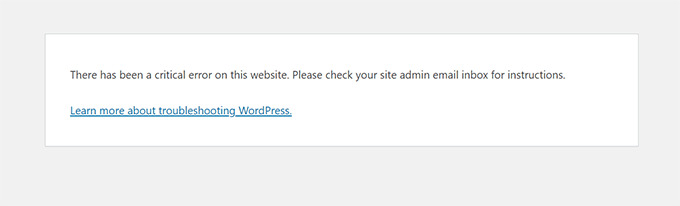
ブランクスクリーンが表示されるか、「ウェブサイトで重大なエラーが発生しています」というメッセージが表示されるかは、どちらも同じエラーです。
このエラーは、サイトにインストールされているテーマやプラグインのコードが不十分な場合にも発生する可能性があります。また、ウェブホスティングサーバーに問題がある場合にも発生することがあります。
ホワイトスクリーンエラーは様々な原因で発生する可能性があるため、問題を解決するには体系的なトラブルシューティングが必要です。試すべき手順は以下の通りです。
- 問題が他のサイトでも発生するかどうかを確認する
- WordPressリカバリーモードでホワイトスクリーンのエラーを修正する
- メモリ制限を増やす
- プラグインをすべて無効にしてホワイトスクリーンエラーを修正する
- デフォルトテーマを有効にする
- WordPressのエラーをキャッチするためにデバッグモードを有効にする
- WordPress のキャッシュをクリアする
- 長い記事のホワイトスクリーンエラーを修正する
動画チュートリアル
文章での説明をご希望の場合は、そのまま読み進めてください。
1. 他のサイトでも問題が発生するか確認する
同じホスティングアカウントに他のWordPressサイトがインストールされている場合は、まず他のサイトでも問題が発生しているかどうかを確認することから始めるのが良いでしょう。
もしそうであれば、WordPressホスティングサービスに何か問題があることを強く示唆しています。これはサービスに影響を与える一時的な問題である可能性があり、サポートに連絡してさらに詳しいヘルプを得る必要があります。
一方で、問題が1つのウェブサイトまたはそのサイトの特定のパートでのみ発生している場合は、その問題がその特定のウェブサイトにあることがわかります。
2. WordPressリカバリーモードでホワイトスクリーンエラーを修正する
白い画面の死のエラーがWordPressプラグインまたはテーマによって引き起こされている場合、WordPressはそれを検出できる場合があります。
WordPress 5.2で導入された新しい致命的エラー保護機能は、エラーを検出することがあります。そのため、ホワイトスクリーンが表示されない場合があります。代わりに、サイトで技術的な問題が発生しているというメッセージが表示されます。
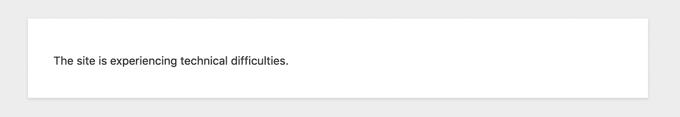
WordPressは、問題について管理者メールアドレスにもメールを送信します。
メールは「Your Site is Experiencing a Technical Issue」という件名になります。
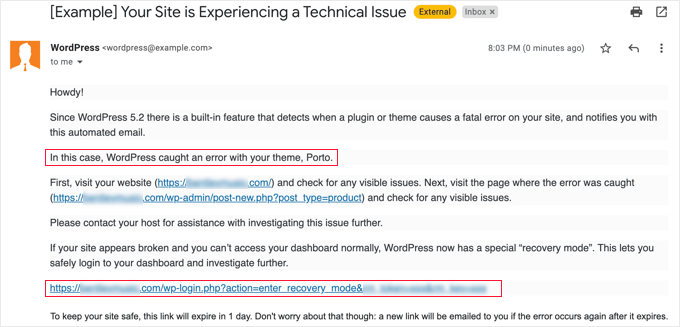
このメールメッセージは、エラーの原因となっているプラグインまたはテーマを指摘し、特別なリンクも含まれています。
このリンクからWordPressのリカバリーモードにログインし、問題のあるプラグインを無効化できます。
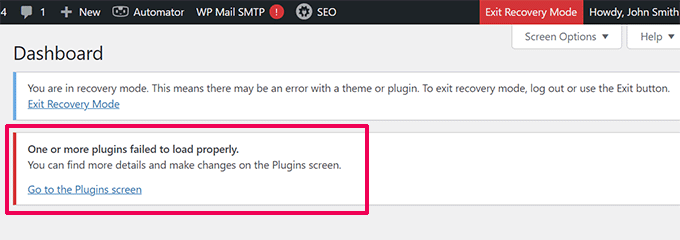
ただし、メールやリカバリモードのオプションが表示されない、真っ白な画面が表示される場合は、エラーを手動で修正する必要があります。
3. メモリ制限の引き上げ
通常、このエラーは、スクリプトがウェブサーバーのメモリを使い果たして途中で終了したことが原因で発生します。
これを修正するには、WordPressで利用可能なPHPメモリを増やす必要があります。これにより、スクリプトは本来行うべきジョブを完了するために、より多くのメモリを使用できるようになります。
WordPressサイトの wp-config.php ファイルを編集するか、 WPCodeのようなコードスニペットプラグインを使用する必要があります。
WordPressでPHPメモリを増やす方法に関するチュートリアルの指示に従ってください。
4. すべてのプラグインを無効にしてホワイトスクリーンのエラーを修正する
PHPメモリ制限の増加が役に立たなかった場合、または256Mや512Mのような高いメモリ制限がある場合は、トラブルシューティングを開始する必要があります。
この問題のトラブルシューティングの経験から、問題は特定のプラグインまたはテーマのいずれかにあることが常に判明しています。すべてのプラグインを無効にしましょう。
WordPress管理ダッシュボードにまだアクセスできる場合は、**プラグイン » インストール済みプラグイン**ページに移動できます。インストールされているすべてのプラグインを選択し、「一括操作」ドロップダウンの下で「非アクティブ化」を選択します。
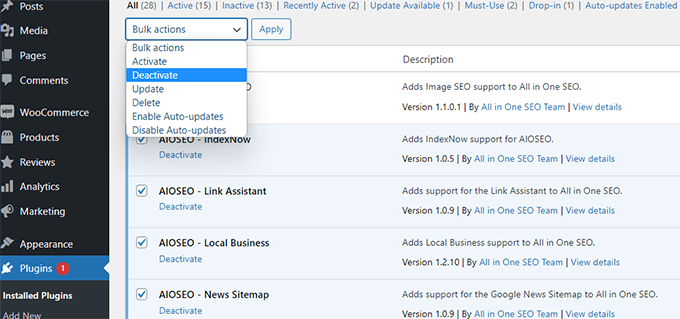
ただし、WordPress管理画面にアクセスできない場合は、FTP経由ですべてのプラグインを無効にする必要があります。
まず、FTPクライアントまたはホスティングプロバイダーのファイルマネージャーを使用してWordPressサイトに接続します。接続したら、pluginsフォルダが表示されるwp-contentフォルダに移動します。
次に、pluginsフォルダを右クリックし、「名前の変更」を選択します。pluginsフォルダを「plugins-deactivated」に変更できます。
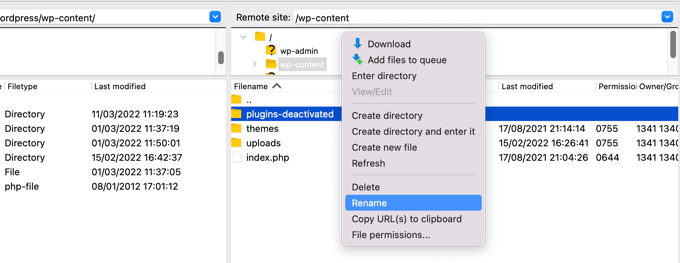
WordPressは、すべてのプラグインを読み込むためにpluginsという名前のフォルダを探します。フォルダが見つからない場合、すべてのプラグインを無効にします。
これで問題が解決した場合は、プラグインを1つずつ有効にして、問題の原因を突き止めてください。問題の原因となっているプラグインを見つけたら、代替のものに置き換えるか、プラグインの作成者に問題を報告することができます。
5. デフォルトテーマを有効にする
プラグインのトラブルシューティングで問題が解決しない場合は、アクティブなテーマをデフォルトのテーマに置き換えてみてください。
まず、FTPクライアントを使用してウェブサイトに接続し、/wp-content/themes/フォルダに移動します。ここには、ウェブサイトにインストールされているすべてのテーマが含まれています。
現在のWordPressテーマを右クリックして選択し、バックアップとしてコンピューターにダウンロードしてください。
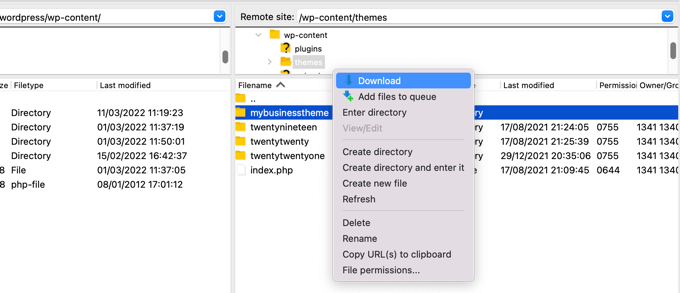
次に、ウェブサイトから現在のテーマを削除する必要があります。
テーマフォルダを右クリックして「削除」を選択するだけです。FTPクライアントがウェブサイトからテーマを削除します。
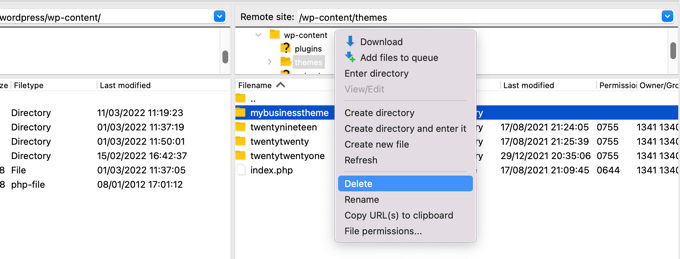
これで、ウェブサイトに(Twenty Twenty-TwoやTwenty Twenty-Threeのような)デフォルトのWordPressテーマがインストールされていれば、WordPressは自動的にそれをデフォルトテーマとして使用し始めます。
ただし、デフォルトのテーマがインストールされていない場合は、FTPを使用して手動でインストールする必要があります。
これで問題が解決する場合は、テーマのfunctions.phpファイルを確認してください。ファイルの末尾に余分なスペースがある場合は、それらを削除する必要があります。それが問題を解決することがあります。
テーマのfunctions.phpファイルでコードが適切に記述されていない関数を使用している場合、ホワイトスクリーンの死のエラーが発生する可能性があります。
テーマのソースから最新版をダウンロードし、FTP を使用して手動でインストールすることを検討してください。
6. WordPressでエラーをキャッチするためにデバッグモードを有効にする
これまでのところ何も効果がなかった場合は、次のステップはWordPressでデバッグをオンにすることです。これにより、どのような種類のエラーが出力されているかを確認できるエラーログが保持されます。
次のコードをwp-config.phpファイルに追加するだけです。
define( 'WP_DEBUG', true);
define( 'WP_DEBUG_LOG', true );
これを追加すると、空白の画面にエラー、警告、通知が表示されるようになります。これらは根本原因を特定するのに役立つ可能性があります。
エラーが表示されない場合は、デバッグログを確認することをお勧めします。
FTPクライアントを使用して、ウェブサイトのwp-contentフォルダにアクセスするだけです。そこには、すべてのエラー、通知、警告のログが含まれる新しいdebug.logファイルがあります。
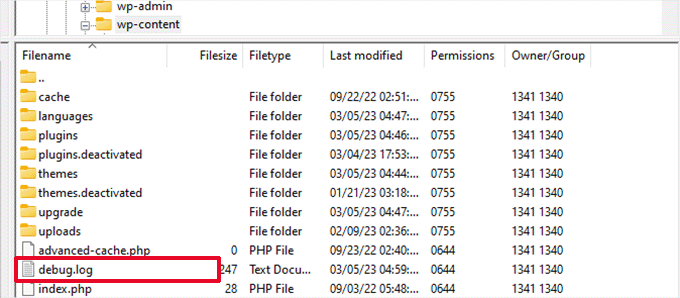
7. WordPressキャッシュをクリアする
バックエンドにはアクセスできるのに、サイトのフロントエンドが「ホワイトスクリーンの死」になっている場合があります。
これはキャッシュプラグインが原因で発生する可能性があります。その場合は、WordPressのキャッシュをクリアするだけで済みます。
WordPressでのキャッシュクリア方法については、WordPressでキャッシュをクリアする方法のガイドで詳細な手順をご確認ください。
8. 長文記事のホワイトスクリーンエラーを修正する
非常に長い投稿またはページでのみホワイトスクリーンの死が発生する場合、この方法が有効かもしれません。
このトリックは、基本的にPHPの再帰とバックトラックの制限を増やすことで、PHPのテキスト処理能力を向上させます。以下のコードをwp-config.phpファイルに貼り付けることができます。
/** Trick for long posts */
ini_set('pcre.recursion_limit',20000000);
ini_set('pcre.backtrack_limit',10000000);
これは非常にイライラするエラーであることを理解しており、上記のトリックのいずれかが問題を解決したことを願っています。
また、WordPressエラーのトラブルシューティング初心者ガイド(ステップバイステップ)や、最も一般的なWordPressブロックエディタの問題とその解決策のリストも参照してください。
この記事が気に入ったら、WordPressのビデオチュートリアルについては、YouTubeチャンネルを購読してください。 TwitterやFacebookでもフォローできます。





ロバート・トンプソン
WordPressサイト全体が真っ黒な画面になります。ウェブサイトには3つのページしかありませんが、すべて真っ黒です。しかし、エディタに行くとすべて問題ありません。あなたの助言を試して、すべてのプラグインを無効にしてみます。これがうまくいけばいいのですが。
WPBeginnerサポート
これで問題が解決することを願っています。引き続き問題が発生する場合は、いつでもお気軽にサポートにお問い合わせください。
管理者
mohadese esmaeeli
このページには何度か遭遇しましたが、ほとんどの場合、ホスティングのPHPバージョンを変更することで問題が解決しました。しかし、互換性のないプラグインが存在するとすべてが台無しになり、このイライラする白い画面が表示されることがあります!
WPBeginnerサポート
Thank you for sharing what worked for you
管理者
イジー・ヴァネック
ホワイトスクリーンの問題は、ウェブサイトが侵害されていることが原因であることがよくあります。多くの人がWordPressサイトに感染し、このエラーが発生しています。そのため、バックアップを取ることが非常に重要です。さらに、お金を節約するために検証されていないソースからプラグインをダウンロードして苦しむ人も多くいます。結局、有料プラグインよりも高くつきます。残念ながら、これは真実です。悲しいですが、真実です。
WPBeginnerサポート
サイトが侵害されている可能性もありますが、多くの原因が考えられるため、白い画面が表示されるだけでサイトがハッキングされたと自動的に判断することはできません。
管理者
ラルフ
この方法は私の状況に役立ちますか?
時々、画面の片側でいくつかのプラグインを一つずつ更新し、もう片方の画面で別のことをします。プラグインを更新中にWordPress管理画面をリフレッシュすると、何もできない白いページが表示されます。私のホスティングは6時間ごとにバックアップを作成するので、最も新しいものを使用するようにメールで依頼しますが、より安価なものに移行したいと考えており、このオプションは利用できなくなります。
WPBeginnerサポート
白い画面に遭遇した場合に役立つはずです。お使いのシステムでリソースまたはメモリ制限に達しているかどうかを確認するために、ホスティングプロバイダーに問い合わせることをお勧めします。
管理者
ラルフ
メモリ制限については考えていませんでした。お知らせいただきありがとうございます。確認のために連絡します。
CJB
メモリ制限の増加で解決しました。(この問題はWordPressではめったに発生しませんが、クライアントのホスティング会社は小規模なブランドであり、エラーの原因となった可能性があります。)
WPBeginnerサポート
問題を解決できたとのこと、良かったです!
管理者
hank
ログインすると白い画面の死が表示されますが、ログアウトしているときは表示されません。
WPBeginnerサポート
ログアウト時にキャッシュされたページが表示されている可能性があります。もしホワイトスクリーンのデスが表示された場合は、このガイドのトラブルシューティング手順を試すことをお勧めします。
管理者
pammiechick
キャッシュをクリアしたら直りました。なぜ記事にこの情報が載っていないのですか?
コードをいじらなければならないと思っていたのに、簡単な修正だったというのは馬鹿げています。
まずブラウザのキャッシュをクリアしてから、他のことを試してください。
WPBeginnerサポート
It is very rare that your caching would cause that specific issue but we’re glad that clearing the cache worked for you.
管理者
アナ
こちらも同じです。ありがとうございます!
Hamza shah
FTPで問題のあるプラグインの名前を変更した後、ついにWordPressのダッシュボードにはアクセスできましたが、ウェブサイトにはアクセスできませんでした…ウェブサイトを通常通り機能させるには、次に何をすればよいですか?
WPBeginnerサポート
まだサイトに問題がある場合は、以下のガイドを参照して問題を見つけて解決することをお勧めします。
https://www.wpbeginner.com/beginners-guide/beginners-guide-to-troubleshooting-wordpress-errors-step-by-step/
管理者
Akindele Afeez
こんにちは、ローカルからライブサーバーへのアップロード中に赤い画面が表示されます。助けていただけますか。
WPBeginnerサポート
その画面が表示される際にエラーメッセージが表示されるかどうかによります。エラーメッセージが表示されない場合でも、この記事の推奨事項に従うことをお勧めします。
管理者
Sandi Purinton
今日、あなたのチュートリアルのおかげで2回も窮地を脱しました。素晴らしいです!
WPBeginnerサポート
Glad our guides were helpful
管理者
ロビン
新しいプラグインが原因でWordPressダッシュボードにアクセスできなくなったと疑っていましたが、そうではありませんでした。その後、あなたの記事を見つけました。読んでから、functions.phpファイルを確認したところ、末尾にスペースがあることがわかりました。スペースを削除したところ、元に戻りました。ありがとうございます。
大変な苦労から救ってくれてありがとう。
WPBeginnerサポート
Glad our guide could help solve the issue
管理者
Ash
ありがとう、ロビンさん – あなたの回答で問題が解決しました!一日中ストレスを感じていました。
ジェイ
あなたの記事ではプラグインを無効化してからFTPについて説明していますが、プラグインを無効化した後に何をすればよいかについては述べられていません…見落としたのでなければ。
WPBeginnerサポート
プラグインを無効にしたときにエラーが消える場合は、エラーがプラグインによって引き起こされていることがわかり、特定のプラグインを見つける必要があります。
管理者
Matt
ありがとうございます、DEBUGオプションが役立ちました。エラーは、functionsファイルに空行があったことが原因でした。
WPBeginnerサポート
Glad our recommendation could help
管理者
priya
こんにちは、白い画面の問題が発生しました。サイトの結果は「メンテナンスのため一時的に利用できません。数分後にもう一度お試しください。」です。
WPBeginnerサポート
受信しているメッセージについては、こちらの記事をご覧ください: https://www.wpbeginner.com/wp-tutorials/how-to-fix-briefly-unavailable-for-scheduled-maintenance-error-in-wordpress/
管理者
Gerry
白い画面が表示されました。子テーマのfunctions.phpにちょうど変更を加えたところだったので、問題の原因はわかっていました。あなたの手順に従ってwp-content/themesに移動し、その後これを実行しました…簡単でした。子テーマを右クリックし、開くを選択して、functions.phpファイルを編集し、行った変更を削除しました。変更を保存しました。wp-adminにログインできるか確認したところ、すべて問題ありませんでした。テーマやプラグインのオン/オフを切り替える手間はかかりませんでした。あなたのサイトはよく利用させていただいており、このオプションをテストして、簡単な解決策として掲載していただければ幸いです。
役立つサイトをありがとうございます。
Gerry
WPBeginnerサポート
記事に含めていただいたこと、ありがとうございます。サイトのコードを編集している方にとって、最近追加されたコードを削除してみるのは良い選択肢です。
管理者
ラファエル
ありがとう!プラグインでした。
WPBeginnerサポート
Glad our recommendations could help
管理者
Teshome
こんにちは!私のWordPressベースのウェブサイトは2003年3月から正常に動作しています。専門的なメンテナンスとアップグレードが必要です。どのようなご提案がありますか?
WPBeginnerサポート
サイトの更新をご自身で行いたい場合は、こちらのガイドに従ってください: https://www.wpbeginner.com/beginners-guide/ultimate-guide-to-upgrade-wordpress-for-beginners-infograph/
または、開発者にサイトの更新を依頼したい場合は、こちらのおすすめリストをご覧ください。
https://www.wpbeginner.com/showcase/best-places-to-hire-wordpress-developers/
管理者
erc
管理画面からログアウトできません。
どのような状況でも、「白い画面」とエラーが表示されるだけです。
WPBeginnerサポート
エラーメッセージが表示されている場合、それは「ホワイトスクリーンの死」ではありません。トラブルシューティングを開始するには、こちらのトラブルシューティングガイドをご覧ください: https://www.wpbeginner.com/beginners-guide/beginners-guide-to-troubleshooting-wordpress-errors-step-by-step/
管理者
Ron
数ヶ月前にこの問題が発生し、一時的な回避策を見つけました。URLの横にある「次へ」をクリックしてEnterキーを押します。これで常に再読み込みされました。恒久的な修正は、あなたの素晴らしい提案の1つです。PHPメモリを増やしたところ、それ以来問題は発生していません。
WPBeginnerサポート
Thanks for sharing what worked for you
管理者
ジャスミン
あなたのサイトはとても有益でした。残念ながら、私の致命的なエラーは解決しませんでした。wp_admin/ダッシュボードを開くことができません。以下のメッセージが表示されます。PHPAdminを使用して、あなたのプラグインやこのアドバイスを試しましたが、うまくいきませんでした。
Fatal error: Call to undefined function wp_is_recovery_mode() in /home/huhu5715/public_html/wp-admin/includes/update.php on line 840
WPBeginnerサポート
FTPを使用してWordPressファイルを直接更新することも検討できます。その方法については、こちらのガイドをご覧ください: https://www.wpbeginner.com/beginners-guide/ultimate-guide-to-upgrade-wordpress-for-beginners-infograph/
管理者
Sid
ジャスミンさん、WordPressのコアファイルを置き換えてみましたか?
ラフル・シャルマ
Hostinger Premiumプランに3つのウェブサイトを追加しました。今日この問題に直面しています。管理パネルにログインすると、ロードされてからエラーが表示されます。私の3つのサイトはすべて機能していません。どうすればよいですか?
WPBeginnerサポート
エラーによりますが、まずホスティングプロバイダーに連絡して、彼らの側でのエラーでないことを確認してもらうのが良いかもしれません。
管理者
MOHAN
一般的なプラグインがあるかもしれません。
Abhijit
WordPressのホワイトスクリーンの死に直面しています。ログイン後に問題が発生します。別のタブでウェブサイトを開くとオプションが表示されますが、アイコンをクリックするとリダイレクトされて再びホワイトスクリーンの死に直面するため、それらのオプションにアクセスできません。
WPBeginnerサポート
エラーメッセージが表示されるかどうかを確認するために、「その他の修正」セクションでエラーレポートを有効にすることをお勧めします。
管理者
Ibraheem
こんにちは、サイトの投稿に誰かがコメントするたびに白い画面が表示されていました。助けてください。
WPBeginnerサポート
特定の発生エラーを確認するために、wp_debug を有効にすることをお勧めします: https://www.wpbeginner.com/wp-tutorials/how-to-set-up-wordpress-error-logs-in-wp-config/
これにより、問題の可能性のある原因に関する詳細情報が得られます。
管理者
Sam Chung
こんにちは、ブルースクリーン(または「死の白い画面」)が表示されました。
FileZillaでログインしようとしましたが、できませんでした。Wordpress.comではIDが存在しないと言われます。
ログインしないとWordpressで誰とも話したりチャットしたりできません。
どうすれば先に進めますか?助けてください。
WPBeginnerサポート
サイトがWordPress.comでホストされている場合、残念ながらお手伝いできません。サイトがWordPress.comにない場合は、次の手順を試すことができます:https://www.wpbeginner.com/beginners-guide/beginners-guide-to-troubleshooting-wordpress-errors-step-by-step/
管理者
Beth
私の最初のメッセージは「子」テーマが削除されたということですが、その後「インストールに失敗しました:ディレクトリを作成できません…」というエラーが出て新しいテーマをインストールできません。助けてください!
ありがとうございます、
ベスより
WPBeginnerサポート
ファイル/フォルダの権限を確認するには、こちらの記事をご覧ください: https://www.wpbeginner.com/beginners-guide/how-to-fix-file-and-folder-permissions-error-in-wordpress/
管理者
Freeman Phiri
昨日、Ubuntu 16.04から18.04にアップグレードしたところ、管理ページを開こうとするとWSOD(白い画面の死)が発生し、プレーンテキストが表示されます。あなたが言及したすべての手順を試しましたが、何も起こりませんでした。ローカルホストです。
WPBeginnerサポート
こんにちは、
デフォルトのパッケージマネージャーまたはSynapticを使用して、アップデートとパッケージの競合を探してください。
管理者
sanan
プラグインをいくつか無効にした後、動作しました。素晴らしい仕事です
テリー
WordPressを再インストールしたら直りました。まずこれを試す価値があるかもしれません – 大変な手間を省けるかもしれません
Jeramiah
私の場合は、セキュリティプラグインがパスワードを何度も間違えて入力したため、一時的にブロックされていました…変更したのを忘れていました。左上に「error」という文字が表示された白い画面が表示されていました。
これを解決するために、データベースにログインし、ロックアウトテーブルから自分自身を削除しました。
Meghan
推奨されている通り、FTPクライアント経由で管理ページにアクセスしようとしていますが、接続がタイムアウトし続けています(インターネット接続は問題ありません。すでに診断を実行しました)。そのため、まだロックアウトされており、WSODの問題を解決できません。ここからどう進めばよいですか?
WPBeginnerサポート
メーガン様
WordPressのトラブルシューティングガイドの手順をお試しください。問題の原因を特定するのに役立つはずです。
管理者
Dingole
クライアントがテーマを削除してしまい、それが白い画面の原因となっていました。wp_options > stylesheet をデータベースで確認し、テーマの名前を見つけて再ダウンロードする必要がありました。これで問題は解決しました。
Kai
Thank you for this helpful article. Removing the space at the end of my functions.php did the job !
Muhammadibn
別のサイトからコンテンツをインポートしたときにWSODが発生しました。ホームページは読み込まれましたが、他のリンクは機能しませんでした。パーマリンクに問題があることが判明しました。設定 > パーマリンクに移動し、「投稿名のみ」に変更したところ、すべてが再び機能するようになりました。
これが誰かの役に立つことを願っています。
Miri
私たちは2人の管理者ですが、ホワイトスクリーンの死は私たちの一人にしか影響しておらず、常にではありません。これについて何か提案はありますか?ありがとうございます。
LIAM
他のユーザーからも報告されている同様の問題が発生していますが、私自身はそれを経験していません。私は管理者ですが、問題を報告している人々は管理者ではありません。この問題が発生した人に、管理者として新しいアカウントを作成しましたが、その新しいアカウントを使用している際にはWSODの影響を受けませんでした。問題が普遍的ではなく、プロファイル管理者のレベルを変更することで解決できるようですので、プラグインやテーマが問題を引き起こしているわけではないと思います。どのような助けでもいただけると幸いです。
WPBeginnerサポート
こんにちは、リアムさん、
多くのテーマやプラグインは、ユーザーの役割に基づいて異なる機能をトリガーする可能性があります。テストする方法は次のとおりです。
1. WODを通常表示するユーザーアカウントで新しいユーザーアカウントを作成します。
2. すべてのプラグインを無効にします。
3. 別のブラウザでそのユーザーアカウントを使用してウェブサイトにアクセスします。
4. ユーザーアカウントが再びWODを表示できるようになるまで、WordPressプラグインを1つずつ再アクティブ化します。
この方法で、どのプラグインが問題を引き起こしているかを正確に特定できます。テーマを確認するには、デフォルトのテーマに切り替えて、問題が解決するかどうかを確認してください。
管理者
LIAM
こんにちは。
返信と提案ありがとうございます。良い出発点になりそうです。
明確にするために、ステップ1で、この問題が発生しているアカウントを複製すべきですか、それともテスト用に新しいアカウントを作成するためにWSOD(白い画面の死)が表示されているアカウントを使用すべきですか?
なぜ2番目の選択肢になるのか分かりませんが、言葉が少し紛らわしかったので確認しておきたかっただけです。
WPBeginnerサポート
こんにちは、リアムさん、
サイトでWODが表示されているユーザーと同じユーザーロールを持つ新しいユーザーアカウントを作成する必要があります。たとえば、投稿者ユーザーロールを持つアカウントでエラーが表示される場合は、テスト用に投稿者ユーザーロールを持つ新しいダミーユーザーアカウントを作成してください。
shubahm sharma
昨日、新しいWordPressブログを開始し、今日初めてWordPress管理アカウントにログインしました。その後、「ブログを表示」をクリックしましたが、真っ白なままです。WordPressストアで利用可能なテーマのデモを試そうとしても、デモも再び真っ白になります。デモが全く表示されないような状態です。これを修正するにはどうすればよいですか?
Conny Lundberg
こんにちは!
WordPressブログを運営しており、有名な「ホワイト・スクリーン・オブ・デス」を初めて経験しました。少なくとも、画面が白くWPロゴしか表示されていないので、そうだと思います。これは、コメントを承認しようとした際にボタンが反応せず、その後、管理画面、統計情報、その他の個人設定にアクセスできなくなったことから始まりました。
プログラミングやコーディングの経験は全くなく、通常のサポートページにアクセスしようとしてもこのWSODが表示されてしまうため、お手上げ状態です。コンピューターの達人の皆さん、どなたか何かお手伝いいただけないでしょうか?
よろしくお願いいたします。
Conny
Spiros
WordPressコアをFTP経由で最新バージョンにアップデートしたところ、ウェブサイトが再び動作するようになりました。
Marek
こんにちは、
WPを最新の4.9にアップデートしようとしましたが、時間がかかり、メンテナンスモードでスタックしてしまいました。そこで、htdocsディレクトリ内の.maintenanceファイルを削除したところ、真っ白な画面しか表示されなくなりました。
どうすれば修正できるか教えてください。
よろしくお願いします!
WPBeginnerサポート
こんにちは、マレクさん、
WordPressのアップデートが中断された可能性が最も高いです。これにより、一部のファイルが更新されていない可能性があります。FTP経由でファイルをアップロードして、WordPressを手動でアップグレードしてみてください。
管理者
zabyi
新しいWordPressバージョンをインストールしましたが、コメント送信ボタンをクリックすると空白のページが表示されます。この問題を解決する方法を教えていただけますか?
alex mwailu
とても参考になりました。ルートフォルダに移動し、プラグインから最新のプラグインまたはテーマ/インストールしたばかりのものを削除してください。
Janlyn
これは本当に非常に役立ちます。どうもありがとうございます。プラグインをいくつか更新した後、私のブログサイトが真っ白になってしまいました。あなたの助言に従って、すべてのプラグインを無効にし、一つずつ有効にしました。問題が解決しました!ありがとうございます!
プロスパー・ノア
こんにちは、Wpbeginnerさん、
この素晴らしい投稿をありがとうございます。
さて、wp pluginsフォルダの名前をpluginssに変更することで、私の問題を解決できました。
素晴らしいチュートリアルをもう一度。
良い一日を!
デニス
解決済み!
1- PHP 5.3に変更しました
ミラノ
私の問題はhtaccessファイルが原因でした。修正したら正常に動作しました。素晴らしい投稿をありがとうございます。
Frank
本当にありがとうございます。プラグインを無効にするのに役立ちました。神のご加護がありますように!
ジェームズ
素晴らしいガイドです…サイトが3日間見つかりません。奇妙なことに、iOSモバイル(白い画面)でのみ失われ、デスクトップは正常に動作します。W3 Super Cacheが問題を引き起こしましたが、現在モバイルで復旧するのに苦労しています…
ジョン
Thanks for your help on this! Was a dang plug-in causing the issue. Removed it and things worked again
Trilby
何週間も「ホワイトスクリーンの死」に見舞われていました。解決策を見つけるまで、ブログ記事になりそうなものはすべてデバイスのメモに保存していました。何も効果がありませんでした。別の場所に新しいブログを作成しようとしたときに、ふと気づきました。私は常にプライベートモードでブラウジングしています。これは以前(何年も)WordPressでは問題ありませんでしたが、他のウェブサイトでは時々原因となることがあります。
この長い時間後…プライベートブラウジングをオフにし、念のためCookieをクリーンアップし、そして…問題なくログインできました。
Akshay Ambarte
WordPressで会社のウェブサイトを作成しましたが、ウェブページはすべて正常に機能していますが、ブログ記事を追加すると、警告なしに白い画面が表示されるだけで、その投稿が表示されません。
ジョン
ウェブサイトのテーマを更新したときにWSODの問題が発生しました。ウェブサイトも管理ログインもできず、数多くの修正を試みましたが、効果はありませんでした。
私にとってうまくいった解決策は、テーマの最新バージョンをダウンロードすることでした。機能しなくなった以前のテーマをthemename_oldに名前変更し、FTP経由で置換テーマのzipファイルをアップロードして内容を展開したところ、うまくいきました。
上記は、cpanelにアクセスできる場合、またはサーバーホストのサポートがFTPのユーザー名、パスワードを設定して提供できる場合に機能します。
幸運を祈ります