WordPressの構文エラーは、特にコーディングに慣れていない場合、圧倒されることがあります。
チュートリアルからコード・スニペットを追加するときに、この問題に遭遇するかもしれない。 小さなミスでもサイト全体を壊してしまう可能性があります。
構文エラー、予期しない…」という恐ろしいメッセージを見たことがあっても、慌てる必要はありません!私たちはこのエラーに何度も遭遇し、解決してきました。
このガイドでは、WordPressの構文エラーを修正する手順を説明します。最後には、サイトをスムーズに復旧させる方法がわかるでしょう。
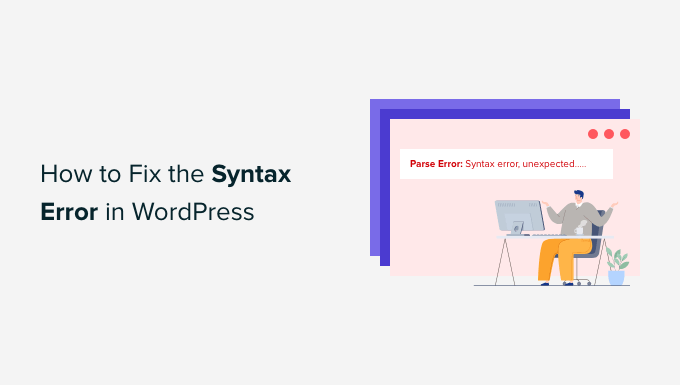
WordPressの構文エラーとは何か?
WordPressの構文エラーは、追加したコードの構文が正しくない、つまりプログラミング言語のルールに従っていない場合に発生します。
この種のエラーは、コンマの抜け、余分な括弧、引用符の位置の間違いなど、単純なことで起こり得る。
では、なぜ構文エラーを気にする必要があるのか?
まず、サイト全体が停止してしまう可能性があります。美しく作られたサイトが表示される代わりに、訪問者はエラーメッセージで迎えられます。これはユーザーエクスペリエンスに影響を与えるだけでなく、サイトの評判や信頼性にも悪影響を及ぼしかねません。
さらに、構文エラーによってWordPressの管理エリアにアクセスできなくなることもあります。コーディングが苦手で、問題の解決方法がわからない場合は、特にストレスになります。
つまり、シンタックスエラーとは、コードの中にある小さいけれども重大なミスのことで、サイトに大きな影響を与える可能性があります。これらのエラーを素早く特定し、修正できることが、スムーズでプロフェッショナルなサイトを維持するための鍵となります。
エラーを避けるために正しい構文を使う
あなたのコードが最初から正しく書かれていることを確認することは、多くの頭痛の種を避けることができます。適切な構文に注意を払うことで、エラーにつながる多くの一般的な落とし穴を避けることができます。
まず最初にすべきことは、WordPressにウェブからスニペットを貼り付けるための初心者向けガイドを見ることです。この投稿では、WordPressテンプレートにコードを貼り付ける際に初心者が犯しがちな間違いをいくつか挙げています。
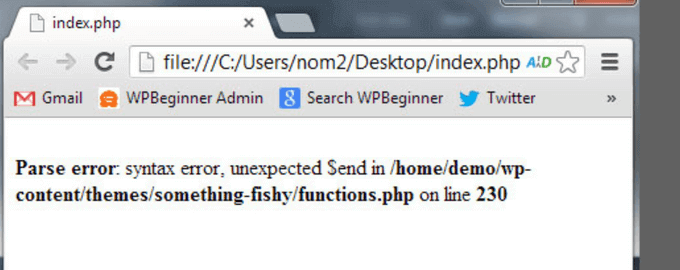
構文エラーは通常、コードの構文におけるわずかな、しかし重大なミスが原因です。例えば、カンマが抜けていたり、中カッコが余分にあったりすると、スクリプト全体が壊れてしまうことがある。
最近、ウェブからスニペットを貼り付けましたか?プラグインを更新しましたか?それなら、どこを見ればいいのかよくご存知でしょう。
動画チュートリアル
文章での説明がお好きな方は、このまま読み進めてください。
FTPを使用した構文エラーの修正
構文エラーを修正するには、その原因となったコードを編集する必要があります。削除するか、構文を修正するかのどちらかです。
このエラーによってサイト全体がアクセス不能になるため、初心者はしばしばパニックに陥る。
WordPressダッシュボードの外観 ” エディターセクションを使用してコードを貼り付けた場合は、ロックアウトされています。WordPressの管理画面からロックアウトされた場合の対処法をご覧ください。
では、どうやってコードを編集するのか?
これを解決する唯一の方法は、FTPを使って最後に編集したファイルにアクセスすることです。ステップバイステップの手順については、FTPの使い方のガイドを参照してください。
FTPプログラムをインストーラした後、サイトに接続し、編集が必要なテーマファイルにアクセスしてください。編集が必要なファイルを忘れてしまった場合は、エラーコードを見てください。エラーは、あなたが編集する必要があるファイルと行を正確に教えてくれます。
最後に追加したコードを削除するか、正しい構文を使用してコードを記述します。コードの削除や編集が終わったら、ファイルを保存してサーバーにアップロードしてください。
その後、WordPressサイトにアクセスしてページを更新してください。サイトが再び機能していることが確認できるはずです。
WordPressで構文エラーを防ぐ方法
WordPressサイトが再び壊れないようにするには、WPCodeのようなコードスニペットプラグインでカスタムコードを追加することをお勧めします。
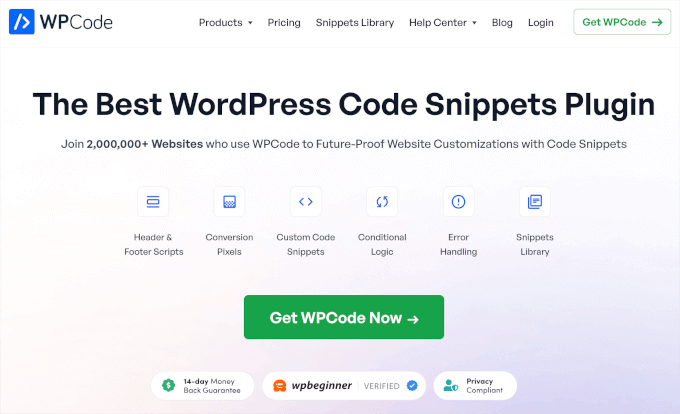
WPCodeは、テーマのfunctions.phpファイルを編集することなく、WordPressにコードスニペットを簡単に追加することができます。また、エラーを防ぐためのスマートコードスニペット検証が付属しています。
カスタマイザーコードを追加すると、WPCodeは自動的にエラーを検出します。エラーの上にマウスオーバーすると、役立つ説明が表示されますので、簡単に間違いを修正することができます。
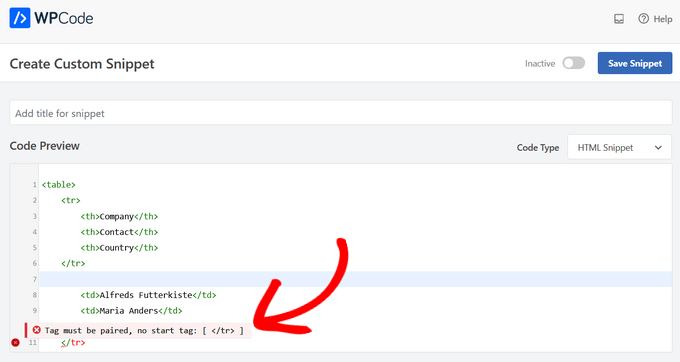
WPCodeはまた、構文エラーを検出した場合、カスタムコードを直ちに無効化します。
このプラグインを使えば、コードスニペットを追加する際にサイトが壊れる心配はない。
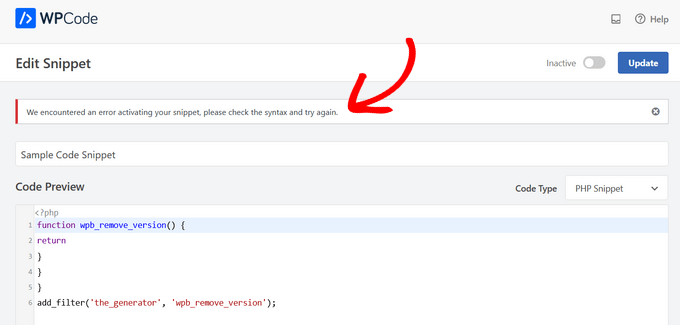
さらに詳しくは、WordPressでカスタムコードを簡単に追加する方法をご覧ください。
WordPress サイトが壊れてしまいましたか?慌てないでください – 緊急 WordPress サポートチームがお手伝いします。当社のオンデマンドサービスなら、ダウンタイムを最小限に抑えながら、お客様のサイトを迅速にオンラインに戻すことができます。継続的な契約は必要ありません。今すぐお電話ください!
この投稿がWordPressの構文エラーの修正にお役に立てば幸いです。WordPressの更新に失敗した/公開に失敗したエラーの修正方法や、WordPressのブロックエディターでよくある問題とその修正方法のリストもご覧ください。
If you liked this article, then please subscribe to our YouTube Channel for WordPress video tutorials. You can also find us on Twitter and Facebook.





Roberta
This is a frustrating error and your tutorial allowed me to fix it in less than 5 minutes. Thank you so much!
Jamie den Haan
Hi,
Can someone please help me out? I keep getting a ‘SyntaxError: JSON Parse error: Unexpected identifier ”Error” when i want to check out on my website. I don’t know what to do and nobody can place an order!!
Thanks a lot,
Jamie
Aaron
I get “critical error: could not connect to server” when I enter my server information. So I can’t even get to the point that your video begins at.
WPBeginner Support
Hi Aaron,
You can also connect to your server using File Manager app in your hosting account dashboard.
Admin
Daryl
You’re amazing. Thank you for these videos.
Raffy
Thank you SO SO much! The bad snippet was invisible inside the Admin page in WordPress, for some reason, but fully visible in the functions.php found in the FTP!!
You saved my day, thank you very much again!
Kim martin
Thank you SO much! 7 days of getting My hosting service(a very large popular one) to try to fix this no luck just trying to upsell me on things I neither want nor need.
Me thinking okay a whole new website and i found this, I just actually deleted the whole plugin(elementor) Whoo Hoo!
Micah
Hello:
I have run into this error helping someone else out with their website, so I wasn’t using my actual website when I got this error. I’m wondering how I can remove the error when I’m working on someone else’s site? I have their wordpress. org login information, but obviously I’m locked out of everything now. Any guidance would be appreciated.
Tamia
Thanks for this tutorial. I had a parsing/syntax problem when editing functions.php in a new website. I was working on the admin page of my WordPress site when I attempted to comment-out a line of code (using instructions by the theme author) but that caused the error. I had copied the functions.php code to TextWrangler, made the alteration, and pasted the whole doc back into the edit window. In “updating” the page I got the error and was effectively locked out of the site. So I used FTP to upload and overwrite the relevant doc, using a backup I’d made the previous day (thank goodness for those). If it hadn’t been for WP Beginner’s clear instructions here and on the “What To Do When You Are Locked Out of WordPress Admin (wp-admin)” post, I’d have been tearing my hair out. Thanks!
WPBeginner Support
Hi Tamia,
We are glad you found WPBeginner article helpful Don’t forget to follow us on Facebook for more WordPress tips and tutorials.
Don’t forget to follow us on Facebook for more WordPress tips and tutorials.
Admin
stanley
Thanks for saving my website from errors
Tom Delano
In trying to log into my page via Filezilla, am I supposed to use my admin account or my WordPress account? I’ve tried both and the password authentication keeps failing. I have my original admin password and it’s worked consistently since I’ve had the website up.
WPBeginner Support
Hey Tom,
You’ll need to use your FTP username and password. You will find it in the email you received from your web hosting company when you first signed up. You can also find this information under your cPanel dashboard.
Admin
chris
thank you so much! you saved me
Justine
I urgently need help. CO-editor on my site (which is supposed to launch tomorrow) tried to change code to change our profile pictures. Something went horribly wrong and we locked out of our site. Get this error: Parse error: syntax error, unexpected ‘add_filter’ (T_STRING) in
Giacomo Lawrance
Thank you so much! You really saved me there. So grateful of this awesome site, thanks again!
Sara
You saved my life!
Thank you so much!
Monica
Re: my last comment, I deactivated the plugin and the error went away. So you won’t see what I was describing anymore. I just decided to not use it than try to spend all night figuring out the problem.
Monica
I am getting parse error syntax errors on all my product pages. This was brought to my attention by someone trying to shop my site. I have not made any edits to the code, installed any new plugins, or accessed the site at all in months. Not sure when this started but I haven’t had an order in few weeks. If I didn’t add or edit anything to cause this how do I know what to fix? All the error messages reference line 1 of the php file but all there is on line 1 is <?php. It's on all product pages. Here is just one example:
shazwan
Hi,
I’m managing a website for my society and its has been long since the last time everyone actually had logged into the hosting account and we kind of lost the log in credentials and didn’t even know what hosting we’re using because they paid years ahead before. And maybe changed providers. But I know that our domain is from Godaddy and checked, but the hosting isn’t from the same provider.
It may take some time as we dig through the emails, is there any way to fix syntax error other than through FTP?
WPBeginner Support
Hi shazwan,
Unfortunately there is no way around it. There are online tools that will help you figure out where you website is hosted.
Admin
Patrick
Hi. I tried uploading a theme though Filezila since WordPress was having issues trying to upload the theme and now I’m locked up and I get these two lines
Please Help!!! Thank you!
WPBeginner Support
Hi Patrick,
Seems like upload was interrupted. Please try uploading the theme files again.
Admin