WordPressの’Error establishing a database connection’(データベース接続の確立エラー)通知は、ユーザーからサイトにアクセスできなくなる致命的なエラーです。WordPressがデータベースに接続できない場合に発生します。
この接続には複数の要因が影響する可能性があるため、初心者がこのエラーをトラブルシューティングするのは少し難しいかもしれない。
過去16年間WordPressでブログを運営してきましたが、「Error establishing a database connection」を含む様々なエラーや警告に遭遇してきました。私たちの経験と多くの試行錯誤を通じて、サイトを中断することなくこれらの問題をトラブルシューティングする方法を学びました。
この投稿では、WordPressサイトの「Error establishing a database connection(データベース接続の確立エラー)」を簡単に修正する方法を順を追って説明します。
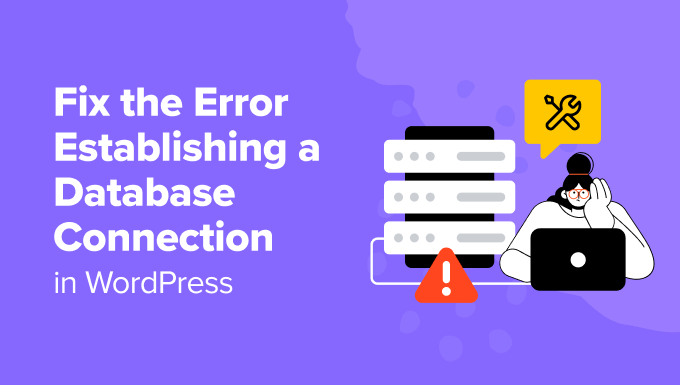
WordPressのデータベース接続確立エラーの原因は?
データベースとは、データを簡単に保存、整理し、他のソフトウェアから取り出すためのソフトウェアである。
コンテンツ管理システムであるWordPressは、すべてのコンテンツやその他のサイトデータを保存するためにデータベースを使用します。そして、誰かがあなたのサイトにアクセスするたびにデータベースに接続します。
WordPressはデータベースに接続するために以下の情報が必要です:
- データベース名
- データベースのユーザー名とパスワード
- データベースサーバー
この情報は、wp-config.phpと呼ばれるWordPressの設定ファイルに保存されます。
これらの情報に誤りがある場合、WordPressはデータベースサーバーへの接続に失敗し、「Error establishing a database connection(データベース接続の確立エラー)」というエラーが表示されます。
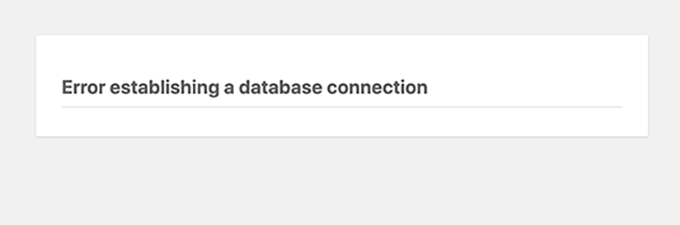
WordPressで最もよく見られるエラーのひとつです。不正なログイン情報以外にも、データベースサーバーがダウンしていたり、データベースファイルが破損している場合にもこのエラーが表示されることがあります。
それでは、WordPressの「Error establishing database connection(データベース接続の確立エラー)」問題を解決する方法を、ステップ・バイ・ステップのトラブルシューティングとともに見ていきましょう。
1.WordPressデータベースのログイン情報を確認する
ログイン情報が正しくない ことが、データベース接続エラーの最も一般的な原因です。WordPressサイトを最近新しいホスティングサービスに移行した場合は、この問題が考えられます。
WordPressデータベースのログイン情報は、wp-config.phpファイルに保存されています。これはWordPressの設定ファイルで、データベース情報を含む重要な設定が含まれています。
wp-config.phpファイルを編集したことがない場合は、初心者向けのwp-config.phpファイルの編集方法をご覧ください。
wp-config.phpファイルで以下の行を探します:
1 2 3 4 5 6 7 8 9 | // ** MySQL settings - You can get this info from your web host ** ///** The name of the database for WordPress */define( 'DB_NAME', 'database_name_here' );/** MySQL database username */define( 'DB_USER', 'username_here' );/** MySQL database password */define( 'DB_PASSWORD', 'password_here' );/** MySQL hostname */define( 'DB_HOST', 'localhost' ); |
ここで、データベース名、ユーザー名、パスワード、データベースホストの情報が正しいことを確認しなければなりません。
この情報は、WordPressホスティングアカウントのダッシュボードから確認できます。このチュートリアルでは、Bluehost を使用しますが、他のホスティング パネルでも同様のプロセスになります。
ログイン中、左カラムの「ウェブサイト」タブをクリックし、「詳細設定」タブに切り替えます。次に、「データベース」セクションまでスクロールダウンし、その横にある「管理」ボタンをクリックします。
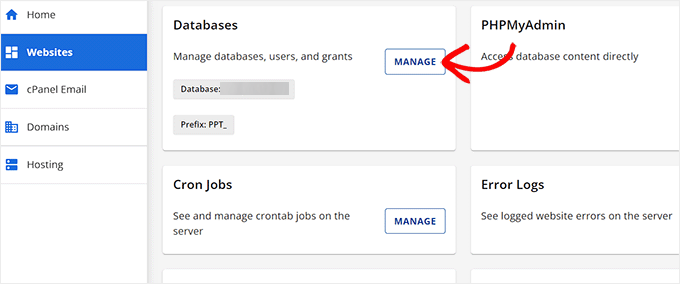
これにより、cPanelのMySQL Databasesページが新しいウィンドウで開きます。
ここで、’Current Database’ セクションにデータベース名とユーザー名があります。これらの情報をコピー&ペーストして、wp-configファイルに追加してください。
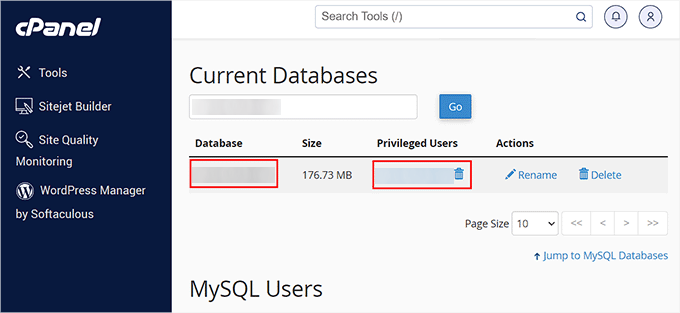
次に、「現在のユーザー」セクションまでスクロールダウンし、データベース名の横にある「パスワードの変更」リンクをクリックします。
新しい画面が表示され、データベースのパスワードを変更することができます。
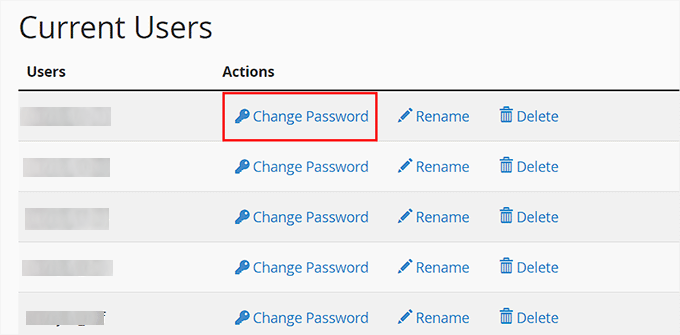
データベースの詳細をすべて確認したら、必要に応じてwp-config.phpファイルで情報を変更できます。
その後、もう一度サイトにアクセスしてみて、データベース接続エラーがなくなっているかどうかを確認してください。
それでもエラーが表示される場合は、何か他の問題があることを意味します。
2.データベースホスティングサービス情報の確認
データベース名、ユーザー名、パスワードの情報が正確であることを確信している場合は、正しいデータベースホスティング情報を使用していることを確認してください。
ほとんどのWordPressホスティング会社は、データベースのホスティングサービスとしてlocalhostを使用しています。しかし、一部のマネージドWordPressホスティング会社は、データベースのホスティングサービスに区切りのサーバーを使用しています。その場合、データベースのホスティングサービスはlocalhostではありません。
つまり、WordPressホスティングサービス会社に連絡して、これらの詳細を確認する必要があります。
3.WordPressデータベースの修復
現在、wp-adminダッシュボードで「1つまたは複数のデータベーステーブルが使用できません」や「データベースの修復が必要な場合があります」など、別のエラーが表示されている可能性があります。その場合は、データベースを修復する必要があります。
これは、wp-config.phpファイルに以下の行を追加することで可能です。本当に〜してもよいですか?Happy blogging’の行の直前に追加してください:
1 | define('WP_ALLOW_REPAIR', true); |
設定が完了したら、このページhttp://www.yoursite.com/wp-admin/maint/repair.php。yoursite.comを自分のドメイン名に置き換えてください。
ここで、「データベースの修復」ボタンをクリックしてプロセスを開始する必要があります。
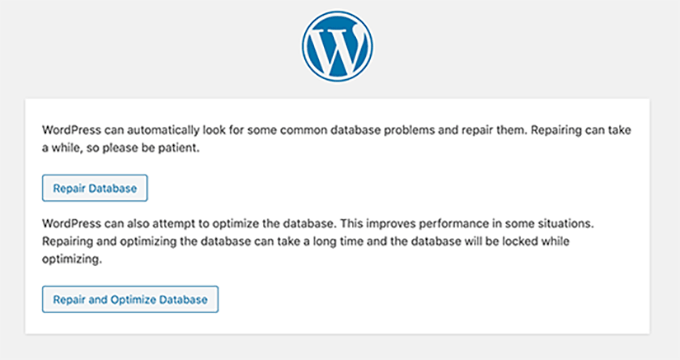
注:データベース修復ページにアクセスするために、ユーザーはログイン中である必要はありません。データベースの修復と最適化が完了したら、wp-config.phpからこの行を削除してください。
しかし、サイトにコードを追加したくない場合は、ホスティングアカウントのcPanelを使用してデータベースを修復することもできます。
ホスティングサービスアカウントにアクセスし、左の列から「ウェブサイト」ページを開きます。次に、’Advanced’タブに切り替え、データベースセクションの’Manage’ボタンをクリックします。
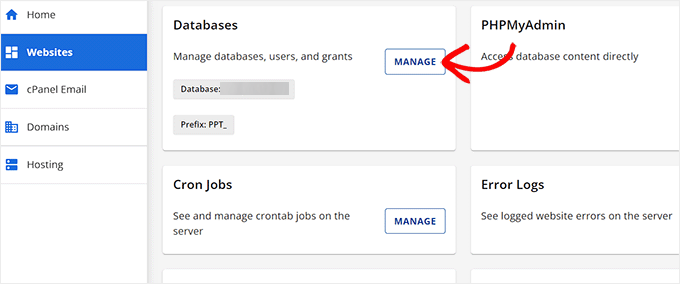
新しいタブでcPanelが開きます。ここで、「データベースの修正」セクションまでスクロールダウンし、「データベースの修復」ドロップダウンメニューからデータベース名を選択します。
そうしたら、「データベースの修復」ボタンをクリックしてプロセスを開始する。
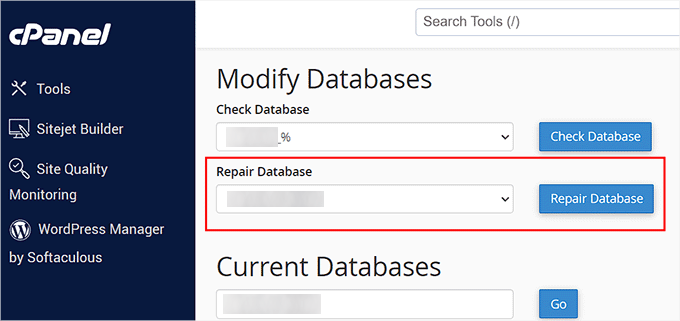
ホスティングサービスパネルが自動的にデータベースを修復します。
プロセスが完了すると、成功のメッセージも表示されます。
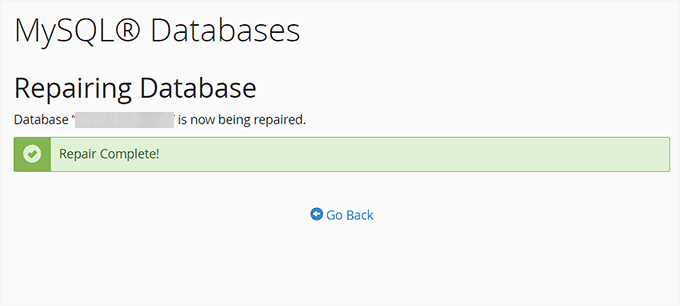
これでWordPressサイトにアクセスして、エラーが解決したかどうかを確認することができます。
4.データベースサーバーがダウンしていないか確認する
すべてが正しいように見えてもWordPressがデータベースに接続できない場合は、データベースサーバー(MySQLサーバー)がダウンしている可能性があります。
これは、サーバーのトラフィックが多いために起こる可能性があります。ホスティングサービスのサーバーが負荷に耐えられないのです(特に共有ホスティングの場合)。
このため、サイトが遅くなり、ユーザーによってはエラーが出力されることもあります。この場合、ホスティングサービスプロバイダーと電話またはライブチャットで、MySQLサーバーがレスポンシブかどうかを確認する必要があります。
さらに、同じサーバーで他のサイトを運営している場合は、それらのサイトをチェックして、SQLサーバーがダウンしていることを確認することができる。
同じホスティングアカウントに他のサイトがない場合は、ダッシュボードに移動し、[詳細設定]タブに切り替えるだけです。
その後、phpMyAdminセクションの横にある「管理」ボタンをクリックします。
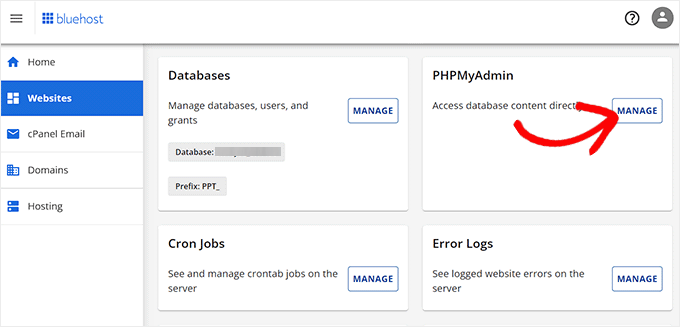
新しいウィンドウでphpMyAdminが開きますので、一番上の「データベース」設定をクリックしてください。
その後、データベースの名前をクリックして、その設定にアクセスしてください。それができたら、データベース・ユーザーに十分な権限があるかどうかをチェックしましょう。
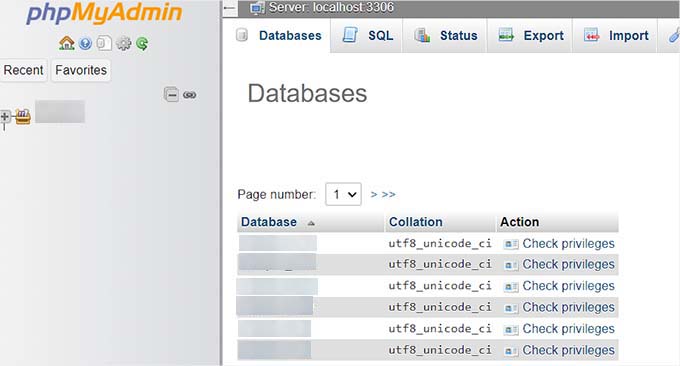
そのためには、testconnection.phpというファイルを新規作成し、以下のコードを貼り付ける必要があります:
1 2 3 4 5 6 7 8 | <?php$link = mysqli_connect('localhost', 'username', 'password');if (!$link) {die('Could not connect: ' . mysqli_error());}echo 'Connected successfully';mysqli_close($link);?> |
コードを貼り付けたら、ユーザー名とパスワードを自分のものに置き換えてください。このファイルをサイトにアップロードし、ウェブブラウザーからアクセスすることができます。
スクリプトが正常に接続された場合は、ユーザーに十分な権限があることを意味します。
次に、wp-configファイルに戻り、すべての詳細が正確で、タイプミスがないことを確認するためにスキャンする必要があります。
ユーザーにとって効果的だったその他のソリューション
上記のトラブルシューティングのヒントでサイト上のデータベース接続エラーを修正できない場合は、以下の追加手順をお試しください。
ユーザーからの報告によると、これらの手順でサイト上のデータベース接続エラーを解決したユーザーもいます。
1.WordPressサイトのURL更新
cPanelのphpMyAdminを使ってWordPressサイトのURLを更新してみてください。
ホスティングアカウントのダッシュボードからphpMyAdminにアクセスし、リストからWordPressデータベースを選択するだけです。
その後、上部のSQLメニューに切り替え、次のMySQLクエリーを入力する:
1 | UPDATE wp_options SET option_value='YOUR_SITE_URL' WHERE option_name='siteurl' |
このように見えるはずだ:
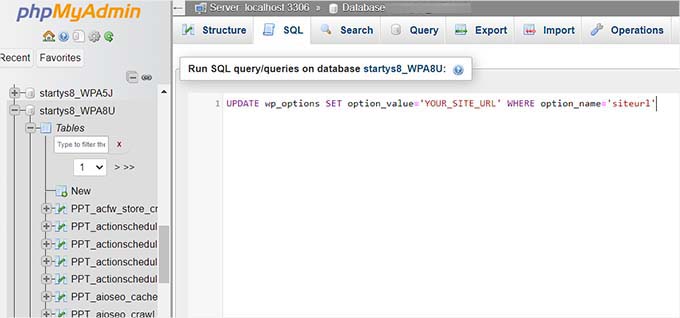
WordPressのテーブル接頭辞を変更している可能性があるので、自分のサイトURLをプロバイダーで指定し、wp_optionsを自分のテーブル名に変更することをお忘れなく。
2.Webサーバーの再起動
専用サーバー、ローカルサーバー、仮想専用サーバー(VPS)のユーザーは、サーバーの再起動を試すことができる。
これによりWebサーバーとデータベースサーバーが再起動され、エラーの原因となる一時的な不具合が修正される可能性があります。
3.助けを求める
他のすべてがうまくいかない場合は、ホスティングサービス会社に連絡する必要があるかもしれません。すべての優れたWordPressホスティングサービス会社は、トラブルシューティングを手伝い、正しい方向を示し、あるいは問題を解決してくれます。
WPBeginnerプロサービスのようなプラットフォームを使ってWordPress開発者を雇い、リーズナブルな料金でこの問題を解決することもできます。WPBeginner Pro Services には、WordPress の問題を解決するために信頼できる専門の開発者チームがあります。
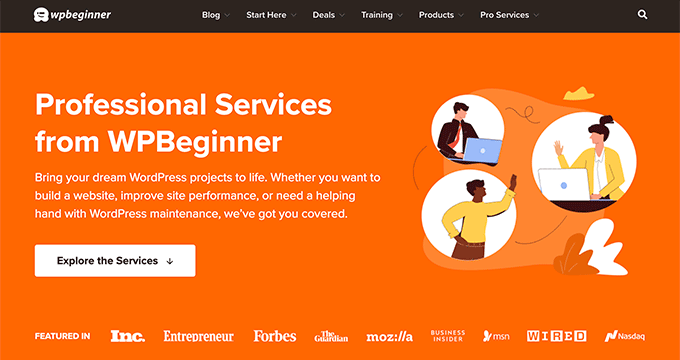
サイトのメンテナンス、ハッキングされたサイトの修復、スピードの最適化、サイトの再構築、SEOの最適化などのサービスも利用できる。
この投稿がWordPressの「Error establishing a database connection」問題の解決に役立てば幸いです。WordPressの問題を自分で解決するためのヒントについては、WordPressトラブルシューティングガイド、またはWordPressでカスタムデータベースエラーページを追加する方法についてのチュートリアルもご覧ください。
If you liked this article, then please subscribe to our YouTube Channel for WordPress video tutorials. You can also find us on Twitter and Facebook.





Barry
Under CentOS 7, I saw: Could not connect: Can’t connect to MySQL server on ‘xyz’ (13)
The problem was due to SE Linux, as documented at
The problem was corrected using the command:
sudo setsebool -P httpd_can_network_connect_db=1
neneh
Thanks, very helpful
Alberto
After installing and setting up Mamp and a fresh WordPress on a friends machine, had the dreaded blank page and “error establishing a connection” in the logs as well.
After pulling my hair for a while, I noticed that the quotation marks in the wp-config.php file had been changed from straight ones ‘ to curvy ones ’ in the few settings one has to edit, and this was causing the errors, the culprit?
-> TextEdit <- I had used it to make those changes. In it's preferences, the "clever quote marks" setting should be turned off if you want to have those quotation marks remain as they should be.
ka
Thanks Alberto. Textedit has automatically overwritten the straight quotation marks with curly ones. replacing them with straight ones and saving the php file again did the trick.
Bastien
This error can also be triggered because of a DOS XMLRPC attack :
Jesus
How can I fix it?
Tejas Waghmode
HI
I’m confuse, how to solve the problem?
Zoe
Hello, I’m new to wordpress and need some more help.
My wp-admin page shows the “One or more database tables are unavailable. The database may need to be repaired” message…. so I know I need to add that bit of code. But how and where do I add it? I can’t login… I do not know what address to type in to access this php file. Help please
My website is
Pavanswin
I am a wp beginner, you guys are awesome, helped me building my careers through this kind of articles. I migrated my website to and struggled with the error for many days and finally found a solution in the article and is very helpful. thank you all
Julio Sanchez
The original name of the file wp-config is wp-config-sample, I just wrote the original name and vuala no “Error establishing a database connection” message.
WPBeginner Support
wp-config-sample.php file is a sample file not the actual configuration file. The actual configuration file is wp-config.php.
Admin
Sruly
I have WordPress with Digital Ocean. I just restarted my server and that fixed the issue.
Rudy
Thanks, really thanks
Nicholas
If all fails, also try a swap file:
Brendan
“replacing localhost with the IP”
This worked! Thank you so much for saving my ass
Guy Pribyl
Is there a way to have wordpress when posting this error message do a redirect to a non-wordpress page? I JUST WANT A BACK UP FOR WHEN THIS HAPPENS IN THE MIDDLE OF THE NIGHT.
Thanks for your help
Avioconsys
Thanks Syed Balkhi and his team. It took me 5 minutes to solve the issue with this error. It was a bad update of the password for the general user.
Fast and working. Very nice of you sharing this information.
M.
Suhel
i am getting the different error but its something some like this,
wpsa_options: Table ‘aamtechn_wp949.wpsa_options’ doesn’t exist
wpsa_postmeta: Table ‘aamtechn_wp949.wpsa_postmeta’ doesn’t exist
i am getting this message and i am not able to access the dashboard.please help me soon.
Donal
That looks like your data base is corrupted.
Log in to your phpMyAdmin through your cpanel and repair them. Here’s a link to a tutorial…
How to optimize your WordPress database with one click.
Camaal Mustafa Sikander
Thank you so much, this one fixed the Database error for me in the first step itself.
Best wishes,
Camaal
Dudley Rees
Thank you for your help. The username and password part of wp-config.php fixed it for me.
Robert Varga
I had this problem, and I spent 2 much hours on fixing it … Finally I solve that mistery. My problem was in htacces file, it only had Rewrite Engine line , I just c/p this “default” htaccess content in it and replace it with file on server, and tadaam it work now
“default” htaccess content :
# BEGIN WordPress
RewriteEngine On
RewriteBase /
RewriteRule ^index\.php$ – [L]
RewriteCond %{REQUEST_FILENAME} !-f
RewriteCond %{REQUEST_FILENAME} !-d
RewriteRule . /index.php [L]
# END WordPres
Daniel M
how do i solve depreciation errors for db connection using either PDO or MYSQLi? please help
prince vashisht
I changed the username (wp_users) from phpmyadmin and now I am getting the same issue.Reverting the changes is also not helping me out.Please help.
Wayne
When I first experienced this error I was so devastated and I wonder how will I resolve this issue. I did some research and noticed that my database name was the problem. So I went into MYSQL and change the database name. This article explains it all
Kevin Wells
For whatever reason, I ended up having to recreate my MySQL user in the database. After I did that, my website functioned normally again.
Maja
Change of user also helped me after hours of debbuging
Christine F
Thanks so much for this!
I encountered the same issue earlier. I changed the database password and then this error appeared. We have GoDaddy so what I did was just go to the File Manager, open the WP-Config.php and changed the (‘DB_PASSWORD’, ‘database-password’); to the one I recently used. Real simple but wouldn’t have done it without this article.
Thanks again!
Matthew
Thank you for this reply, Christine. I, too, changed the password and found that to fix the issue as well. Perhaps MySQL had reset it without notifying me.
Dutch
Thanks for this tip! Don’t know how you figured this out from the article. Was about to reload everything..and tried this just in case and it worked. Also on Godaddy, used Installatron to start the installation and uploaded the rest manually.
Alexander
In my case I solved the problem just updating the password of the DB.
It seems the password was to weak.
ciao
Alexander
sonu arora
hey i m facing a weird issue with my website, i.e. when i try to check in pingdom then the screenshot generated there shows me data connection error, while when i am opening my website in normal tab or iphone, it gets open. could you please suggest me what to do? i am worried whether my website is showing to public or not. url is thanks in advance!
WPBeginner Support
Try changing server locations in Pingdom test settings. Also try other tools like Google Page Speed tool.
Admin
Angel
You say to put this in your wp-config.php file….. define(‘WP_ALLOW_REPAIR’, true);
you don’t say a single word as to where to put it. I dropped it in right at the top and got a HUGE WP error message. You had it on line 1 without anything to indicate context of where to put it. So most would assume it would go on line 1 at the top. If it doesn’t go there, why not give helpful and specific instructions?
WPBeginner Support
You need to add this just before this line:
/* That's all, stop editing! Happy blogging. */Thanks for bringing this to our attention. We have updated the article.
Admin
Nica
when i try this:
I get an error:
Could not connect: Lost connection to MySQL server at ‘reading initial communication packet’, system error: 95 “Operation not supported”
When i test this to php:
It shows:
This site can’t be reached
The connection was reset.
ERR_CONNECTION_RESET
samchief
Problem resolved. DB_host was the problem on ipage, it’s quite different from others
RINKU MEHAR
how could i solve this errors:
Warning: require_once(C:\xampp\xampp\htdocs\wordpress\wp-admin\admin.php): failed to open stream: No such file or directory in C:\xampp\xampp\htdocs\wordpress\wp-admin\index.php on line 10
Fatal error: require_once(): Failed opening required ‘C:\xampp\xampp\htdocs\wordpress\wp-admin\admin.php’ (include_path=’.;C:\xampp\xampp\php\PEAR’) in C:\xampp\xampp\htdocs\wordpress\wp-admin\index.php on line 10
FranciscoMary Aghogho
Please I need an assistance here. I tried changing my site’s url from http to https and now cannot view my site. It say a coonection could not be established. Please what could I do in this instance. Thanks.
sourcebreak
Issue
If you update from php 5.2 to 5.4 or 5.5 then you will get this error database connection error in wp.
Cause
If your password is Pre mysql 4.0 then you will get this error
Fix
Login to phpmyadmin >> user >> change password
type your mysql password >> select >> MySQL 4.1+ compatible and go
Kanif
I was also facing this issue. I googled it and come to this post. It is really awesome, deep thinking on what all problems may come with this error.
Mine problem is resolved by doing database repair and optimization.
Thanks buddy,
Kanif
ScienceMan
Thanks for the great post. My situation was interesting, I migrated my server to another account with the same provider. The result was the dreaded “Error Establishing a Database Connection”. Thanks to this article, I knew to have a look at the wp-config.php file.
When I logged into my new server cPanel and checked the MySQL databases, I immediately spotted the problem. Due to the server migration, the name of the database and user had changed. The databases names at my provider all default to “accountname_databasename”. Also, the database username defaults to “accountname_username”. I suspect other servers are similar.
Since my server account name changed with the server migration, so did the name of all my databases and database usernames.
So to fix it, all I did was change these two lines in the wp-config,php file:
/** The name of the database for WordPress */
define(‘DB_NAME’, ‘XXXXXX_databasename’);
/** MySQL database username */
define(‘DB_USER’, ‘XXXXXX_username’);
Basically, you want to check carefully to make sure the “XXXXXX” in the wp-config.php file matches what’s at your server.
Thanks again!
igwe simon
I mistakenly changed my site and wordpress url to one of my domain so i had to go and change the dns and park it on the website, so i waited for some hours but the domain was still propagating then i read a tutorial (codex.wordpress.org/Changing_The_Site_URL) and followed an option there by editing my functions.php and the next thing i saw was “One or more database tables are unavailable. The database may need to be repaired.”, so i followed the instructions here and still the problem is still active. I need an assistance please.
hafsa munir
I have following error in my xammp server,how can i resolve it
he following error was encountered while trying to retrieve the URL: localhost/phpmyadmin/
Unable to determine IP address from host name .localhost
The DNS server returned:
Name Error: The domain name does not exist.
This means that the system was not able to resolve the hostname presented in the URL. Check if the address is correct.
WPBeginner Support
Try accessing without www
Admin
val girich
I am seeking free videos on how to use W.P. once it is set up ready to edit, ad docs and so on.
WPBeginner Support
Please see our free WordPress videos or subscribe to our YouTube Channel.
Admin
S
hai
i done everything as you mentioned in the post but when i opened wp-admin/ then again this error was coming “One or more database tables are unavailable. The database may need to be repaired.”
So plz help me what to do
Manny
Thanks!
I just logged in through FileZilla and checked out the wp-config.php file and double checked everything and realized that I updated my database password but it still showed the previous default password on wp-config.php. So after changing it in the file and saving the changes I was able to access my site again. Your help allowed me to solve my problem, thank you!
WPBeginner Support
Glad you found it helpful.
Admin
Jeremy Smith
One very important that’s been left out in this post is the “turn it off and turn it back on again” approach.
If you haven’t actually changed the wp-config file I don’t think you should be going in and fiddling around with it, at least not in the first instance.
What you should do first is attempt to restart the mysql server.
To do this (In Terminal)
1. SSH into your website (you will need your key ‘.pem’ file)*
2. To restart your mysql type “sudo service mysqld restart”
This has worked every-time for me.
*On a Mac
1. Get your ‘.pem’ file. I got mine from Amazon Web services (hosting the site)
2. Enable SSH on your Mac – Google it
3. Open Terminal
4. Change directory to where you have stored your ‘.pem’ file. -It’s probably easiest to save this on your desktop, then you can just type ‘cd Desktop’ and it should take you there.
5. Type ‘chmod 400 yourpemfilename.pem (allows you to use this key to get in)
6. Type ‘ssh -i “yourpemfile.pem” remote_username@remote_host – type the speech marks here
7. Once logged in (You may have to type y a few times to get you in) type
sudo service mysqld restart
Jcirni
Restarting works but why does this error keep happening? Happens once a week.
Malkesh
Hi, my wordpress site gets this error very often,
we are using AWS, so i need to run this command to restart mysql :
sudo restart mysqld restart
the same issue i have also on digital ocean too..
so i am sure not this is not an server issue, it’s should be some thing in wordpress, that’s put down mysql server..
Thanks
dino
Same problem here. At least two times per day my site , which is in digital ocean , loose sql connection.
I have try to optimize my database, bvut nothing works. Any idea?
Glenn
Thanks,
When WordPress dies it is scary for a WordPress newbie. I found your solution easy to understand, implement and worked a treat.
Faiza
Hi,
This blog was very helpful but I still haven’t been able to figure out this problem. My WP-Config.php file shows me this localhost:
I am using GoDaddy, I have tried replacing this with local host, my IP address, and (godaddy). Nothing has worked Can I get some help here?
Can I get some help here?
WPBeginner Support
Please contact godaddy support.
Admin
Claire
would the problem be that my domains dns settings haven’t updated yet?
Anupam
Updating the WP-Config file works for me. Thanks a lot.
Brandon
WOW!!!! Came across this site because my wife’s business site went down and I was able to fix it in minutes! Thank you!
Cidina
Thank you soooo much. This post saved my 6-month large project in WordPress. Trying to switch directories I lost connection to the database. I’m not a .php programmer but the topic is so well explained here that it took me five minutes to fix it after finding this blog. Your are awesome!!!
WPBeginner Support
Thanks for the kind words.
Admin
Nino F
If you changed your password in phpmyadmin, you have to change it in your wp-config.php aswell, if you don’t do that the website doesn’t work. You have to link the two with eachother.
Eddie O'Hagan
I was getting this error I think because of the theme I had, I changed the theme and I haven’t gotten the error since, I noticed this because when I ran the repair, the comments tables were the ones that had the errors.
dino
how often did you have this problem?
I have the same , and i loose connection at least twice per day.
I tried many things but nothin works. If it is the theme i will try it..
samuel nmeje
this was indeed helpful. thanks a lot.
Ram
if you use xampp for wordpress offline then the error is removed by following process:
open in Xampp folder “\xampp\phpMyAdmin\config.inc.php” and then check username and password
set the same password to wp-config then the error is not appear
Micah
This is very helpful. Thank you very much!