Error too many redirects(リダイレクトが多すぎるエラー)」はWordPressのエラーで、プラグインや間違った設定が原因となっている可能性があります。実際、読者や他のWordPressユーザーがよく目にするエラーのひとつです。
このエラーはサイトからロックアウトされる可能性もあり、修正するのは少し厄介です。幸いなことに、私たちはリダイレクトが多すぎる問題を何度もトラブルシューティングしてきました。
この投稿では、WordPressの「Error too many redirects」問題を簡単に解決する方法を紹介します。また、サイトへのアクセスを回復し、エラーのトラブルシューティングを行う方法も取り上げます。

専門家のアドバイストラブルシューティングはプロに任せたいですか?WordPressサポートサービスでは、エラーをすぐに修正し、サイトを再開することができます。さらに、1回限りの修正も行っているため、継続的な契約について心配する必要はありません。
WordPressの「リダイレクトが多すぎるエラー」問題の原因は?
Error too many redirects」はWordPressのリダイレクト設定ミスが原因です。
すでにご存知かもしれませんが、WordPressにはリダイレクト機能を利用したSEOフレンドリーなURL構造機能があります。同様に、WordPressの人気プラグインの多くも、この機能を使って一時的なリダイレクトを設定したり、恒久的な301リダイレクトを作成したり、404エラーを修正したりしています。
SSLの安全でないコンテンツの問題を修正するプラグインやWordPressのキャッシュプラグインを使用している場合、リダイレクトにも影響し、「too many redirects(リダイレクトが多すぎます)」エラーを引き起こす可能性があります。
ERR_TOO_MANY_REDIRECTS’ メッセージはGoogle Chromeではこのように表示されます。
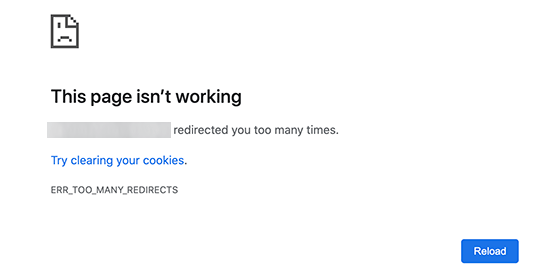
しかし、このエラーでは、何が競合を引き起こし、WordPressのリダイレクト・ループを強制しているのかがわかりません。
このエラーはFirefoxではこのように表示され、’The page isn’t redirecting properly’というメッセージが表示されます。
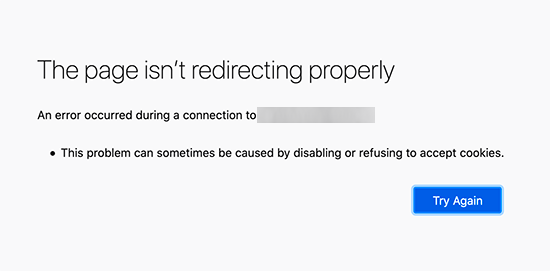
ということで、WordPressでリダイレクトが多すぎるエラーを修正する方法を見てみましょう。
トラブルシューティング、WordPressサイトへのアクセス、エラーの再発防止について順を追って説明します。
1.ブラウザーCookieとキャッシュを消去する。
エラーの一般的な原因として、ウェブブラウザのCookieが考えられます。Firefox、Safari、Opera、Microsoft Edgeなど、別のウェブブラウザを使ってサイトにアクセスしてみてください。
別のブラウザーで正常にサイトにアクセスできる場合は、通常のブラウザーでブラウザーCookieとキャッシュをクリアする必要があります。
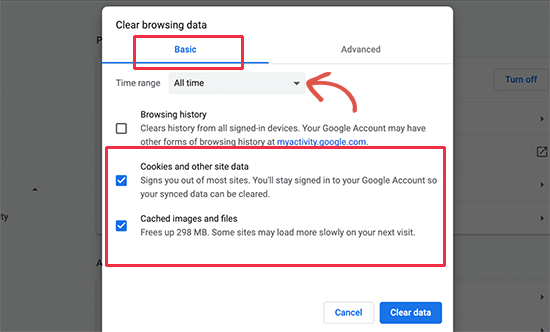
すべての主要なブラウザーで、ブラウザーのキャッシュをクリアする方法についての詳細なガイドがあります。
一方、ブラウザーを変えても問題が解決しない場合は、次のステップに進むことができる。
2.WordPressのプラグインをすべて無効化する。
WordPressのリダイレクトループや「ERR_TOO_MANY_REDIRECTS」の最も一般的な原因は、プラグインの競合です。WordPressプラグインが初期設定のWordPressリダイレクトと衝突するような方法でリダイレクトを設定しようとすると、このエラーメッセージが表示されることがあります。
これを解決するには、サイトのWordPressプラグインをすべて無効化する必要があります。通常は、WordPress管理エリアのプラグイン ” すべてのプラグインページに移動し、そこからプラグインを無効化することができます。
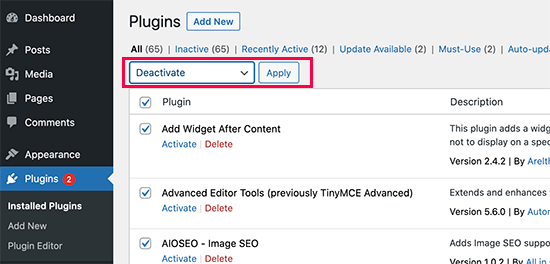
ただし、リダイレクトエラーのため、WordPressの管理エリアにアクセスできない可能性が想定されます。
その場合、FileZillaのようなFTPクライアントまたはWordPressホスティングコントロールパネルのファイルマネージャーアプリを使用してWordPressプラグインを無効化する必要があります。
FTPクライアントを使用してサイトに接続し、/wp-content/フォルダーに移動するだけです。
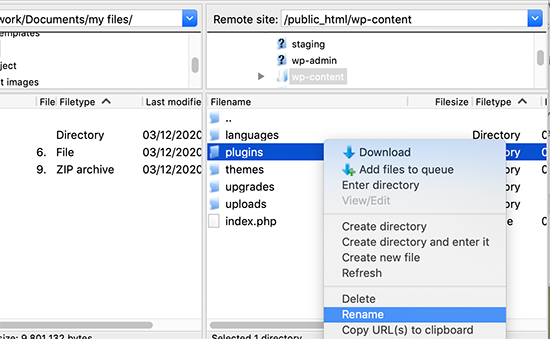
そこにプラグインフォルダーがあるので、名前を「plugins.deactivate」に変更してください。
これを行うと、サイトのWordPressプラグインがすべて無効化されます。
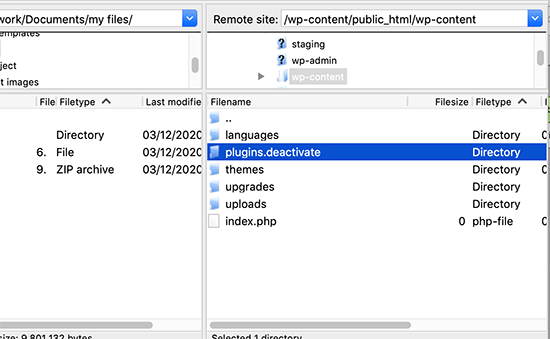
基本的に、WordPressはプラグインファイルを読み込むためにpluginsと呼ばれるフォルダーを探します。フォルダーが見つからない場合、データベース内の有効化したプラグインを自動的に無効化します。
WordPressサイトにアクセスしてみてください。WordPressの管理エリアにログインできるようであれば、いずれかのプラグインがエラーを引き起こしていることになります。
どのプラグインが原因かを調べるには、FTPクライアントかファイルマネージャーアプリに戻り、plugins.deactivateフォルダーを「plugins」にリネームする必要があります。
その後、サイトのWordPress管理エリアに切り替え、プラグイン ” すべてのプラグインページに移動します。ここからプラグインを1つずつ有効化し、サイトにアクセスしてエラーが再現できるかどうかを確認してください。
エラーの原因となっているプラグインを見つけたら、そのプラグインに代わるものを見つけるか、プラグインのWordPressサポートフォーラムに問題を報告することができます。
3.WordPressのURLを修正する
このエラーのもうひとつの主な原因は、WordPressのURL設定の誤りです。通常、これらのオプションは設定 ” 一般ページで表示できます。
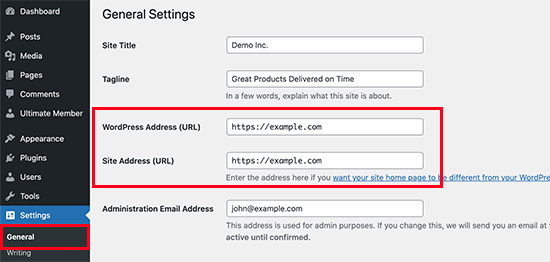
ほとんどのサイトでは、「WordPressアドレス」と「サイトアドレス」フィールドのURLは同じでなければなりません。しかし、ユーザーによっては、一方のURLに’www’を使用し、もう一方にwwwでないURLを使用してしまう場合があります。
WordPressの管理エリアにアクセスできないかもしれないので、FTPクライアントやファイルマネージャーアプリを使ってWordPressのURLを修正する必要があるかもしれません。
FTPクライアントを使用してWordPressサイトに接続し、/wp-content/themes/your-theme-folder/に移動するだけです。

ここから、functions.phpファイルを見つけて、メモ帳やテキストエディットのようなプレーンテキストエディターを使って編集する必要があります。
次に、一番下に以下のコードを追加する必要がある:
1 2 | update_option( 'siteurl', 'https://example.com' );update_option( 'home', 'https://example.com' ); |
https://example.com」を自分のサイトのURLに置き換えることをお忘れなく。これで変更を保存し、ファイルをサイトにアップロードすることができます。
その後、あなたのサイトにアクセスしてみて、エラーが解決するかどうか確認してください。
その他の方法については、WordPressのURLを簡単に変更する方法のチュートリアルをご覧ください。
4.WordPressの.htaccessファイルをリセットする
.htaccessファイルは、サイトサーバーがリダイレクトやその他のサーバー設定を管理するために使用する特別なファイルです。WordPressでは、SEOに適したURLやその他のリダイレクトにもこのファイルを使用します。
WordPressプラグインがサイトの.htaccessファイルに変更を加えることがあり、それがこのエラーを引き起こすことがあります。プラグインを無効化しても、.htaccessファイルから変更が削除されないこともあります。
その場合、WordPressの.htaccessファイルを手動でリセットする必要があります。
この場合も、FTPクライアントまたはダッシュボードのファイルマネージャーアプリを使ってサイトにアクセスする必要があります。接続すると、サイトのルートフォルダに.htaccessファイルが表示されます。
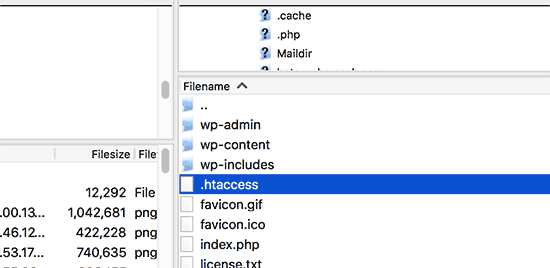
注:.htaccessファイルが見つからない場合は、WordPressで.htaccessファイルを見つける方法をご覧ください。
まず、.htaccessファイルのコピーをバックアップとしてコンピューターにダウンロードする必要があります。その後、あなたのサイトからファイルを削除してください。
WordPressブログにアクセスしてみてください。すべてが正常に動作する場合は、.htaccessファイルがリダイレクトエラーの原因になっていることを意味します。
.htaccessファイルを削除したので、再作成する必要があります。通常は、WordPressサイトが勝手にやってくれます。本当に〜してもよいですか?
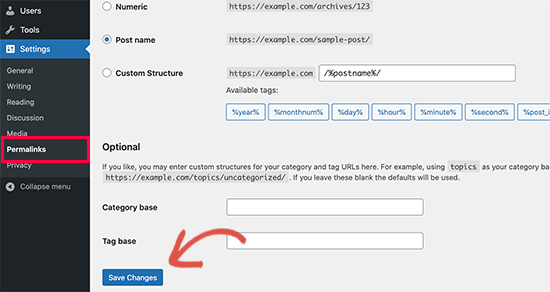
5.WordPressでリダイレクトが多すぎるエラーを防ぐ
先ほど説明した手順で、あなたのサイトのリダイレクト問題が解決していればよいのですが。問題が解決しなかった場合は、サーバーに問題がないかどうかを確認するために、WordPressホスティングサービス会社に相談する必要があるかもしれません。
彼らがあなたのサイトの問題を解決すれば、その原因を突き止めることもできるはずだ。
プラグインが原因の場合は、プラグインのサポートフォーラムに問題を報告する必要があります。WordPressのサポートの依頼方法については、こちらのガイドをご覧ください。しかし、助けを得ることができない場合は、いつでも同じことをする代替プラグインを見つけることができます。
エラーの原因がWordPressサイトの設定ミスによるものであれば、それをメモしておき、サイトの設定が適切に行われていることを確認してください。
詳しくは、WordPressのトラブルシューティングのチュートリアルをご覧ください。
動画チュートリアル
文章での説明が苦手な方は、動画チュートリアルをご覧ください:
この投稿が、あなたのサイトの「error too many redirects」問題を解決する一助となれば幸いです。また、WordPressのよくあるエラーの究極のハンドブックや、WordPressサポートへの連絡方法をブックマークしておくとよいでしょう。
If you liked this article, then please subscribe to our YouTube Channel for WordPress video tutorials. You can also find us on Twitter and Facebook.





Kamal
I tried all the solutions given above, still getting the same error “redirected you too many times.”.
It will be really helpful if I can get any SPOC from WordPress or any other solution which can be tried.
WPBeginner Support
If none of the methods from our article were able to solve the issue, we would recommend reaching out to your hosting provider to ensure nothing from their end could be the cause of the error and they should be able to help find the reason for the problem.
Admin
Kerri-Anne
If you’re using CloudFlare or something like that, especially with GoDaddy, that often causes a redirect loop as well. Update the DNS / Nameservers.
WPBeginner Support
Thank you for sharing what solved it for you!
Admin
Kingsley Chukwuemeka
In my case, the issue affects only some blog posts and I am wondering if this same process will work.
WPBeginner Support
It should still work even if it is only a few posts.
Admin
Valerie
Thank you, 3. Fix WordPress URLs – this one helped!
WPBeginner Support
Happy to hear our recommendation helped!
Admin
Nata
Thank you! Removing the plugin that caused the conflict helped.
WPBeginner Support
Glad our recommendations were helpful!
Admin
Mike
Thank you! Nothing was working for me, changing this SSL setting helped!
WPBeginner Support
Glad our guide could help!
Admin
Andrew
Thank you so much, deleting the ht.access file worked for me
WPBeginner Support
Glad our guide could help
Admin
Alex Froitzheim
Thanks so much for the article! In my case, the problem turned out to be a different one: My domain contained an umlaut (ü). I had to convert my domain name to Punycode and change my wordpress address and site address to the resulting URL.
WPBeginner Support
Thanks for sharing this for anyone who may also have this issue with an umlaut!
Admin
Brad Vickers
If none of the above works and you are using Cloudflare for DNS, check your SSL settings in Cloudflare. If you have an SSL installed on your hosting server, you need to change the SSL mode to Full (strict) in Cloudflare.
WPBeginner Support
Thanks for sharing what worked for you for this issue.
Admin
Jonathan Engelsma
This Cloudflare setting seems to have been my prob… after days of digging around. Thanks man!
Chethan Kumar
Thank you so much, it helped me a lot… My WP site is struck at page loading, i deleted .htaccess file from server after this working fine… you saved my time… loved it
Gimhan
Thanks a lot for the content. Removing the .htaccess file which I created manually and letting WordPress create the .htaccess file automatically resolved my issue.
Thanks again.
Mark Lidster
Man, you just saved me a whole heap of time as I’d created a url redirect from within the admin panel then couldn’t obviously get back in. Thought I was going to have to restore an old backup and lose all my work, but your simple addition to the config file via ftp saved all of that. Thank you so much
WPBeginner Support
Glad our guide was helpful
Admin
Stephen
Hi,
I tried to add the www. in general settings in wordpress as you suggested, only now i cannot acces my wordpress domain anymore… it says it does not recognize my login username and/or password, any suggestions?
WPBeginner Support
You can check your username and password using our guide below:
https://www.wpbeginner.com/beginners-guide/how-to-change-your-password-in-wordpress/
Admin
Solomon
Good day,
I have tried all these and nothing seems to be working.
WPBeginner Support
If none of these recommendations are working for you, we would recommend reaching out to your hosting provider for assistance
Admin
Jay Wulf
Hi, I was struggling with this issue for a while and it took me a great degree of research to actually find the solution.
If you are experiencing “Too many redirects” problem with WordPress
In my situation, the new website was behind a reverse proxy (NGINX).
You need to add this to the fix list above.
Modify wp-config.php add the text
/**
* Handle SSL reverse proxy
*/
if ($_SERVER[‘HTTP_X_FORWARDED_PROTO’] == ‘https’)
$_SERVER[‘HTTPS’]=’on’;
if (isset($_SERVER[‘HTTP_X_FORWARDED_HOST’])) {
$_SERVER[‘HTTP_HOST’] = $_SERVER[‘HTTP_X_FORWARDED_HOST’];}
WPBeginner Support
Thank you for sharing for those on NGINX servers
Admin
Antoine
It solved my problem!
I was on HTTPS behind an nginx proxy and I had a redirect loop. Editing the wp-config did the trick!
Ian
Thank you so much, this fixed my problem on AWS (using Apache)
nechry
It also solve my redirect problem!
thank-you
Dhruv
Hello, my problem is not getting solved. My homepage is working fine but the wp-admin has this redirect problem
WPBeginner Support
You would want to go through some of our recommendations in our article below:
https://www.wpbeginner.com/beginners-guide/beginners-guide-to-troubleshooting-wordpress-errors-step-by-step/
To help find the issue
Admin
Jack Mwangi
I cannot be able to express my gratitude but I realy thank you very much for your assistance. The last method really worked for me.. Thanks a lot again.
WPBeginner Support
You’re welcome, glad our guide was helpful
Admin
Jim Biancolo
There’s a fix in the WP is_ssl() docs that worked for me
Mohammed Alshami
at my site i did all the mentioned steps and i still don’t get any thing i don’t know how to fix it anyone can help ?
WPBeginner Support
If none of our recommendations were able to assist, we would recommend reaching out to your hosting provider for them to take a look.
Admin
Jasmin Jai
Wonderful content and very informative! It took awhile but we were able to fix our WordPress issue online on our website because of your helpful article here! Thanks again.
WPBeginner Support
Glad our guide was helpful
Admin
Jim Biancolo
I was tearing my hair out over this and found another thing to check. If you’re behind a load balancer this can cause the WordPress is_ssl() function to return incorrect values, which can put you into a redirect loop as it tries to redirect to a secure URL even though you’re already at a secure URL.
Mohammed Alshami
how did you fix it ?
Aylin
Hello. I have tried every recommendation that you have given: plugin, htaccess, wp-config.php but none of them works for me. Please help!!! Thanks
WPBeginner Support
If none of these recommendations were able to help you, then we would recommend reaching out to your hosting provider for them to take a look
Admin
Reginald
Thank you for this article. Very informative and the way you explained things was so helpful.
I understand the issue when it is happening over the entire website. My problem is that one category of pages (registration pages for my memberships) is being affected by this issue. Any idea why the error would be specific to a category?
Every other page on my site is working.
WPBeginner Support
You would first want to go through the steps in this article. If it still continues you would want to ensure you don’t have any plugins possibly creating redirects.
Admin
Joseph
Hi, Please what should i do?
i followed the steps involved in removing the /wp in my siteurl. then immediately i altered the wordpress and siteurl and saved changes, i have been unable to login into the wp-admin. the following is the error message i received.
“The document has moved here.
Additionally, a 302 Found error was encountered while trying to use an ErrorDocument to handle the request.”
thank you
WPBeginner Support
It would depend on which of the methods you used from our article below for removing WordPress from your URL:
https://www.wpbeginner.com/wp-tutorials/how-to-get-rid-of-wordpress-from-your-wordpress-site-url/
Admin
Solomon Daniels
Hi! I cloned my site to a new URL using GoDaddy’s Installatron feature, and now when I try to access the cloned site using the new URL, it says ‘too many redirects.’ This means I can’t even access the WordPress back end. Is there a way to try disabling plugins without that access? Do I just temporarily move them to a new folder? Or do you have any suggestions?
WPBeginner Support
We have a guide for how to disable plugins that you can follow here:
https://www.wpbeginner.com/plugins/how-to-deactivate-all-plugins-when-not-able-to-access-wp-admin/
Admin
Oksana
May God bless you, the author of this article!!!!
WPBeginner Support
Glad our article was helpful
Admin
U.A
Thanks a lot, solved a big issue for me here!
WPBeginner Support
You’re welcome, glad our article was helpful
Admin
ABDUL
That’s Why I Love wpbeginner, only one minute to solve. Thanx Syed balkhi sir And Team.
WPBeginner Support
Glad our guide was able to help you
Admin
Gofar ahmad
Thanks for all. I love wpbeginner. the best content.
WPBeginner Support
You’re welcome, glad you like our content
Admin
Mal
How did you know my service provider wouldnt take any blame….its like you new there feed back exactly
Thanks for saving the day
WPBeginner Support
You’re welcome, glad our article could help you solve the issue
Admin
Ben Jamir
Beautiful…so nicely explained..this solved my problem
Thank you for such a detailed post.
WPBeginner Support
You’re welcome, glad you found our post helpful
Admin
Daniel Cervantes
Well, our website was working just fine then all of a sudden our site went down,
I did all the steps above.
what else can we do?
WPBeginner Support
If the methods in this article aren’t working and you’re seeing the too many redirects error, you would want to reach out to your hosting provider to ensure this isn’t an error from their end.
Admin
Teja T. Diay
I tried with deleting the www. and now I can’t even log in in to the wp-admin anymore, I just get a page with info saying that my page is not working due to too many redirects.
How can I fix this, I need to continue developing my website.
“This page isn’t working redirected you too many times.
Try clearing your cookies.
ERR_TOO_MANY_REDIRECTS”
WPBeginner Support
You would want to bring back the www to your site, to do that you would edit the options table similar to our guide here:
https://www.wpbeginner.com/beginners-guide/how-to-reset-a-wordpress-password-from-phpmyadmin/
Once you do, for removing www you can follow our guide here:
https://www.wpbeginner.com/beginners-guide/www-vs-non-www-which-is-better-for-wordpress-seo/
Admin
Randy King
Here is a totally bizarre solution. The infinite login loop just started happening with no change in plugins, etc. I did everything – changed my theme, replaced the .htaccess file, etc. Here’s what I finally ended up doing that seems to have fixed everything: I rebooted my laptop and waited for several hours (in case it was a hosting problem). When I came back in, it all worked.
I tried clearing browser cache and did everything I could find, but nothing worked. I suspect there was something wacky going on that a reboot cleared up for me. And this is not the first time that this happened. Totally bizarre.
WPBeginner Support
That is an odd solution but thanks for sharing it, you may want to check with your hosting provider to see if they see the error as well if it continues.
Admin
SG
I’m facing a problem with my multisite network. Its created in local host. Everytime I try to access the new site it shows an error saying “The page isn’t redirecting properly”. If you can help that’d be great! Thanks
WPBeginner Support
You would want to start with the steps in this article to see if that resolves the issue
Admin
nasirey
i have problem for accessing my wordpress dashboard, when i try to access my wp- admin area it shows me your password is incorrect although my password is correct so if any one can help that kind of problem reply me. thanks.
WPBeginner Support
You could try force resetting your password using: https://www.wpbeginner.com/beginners-guide/how-to-reset-a-wordpress-password-from-phpmyadmin/
Admin
aleecode
awesome, it works. thanks
WPBeginner Support
Glad our recommendation could help
Admin
Lisa
Thanks for the article. I was able to fix my “too many redirects” problem by changing the http to https.
WPBeginner Support
Thanks for sharing the solution that worked for you
Admin