Error too many redirects(リダイレクトが多すぎるエラー)」はWordPressのエラーで、プラグインや間違った設定が原因となっている可能性があります。実際、読者や他のWordPressユーザーがよく目にするエラーのひとつです。
このエラーはサイトからロックアウトされる可能性もあり、修正するのは少し厄介です。幸いなことに、私たちはリダイレクトが多すぎる問題を何度もトラブルシューティングしてきました。
この投稿では、WordPressの「Error too many redirects」問題を簡単に解決する方法を紹介します。また、サイトへのアクセスを回復し、エラーのトラブルシューティングを行う方法も取り上げます。

専門家のアドバイストラブルシューティングはプロに任せたいですか?WordPressサポートサービスでは、エラーをすぐに修正し、サイトを再開することができます。さらに、1回限りの修正も行っているため、継続的な契約について心配する必要はありません。
WordPressの「リダイレクトが多すぎるエラー」問題の原因は?
Error too many redirects」はWordPressのリダイレクト設定ミスが原因です。
すでにご存知かもしれませんが、WordPressにはリダイレクト機能を利用したSEOフレンドリーなURL構造機能があります。同様に、WordPressの人気プラグインの多くも、この機能を使って一時的なリダイレクトを設定したり、恒久的な301リダイレクトを作成したり、404エラーを修正したりしています。
SSLの安全でないコンテンツの問題を修正するプラグインやWordPressのキャッシュプラグインを使用している場合、リダイレクトにも影響し、「too many redirects(リダイレクトが多すぎます)」エラーを引き起こす可能性があります。
ERR_TOO_MANY_REDIRECTS’ メッセージはGoogle Chromeではこのように表示されます。
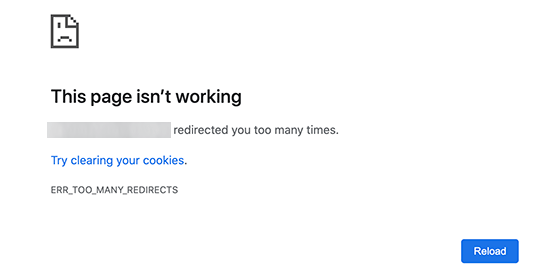
しかし、このエラーでは、何が競合を引き起こし、WordPressのリダイレクト・ループを強制しているのかがわかりません。
このエラーはFirefoxではこのように表示され、’The page isn’t redirecting properly’というメッセージが表示されます。
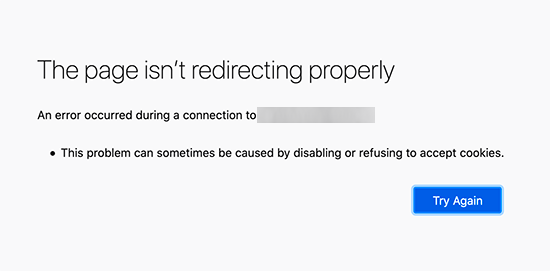
ということで、WordPressでリダイレクトが多すぎるエラーを修正する方法を見てみましょう。
トラブルシューティング、WordPressサイトへのアクセス、エラーの再発防止について順を追って説明します。
1.ブラウザーCookieとキャッシュを消去する。
エラーの一般的な原因として、ウェブブラウザのCookieが考えられます。Firefox、Safari、Opera、Microsoft Edgeなど、別のウェブブラウザを使ってサイトにアクセスしてみてください。
別のブラウザーで正常にサイトにアクセスできる場合は、通常のブラウザーでブラウザーCookieとキャッシュをクリアする必要があります。
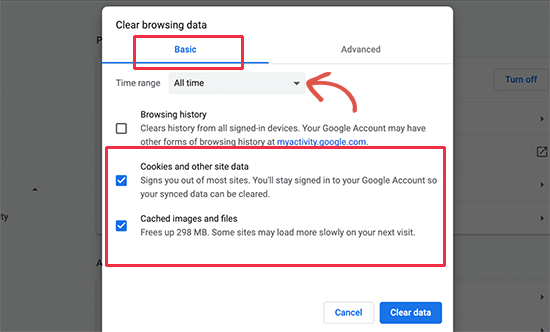
すべての主要なブラウザーで、ブラウザーのキャッシュをクリアする方法についての詳細なガイドがあります。
一方、ブラウザーを変えても問題が解決しない場合は、次のステップに進むことができる。
2.WordPressのプラグインをすべて無効化する。
WordPressのリダイレクトループや「ERR_TOO_MANY_REDIRECTS」の最も一般的な原因は、プラグインの競合です。WordPressプラグインが初期設定のWordPressリダイレクトと衝突するような方法でリダイレクトを設定しようとすると、このエラーメッセージが表示されることがあります。
これを解決するには、サイトのWordPressプラグインをすべて無効化する必要があります。通常は、WordPress管理エリアのプラグイン ” すべてのプラグインページに移動し、そこからプラグインを無効化することができます。
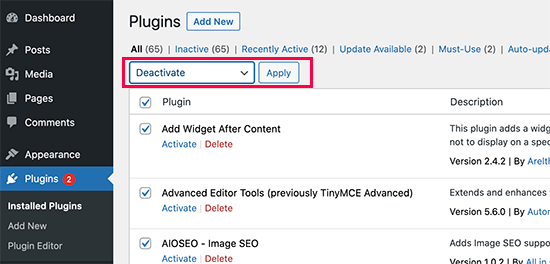
ただし、リダイレクトエラーのため、WordPressの管理エリアにアクセスできない可能性が想定されます。
その場合、FileZillaのようなFTPクライアントまたはWordPressホスティングコントロールパネルのファイルマネージャーアプリを使用してWordPressプラグインを無効化する必要があります。
FTPクライアントを使用してサイトに接続し、/wp-content/フォルダーに移動するだけです。
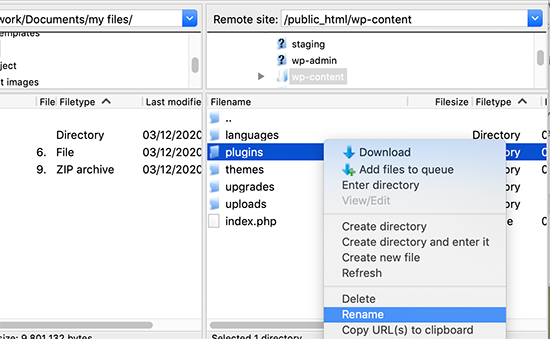
そこにプラグインフォルダーがあるので、名前を「plugins.deactivate」に変更してください。
これを行うと、サイトのWordPressプラグインがすべて無効化されます。
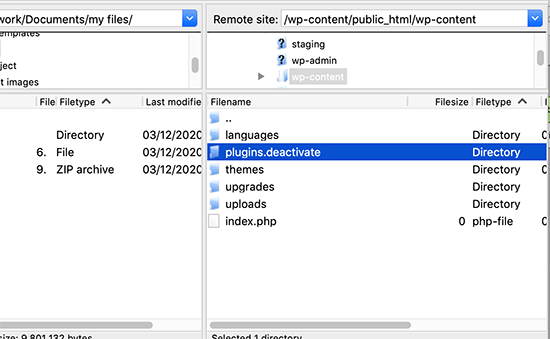
基本的に、WordPressはプラグインファイルを読み込むためにpluginsと呼ばれるフォルダーを探します。フォルダーが見つからない場合、データベース内の有効化したプラグインを自動的に無効化します。
WordPressサイトにアクセスしてみてください。WordPressの管理エリアにログインできるようであれば、いずれかのプラグインがエラーを引き起こしていることになります。
どのプラグインが原因かを調べるには、FTPクライアントかファイルマネージャーアプリに戻り、plugins.deactivateフォルダーを「plugins」にリネームする必要があります。
その後、サイトのWordPress管理エリアに切り替え、プラグイン ” すべてのプラグインページに移動します。ここからプラグインを1つずつ有効化し、サイトにアクセスしてエラーが再現できるかどうかを確認してください。
エラーの原因となっているプラグインを見つけたら、そのプラグインに代わるものを見つけるか、プラグインのWordPressサポートフォーラムに問題を報告することができます。
3.WordPressのURLを修正する
このエラーのもうひとつの主な原因は、WordPressのURL設定の誤りです。通常、これらのオプションは設定 ” 一般ページで表示できます。
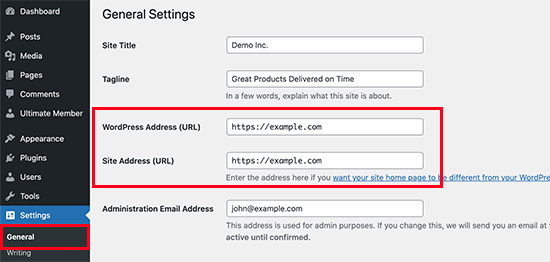
ほとんどのサイトでは、「WordPressアドレス」と「サイトアドレス」フィールドのURLは同じでなければなりません。しかし、ユーザーによっては、一方のURLに’www’を使用し、もう一方にwwwでないURLを使用してしまう場合があります。
WordPressの管理エリアにアクセスできないかもしれないので、FTPクライアントやファイルマネージャーアプリを使ってWordPressのURLを修正する必要があるかもしれません。
FTPクライアントを使用してWordPressサイトに接続し、/wp-content/themes/your-theme-folder/に移動するだけです。

ここから、functions.phpファイルを見つけて、メモ帳やテキストエディットのようなプレーンテキストエディターを使って編集する必要があります。
次に、一番下に以下のコードを追加する必要がある:
1 2 | update_option( 'siteurl', 'https://example.com' );update_option( 'home', 'https://example.com' ); |
https://example.com」を自分のサイトのURLに置き換えることをお忘れなく。これで変更を保存し、ファイルをサイトにアップロードすることができます。
その後、あなたのサイトにアクセスしてみて、エラーが解決するかどうか確認してください。
その他の方法については、WordPressのURLを簡単に変更する方法のチュートリアルをご覧ください。
4.WordPressの.htaccessファイルをリセットする
.htaccessファイルは、サイトサーバーがリダイレクトやその他のサーバー設定を管理するために使用する特別なファイルです。WordPressでは、SEOに適したURLやその他のリダイレクトにもこのファイルを使用します。
WordPressプラグインがサイトの.htaccessファイルに変更を加えることがあり、それがこのエラーを引き起こすことがあります。プラグインを無効化しても、.htaccessファイルから変更が削除されないこともあります。
その場合、WordPressの.htaccessファイルを手動でリセットする必要があります。
この場合も、FTPクライアントまたはダッシュボードのファイルマネージャーアプリを使ってサイトにアクセスする必要があります。接続すると、サイトのルートフォルダに.htaccessファイルが表示されます。
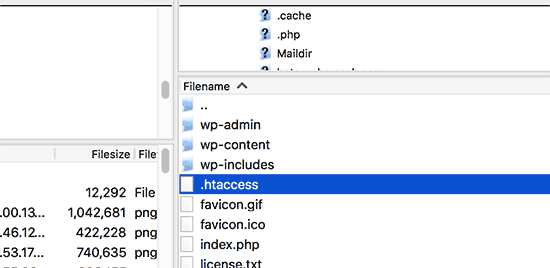
注:.htaccessファイルが見つからない場合は、WordPressで.htaccessファイルを見つける方法をご覧ください。
まず、.htaccessファイルのコピーをバックアップとしてコンピューターにダウンロードする必要があります。その後、あなたのサイトからファイルを削除してください。
WordPressブログにアクセスしてみてください。すべてが正常に動作する場合は、.htaccessファイルがリダイレクトエラーの原因になっていることを意味します。
.htaccessファイルを削除したので、再作成する必要があります。通常は、WordPressサイトが勝手にやってくれます。本当に〜してもよいですか?
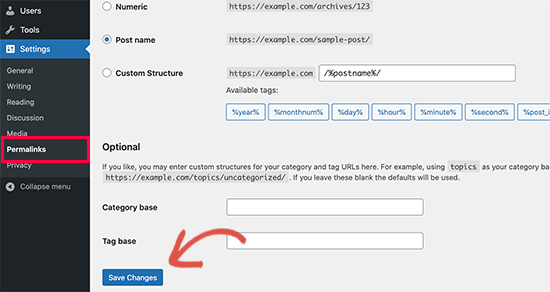
5.WordPressでリダイレクトが多すぎるエラーを防ぐ
先ほど説明した手順で、あなたのサイトのリダイレクト問題が解決していればよいのですが。問題が解決しなかった場合は、サーバーに問題がないかどうかを確認するために、WordPressホスティングサービス会社に相談する必要があるかもしれません。
彼らがあなたのサイトの問題を解決すれば、その原因を突き止めることもできるはずだ。
プラグインが原因の場合は、プラグインのサポートフォーラムに問題を報告する必要があります。WordPressのサポートの依頼方法については、こちらのガイドをご覧ください。しかし、助けを得ることができない場合は、いつでも同じことをする代替プラグインを見つけることができます。
エラーの原因がWordPressサイトの設定ミスによるものであれば、それをメモしておき、サイトの設定が適切に行われていることを確認してください。
詳しくは、WordPressのトラブルシューティングのチュートリアルをご覧ください。
動画チュートリアル
文章での説明が苦手な方は、動画チュートリアルをご覧ください:
この投稿が、あなたのサイトの「error too many redirects」問題を解決する一助となれば幸いです。また、WordPressのよくあるエラーの究極のハンドブックや、WordPressサポートへの連絡方法をブックマークしておくとよいでしょう。
If you liked this article, then please subscribe to our YouTube Channel for WordPress video tutorials. You can also find us on Twitter and Facebook.





Akash Gadiya
I’ve tried all the suggested solutions but unfortunately none of them seem to work for me. The last thing I remember doing on the cPanel was to use the Backup wizard to take a full backup of the site. After that I’m assuming, the too many redirects error started showing up. I don’t even have access to the admin panel now. Could that in any way be linked to this problem?
Here’s what I’ve done so far:
1) I added those lines of code to the wp-config.php file with and without www
2) I deleted 2 .htaccess files, one in the root directory and another in the wp-content folder, one by one
3) I renamed the plugins folder to deactivate it
4) I downloaded the backup file from the root directory and deleted it from the server
4) I ran through all the comments scanning for a possible fix, but to no avail
Any assistance in any way would be highly appreciated.
Thanks!
alin
that’s work great for wordpress.
many thanks!
Jason Lee
It can be fixed by disable or enable plugins on WordPress Tools.
Caspian Canuck
In my case the culprit was a redirect plugin that had a feature (which I don’t remember turning on, so it may have been done automatically during a version update) that monitors changes in page URLs and creates automatic redirects. The idea behind it is, if you had a page that you originally created under Category A, then moved it to Category B, the plugin would automatically create a HTTP 301 redirect from /category_a/slug to /category_b/slug. Except it isn’t smart enough to delete that redirect if you subsequently decided to move the page back to Category A and would stupidly create a second redirect from /category_b/slug to /category_a/slug. This would create an infinite redirect loop.
My solution to this idiocy was to disable the auto-redirect feature.
Renan
Thanks a lot !
Muqarrab Zaidi
My website is running fine no problem with that i have edited .htaccess file also the code you provided but still this problem exist
Muqarrab Zaidi
I have deactivated all plugins (folder name changed in wp-content) but still unable to login into admin area error is same that ERR_TOO_MANY_REDIRECTS please suggest me I am trying to resolve this I can’t publish my articles since 2 days
Webadmin
I found out that there are two .htaccess files, one in www folder and other www/wp-admin folder. I also discovered that I had security enable where the admin folder was only allowed from a specific IP. My DSL provider changed my outbound IP at sometime and start causing me “redirect” issues. Once I add the new IP into www/wp-admin/.htaccess file, I was able to see my admin login page.
Amber
I deleted the .htaccess file but a new one has not generated. Is there something I need to do to generate the new .htaccess file?
Martha
After deleting the .htaccess file, you need to log in to your admin area, go to Settings -> Permalinks, select the appropriate url choice you prefer, then hit Save. A new .htaccess file will be generated for you.
Lookman
After trying all the solutions suggested above without success. I stumbled upon a solution, my wp-admin folder was inside a cgi-bin folder, I don’t know how the folder was create, I copied my wp-admin folder to the main folder and deleted the cgi-bin folder.
Thanks all
Emma
When I change my domain, on both the WordPress address and the site address, when I log it to the admin page will it be with my new domain?
Right now it is http://www.example.com/wp-admin/
when I change it and remove the www will it be the same login in or will it now be
http://example.com/wp-admin/?
WPBeginner Support
Hi Emma,
It will be http://example.com/wp-admin/
Admin
hossam elbadry
Please happened to me the same problem on a link to the Control Panel( wp-admin) and you just experimenting with the second solution did not succeed with me
Romas
I have infinite loop redirection when I change in settigns->general
http://example.com to https://example.com , I think this means that there is some redirection from https to http, but I cannot find it, as far as I know I dont have plugins that redirect from https to http, but I think this is a standard feature of worpdress, how can I turn it off?
Thanks.
WPBeginner Support
Hi Romas,
No it is not a WordPress feature. If you do not have SSL installed on your site then you need to use http:// in both site address and WordPress address fields on Settings -> General page.
Admin
Balamurugan
Thank you so much.Just saved my day.
Accidently i changed my site url.thanks for the help
Graham
Thank you! Fixed my redirect issue by turning off a WordPress HTTPS plugin!
Alex Lucchesi
My solution: when I noticed that none of the above solutions worked, I realized that each time the only way I was able to successfully get to mydomain/wp-admin was to go to GoDaddy cPanel, Installatron, My Applications and click on the link for mydomain.com/wp-admin
So I right-clicked on that link and pasted it to the Bookmark property. When I did that the path was really long and not the expected mydomain.com/wp-admin
GoDaddy was doing a lot more than that to get me in.
Once I updated the Bookmark with the right path I now have a one click solution to get me to Admin level.
hugo
466/5000
The same thing is happening to me. I was unable to access the administrator when the Polylang add-in is active.
I have used the method of deactivating the polylang folder (wp-content / plugins / polylang) by ftp, changing its name to “polylang_backup” so that it at least enters the dashboard.
But I need it to work with the activated polylang. We have a lot of content with the customer already translated.
* I noticed this happened when I cleared the cache
Please help
Tunc
Thank you for your tutorial. I recently moved my website to https but I realized it put a lot of cpu load on the server so I decided to change it back to http after 3 days. I received the too many redirects error but I was able to fix it following your tutorial and clearing cookies.
My problem is, the people who visited the https version of my website are getting too many redirect errors and some do not know that they should clear their cookies. Is there any way I can do something on the server side so they won’t get redirect errors?
Kind regards
Akash Negi
Hello wp beginner
My website was not opening with non www version so i have done some changes like domain forwarding to my own domain (i really don’t know what i was doing). But now i am facing problem. My website has too many redirect loop error. Please help me how to solve this error. It’s very important for me
Thanks!
WPBeginner Support
Hi Akash,
First, you need to undo the changes you made to your website like domain forwarding. Next you need to contact your WordPress hosting provider. Some WordPress hosting providers configure their servers in a way that allows you to automatically redirect users from non-www to www URL and vice-versa. Choose the one and then stick to it and don’t forget to enter your prefered URL in WordPress settings.
Admin
Vinny
You saved my day !!
Thanks
Diego
You are the man!!! thank you so much for this article.. it solved my problem
Thomas F.
I had this problem after I changed a setting in PLESK. In “hosting settings”. I set “preferred domain” to instead of and couldnt reach my wordpress anymore.
Dave 'Niyi
How Blessed & pleasant Today is!
It took me 51 days to solve all these problems.
My site problems started with “Error establishing Database Connection”.
I visited many web forums for help but to no avail, until I changed my host.
The new host did all they could then my admin back end started working. My site started another error ” Internal Server Error” and this was solved after googling for solution. Then the third error started “Too many redirection”.
I read this post and did all prescribed solutions, also to no avail. I Continued reading the comments until I came across SARAH HAYES comment. Guess what?
A single capitalLetter that I used in my domain name caused the error.
This is what I did:
I replaced myDomainName.com with mydomainname.com in my wordpress database and my wp-config.php file and the problem was solved immediately.
What a painful lesson to learn. NEVER USE CAPITAL LETTERS FOR DOMAIN NAMES in your website settings and files.
always use small letters all through.
Thanks everyone for sharing.
mamun
I plugged one last time. I read this article and unplugged. My problem is solved. Thanks for your article.
Sarah
I haven’t been able to access Network Admin after installing Multisite with localhost. Since I don’t yet have a site URL, is adding the below lines to my wp-config.php file even a possible solution? What would I put in place of the URL? Any insight into this would be much appreciated.
define(‘WP_HOME’,’http://example.com’);
define(‘WP_SITEURL’,’http://example.com’);
El
I deleted the. htaccess file and everything worked fine.
Maoz
Hey there apparently the wooCommerce plugin did that problem for me and i deactivated it.. but i need a plugin to put in my store… any suggestions ?
WPBeginner Support
WooCommerce shouldn’t cause the issue. Try to figure out why WooCommerce is causing the issue on your website. If you really want to use some other plugin, then check out our list of 5 best WordPress eCommerce plugins.
Admin
Nathan
I have the same issue happening to me.
I uninstalled Woocommerce, then re-activated it, and every time I get the error message.
Musab Kara
try to change permalink
sadiq ali
thanks very much it works.
Sines
Hi there,
I want to share my solution. I had the same issue and I was searching for a hole day to fix that. I had tried all of the solutions above, but nothing worked for me. For me it has something to do with my hoster.
After I deactivated my ssl certificate it workt again. So I dug deeper and find the reason. The ssl certifacation was for my domain without “www”. After I activated ssl again and changed this lines in wp-config, everythink worket again:
FROM
define(‘WP_HOME’,’https://www.example.com’);
define(‘WP_SITEURL’,’https://www.example.com’);
TO (without www)
define(‘WP_HOME’,’https://example.com’);
define(‘WP_SITEURL’,’https://example.com’);
I hope I could help somebody with the same problem.
Thanks for that article, it brings me on the right way.
Oliver Gehrmann
You, good sir, are a lifesaver! Thank you very much!
Ray Fadly Franata
Where i put the two lines on config.php ?
nitin verma
hey man , I am getting redirect error from last day . can you please help me out , actually when i am searching from google search engine , this error occurs , i have tried the steps as mentioned above but it doesn’t work for me .
you can also search punjab police physical details , it will not open first time , and when refreshed again it will open .
Can you please help me out .
Armie
Check the .htaccess
That’s how I fix my problem.
Hope this helps.
Byamugisha Phillimon
on which line should i add
define(‘WP_HOME’,’http://example.com’);
define(‘WP_SITEURL’,’http://example.com’); am using atom editor.
WPBeginner Support
Just before the following line:
/* That’s all, stop editing! Happy blogging. */
Admin
Byamugisha Phillimon
This is the message it shows in my browser, Parse error: syntax error, unexpected ‘:’ in /hermes/bosnaweb10a/b2702/ipg.villsmed/public_html/kob/Freestyle/wp-config.php on line 83. Thanks for your coperation
WPBeginner Support
The error means that there is an extra colon : in your wp-config.php file’s code at line 83. You need to edit that file using an FTP client, and go to the line 83. The code on that line has a misplaced or unwanted colon.
Fiona
Thank you so much – I’m glad i found this. I was able to fix the error after being on hold on support for 2 hours with my host who had no idea!! Kudos to you.
Kudos to you.
Vinita
Hi,
Can you help me out with this redirection issue?
My Site Address is example.com/some-page.php and wordpress url is example.com/some-page/
Now google sees both as different pages. So I want to redirect some-page.php to /some-page/
How am i supposed to do it?
I used 301 redirection but it gives Redirect Loop Problem error.
Any help would be highly appreciated.
WPBeginner Support
Connect to your website using an FTP client. Locate the .php file and download it to your computer as a backup. Once you have it on your computer, you can safely delete it from your server. Your redirects should work fine now.
Admin
musthafa
Even i had a same issue “redirected too many times” on all web browsers.The issue was because of “WC Vendors”. I deactivated this plugin after that my site is working perfectly. So deactivate “WC Vendors” everything will be fine..
Sarah Hayes
I had this issues and I did everythign that was listed above and still had redirect issuses. The problem was the use of capitals.
Sheila
Anyone had the issue during localhost development? I had indeed recently updated plugins, however moving all plugin folders to the trash didn’t help. I do have access to the database: If I add the suggested language to the wp-config.php file,wp-options then shows a “fatal Javascript error”. Further suggestions? The www idea isn’t relevant on localhost (I use the #s url, not localhost: language)
Daniel Lofaso
Thanks for the post. My client’s site had this issue and it was caused by a plugin called the “Verve SSL” which alters the https and http URL settings. I deactivated it and no longer got this error. Now we will have to work with our host to troubleshoot further as I don’t know if this is a required plugin for my client’s HTTPS site.
Matthew
Thank you. Been searching for hours to work out why pretty links weren’t working and my site had crashed.
Simple fix
define(‘WP_HOME’,’http://example.com’);
define(‘WP_SITEURL’,’http://example.com’);
Manos
Hello Matthew
It seems a very clever fix – thank you for sharing
However for us the landlubbers – would you be so kind to add only couple of lines to explain, what is exactly you have done and it fixed the issue??
Many Many Thanks
Juan Torrijos
Hello Everyone, I had the same issue (Too many redirects) and I wanted to share my solution.
I have an intranet with a custom made theme.
The issue started when I changed the Front End template in Reading Settings, from Your latest post to a Static page. I switched back to Latest Post and it worked.
I didn’t notice it right away because I was logged in all the time. I only saw it when I tried to log back in. But I had made so many changes that I didn’t know what was the problem right away, leading me to this great post!
Laura Paulus
I have been trying to fix my site for days and nothing worked! I just read your comment and tried it. BAM! Working! Thanks so much for posting this!!!
Juan Torrijos
Hi Laura, I’m glad it helped.
It turned out that I was using the wp_redirect( home_url() ) function in my index.php, which generated the home_url() so it redirected back to that same page, which will cause and infinite redirect loop.
I ended up removing that line of code from the index.php and using the static page as the home page. If the user is not logged in, instead of redirecting it simply displays the login form.
Dave
Juan, you nailed it! That worked for me. Thx!
Juan Torrijos
Hi Dave, I’m glad it worked for you. Did you remove the wp_redirect() function from your index.php or did you change your front page displays in your settings?
Geordie
Hi, I had a redirect issue on chrome after changing a setting in my custom permalink. Deleting the .htaccess file for the server to regenerate it fixed the problem. Thank you.
Martin
Hi guys,
recently I installed WordPress and Travelo – Travel and Booking Theme. Everything worked smoothly from the beginning. Then too_many_redirects issue occured on my screen. I have an access to my WordPress Admin Panel. Everything is set well (site url, wordpress url), my permalinks are set on Day and name. I deactivated all plugins, deleted .htaccess file, contacted my host provider (they were nice and trying to help me) and we found out that Travelo theme causing the issue. Everytime I activate Travelo the issue occures. When I change the theme everything is in perfect shape. I concacted Soap Theme Support and waiting for their solution. If you guys have an idea how to fix it, please let me know. Thanks.
33qamar
hi @Martin!
I’ve had same issue tried so many solutions but after a lot of tries i came to know that some .php files of my themes (from Woocommerce) were outdated. after updating everything became ok. Now its working well.
Dipesh
I am also facing same problem. But finally i solve it by spending whole day hahah. I mistakenly move the wp-admin folder inside wp-content so i am round the problem whole day………hahah…
Glenn
Right! A missing wp-admin folder results in the same symptoms. I apparently accidentally deleted my localhost wp-admin folder. Discovered the folder was missing when I went to restore from backup.
33qamar
Hey!
I am also facing this problem and As a regular reader of this blog i come to this blog and reach this post done this all but still there.
i’ve use a migrator plugin “duplicator” for website megrate from localhost to my hosting.
The page isn’t working redirected you too many times.
Try:
Reloading the page
Clearing your cookies
ERR_TOO_MANY_REDIRECTS
ChrisSnipe
I have the exact same problem, did you get a solution 33qamar?
Kyle
I’ve had the same issue after migrating the site to a new hosting provider. Can anyone help us? We’re getting “too many redirects” with a newly migrated site.
e-colori
Thank you!
only adding to the wp-config.com
define(‘WP_HOME’,’http://example.com’);
define(‘WP_SITEURL’,’http://example.com’);
fixed it! Finally after trying many things!!!
ewan yates
Perfect! Turns out my site url was changed by a careless tech support guy. I managed to find and correct the error and now my site is back up and running
Jason
I am wondering if anyone else has seen redirect issue(s) related to using the plugin named Rename wp-login.php. I like using that plugin to change the default address of wp-admin. I have used it along with a function that adds a specific sting to the end of the login URL (example: ?jedi=theforce). This additional function uses a couple redirects. The function only specifies that if the string is missing or not correct, then redirect to Google. It (I think) has caused the too many redirects on one of my sites. If anyone has a possible resolution, please let us know.
Thanks!
kulbir singh
and second think is this,,,,when i open to this next time on same computer , than that will not redirect on any website ,,,,,if you want to see this problem next time on same computer ,,than clear cookies from same computer and if you try again to open my website than same problem showing
main consider is this
if cookies are already store in computer of my website ,,,than this problem not showing
if i will clear cookies from my computer ,,,than this problem show again
ViralKida
define(‘WP_HOME’,’http://example.com’);
define(‘WP_SITEURL’,’http://example.com’);
will work well… Thanks….. ADMIN
Angie
Oh my goodness, you are the best. I couldn’t find this fix anywhere else!!!
Marie
Thank you so freaking much! I searched last night and searched. This morning after hours of exhaustion trying to figure it out last night. I found your video this morning on this page!
I so appreciate it!
Thank you again!