カスタムフィールドを使えば、WordPressの投稿やページに追加情報を追加することができます。複雑なプラグインを必要とすることなく、追加情報を保存したり表示したりすることができます。
多くのWordPressユーザー、特にカスタマイズを探求しているユーザーは、なぜ管理エリアに「カスタムフィールド」オプションが見つからないのか不思議に思っています。解決策は実はとても簡単です。
WordPressは初期設定でカスタムフィールドのオプションを非表示にしていますが、数回クリックするだけで戻すことができます。コーディングや技術的なスキルは必要ありません。
このガイドでは、カスタムフィールドを再び表示できるようにする方法をステップバイステップで説明します。
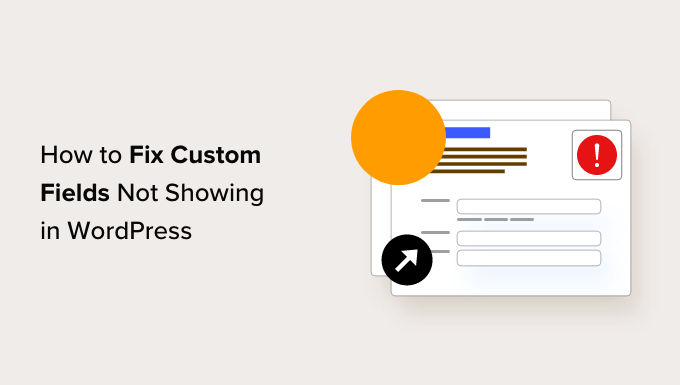
WordPressで表示されないカスタムフィールドを修正する
カスタムフィールドを使えば、WordPressの投稿やページに詳細情報を追加することができます。裏側に重要な情報を保存する非表示のメモのようなものだと考えてください。カスタムフィールドは、特別な設定や追加のメタデータ、あるいはカスタム・レイアウトによく使われます。
WordPressのチュートリアルを見ていると、カスタムフィールドについて言及されているのを見たことがあるかもしれません。しかし、サイトにアクセスしてみると、カスタムフィールドはどこにもありません。特にWordPressを使い始めたばかりの場合は、混乱するかもしれません。
カスタムフィールドは、以前は投稿編集画面のすぐそこにあった。しかし現在、WordPressは初期設定で新規ユーザーのカスタムフィールドを非表示にしています。
新規:良いニュースです。コーディングや技術的なトリックは必要ありません。WordPressには、数回クリックするだけでそれらをオンにするビルトイン方法があります。
まず、エディターで投稿またはページを開きます。次に、右上にある3つの点のメニューをクリックします。
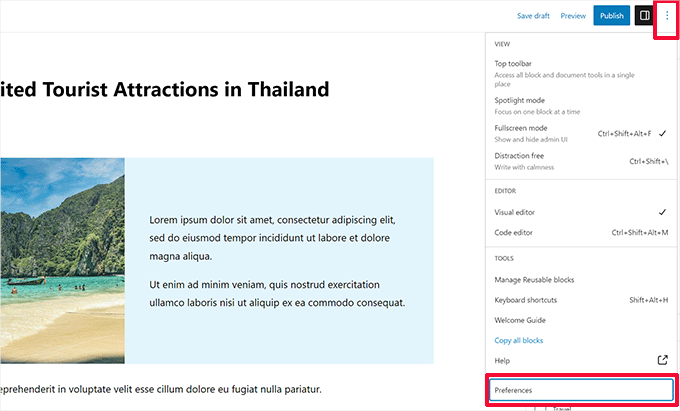
下にスクロールして「環境設定」をクリックする。エディターの設定パネルが開きます。
次に、「パネル」タブに切り替えます。ここに「カスタムフィールド」のトグルがあります。それをオンにします。
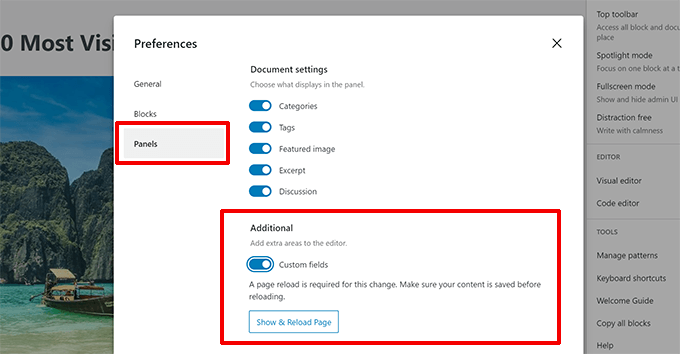
注:このオプションが表示されなくても、心配しないでください。トラブルシューティングの手順は後述します。
カスタマイザーを有効化すると、WordPressがページをリロードするよう尋ねてきます。有効化してリロード」をクリックします。
ページがリフレッシュしたら、エディターの一番下までスクロールしてください。カスタムフィールド’ボックスが表示されます。
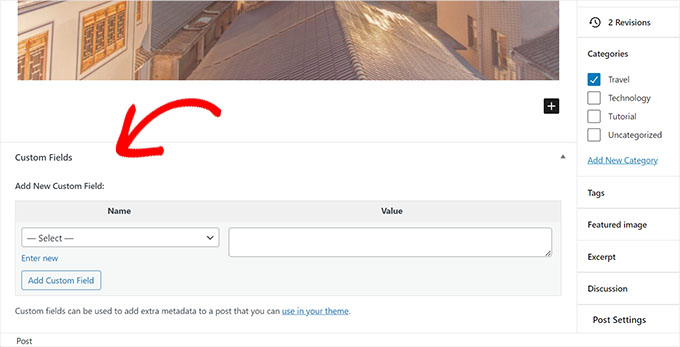
一番いいのは?WordPressはこの設定を記憶しています。カスタムフィールドボックスは投稿やページを編集するたびに表示されます。
カスタムフィールドの追加、編集、管理が簡単にできるようになりました。
カスタマイザーとは?カスタムフィールドで何ができますか?
WordPressで投稿やページを作成すると、コンテンツは2つの部分に分かれて保存されます。最初の部分は、エディター内であなたが書いたテキスト、画像、その他の要素です。
2つ目の部分は、タイトル、投稿者、日付など、投稿に関する詳細です。この背景情報はメタデータと呼ばれます。
WordPressでは、標準の投稿メタデータに加えて、カスタムフィールドを使ってカスタマイザーを追加することができます。カスタムフィールドは、コンテンツに関する追加情報を表示する付箋のようなものです。
カスタマイザーで何ができるのか気になる方は、WordPressカスタムフィールドの初心者ガイドをご覧ください。例やヒント、アイデアが満載です。
WPBeginnerのさまざまなエリアでカスタマイザーを使用しています。例えば、WordPressソリューションセンターでは、各商品レビューに関する追加データを保存するために使用しています。
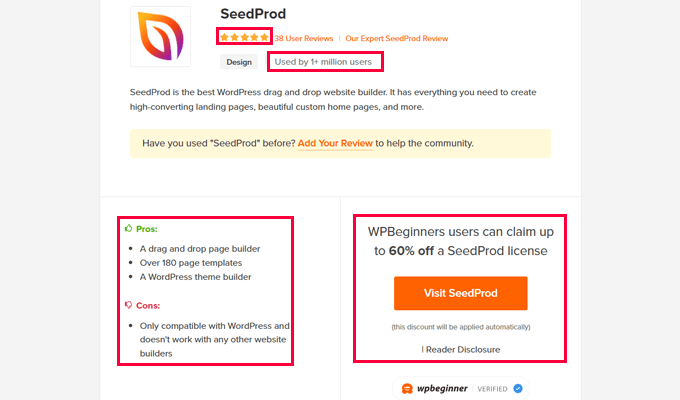
カスタムフィールドは、多くのトップWordPressプラグインでも広く使用されています。これにより、プラグインは独自のデータベーステーブルを作成する代わりに、既存のWordPressデータベース構造を使ってメタ情報を保存することができます。
例えば、All In One SEOプラグインは、カスタムフィールドを使用して個々の投稿のSEO設定を保存します。
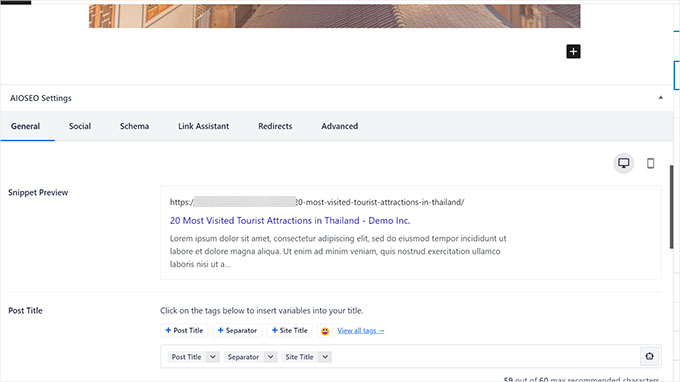
また、初期設定のカスタムフィールドボックスを使用する代わりに、多くのプラグインがカスタムメタボックスを作成していることにお気づきでしょう。これらはユーザーが情報を入力するためのすっきりとした方法を提供します。
カスタムメタボックスを作りたいですか?WordPressでカスタムメタボックスを追加するためのステップバイステップガイドをご覧ください。
WordPressのカスタムフィールドのトラブルシューティング
最近、読者の一人がブロックエディターの環境設定からカスタマイザーオプションが消えているという問題に遭遇しました。調査の結果、この問題の原因がわかりました。
WordPressサイトに「環境設定」メニューの「カスタムフィールド」オプションがない場合は、Advanced Custom Fields(ACF)プラグインがインストールされ有効化されているかどうかを確認する必要があります。
ACFは、カスタムメタボックスを作成するために開発者が使用する人気のWordPressプラグインです。
ACFバージョン5.5.13では、初期設定のWordPressカスタムフィールドメタボックスを削除する設定を追加しました。これにより、投稿編集ページのロード時間が短縮されます。ACFを使用しているので、初期設定のメタ情報は必要ないということです。
しかし、デフォルトのWordPressカスタムフィールドメタボックスを有効化したい場合は、functions.phpファイルまたはWPCodeを使用して、WordPressテーマに以下のコードを追加する必要があります:
1 | add_filter('acf/settings/remove_wp_meta_box', '__return_false'); |
詳しくは、WordPressでカスタマイザーコードを簡単に追加する方法をご覧ください。
カスタムフィールドの問題解決にヘルプが必要ですか?
プレミアム WordPress サポートサービスをご覧ください。少額の料金で、WordPress の専門エンジニアが問題を解決します。
✅ 年中無休でオンデマンド利用可能
✅ 透明性の高い1回限りの料金
✅ 迅速なターンアラウンド
WordPressでカスタムフィールドを使用するためのボーナスヒント
カスタムフィールドを使うのは少し複雑で高度に聞こえるかもしれません。しかし、ちょっとした手助けがあれば、初心者ユーザーでも簡単に使うことができます。
以下は、WordPressサイトでカスタムフィールドを使用する創造的な方法を探るために使用できる追加リソースです。
- WordPressでカスタムフィールドを検索可能にする方法(簡単な方法)
- WordPressで投稿日:公開する際に自動的にカスタムフィールドを追加する方法
- WordPressのコメントフォームにカスタムフィールドを追加する方法
- WordPressのカスタムフィールドでゲスト投稿者名を書き換える方法
- WordPressの投稿に特定のカスタムフィールドがある場合のみ表示する方法
この投稿が、あなたのWordPressサイトにカスタムフィールドの設定がないことを確認するのにお役に立てば幸いです。WordPress の一般的なエラーを修正するガイド、またはWordPress でエラーログを設定する方法もご覧ください。
If you liked this article, then please subscribe to our YouTube Channel for WordPress video tutorials. You can also find us on Twitter and Facebook.





Amirhosein Taheri
The troubleshooting part was useful. TNX
WPBeginner Support
You’re welcome, glad our guide was helpful
Admin
Ralph
If this is in additional section is it really worth it to put information there? Does this benefit SEO in any important way? Or is it more for us? I don’t really understand the benefit here.
WPBeginner Support
It would depend on what custom fields weren’t showing for you. Sometimes the section for a plugin would disappear and following this guide would have the section reappear for you.
Admin
Keith Stanfield
Custom fields are not showing under product data with this plugin, I added the function code and enable the custom fields checkbox but nothing shows up.
WPBeginner Support
If you are using the block editor, we would recommend checking under preferences to ensure the custom fields are not hidden based on those settings.
Admin
GD
You saved my life! Thought it was a bug, but just had to modify screen options
WPBeginner Support
Glad our guide was helpful!
Admin
Dalia Sued
Custom fields disappear from WordPress 6.1, since the new WordPress update, all plugins that have custom fields have disappeared from all posts type, including posts and pages.
WPBeginner Support
Custom fields are still available, you may have them disabled in your editor. If you go to the top-right and click the three dots, then go to preferences you should find the option to enable custom fields.
Admin
Litbea
Great!! Thanks for the function, it was ACF indeed in my case…
WPBeginner Support
Glad our guide could help
Admin
Diego
Thank you very much!
This article solve my problem!
Reguards!
WPBeginner Support
Glad our article could solve your problem
Admin
will
i have ACFs that dont display on my home page. i know the ACF pro plug in needs to be updated. Would this result in why my fields aren’t displaying on my homepage?
WPBeginner Support
That could be part of the issue. If you reach out to the plugin’s support they should be able to assist.
Admin
Alfredo
Hi!
great article. I’m becoming crazy. Found The Solutions!:)
Thanks.
WPBeginner Support
Glad our article was helpful
Admin
Ushir Shah
Thank you! Adding the filter to the functions file because of ACF was my issue, what a great help!
WPBeginner Support
Glad our recommendation could help
Admin
Cedric Shaw
So we have ACF running and have the “fix” in our functions.php file. The issue we are having is that the drop down field is only showing 148 entries and not displaying all of the custom fields. Is there something that is preventing them from not displaying all of the custom fields?
WPBeginner Support
For that, you would want to reach out to ACF’s support to see possible reasons for this issue.
Admin
Poul
I spend a couple hours to solve this problem (find out why i don’t see that option in “Screen Options” menu).
Thanks!
WPBeginner Support
Glad our guide could help
Admin
Luke
Hello,
Thanks for your tip.
I’ve installed ACF, however still don’t see custom field checkbox.
When I tried to paste the code I got following error message: syntax error, unexpected ‘add_filter’ (T_STRING)
Could you please advise?
Many Thanks!
WPBeginner Support
If you reach out to ACF they may have a more recent workaround that you can use
Admin
SK
Hi. I have re-instated the custom fields. I can add new, but original fields are not showing in the back end (still displayed on website) so I cannot edit my content. Any ideas? Thanks
WPBeginner Support
It would depend on how the fields were added, if they were visible in the classic editor then you could revert to that editor temporarily using: https://www.wpbeginner.com/plugins/how-to-disable-gutenberg-and-keep-the-classic-editor-in-wordpress/
Admin
Ali Rashidy
Thanks a lot! you saved me!
WPBeginner Support
You’re welcome, glad our guide could help
Admin
Matthew Warner
Thank you!
WPBeginner Support
You’re welcome
Admin
Serge
Super. We were looking for the setting that was hiding the custom fields. We knew it was a setting but could find where. Thanks also for the bit of code, could come handy eventually.
merci,
Serge.
WPBeginner Support
Glad our article could help
Admin
Dave Combs
Sadly, the add_filter code for the functions.php file did not work, so I’m off to find to try to solve the problem.
WPBeginner Support
Thank you for letting us know, we’ll certainly keep an eye out for other solutions to recommend.
Admin
David
I lost a day of work trying to figure out why my custom metabox wasn’t showing. Then I checked the source code and it was there with the ‘hide’ class suffix. Thanks a lot ACF
Thank you for the fix
WPBeginner Support
Thanks for sharing your solution, glad our article could help
Admin
Robbie
Just wanted to say thanks for the add_filter() trick in the troubleshooting section. A new client needed me to fix something on a site I’d never seen and this was what I finally needed.
Eric
Thank you so much ! It is not really good for ACF to have hidden these custom fields.
Kash
Thank you!
ACF should add this as an options in the settings! Not cool!
ALU
thanks for the code. stupid change in ACF…
Pace
Thank you! Such a silly change ACF!
Kai Dickas
Hi,
thanks for the code. That´s what i´m looking for for hours. It helped me a lot.
Julia Moss
Thank you so much – this problem has been driving me mad! Your code for the functions file worked.