WordPressサイトで「本当に〜してもよいですか?プラグインの競合からテーマの問題まで、この不可解なメッセージはさまざまな問題によって引き起こされることがわかりました。
このエラーは、WordPressが具体的な修正方法を提供していないため、特にイライラさせられます。一般的なエラーメッセージで、いくつかの理由で表示される可能性があるため、多くのサイトオーナーが頭を悩ませています。
この投稿では、「本当に〜してもよいですか?」エラーのトラブルシューティングと修正に成功したいくつかの方法をご紹介します。

本当に〜してもよいですか?エラー?
本当に〜してもよいですか?」エラーは通常、nonceの検証に失敗したときに表示されます。このエラーを引き起こす最も可能性の高い候補は、この機能を適切に使用していないプラグインやテーマです。
nonceは、WordPressのURL、フォーム、Ajaxコールを悪用から保護するためのセキュリティレイヤーを追加するユニークなキーです。WordPressのウェブサイトや ブログにアクセスしようとするハッカーのような外部ソースではなく、あなたのサイトからのスクリプトであることを保証します。
ほとんどの場合、このエラーはサイトにインストールされているプラグインやテーマが原因です。
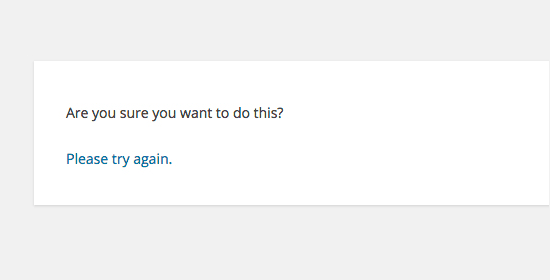
このエラーは、error establishing database connection(データベース接続の確立エラー)やthis file type is not permitted for security reasons(このファイルタイプはセキュリティ上の理由で許可されていません)のようなWordPressのエラーとは異なります。
WordPressの「本当に〜してもよいですか?」エラーのトラブルシューティング方法を見てみましょう。以下のクイックリンクから特定の方法にジャンプできます:
1.WordPressプラグインのチェック
まず、すべてのプラグインを無効化し、WordPressがあなたのサイトにインストールされているプラグインを見つけられないようにする必要があります。
FTPクライアントまたはWordPressホスティングサービスのファイルマネージャーアプリを使ってサイトに接続するだけです。
接続が完了したら、wp-contentフォルダに移動し、プラグインフォルダの名前を「plugins.無効化」に変更します。
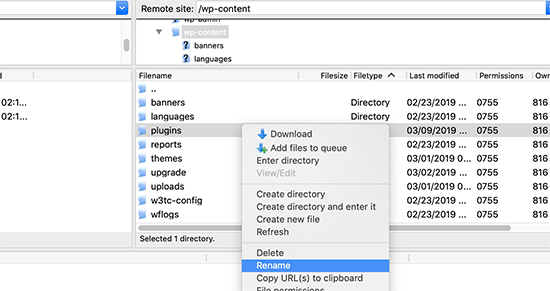
その後、WordPress管理エリアのプラグインページに戻る必要があります。
無効化されたすべてのプラグインの通知が表示されます。
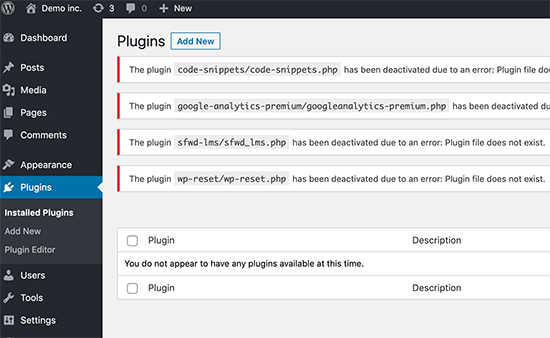
すべてのプラグインが適切にアンインストールされ、無効化されていることを確認したら、エラーを再現してみてください。
エラーが再び表示されない場合は、サイトのプラグインのいずれかが問題を引き起こしていることを意味します。
問題の原因となっているプラグインを特定するには、FTPエージェントまたはファイルマネージャを使用してサイトのファイルに戻り、plugins.deactivatedフォルダーの名前を「plugins」に戻してください。
その後、WordPress管理エリアのプラグインページにアクセスし、各プラグインを1つずつ有効化してください。各プラグインを有効化した後、問題の原因となっているプラグインを見つけるまでエラーを再現してみてください。
時間がかかると思われるかもしれないが、初心者が問題のプラグインを見つけるには最も簡単な方法だ。
2.WordPressテーマをチェックする
WordPressプラグインがこの問題を引き起こしていない場合、テーマが「本当に〜してもよいですか?
プラグインの場合と同じ手順を繰り返すことで、テーマを調査することができます。まず、FTPクライアントまたはファイルマネージャを使ってサイトに接続し、現在有効化したテーマをバックアップとしてコンピューターにダウンロードする必要があります。
テーマをバックアップしたら、Webサーバーから安全に削除できます。
WordPress管理エリアの外観 ” テーマページにアクセスすると、「有効化したテーマが壊れています。デフォルトテーマに戻します。
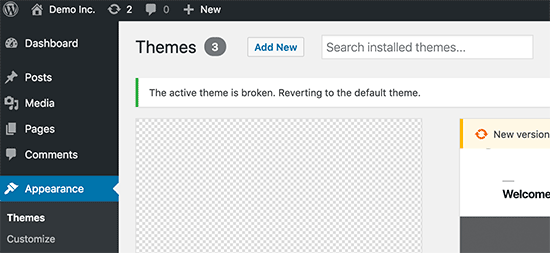
WordPressはあなたのサイトにTwenty Twenty-Threeのようなデフォルトテーマを使い始めます。
初期テーマを有効化した後にエラーが再現できない場合は、テーマが「本当に〜してもよいですか?
プロからのアドバイス プラグインやテーマが古い場合、このエラーが発生することがあります。そのため、プラグインやテーマを常に更新し、最新の機能やセキュリティ修正を行っておくことが重要です。詳しくはこちらのガイドをご覧ください:
3.プラグインとテーマを.zip形式でアップロードする。
ダッシュボードでテーマやプラグインをアップロードすると、通常はWordPressがインストールが成功したかどうかを教えてくれる。
FTPを使用してこれらのファイルを手動でアップロードする場合、通常はこのような確認メッセージは表示されません。ファイルが正確なフォーマットでない場合、これは厄介です。
テーマとプラグインは.zip形式でアップロードしてください。また、アップロードする前にファイルを解凍する必要はありません。
間違った形式のファイルをアップロードしないように、プラグインとテーマは信頼できる開発者のものだけをダウンロードするようにしてください。WPBeginner Solution Centerで、吟味された推奨品をチェックできます。
4.WordPressのインストールを更新する。
サイトのプラグインやテーマがエラーの原因になっていない場合、追加でできることがいくつかあります。
これらの手順は、基本的にWordPressのコアファイルをすべてソースからダウンロードした新しいコピーに置き換えます。
まず、サイトのWordPressの完全なバックアップを作成する必要があります。このステップは、何か問題が発生した場合にサイトを簡単に復元するのに役立つので重要です。
次に、FTPクライアントまたはファイルマネージャーを使ってサイトに接続し、wp-config.phpファイルをコンピューターにダウンロードします。このファイルにはWordPressデータベースの設定が含まれており、後で必要になります。
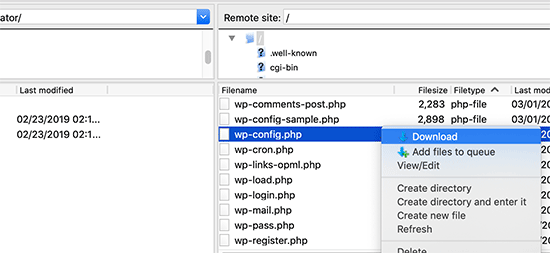
その後、サーバーからWordPressファイルをすべて慎重に削除する必要があります。
ただし、wp-contentフォルダーとそのコンテンツはすべて削除 しないでください。
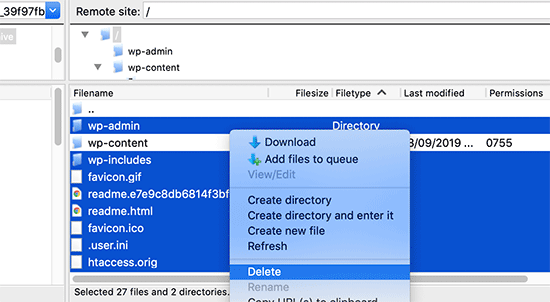
その後、WordPressの新しいコピーをコンピューターにダウンロードする必要があります。WordPress.orgのサイトからzipファイルとしてダウンロードできます。
ZIPファイルをコンピューターに解凍し、FTPを使ってWebサーバーの「WordPress」フォルダーにファイルをアップロードしてください。
すべてのファイルをアップロードしたら、wp-config-sample.phpファイルを’wp-config.php’にリネームします。
次に、新しいwp-configファイルを編集し、WordPressデータベースとテーブルの情報を入力する必要があります。先にダウンロードした古いwp-config.phpファイルを見て、この情報を見つけることができます。
WordPressのwp-config.phpファイルの編集方法については、投稿をご覧ください。
Authentication Unique Keys and Salts」以外のセクションをすべて追加する必要がある。このセクションのdefineで始まる行をすべて削除する:
1 2 3 4 5 6 7 8 9 10 11 12 13 14 15 16 17 | /**#@+ * Authentication Unique Keys and Salts. * * Change these to different unique phrases! * You can generate these using the {@link https://api.wordpress.org/secret-key/1.1/salt/ WordPress.org secret-key service} * You can change these at any point in time to invalidate all existing cookies. This will force all users to have to log in again. * * @since 2.6.0 */define('AUTH_KEY', '`+7nTNb<AwtbLA$L-Q7amn;~|wH)ljXv2~TpbP?mLA+M`8H|n1`/Lz-GmAQL{4fB');define('SECURE_AUTH_KEY', '/gkAjhhJe`iwO)V-p=J<cN_ +6D{YhrM|=E#C7gD}]c2w~OJ} y}eY^,HWn&-j:a');define('LOGGED_IN_KEY', 'PtDl2V|01oIXDpq^K,IH-8|rhT +T(ZMpuLq>UD?|W)b3gMfG~g[zr8N6}m%MZ|L');define('NONCE_KEY', ']Zj5i*hHlsUWKg2|>YF,X+xpd-_`I[nFmA6ZLw~;EW7g0.s5EaZCAJ=j]./5z^X~');define('AUTH_SALT', 'e*l:hUsddFIxm1E7y-n#<a0|u- #+SsS@-#$vNz}EY4rY~-x|0_6=Q!TR=MMxUL?');define('SECURE_AUTH_SALT', 'n]^c9nY>_}3,4)J]S sM6-MI3aB#Qk<Re^j#Lu_|x^*BhO.54aZQTtzJeCo5DWAg');define('LOGGED_IN_SALT', 'Ba3kd1&J$~~`(|uJ0:v;w+DJ3xW}.B#R9J*r|.+V}*sTuK &8db-Mn+[boHW3{[/');define('NONCE_SALT', 'nBv-U1qfkCZxS|13%hYdHz*s1^){.KSZWm1A^${`r!d5;EqrH:>1Xx`pwt6?**i}'); |
次に、wp-config.phpファイルを保存し、サイトにアップロードしてください。
これですべてです。WordPressのインストールをリフレッシュすることができました。これで、あなたのサイトでエラーを再現することができます。
5.WordPressのキャッシュをクリアする
今回ご紹介した方法のほかに、WordPressのキャッシュをクリアしてみるのもよいでしょう。WordPressでキャッシュプラグインを有効化している場合、キャッシュされたデータが予期せぬエラーを引き起こすことがあります。
詳しくは、WordPressでキャッシュをクリアする方法をご覧ください。
6.PHPのメモリ制限を増やす
もう一つの方法は、PHPのメモリ制限を増やすことです。
WordPressサイト上で動作するプラグインやスクリプトが正常に機能するには、一定量のPHPメモリが必須です。これらのスクリプトが割り当てられたメモリを超えると、’本当に〜してもよいですか?’エラーも発生します。
詳しくは、WordPressのメモリ不足エラーを解決するためにPHPのメモリを増やす方法をご覧ください。
エラーが直らない場合はどうすればよいですか?
WordPressの問題を解決することは、時にイライラすることがあることを私たちは理解しています。そこで、WordPressのトラブルシューティングをご用意しました。プロ並みにWordPressの問題を調査し、解決する方法をご紹介します。
WordPressは何百万人もの人に使われています。あなたがどのような問題に出くわしても、何千人もの人があなたより前にその問題に直面し、解決している可能性があります。
Google検索にエラーを入力するだけで、解決策を見つけることもできます。より役立つ結果を得るには、検索キーワードの前に「site:WPBeginner.com」を追加すると、簡単なステップ・バイ・ステップで解決できるガイドが見つかります。
または、WordPressの一般的なエラーとその修正方法についての完全ガイドをブックマークすることもできます。
最後に、プラグインやテーマの開発者、またはWordPressホスティングサービスプロバイダーに連絡してみてください。このエラーの原因に心当たりがあるかもしれません。詳しくはWordPressサポートの依頼方法をご覧ください。
WordPressのその他のエラーを解決する方法を学ぶ
その他のWordPressエラーにお困りですか?以下のガイドをご覧ください:
- WordPressのクリティカルエラーを修正する方法(ステップバイステップ)
- WordPressの503 Service Unavailableエラーを修正する方法
- WordPressで「サイトが技術的な障害に遭遇しています」を修正する方法
- WordPressでカスタムフィールドが表示されないのを修正する方法(簡単ガイド)
- WordPressの画像アップロード問題を解決する方法
- WordPressのERR_NAME_NOT_RESOLVEDを修正する方法(ステップバイステップ)
この投稿がWordPressの’本当に〜してもよいですか?’エラーの解決に役立てば幸いです。WordPressで最もよくあるブロックエディターの問題のリストや、WordPressの検索が機能しないのを修正する方法のガイドもご覧ください。
If you liked this article, then please subscribe to our YouTube Channel for WordPress video tutorials. You can also find us on Twitter and Facebook.





david
In this, and the article that links here, you entirely missed the point:
One can even willfully create this error, it has nothing to do with plugins, themes,… but with wp core!
Which is so primitively programmed that it doesn’t realize that on another tab you are logged out of your site…!
Then when you click on the active tab “update plugin” or whatever, it asks this ueber wise and mega annoying = redundant question “Do you really want to do this?”
Hell yeah! When I click I always really really mean to do what i CLICKED. Doh!
Instead, wo should always write “You are logged out, pl refresh this page to continue” – or better: it refreshes the page itself!
Jay Castillo
Was about to write a comment just like yours David. Totally agree with you.
This also happens to me sometimes when editing a blogpost, and then I hibernate windows. When I come back the next day or two to the same blogpost edit screen and edot a bit and try to save, the dreaded “Are you sure you want to do that?” message appears.
Turns out Im already logged out and all I do is login and the message goes away.
Nelson
I’ve tried several times to upload the theme forest within WP but keep getting the message “Are you sure you want to do this? Please try again.”
Any suggestion is appreciated.
Nelson Cruz
I’ve tried several times to upload the theme forest within WP but keep getting the message “Are you sure you want to do this? Please try again.”
Any suggestion is appreciated.
Anita Elder
Thank you! Your steps helped me figure out why I was getting that annoying message. It was one of the plug-ins apparently.
Pradnya
Hi,
I am newly installing wordpress for a brand new site, and I am getting this error when I try to install a new theme from my machine as a zip file.
I tried to delete the lines as you suggested in the config file.
Still it has not sorted this issue.
Could you please help me out?
Angelo
Being honest, yet they (WordPress) did not resolved this issue. I had the same issue this day, and I cannot cal it ”solved” because it is not solved. Indeed I had to connect the server via FileZila with my FTP to can add my theme (Divi) in wp-content>public_html>theme>and paste the folder with the whole theme from the zip file (do not paste the zip file into server). But the error is still in WordPress (not at mine) but WordPress did not solved this issue, yet.
So, if you meet this error, say hello to it, smile, don’t be upset, smile again, drink some water, go to pee, come back, connect with your server, and enjoy.
sobhan
i have same problem then i have changed my theme from twenty seventeen to twenty sixteen and it has worked properly.
Ulysses Harmony Garcia
Hi!
I recently installed WordPress on my Windows VPS using WAMP with Remote Desktop Connections, so no need for an FTP client. Unfortunately, when I tried importing my WordPress dot com file to the one on my server, it gave me this error, followed by please try again. I think I remember checking the box to upload all attachments, and I assigned a user from the dropdown menu.
In the WWW/name_of_site, I don’t have any plugins or themes folder, so I don’t know if it was caused by either one of these.
Also, do you have any articles on explaining the difference between web hosting shared hosting, cloud hosting, or VPS)? I tried to navigate to ip_address/name_of_site on another computer, but I got a 403 forbidden message. What could be going on?
I would greatly appreciate it if you could answer my questions.
Sarfras
I found that on my website when I tried to activate/deactivate a plugin in one window without refreshing the page this error would come.
I mean i have logged into the admin panel and onto the plugins page and in a new tab i login again then i need to refresh the plugin page before activating or deactivating plugin else you get the above error.
May be this might help someone
Gillian
Tried lots of things but this worked….
uploaded the Zipped folder of the ‘WordPress only install’ then extracted the files. Then moved this unzipped folder into the Themes folder.
thats it! Worked……
Brandy Gallagher
I NEED to know how to upload this theme.. I have tried everything in CPanel and tried deactivating all of my plugins. Please help me ASAP…
WPBeginner Support
Please see our guide on how to install a WordPress theme.
Admin
Bob M
I increased the post_max_size and upload_max_filesize limit in PHP version editor in cPanel to fix this.
Marco Yandun
“I increased the post_max_size and upload_max_filesize limit in PHP version editor in cPanel to fix this.”
Also did for me
Paolo
This worked for me. I’ve only got 3 plugins and the default twenty seventeen theme and I still get this error when trying to upload the theme I bought. I logged in to my cPanel -> PHP version selector -> switch to PHP options. Increased both post _max_filesize and upload_max_filesize to 16M and it worked. It was set by default to 2M for me and the theme I was trying to install is 9MB. Thank you Bob M for sharing this fix.
Cody
This worked for me!!
James
Absolute life saver, thank you!
Christian
This didn’t work for me but is still worth knowing how to troubleshoot. What did work for me was to upload the file (unzipped) via Filezilla FTP.
ekpono
it worked. I copied the theme file into wp-content folder. thanks guys
Keith
I had the “Are you sure you want to do this”..but I was attempting to load the .zip file of “All files and Documentation” from theme forest.
I instead downloaded the .zip of “Installable WordPress Files Only” and loaded that the stand way in Appearance -> Themes and it worked.
Maybe this will help some folk.
Greg
Clearing personal browser cookies for the specific site did the trick for me. May help someone out . . . may as well clear personal browser cache too . . .
Maria
I’m not sure if that’s possibly the reason (I’m the super newbie) but after dragging the zip file to the desktop instead of uploading directly from the download folder it worked.
Phill
Guys, it worked for me this way:
Go to your wordpress folder project —> wp-content.
Extract your theme to this folder. Don’t try to put in a .zip file.
I hope this can help you.
Twiga
Thanks, Phill. Copying the extracted folder into wp-content worked for me too.
Mahdi
Thanks.worked for me too.
Muqeed
thanks work for me
rediyus
thank you wpbeginner! it’s really helpfull
avinash
i am getting message while uploading new zip theme “Are you sure you want to do this?
Please try again.” please me so that i will able to host new theme
Ijaz Ahmad
Themes uploading time error sir plz help me
Warning: POST Content-Length of 30017322 bytes exceeds the limit of 8388608 bytes in
Unknown on line 0
Are you sure you want to do this?
Please try again.
Alex
So I found the plugin that is causing the error. How do I fix it?
WPBeginner Support
Report the error to the plugin author.
Admin
Tahir
I thing this very easy go to wordpress -> wp-content -> theme and upload your file without .zip
thanks
Dileep
I.m getting error while uploading new theme.
Like this…
” Are you sure you want to do this?
Please try again ”
Please find solution
diseño web mallorca
Thnks for the fix
Varun Jain
Just increase the size of file upload and execution time.
max_execution_time = 180
max_input_time = 600
post_max_size = 128M
upload_max_filesize = 256M
and restart all services will work fine.
Thanks
Sajid
where is the php.ini file? I am getting this error on localhost wamp server..please help
Vincent
worked like a charm!
Erico Reis
Really the best solution!
Gershon
I am writing new theme (follow a book) and I get this fuzzy error message when I try to activate it.
None of suggested is worked for me. (
Andrew Lopez
Hello Gershon –
I performed the same steps in the article and was unable to resolve my issue as well. I received the same error message as the article describes and noticed my upload size was only 2MB. I plan on increasing the upload size and this should (hoping) to resolve my issue.
How big is your upload size? See if this is your issue.
Cheers,
Adam
I was having the same problem. All other themes that I have in the themes folder were absolutely fine and activated fine. However one theme was giving me this error when I tried to activate it. On closer inspection, I found that I had spaces in the theme folder name, i.e. I had called the folder which contained the theme files “Primary School Theme”. When I removed the spaces, the error went away. Hope this helps
LP_Dave
I don’t think I understand the steps in the last solution. I’m confused by the wording: So I don’t add the section “‘Authentication Unique Keys and Salts”, which means don’t keep any of the green text. But then if I delete all of the lines that begin with define, that eliminates all of the remaining posted text. So am I just removing all of these lines from the wp-config.php file?
Edit: I was actually able to solve my problem by creating a php.ini file, similar to Anthony Gore’s suggestion, through cPanel. I still think the instructions above are confusing though.
Andrew
I got this at login so had to do the plugins and themes deactivation through FTP. Still couldn’t find the issue but then had a look at the URL and it was not just mysite.com/wp-admin it was like an old URL where I had been clearing the cache of my browser and it logged me out the site. So I was trying to login to what was probably an old temp URL that didn’t exist anymore.
mohsin
this is the problem for Ripped themes ??
Dayley
been trying for days, how & where can I find php.ini?!
Mukhtar
create a phpinfo page and find ‘Loaded Configuration File’ variable
Tashreef Shareef
Login to your server using FTP. Then find php.ini under /etc/php5/apache2.
Tondrux
etc/ is empty for me.
jbc
old problems but same solutions : Incase one of you are not able to locate php.ini, please create a new php.ini or contact your hosting provider, they will give access to php.ini, if they don’t give, then create a php.ini..
btw I faced this, and I am an actual newbie on wp…
current status resolved after creating new php.ini.
Anthony Gore
It’s often caused by php.ini settings. If this error is happening when you’re trying to upload a file, it’s probably your max post size or max file upload size. Find php.ini and change these settings:
max_execution_time = 180
max_input_time = 600
post_max_size = 128M
upload_max_filesize = 256M
Sadhik
Its working. Guys check your php.ini before start anything… Thanks Anthony Gore…
Lina
Thank you so much! Unfortunately I’ve tried everything else before I read comments but finally it’s working. Thanks again.
but finally it’s working. Thanks again.
Tobersheer
You are a genuis
robrecord
I fixed it by removing cookies for the site in question. It was because I moved the install to a new server.
Syed Balkhi
Did you try replacing the SALT keys from your wp-config.php file (last solution in the article) ?
Saqib
I’m in the same situation also, the last solution doesn’t make sense, must be something to do with the premium theme I’ve downloaded… I’ll have to get in touch with the author.
Btw doesn’t mention, it’s compatible with WP 4.0… #damn
Algot Henge
No joy. Brand new install of WordPress. No plugins. No other themes except default. Same error. That must not be the problem, but I can’t figure it out.
Luke Woods
I just upgraded to 4.0 and now I cannot publish any posts- can I roll back to 3.9?
Please comment, Best. Luke
Ken
Tried changing the config file as you suggested. No difference. Still cannot spam/trash comment
Ken
I have an issue with a practically clean install of wordpress (latest version). All plugins deleted. Theme is “Twenty Thirteen”. I get this message when trying to delete a single comment. (I haven’t tried changing the config file to take out the definitions of the keys).
The interesting part is that the box:
“Users must be registered and logged in to comment” is checked.
The box
“Anyone can register” is not checked.
I am the only user at this point.
The comment was made by Derrick %/hdkspjbhk805 31.134.253.132
There may be some issue that does not enforce the rules.
And then the leak somehow messes up the comment stack.
Owen
I sometimes have this issue when trying to save jetpack custom css and I’m not sure why.
karen
Can’t deactivating your theme cause problems with you widgets no longer having their content as set up — and then — you are stuck redoing what might add up to significant duplicate work? I’m not advanced enough to know if I’m even asking that question correctly. But recently I worked on a site, switched themes and than ARGH! I had to go back and redo a lot of work getting the right content back into the right widget.