最近、ある読者から「WordPressのページの子ページを表示するにはどうしたらいいですか?WPBeginnerではよくある質問で、ウェブサイトのナビゲーションとユーザーエクスペリエンスを向上させるための共通のニーズが浮き彫りになっています。
WordPressのウェブサイトを親ページと子ページで構成している場合、子ページやサブページをメインの親ページに表示したいと思うかもしれません。こうすることで、ユーザーは特定のセクション内で利用可能なすべての情報を簡単に見ることができ、関連するサブトピックに素早く移動することができます。
また、各サブページにメインの親ページのリンクを表示し、パンくずリストのような効果を持たせることで、簡単に閲覧できるようにすることもできます。この合理化されたナビゲーションは、ユーザーがサイトの奥深くに迷い込むのを防ぎ、全体的なブラウジング体験を向上させます。
この投稿では、WordPressで親ページの子ページ一覧を簡単に表示する方法を紹介します。

子ページのリストを表示する必要がある場合は?
WordPressには、投稿とページと呼ばれる2つの初期投稿タイプが用意されています。投稿はブログのコンテンツで、通常カテゴリーとタグで構成されます。
ページとは、例えば「会社概要」ページや「お問い合わせ」ページのような、常時更新される単発または独立したコンテンツのことです。
WordPressではページを階層化することができ、親ページと子ページで整理することができます。例えば、製品ページを作成し、機能、価格、サポートの子ページを作成したいとします。
子ページを作成するには、WordPressで子ページを作成する方法のガイドに従ってください。
親ページと子ページを作成した後、メインの親ページに子ページを掲載したいと思うかもしれません。
これを行う簡単な方法は、親ページを手動で編集し、リンクのリストを個別に追加することである。
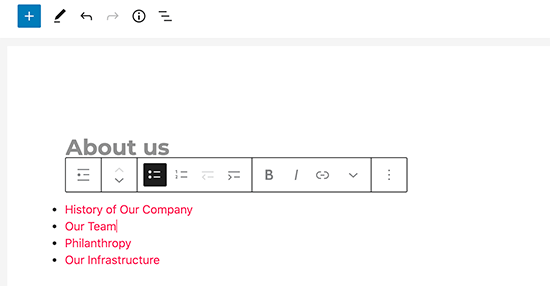
しかし、子ページを追加したり削除したりするたびに、親ページを手動で編集する必要があります。子ページを作成するだけで、自動的に親ページのリンクとして表示されるのであれば、もっといいのではないでしょうか?
ということで、WordPressで親ページに子ページのリストを素早く表示する他のダイナミックな方法を見てみましょう。3つの方法を紹介するので、自分に合ったものを選んでほしい:
方法1.プラグインを使って親ページに子ページを表示する。
この方法は簡単で、すべてのユーザーにお勧めできる。
まず、Page-listプラグインをインストールして有効化する必要があります。詳しくは、WordPressプラグインのインストール方法のステップバイステップガイドをご覧ください。
有効化したら、親ページを編集し、子ページのリストを表示したい場所に以下のショートコードを追加するだけです。
[サブページ]
ページを保存し、新しいブラウザータブでプレビューすることができます。すべての子ページの箇条書きリストが表示されます。
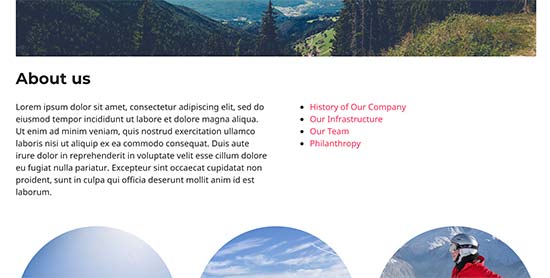
必要であれば、カスタムCSSを追加してリストの外観を変更することもできます。以下は、手始めに使えるCSSのサンプルです。
1 2 3 4 5 6 7 | ul.page-list.subpages-page-list { list-style: none; list-style-type: none; background-color: #eee; border: 1px solid #CCC; padding: 20px;} |
カスタムCSSを適用したら、親ページをプレビューできます。テスト用のWordPressサイトではこのように表示されました。
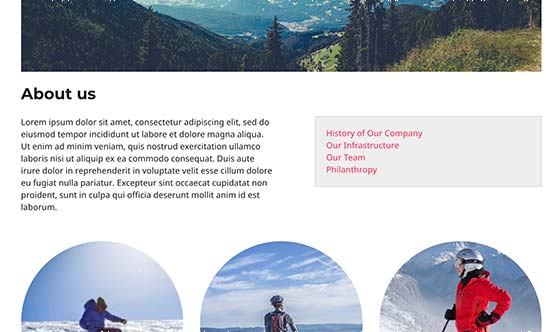
このプラグインは、深さ、除外ページ、項目数などを設定できるショートコードパラメータを多数プロバイダーしています。詳しくはプラグインのページで詳しいドキュメンテーションをご覧ください。
方法2.コードを使って親ページの子ページをリストアップする
この方法は少し高度で、WordPressサイトにコードを追加する必要があります。WordPressでコードをコピー&ペーストする方法をご覧ください。
親ページの下に子ページを表示するには、コード・スニペット・プラグインまたはテーマのfunctions.phpファイルに以下のコードを追加する必要があります:
1 2 3 4 5 6 7 8 9 10 11 12 13 14 15 16 17 18 19 20 | function wpb_list_child_pages() { global $post; if ( is_page() && $post->post_parent ) $childpages = wp_list_pages( 'sort_column=menu_order&title_li=&child_of=' . $post->post_parent . '&echo=0' );else $childpages = wp_list_pages( 'sort_column=menu_order&title_li=&child_of=' . $post->ID . '&echo=0' ); if ( $childpages ) { $string = '<ul class="wpb_page_list">' . $childpages . '</ul>';} return $string; } add_shortcode('wpb_childpages', 'wpb_list_child_pages'); |
WPBeginnerでは、常にWPCodeプラグインを使ってWordPressにコードを追加することを推奨しています。
WPCodeを使えば、テーマファイルを編集することなく簡単にカスタマイザーコードを追加できるので、サイトを壊す心配がありません。
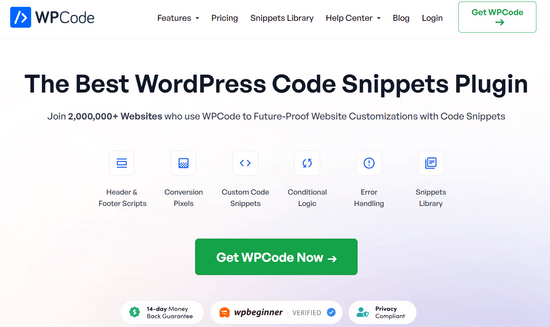
まず、無料のWPCodeプラグインをインストールし、有効化する必要があります。ステップバイステップの手順については、WordPressプラグインのインストール方法に関するこちらのガイドをご覧ください。
プラグインを有効化したら、WordPressダッシュボードからCode Snippets ” Add Snippetに移動します。そこから、「カスタムコードを追加(新規スニペット)」オプションにマウスオーバーし、「カスタムスニペットを追加」ボタンをクリックします。
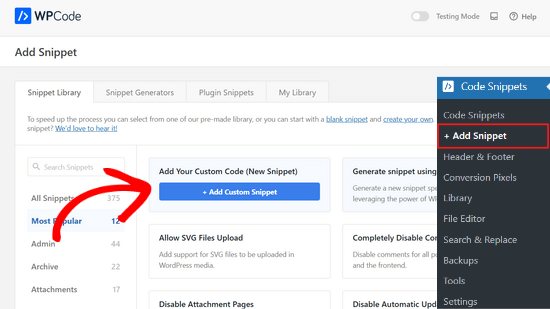
次に、画面に表示されるオプションのリストから、コードタイプとして「PHP Snippet」を選択する必要がある。
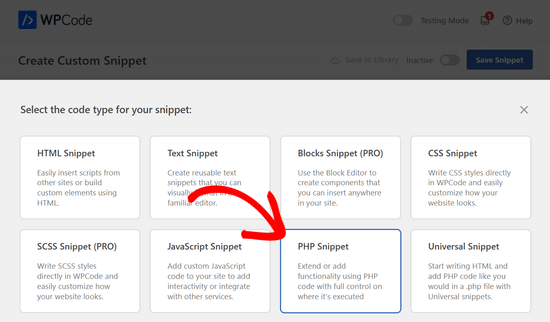
次に、スニペットのタイトルを追加します。これは、そのコードが何のためのものかを覚えておくのに役立つものであれば何でもかまいません。
次に、上記のコードを「コード・プレビュー」ボックスに貼り付ける。
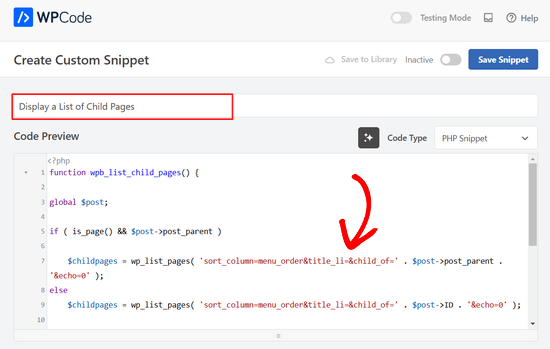
その後、スイッチを’Inactive’から’Active’に切り替え、ページ上部の’Save Snippet’ボタンをクリックする。

このコードはまず、ページに親がいるか、ページ自体が親であるかをチェックする。
親ページであれば、それに関連する子ページを表示する。子ページであれば、親ページの子ページをすべて表示します。
最後に、もしこのページが子ページも親ページもないただのページであれば、コードは単に何もしません。コードの最後の行では、ショートコードを追加しているので、ページテンプレートを変更することなく、簡単に子ページを表示することができます。
子ページを表示するには、サイドバーのページまたはテキスト・ウィジェットに以下のショートコードを追加するだけです:
[wpb_childpages]。
変更を保存し、ブラウザータブでプレビューすることをお忘れなく。これがテストサイトでの外観です。
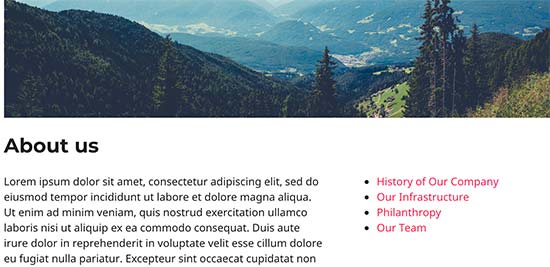
カスタムCSSを使用して、このページリストをスタイル設定することができます。以下は、CSSのサンプルコードです。
1 2 3 4 5 6 7 | ul.wpb_page_list { list-style: none; list-style-type: none; background-color: #eee; border: 1px solid #CCC; padding: 20px;} |
方法3.ショートコードなしで子ページを動的に表示する
ショートコードを使うのは便利だが、親ページや子ページを持つすべてのページにショートコードを追加しなければならないという問題がある。
たくさんのページにショートコードを入れてしまい、時にはショートコードを入れ忘れることもあるだろう。
より良い方法は、テーマのページテンプレートファイルを編集して、自動的に子ページを表示できるようにすることだ。
そのためには、mainpage.phpテンプレートを編集するか、テーマでカスタマイザーページテンプレートを作成する必要があります。
メインテーマを編集することはできますが、テーマを変更したり更新したりすると、その変更は消えてしまいます。そのため、子テーマを作成し、その子テーマで変更を加える方がよいでしょう。
ページ・テンプレート・ファイルに、子ページを表示したい場所に次のコードを追加する必要があります。
1 | <?php wpb_list_child_pages(); ?> |
これですべてです。これであなたのテーマは自動的に子ページを検出し、プレーンなリストに表示します。
CSSとフォーマットでスタイルをカスタマイズすることができます。以下は、OptinMonsterサイトが親ページとサブページをどのように表示するかの例です:
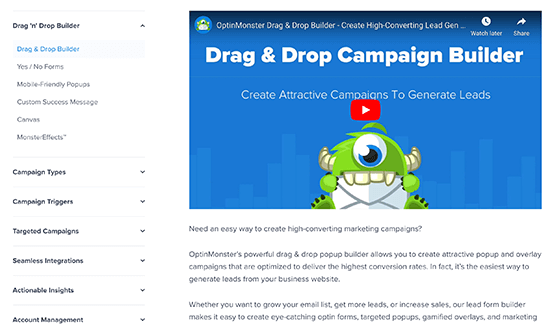
この投稿がWordPressで親ページの子ページをリストアップするのにお役に立てば幸いです。また、新規WordPressサイトで作成すべき最も重要なページに関するガイドや、コードなしでカスタム・レイアウトを作成するための最高のドラッグ&ドロップWordPressページビルダーの比較もご覧ください。
If you liked this article, then please subscribe to our YouTube Channel for WordPress video tutorials. You can also find us on Twitter and Facebook.





Philip
Hello this works, except that the parent is also displaying, how do i show just the child pages, thanks
WPBeginner Support
The simplest method for what it sounds like you’re wanting would be to not have content on the parent page and only have your content in the child pages.
Admin
Sachit Shori
Thank you so much. You saved me.
WPBeginner Support
You’re welcome
Admin
Emmanuel Husseni
Hello Wpbeginner,
Please how can i sort all the child page alphabetically on the parent page. I’ve follow all step but the sub pages are showing randomly on the parent page.
Waiting for response. ….Thanks
WPBeginner Support
You would change the two instances of menu_order in our code to be: post_title
Admin
Iyke O.
How do I make the list collapsible on sidebar.
WPBeginner Support
To make it collapsable you could use an accordion plugin such as one of the ones from our article here: https://www.wpbeginner.com/showcase/best-wordpress-accordion-plugins/
Admin
Stacie
Easy to follow and did the job. Thanks so much for sharing!
WPBeginner Support
You’re welcome, glad our content could be helpful
Admin
Aaro
Can I assign a css class to this function? So that when I make css changes to ul elements it wouldn’t affect other ul’s on the site.
Or any other simple solution for this?
WPBeginner Support
You could add your CSS class in the ul section of the function
Admin
Keshav Murthy
Hi, WPB Team,
Thank you so much for this Snippet and the tutorial.
It saved my ton of time and helped me too.
With Warm Regards,
Keshav Murthy
WPBeginner Support
Glad our tutorial could help
Admin
Gary Granai
I installed the plugin code snippets in wordpress 4.9.8
I copied the code on https://www.wpbeginner.com/wp-tutorials/how-to-display-a-list-of-child-pages-for-a-parent-page-in-wordpress/#respond and added it to a new snippet in code snippets.
I made a page and then a page which was given the attribute of having the first page as the parent page.
The child parent relationship is shown in the list of pages in the attributes drop down.
When I open the parent page I see nothing that shows a child page.
I then tried using the functions.php page.
I added the code copied from https://www.wpbeginner.com/wp-tutorials/how-to-display-a-list-of-child-pages-for-a-parent-page-in-wordpress/#respond to the bottom of the code on the functions page.
When I open the parent page, I it does not display. What displays is an error message saying there is unexpected code.
I restored the functions.php page to its original statuc.
What changes must I make to what I have tried to do.
WPBeginner Support
Hi Gary,
Make sure that you publish the child page before testing the code. Also carefully copy the code again to make sure that you are not copying the numbers or any unexpected characters.
Admin
Itika
I have a question. I have added sub pages in parent page but when I am opening the site in mobile and clicking on parent page it opens the empty parent page. To view the drop down sub pages one have to hold the button of parent page. How can I fix it. I don’t want that empty page to open. I want that if we touch on parent page it opens the drop down menu.
Please suggest how to do it.