WordPressサイトを管理する際、RSSフィードはあまり必要ないと感じるかもしれません。これらのフィードは、ユーザーがあなたのブログの更新を購読するのに役立ちますが、小さなサイトを乱雑に見せる可能性があります。
RSSフィードを無効にすることで、サイトのスリム化と集中を保つことができます。WPBeginnerでも、SEOランキングを向上させるために、いくつかのRSSフィードを無効にしています。
残念ながら、WordPressはこれらのフィードを簡単にオフにする方法を提供していません。これは、よりクリーンでわかりやすいエクスペリエンスを求める場合、イライラさせられるかもしれない。
RSSフィードを無効にするプラグインがあることは朗報です。私たちの経験から、AIOSEOは素晴らしい、コード不要のソリューションであることがわかりました。一方、カスタムのアプローチとしては、WPCodeがスニペットを使ったオプションを提供しています。
この記事では、WordPressでRSSフィードをオフにする2つの簡単な方法をご紹介します。
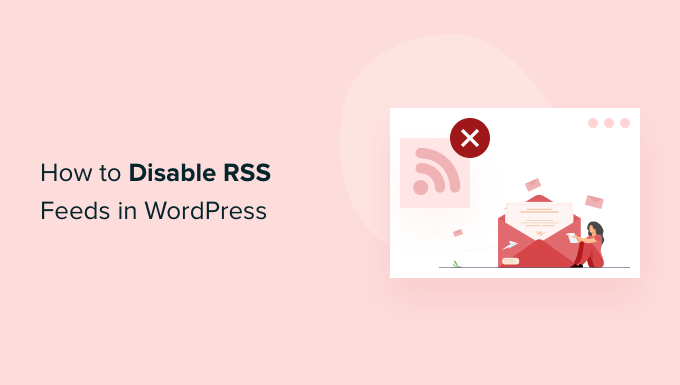
RSSフィードとは何か、なぜ無効化するのか?
RSSはウェブフィードの一種で、ユーザーがウェブサイトの更新情報やコンテンツをリアルタイムで入手できるようにするものです。
RSSとは、Really Simple SyndicationまたはRich Site Summaryの略です。メールマガジンやRSSフィードリーダーなどで、読者が自動的に新しいコンテンツを受け取ることができます。
RSSフィードはウェブサイトにとって便利なものですが、WordPressは役に立たないかもしれない複数のフィードを追加することができます。例えば、タクソノミーのフィード、著者のフィード、個々の投稿やページのフィードなどがあります。
これらのRSSフィードを無効化することで、Googleのような検索エンジンがサイトのクロール枠を使い果たすのを防ぐことができます。こうすることで、検索エンジンのボットはサイトに関係のないフィードをクロールせず、より重要なページをインデックスするようになります。
さらに、RSSフィードを無効にすることは、WordPressブログを運営しているのではなく、WordPressをCMS(コンテンツ管理システム)またはシンプルなウェブサイトビルダーとして使用している場合に意味があります。また、ブログを持たないeコマースストアにも最適です。
今回は、WordPressでRSSフィードを無効にする方法をご紹介します。この記事で取り上げるすべての方法を簡単にご紹介します:
さっそく始めよう!
方法1:プラグインを使ってRSSフィードを無効化する
RSSフィードを無効にする最も簡単な方法は、All In One SEO(AIOSEO)のようなWordPressプラグインを使用することです。
WordPressのための最高のSEOプラグインであり、専門的な知識を必要とせず、専門家を雇うことなく、検索エンジン向けにサイトを最適化することができます。
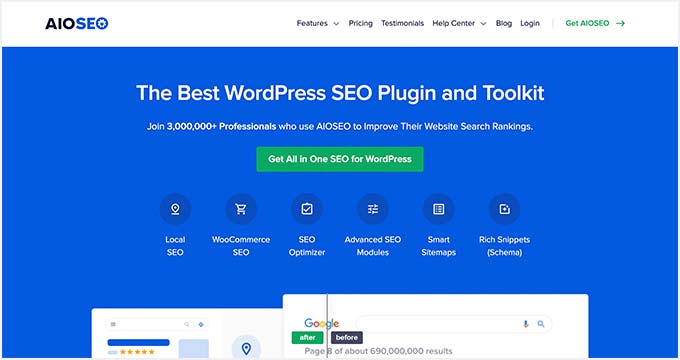
この方法は簡単なので、初心者の方におすすめです。このチュートリアルでは、WordPressのRSSフィードを無効化できるAIOSEO Lite版を使用します。
しかし、検索順位を上げたいのであれば、AIOSEO Proバージョンを使用することで、XMLサイトマップやリダイレクトマネージャー、Broken Link Checker、Link Assistantなど、より強力な機能を利用することができます。
まず最初にAIOSEOプラグインをインストールして有効化します。詳しくはWordPressプラグインのインストール方法をご覧ください。
有効化すると、セットアップウィザードが表示されます。Let’s Get Started」ボタンをクリックし、画面の指示に従ってください。詳しくは、WordPressでAll In One SEOを設定する方法のガイドをご覧ください。
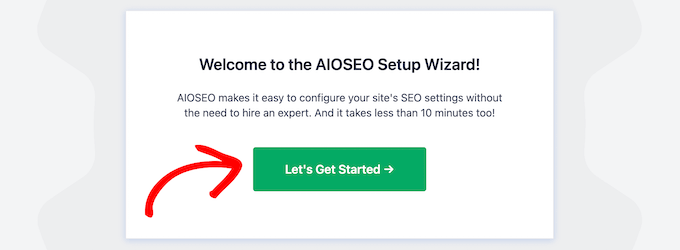
次に、WordPressダッシュボードからAll In One SEO ” 検索外観に行き、「詳細設定」タブに向かいます。
その後、「Crawl Cleanup」オプションまでスクロールし、トグルをクリックして有効化することができます。
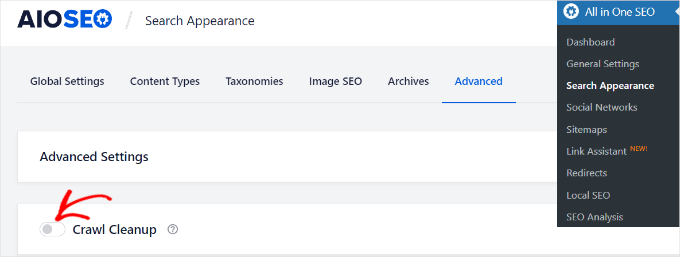
クロールクリーンアップ」オプションを有効にしたら、無効にしたいRSSフィードまでスクロールするだけです。
グローバルRSSフィード」オプションを有効にしておくことをお勧めします。これを無効にすると、人々があなたのウェブサイトを購読できなくなり、WordPressのSEOに悪影響を与える可能性があります。
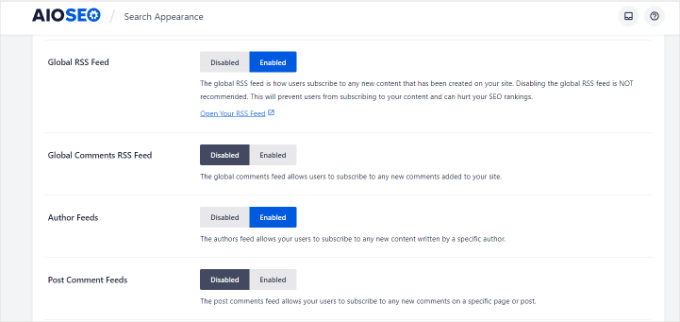
一方、他のタイプのRSSフィードを無効化することもできます。
例えば、著者、検索、添付ファイル、タクソノミーなどのRSSフィードをオフにすることができます。
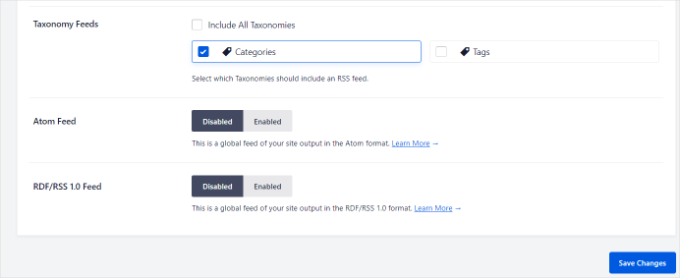
完了したら「変更を保存」ボタンをクリックするのをお忘れなく。
方法2:WordPressのRSSフィードを手動で無効化する
WordPressでRSSフィードを無効にするもう一つの方法は、テーマのfunctions.phpファイルにコードを追加することです。
上級者でない限り、functions.phpファイルそのものを編集することはお勧めしません。
そのため、WPCodeを使用してWordPressにスニペットを貼り付けることをお勧めします。
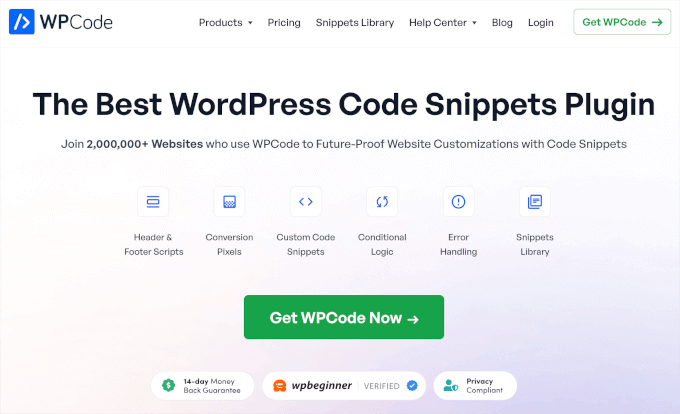
まず、無料のWPCodeプラグインをインストールする必要があります。詳しくは、WordPressプラグインのインストール方法のステップバイステップガイドをご覧ください。
有効化したら、WordPressダッシュボードからCode Snippets “ Add Snippetに移動します。次に、検索バーに「rss」と入力し、WPCodeライブラリで設定済みの「RSSフィードを無効にする」スニペットを見つけてください。
次に、右側に表示される「Disable RSS Feeds」の項目にマウスオーバーし、「Use snippet」ボタンをクリックします。
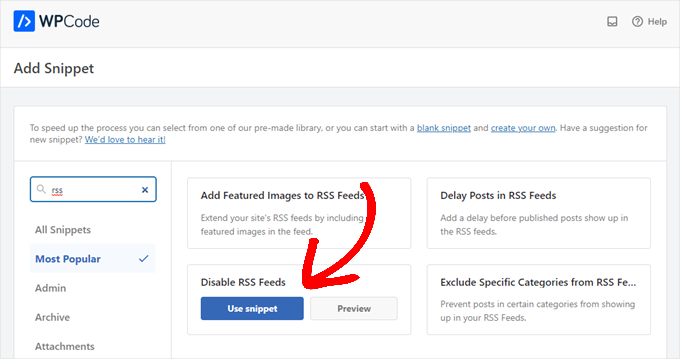
次のページでは、次のスニペットが表示されます。WPCodeがすでにすべてのオプションを設定していることに注目してください。プリセット・スニペットを使えば、何もカスタマイズする必要はありません。
上級ユーザーであれば、これを自分のfunctions.phpファイルにコピー&ペーストすることもできます:
1 2 3 4 5 6 7 8 9 10 11 12 13 14 15 16 17 18 19 20 21 22 23 24 25 26 | /** * Display a custom message instead of the RSS Feeds. * * @return void */function wpcode_snippet_disable_feed() { wp_die( sprintf( // Translators: Placeholders for the homepage link. esc_html__( 'No feed available, please visit our %1$shomepage%2$s!' ), ' <a href="' . esc_url( home_url( '/' ) ) . '">', '</a>' ) );}// Replace all feeds with the message above.add_action( 'do_feed_rdf', 'wpcode_snippet_disable_feed', 1 );add_action( 'do_feed_rss', 'wpcode_snippet_disable_feed', 1 );add_action( 'do_feed_rss2', 'wpcode_snippet_disable_feed', 1 );add_action( 'do_feed_atom', 'wpcode_snippet_disable_feed', 1 );add_action( 'do_feed_rss2_comments', 'wpcode_snippet_disable_feed', 1 );add_action( 'do_feed_atom_comments', 'wpcode_snippet_disable_feed', 1 );// Remove links to feed from the header.remove_action( 'wp_head', 'feed_links_extra', 3 );remove_action( 'wp_head', 'feed_links', 2 ); |
あなたが望むなら、プレースホルダーのテキストをあなたのカスタムメッセージに変更することができます。ただし、これは完全にオプションです。
あとは「アクティブ」スイッチを切り替え、「アップデート」をクリックするだけだ。
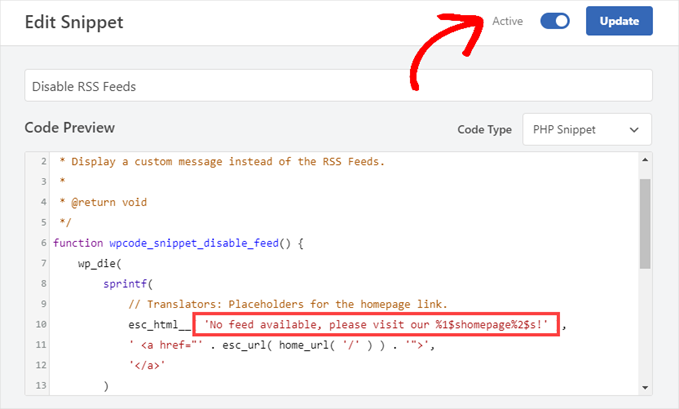
今後、RSSフィードは無効になります。
代替手段WordPressページのRSSフィードリンクを手動で無効化する
RSSフィードを完全に無効にすることなく目立たなくしたい場合は、WordPressがサイトのヘッダーに含むリンクを削除するだけです。
これにより、RSSフィードをバックグラウンドで生成し、ウェブサイトの訪問者に宣伝することなく、内部で使用することができます。
WordPressのダッシュボードから、Code Snippets ” Libraryにアクセスしてください。そして、「Disable RSS Feed Links」スニペットを探してください。
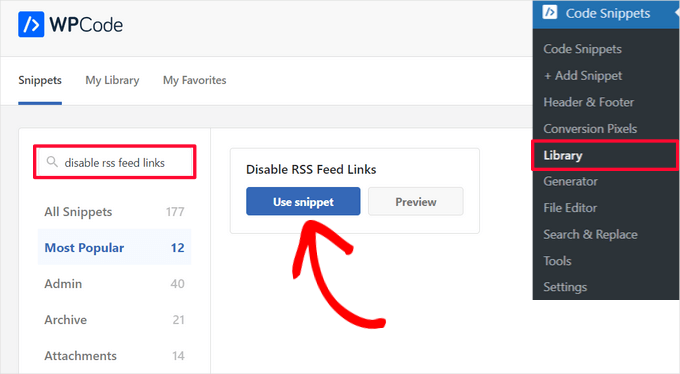
ライブラリでスニペットを見つけたら、マウスオーバーして「Use snippet」ボタンをクリックします。
WPCodeは自動的にコードを追加し、適切な挿入方法を選択します。
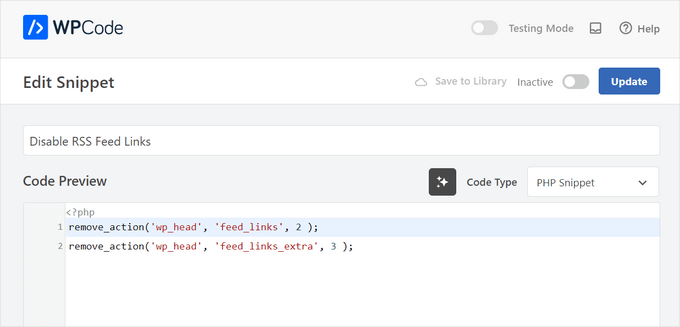
その後、スイッチを「非有効化」から「有効化」に切り替え、「更新」ボタンをクリックするだけだ。
それがすべてだ。
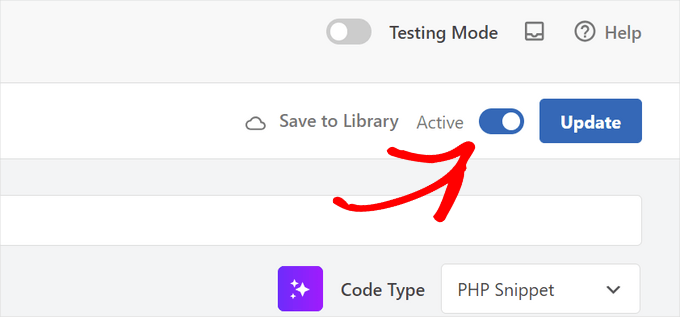
これで、RSSフィードのリンクはWordPressサイトに表示されなくなりますが、フィードはバックグラウンドで生成されます。
ボーナスのヒントWordPressのRSSフィードから特定のカテゴリーを除外する
WordPressウェブサイトのRSSフィードを完全に無効にしたくない場合があります。特定のカテゴリーを除外することで、RSSフィードを 有効に保ちながら、表示されるコンテンツをよりコントロールすることができます。
このアプローチにより、コースに特化したコンテンツと一般的なブログ記事を分けたり、「ニュース」よりも「特集」のように特定のトピックに優先順位をつけることができます。
また、EメールリストがRSSフィードに接続されている場合は特に便利で、更新が多すぎて購読者を圧迫するのを防ぐことができる。
WPCodeはこのような場合に役立ちます。RSSフィードから特定のカテゴリーを除外する」という設定済みのスニペットを使えば、特定のコンテンツをフィードから除外することができます。
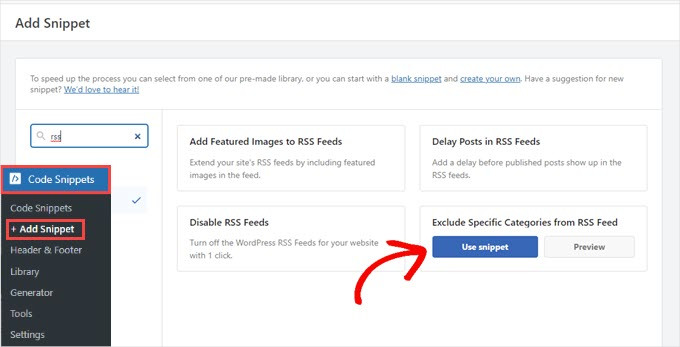
そのため、コースに関連する記事を分けたり、異なるタイプの記事に優先順位をつけたりしたい場合でも、問題なく行うことができる。
詳しくは、WordPressのRSSフィードから特定のカテゴリーを除外する方法をご覧ください。
WordPressのRSSフィードを無効にする方法をご紹介しました。WordPressのRSSフィードを完全にカスタマイズする方法や、WordPressのRSSフィードエラーを修正する方法については、こちらのガイドもご覧ください。
If you liked this article, then please subscribe to our YouTube Channel for WordPress video tutorials. You can also find us on Twitter and Facebook.





Mrteesurez
This is helpful.
It’s also recommended for eCommerce or eLearning stores that don’t have posts, nice article.
But the method of using WPcode didn’t disable the RSS for particular page or taxonomy. It disable them all and replace with custom message.
How can I only select or adjust to only disable RSS on specific post, taxonomy or post type ??
WPBeginner Support
If you want to exclude a category from your RSS feed then you would want to take a look at our article below:
https://www.wpbeginner.com/wp-tutorials/how-to-exclude-specific-categories-from-wordpress-rss-feed/
Admin
frank
The code has priority 1 in several lines but the wp code plugin as well as the t code fragment and places priority 10 for all the code in general, is it necessary to change it to priority 1 as well? or does it make no difference?
WPBeginner Support
It should not be required but should you have any trouble you can feel free to change the priority of the snippet from the plugin
Admin
Vishal
Hi.. Team
Helpfull Article
after installing the RSS feed disabled plugin, Whether or not articles will appear in Google News
WPBeginner Support
Google News currently requires an RSS feed to pull your information from.
Admin
Vishal
I do not want anyone to take the content of the website from the RSS feed. I want to stop the RSS feed for the third party website.
My website is also in Google News. I want to give my RSS feed To Google News. But not other third Party websites.
Please Guide me How to Stop RSS Feed For 3rd party Websites
WPBeginner Support
We do not have a recommended method for that kind of limitation at the moment.
Tobias Hyldeborg
After having pasted the code in my functions.php, nothing happens. I still get a page saying “You do not have an RSS reader installed”. Are there other ways to remove the RSS feed, I am trying to minimize the use of plugins on my site.
WPBeginner Support
You may want to ensure you cleared any caching in your browser/hosting provider to ensure you’re not viewing a cached page.
Admin
Adam
How to block /feed/ in .htaccess? I have visit of many clawler.
Mike Mahaffey
HI
Can you tell me about WordPress adding “feed” to the end of some of my urls that show up as 404 errors?
/what-to-make-a-website-aboutfeed
I’ve been redirecting them but don’t know whether that’s necessary or not?
Does this even have anything to do with RSS? And do you know how to stop it from happening?
Thanks for your website, I don’t know where I would be without it.
james
after disabling feed annd removing link rel of feed in my view source ive set an 500 response code in my google webmaster,,
sumit
thant a great artical some one are feeded my artical then with your help i disabled my sited feed thanks you very much.
wazomba
I fisrt used to plugin to disable RSS feed. But the RSS link still appeared on BP Wall, so I simply add a css trick in me theme style file : .feed{display:none;}. Done!
Annn
Does removing RSS access have any effect on rankings?
or does this simply prevent people taking content via rss methods…
Thanks
Mia Rhode
Does temporarily disabling my RSS feed delete my database of current subscribers? I am trying to post an article and backdate it, so I don’t want it to be sent out via RSS.
Jhonatan
The function is pretty neat and helpful.
The function does not allow WordPress to add any information to the RSS .php files.. instead it re-writes it.
I advise anyone to install the plugin and to add the function into functions.php of your theme file.
The plugin removes the generate HTML source code, you will get rid of 2 useless lines.
Tim G.
Thanks for sharing this! It worked great with one exception: when I add ‘/?feed’ to the end of the root domain, it is still calling a listing page showing the posts that I am trying to make inaccessible via the built-in feeds.
I’ve tried refreshing my permalinks but that didn’t make a difference. Is there some other rule I need to add to the functions file (in a child theme in case that matters, btw) to address this, or maybe I can disallow it from the .htaccess file?
Debbie
My comments get published as posts which end up in my main RSS feed. Any idea on how to fix this? Ive read it may be a setting but so far we cant find it.
nacho
Hi there! nice post!!!
I love the functions.php code, but I’m using buddypress and the code dont disable the activity feed, someting like:
How could I disable this?
Thanks in advanced and regards from Spain.