WordPressのSEOには、わかりやすく説明的なURLの作成が欠かせません。パーマリンクとは、投稿日、ページ、その他のコンテンツを特定するためのウェブアドレスのことです。
構造化されたパーマリンクにはいくつかの利点があります。関連キーワードを含む説明的なパーマリンクは、検索エンジンがコンテンツを理解し、効果的にランク付けするのに役立ちます。また、ユーザーフレンドリーなパーマリンクは、人々が共有しやすく、覚えやすくなります。
WPBeginnerでは、パーマリンクをより説明的でユーザーフレンドリーにカスタマイズすることで、サイトのSEOとユーザーエクスペリエンスが向上することを実感しています。
この投稿では、WordPressでカスタマイザーを作成し、ユーザーエクスペリエンスを向上させ、SEOを改善する方法を紹介します。
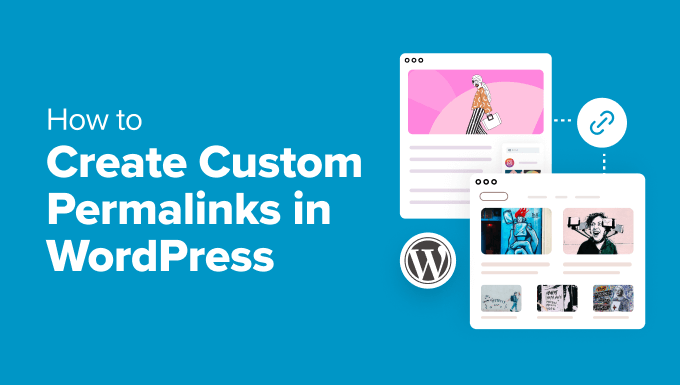
WordPressでカスタム・パーマリンクを作成するための包括的なチュートリアルであるため、見やすい目次を作成しました:
- What Is a Custom Permalink in WordPress?
- How to Change the WordPress Permalink Structure
- How to Change the Category and Tag URL Prefix in WordPress
- How to Change an Individual WordPress Post or Page URL
- How to Change a WordPress Category or Tag URL
- How to Change an Author Page URL in WordPress
- How to Create Completely Custom Permalinks in WordPress
- How to Set Up Permalink Redirects and Avoid 404 Errors
- Frequently Asked Questions About Custom Permalinks
WordPressのカスタムパーマリンクとは?
パーマリンクとは、WordPressサイトの個々のブログ投稿、ページ、その他のアーカイブページのパーマネントURLのことです。
パーマリンクのゴールは、人間にも検索エンジンにもわかりやすいURL構造を作ることです。以下はその例です:
https://example.com/best-refrigerators-for-tiny-kitchens/ |
このURLは、以下のような昔のURLよりもずっとわかりやすい:
https://example.com/index.php?p=4556 |
WordPressはサイトオーナーに複数のパーマリンクオプションを提供しています。WordPress管理エリアの設定 ” パーマリンクのページで表示できます。
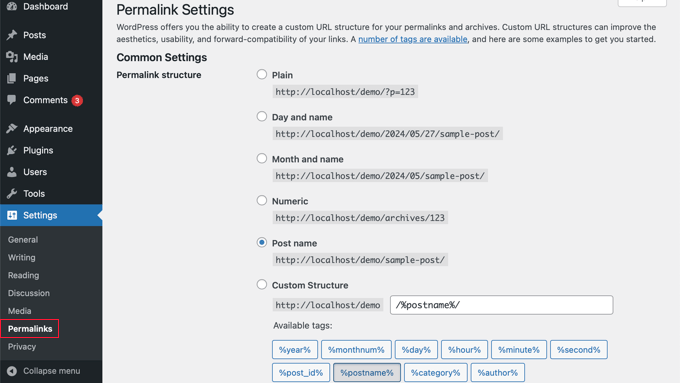
メインのパーマリンク構造を変更する以外にも、WordPressは投稿、ページ、カテゴリー、タグ、その他のエリアの個々のURLをカスタマイズする方法を提供しています。
また、WordPressプラグインを使用すると、WordPressの初期設定を上書きして、サイトの特定のセクション用に完全にカスタムのパーマリンクを作成することもできます。
それでは、すべてのオプションをひとつずつ見ていきましょう。まずはWordPressサイトに初期設定されているビルトインオプションから。
WordPressのパーマリンク構造を変更する方法
あなたのサイトのURL生成スキーム全体を変更したい場合は、WordPress管理ダッシュボードの設定 ” パーマリンクのページに移動します。
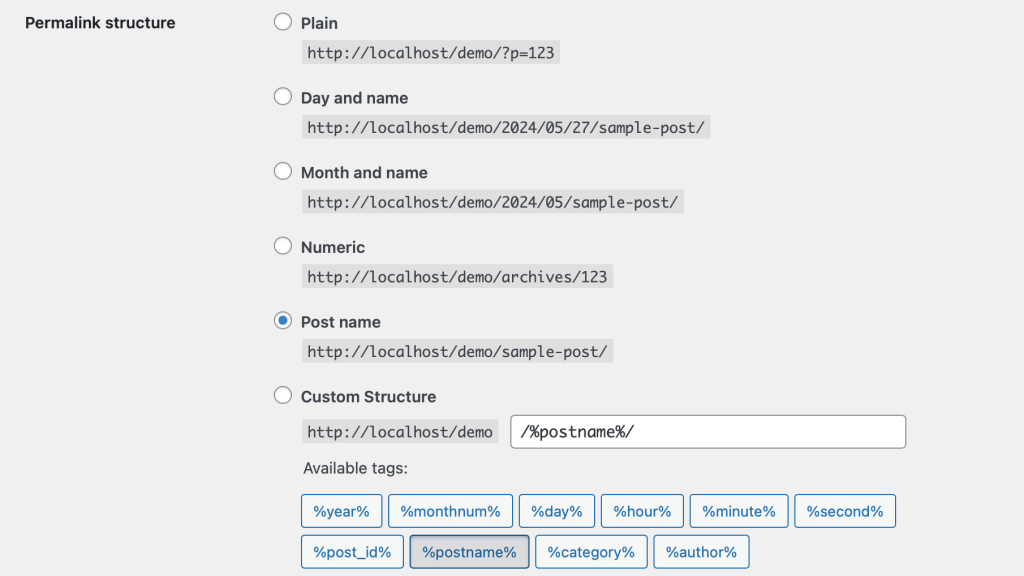
ここでは、個々の投稿のURL構造を選択することができます。また、画面に表示されているタグを使用して、WordPress URLのカスタム構造を作成することもできます。
例えば、投稿のタイトル%postname%とカテゴリー%category%に加え、公開した年%year%を使用することができます。
ページ下部の「変更を保存」ボタンをクリックし、変更内容を保存することをお忘れなく。
URLに投稿名を含むURL構造を使用することをお勧めします。こうすることで、URLがユーザーフレンドリーになり、WordPressのSEOも向上します。
WordPressでブログやサイトを新規作成する際は、このようにSEOに配慮したパーマリンクを本当に〜してもよいですか?
しかし、すでに検索エンジンからトラフィックを得ている既存のサイトがある場合、パーマリンクを変更するとSEOランキングに悪影響を及ぼす可能性がある。
WordPressでカテゴリーとタグのURLプレフィックスを変更する方法
初期設定では、WordPressは/category/をカテゴリーURLのベースとして使用し、/tag/をタグページのベースとして使用します。
いくつか例を挙げよう:
https://example.com/category/technology/https://example.com/tag/fintech/ |
これらの基本接頭辞は、設定 ” パーマリンクで新しい接頭辞を入力することで変更できます。例えば、’カテゴリー’を’トピックス’に、’タグ’を’ハッシュタグ’に変更することができます:
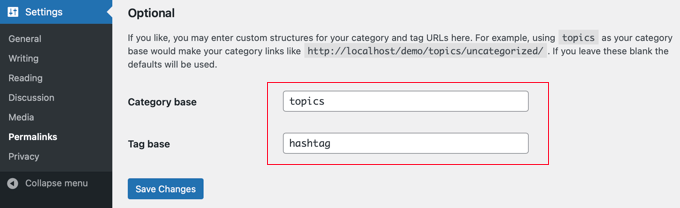
本当に〜してもよいですか? ‘Save Changes’ ボタンをクリックして、カテゴリーベースとタグベースを更新してください。
これで、以下のような新しいカテゴリーとタグ・ベースがあなたのサイトで有効化される:
https://example.com/topics/technology/https://example.com/hashtag/fintech/ |
WordPressの投稿やページのURLを個別に変更する方法
最初のパーマリンク構造を設定すると、WordPressはそれをテンプレートとしてサイト上のすべてのリンクに使用します。
しかし、個々の投稿、ページ、カスタム投稿タイプのURL構造内のURLスラッグを変更して、よりSEOフレンドリーなものにすることもできます。
WordPressのコンテンツエディター内の投稿編集画面から、URLのスラッグ部分をカスタムすることができます。
新規投稿やページを作成する場合は、まず「公開する」または「更新する」をクリックして下書きを保存する必要があります。
その後、投稿設定の「概要」セクションで「URL」をクリックするだけです。
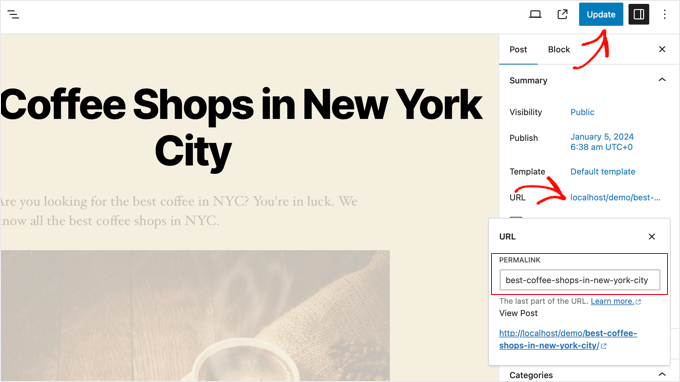
次に、投稿URLのスラッグをカスタムのパーマリンクに変更します。
完了したら、「更新」ボタンをクリックして新しいパーマリンクを保存します。
この方法は、WooCommerce商品、会員制サイト、オンラインコースなど、すべての投稿タイプに使用できます。
WordPressのカテゴリーやタグのURLを変更する方法
先ほどのステップでは、WordPressのカテゴリーとタグのベースプレフィックスを変更する方法を紹介しました。このステップでは、個々のカテゴリーやタグのURLキーワードを変更する方法を紹介します。
WordPressダッシュボードの投稿日 ” カテゴリーに移動し、カスタマイズしたいカテゴリーの下にある「クイック編集」リンクをクリックするだけです。
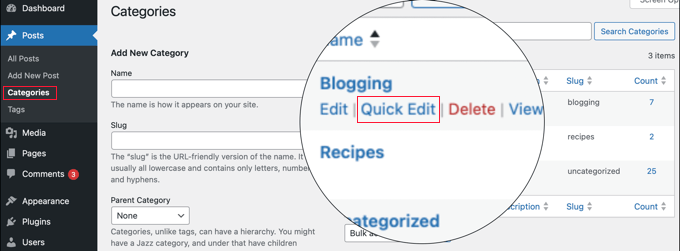
WordPressがカテゴリーの詳細を読み込みます。
ここからカテゴリーのスラッグを変更し、パーマリンクをカスタマイズすることができます。
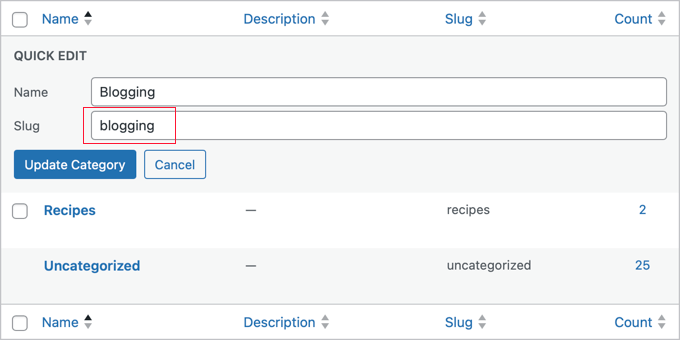
カテゴリースラッグの変更を保存するには、必ず「カテゴリーを更新」ボタンをクリックしてください。
同様に、投稿 ” タグ画面に行き、同じ手順で個々のタグを編集することができます。
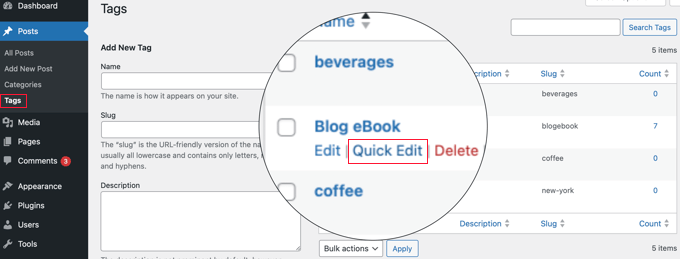
また、上記と同じ方法でカスタム・タクソノミーを編集することもできます。
WordPressで投稿者ページのURLを変更する方法
WordPressは、あなたのサイトのさまざまな著者のための投稿者ページURLを自動的に作成します。投稿者ページのURLは以下のようになります:
https://example.com/author/jsmith/ |
上の例では、jsmithがスラッグで、authorがベースである。
問題は、WordPressには投稿者URLのベースやスラッグを変更するオプションがないことだ。幸いなことに、WordPressプラグインを使えば、クリック数回で変更できる。
最初に行う必要があるのは、投稿者スラッグ編集プラグインをインストールして有効化することです。詳しくは、WordPressプラグインのインストール方法のステップバイステップガイドをご覧ください。
有効化したら、WordPress管理画面のユーザー ” すべてのユーザーページにアクセスします。次に、ユーザー名の下にある「編集」リンクをクリックしてください。
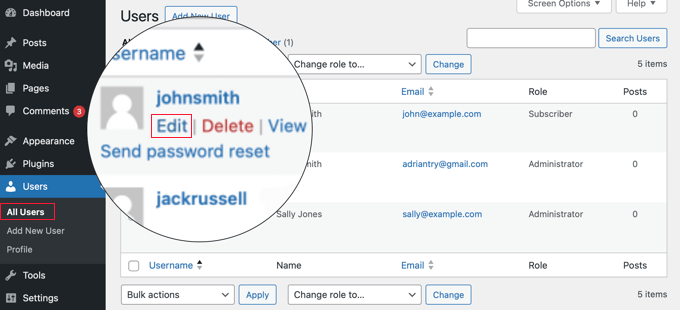
次のページで、「投稿者スラッグの編集」セクションまでスクロールダウンする。
ここで、投稿者のスラッグを選択するか、「カスタム」ボックスに独自のスラッグを追加することができます。
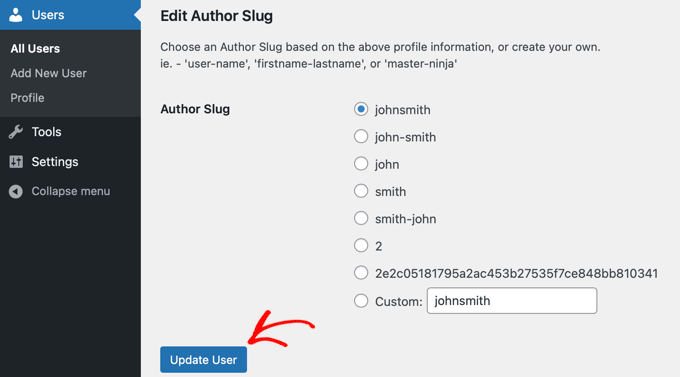
パーマリンクの設定を保存するには、「ユーザーを更新」ボタンをクリックすることをお忘れなく。
投稿者パーマリンクのベースを変更したい場合は、設定 ” 投稿者スラッグの編集に進んでください。
ここでは、投稿者ベースを変更するオプションが表示され、ユーザー権限グループごとに異なる投稿者ベースを選択することもできます。
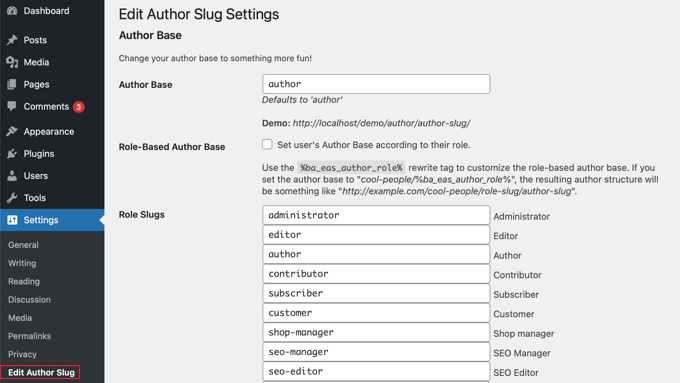
詳しくは、WordPressで作者URLのスラッグとベースを変更する方法をご覧ください。
WordPressで完全カスタムのパーマリンクを作成する方法
上記の方法はすべて、WordPressのパーマリンクをある程度カスタマイズすることができます。しかし、完全にカスタムのパーマリンクを作成することはできません。
WordPressは初期設定でこの機能を提供していないからだ。
幸運なことに、それを助けるプラグインがある。WordPressの初期設定のURL構造をサイトの特定のセクションに上書きしたい場合は、このプラグインをご利用ください。
最初に行う必要があるのは、カスタムパーマリンクエディタープラグインをインストールして有効化することです。詳しくは、WordPressプラグインのインストール方法についての初心者ガイドをご覧ください。
有効化したら、カスタムパーマリンクを作成したい投稿を開く必要があります。
次に、上記のようにパーマリンクを編集する代わりに、エディターの下にある「カスタムパーマリンクエディター」ボックスでカスタムパーマリンクを作成するオプションを見つけます。
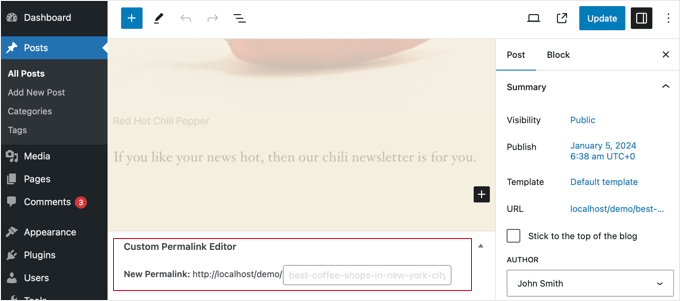
カスタムのパーマリンクには、ダッシュやハイフンなど、好きなものを含めることができます。WordPressのパーマリンク構造を完全に上書きすることができます。以下にいくつかの例を挙げます:
https://example.com/seo-friendly-urlhttps://example.com/seo/friendly/urlhttps://example.com/seo-friendly/url |
同様に、カテゴリー用のカスタムパーマリンクも作成できます。
これを行うには、投稿日 ” カテゴリーページに行き、変更したいカテゴリーの下にある「編集」リンクをクリックします。
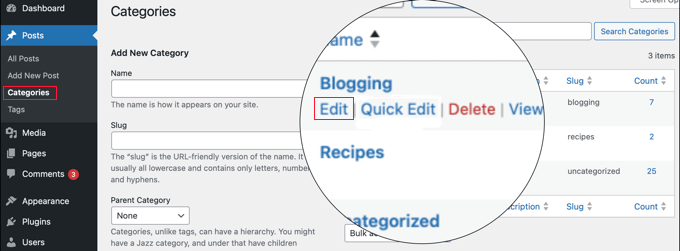
カテゴリの詳細ページで、その特定のカテゴリのカスタマイザーリンクを作成するオプションが見つかります。
カテゴリーベースの接頭辞なしでURLを作成することもできます。
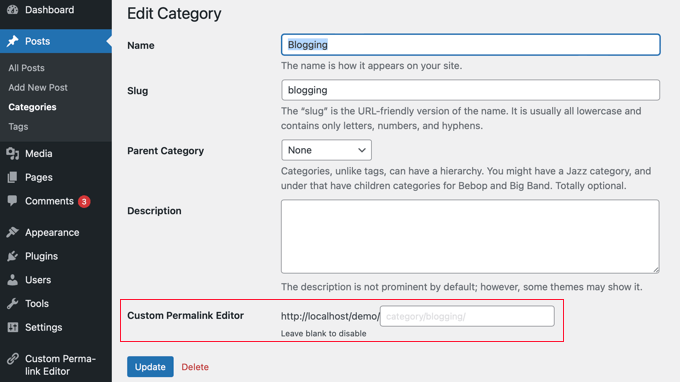
カスタムパーマリンクを無効化するには、’カスタムパーマリンクエディター’フィールドを空白にするだけです。
あるいは、プラグインを無効化するだけで、カスタマイザーパーマリンクをすべて無効にすることもできます。
パーマリンクのリダイレクトを設定して404エラーを回避する方法
パーマリンク構造やオーサースラッグに変更を加えたり、完全にカスタムのパーマリンクを作成した場合、404エラーが発生する可能性があります。
これを解決するには、旧パーマリンクから新パーマリンクへのパーマリンク・リダイレクトを設定する必要があります。
これを行う最も簡単な方法は、All In One SEOプラグインを使用することです。これは最高のWordPress SEOプラグインで、SEOを改善するために300万以上のサイトで使用されています。
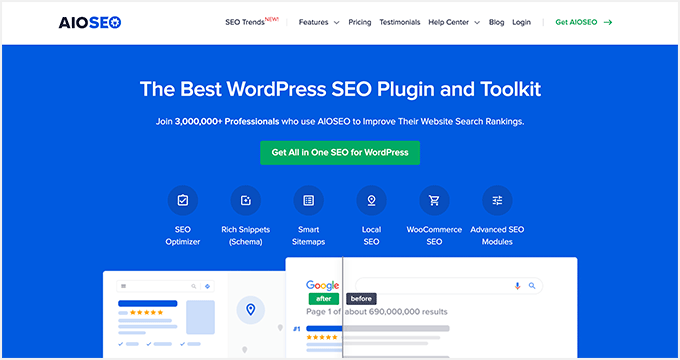
強力なリダイレクトマネージャーアドオンがあり、パーマリンクの301リダイレクトを管理したり、404エラーを追跡して修正したりすることができます。
パーマリンクリダイレクトの設定についての詳細は、WordPressで301リダイレクトを作成するための初心者向けガイドをご覧ください。
有効化した後は、WordPressダッシュボードから直接パーマリンクリダイレクトを管理・作成することができます。
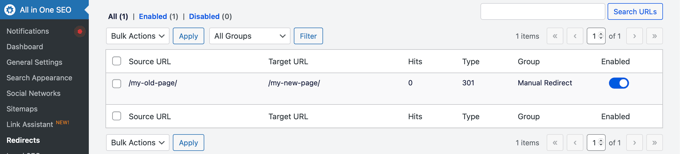
また、AIOSEOは404エラーページのトラッキングと修正にも役立ちます。もしリダイレクトを見逃してしまっても、これを使えば後で簡単に見つけて修正することができる。
カスタマイザーについてよくある質問
カスタマイザーパーマリンクの作成方法を説明したところで、このトピックに関するよくある質問にお答えしましょう。
WordPressのパーマリンクとは?
パーマリンクとは、WordPressの投稿、ページ、カテゴリーのパーマネントURLのことです。ウェブブラウザのアドレスバーや検索エンジンの検索結果ページ(SERPs)であなたのコンテンツがどのように表示されるかを決定します。
なぜカスタム・パーマリンクを作成する必要があるのですか?
カスタマイザーパーマリンクは、ユーザーフレンドリーでSEOフレンドリーです。URLそのものから投稿のコンテンツを理解してもらうことができます。また、検索結果におけるあなたのサイトのランキングを向上させることもできます。
1つの投稿だけパーマリンクを変更できますか?
はい、WordPressブロックエディターの設定ペインから各投稿のパーマリンクを個別に編集することができます。
最もSEOに適したパーマリンク構造とは?
最も推奨される構造は、「投稿名」オプションです。この構造では、投稿のタイトルを使用したURLが作成されます。これは人間にとって理解しやすく、検索エンジンにも好まれます。
構造を変更した場合、古いパーマリンクはどうなりますか?
パーマリンク構造を変更すると、既存の投稿やページのURLもすべて変更されます。301リダイレクトを設定しないと、SEOに影響する可能性があります。
構造を変更した場合、リダイレクトを設定する必要がありますか?
はい、ユーザーと検索エンジンが変更後に正しいURLにアクセスできるよう、リダイレクトを設定することを強くお勧めします。All In One SEOや Redirectionのようなプラグインは、リダイレクトを簡単に管理するのに役立ちます。
この投稿がWordPressでカスタマイザーを作成する方法を学ぶのにお役に立てば幸いです。また、WordPressでキーワードとメタ情報を追加する方法や、あなたのサイトへのリンクを確認するためのバックリンクチェッカーツールのエキスパートピックもご覧ください。
If you liked this article, then please subscribe to our YouTube Channel for WordPress video tutorials. You can also find us on Twitter and Facebook.





Jiří Vaněk
I knew some of the settings from WordPress, but some I didn’t even know could be adjusted like this. For example, changing the author URL with a permalink looks great. Is it possible to do this other than using a plugin? I would like to avoid a lot of plugins.
WPBeginner Support
While possible it is difficult which is why we recommend the plugin, for your concern on the number of plugins we would recommend taking a look at our article below:
https://www.wpbeginner.com/opinion/how-many-wordpress-plugins-should-you-install-on-your-site/
Admin
Jiří Vaněk
I read the article. I currently have around 30 plugins and it feels like a lot for me. Although I have my own server with 8GB of ram for one website, I try to use some kind of compromise even with regard to WordPress updates. The fewer plugins, the less chance something will break when you update. But I understand. Thank you for answer.
Tasin
Bro I do not have the permalink editor in the post editor sidebar. Why is that? I am using the latest version of WordPress. I can edit url in classic editor but not in block editor.
WPBeginner Support
We would recommend checking your preferences in the post editor to ensure you do not have that section hidden as a likely reason.
Admin
Robert
After adding the link to subcategories, WP changes to: /?product_cat=
How is it possible to change it?
WPBeginner Support
That looks like you are using an eCommerce plugin, you would want to check further down the permalinks page or in the plugin’s settings for modifying those permalinks.
Admin
Vivek
Hello,
To rank my news website on Google News, do I need to use the permalink link Iike postname-postID?
Because I see most of the news website uses this format?
WPBeginner Support
While not required, that is the normal preferred permalink setting.
Admin
Jacob Corbett
Hi WP Beginner,
Great article! I have already made multiple pages with a theme and I want to change all their permslinks. Every time I do it I get a 404 on the updated page.
WPBeginner Support
You would likely need to resave your permalink settings and redirect your old posts/pages if you wanted.
Admin
Haseeb Nazir
Hi,
If we use custom permalink plugin does it affect our website SEO in any case?
WPBeginner Support
It would depend on what you do with the plugin, using the plugin to make the same change you would do manually would not be different than using the plugin if that is what you mean
Admin
Katie
I see that this post was originally from 2016. Would you still recommend using Custom Permalinks as the plugin for this? When i went to add the plugin it says “Untested with your version of WordPress” and the last update was a year ago. Would love to know if this is still recommended.
WPBeginner Support
For that not tested warning, you would want to take a look at our article below for our opinion on that:
https://www.wpbeginner.com/opinion/should-you-install-plugins-not-tested-with-your-wordpress-version/
Admin
A K P
Hi,
I have old website and now I change my Permalink Settings setting from date pattern to post name.
will it change old links too?
Site is performing good in google. I don’t want to change old setting.
But new post with Post name Permalink Settings.
WPBeginner Support
The link to the post itself would change but links to the post at the old location would not update and would cause 404 errors for anyone using those links.
Admin
swati
really helpful very very thanks.
WPBeginner Support
You’re welcome
Admin
WONDER APATI
Hello, I read your post on how to migrate from blogger to WordPress. One of the things that I see as the issue here is the link structure and AdSense.
Assuming that I migrate from blogger to WordPress without setting the link to month and day as you recommended in the other post but rather choose to edit each post I migrated from blogger to match the month and day, will that work?
Otherwise, all other posts I published will maintain the posts URLs except those imported from blogger(they would be edited to match the month and day) will that be ok
WPBeginner Support
If you change your permalinks then you would need to create redirects to prevent your visitors from seeing 404 errors.
Admin
Yolandie
Thank you so much for the help. Building my page day by day and these info help lots
WPBeginner Support
Glad our guides can help
Admin
Adhyansh Jadli
Thank you very much for such a nice article. I was finding way to set up categories and tags. I am regular follower of your blog and youtube channel.
It is the best platform i had ever seen, which provide detailed info for newbie like me.
You helped me to setup my wordpress.
Thanks a lot SYED BALKHI sir
Adhyansh Jadli
WPBeginner Support
You’re welcome, glad our content can be helpful
Admin
Pawan Khadka
Is there any post that guide me to create query based url example :
Main Content: example.com/this-is-my-post (Page With main content)
Download page: example.com/this-is-my-post?download (page with download links)
WPBeginner Support
Unless I hear otherwise, we do not have a recommended method to set up that kind of permalink
Admin
Couper
Is there any way to remove the /home from the end of my URL without plugins on the Premium version?
WPBeginner Support
If you mean it is on every page then you would want to take a look at: https://www.wpbeginner.com/wp-tutorials/how-to-get-rid-of-wordpress-from-your-wordpress-site-url/
Admin
Marina28
What can we do for the urls tha are not post and pages for example in a forum plugin that I embed I can not edit the urls for it. There is any file in wordpress that I can edit each one url ??
WPBeginner Support
You would want to reach out to the support for that specific plugin for how to modify the permalinks for its additions.
Admin
Ferdin Norbert
Hi, Nice post. Currently, I am working on a project where I wanted to change an in built tab called promotions and I did this programmatically, I was successful in renaming the promotions tab to Notification tab. But the only thing left is its permalink. I want to change MyAccount/Promotions to MyAccount/Notifications. Is there any way to achieve this? Please reply as soon as possible.
Thank you
WPBeginner Support
It would depend on what is creating the account, if you reach out to the support for the plugin you are using they should be able to let you know.
Admin
Quy
Excellent article!
WPBeginner Support
Thanks!
Admin
ASHOK KUMAR SONAWAT
Thanks today my problem is solved after reading this article…
WPBeginner Support
You’re welcome
Admin
Alex Hoyle
Hello. I just made a WordPress website for my blog. How do I change the permalink to use the primary domain instead of starting with the temp.domain?
WPBeginner Support
You would want to check under Settings>General to see what your domain is set as, if it is on your temporary domain there then normally you can reach out to your hosting provider to help you update from your temporary domain to the correct address without issue
Admin
The Thus
Hello WPBeginner,
I have configured and setup as you have shown in article but still my articles are ranking in Google domain.com/category ,may I know how to solve this issue ??
WPBeginner Support
Google may have cached the old structure if you changed it. You could use Google’s URL removal tool if you wanted to remove those results in Google search.
Admin
Geet
I want to structure my new website like this –
my-company.com/main-page
my-company.com/main-page/supporting-article-1
my-company.com/main-page/supporting-article-2
my-company.com/main-page/supporting-article-3
Is it possible to create this structure using Custom Permalinks plugin?
WPBeginner Support
The plugin should allow you to change the permalink to anything so it should be able to set up that permalink structure.
Admin
Mike Coleman
I have a new website (unpublished as yet) and want to have a home page. However, when I attempt to create a page with just that URL Permalinks adds an unfathomable number to the URL eg – example.com.au/123-2.
I’ve tried altering the Permalink settings but that alters the code after the / to whatever the settings dictate.
How do I create a page with just the URL and no / or additions after the /?
regards
Mike
WPBeginner Support
If you want to have a specific page appear when it is just the url without the slashes then you would set the home page under Settings>Reading
Admin
Geetanjali
Hi I have shifted my blog from blogger to wordpress. My permalink set to month and post. But now for new post I want the permalink to be post only. So after reading this aricle I have installed custom permalinks plugin but while editing the new post I don’t see the option to change the month and post from slug. Please suggest what can be done for changing the new post and coming post permalink to post only instead of month and post.
Tucker Daugh
I’ve been told by developers to not change permalinks at the “EDIT” level. I have some pages on a site I helped build that really could benefit with a name change. Something that reflects what a person may be searching for vs something we were trying to be clever with. So, question: What causes permalinks to “break” if you change them at that edit stage (When you open a page and see the URL). I would assume if I am careful and do_something_like_this than I’m okay, right?
WPBeginner Support
Hi Tucker,
When you change a page’s URL by editing it, your page would work fine on your website. However, your old URL would be indexed by search engines and they will not be able to find it. If you must change the permalink of an existing page, then you need to set up a redirect.
Admin
Talkgeria
Thanks for sharing this helpful post.
My problem is that my blog posts shows mysite.com/category instead of mysite.com/postname on search result but shows the post name once you click on it. my question now is, how do i make the post name to appear on search result as well?
kenneth khayyam
nice article very helpful for beginners
Vidya
Hi
i have a page which compares different products. permalink of the same is /page-name/?compareids=1,2,3
can you please suggest me about how to customize permalink of this kind of pages so to display permalink like : /page-name/compare-productname1-vs.-productname2-vs.-productname3
Prashant Chevale
Hello Team,
I have an query,
1.How to implement keywords in url before creating post & after creating post?
2.How to implement keywords in Posts url without creating 404 error in WordPress?
3. Without creating 404 error how to optimise urls?
4.I want permalink customise ( insert keyword in url ) without any error how can I set that?
please help me…
Thank you.
Orit Adar
My entire site is still under maintenance, but most of my posts are defined as “published” in that setup. If I want to change the slugs can I just revert the status to “draft” temporarily, change the slug and then re-“publish”? I guess I do not understand the meaning of the word “publish” as long as the site is not alive, but it helps to see the posts better s I did it. Thank you.
WPBeginner Support
Hi Orit,
If your site is not live and your content is not indexed by search engines, then you can change the slug of a live page/post as well.
Admin
Adell
My site is new and under construction -not live. I’ve created a couple posts and published them, but my site is not live. Can i keep changing the slug , permalinks, and category tags, without needing the re-direct plug in?
Is it safe to keep making changes to the permalink as long as my site is not live (even though i clicked ‘publish’?
Do i only need the redirect plug in if i make changes tot the permalnk after the site goes live?
thank you!!
Nnamdi
I would like to know how to create a page name before the website url example customname.yoursitename.com. i don’t know how else to describe this sorry for any misunderstanding.
WPBeginner Support
Hi Nnamdi,
These are called subdomains. They are not like pages at all. In fact, a subdomain could be a totally different website using the same root domain name.
Admin
Brandy
Hi, when a do this process, the /blog does not appears in the breadcumbs. What can I do?
I want my blog:
example.com/blog/category/post-1
and the breadcumbs:
Home > Blog > Category > Post-1
How can I add the > Blog to my breadcumbs?
I guess it does not appear because / blog is artificially configured. Is there any way to make it hierarchical?
Jaymi V
My permalink structure is set to post type. After I have published a page & I parent it in order to use the parent’s sidebar menu, once I update the page it adds another link to the url structure — for example, page url originally is: example.com/acctg/new-page
After I parent it to my accounting landing page & I update the page the url becomes:
example.com/acctg/accounting/new-page
If I delete the extra /accounting from the permalink the page will appear as a blank page unless I un-parent it from /accounting landing page & create its own sidebar menu.
Is there a workaround to this problem?
Francis
Please, I added post I’d in my post permalink. But i want to change my permalink structure to /category/post_name but am afraid the old link will be down and this might make me loose my Google ranking.
I want to change the post ID *956* to category of the post. But how can i redirect the old URL to the new one after the changes is done? Please help me.
Hassanein
Hi, thanks for the Useful article, I have a question, in my WordPress blog when I press on the post title it gives me the correct permalink (Post name only), but when I press on the (continue reading ) it gives the same permalink but with some extra codes! How can I make it similar without more extension! Only the post name without any additions ?
Valente
Hello, I already have a worpress website and I am using a theme with home,page, about us etc. I added woocommerce where woocommerce has its own permalinks structure,My WP permalinks are set for static page %post%
the woocommerce shop it is not the home page …
Should I leave the wp permalinks as it is ? And how should i have to set the woocoommerce permalinks and reading?
WPBeginner Support
Hey Valente,
WooCommerce will not affect your website’s permalink structure.
Admin
AmeerTarin
Good evening,
I have a website up and running for several years. Now I want to use the WordPress generated permalink for my page to publish article(s). I have .htacess & index.php in place. Now the question? How do I use my custom permalink for new page? Do I copy the link & paste it in the address bar. Or how does it work? I am stuck at this last bit. Please help. Many thanks
Ameer
balu
Is there no way of creating custom permalinks without a plugin.
Donna
Without the plugin, the slug always has a “-2” at the end, as if it were a copy. But with the plugin.it will not has a “-2”. How can I do
Dor
Hi
If I change the title of a static home page, should it affect the URL?
WPBeginner Support
Hi Dor,
If you have published the homepage, then it will not affect the URL. However, if the page is still saved as a draft and has never been published, then changing the title will change the URL slug. However, you can click on the URL slug on the page edit screen and change it back.
Admin
Carlos
Thank you for this!!
Karunakar
How to add prefix or suffix to permlink of all post_tag slugs?
Ayumi Higashi
I do not see the edit bottom to change perm links on post pages…why?
Hannen
I want to get get rid of the permalink altogether. I don’t want the titles to have a link. Is there a way to do that?
Thank you
WPBeginner Support
Yes, however most WordPress themes are designed to have permalinks. You will probably need to create a custom theme that meets your needs or customize an existing starter theme.
Admin
Hannen
Thanks! I already thought I chose a simple lay out(‘Maker’) but I will look into the starter themes.
Ravi
Please help me,
I want permalink like this
example.com/category/post_name
How can I set that?
please help me…
Sue Jonas
I have a newly built site and all the permalink options look like this: example.com/wordpress/xyz options
I can’t find a one without ‘wordpress’ in the middle. Have I done something wrong? How can I fix this? Thank you
WPBeginner Support
Please see our guide on how to get rid of /wordpress/ from your WordPress site URL.
Admin
Jean-Francois Mayer
Thank you. This is indeed a good description. However, there is one aspect that you do not mention: what happens to the customized slugs in case the permalink structure changes.
I am currently moving a website in French to WP. When titles are too long, or include apostrophes (that result into making two words into one, when slugs get automatically created), I have shortened them.
After a number of my customized permalinks had been created, I decided that I preferred the permalinks to follow a structure on the pattern year-month-day, i.e…./2016/08/15/… instead of …/2016/08/…
Easily done… but all my customizations were gone!
I will recreate them. But then, how to make sure that my customized permalinks will stick, even if I would decide to change again the permalink structure before the site goes live?
There should be a way, or a plugin – but I have not yet found it.
WPBeginner Support
Slugs are not supposed to be changed when you update permalink structure. They are stored in the database and will be used again when you use a Permalink structure that uses post-name in the URL instead of ID.
Admin
Jean-Francois Mayer
Thank you very much for your reply.
Yes, I expected indeed custom slugs not to change when I updated the permalink structure… but they did, for reasons beyond my understanding, and I do not dare to test that a second time. It may have to do with the fact that a number of posts were imported from another CMS in an automated way, which resulted in numeric slugs, that we managed to regenerate (using Permalink Manager) in order to bring them to standard slugs. Maybe this had unexpected consequences when changes in settings were made at a later stage.
Anyway, good to know this is not a frequent behavior, and probably caused by something else. But I will be extremely careful in the future with any change in the permalink structure!
Logen
The recent low ratings, inactive support forums and lack of response from author is making me hesitant to use Custom Permalinks. Anyone has any issues with it, considering last plugin update was 7 months ago?
nate
It was now updated 1 month ago
mansuri
superb post sir
Aseel
Great articel
Thanks
Stefano
Really interesting. Many thanks for the good stuff. I’ll give a try for sure as I have to manage categories, sub-categories and a lot of tags.