私たちは、WordPressで構築されたオンライン・マーケットプレイスを数多く手掛けてきましたが、それは想像以上にシンプルです。
WordPressは、Etsy、eBay、Amazonのようなプラットフォームを作るための強力なツールを提供している。
オンラインマーケットプレイスでは、ユーザーはミニストアを立ち上げ、商品を販売し、直接顧客とやり取りすることができる。これらのマルチベンダープラットフォームは、低いスタートアップ費用と成長の可能性から、人気のビジネスアイデアとなっている。
この記事では、WordPressを使ってオンライン・マーケットプレイスを構築し、スムーズに運営する方法をステップ・バイ・ステップでご紹介します。

WordPressを使ってオンライン・マーケットプレイスを始めるには何が必要か?
私たちは多くのオンラインビジネスに携わり、正しいウェブサイト・プラットフォームの選択が成功に不可欠であることを知っています。ここにいらっしゃるということは、すでにWordPressで正しい道を歩んでいるということです。
WordPressには2つのタイプがある:WordPress.comとWordPress.orgです。
WordPress.comはホスティングサービスを提供し、WordPress.orgはしばしばセルフホストWordPressと呼ばれ、完全なコントロールと柔軟性を提供します。詳しくは、WordPress.comとWordPress.orgの完全比較をご覧ください。
WordPress.orgの使用をお勧めします。WordPress.orgは完全な自由を与え、WordPressの全機能をすぐに利用できるため、オンラインマーケットプレイスの構築に最適です。
EtsyやeBayのようなマーケットプレイスを作るには、以下のアイテムが必要です:
- ドメイン名(例:WPBeginner.com)
- ウェブホスティングアカウント(あなたのウェブサイトのファイルが保存される場所です)
- SSL証明書(オンライン決済を安全に行うために必要です。)
- WooCommerce(最高のWordPress eコマースプラグイン)
- オンラインマーケットプレイスアドオン
セットアップには40分ほどかかります。各ステップを詳しくご案内します:
準備はいいかい?始めよう
ステップ1.eコマースプラットフォームのセットアップ
オンライン・マーケットプレイスを立ち上げる最初のステップは、ドメイン名とウェブ・ホスティング・アカウントを確保することだ。
EコマースプラットフォームとしてWooCommerceを使用するため、WooCommerceホスティングをサポートするホスティングサービスを選択することをお勧めします。
通常、ドメイン名は年間約14.99ドル、ウェブホスティングは月額約7.99ドル、SSL証明書は年間約69.99ドルかかる。
起業したばかりの人にとっては、これらの費用は圧倒的に思えるかもしれない。
ありがたいことに、公式に推奨されているWordPressとWooCommerceのホスティングプロバイダーであるBluehostは、私たちのユーザーに特別な取引を提供しています。これには無料ドメイン、SSL証明書、WordPressホスティングの割引が含まれます。
つまり、月額1.99ドルという低価格で始めることができる。
ホスティングを確保したら、オンラインストアの始め方についての詳細ガイドをご覧ください。
この時点で、WooCommerceがインストールされたWordPressウェブサイトがあるはずです。
デフォルトでは、WooCommerceはシングルベンダーサイト用に設定されており、eBayや Etsyのようなプラットフォームのように、他のユーザーが自分の商品やサービスを追加することはできません。
この設定を変更する方法を紹介しよう。
ステップ2.WooCommerceサイトをオンラインマーケットプレイスにする
まず、WC Vendorsプラグインをインストールして有効化する必要があります。詳しくは、WordPressプラグインのインストールに関するステップバイステップガイドをご覧ください。
WC VendorsはWooCommerceのマーケットプレイスソリューションです。WooCommerceをeBay、Etsy、Amazonのようなマルチベンダーサイトにすることで、マーケットプレイスサイトの構築を簡素化します。
注:WC Vendorsには無料版もありますが、ここでは必要な機能がすべて備わっているPro版の機能をご紹介します。
WCベンダーを推薦する理由
- 確かな信頼性:WCベンダーは、マルチベンダーマーケットプレイスを簡単に構築できる信頼性の高いベンダーです。
- 豊富な機能:ベンダーの管理、コミッションのトラッキング、商品リストのための包括的なツールを提供し、完全なコントロールを提供します。
- スケーラブルなソリューション:WC Vendorsは、小規模から始める場合でも、成長を計画している場合でも、市場のニーズの変化に合わせて拡張できます。
詳しくはWCベンダーのレビューをご覧ください。
WCベンダーを使用すると、各ベンダーは、マーケットプレイスの所有者としてウェブサイトをコントロールしながら、製品を販売することができます。ビジネスモデル、支払い方法、商品の種類などを選択することができます。
アクティベート後、WC Vendors ” Settingsページでマーケットプレイス設定を行います。
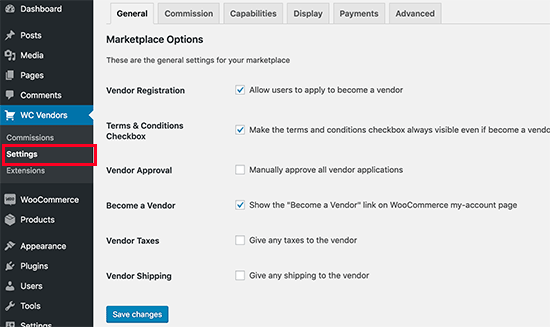
まず、一般項目が表示されます。ユーザーがあなたのサイトにベンダーとして登録できるように、’ベンダー登録’ボックスがチェックされていることを確認する必要があります。
ページ上の他の項目を確認し、「変更を保存」ボタンをクリックして設定を保存することができます。
次に、「コミッション」タブをクリックし、ウェブサイト上のベンダーのコミッションレートを設定します。これは、販売ごとにベンダーに支払う金額です。
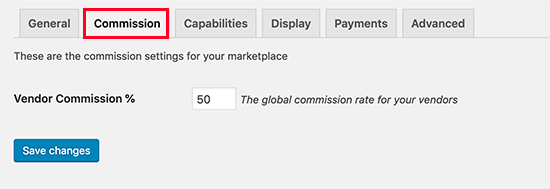
注:グローバル手数料率は、個々のベンダーや商品に対してオーバーライドすることができます。
次に、「Capabilities」タブをクリックして、ベンダーのサイトワイドルールを設定します。これらの設定には3つのセクションがあります。
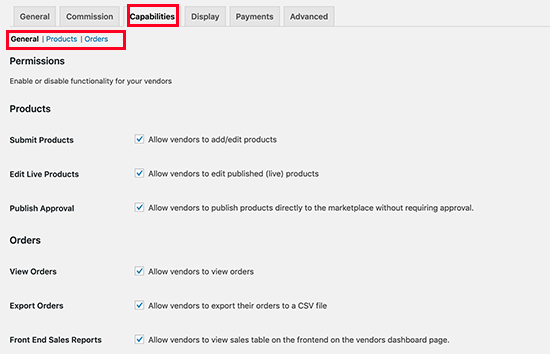
一般的な機能としては、ベンダーが製品や注文を表示および編集できるようにすることです。初期設定のオプションは、ほとんどのサイトで使用できます。
次に、「商品」セクションに切り替えます。ここから、ベンダーが追加できる商品の種類を選択できます。例えば、ベンダーが追加できる商品の種類を、デジタルダウンロードや物理的な商品のみに制限することができます。
また、「商品の追加」ページで、ベンダーが閲覧および使用できるデータを選択することもできます。
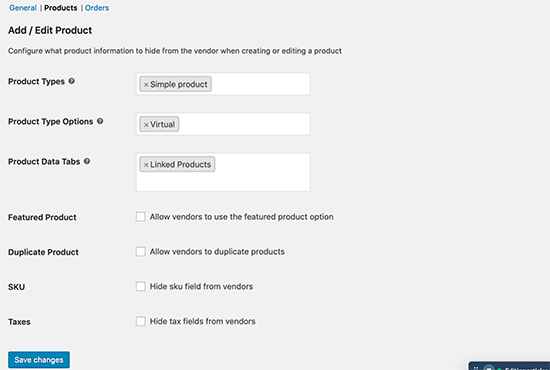
最後に、「能力」の「注文」セクションに切り替える。
ここでは、ベンダーが注文について見ることができる情報を選択します。
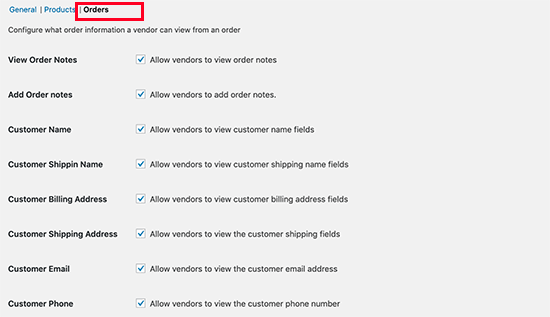
機能を設定したら、今度はサイト上にマーケットプレイス関連のページを設定する。
プラグイン設定の「表示」タブに切り替えてページを設定します。ページ ” 新規追加で各項目のページを新規作成し、設定で表示されるショートコードをページのコンテンツエリアに追加するだけです。
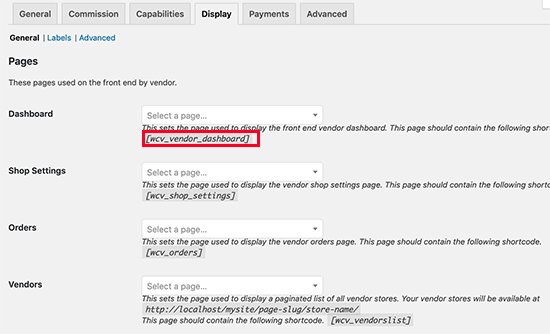
すべてのページを作成し、ショートコードを追加したら、ここで選択することができます。
同じページで、ページの下に「ストア設定」オプションがあります。ここでは、ベンダーのショップURLに使用するプレフィックスを選択したり、ショップページのカスタムヘッダーを設定したり、ショップの説明にHTMLを使用したりすることができます。
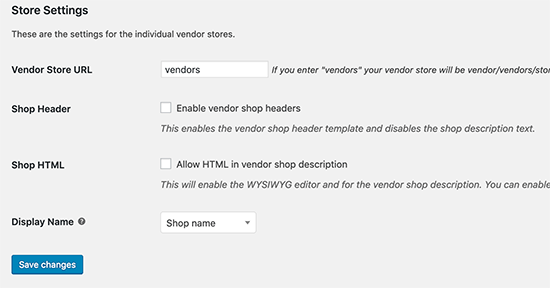
次のステップは、ベンダーの支払いを設定することです。ほとんどのマーケットプレイスサイトは、ベンダーに最低基準額を設定し、毎月または毎週支払う。
この方法であれば、カスタマが返金を要求したり、製品についてフィードバックしたりするのに十分な時間を確保できるため、ベンダーへの支払いは手動で行うことをお勧めします。
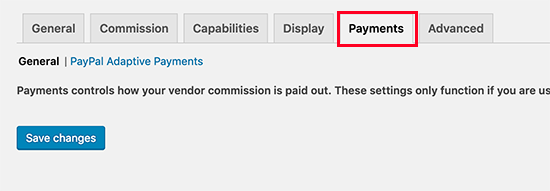
しかし、あなたがベンダーのための支払引き出しシステムが必要な場合は、プレミアムアドオンを購入することができます。WC VendorsはStripe、MangoPay、Escrow、Manual Payoutsのアドオンを提供しています。
ご利用の決済ゲートウェイによっては、APIキーを入力して設定する必要があります。変更を保存」ボタンをクリックして、設定を保存することを忘れないでください。
WC Vendorsの準備ができたので、WooCommerceをマルチベンダー環境に設定しましょう。
ステップ3.WooCommerceでアカウント管理を有効化する。
まず、WooCommerce ” Settingsページにアクセスし、’Accounts’ タブをクリックする必要があります。
ここから、カスタム登録オプションの横にあるボックスにチェックを入れる必要があります。
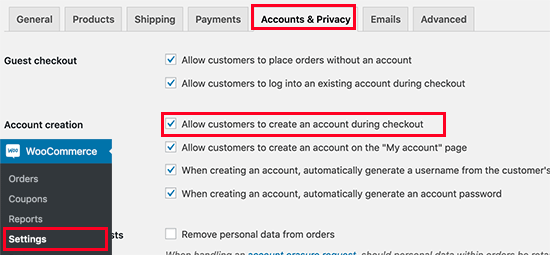
変更を保存するのを忘れないでください。
ステップ4.ナビゲーションメニューの設定
マルチベンダーマーケットプレイスのセットアップが完了したら、次はユーザーが簡単にサイトをナビゲートできるようにしましょう。
ブロックベースのWordPressテーマを使用している場合は、外観 ” エディターページにアクセスしてサイトエディターを起動します。
サイトエディター内で「ナビゲーション」メニュー項目をクリックし、編集するナビゲーションメニューを選択します。また、プレビューウィンドウでナビゲーションメニューをクリックして編集することもできます。
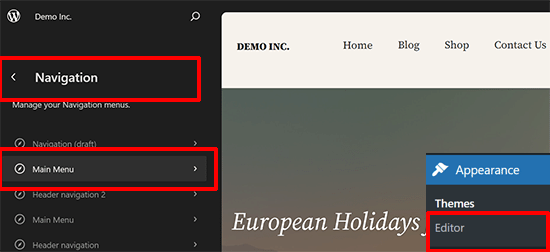
ナビゲーション・ブロックの中に入ったら、追加[+]ボタンをクリックして新しいメニュー項目を追加します。
その後、先ほど作成したユーザー・アカウント・ページへのリンクを追加する。
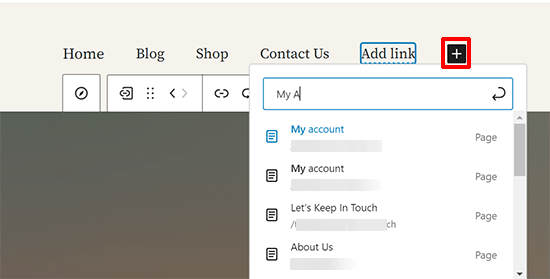
その後、変更を保存するために「保存」ボタンをクリックすることを忘れないでください。
クラシックなWordPressテーマを使用している場合は、外観 ” メニューページに移動します。
ここから、ユーザーアカウントと購入手続きのページをナビゲーションメニューに追加する必要があります。
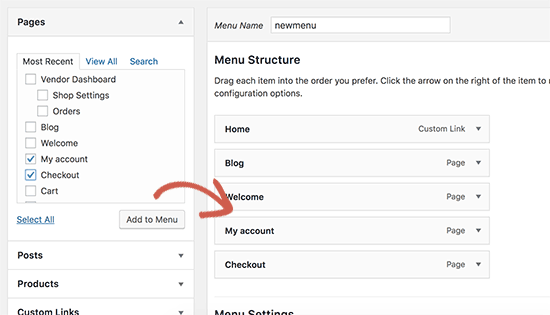
変更を保存するには、「メニューを保存」ボタンをクリックすることを忘れないでください。より詳細な手順については、WordPressでナビゲーションメニューを追加する方法をご覧ください。
My Accountページがない場合は、WordPressで新規ページを作成し、投稿エディターに以下のショートコードを追加してください:
[woocommerce_my_account]。
ステップ5.マーケットプレイスサイトのテスト
あなたのオンラインマーケットプレイスのウェブサイトは、テストの準備が整いました。
そのためには、新しいブラウザウィンドウでウェブサイトにアクセスし、上部にある「マイアカウント」リンクをクリックしてアカウントを作成してください。

ここから、カスタマイザーもベンダーもアカウントにログインできます。
ユーザーは新規アカウントを作成し、ベンダーになることを申請することもできます。
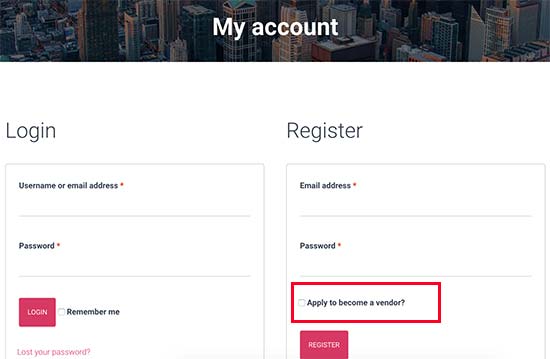
ユーザーが新規アカウントを作成すると、メール通知が届きます。メール通知を受信できない場合は、WordPressでメールが送信されない問題の解決方法をご覧ください。
新規ベンダーの申請は、「ユーザー」 ” 「すべてのユーザー」ページからも確認できます。ユーザー名の下にあるリンクをクリックすることで、申請を承認または拒否することができます。
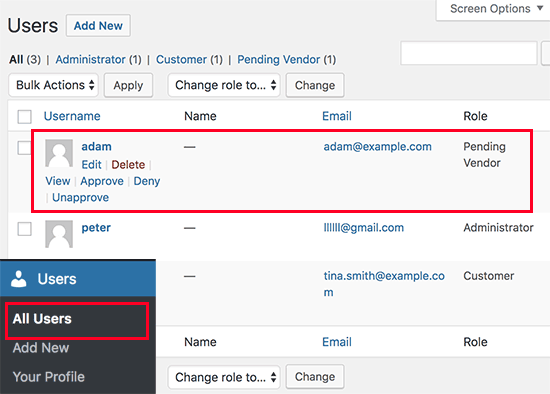
承認されると、これらのベンダーはアカウントにログインし、ベンダーのダッシュボードにアクセスして製品を追加することができます。
また、注文や販売レポートも表示できる。
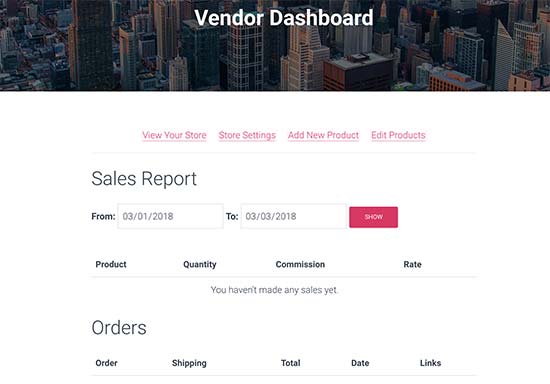
ベンダーが最初に行う必要があるのは、ショップの設定です。
店舗設定」リンクをクリックすることで可能です。
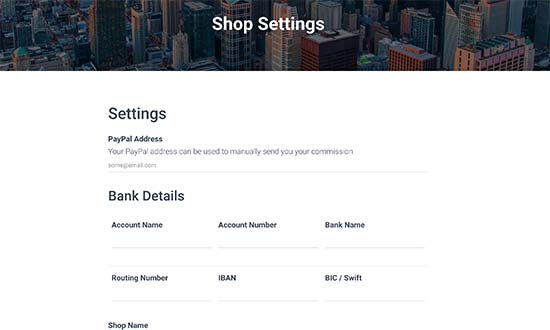
設定した支払い方法に応じて、支払いを受け取るためにPayPalまたはStripeのメールアドレスをプロバイダーとして提供する必要があります。また、手動による直接支払いの場合は、銀行口座情報を提供することができます。
ベンダーが新しい商品を追加すると、通知メールが届き、商品メニューの横にアイコンが表示されます。その後、商品を編集、承認、削除することができます。
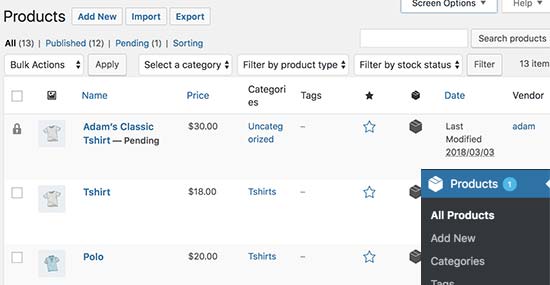
ショップページには、ベンダーのショップ名で販売されている商品が明確に表示されます。
以下に例を挙げる。
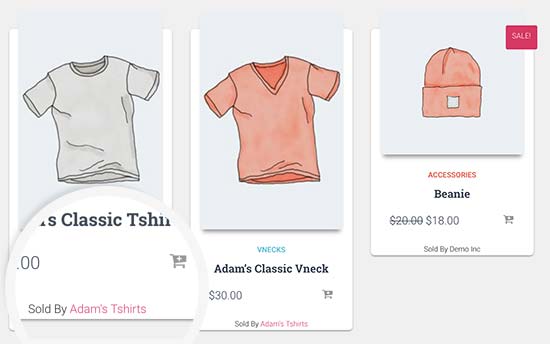
ステップ6.オンラインマーケットプレイスサイトを成長させる
オンライン・マーケットプレイス・プラットフォームの準備が整ったところで、それを成長させて確実な受動的収入を得るためのヒントをいくつか紹介しよう。
1.デザイン
まず、マーケットプレイスサイトのデザインを選びたいでしょう。WordPressには何千もの無料・有料テーマが用意されていますが、すべてがeコマースに対応しているわけではありません。
あなたのマーケットプレイスプラットフォームに適したテーマを見つけるために、私たちが選んだ最高のWooCommerceテーマをご覧ください。
専門家のアドバイス: 完全なカスタムデザインをお探しなら、WPBeginnerのウェブサイトデザインサービスをご覧ください。スピード、SEO、ユーザーエクスペリエンスの最適化とともに、ゼロからカスタムのWordPressウェブサイトを構築することができます。
2.新規: 機能の追加
その後、サイトに新しい機能を追加したくなるでしょう。例えば、マルチベンダーのオークションサイトにしたり、会員制コミュニティーにしたり。
3.トラッキングデータ
どの製品がより多くのトラフィックを獲得しているか、どのベンダーがより多くのユーザーをもたらしているかをトラッキングしたい。
そのためには、サイトのWooCommerceでカスタマートラッキングを有効化する必要があります。
4.販売促進
Eコマースサイトを成長させる最大のハードルは、カート放棄売上です。プロのようにカート放棄売上を回収し、利益を増やす方法を学びましょう。
この記事が、WordPressを使ってオンラインマーケットプレイスを作成する方法を学ぶのにお役に立てば幸いです。また、究極のeコマース立ち上げチェックリストや、専門家が選ぶWordPressで最も収益性の高いeコマースビジネスのアイデアもご覧ください。
If you liked this article, then please subscribe to our YouTube Channel for WordPress video tutorials. You can also find us on Twitter and Facebook.





Moinuddin Waheed
Creating a platform like that of eBay and indiamart in India seems very smooth with plugins like wc vendors which gives the flexibility to make a marketplace like that of eBay and others.
However, the tough part starts after making it i.e to promote and marketing as such a platform and gain trusts of the vendors to list their products and sell.
it would be nice if a detailed guide available for marketing the platform as a marketplace as well?
WPBeginner Support
Maybe in the future, it depends on what the marketplace is selling for marketing recommendations to start with. Our guide below can give you some good starting guidelines for marketing your marketplace site:
https://www.wpbeginner.com/beginners-guide/how-to-increase-your-blog-traffic/
Admin
Dave Maggs
Surely if this is like eBay, the vendors would pay the marketplace commission and not the other way round. As the marketplace owner, the vendors would pay a small percentage of each sale they make, which is what happens on eBay.
WPBeginner Support
This plugin does that, it is simply worded in a reverse way for their settings.
Admin
Yolanda
What if I already have a domain and basic hosting? How to I add SSL certificate and everything else to this hosting? Would I need to upgrade hosting if expecting a lot if traffic/registered customers?
WPBeginner Support
You would want to check with your hosting provider as each has a different system for how to set up certain things as well as traffic requirements.
Admin
SHERYLL
On this guide, it indicates paying Vendor commission. How to do it the other way around? Is there a plugin for Charging Sellers/Vendors a small commission fee each time they sell their item in the Marketplace?
WPBeginner Support
That section is what you’re looking for. The commission determines how much the vendor would be paid and you can set it to have a fee or a commission and fee, or only a fee.
Admin
Tanya
I’m not seeing anything in these instructions that can’t be done on the WordPress.com Business plan. Is there a particular reason why this article suggests that it can’t be done within WordPress.com?
WPBeginner Support
WordPress.com could allow this on their business plan for now but there is no guarantee that it would be allowed or if it is temporarily allowed which is why all of our content is for WordPress.org sites. You can see the differences between WordPress.com and WordPress.org in our article below:
https://www.wpbeginner.com/beginners-guide/self-hosted-wordpress-org-vs-free-wordpress-com-infograph/
Admin
Toby
Amazing article great job!
I’m hoping you can help with this issue?
I just want to receive a small amount of commission on each sale a vendor makes – I don’t want to pay a vendor. Can I do this with these plugins?
WPBeginner Support
From the sound of it, you would want to create an affiliate store similar to our guide below:
https://www.wpbeginner.com/wp-tutorials/how-to-build-an-amazon-affiliate-store-using-wordpress/
Admin
Fab
I am looking to create Customer to Customer (p2P) marketplace. Is the plugin you are recommending for commercial vendor?
WPBeginner Support
You can use this for businesses. If you have a specific use case you’re wondering about, we would recommend reaching out to the plugin’s support and they can let you know what is available.
Admin
Mohammad
Hello thanks for this nice info . But i missed some thing about the creating of My account page then adding the short code ‘woocommerce_my_account’ in the post editor .. Where is the post editor ? i m sorry , i m so new in WordPress
WPBeginner Support
It is the default editor when you open a page to edit, we cover it in our article below:
https://www.wpbeginner.com/beginners-guide/how-to-add-a-new-post-in-wordpress-and-utilize-all-the-features/
Admin
Deepti Upendra
How much would the whole setup cost?
WPBeginner Support
You would want to take a look at our article below for a starting point:
https://www.wpbeginner.com/beginners-guide/ecommerce-website-cost-real-numbers/
Admin
Arihant
Is it true that more I install the WordPress plugins, makes the websites more slow?
WPBeginner Support
For how plugins affect your site, you would want to take a look at our article below:
https://www.wpbeginner.com/opinion/how-many-wordpress-plugins-should-you-install-on-your-site/
Admin
Nils Döhring
Hey WPbeginner Team!
I would like to know if the free version of WC Vendors is enough to accomplish these steps?
Or will I need the paid option?
WPBeginner Support
It would depend on the specifics you’re setting up, the plugin states on its page the features that require pro or not.
Admin
Joao
Hi
is it possible to assign a store page to each seller, where only one seller’s products appear, that is, each seller with their own virtual store within the site?
WPBeginner Support
Yes, you can do this, you would want to reach out to the plugin’s support for the current methods for setting that up.
Admin
Marius Vetrici
What about Split Payments? In some countries, like the US, you have to use Split Payments for legal compliance.
WPBeginner Support
The plugin does have tools for split payments. If you reach out to their support they should let you know the current options available.
Admin
Daniel Forrest
Hello! I’m looking to build a marketplace where I only receive money from a vendor when they make a sale. Will WC Vendors and/or WC allow me to do that? I understood from your article that WC Vendors is not set up in this way.
WPBeginner Support
From what it sounds like you’re wanting WC Vendors should be what you are looking for
Admin
Obarayese Dhikrullah
This is great. We need a review on all the multi-vendor plugins to known which is better. Thanks
WPBeginner Support
Thank you for your recommendation, we will certainly look into the options available.
Admin
An
How many vendors could be allowed when creating website using WordPress?
WPBeginner Support
Unless we hear otherwise, an unlimited number
Admin
S Hassan
Hi
Many thanks for this Amazing article. It is very heloful and inspiring.
I would like to crate a multi-vendor marketplace but without the payment option. On the buy / add to basket button in the product page in my site, the vendors add the link to the product page on their own websiite and then buying and payment happens in the vendor’s site.
Is it the right wordpress template for my site or would you recommend a different one?
Many thanks
Hassan
WPBeginner Support
For what it sounds like you’re wanting, you may want to take a look at: https://www.wpbeginner.com/wp-tutorials/how-to-build-an-amazon-affiliate-store-using-wordpress/
Admin
Ruby Knowles
Hi, is it possible for users to be both buyers and sellers all under one account?
WPBeginner Support
Unless I hear otherwise you should be able to do that
Admin
Solange
Hello,
Thank you so much for this amazing article.
I feel that I am ready to start creating my marketplace website. However, I would like to create it to serve people that do not speak English. Do I have to create it and have a plugin to translate it? I would have to translate it by myself once the language I want to translate is my first language? Or, is this info only possible for English users/speakers?
Thank you in advance,
Solange
WPBeginner Support
You can change the language to the language you want your site to be and shouldn’t have any issues
Admin
Carole
Hello. I am wanting to set up an online marketplace. I read this article which is really helpful but as far as payments go, I don’t want to take or charge a commission. Is there any WordPress plugin or theme I could use that would allow me to take an annual fee from the sellers and add give them the ability to link PayPal to their own pages so customers can pay them directly? A bit like Amazon etc. Thanks.
WPBeginner Support
You may want to reach out to WC Vendors to see about options available for that
Admin
Tafida
Please I will like to know how much in dollars currency it will approximately cost me to build a good market place from scratch to finish. I want to do it myself without hiring and developer. Thank you very much
WPBeginner Support
For understanding the costs, you would want to take a look at our article here: https://www.wpbeginner.com/beginners-guide/how-much-does-it-cost-to-build-a-wordpress-website/
Admin
FATIMA
HI,
Great article, thank you !
I want to create a market place without payment ( put service users and providers in contact with each other for free) and i want to know if this platform is suitable for my needs.
Please help me, I am beginner !
Thanfs
WPBeginner Support
For what it sounds like you’re wanting, you would want to take a look at a business directory plugin: https://www.wpbeginner.com/plugins/best-directory-plugins-for-wordpress/
Admin
Jamie
Hi There,
Thanks for the great writeup of our plugin. We are continually adding new features and pride ourselves on timely support for all our users free and pro. We are in the planning stages of some major changes to our product to make it even better! If you have any questions please do not hesitate to contact us through our website or on the WordPress.org forums.
cheers,
Jamie
Founder, Lead Developer
WC Vendors Marketplace
Ann
Hi, Thank you for this post. I am having issues with setting up my marketplace. The vendor registration seems to be missing on the account page. Is there a way to fix this?
Thanks
WPBeginner Support
If you’ve enabled it in the options then you may want to reach out to the WC Vendors support to ensure there isn’t an error with the plugin and they should be able to assist.
Admin
Steve B
Is there a way for a visitor/customer to post a request on my marketplace? Example: looking for a used Gibson Les Paul. And then the vendors could get notified when there’s a request posted in their chosen category?
WPBeginner Support
For that, you would need another plugin or tool for it to be available
Admin
Bruno
Is it possible to apply a fee when the item is buyed thru this plugin?
WPBeginner Support
It would depend on the type of fee you’re attempting to add. If you reach out to WooCommerce’s support with the specific setup you’re wanting they should be able to let you know
Admin
Shahzaib Majeed
Thank you for the beautiful info i have created my site by using your post.
WPBeginner Support
Glad our guide could help
Admin
Mahmoud Mirzaei
Hi,
I am after a professionally designed marketplace and want to invest big money on it. I want a marketplace just like branded ecommerce marketplaces.
Will the outcome be like them or I will need to hire someone to code it down?
thanks,
WPBeginner Support
It would depend on how much customization you’re wanting for your site for if you’d need help from a developer.
Admin
Patrick
Thanks a lot for this helpful post! I followed these steps. One question, in the “My Account” page on the right side under “Register” I can tick two checkboxes both of which say “undefined”. Where do I define these?
Thank you in advance!
WPBeginner Support
That should be defined by the plugin, if you reach out to the plugin’s support they should be able to help fix the issue.
Admin
Wasim Akram
Great Advice, Thanks
WPBeginner Support
You’re welcome
Admin
Dennis
Hi WPbeginner, how do the vendors get all the product and shipping information of the products bought? afterall, it isup to them to do the fullfilment including shipping. Is that via the paypal checkout where this information is being sent?
kind regards
Dennis
WPBeginner Support
The plugin has a few shipping options that you can allow for the vendors, if you reach out to the plugin’s support they will let you know what options are available.
Admin
Antonio Ramos
I installed wc vendors, I followed the steps for its configuration, but it is not shown as a submenu item in the woocommerce menu. How can i fix this?
Gregory
I tried to plug in WC Vendors
But then I get a page that says “The plugin does not have a valid header.”
WPBeginner Support
Hi Gregory,
Try deleting and then reinstalling the plugin.
Admin
Gregory
Also theres nothing that says just WC Vendors,
The plugins say WC Vendors Marketplace and WooCommerce Multi Vendor Marketplace
WPBeginner Support
Hey Gregory,
WC Vendors Marketplace is the plugin.
Admin
Charles Oma
Great post. I would like to build a marketplace using this set up. But due to my location and for business reasons, I have a particular payment gateway I intend to use. They already have a plugin for woocommerce. Is it possible to build a marketplace using this set up with my preferred payment gateway? I’m asking because I don’t understand your response to Fatima where you said “WooCommerce supports many payment gateways. However, WC Vendors uses PayPal Adaptive Payments and Stripe”.
WPBeginner Support
Hi Charles,
WooCommerce can be used with dozens of payment providers. However, WC Vendors only supports these two payment options to payout vendors.
Admin
Daniellah KACHAU
After reading am very interested with Online Marketplace.
I want to set up a Online Marketplace for Pharmacy Retailers and Medical Supplies Wholesalers in my country Papua New Guinea.
I want you HELP me set this up.
How will I pay you for that service if you willing to help me in detail set up my Online Marketplace.
WPBeginner Support
Hi Daniellah,
We do not offer consultancy services. If you want to hire someone to help you out, then you can look for a freelance developer on one of the popular freelancing websites like UpWork or Freelancer.
Admin
Sam
Hi,
Thanks for the article,
Is it posible to charge the vendor per product listing and a percentage of the sale value? i.e. like ebay
Many thanks
Sam
Kyeremeh
Please do we have a free domain and hosting at blue host
Anh Binh
Hello,
I would like to build marketplace in loan industry to connect lender and borrower ( some kind of peer to peer lending but I don’t call money from lender, just want to connect both of them) and I will collect the fee from lender for each borrower successfully connected (fee will be collected via local bank account not paypal). What is the theme or plugin I should use for this case? Of course I will use bluehost registered through your link for domain and hosting as their price is reasonable
Palash
I have an question . I have a marketplace If i use this plugin and vendor start to upload products then those product will be go product page or i should make some others page for it ?
Fatima
Please guide me. Can we use other payment methods other than PayPal, coz we don’t have PayPal services here in Pakistan.
WPBeginner Support
Hi Fatima,
WooCommerce supports many payment gateways. However, WC Vendors uses PayPal Adaptive Payments and Stripe.
Admin
Muhammad Ahtisham Ali
Is it reliable to use WordPress for building multi vendor website? I have heard that WordPress is very heavy specially when it comes to building multi vendor marketplace, it takes very much time to load. Is that the case ? What should we do if that’s the case
WPBeginner Support
Hello,
As your website grows you will be able to generate enough revenue to upgrade your hosting plan.
Admin
Sravya
Hello ,
Thanks a ton for the info.
I have a question . I want to start a online market , and I don’t want to sell my products I want to sell others like amazon in my page . So while setting up do I need to put my products list or is their any way that the page can redirect to amazon. Because I saw in setting up their is a page which showed to uplaload a photo of the product which I don’t have .
Punit Bhandari
This post was quite helpful. I was wondering which Indian payment gateway supports multi-vendor payments. Do you recommend any? None of their website’s mention this feature.
David
Can vendors add products via the frontend?
Nhung
Which marketplace theme did you use?
WPBeginner Support
Hi Nhung,
For this tutorial we created a demo site and used a free WordPress theme called Hestia.
Admin
Mikael Andersen
I have a question about the hosting provider. You recommend Blue Host, but in the last couple of weeks I have several times read that Siteground should be at better hosting company, and that WordPress.org recommend using Siteground.
Could you explain if there are any different features for those two hosting providers.
dmsumon
They are recommending “Blue Host” only because WPBeginner is a partner of Blue Host and in the article they are using a referral link. Siteground is one of the best shared WP hosting out in the web and on the other hand they are a little expensive too comparing to other shared WP hosting. Blue Host is also a good choice if you are tight on budget as well as need performance.
Mikael Andersen
OK – Thank you for your answer
WPBeginner Support
Hey Mikael and dmsumon,
We recommend Bluehost because we have used them and we believe they are the best hosting company for WordPress beginners. We do get a small cut when users sign up at no extra cost to the user. Please see our disclosure page for more details.
We also recommend SiteGround for growing websites. See our list of WordPress hosting providers that we trust and recommend.
Admin