初期設定では、WordPressはトップページにブログ投稿を表示します。しかし、もしあなたがビジネスサイトを作っていたり、単にホームページをカスタマイズしたいのであれば、ブログセクション用に区切られたページが必要かもしれません。
この設定は、ホームページをすっきりと集中させるだけでなく、読者がブログ・コンテンツを探索するための専用スペースを提供する。
ユーザーエクスペリエンスを向上させ、私たちの提供するサービスに明確な焦点を維持するために、WPForms、OptinMonster、All In One SEOを含む私たちのパートナー企業の多くのサイトに区切りのブログページを追加しました。これにより、訪問者は簡単にブログコンテンツにアクセスすることができ、同時にプラグインのプロモーションを優先することができます。
この投稿では、WordPressでブログ投稿用の区切りページを作成する2つの方法を紹介する。
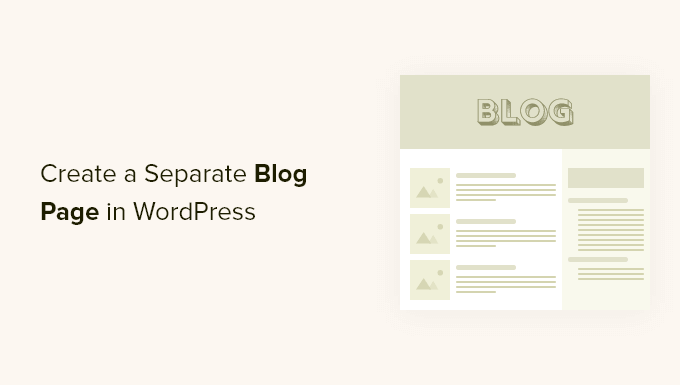
なぜブログ投稿を別ページに表示するのか?
トップページはWordPressサイトのフロントページであり、訪問者が最初に目にするページです。初期設定では、WordPressはトップページに最新の投稿を表示し、ブログを運営している場合、それは理にかなっています。
しかし、中小企業のサイトには必ずしも理想的ではありません。あなたのビジネス、製品、サービスについてユーザーに伝え、連絡方法を知らせ、販売転換を高める、より魅力的なホームページをお望みでしょう。
さて、もしあなたのサイトでブログも運営したいのであれば、訪問者が投稿を読めるような別のページを用意する必要がある。
とはいえ、WordPressでブログ投稿用の区切りページを簡単に作成する方法をご紹介します。
このチュートリアルでは、2つの方法について説明しましたので、以下のリンクからお好きな方法にジャンプしてください。つ目の方法が最もシンプルで、最もカスタマイザーに適していることを覚えておいてください:
動画チュートリアル
もし、文章での説明がお望みなら、このまま読み進めてほしい。
方法1:WordPressでブログ投稿用の区切りページを作る
WordPressの初期設定を使って、ブログ投稿用の区切りページを作成することができます。
ただし、この方法は方法2よりも少し手間がかかり、カスタマイザーのオプションもそれほど多くない。
ホームページとブログページを区切る
まず、WordPressでトップページとブログページの2つの区切りのページを作成します。
これらのページにはコンテンツを追加する必要はなく、好きな名前を付けることができる。例えば、ブログページに「News」を使っているビジネスサイトもあります。
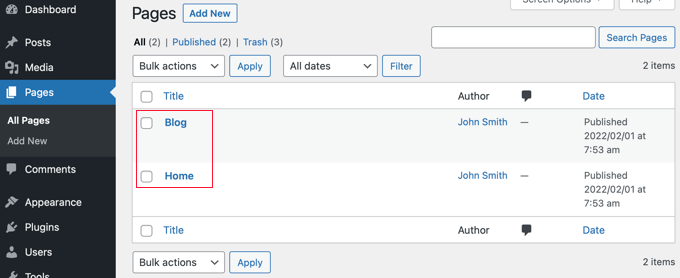
これらのページを作成したら、WordPress管理エリアの設定 ” 読書ページにアクセスしてください。
ここで、「Your homepage displays(あなたのホームページの表示)」と書かれたセクションで、「A static page(静的ページ)」のボタンをクリックする必要がある。
その後、先ほど作成したホームとブログのページを選択します。その後、下にスクロールして「変更を保存」ボタンをクリックしてください。
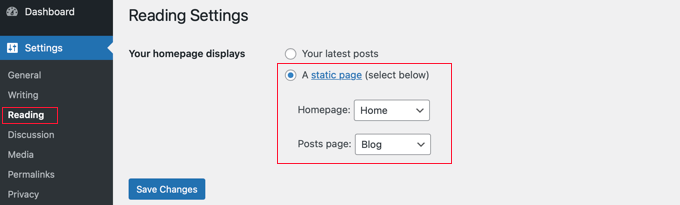
これで、WordPressダッシュボードからページ ” すべてのページ画面に移動すると、トップページが「フロントページ」、ブログページが「投稿ページ」と表示されていることがわかります。
ブログページの下にある「表示」リンクをクリックしてプレビューしてください。
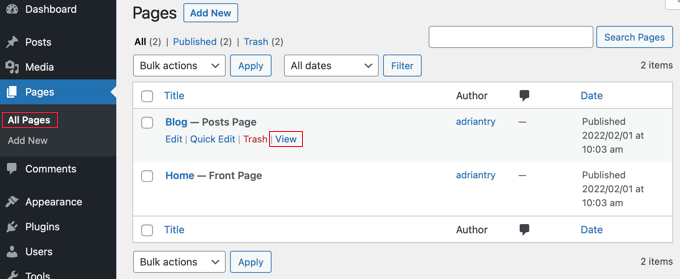
これらのページの外観はWordPressテーマによって異なりますので、これらの設定を行うことをお勧めします。
例えば、あなたのテーマにナビゲーション・メニューがあれば、WordPressが自動的に新しいBlogとHomeページを追加していることに気づくでしょう。そうでない場合は、WordPressでナビゲーションメニューを追加する方法についての初心者ガイドを参照してください。
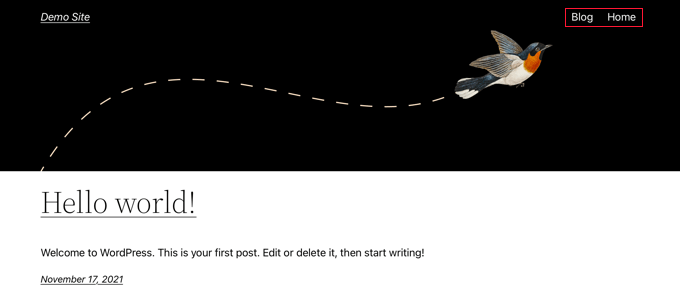
ホームページのカスタマイズ
これまでのところ、あなたの新しいホームページは空白です。今度は、あなたのビジネス、製品、サービスに関する情報を追加し、訪問者に連絡方法を知らせる番です。
その方法は、WordPressでカスタマイザーホームページを作成する方法をご覧ください。方法1では、ブロックエディターを使ってカバー画像、カラム、テーブル、テキストとメディア、ギャラリーなどを追加する方法を紹介します。
また、WordPressのホームページを簡単かつ効果的に編集する方法についてのガイドには、クリエイティブなカスタマイザーのアイデアがたくさん掲載されています。
ブログページのカスタマイズ
ブログページの見栄えに満足していただけたら、あなたの仕事は終わりです。
ただし、現在ブロックベースのテーマを使用している場合は、WordPressダッシュボードから外観 ” エディター画面にアクセスして、ブログページをカスタマイズすることもできます。
フルサイトエディターの左カラムから’ページ’オプションを設定します。
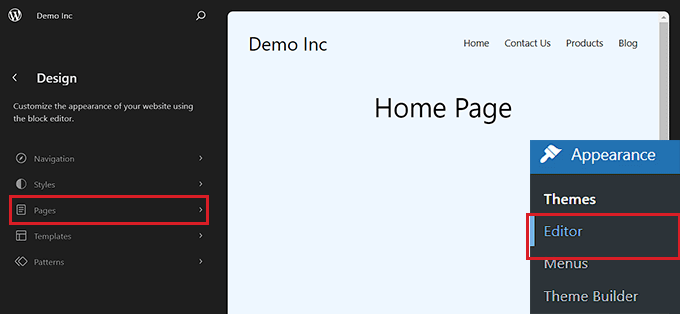
左のカラムにあなたのサイトのすべてのページのリストが表示されます。
ここから「ブログ」ページオプションを設定し、右側のページプレビューをクリックしてブログページのカスタマイザーを開始します。
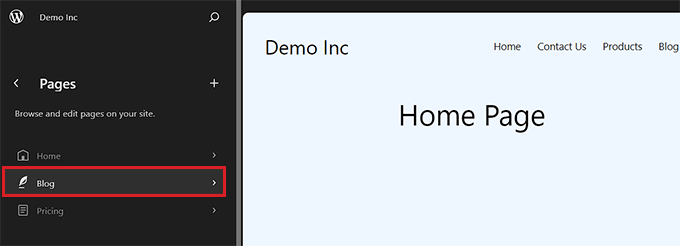
画面左上のブロック追加「+」ボタンをクリックし、ページに好きなブロックを追加できる。
さらに、画面右上の「スタイル」アイコンをクリックすると、ブログページの背景、テキスト、リンクの色を変更することができます。
すると右側にブロックパネルが開き、そこから「Typography」タブをクリックしてテキストの色を変更したり、「Colors」タブをクリックして背景色を変更したり、「Layout」タブをクリックしてブログページの寸法を設定したりすることができる。
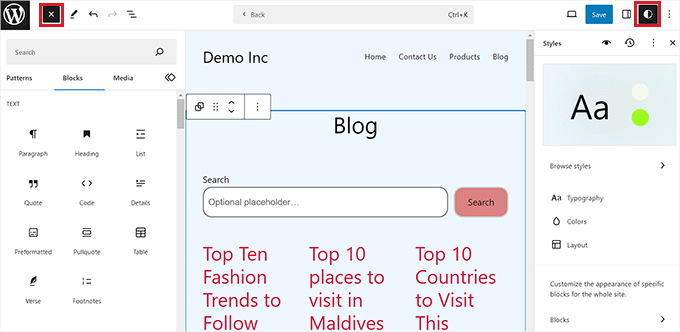
設定が完了したら、上部にある「保存」ボタンをクリックし、設定を保存することをお忘れなく。
これで、WordPressのブログページにアクセスして、どのように見えるかを確認できる。

ただし、クラシックテーマを使用している場合は、ブログ投稿ページのカスタマイズに方法2を使用する必要があります。
方法2:ドラッグ&ドロップビルダーでブログ投稿用のカスタマイズページを作成する(推奨)
テーマビルダー・プラグインを使えば、コードなしで簡単にカスタマイザーWordPressテーマを作成することができる。これには、ブログ投稿用の区切りページを作成してカスタマイズする機能も含まれる。
SeedProdテーマビルダーのインストール
まず、SeedProdプラグインをインストールして有効化する必要があります。詳しくは、WordPressプラグインのインストール方法のステップバイステップガイドをご覧ください。
SeedProdは、ビジネス、ブロガー、サイトオーナーのための最高のドラッグアンドドロップWordPressページビルダーです。また、簡単にあなたのブログページとはるかにカスタマイズすることができ、テーマデザイナーを持っています。
詳しくはSeedProdのレビューをご覧ください。
有効化した後、SeedProd ” 設定ページにアクセスし、ライセンスキーを入力してください。この情報は、SeedProdサイトのアカウントで確認できます。
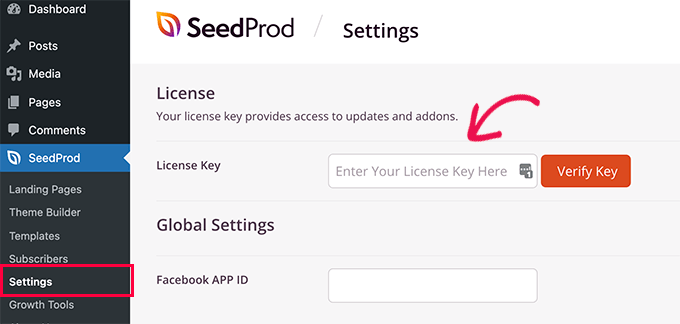
その後、カスタマイザーのWordPressテーマを作成します。これは想像以上に簡単だ。
カスタムWordPressテーマの作成
まず、SeedProd ” テーマビルダーのページをご覧ください。ここでは、SeedProdの既製テーマの1つを出発点として使用します。これにより、既存のWordPressテーマが新しいカスタムデザインに置き換えられます。
テーマ』ボタンをクリックすれば、それができる。
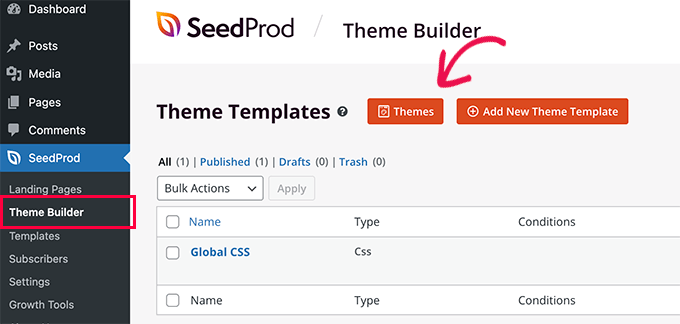
さまざまなタイプのサイト用にデザインされた、プロがデザインしたテーマのリストが表示されます。
例えば、「Modern Business」、「Marketing Agency」、「Mortgage Broker Theme」というテーマがある。
オプションをご覧いただき、チェックマークアイコンをクリックして、お客様のニーズに最も一致するものを選択してください。
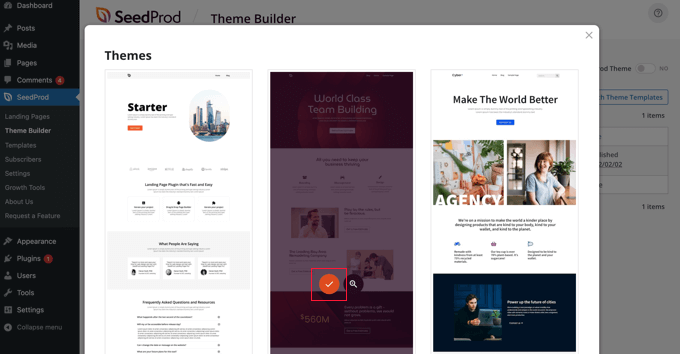
テーマを選択すると、SeedProdはブログのインデックス用とホームページ用のテンプレートを含むすべてのテーマテンプレートを生成します。
これらのページは単なる空ページではなく、魅力的なレイアウトとカスタマイズしやすいプレースホルダー・コンテンツがセットアップされている。
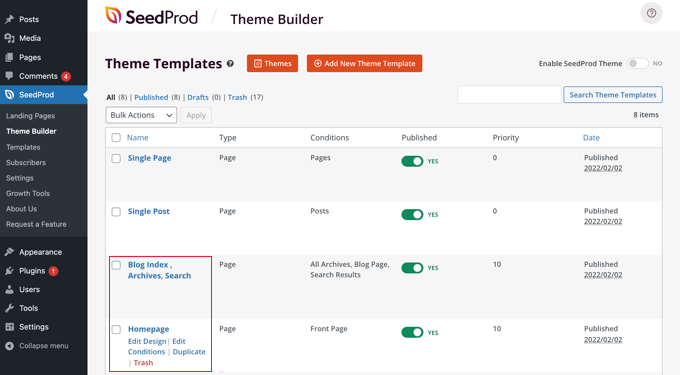
このチュートリアルでは、ホームページとブログのインデックステンプレートをカスタマイズする方法を紹介します。
また、他のテンプレートをカスタマイズすることもできます。その方法については、WordPressのカスタムテーマを簡単に作成する方法についての初心者向けガイドをご覧ください。
ホームページのカスタマイズ
テーマテンプレートを生成したら、SeedProdテーマビルダーを使って編集することができます。ホームページテンプレートから始めます。
ホームページの下にある「Edit Design(デザインを編集する)」リンクをクリックするだけで、簡単に始めることができます。
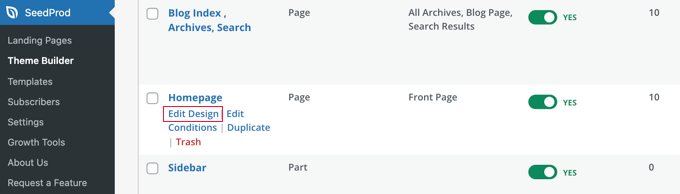
これでSeedProdテーマビルダーでテンプレートファイルが起動します。
このシンプルなドラッグ&ドロップビルダーは、右側にページのライブプレビュー、左側にブロックツールバーを表示します。
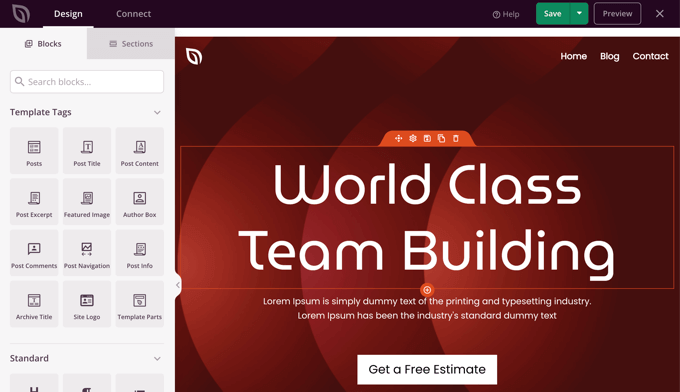
ブロックをクリックしたり、マウスでブロックを上下にドラッグしたり、新しいブロックをページに追加したりすることで、どのブロックもカスタマイズできる。
WordPressでカスタマイザーホームページを作成する方法について完全なガイドを書きました。方法2にスクロールダウンするだけで、SeedProdを使用してホームページをカスタマイズする方法を学ぶことができます。
ブログページのカスタマイズ
SeedProdテーマビルダーはまた、ブログのインデックスページをカスタマイズするための多くの方法を提供します。
ページの下にある「Edit Design(デザインを編集する)」をクリックしてください。
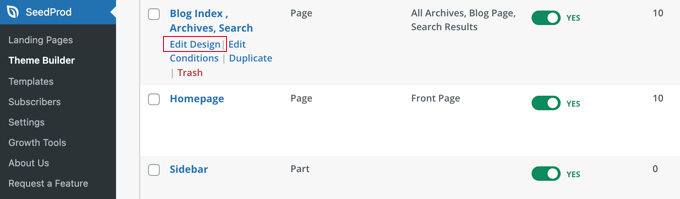
右側にプレビュー・ペイン、左側にツールバーが表示されます。ブログページもホームページと同じようにカスタマイズできます。
例えば、見出しをクリックすると、その設定がすべて表示されます。テキストを編集したり、配置やフォントサイズを変更したりすることができます。
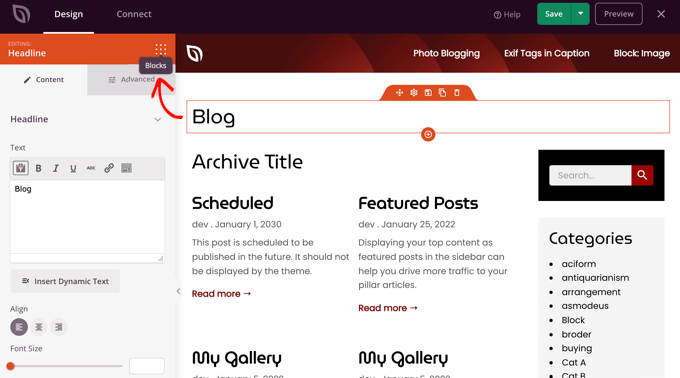
終了したら、「ブロック」アイコンをクリックしてツールバーに戻る。
SeedProdテーマビルダーは、ブログ投稿のリストを表示する投稿ブロックなど、追加のテンプレートパーツブロックを提供します。
投稿ブロックはすでにブログインデックステンプレートに追加されており、このテンプレートでは投稿は2カラムで表示されます。これを個別カラムに変更することができます。
投稿日:ブロックをクリックし、「カラム」設定を1に変更するだけです。
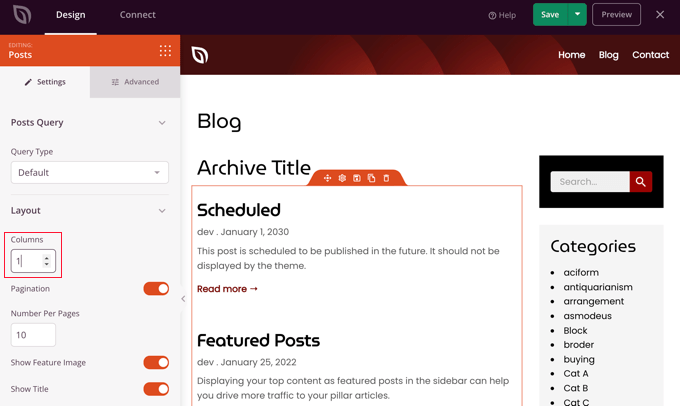
レイアウトはすぐに個別カラムに変更されます。
投稿ブロックの設定をスクロールしていくと、投稿のおすすめ画像とタイトルを表示するかどうかを選択できるトグルスイッチがあります。また、投稿タイトルに使用するヘッダタグも選択できます。
異なる投稿メタデータを表示するオプションもあります。更新日、投稿者、公開した日時、コメント数を切り替えることができます。
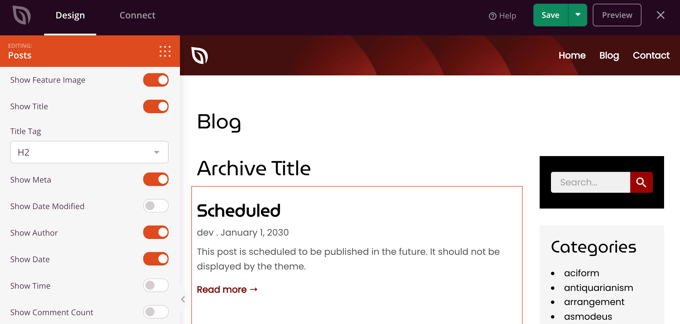
ブログのインデックスをカスタマイズする方法は他にもいくつかあります:
- 投稿タイプ、カテゴリー、タグ、投稿者でインデックスをフィルターできます。
- 投稿の並び順は変更可能。
- ページに表示される投稿数を選択できます。
- 投稿の抜粋を切り替えたり、その長さをカスタマイズすることができます。
ブログページのカスタマイザーが完了したら、画面上部の「保存」ボタンをクリックしてください。その後、’X’アイコンをクリックしてテンプレートのリストに戻ることができます。
SeedProdテーマの有効化
テーマテンプレートのカスタマイズが終わったら、新しいカスタムテーマを公開する必要があります。
SeedProdテーマを有効化」設定を「YES」に切り替えるだけです。
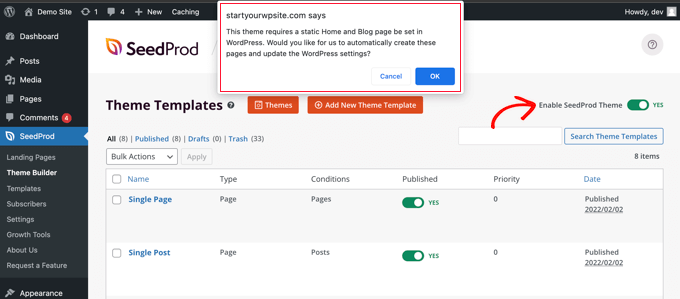
すぐにWordPressのホームページとブログページの設定を変更する必要があるという通知が表示されます。OK」ボタンをクリックすると、これらの設定が変更されます。
これで、あなたのサイトにアクセスして、新しいホームページとブログページを表示することができます。デモサイトでは、このようにブログのインデックスページが表示されます。
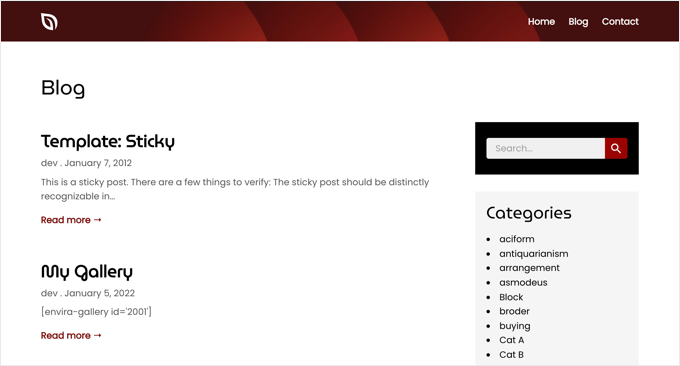
ボーナス:WordPressで最近の投稿を表示する
ブログページを区切った後も、トップページに最近の投稿を表示することで、ユーザーにサイトをもっと見てもらうことができます。
WordPressのブロックエディターでホームページを開きます。画面左上の「ブロックを追加」ボタンをクリックし、ブロックメニューを開きます。
ここから、「最新の投稿」ブロックをページに追加するだけです。そうすれば、最近の投稿のリストをカスタマイズして、投稿抜粋、投稿者名、日付を表示させることができます。
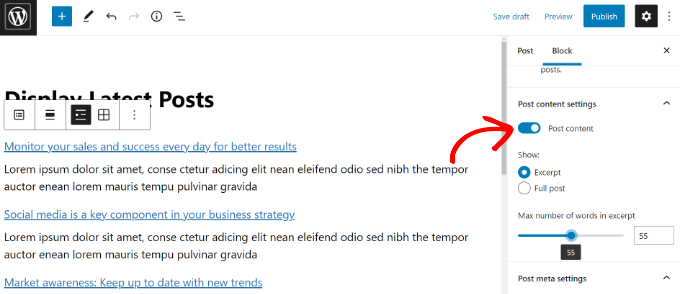
最後に、一番上の「公開する」ボタンをクリックして、設定を保存します。これで、最近の投稿の一部がトップページに表示され、ユーザーがサイトに滞在する時間が長くなります。
詳しくは、WordPressで最近の投稿を表示する方法のチュートリアルをご覧ください。
このチュートリアルで、WordPressでブログ投稿用の区切りページを作成する方法を学んでいただけたら幸いです。WordPressでブログ投稿にカスタム投稿ステータスを追加する方法や、WordPressのベスト関連投稿プラグインのリストもご覧ください。
If you liked this article, then please subscribe to our YouTube Channel for WordPress video tutorials. You can also find us on Twitter and Facebook.





HP
Thank you!!!!!!
WPBeginner Staff
Simply go to Settings -> Permalinks and in the custom structure add this:
/blog/%postname%/
Braydan
How would I go about getting all “Posts” to display as “example.com/blog/my-blog-post” without having the pages of my website do the same?
Suvendra
Nice exactly what I was looking for
GO
Is there a way to post blog entries in different pages of the site? I would like to divide my blog into 3 section and post different blog entries in the different pages
Tom Durkin
Look at making a loop that only displays one category and then put those in custom templates for each of the pages.
Upasna
When I go to the ‘Template’ option, in the drop down list, there is no option for Front page Template..!! What do I do now??
Jess
I’m having the same problem
WPBeginner Support
If you do not see a Front Page Template, then this means that your theme does not have a template with this name. You can use a template provided by your theme or create a custom page template for your blog page.
Admin
ali
I make a blog in your described way but it goes to front page …..
means that when i click the blog in the menu it show the same page(front page).
i follow the exact way you mention in tutorial….
Please help.
bob
Great post. Thanks.
DrLightman
It works, expect in the case I want to use a custom template for the posts page.
Even if I’m allowed to pick the template when creating the Blog page, and I selecte this page in reading for posts, it seems WP always uses index.php instead of the custom template.
Ewa
I have the same problem and have no idea how to fix it Could anybody help..?
Could anybody help..?
Motener
Hi Sir/Mam
I NEED TO LEAR HOW TO MAKE A BLOG?
HOW I START?
WPBeginner Support
You can check out our guide on how to install WordPress, you can also take advantage of our free blog setup service.
Admin
Tash
Thank you for this! I’ve been working on creating a separate blog tab for my wordpress site and your process was outlined very well (easy to follow!). Thanks for help!
Shao
This was perfect, exactly what i needed. My previous sites used some complicated technique to show posts as a page. But using your method now shows a page with all our blog posts! So simple! Keep up the helpful tips. Am def coming back here if i run into any more issues with WordPress.
Matt
Thanks for this, it worked perfectly on my site using the default 2014 theme.
Ana Estrada
I tried adding the blog to my website, but I does not come out correctly. When I set the home page as the front page and the blog page as the post page, the content on the blog page is the exact same contact you see on my home page. How would I be able to fix this?
Mauro Mascia
Take a look at here:
http://codex.wordpress.org/images/1/18/Template_Hierarchy.png
and double check what template is used for the homepage and what is the default template.
In my case there was a home.php, which is used as default if no template is specified in the blog page.
Johanna
Thank you very much! This guide solved the exact problem I had.
Simon
Simple instructions but no results, doesnt work but thanks for trying
Edgar Lopez
Don’t say “it doesn’t work” when it obviously does based on the other comments. Sounds like it is user error.
Anastasia
I did that and lost my homepage :((( it says: 404 — Fancy meeting you here!
Don’t panic, we’ll get through this together. Let’s explore our options here.
I’m using Responsive theme… Please help!
Krish
Thank you
kyra
hi there… I am using the Customiz’r theme and I am not able to designate my homepage as an actual ‘page’. I want the homepage to be what it is now (see codecompliedcheck.com), but this page shows up in the menu as ‘Custom’, not as ‘Page’, so when I go to the setting to designate my actual homepage as the ‘static page’, it’s not even in the dropdown menu for me to choose. Which means that I’m not able to designate the ‘CCC Blog’ page I created as the ‘posts page’. Can you help me figure this out? Thanks in advance.
WPBeginner Support
Kyra, we don’t provide support for WordPress themes (because there are thousands of them). However, did you check theme customize screen located under Appearance » Themes » Customize. You will probably see front page options there.
Admin
Kelsey
Kyra did you figure it out? I am having the same problem.
Justin
I am having the same problem as Kyra and Kelsey. Any luck??
Digiwebpro
What about SEO? this page should be indexed? If the page shows the snippets of the posts, then is considerated like duplicate content? Thanks
WPBeginner Support
No if it shows snippets of posts, then it is not considered duplicate.
Admin
Arianne
How do you get snip it’s to show? I’ve gone to settings – reading -and checked summary, but my blog still shows the full length of the post.
WPBeginner Support
Check our guide on how to display post excerpts in WordPress themes.
edwin
Hi, thanks for your tutorial, I want to know if it´s posible to have two diferent pages showing diferent posts from a wordpress site. thanks.
WPBeginner Support
Yes it is possible.
Admin
Cheryl
How?
WPBeginner Support
Create a new template and use WP_Query to select the posts you want to display. We would try to cover this in a tutorial soon. see this:
Sam
Thanks for help.
Zeeshan
One more thing, i’ve asked for the help to support team and they told me to use Visual Composer to create that static home page and blog page, i don’t know how to use Visual Composer to create a static home page… If you are familiar with it then can you make a tutorial for that? It will be great if you make a tutorial for Visual Composer to create a static home page and blog pgae
WPBeginner Support
Zeeshan you need to create a new page. On the admin menu click on Pages and then on Add New. You will see that an editing interface will appear with a larger text box. This larger text box will have two buttons on top of it Visual and Text. The text editor is plain text editor with no styling buttons. The Visual editor has styling buttons and is supposed to be beginner friendly.
Admin
Zeeshan
Hi so would you please tell me any alternative or should i send you some screenshots to help me out further?
so would you please tell me any alternative or should i send you some screenshots to help me out further?
I’ve tried twice but it didn’t work for me coz there is no Front Page template exists in the theme, i am using Premium EffectiveNews theme from themesforest and i just wonder why it isn’t so modern lol… jokes apart anyways there are 6 templates exist in page attributes section 1-Default template 2-Authors 3-Contact us 4-Full width 5-Reviews 6-Sitemap… I’ve tried 2 times by selecting default template, disabled comments and trackbacks plus i changed Reading Settings also as static page, front page as “home” and posts page as “Blog” it didn’t work for me
WPBeginner Support
Please contact theme author for support
Admin
Todd
Hi-
I have a separate page for blog posts to appear, but the entire blog post appears (I’m displaying 10 at a time). How do I select just 55 words or such to appear instead of the entire blog post?
Thank you!
Todd
WPBeginner Support
Check out our guide on how to display post excerpts in WordPress themes.
Admin
Christine
Wow. Wonderful info. I still have a question. How can I create multiple blog pages? Is that possible? I would love to separate my blog posts by topic so I want to create multiple blog pages. Can you please help? Thank you.
WPBeginner Support
Christine to separate your blog into multiple pages by topics you already have Categories. You can then put those categories in your navigation menu from Appearance » Menus screen. If you want you can place categories as sub-menus under your blog page in the navigation menu.
Admin
Lucas
Simple and clear explanation.
Thanks for share
Luka
Hi,
I have difficulties with sliders now. Now the sliders from front static page are showing also in blog page and i don’t want slider there. Any idea how to remove sliders from blog page and still have blog page for posts?
Thanks!
G Bewley
Thank you very much!
Ryan McGovern
Thanks mate,
just what I needed.. so easy !!
Jason
Thanks so much
Becky
Thank you!
Davis Harrigan
I’m using Skylark as my theme – would these steps work to create a “custom”/another page where I can put posts?
WPBeginner Support
Yes, this should work fine on your theme.
Admin
Stuart
This article was so helpful! Thanks for putting it up!
Rick
How can I have some fixed introductory text on the blog page above the posts?
Thanks for your suggestionsa about creating the blog vs front page. Very helpful!
Leslie
Every time I search for help, I seem to run into one of your articles. They are very helpful! I’m hoping you may be able to work you magic on this problem….
A child theme was created specifically to help remove the page titles from showing up in the body of the site and remain solely in the tabs. This worked great until this week, the individual blog titles disappeared.
The code used is
.home h1.entry-title {
display: block;
}
Any suggestions?
Thank you.
WPBeginner Support
It is difficult to guess what could have gone wrong. Did you recently updated the parent or child theme or installed a new plugin?
Admin
Gauri
Great article. I am currently helping with a WP website where some posts were put up on a page. Now we want to stop posting on that page and post on another one, without losing the previous posts. How do i do that? Thanks.
WPBeginner Support
You can create a separate page. For example you had your posts on a page called Blog Posts and you want to move your posts to a new page called “News”. Then all you need to do is create a News page in WordPress. Go to Settings – Reading and select that page as your blog page. You can also create a custom page with a custom query to load only the specific posts on that page.
Admin
Kashif Khan
Awesome explanation in simple way.really very help full
Jenni
Thanks so much! I could work out how to write a page, and I could work out how to write a blog, but I could not work out how to write a blog in a page. Your step-by-step instructions worked perfectly. Another step in building my confidence, so thanks again
sommy uwakwe
Thanks for the article. I have created pages already and I want to be adding specific posts to specific pages. Like I have a page for music and poems so I want post music stuffs on the music page and poems on the other page. Please guide me through this
WPBeginner Support
Perhaps the best way to do this is by creating categories and using category archives.
Admin
Duska
Please, can you explain. I have categories, but can’t see how to use them for this. I want to choose before I click on publish button to which menu item to publish a post. Please, would you give specific steps for an example of this, or point to an article with explanation?
WPBeginner Support
You can add categories to your sidebar, from Appearance » Widgets screen. Click on Categories widget and drag and drop it to a sidebar and then preview your website. You can also add categories to your website’s navigation menu from Appearance » Menus screen.
Sonia
How do I get my blog posts to be housed under /blog/ (e.g. http://www.website.com/blog/blog-post-name)? If I write a post, I can’t do this and if I write a page, then it doesn’t function like a blog post (e.g. Not categorized, no date, no author).
jaiprakash
helpful indeed
thanks
Wesley
Thanks, bro!
Ignacio Castro
I have been using a WP theme called Customizr, and I haven’t figure it out how to get my blog up and running (I believe it’s a problem with the template, but it could just be me not knowing how to do it). Anyway, I will give it a try to the categories suggestion above, but is there a way to create a child page template that allows to get the posts into a page, if it doesn’t come with the theme? Thanks in advance.
Ignacio Castro
The categories option works, but I don’t like how the page looks, which again I think it depends on the theme you use. In mine, it basically shows a big Archive title at the beginning of the page, which doesn’t help much. Any feedback here is appreciated. Thanks.
Jahkie
this is actually pretty easy to follow..thanks
R Sharma
I used to have my blogs appear on a bespoke web page i.e. /whats-new/blog but after having a wordpress update they stopped appearing on the whats-new page but on a new page on their own i.e. /blog.
i tried what you’ve outlined above but cant get it to revert. Am i missing something?
WPBeginner Support
There could be quite a few reasons for that. First of all you should update your permalinks and see if this fixes the problem. If you are using a custom theme with homepage settings, then you should check those settings.
Admin
Jacobs
Nice one. Could you please suggest one or more themes that come with pages for blog posts, What I want is to be able to list topics of blogs related to every page on the page. For instance, I want to create pages for cars, boats and bikes. I want to have mysite.com/cars, mysite.com/boats, etc and I want blogs for each page listed accordingly. Please suggest any responsive theme that can do this. Thanks and cheers!
WPBeginner Support
You can easily do that by using categories. For example, you can publish posts in cars and boats categories and then add those categories to your WordPress Navigation menus from Appearance » Menus screen
Admin
paladin
Thanks for share
vico vo
Thanks. I turned off comment on page
Ankur Upadhyay
Thanks for this article. You made it look so easy. I will try it out on my blog.
Jigar Doshi
Very helpful indeed.
It is so much easier than I had thought it to be.
Thanks.